The best Slack alternative is RingCentral, offering a range of business features and a similar interface to the popular team messaging app. On top of that, RingCentral provides users with access to one of the best video conferencing services, an area that Slack struggles with in comparison.
I’ve been using Slack for more than seven years, so I know better than most that it simply is not the go-to solution for video calling. Still, it’s popular for a reason, with a customizable and comprehensive platform for team messaging that has made it the primary communication tool for nearly 40 million users around the world.
RingCentral and Slack aren’t your only options, though. In this guide, you’ll learn about some of the other top Slack alternatives, including how much they cost, what kind of features they offer, which platforms integrate with them, and how their interfaces compare to that of Slack.
What’s Wrong With Slack? Why You Need an Alternative
Slack is one of the more popular team communication tools available, but that doesn’t mean it’s perfect for every team. In fact, Slack has some notable downsides that may not be ideal for your business, and it’s important to understand what they are before looking for an alternative.
Here are some of the reasons you might be looking for a Slack alternative:
Security
Team communication at your business always needs to be protected, which is why some users are hesitant to get on board with Slack. Compared to competitors, Slack’s security protocol are a bit lax, with features like single sign-on, key management, and audit logs reserved for the more expensive plans, and no end-to-end encryption across the platform.
Even worse, the company recently experienced a data breach that saw data fall into the hands of hackers, a security snafu that has seen the likes of Disney move away from the platform for the foreseeable future.
Price
Slack does offer a free forever plan, like all of the alternatives on this list, but it’s quite limited. It offers only 90 days of messaging history, no customizable sections or user groups, and no access to AI features.
If you want to upgrade, Slack is expensive compared to other solutions. Starting at $7.25 per month billed annually, the platform is far more expensive than paid versions of Microsoft Teams or Google Chat. Yes, RingCentral is a bit more expensive at $10 per month, but you’re getting a lot more bang for your buck in terms of business functionality.
Distractions
One of the perks of Slack is that it allows you to organize the multitude of groups at your company into specific channels, inviting and engaging with team members across your business.
Unfortunately, that’s a bit of a double edged sword, given that the platform has a robust notification system that allows all users to ping all members of a particular channel, which can lead to a seriously distracting work experience.

Two Tech.co coworkers talk inside a “huddle” video chat on Slack. Source: Tech.co testing
Best Slack Alternatives
Slack is definitely one of the best business communication tools available today, but there are plenty of options to choose from. Here are my top Slack alternatives:
- RingCentral Video – Best for video conferencing
- Microsoft Teams – Best for team collaboration
- Discord – Best for smaller teams
- ClickUp – Best for project management
- Google Chat – Best for Google Workspace users
RingCentral Video – Best for video conferencing
Starting price: $10 per user, per month
Free plan: Yes
These days, “business communication” tends to be more than just messaging. For many teams in this era of remote and hybrid working, video conferencing is the glue that holds them together.
That’s why I think that RingCentral is one of the better Slack alternatives out there. It’s an intuitive team messaging and video conferencing platform rolled into one, and can be used for both internal and external communications with clients and customers. However, RingCentral offers generally better audio and video quality, which isn’t Slack’s strong point (at least in my experience; To be fair to Slack though, lots of things impact video call quality.

The RingCentral Messages platform is simple and effective for staying in touch with your team. Source: Tech.co testing
As you can see from the image above, the interface is modern, sleek, and not a world away from Slack’s layout, so there’s not much to separate them there. When it comes to functionality, RingCentral offers many of the same options as Slack, like direct messaging, threading, replying, reacting, channels, and everything you’ve come to expect from the platform.
However, there are also some extras, such as task management tools and a native online whiteboard, which arguably make RingCentral a better option for teams that need a central comms platform they rarely have to leave. Slack, on the other hand, is better for instant messaging and day-to-day discussions – and would need to be paired with an app like Zoom to be maximally effective.
RingCentral pricing vs Slack pricing
RingCentral and Slack both offer a free plan, but Slack is, in fact, a bit more affordable than RingCentral. RingCentral has a starting price of $10 per user, per month, and it’s $2.75 more expensive than Slack at $7.25 per user, per month, which can really stack up if you have a lot of users. Still, RingCentral has a bit more upside with the video conferencing being a more intuitive, quality experience, so you’ll have to decide whether the upcharge is worth it.
Check out our guide to RingCentral pricing for more information on the provider’s phone system plans
Microsoft Teams – Best for team collaboration
Starting price: $4 per user, per month
Free plan: Yes
Sometimes, communicating with your team is about more than just staying in touch – it’s often centered around specific projects, events, incidents, and tasks.
Microsoft Teams thrives in these sorts of scenarios. The platform is built to be so much more than just team messaging and video conferencing, allowing users to access and even co-author content, share files across multiple channels, and even generate reporting dashboards based on team and individual usage.
Microsoft Teams is, infamously, a bit more complicated to use than Slack, though. The platform has such vast functionality that it’s a little overwhelming at first – so there might be a little bit of a learning curve for the less tech-savvy members of your team after you make the switch. But if you’re willing to learn — or better, you already use Microsoft 365 for other business operations — Microsoft Teams is likely your best bet for a Slack alternative.
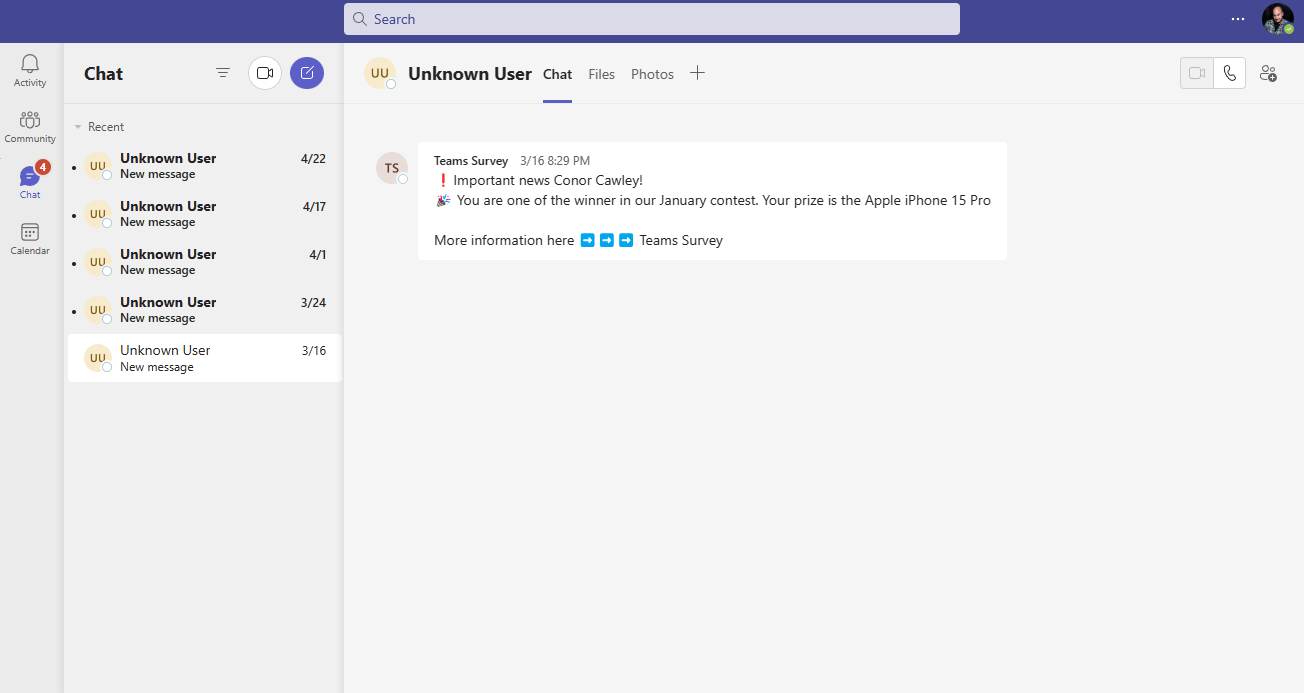
Microsoft Teams interface is clean and simple to use. Source: Tech.co testing
However, one thing to bear in mind is that Microsoft Teams has a slightly smaller range of integrations than Slack, although how important this is will depend on the range of third-party software your team uses (don’t worry – both have accessible directories you can browse before you buy).
There’s also no native, multi-purpose chatbot that comes with Microsoft Teams, so if you find yourself missing Slackbot, you’ll have to get creative with bots that serve more specific purposes. What’s more, programming it to post custom responses in specific channels or set reminders is really easy – at Tech.co we use it all the time to do just that,
Check out our full Microsoft Teams review for more information
Microsoft Teams pricing vs Slack pricing
Microsoft Teams also offers a free plan, as well as a low-cost version of the Teams platform with video conferencing and team messaging capabilities retailing at only $4 per user, per month. Still, if you want the full-on Microsoft experience, you’ll have to pay at least $6 per user, per month for access to Microsoft 365, which unlocks integrations with other Microsoft services, like Outlook, OneDrive, and Office.
| Price | Licenses | Participants | Time limit | Whiteboard | Breakout rooms | ||
|---|---|---|---|---|---|---|---|
 | |||||||
| Microsoft Teams | Microsoft Teams Essentials | Microsoft 365 Business Basic | Microsoft 365 Business Standard | ||||
| Free | $4/user/month | $6/user/month | $12.50/user/month | ||||
| Unlimited | Unlimited | Unlimited | Unlimited | ||||
| 300 | 300 | 300 | 300 | ||||
| 60 minutes | 30 Hours | 30 hours | 30 hours | ||||
| | | | | ||||
| | | | |
Discord – Best for smaller teams
Starting price: $3 per user, per month
Free plan: Yes
Just because Discord is wildly popular among the video gaming and streaming community, doesn’t mean it can’t be an effective team communication tool for your business.
While Discord is a bit bare-bones compared to Slack on platform functionality, the reality is that it is a very viable alternative in terms of interface. The “channels” on Slack are the same as the “servers” on Discord, allowing for the organization of specific groups of conversations. Additionally, it has audio and video calling built right into the platform, not unlike Slack at all.
For larger teams, though, it just won’t work out. The main issue is that Discord has strict limits on file sharing on the free plan at only 8MB, and even if you opt for the paid plans, you’ll still be limited to a maximum of 500MB. Compared to Slack, which allows for between 5GB and 1TB, it doesn’t come close.

Discord is a bit more basic but gets the job done in terms of team communication. Source: Tech.co testing
Discord pricing vs Slack pricing
Discord has the cheapest paid plan on this list at $3 per user, per month, and that should indicate its inability to handle the needs of larger teams. Even the $10 per user, per month Nitro plan only adds HD video streaming and more storage (but not a lot), so again, we’d recommend sticking with other platforms for larger teams. Still, if you’re trying to save a bit of money and don’t need to file share too much, Discord could be your solution.
ClickUp – Best for project management
Starting price: $7 per user, per month
Free plan: Yes
While Slack is a solid option for collaboration, you might not need a team communication tool. What you might prefer is a simple project management software platform that allows you to track the progress of assignments, delegate tasks to particular team members, and yes, stay in touch with your coworkers.
In this case, ClickUp might be the Slack alternative that you’re looking for. Admittedly, it doesn’t act as a full-on messaging platform, but rather provides you the infrastructure to contact team members that you’re working with on a particular project or task. It’s more similar to monday.com than Slack, if that helps.
ClickUp provides over 15 different ways to view project progress and a custom automation builder for streamlining team workflows, so you’ll have the freedom to make the platform look and perform how you want. If you want a project management platform first and foremost, then it’s a much better option than Slack, which lacks even the most basic task management features.
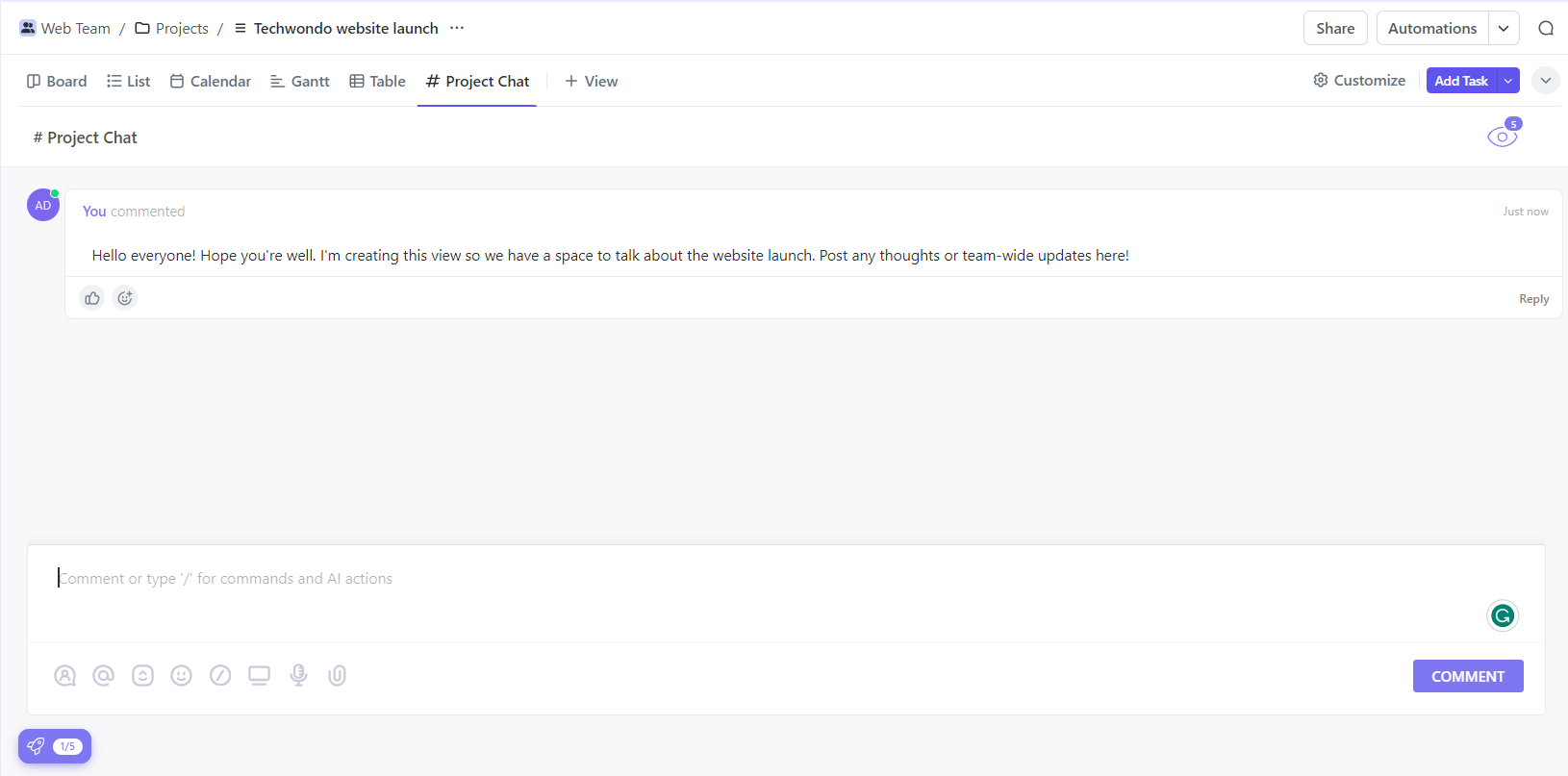
The ClickUp Chat view is a simple way to communicate with your team. Image: Tech.co testing
While ClickUp doesn’t offer direct messaging or video conferencing, it does offer integrations with Zoom and other tools, so you can utilize all the platforms in one. Still, ClickUp should only be a viable Slack alternative if project management is what you’re actually after.
Check out our ClickUp review for more information
ClickUp pricing vs Slack pricing
ClickUp and Slack have the closest starting price on the list at $7 per user, per month and $7.25 per user, per month, respectively. On top of that, they have eerily similar secondary pricing plans, at $12 per user, per month and $12.50 per user, per month. Oh yeah, and they both offer free plans, although that is common across this entire list. It’s important to remember, though, these are somewhat different platforms in terms of functionality, so the value of that price is a bit difficult to measure, pound for pound.
| Price (annually) The amount you'll pay per month, when billed annually | Users | Projects/boards | Automations | Gantt chart | Resource management | Time tracking | ||
|---|---|---|---|---|---|---|---|---|
| TRY IT FOR FREE | BEST FOR SMALL TEAMS | |||||||
| Unlimited | Unlimited | Unlimited | Unlimited | |||||
| 5 | Unlimited | Unlimited | Unlimited | |||||
| 100/month | 1,000/month | 10,000/month | 250,000/month | |||||
| 60 uses per project | | | | |||||
| 60 uses per project | 100 uses per project | | | |||||
| | | | |
Google Chat – Best for Google Workspace users
Starting price: $6 per user, per month
Free plan: Yes
Let’s be honest, there is a good chance your team is already using Google Workspace for some business operations. Whether it be Gmail, Google Calendar, or Google Drive, there are 3 billion users worldwide, so it’s 50/50 that you’re utilizing this existing ecosystem in some way.
In that case, if you don’t want to worry about finding a new platform, you could always use Google Chat. The platform is built-in to Gmail, so it’s just a matter just changing tabs and typing away. Even better, you can easily integrate it with Google Meet, the video conferencing tool, to have an even more effective all-in-one hub.
Compared to Slack, though, Google Chat doesn’t feel as convenient. For one, it doesn’t offer advanced search features for finding old messages and there’s less avenues to customize the software, such as with notifications. Still, it’s very much a good choice for Google Workspace users, particularly if you’re already paying for it.
Check out our Google Meet review for more information
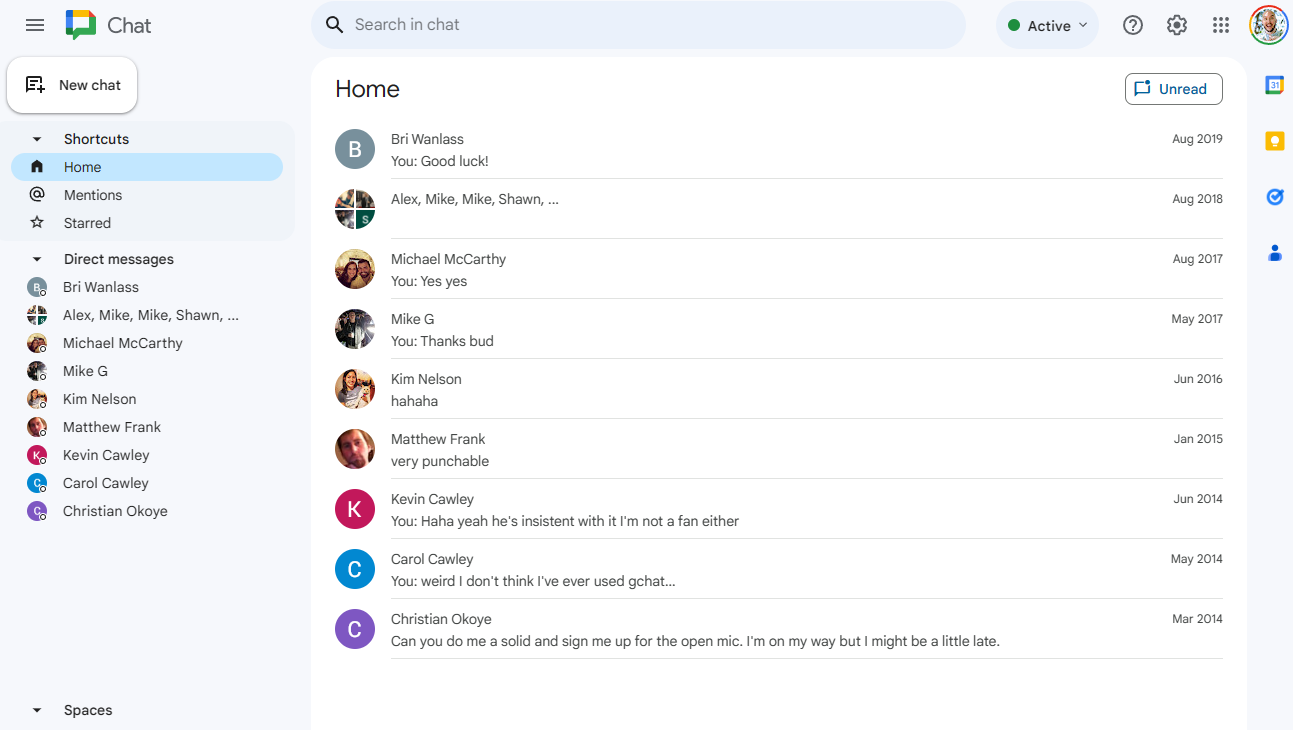
Google Chat interface is built into the Gmail interface. Image: Tech.co testing
Google Chat pricing vs Slack pricing
Google Chat is free for individual users with a Gmail account, but the advanced version is built-in to the Google Workspace pricing, so if you pay for a Google Workspace plan, you will get access to more features for Google Chat. Even better, compared to Slack, Google Workspace is more affordable at $6 per user, per month, and it seamlessly integrates with the rest of the apps, like Calendar, Docs, Slides, and more.
| Price | Licenses | Participants | Time limit | Whiteboard | Breakout rooms | ||
|---|---|---|---|---|---|---|---|
| Free | Starter | Standard | Plus | Enterprise | |||
| Free | On request | ||||||
| 1 | up to 300 | up to 300 | up to 300 | Unlimited | |||
| 100 | 100 | 150 | 500 | 1,000 | |||
| 60 minutes | 24 hours | 24 hours | 24 hours | 24 hours | |||
| | | | | | |||
| | | | | |
Should You Choose Slack Anyway?
Honestly, we’re big fans of Slack over here at Tech.co – it’s the main app we use to communicate on a day-to-day basis. I personally like how much it reminds me of social media apps like WhatsApp – the intuitive design makes it easy to use and the robust set of integrations allows for vast functionality. Plus, it’s quite customizable, allowing you to change everything from the theme to your notifications and even emojis.
We’ll be the first to admit, though, that we never use it for video conferencing, as the functionality feels nothing if not a bit clunky. Luckily, with fairly intuitive integration with Google Meet (our go-to option), Slack still handles the basic needs of communication quite well.
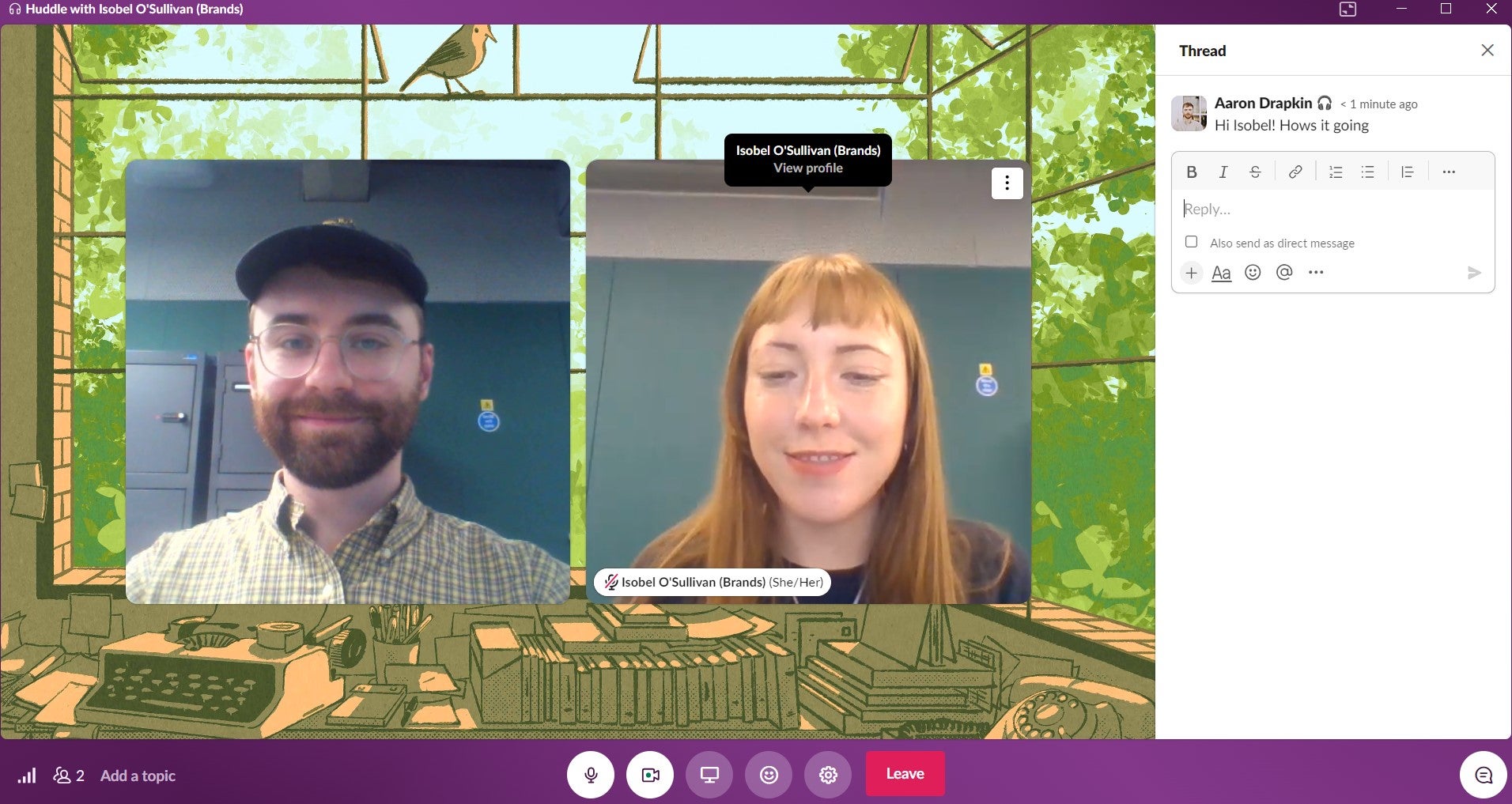
Two Tech.co writers testing Slack’s huddle function. Image: Tech.co testing
The price of Slack isn’t anymore more comforting as it is unsettling. It’s right in the middle of the pack, although some services like Microsoft Teams or Google Workspace definitely offer more value for the cost, and there’s a chance you’re already paying for them.
All that to say, there are enough use cases for Slack where it just makes sense to keep it, particularly if none of the options above are really jumping out to you as that much better. Because the only thing worse than hating your team communication tool is switching to another one that you hate even more.
Check out our Slack pricing guide for more information, or read our Slack review for a closer look at the providers features.
| Plan | Price | Workplaces | Message/file history | Support | Automated workflows | Custom sections | SSO | |
|---|---|---|---|---|---|---|---|---|
| Free | Pro | Business+ | Enterprise Grid | |||||
| Free | $7.25/user/month | $12.50/user/month | Contact sales | |||||
| 1 | 1 | 1 | Unlimited | |||||
| 90 days | Unlimited | Unlimited | Unlimited | |||||
| Standard | 24/7 | Priority 24/7 | Priority 24/7 | |||||
| | 1000/month | 2000/month | 5000/month | |||||
| | | | | |||||
| | | | |
How to Choose the Right Business Communication System
You may have learned about a variety of Slack alternatives, but how are you supposed to pick which one is the best for your business? We’ve outlined some of the most important factors to consider from platform to platform, so you can make an informed decision for your team.
- Features – You might be looking for a particular function on your hunt for a team messaging platform, like threading or project management, so be sure to choose a platform that offers those features.
- Integrations – Slack and other team messaging platforms can be made to be an all-in-one hub for other software, like CRM and document sharing, so keep track of which integrations work with each service.
- Security – if you work for a company dealing with lots of sensitive data, you’ll want to ensure that the platform you choose has proper security protocols in place, like multi-factor authentication and message encryption.
- Ease of use – If your team can’t figure out how to use it, they aren’t going to, which is why considering how easy a platform is to use in the long run will be vital to its adoption.
- Pricing – Arguably the most important factor when deciding on any business software, the price of a platform can vary dramatically, so always check your budget before making a decision.
More generally, the best way to choose a communication tool for your business is to establish exactly what you need it for. Whether it be video conferencing, team messaging, or document sharing, each platform will shine in different areas, so knowing your particular needs will go a long way in helping you decide.
Verdict: What Is the Best Slack Alternative?
As you’ve seen above, there are plenty of viable Slack alternatives. RingCentral is one of my top choices thanks to the way it pairs excellent video conferencing functionality with an easy-to-use team messaging platform. Still, with the high cost, I wouldn’t blame you for going with any of the other tools I mentioned, like Google Chat, Discord, ClickUp, or Microsoft Teams.
And hey, if after checking out all the options you realized that you had it pretty good with Slack, I also won’t blame you for sticking with it. The platform is more intuitive than most, and has lots of integrations that can help your team stay in touch more effectively, including with video conference apps. All that’s left to say is… good luck in your search!
If you click on, sign up to a service through, or make a purchase through the links on our site, or use our quotes tool to receive custom pricing for your business needs, we may earn a referral fee from the supplier(s) of the technology you’re interested in. This helps Tech.co to provide free information and reviews, and carries no additional cost to you. Most importantly, it doesn’t affect our editorial impartiality. Ratings and rankings on Tech.co cannot be bought. Our reviews are based on objective research analysis. Rare exceptions to this will be marked clearly as a ‘sponsored’ table column, or explained by a full advertising disclosure on the page, in place of this one. Click to return to top of page




