The best video conference system is the Poly Studio X70, providing a robust set of advanced features, compatibility with major video conferencing apps, and dual 4K camera array for crystal clear meetings. Rest assured, though, it’s not the only option out there.
Effective communication within your team, wherever they are working from, is vital to the success of your company. Video conferencing has become the go-to means by which to do so in the business world. That’s never been truer than today, when remote work is now commonplace for many businesses.
Video and conference call software can help facilitate this communication, but for those employees who are still working in your physical office location, communicating with those who aren’t, finding the best video conferencing equipment is just as important for keeping your team connected, loud and clear. It’ll be like they’re all in the room after all.
Top 10 Video Conferencing Equipment
We’ve done extensive research and found the best devices on the market for video conferencing. Take a look at the pros, cons and prices of all the best video conferencing equipment below. Or, save time and use our handy quotes tool to find the best prices on communication setups for your specific business needs.
These are the 10 best video conference systems:
- Poly Studio X70 – Best overall video conferencing equipment
- Cisco Webex Desk Pro – Best for Cisco Webex users
- Avaya RC100 – Best for ease of use
- Lifesize Icon 700 – Best for Lifesize users
- Logitech MeetUp – Best value video conference system
- Poly Studio P15 – Best for low budget businesses
- AVer CAM550 – Best for gesture control features
- Logitech BCC950 – Best for individuals and small teams
- Neat Bar – Best for easy setup
- PTZOptics 4K Move – Best for customizability
| Name | Price | Best for | Max field of view | Built-in apps | Display | 4K video | |||
|---|---|---|---|---|---|---|---|---|---|
| Poly Studio X70 | Cisco Desk Pro | Avaya RC100 | Lifesize 4K Icon 700 | Logitech MeetUp | Poly Studio P15 | AVer CAM550 | Logitech BCC950 | Neat Bar | PTZOptics Move 4K |
| $4,800 | $4,495 | $5,084.99 | $6,449 | $699.98 | $299.95 | $1,499 | $250 | $3,790 | $1,999 |
| Best overall video conferencing equipment | Best for Cisco Webex Users | Best for ease of use | Best for Lifesize Users | Best value video conference system | Best for low budget businesses | Best for gesture control features | Best for individuals and small teams | Best for easy setup | Best for customizability |
| 120° | 120° | 81° | 71° | 120° | 90° | 95° | 78° | 120° | 60.7° |
| Zoom, Google Meet, BlueJeans, Microsoft Teams, GoTo Meeting, RingCentral | Cisco Webex | N/A | Lifesize | Google Meet, Microsoft Teams, Zoom, BlueJeans | Zoom, Microsoft Teams | Zoom, Microsoft Teams, Google Meet, RingCentral, BlueJeans | Zoom, BlueJeans, Cisco Webex, LifeSize | Zoom, Microsoft Teams | Facebook, YouTube |
| | 27 inches | | | | | | | 8 inches (detached) | |
| | | | | | | | | | |
Pros
- Built-in operability with popular video conferencing software
- Dual 4K cameras including wide angle lens
- AI-powered smart camera features
Cons
- Very expensive
The Poly Studio X70 is equipped with dual 4K lens, a 70-degree narrow lens and a 120-degree wide angle lens, so you can get the whole conference room in the picture if need be. You’ll also get two-way stereo speakers and advanced bass ports, making the sound quality as good as it gets. On top of that, you’ll get a wide range of helpful features, including:
- Built-in apps like Zoom, Google Meet, and Microsoft Teams.
- Real-time people and group framing
- NoiseBlockAI to cancels background noise
- Poly Lens, a troubleshooting platform to help your IT team address problems
The Poly Studio X70, as you can likely guess from the price, a heavy-duty solution for businesses that really want to take their video conferencing functionality to the next level. If the price is a bit too much, though, there are plenty of more affordable options on this list.
Price: $6,196

The Poly Studio X70 with TC10 Controller Kit. Source: Poly Studio
Expert Tip
If your team is in any way hybrid at this point, your video conferencing equipment is going to have a noticeable impact on everything from productivity to company culture – so choosing the right gear is extremely important.

Pros
- Hardware and software compatibly with Webex service
- Unique individual-to-individual collaboration tools
- USB-C input for easy charging on all devices
Cons
- Quite expensive
- Not a room solution – more for individuals
Cisco Desk Pro comes with a 4K 27-inch screen and mounted cameras for easy communication. It is specifically built as an all-in-one desktop collaboration hub with video and audio, which could even replace your current phone setup, particularly if your office is already set up with Cisco Webex as your solution. Take advantage of features like:
- Included stylus for whiteboarding
- Wide angle lens for big meetings
- USB-C ports to connect to all your devices
- AI-powered meeting features
As far as individual video conferencing equipment goes, the Cisco Desk Pro takes the cake. You can’t beat the ease with which meetings and collaboration take place on this device– but again, the price is going to be indicative of these amazing features (particularly for individuals). That said, if you’re looking for seamless communication between individual team members, you can’t go wrong.
Check out our Cisco Webex vs Zoom guide for more information
Price: $5,495

The Cisco Desk Pro. Source: Cisco
Pros
- Simple sharing with dual screen capabilities
- Crystal clear picture and impressive audio
- Easy-to-use interface for any meeting participant
Cons
- Complicated setup beyond camera and codec mounting
The RC100 provides a solid, flexible camera for your business that can connect to multiple video conferencing app, as well as a wide range of ports, in case your business needs a bit of flexibility when it comes to hardware.
- 2160p60 resolution
- Supports ceiling mounting
- Compatibility with Microsoft Teams, Google Meet, and Cisco Webex
The Avaya RC100 is perfect for big companies with multiple teams that need to collaborate thoroughly on a wide range of projects. The flexible camera can be used with both USB and HDMI ports, which can be helpful for businesses with a wide range of different hardware to plug in to. On top of that, it comes with an Ultra HD 60fps camera, equipped with 24x Full HD Zoom, one of the best zoom numbers across our research.
Price: $5,262

The Avaya RC100. Source: Avaya
Pros
- Hardware and software compatibility with Lifesize Cloud
- Lots of options with 4K compatibility
- 20x zoom capabilities
Cons
- Fairly expensive – there are cheaper conferencing options out there
The Icon 700 comes with a Lifesize Phone HD, which makes every meeting room – large or small – into a collaboration hub. You’ll also enjoy 4K video quality, ultra high definition content sharing, and a powerful zoom function. Other features include:
- Noise reduction, powered by Opus audio
- Dual display support for easy sharing
- Simple touch controls with Lifesize Phone HD
- Clear and simple zooming capabilities
Lifesize video conferencing equipment is also going to run you a pretty penny, but it’s more than worth it if your budget can take the hit. These cameras are easy to set up and come with Lifesize’s popular video conferencing software. You can’t really go wrong, but you can read our full Lifesize review to learn more.
It’s also worth noting that Lifesize was acquired by Enghouse Video in 2023, but the company still offers the Lifesize Icon series on its website, so these devices are still available for top tier video conferencing at your business.
Price: $6,999
The Lifesize Icon 700. Source: Enghouse Video
Pros
- Wide angle camera perfect for small rooms
- 4K resolution and 5x zoom capabilities
- Vast interoperability across multiple softwares
Cons
- Limited collaboration features
The Logitech MeetUp is a compact all-in-one camera that’s perfect for small rooms and huddle meetings, as everyone can easily get in the frame thanks to the wide-angle lens. You’ll also enjoy 4K resolution and 5x zoom capabilities, so you won’t miss anything in the meeting. Other features include:
- Automatic framing
- Works with Google Workspace, Microsoft 365, and Zoom
- Interoperability with BlueJeans, Lifesize Cloud, and Zoom
- Free remote app for teamwide access
The price of the MeetUp makes it perhaps the best value on the list. At only $700, you’re getting a fully operational, wide-angle video conference system that can handle virtually any meeting situation for your business. The TV mount does cost a bit extra, but that still keeps it well below the standard price of this kind of equipment.
Yes, the limited collaboration options can be a turn-off if you’re looking to utilize visual aids in presentations. Still, if you’re looking for a wide angled camera with enough features at a lower price, it’s a great option.
Price: $699.98

The Logitech Meetup. Source: Logitech
Pros
- Integrates with Zoom and Microsoft Teams
- Active speaker tracking
- Fast and easy setup
Cons
- Not great for meeting rooms
- USB only solution
The Poly Studio P15 is equipped with a single 4K lens for clear video and acoustic suspension with a passive radiator for high quality sound. Plus, the advanced multi-microphone system makes sure that your colleague doesn’t miss out on what you’re saying during meetings. Other features include:
- Automatic camera framing
- Simple USB setup for ease of use
- Certified for Zoom and Microsoft Teams
- Smaller design can fit on most laptops
Arguably the most important aspect of the Poly Studio P15, at least in the context of this list, is the price. At under $300, the P15 is the most affordable option on the list, making it a clear choice for businesses on a tight budget. Still, it’s worth noting that it’s considered more of a personal video conferencing solution that an option for your conference or meeting room, so make sure to consider that when making your decision.
Price: $229.99

The Poly Studio P15. Source: Amazon
Pros
- 12x zoom on 4K lens
- Advanced gesture control during meetings
- Great value for the money
Cons
- Limited field of vision on wide angle lens
- License upgrade required for global communication
The AVer CAM550 offers competitive features, like dual 4K lenses and AI tracking, all while still undercutting many solutions on price. The device also has some of the best gesture controls available, allowing users to easily perform actions like turning off tracking or zooming quickly without having to push any buttons. Suffice to say, you can get a lot of bang for your buck with this option. Features include:
- 12x total zoom camera with quick auto focus
- 95 ° FOV on the wide angle lens
- Excellent gesture control features
- Smart gallery view
The AVer CAM550 is an excellent solution for medium-sized conference rooms, as it provides options for multiple speakers and individual breakouts. The wide-angle lens is a bit smaller than others, though, which is why larger conference rooms might need a more robust solution.
Price: $1,499

The AVer CAM550. Source: AVer
Pros
- Incredibly low price
- Integrates with Zoom and Webex
- Eye-level communication
Cons
- Terrible for large rooms
- Limited features
The Logitech BCC950 is an individual/small-room setup that’s definitely one of the most affordable video conferencing solutions available today at only $250. It offers easy plug and play functionality with both Mac and Windows, and the odd design actually makes for great communication at eye level during meetings. Other features include:
- Integrates with Webex, Zoom, and others
- 8-foot microphone range
- Full duplex speakerphone and HD video
- Compact footprint
Simply put, you are not going to find a more affordable video conferencing solution that works well. Yes, you’re missing out on a few fun features and the device absolutely must be limited to small rooms with meetings of no more than four people. But for that price, you should count yourself lucky.
Price: $249

The Logitech Conference Cam BCC950. Source: Logitech
Pros
- Compatible with Zoom and Microsoft Teams
- Easy to set up with simple mounts and helpful guides
- Comes with handy Neat Pad
Cons
- Hard to swap between Zoom and Teams
- Customer service not very responsive
Neat offers a wide range of tools for video conferencing, but our favorite is the Neat Bar, as it provides a reasonable entry point for purchase. You’ll enjoy 12 MP camera quality, 4x zoom capabilities, and a five-mic array. Plus, with the included Neat Pad, you can utilize the touch screen to keep your meetings on track. Other features include:
- 120° FOV wide angle camera
- Light, orientation, and air quality sensors built in
- Double screen support
- Automatic people framing tech
Neat has been a popular option for video conferencing hardware, particularly with its Neat Board option, which costs almost twice as much as the Neat Bar. All in all, you can’t go wrong with this brand, but the Neat Bar is a great place to start without completely breaking the bank.
Price: $2,490

Neat Bar with Neat Pad. Source: Neat
Pros
- Incredibly customizable, with open source camera control
- 3D noise cancellation technology
- Easy streaming to Facebook and YouTube
Cons
- Complicated for inexperienced users
The PTZOptics Move 4K offers high quality video and audio, along with excellent AI-powered tracking capabilities to make your meeting that much more engaging. It’s so impressive, in fact, that it can lock onto a particular speaker from as far as 300 feet away, even when others are in the frame. Features include:
- Compatible with nearly all video conferencing software
- Seamless live streaming to Facebook and YouTube built in
- 5-year limited parts and labor warranty
- 3D noise cancelling
PTZOptics is certainly a unique option for video conferencing equipment, but if you have the expertise to take advantage of all the customizability, you could seriously improve the quality of your meetings. However, if you’re not an expert on this kind of equipment, it might be better to try out some of the more comprehensive options above.
Price: $1,999

The PTZOptics 4K Move. Source: PTZOptics
What to Know Before Buying Video Conferencing Equipment
If you want to make sure your team is equipped with all the communication tools they need to be productive, you’ll also want to know what you should be looking for when it comes to video conferencing equipment. Here are some of the factors you should consider when purchasing these devices for your business.
- Price – The price varies dramatically depending on your needs, so you’ll want to consider your budget before getting too attached to one particular solution.
- Room size – From individual tools to full-on conference room solutions, you have to make sure you know how big of a room you’re trying to equip with video conferencing functionality before you buy.
- Compatibility – If your team uses a particular video conferencing software to stay in touch, make sure your video conferencing equipment is compatible with it before making a decision.
- Audio/video quality – Whether your team requires high quality video for meetings or if someone just has trouble hearing your meetings, check on audio and video quality before you commit.
- Specific functionality – You know what you need for your business’ communication needs, so check to see if features like noise cancelling, automatic framing, and other advanced features are available if you need them.
If you’re still on the fence about what video conferencing company to choose, get a personalized price quote to see how video conferencing will impact your bottom line.
Nailing down the night technology only represents half of the problem though. Read our tried and tested tips for managing remote employees for advice on how to get remote or hybrid working right.
Other Video Conferencing Equipment You Might Need
The above video conferencing equipment systems can typically handle everything you need to host a good meeting. They offer complete solutions, equipped with high powered speakers, top quality microphones, and excellent cameras to ensure each meeting is as clear as possible. Some of them even include smart displays to go along with them, making it even easier to host and conduct meetings.
However, if your solution needs a bit of extra power, there are plenty of other video conferencing equipment options that can level up your experience. Here are some types of video conferencing equipment you might need to bring your system up to snuff.
Microphones
If you’ve ever been in a virtual meeting, you know that audio quality is imperative for it to be successful. After all, if you can’t hear what people are saying, you might as well have not logged on. In that vein, a dedicated microphone for your video conferencing setup can prioritize audio quality so no one misses a thing.
As for what kind of microphone you go with, that’s up to you. Some companies like Poly Studio have expansion microphones that are for larger rooms, expanding the range and quality of a meeting room setup. Conversely, individuals might be better suited to a full-on microphone, like the JLab Talk USB Microphone, which offers a more individualized experience, while still providing group features if necessary.
Keep in mind, virtually all video conferencing systems have some kind of microphone built in, so you don’t need to buy one separately. However, if audio quality is important to you, this additional piece of equipment can make a big difference for individuals and groups alike.




Headsets
If you really want to make sure audio quality is at the forefront of your meeting experience, microphones just aren’t going to cut it. Particularly for individual meetings, something a bit more hands-free can help you stay focused on the meeting at hand while providing coworkers with the clearest voice possible.
The price range of headsets can vary dramatically, depending on if you’re looking for the basic wired setup that you’ve seen in call centers to the full-on over-ear Bluetooth headphones that are a bit more versatile. In fact, Cisco, one of the brands mentioned above, has its own option, the Cisco Headset 730 with plenty of features and high-quality audio for your listening pleasure.
Again, definitely worth mentioning that a headset is far from required for your average meeting. Even more important to note, your average pair of headphones or earbuds will do the job quite admirably, as long as you have a solid pair. All that to say, only invest in a headset if you really need.




Smart displays
You know, an improved meeting experience is just about audio quality. In fact, the visual component of a meeting can go a long way in adding to your next meeting, which is where a smart display can come in handy.
Yes, some options above come with a smart display, but in most cases, you’ll have to purchase one to go along with your video conferencing setup. The Cisco Desk Pro, for example, has a built-in smart display, while the Neat Bar comes with the Neat Pad included with some packages.
If you aren’t sharing your screen on a regular basis in meetings, though, there is no need to buy a smart display. These devices are quite expensive and are only necessary if your meetings require a visual element like a PowerPoint or a shared database. All that to say, if you’re just chitchatting with teammates, you can safely leave the smart display on the cutting room floor.
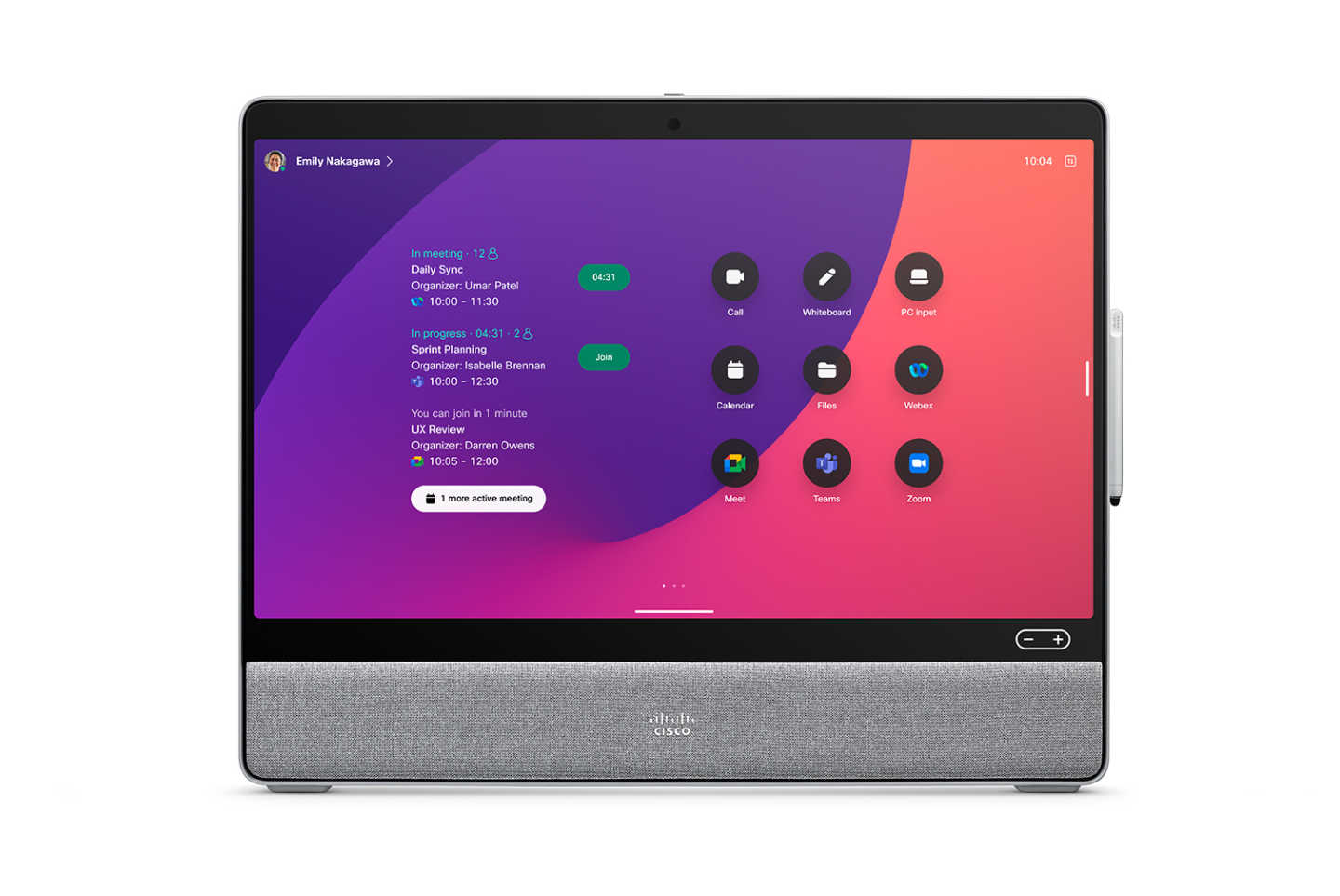



About Our Research
These video conferencing equipment recommendations for your business didn’t just fall out of the sky, you know. In fact, our research team spent hours combing over feature catalogs and pricing plans to get you the most pertinent information about these tools, so you can make the right decision. Here’s some of the criteria we looked at for our decision:
- Features – Some video conferencing solutions are more functionality than others, which is why we evaluated the features available for all of them in our decision.
- Third-party integrations – Compatibility with services like Zoom and Google Meet are vital, and the availability of these integrations weighed heavily in our research.
- Overall cost – There’s no denying that price plays are role in all business purchasing decision, so we made note of which ones were a good value to help you decide.
- Ease of set up – Setting up technology can substantially hamper effective communication if it’s not done right, which is why we took into consideration the ease of set up for all video conferencing equipment.
If you’re interested in learning more about how we analyze and evaluate video conferencing equipment and other business tools, check out our research guide to see how the recommendations get made.
Verdict: What Is the Best Video Conferencing Equipment?
The Poly Studio X70 is the best video conference system available, thanks to all the features, compatibility, and top quality video provided by the device. If you need something a bit more affordable, though, the Logitech MeetUp is an excellent value choice, and the Neat Bar will fit well with teams that need easy set up.
If you’re looking to get started with the best video conferencing equipment for your business, we’re here to help. Check out our in-depth quotes tool so you can find out how much this kind of technology will cost, depending on your particular needs.
Security measures do vary by brand though, so make sure to look into it if privacy is a primary concern for your business.
If you click on, sign up to a service through, or make a purchase through the links on our site, or use our quotes tool to receive custom pricing for your business needs, we may earn a referral fee from the supplier(s) of the technology you’re interested in. This helps Tech.co to provide free information and reviews, and carries no additional cost to you. Most importantly, it doesn’t affect our editorial impartiality. Ratings and rankings on Tech.co cannot be bought. Our reviews are based on objective research analysis. Rare exceptions to this will be marked clearly as a ‘sponsored’ table column, or explained by a full advertising disclosure on the page, in place of this one. Click to return to top of page










