The best conference call service is Zoom, offering an easy to use platform for beginners that focuses primarily on providing an intuitive video conferencing experience rather than a collaboration tool or team messaging system.
If you need more than video conferencing, there are a lot of other options out there too, though. Google Meet and Microsoft Teams, for example, are robust team collaboration platforms that are part of larger systems for business functionality. Slack and RingCentral, on the other hand, are general team communication platforms, offering everything from video conferencing to team messaging.
In this guide, we’ll walk you through all the conference call services above, diving deep into the features, pricing, and overall functionality, so you can make the right decision for your conference calling needs.
| Starting price The lowest starting price for a paid plan. The lowest price available for your business will depend on your needs. | Free plan | Best for | Maximum participants | Pros | Cons | ||
|---|---|---|---|---|---|---|---|
| | | | | | |||
| Beginners | Security | Google Workspace users | Microsoft 365 users | Team messaging | |||
| 300 | 200 | 1,000 | 300 | 50 | |||
|
|
|
|
| |||
|
|
|
|
|
Top Conference Call Systems for Business
Tech.co selected and ranked the best conference call systems using five main criteria: The quality of the audio and video, the usability of the interface, the range of features, the availability of support, and the kinds of price plans offered.
Check out our list of the best conference call providers below or try our free comparison tool if you’re interested in comparing prices for integrated conference call services, including video chat, instant messaging, and more.
- Zoom — Best for beginners
- RingCentral Video — Best for longer meetings
- Google Meet — Best for Google users
- Microsoft Teams — Best for Microsoft users
- Slack — Best for team messaging
Zoom is a reliable and easy-to-use software that makes conference calls as easy as sending a link to potential participants via email. It offers an easy-to-use interface, along with a low price, fast install times, and plenty of features, including whiteboarding, automated captions, breakout rooms, virtual backgrounds, and polling.
Like the best players in the game, the web conferencing software is constantly upgrading its offering too. In a January 2025 update, for example, Zoom improved its Meeting platform by allowing users to send contact requests through the platform for easy transfer of information.
Check out our in-depth Zoom guide to learn more

Pros:
- Easy to use interface for beginners
- Clipping functionality available with free plan
- Paid version includes VoIP functionality
Cons:
- Poor audio quality compared to competitors
- Lots of features are only available as add-ons
- 40-minute meeting limit on free plan
- Free plan available

- Pro: $13.33/user/month

- Business: $18.33/user/month

However, despite its HD audio status, after testing the product we found that Zoom’s audio quality is far from perfect, making it unsuitable for remote businesses prioritizing top-quality sound.
In addition, the service has weathered some security issues in the past that may give privacy-focused users pause. However, these have largely been addressed in the last few years, and other than that, Zoom boasts one of the more affordable, comprehensive conference call services on the market.

The Zoom Meetings interface is simple, so our team was able to easily engaged with meetings. Source: Tech.co testing
Zoom Pricing
Zoom Workplace, which includes Zoom Meetings, consists of a limited, albeit impressive free plan along with four paid plans that offer a wide range of different features. Unlike GoTo Meeting, Zoom combines VoIP, webinar, and other communication tools into one platform, so you’ll get all of it for the low price listed above.
Zoom Workplace Business and Zoom Workplace Business Pro offer unlimited editable whiteboards too, making these plans much better suited to businesses running interactive sessions. Take a look at its pricing table to understand even better.
| Price | Licenses | Participants | Storage | Time limit | Whiteboard | VoIP | AI companion | ||
|---|---|---|---|---|---|---|---|---|---|
| Free | $13.33/user/month | $18.33/user/month | Custom pricing | ||||||
| 1 | 1-99 | 1-250 | Minimum 250 | ||||||
| 100 | 100 | 300 | 500 | ||||||
| Local only | Local + 10GB cloud | Local + 10GB cloud | Local + unlimited cloud | ||||||
| 40 minutes | 30 hours | 30 hours | 30 hours | ||||||
| 3 | 3 | Unlimited | Unlimited | ||||||
| | | | | ||||||
| | | | |
RingCentral Video – Best for longer meetings
Price: $11.99 per user per month
Free plan available: Yes
Formerly known as RingCentral Glip, RingCentral Video is a relatively new software that allows for 24-hour meetings on its free plan, which makes it one of the best options for longer meetings in a small budget.
RingCentral Video has a lot of great features when it comes to its paid plan as well, like AI noise cancellation, virtual backgrounds, whiteboarding, breakout rooms, and live transcription. You’ll also get tons of cloud storage for meeting recordings, advanced analytics to see how your team communicates, and integrations with Microsoft 365 and Google Workplace to make scheduling easy.
Check out our in-depth RingCentral review to learn more

Pros
- Great free version
- No app required, works on browser too
- Integrates with Microsoft 365 and Google Workplace
Cons
- No analytics or single sign-on with free plan
- Less suitable for larger companies
- Lacks advanced project management tools
- Free plan available

- Video Pro+: $10/user/month

After we tested RingCentral ourselves, we were really impressed by its intuitive software and slick usability. The platform has a simple setup process too, walking you through the onboarding with a step-by-step guide, making it a great web conferencing service for beginners.
RingCentral’s video service has just got even better over the years, too. For example, the platform made big improvements to the emoji reaction functionality in a May 2024 update, allowing full-on animations that light up the screen more effectively.

RingCentral provides impressive meeting audio transcription for users. Source: Tech.co testing
Choosing an established VoIP provider like RingCentral means you’ll have easy access to other conference calling and Unified Communications features, too, outside of just RingCentral Video’s video calling. If you’re looking for in-office conferencing perks for example, RingCentral recently announced a partnership with Logitech which should make for a smooth experience, should you upgrade to RingCentral’s Rooms product.
RingCentral Video Pricing
RingCentral Video keeps things a bit more basic than other providers like Zoom, offering only two pricing plans, including its robust free plan. Below, you’ll find out about how these two plans match up against each other.
Learn more about RingCentral Video pricing with our in-depth guide
Google Meet – Best for Google Workspace users
Price: $6 per user per month (Google Meet + Google Workspace Applications)
Free plan available: Yes
You can’t deny that Google Meet is a great, convenient option when you need to talk to your team. But if you really need to communicate on a regular basis, you’d be a lot better off with a service that focuses on audio quality and solid connectivity.
As perhaps the standard for businesses unwilling to shell out resources for a paid conference call service, Google Meet certainly performs admirably for a free alternative. Anyone with an existing Google account can create a video meeting, invite 100 people and chat for 60 minutes without paying anything – and it integrates with your Gmail and Google Calendar too which makes it a really simple easy-to-use option.
Check out our Google Meet review to learn more

Pros:
- Very easy to use
- Gmail and Google Calendar compatibility
- Additional services included in paid plan
Cons:
- Spotty connectivity
- Poor audio quality
- Starter: $7/user/month

- Standard: $14/user/month

- Plus: $22/user/month

- Free plan available

- 50% off free first 3 months

- Custom pricing for enterprise plans

After testing Google Meets ourselves, we were really impressed with the platform’s seamless integration with Google Calendar. It made it easier to avoid double-booking meetings and to get a clearer overview of daily itineraries than any of the other solutions we’ve tried out.
For businesses looking to move on from their current solution, Google Meet’s workspace integration and low barrier make it one of the best services to switch to as well.
Free services have their limits, though, and Google Meet is no different. Connectivity problems run amok, particularly with video chats hosting multiple users, and there’s no way to record meetings. Audio quality also suffers compared to paid services, and any noise-canceling technology is nowhere to be found.
If you opt for a paid plan, though, you get way more than just a video conferencing tool. You’ll be paying for Google Workspace, a full-on business suite with Gmail, Google Calendar, Google Drive, and many other services built in. This provides a lot more functionality than tools like Zoom and RingCentral, but if you don’t need all that, simply stick to the basics.
Check out our Google Meet pricing guide for more information
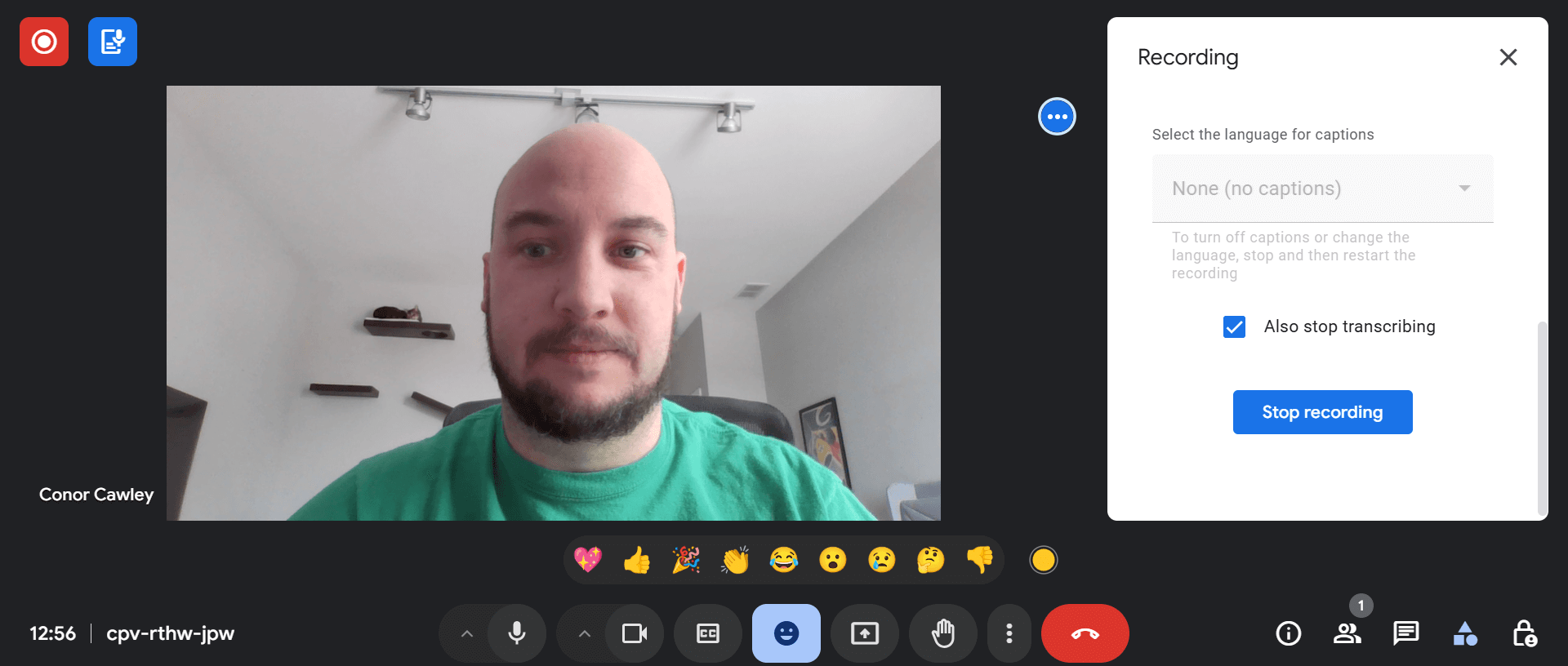
You can turn on transcriptions in your Google Meet video call that will be recorded along with your meeting. Source: Tech.co testing
Google Meet Pricing
Google Meet offers a great free plan that individuals can sign up to by virtue of having a google account.
Google’s cheapest paid plan, Business Starter, is $6 per user, per month, has a limit of 100 participants, and 30 GB of storage per user. Google’s Business Standard plan costs $12 per user, per month and has slightly larger limits of 150 participants and 2 TB of storage per user.
Google Meet’s Business Plus plan is also available for $18 per user, per month. With a 500-participant limit and a storage capacity of 5 TB per user, it’s a great option for larger businesses. Finally, Google Meets offers an Enterprise option as well, with the same participant limit as Business Plus, but with an unlimited storage cap.
Take a look at how the business plans differ side by side below:
| Price | Licenses | Participants | Time limit | Whiteboard | Breakout rooms | ||
|---|---|---|---|---|---|---|---|
| Free | Starter | Standard | Plus | Enterprise | |||
| Free | On request | ||||||
| 1 | up to 300 | up to 300 | up to 300 | Unlimited | |||
| 100 | 100 | 150 | 500 | 1,000 | |||
| 60 minutes | 24 hours | 24 hours | 24 hours | 24 hours | |||
| | | | | | |||
| | | | | |
Microsoft Teams – Best for Microsoft 365 users
Price: $4 per user per month
Free plan available: Yes
If you haven’t heard about Microsoft Teams during the pandemic, you must be living under a rock. This team collaboration tool has been on a meteoric rise in the last year, offering a wide range of tools for remote teams and updating the platform on such a consistent basis that it already rivals the likes of Google Meet, Zoom, and many others.
Check our our in-depth Microsoft Teams review for more information

Pros:
- Lots of team collaboration features, including the ability to coauthor content
- Robust free forever version
- Seamless integration with Microsoft platforms like Outlook, OneDrive, and Office
Cons:
- A bit more complicated than other options, given the vast functionality
- Forced to download the app on mobile and desktop to operate
- Essentials: $4/user/month

- Basic: $6/user/month

- Standard: $12.50/user/month

- Free plan available

- One month free trial

- Copilot add-on: $30.00/user/month

Microsoft Teams is no stranger to a product update, either. Riding the artificial intelligence wave, the web conferencing giant released a series of new AI features this June too – including enhanced call delegation, improved meeting invitation options, and face enrollment for Teams Desktop.
Check out our Microsoft Teams vs Google Meet comparison guide
It is worth nothing, however, that Microsoft Teams is way more than just video conferencing. It is a full-on team collaboration platform that allows for project management, as well as a wide range of other team-based features that are perfect for remote teams.
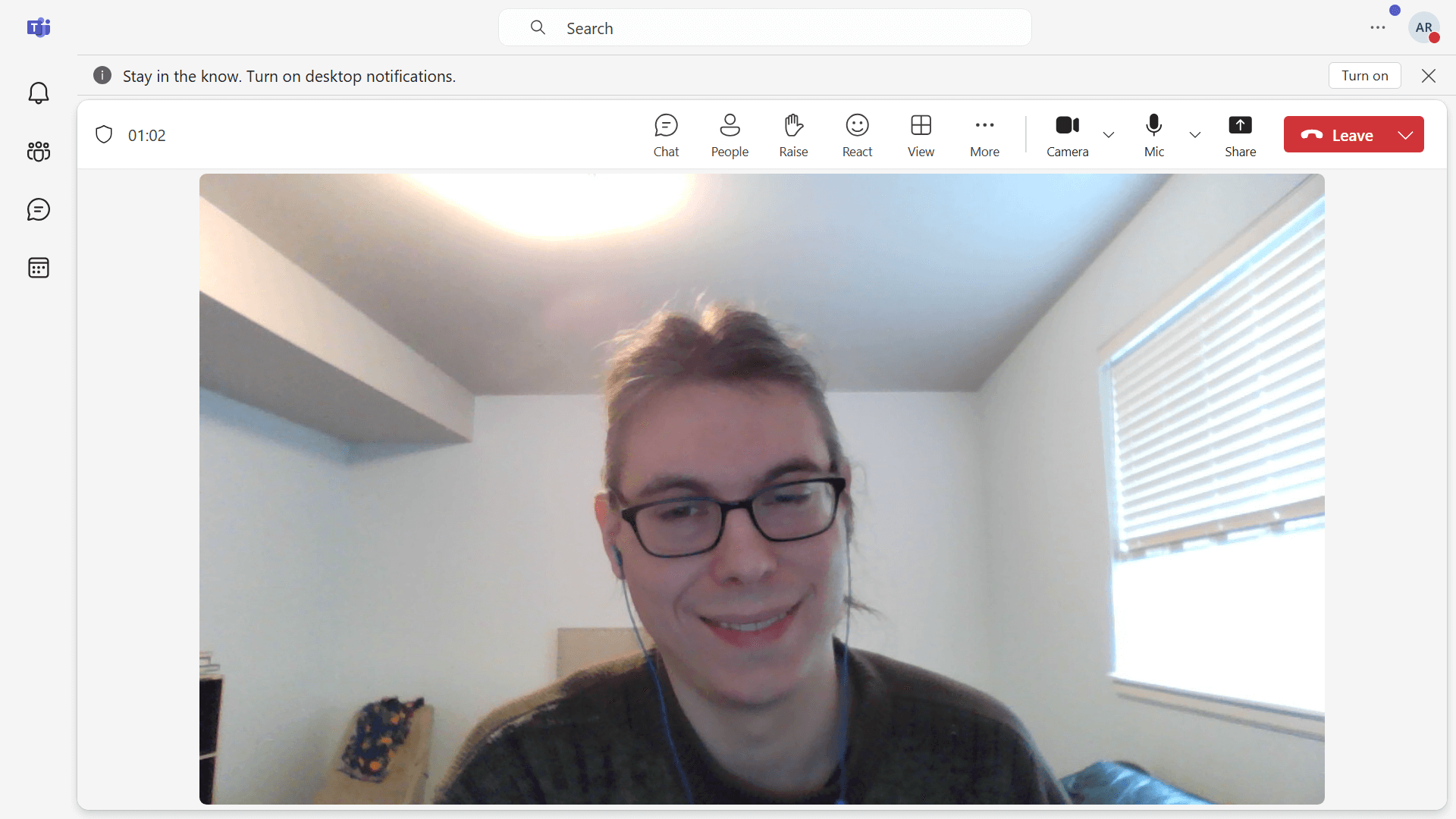
Microsoft Teams users can create and schedule video chat meetings within the platform. Source: Tech.co testing
Microsoft Teams Pricing
Microsoft Teams is completely free, which again makes it a very attractive offer if you’re looking for a business software package that can handle more than video conferencing. However, if you want even more for your team, the Microsoft 365 Basic software offers a wide range of other Microsoft business tools, including Microsoft Teams for only $5 per user per month, with the Microsoft 365 Standard plan only costing $12 per user per month, so they’re also a pretty good ideal if you need that extra power for your business.
However, there’s also a ‘Teams Essentials‘ package that Microsoft has recently launched that’s designed specifically to cater to the needs of small businesses, and is available from just $4 per user per month, making it the cheapest paid plan Microsoft now offer. It includes features like extended meeting times, large meeting capacity, and twice the amount of cloud storage (10 GB) you’re afforded in Microsoft’s free version of Teams.
Like Google Meet, Microsoft Teams doesn’t just come by itself. For starters, it’s a collaboration platform that allows for other features like task management and team messaging. Additionally, if you want to pay more, you’ll be signed up for the full-on Microsoft 365 service, which also acts as a business suite for added functionality with Outlook, Calendar, and Bing.
| Price | Licenses | Participants | Time limit | Whiteboard | Breakout rooms | ||
|---|---|---|---|---|---|---|---|
 | |||||||
| Microsoft Teams | Microsoft Teams Essentials | Microsoft 365 Business Basic | Microsoft 365 Business Standard | ||||
| Free | $4/user/month | $6/user/month | $12.50/user/month | ||||
| Unlimited | Unlimited | Unlimited | Unlimited | ||||
| 300 | 300 | 300 | 300 | ||||
| 60 minutes | 30 Hours | 30 hours | 30 hours | ||||
| | | | | ||||
| | | | |
Slack – Best for Team Messaging
Price: $7.25 per user per month
Free plan available: Yes
Slack isn’t necessarily known for its conference call functionality. The incredibly popular team messaging app is typically used for staying in touch with your coworkers through the written word rather than audio or video.
The conference call system for Slack, dubbed Huddles, allows users to easily start audio and video calls with team members. Slack’s Huddles let you add and invite up to 50 different users, which is admittedly the smallest number of allowed participants on this list.
Check out our in-depth Slack review to learn more

Pros:
- Can accommodate more users than MS Teams
- A clean, vibrant interface makes it great for newbies
- A huge range of useful integrations makes it easy to sync with the rest of your work apps
- Excellent mobile version, feels like a social media app
Cons:
- The number of channels can become overwhelming
- Does freeze on occasion, and won’t shut down
- The “pop” notification is loud and annoying
- Can become expensive for large organizations
- Free plan available

- Pro plan: $7.25/user/month

- Business+ plan: $12.50/user/month

After using the system for more than seven years, we’ve found that the real benefit of Slack is it’s overall team messaging functionality. The system is built for seamless text communication across our business, with customizable channels that make it easy to stay in touch with all of our coworkers. This kind of team messaging is available with all the options listed above, but there’s a reason Slack has become so popular; it just works better.

Two Tech.co coworkers talk inside a “huddle” video chat on Slack. Source: Tech.co testing
Slack pricing
Like all the options on this list, Slack does offer a free plan that can get you started, but it won’t offer much when it comes to conference calling. The Free plan for Slack allows only for one-on-one huddles, so you won’t be able to have meetings with more than one participant.
Beyond that, Slack offers two pricing plans. The Pro plan costs $7.25 per user, per month and the Business+ plan costs $12.50 per user, per month. There’s also an Enterprise Grid plan, but there is no publicly available pricing, as it’s a plan that is customized for each business.
Check out our Slack pricing guide to learn more
| Plan | Price | Workplaces | Message/file history | Support | Automated workflows | Custom sections | SSO | |
|---|---|---|---|---|---|---|---|---|
| Free | Pro | Business+ | Enterprise Grid | |||||
| Free | $7.25/user/month | $12.50/user/month | Contact sales | |||||
| 1 | 1 | 1 | Unlimited | |||||
| 90 days | Unlimited | Unlimited | Unlimited | |||||
| Standard | 24/7 | Priority 24/7 | Priority 24/7 | |||||
| | 1000/month | 2000/month | 5000/month | |||||
| | | | | |||||
| | | | |
Finding the Best Conference Call Service
There are a lot of aspects of conference call services that you need to take into account before you buy. Make sure to consider each of these factors before making a decision.
- Free vs paid – Free conference call services work for individuals and small teams, but the paid options are where you get larger participant limits, better audio and video quality, and more advanced features like annotating and whiteboarding.
- Audio and video quality – Having a good camera and microphone is one thing. But some software boasts better audio and video quality than others. You’ll want at least 1080p video and HD audio to get the full experience.
- Users/participants – Make sure your chosen provider has the capacity to cater to the number of people in your business who will be hosting and attending conference calls.
- Customer support – If you foresee problems, you’ll want to make sure you get a conference call service that offers robust support options, like 24/7 live chat.
- Device compatibility – Many conference call services are paired with mobile apps that can allow you to host meetings on the go with your team.
- Third-party integrations – If you want to integrate your conference call system into other business software, make sure your given provider can integrate with your other platforms.
A conference call system can only do so much, though, which is why learning some tips for how to host an effective conference call can be helpful in making sure you get the most out of your chosen platform.

The Zoom App Integration library offers a wide range of third-party options to bolster your platform functionality. Source: Tech.co testing
Should You Use a Free Conference Call Service?
We’re sorry to disappoint, but the answer is pretty simple: If you’re running a business and need a conference call service, free options are simply not going to cut it.
From the lack of advanced features like noise cancelling to strict participant limits, the free versions of these tools are generally geared towards individuals simply looking to stay in touch with friends and family or very small businesses that don’t need all the bells and whistles to get the job done.
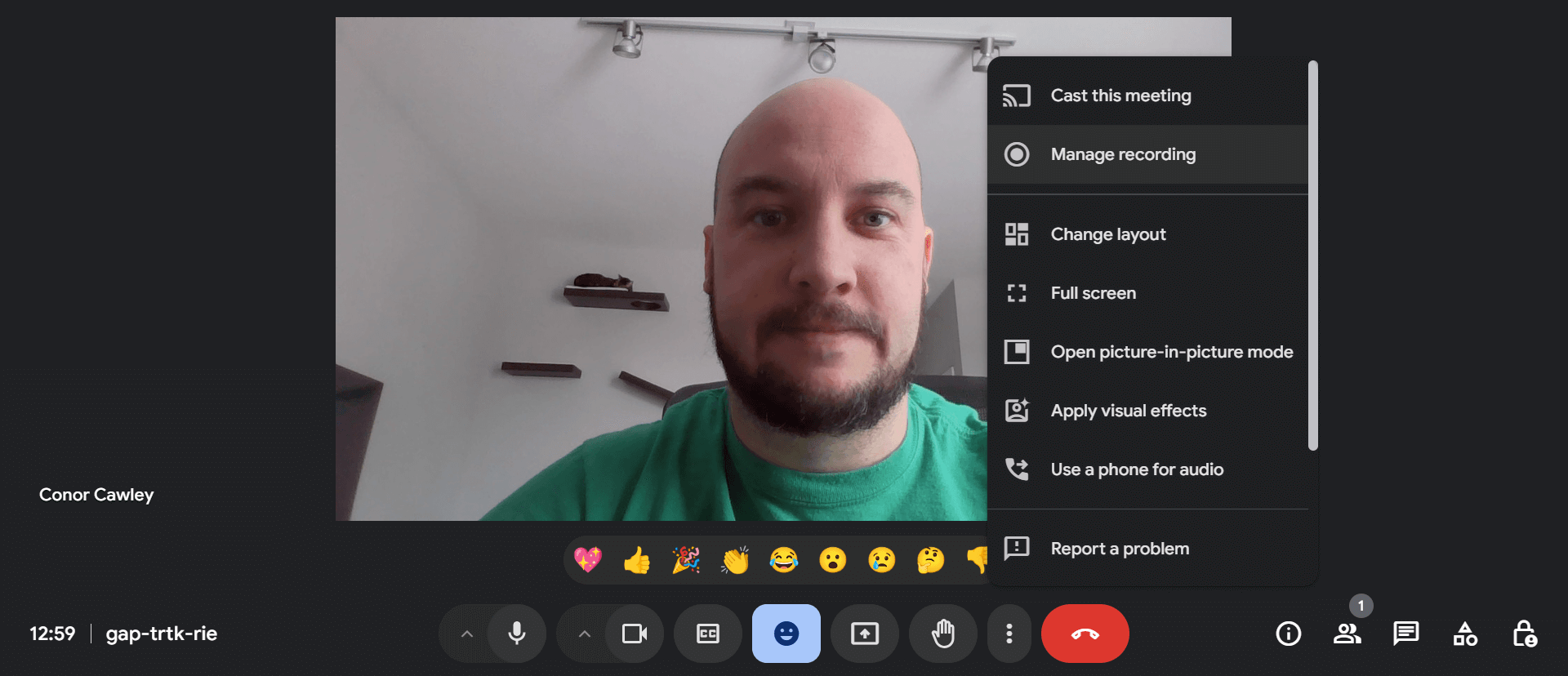
Features like meeting recordings being saved to the Google Drive are not available in the Google Meet free plan. Source: Tech.co testing
That’s not to say free plans don’t have a valuable purpose for your business, though. Rather than using the free plan for an extended time to communicate with your coworkers, free plans from conference call services are great to use as an unlimited free trial, testing out the software before you make a financial commitment. That way, you can get a feel for the interface and the basic functionality of the platform with no time limit to be worried about.
All that to say, free conference call services and free plans from premium conference call platforms are great for a little while. But if your business is serious about getting set up with a system that will be able to handle enterprise-level communication, a paid plan is the only way to go.
About Our Research
If you’re looking for a software or service to improve productivity at your business, the last thing you need is spurious advice from a website that doesn’t put any effort into research. Luckily, Tech.co is committed to providing readers with actionable information that can inform your decision in a meaningful way.
When it comes to video conferencing software like the tools listed above, we had a specific set of criteria by which we ranked and rated them. The metrics we measured included features, pricing, third-party integrations, audio/video quality, and customer support.
If you want to see how seriously we take research at Tech.co, be sure to check out our comprehensive research guide to learn more about our process.
Verdict: What Is the Best Conference Call Service?
According to our research, Zoom is the best conference call services, providing an intuitive interface that even beginners can figure out, as well as low-cost pricing options that are ideal for small businesses.
It really does depend on what you’re looking for, though. Google Meet and Microsoft Teams, for example, provide excellent team collaboration and business hub features, while Slack shines as a team messaging platform, while providing video conferencing on the side. As a Zoom alternative, RingCentral offers more features, but it’s a bit harder to use.
All that to say, there are a lot of options when it comes to finding a conference call service that fits your needs, and hopefully the research we’ve provided above can help you decide on the one that’s right for your business. If you’re interested in finding a cost-effective solution, you can use our free web conferencing quote tool to compare prices in under a minute, based on your specific business requirements.
If you click on, sign up to a service through, or make a purchase through the links on our site, or use our quotes tool to receive custom pricing for your business needs, we may earn a referral fee from the supplier(s) of the technology you’re interested in. This helps Tech.co to provide free information and reviews, and carries no additional cost to you. Most importantly, it doesn’t affect our editorial impartiality. Ratings and rankings on Tech.co cannot be bought. Our reviews are based on objective research analysis. Rare exceptions to this will be marked clearly as a ‘sponsored’ table column, or explained by a full advertising disclosure on the page, in place of this one. Click to return to top of page





