Google Maps, used by millions of us every day to find a place to eat or help us plan our journey home, has become the most recent platform for a simple, yet effective scam.
Fraudsters in India have been caught manipulating the data that Google displays on its Maps, in order to scam users out of money. But, they’re not using coding skills or canny hacking tactics – the scary part is, what they’re doing can be replicated by pretty much anyone, regardless of tech abilities.
We explain what the scam consists of, and how you can avoid it.
How the Google Maps Scam Works
Police in India have reported an increase in cases of Google Maps users being scammed out of their money. It might not be the most obvious platform for fraud, with most of us thinking of email phishing or phone scams as the top tools in the scammers arsenal.
However, it appears that nefarious users are taking to Google Maps, and deliberately editing key business details, such as the phone number or contact email.
Here’s the problem. Anyone can suggest these changes on Google Maps. It’s quite easy to change the contact number for a local bank, let’s say, for your own. This is how the scam works. Users look up contact details on Google Maps, then find the telephone number of the service they want. However, if it has been changed, fraudsters will take the call, make a note of the bank details that the user unwittingly gives them, and subsequently empty the account.
The victim doesn’t know anything about what has occurred until the next time they check their bank balance. It’s a surprisingly simple scam, but one that is just as effective as more sophisticated approaches.
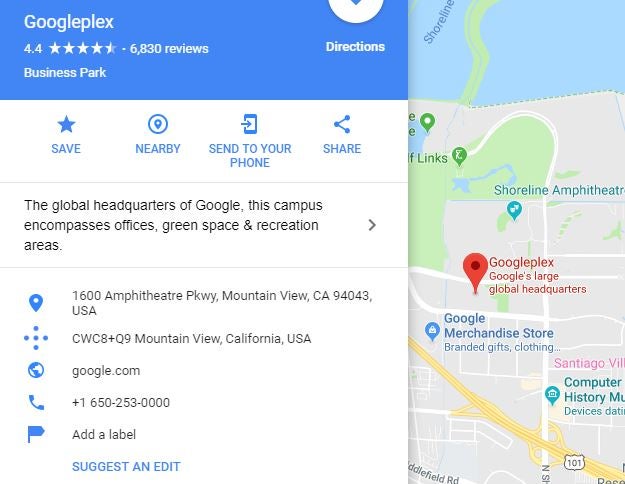
Users can edit business details on Google Maps. Google’s own HQ is even open to changes from the public.
How Can I Avoid the Google Maps Scam?
The good news is that although there has been a increase in this sort of scam recently, it’s by no means prevalent. Most of the reported cases appear to be coming from India. However, that’s not to say that we couldn’t start seeing the same issues pop up in the US.
The best way to avoid the scam is to use some common sense when using Google Maps. For example, if your bank’s contact number is listed as a cell phone number, that should immediately be considered suspicious.
The easiest way to be certain that you’re contacting the right place is to quickly check the phone number in a separate tab. Go to the bank’s website and get the branch phone number directly from there, where you can be certain it hasn’t been changed.
If you find yourself in a situation where you believe that you may have given your details to someone who doesn’t represent your bank, it’s imperative that you contact your bank directly straight away. This way, it can verify the communication, and block payments if necessary.
With scammers, time is of the essence, with most of the damage being done within minutes, rather than hours.
How Has Google Responded?
Google has acknowledged the issue, but claims that the benefits of users being able to edit company details on Google Maps outweigh the negatives. It may well be right – after all, these cases aren’t yet widespread, but are still a cause for concern.
In a statement, Google said:
Overall, allowing users to suggest edits provides comprehensive and up-to-date info, but we recognise there may be occasional inaccuracies or bad edits suggested by them. When this happens, we do our best to address the issue as quickly as possible. The Google Safety Center outlines tips to help consumers stay safe online.
It appears the issue would need to be incredibly dire before Google removed the edit function on Google Maps. So for now, stay vigilant, and encourage caution when looking for phone numbers.




