When it comes to creating an online store, Wix is a better ecommerce website builder than Shopify, offering more built-in website functionality like booking, social media, and email marketing tools, as well as a better suite of AI features for creating a site from scratch. Plus, with a starting price of only $17 per month and a quality free plan, Wix is decidedly more affordable than Shopify.
To be clear, though, Shopify is still a great website builder for creating an online store. It offers more sales features than Wix, including built-in shipping label creation and the ability to list an unlimited number of products, while Wix limits you to only 50,000 products. This makes Shopify a good option for big online businesses with large, established customer bases, who won’t mind fronting the hefty price tag for a more expansive tool set.
In this guide, you’ll learn about the differences between Wix and Shopify, including what they can do, how much they cost, and whether or not another ecommerce website builder is a better fit for creating your online store.
Key Takeaways
- Pricing: Wix is more affordable than Shopify, with a starting price of only $17 per month compared to $29 per month.
- Free plan: Wix offers a free plan and a 14-day free trial for premium plans, while Shopify has no free plan and a 3-day free trial for premium plans.
- Products: Shopify allows for unlimited products, while Wix sets a limit of 50,000 products.
- Website features: Wix offers more website functionality, including built-in social media and email marketing.
- POS compatibility: Shopify offers slightly more affordable POS compatibility than Wix.
- Ease of use: Wix is easier to use than Shopify, with a more intuitive interface and comprehensive tutorial available.
- Customer support: Shopify provides better customer support, specifically providing email access, which Wix does not.
Wix vs. Shopify: Head-to-Head
| Starting price | Free plan | Free trial | Templates How many templates are available? | Maximum products The maximum number of products you can sell in an online store. | Pros | Cons | ||
|---|---|---|---|---|---|---|---|---|
| | | |||||||
| 14 days | 3 days | |||||||
| 900+ | 800+ | |||||||
| 50,000 | Unlimited | |||||||
|
| |||||||
|
|
Who should use Wix?
- Small businesses that want to expand their online presence without breaking their budget.
- Creative ecommerce businesses that want a unique, well-designed site.
- Growing businesses that would benefit from tools like email marketing.
Who should use Shopify?
- Larger online stores that need to list more than 50,000 products on your website.
- Complex businesses that would benefit from advanced features like bulk imports and invoice generators.
- Businesses shipping to different regions, as Shopify offers superior shipping features.
Wix Pricing vs Shopify Pricing
Wix pricing plans start at a lower price point than Shopify pricing plans, with simple website plans starting at $17 per month and ecommerce-equipped websites starting at $29 per month. In contrast, Shopify’s ecommerce plans also start at $29 per month with Basic Shopify, while the Advanced Shopify plan costs $299 per month.
That said, we did find Shopify to surpass Wix when it comes to the quality of its ecommerce features in particular, such as the Shopify POS, which supports real-world selling, a range of customizable shipping rates, and granular reporting tools.
Shopify Payments massively improves the value of Shopify’s web builder as well. You aren’t charged third-party transaction fees for orders that are processed through Shopify Payments, Shop Pay, Shop Pay Installments, and PayPal Express, and you aren’t charged transaction fees on manual payment methods such as cash, cash on delivery (COD), and bank transfers.
Wix Pricing
Wix has four pricing plans — Light, Core, Business, and Business Elite. Check out the pricing table below to see how they match up against each other on everything from price and support to reporting and ecommerce functionality.
- Light ($17 per month) – Two staff accounts, 2GB storage, a (low) 2GB bandwidth, and a free domain voucher with an annual subscription.
- Core ($29 per month) – Five staff accounts, unlimited bandwidth, 50GB of storage, ecommerce tools include inventory, sales, social channels, and abandoned cart recovery.
- Business ($36 per month) – 10 staff accounts, 100GB of storage, ecommerce features like multiple currencies and subscriptions, automated sales tax, and access to selling on other online marketplaces.
- Business Elite ($159 per month) – 15 staff accounts, unlimited video uploads, 100 GB of storage, custom reports, and priority customer support.
Check out our Wix pricing guide to learn more
| Plan | Price paid annually The price per month you'll pay if you choose to be billed annually | Storage | Staff accounts | Ecommerce | Custom reports | Currencies | Dropshipping | |
|---|---|---|---|---|---|---|---|---|
| 2GB | 50GB | 100GB | Unlimited | |||||
| 2 | 5 | 10 | 15 | |||||
| | | | | |||||
| | | | | |||||
| None | 1 | 6 | 11 | |||||
| None | 25 products | 250 products | 50,000 products |
Shopify Pricing
Shopify’s three ecommerce plans are a break after dealing with all seven of Wix’s plans. Here, you’ll just have to worry about Basic, Grow, and Advanced.
- Basic ($29 per month) – Unlimited products, two staff accounts, sales channels for both online marketplaces and social platforms, up to four inventory locations, discount codes, abandoned cart recovery, and gift cards.
- Grow ($79 per month) – Five staff accounts, up to five inventory locations, standard reporting, and the ability to use custom international pricing and domains.
- Advanced ($299 per month) – 15 staff accounts, up to eight inventory locations, advanced reporting, and USPS priority mail pricing.
Check out our Shopify pricing guide to learn more
| Plan | Price paid annually The price per month you'll pay if you choose to be billed annually | Price paid monthly The price per month you'll pay if you choose to be billed monthly | Staff accounts | Reporting | Gift cards | Online credit card rates | In-person credit card rates | Transaction fee if not using Shopify Payments | |
|---|---|---|---|---|---|---|---|---|---|
| $5 per month ($1 for first month) | $39/month ($1 for first 3 months) | $105/month ($1 for first 3 months) | $399/month ($1 for first 3 months) | N/A | |||||
| 1 | 2 | 5 | 15 | Tailored | |||||
| Basic | Basic | Standard | Advanced | Bespoke | |||||
| | | | | | |||||
| 5% + 30¢ | 2.9% + 30¢ | 2.7% + 30¢ | 2.5% + 30¢ | Bespoke | |||||
| 5% | 2.6% + 10¢ | 2.5% + 10¢ | 2.4% + 10¢ | Bespoke | |||||
| 5% | 2% | 1% | 0.6% | Bespoke |
Wix vs Shopify: Which has the best free plan?
Neither Wix nor Shopify offers an ongoing ecommerce plan for free. Wix does offer a free plan, but you can’t build an online store with it.
Shopify does have a 3-day free trial, as well as a Starter plan that only costs $1 for the first three month, which is a useful way for interested parties to try out the service and all the features it has to offer. We’d recommend starting with the free trial first, though you may want to write a list of all the features to test-run beforehand, in order to get the most out of your trial period before you’re forced to make a decision as to which plan you might actually pay for.
Wix offers a 14-day free trial that lets new users try out what the service has to offer. It’s not long, but you’ll be able to see whether or not Wix is right for you.

You can only connect a custom domain to your Wix website with a paid plan. Source: Tech.co testing
Wix vs Shopify: Head-to-Head
Now that we know all the basics about Shopify vs Wix, as well as how much each website builder costs, it’s time to dig a little deeper. Below, we’ve compared Wix and Shopify on everything from ecommerce features and website design to ease of use and customer support.
Best for Website Features: Wix
Wix and Shopify both offer all the features you need to build a professional, profitable site. However, Wix offers a broader array of web building and optimization features than Shopify and pairs this with optimum site speeds, which is why it’s the best website builder we’ve reviewed.
Below, we’ll take a look at some specific features and compare how they work for each website builder.
Marketing features
Wix substantially outperforms Shopify when it comes to built in marketing features. The platform makes it easy to match your email theme to your website, which is important when establishing consistent branding, and it has a built in AI email marketing builder, which can craft an email campaign for your from scratch. Neither of these features are available with Shopify.
Wix also has built-in social media marketing features, like social calendars and scheduling posts, whereas Shopify requires third-party apps to accomplish that, and those can cost extra. Shopify does have built in email marketing, though, and plenty of templates to get you started.

We found a wide range of effective email marketing templates available with Shopify. Source: Tech.co testing
AI website builder
Wix has a much better AI website builder than Shopify, with a simple chat bot functionality that asks you a few questions and then provides you with a fully functionality website based on simple design suggestions. In contrast, Shopify simply lets you generate AI themes that aren’t as flexible or customizable as Wix’s options.
Both Wix and Shopify provides generative AI tools for building out content on your site, though. You can generate email marketing copy, edit images, and develop product descriptions, all with nothing more than the click of a button.
While Wix scored higher for AI functionality, Shopify has its upsides too. Shopify Magic, for example, is an AI chatbot that you can talk to and ask to provide information, like what your highest selling item is, and perform tasks, like creating coupon codes.
Check out out guide to the best AI website builders to learn more

Like today’s AI chatbots, we just had a simple conversation with Wix AI website builder about what we wanted in our website. Source: Tech.co testing
Search Engine Optimization (SEO)
Both Shopify and Wix offer a decent variety of search engine optimization tools including editable meta tags and auto-generated title and canonical tags, as well as many SEO add-ons.
Wix goes one step further by giving users a personalized SEO checklist to work from, giving users real-time feedback on their site’s content.
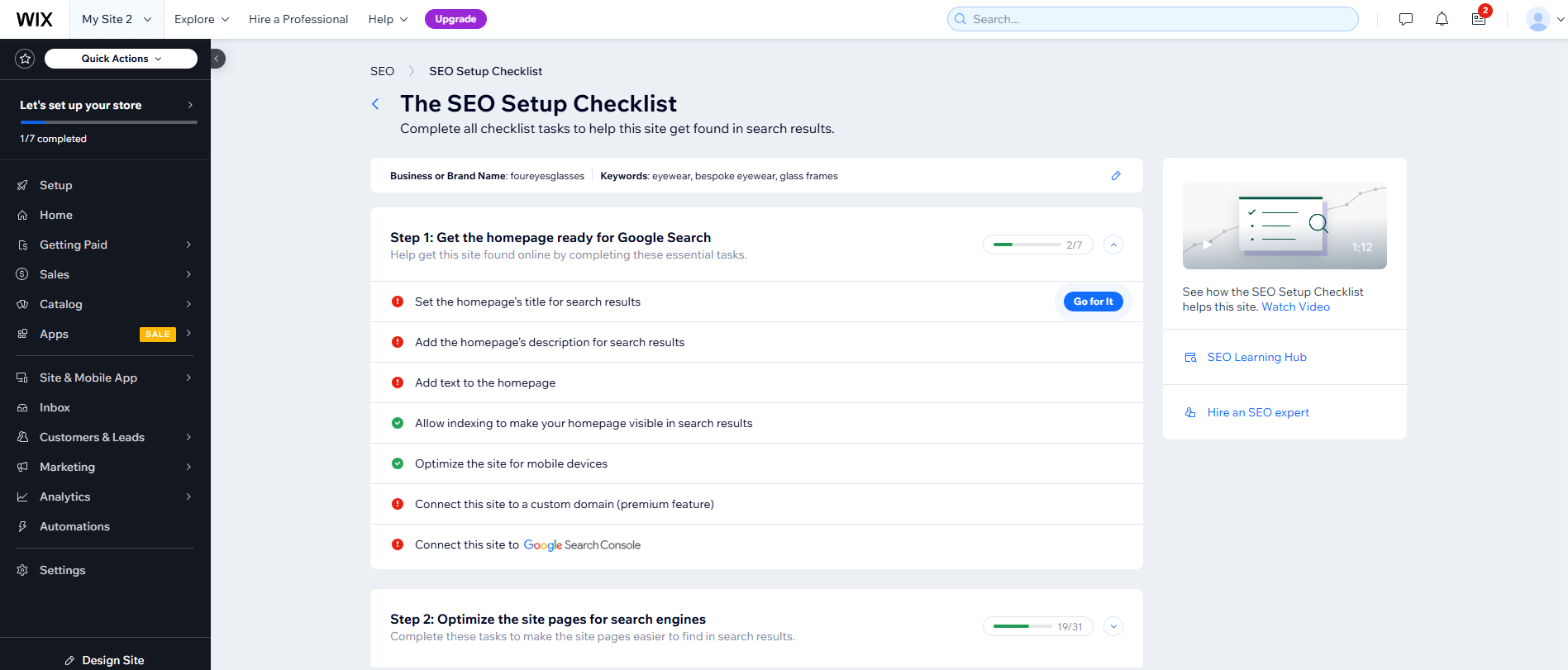
We were able to improve your website’s search ranking by working through Wix’s SEO checklist. Source: Tech.co testing
Analytics
Users will get different reporting functions under different plans, but both Shopify and Wix offer tons of metrics to measure site performance, including revenue analysis, customer insights, and traffic tracking.
Shopify and Wix also both grant users access to Google Analytics, a website tracking tool that logs page views and highlights which products are the most popular. Shopify also includes conversion tracking metrics outside of Google’s analytics, something that Wix does not support.

The Wix analytics dashboard provided us with lots of information about our site. Source: Tech.co testing
Third-party integrations
Both services also offer extensive app stores, to allow users to fill in any gaps in their website’s features through a (usually paid) third-party service.
Wix’s store includes categories for Marketing, Sell Online, Services & Events, Media & Content, Design Elements, and Communication, while Shopify’s app store comes with a similar array of categories such as Sourcing and selling products, Marketing, and Store design.

The Wix App Market provided plenty of third-party integrations to help build out our site. Source: Tech.co testing
Wix vs Shopify for Ecommerce: Shopify
Wix does offer some solid sales features, most notably the ability to sell unlimited products and advanced CRM functionality. However, Shopify’s ecommerce toolkit is more competitive than Wix’s, with the provider offering every sales feature necessary to grow your business, including industry-leading capabilities like AR and VR integrations, and in-house accounting tools.
Read on to see how Wix and Shopify compare when it comes to specific ecommerce features.
Payment options
Shopify has a broader range of payment options: It supports over 100 payment methods including PayPal, Stripe, Square, Amazon, and Apple Pay. In contrast, Wix supports 70 providers, including PayPal, Stripe, and Square, but not Amazon or Apple Pay.
Wix did, however, add the ability to accept contactless payments on an iPhone in March 2023, with a new Tap to Pay feature that requires no additional hardware. Both providers offer native payment support as well, through Shopify Payments and Wix Payments.
Checkout
Both Shopify and Wix offer an assortment of useful checkout features, including native payment support, secure payment options, abandoned card recovery, and customization options. For example, Wix lets businesses add a number of fields to their checkout page, like subscription opt-in boxes and site policies.
However, Shopify’s checkout features are more comprehensive and flexible that Wix’s, and are expanding every year. Aside from standard checkout options, Shopify has many apps and updates for checkout customization, giving users the option to seamlessly add loyalty programs, post-purchase survey and more.
For example, Shopify’s online checkout service, Shop Pay gives users full control of their checkout page, allowing them to add custom fields like ‘You Might Also Like’ recommendations, and use its Checkout Branding API to make advanced visual customizations in line with their branding.

We found it easy to add products in Shopify with basic categorization features. Source: Tech.co testing
Shopify’s ‘One-Click Checkout’ options make it easier than ever for customers to purchase from sites made with the provider too. The feature stores customer shipping and payment information within the payment processor only requiring them to enter the data once, and letting them purchase items with a single click as a result.
Ecommerce sales channels
Both Wix and Shopify are powerhouses when it comes to the channels you can sell through. Each one allows you to sell through Google Shopping, eBay, and Amazon, as well as various social media platforms. The biggest difference, however, is that Wix has this functionality built in to the platform, whereas Shopify again requires a third-party app, which can cost extra.
For payment options, Wix and Shopify also knock it out of the park, with each offering Apple Pay, Android Pay, PayPal, Stripe, digital wallets, gift cards, and buy now, pay later tools. The only different really is that Shopify allows users to pay through Amazon, which Wix doesn’t, and Wix allows you to pay with Square, which Shopify doesn’t.
Product management
Shopify makes it super easy to add to and manage the products you sell. For a start, the provider’s bulk import feature lets you add new products in large groups, rather than one-by-one. This is helpful if you’ve got a new line of similar products, for example. Shopify also has excellent product management features that make it easy to track and amend stock levels, as well as analyze the way customers interact with your products when they come to purchase them.

Shopify’s bulk import feature let me upload products in groups, saving me lots of time. Source: Tech.co testing
What’s more, many of Shopify’s built-in inventory features are only available for Wix through third-party apps, which can vary in quality. Shopify also improved inventory tracking by adding two new states for products: On hand and Unavailable.
POS capabilities
Both Wix and Shopify have their own POS service which allows businesses to seamlessly combine online and in-person selling. Wix’s POS service lets businesses through its own payment processor, Wix Payments, or external payment providers like Square and SumUp, and offers a range of standard functions like analytics, stock management, and employee management.
Shopify’s POS features are slightly more impressive than Wix’s however The system offers more advanced inventory controls like low-stock alerts, as well as 24/7 support channels. It costs less to get started with Shopify’s POS too, with the provider’s chip-and-pin card reader costing $49, compared to Wix’s $59 reader.
Check out our Shopify POS review to learn more.

Shopify is compatible with its own POS systems, as well as other third-party integrations. Source: Shopify
Accounting
Another big ecommerce feature is accounting — tracking sales and logging data for tax season. Shopify nails this again: Its built-in invoice generator makes it super-easy to create invoices but allows you the option to change and customize them without restraint.
Similarly, Shopify will automatically calculate the tax rates on your products. However, these automatic tax rates can be changed and customized, so you can ensure any quirks – such as state tax exemptions in the US, or VAT-exempt items in Britain – don’t fall through the cracks. Any changes you make are applied to your online sales and any sales made with Shopify POS. If that’s not enough, Shopify also has a wide range of accounting apps available for installation.
Best for Ease of Use: Wix
Both builders offer straightforward drag-and-drop functionality that lets you build the website components you want without a lick of coding knowledge required. Wix does provide the easier to use website builder compared to Shopify, though, with a more intuitive navigation system and fewer advanced selling features to figure out.
Our testing found that Wix provides a user-friendly interface overall, but all the design options were a bit overwhelming for new users. On top of that, the dashboard was a bit cluttered with all the information you need to know.
Still, compared to Shopify, Wix was definitely easier to use. Shopify didn’t feature a tutorial, so navigating the platform was inherently more difficult, with options like AI features harder to find than they should be. Overall, our testers simply felt more at ease when using Wix compared to Shopify.

The Wix website editor offers a clear, comprehensive way to design your site. Source: Tech.co testing
Best for Help & Support: Shopify
While Wix may be better when it comes to ease of use, Shopify does provide more options for customer support, so you should be able to solve any issues that arise.
For one, Shopify offers email support, which Wix doesn’t, so right out of the gate, that could be a dealbreaker for some businesses. However, both offer phone, live chat, AI chatbot, and knowledge center support.
More importantly, though, Shopify support is more responsive than Wix, with answers coming in under 30 seconds, whereas Wix took between 30 and 60 seconds consistently. Shopify answers were also generally more accurate and helpful than Wix support, with fewer errors throughout our research.

The help assistant in Shopify provide us with step-by-step instructions to solve our issues. Source: Tech.co testing
Ecommerce Website Builder Alternatives
Wix and Shopify were the number one and number two rated website builders for building an online store, but that doesn’t mean they’re right for your business. Luckily, there are plenty of other options out there that might be a better fit.
Squarespace is a clear choice for beginners that might not be as familiar with these platforms, representing the easiest to use website builder in our research thanks to its intuitive interface and beautiful templates.
If you’re really trying to save money, though, and Wix’s free plan isn’t doing it for you, Hostinger has a special deal that gets you access to an ecommerce website builder for only $3.99 per month.
Below, we’ve compared some of the best website builders for building an online store, so you can see how they match up on the features that matter to you.
| Price The most affordable plan that offers ecommerce functionality. | Staff accounts | Products | Multi-currency display | App market | POS compatibility | Checkout customization | Multi-location inventory | ||
|---|---|---|---|---|---|---|---|---|---|
| BEST OVERALL | |||||||||
| Up to 15 | Unlimited | Up to 15 | 1 | 1 | |||||
| 50,000 | Unlimited | Unlimited | 1,000 | Unlimited | |||||
| 35+ | 100+ | 130+ | 75+ | 50+ | |||||
| | | | | | |||||
| Add-on | Square integration | | | | |||||
| | | | | | |||||
| | Add-on | | | |
How We Tested Wix vs Shopify
We take our impartial research and analysis seriously, so you can have complete confidence that we're giving you the clearest, most useful product recommendations.
After conducting an initial exploration to identify the most relevant, popular, and established tools in the market, we put them through their paces with hands-on testing to see their real strengths and weaknesses. In this case, we put 16 website builder products to the test across 398 areas of investigation.
Based on years of market and user needs research, we've established a website builder testing methodology that scores each product in six core categories of investigation and 33 subcategories. This covers everything from customer feedback to design, ease of use, and more.
Our main testing categories for website builders are:
- Website features: The capabilities and functionalities offered by a website builder, e.g. blog functionality, SEO capability, and marketing capacity.
- Design functionality: The aesthetic appeal and visual layout of a website created using a website builder. It encompasses aspects such as page templates and customizable themes.
- Customer satisfaction: External customer opinion. This is the feedback and ratings given by customers who have used a particular website builder — the market position and reputation a website builder holds.
- User experience: How user-friendly and intuitive a website builder is for people with varying levels of technical expertise.
- Value for money: The balance between the cost of a website builder and the benefits it provides. It considers factors such as pricing plans, subscription models, and available features.
- Help and support: The assistance and resources available to users when they encounter issues or need guidance while using a website builder.
When it comes to calculating a product's final score, not all testing areas are weighted evenly, as we know some aspects matter more to our readers than others, which are simply “nice to have”. After hundreds of hours, our process is complete, and the results should ensure you can find the best solution for your needs.
At Tech.co, we have a number of full-time in-house researchers, who re-run this testing process regularly, to ensure our results remain reflective of the present day.
Verdict: Which Website Builder Is Better?
Wix and Shopify are both extremely capable ecommerce website builders, but our research found that Wix is able to meet the needs of a wider variety of businesses, due to its impressive array of in-house capabilities, affordable plans, and powerful AI tools. In fact, Wix is our top-rated ecommerce solution and will be especially well-suited to smaller retailers looking to expand their reach.
That said, Shopify allows for unlimited products, which makes it a clear choice for larger businesses with complex inventories. You’ll need to be big, though, because the high price of the website builder, combined with the paid add-ons, can become a strain on your budget.
Ready to jump into a price plan with the ecommerce platform that’s best for you? Your next step could be to check out our quick-view ecommerce builder comparison chart of all the best ecommerce website builders, or to hit the buttons below to start with either of the two best options available today.
If you click on, sign up to a service through, or make a purchase through the links on our site, or use our quotes tool to receive custom pricing for your business needs, we may earn a referral fee from the supplier(s) of the technology you’re interested in. This helps Tech.co to provide free information and reviews, and carries no additional cost to you. Most importantly, it doesn’t affect our editorial impartiality. Ratings and rankings on Tech.co cannot be bought. Our reviews are based on objective research analysis. Rare exceptions to this will be marked clearly as a ‘sponsored’ table column, or explained by a full advertising disclosure on the page, in place of this one. Click to return to top of page







