The competition between Zendesk and Freshdesk is extremely tight, but overall we’d argue that Zendesk is the better choice than Freshdesk if you’re after a top small business CRM with slick platform for support and helpdesk teams. While their prices are similar, Zendesk provides a few more features, particularly when it comes to customer feedback. That said, Freshdesk has an appealing free tier – something that Zendesk can’t match.
In this article, we’ll go into the essential details of comparison between Zendesk and Freshdesk. It’s worth noting that we are talking specifically about their service CRM systems, rather than their broader sales-focused platforms (respectively, Zendesk Sell and Freshsales).
Freshdesk and Zendesk are two of the best platforms for service teams, but will Freshdesk’s multitude of slightly more affordable plans trump Zendesk’s array of features? Read on to learn more.
On this page:
| Starting price | Most expensive plan | Free plan | Free trial | Score | Verdict | Get started Click to get started and compare prices for your business | ||
|---|---|---|---|---|---|---|---|---|
| | | |||||||
| 30 days | 21 days | |||||||
| 4.7 | 4.5 | |||||||
| A robust platform aimed at businesses looking to scale | A practical option with lots of channels but no survey functionality | |||||||
| Try Zendesk | Try Freshdesk |
Freshdesk vs Zendesk: Battle of the Service CRM Systems
Like we said, when compared to Freshdesk, Zendesk is a slightly better product, but it’s a very slight advantage.
Freshdesk and Zendesk are two of the biggest names in service team CRM software. Even though they’re very similar, there are some minor differences between the two that could make or break the software for individuals with certain specific needs in mind.
Service CRM comprises the systems that a business uses to communicate with their customers regarding customer support issues, like a missing order or a problem with a refund. If you pull up a business’s website and talk to a chatbot or agent about a problem, that’s service CRM in action – it may even be Zendesk or Freshdesk being used behind the scenes.
One area where both platforms shine is their affordability. Zendesk and Freshdesk are the most affordable CRM services on the market, with both costing $19 a month on their lowest tiers, when paid annually.
Freshdesk Overview
Freshdesk is customer service arm of the larger Freshworks software company. This company produces multiple CRM products that a business can use to improve their relationships with their customers, including Freshdesk, Freshsales, and Freshmarketer. Freshdesk specifically tailors to online support options, like email queries.
Here is an overall look at what Freshdesk offers, including some pros, cons, and screenshots of the platform.

Pros
- Offers a free plan for up to 10 users
- Great offline tools for customer queries
- Lots of communication channels for users
Cons
- No built-in customer feedback option
- SLA tracking only available to expensive plans
- Few agents tracking features on cheap plans
Zendesk Overview
Zendesk is a smaller business than Freshdesk, as it hasn’t branched out into quite as many CRM channels as those covered by Freshdesk. Zendesk Sell is there for sales-focused teams, but customer support software is Zendesk’s “home turf,” and it does this in style. Zendesk very much holds its own when compared to Freshdesk. It offers more features at a similar price point, and there’s a slickness to Zendesk’s features that give it an added edge.
Check out a brief look into what Zendesk offers, including some pros, cons, and screenshots of the platform, to get a better idea of what you’re in for with this option.

Pros
- Very low-cost option for small businesses
- Pricing based on endpoints
- Solid team infrastructure features like task management
Cons
- Extremely rigged interface with limited customization
- Help and support isn't very responsive
Best Value: Freshdesk
This one was extremely close, but our research shows that Freshdesk is better value than Zendesk for one main reason. Firstly, Freshdesk offers a free tier, which means that you can use it without any financial investment.
Your billing cycle might make a difference, too: Freshdesk’s lowest tier costs $23 per month, which drops to $19 per month if you pay annually. In contrast, Zendesk’s lowest tier costs $25 per month when paid monthly, but also drops to $19 per month when pay annually.
It’s worth noting, however, that this was almost too close to call, as Zendesk does offer more features in the ticketing channels and customer feedback department. Still, Freshdesk’s free plan is clearly more affordable, and offers many of the same features save a few extras, so it’s more a matter of preferences when it comes to value.
Freshdesk Pricing
Freshdesk has seven pricing plans, one of which is free. First off, there are the three Support Desk plans, which include the Growth, Pro, and Enterprise options. Then, there’s the three Omnichannel plans, which also include the Growth, Pro, and Enterprise options.
The Support Desk plans are understandably a bit more affordable but lack some of the more advanced features. For one, you’ll only be able to use email and social media to interact with your customers. Additionally, Support Desk allows for only knowledge base support when it comes to offline support. Still, these plans are definitely cheaper, so you can get plenty of bang for your buck.
The Omnichannel plans, as you could’ve guessed, are more expensive and more robust. These plans offer phone, website live chat, and instant messaging customer service support, in addition to phone and social media. You’ll also get more offline options, including a self-service portal, customer forums, and a website chatbot.
Check out our table of pricing plans below and head over to our Freshdesk Pricing guide for more information
| Plan | Price Billed annually | Users | Email Comms Channel | Phone Comms Channel | Website Live Chat Comms Channel | Social Media Channels | Customer feedback | |
|---|---|---|---|---|---|---|---|---|
| Free | Growth | Pro | Enterprise | Omni Growth | Omni Pro | Omni Enterprise | ||
| Free | $19/user/month | $55/user/month | $89/user/month | $29/user/month | $79/user/month | $119/user/month | ||
| Unlimited | Unlimited | Unlimited | Unlimited | Unlimited | Unlimited | Unlimited | ||
| | | | | | | | ||
| | | | | | | | ||
| | | | | | | | ||
| | | | | | | | ||
| | | | | | | |
Zendesk Pricing
The pricing for Zendesk is actually quite similar to that of Freshdesk, except for the free plan, of course. Zendesk offers eight different pricing plans: three Support plans and five Suite plans.
The three Support plans — Team, Professional, and Enterprise — are a bit more basic than the Suite plans, offering only email, website live chat, and social media support through Facebook and Twitter. You also miss out on all offline support options and have access to limited ticketing channels.
The five Suite plans — Team, Growth, Professional, Enterprise, and Enterprise Plus — add a bit more for a comparable price. It adds instant messaging and phone support options built in, as well as a wide range of ticketing channels, from SMS to chatbot to forum. Plus, you’ll get access to offline support options like knowledge bases and forms, so you can stay plugged in to your customers.
Check out how the pricing plans stack up below and view our full guide to Zendesk Pricing for more information
| Plan | Price Billed annually | Users | Email support | Phone support | Live chat support | Social media support | |
|---|---|---|---|---|---|---|---|
| Support Team | Support Professional | Support Enterprise | Suite Team | Suite Growth | Suite Professional | Suite Enterprise | Suite Enterprise Plus |
| Unlimited | Unlimited | Unlimited | Unlimited | Unlimited | Unlimited | Unlimited | Unlimited |
| | | | | | | | |
| Requires Telephony integration | Requires Telephony integration | Requires Telephony integration | | | | | |
| | | | | | | | |
| Facebook + Twitter | Facebook + Twitter | Facebook + Twitter | Facebook + Twitter | Facebook + Twitter | Facebook + Twitter | Facebook + Twitter | Facebook + Twitter |
Freshdesk vs Zendesk: Which Has the Best Free Plan?
This is an easy question to answer, as only Freshdesk offers a free plan. Both platforms offer free trials with money back guarantees, but if you’re in it for the long haul, Freshdesk is the one for you.
As for what’s included in this free plan, you’ll have access to:
- Email & Social Ticketing: Any message or email you receive from your customers can be converted into tickets
- Ticket Dispatch: Route tickets to the correct team or individual based on the tickets’ categories
- Knowledge Base: If you need help, you might find answers in the knowledge base
- Ticket Trend Report: Analyse the various tickets your team receives to notice trends and patterns
- Datacenter Location: Choose which data center you’d like to host your data
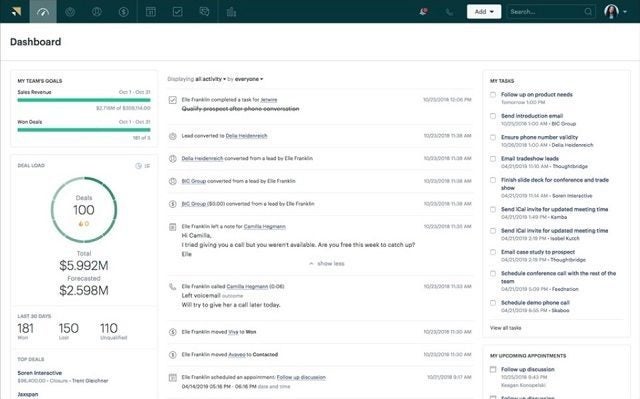
Best Customer Support Features: Zendesk
We’ve done a lot of research on the features provided by these two customer service CRM options, and we found that Zendesk edges out Freshdesk by a hair.
While both Freshdesk and Zendesk offer a lot when it comes to communication channels and offline customer service, Zendesk shines in regard to customer feedback options, allowing users to take more surveys than its competitor. Additionally, Zendesk allows for access to virtually all ticketing channels depending on your pricing plan (SMS, social, email, chatbot, webform, and even forum), whereas even Freshdesk’s most expensive plan allows for no SMS, no chatbot, and no forum ticketing.
Both of these platforms have very extensive lists of features to enjoy, and while there’s a lot of crossover between the two, there are some highlight features worthy of mention. Keep in mind, just because a feature is in one platform’s list, doesn’t mean that it doesn’t appear in the other platform in some form.
Zendesk features
- Email, voice, SMS and live chat support
- AI-powered automated answers
- Data and file storage options
- Customer self-service portal
- HIPAA compliance
Freshdesk features
- Custom reports and dashboards
- Custom roles/permissions for each member on your plan
- Custom apps that can be created and installed onto your plan
- Skill-based routing (sending each query to the member most equipped to handle it)
- HIPAA compliance
Best for Ease of Use: Zendesk wins
Ease of use will always be somewhat subjective when comparing two software platforms. However, in our opinion, Zendesk has the slight edge over Freshdesk. This is for two reasons.

The first reason is that Zendesk’s interface is just a bit smoother and easier to navigate. The soft colours and easy-to-identify icons make the overall experience a little bit nicer than Freshdesk (which is still very nice!).

The second reason hinges on Zendesk’s next award, their superior support and training systems, which can help make their software easier to use.
Best Knowledge Base: Freshdesk
Both Freshdesk and Zendesk offer a resource known as a knowledge base. This can be a pivotal tool for helping customers self-serve and find their own solutions – it’s also an efficiency driver as this can deflect potential tickets your agents may need to respond to. Freshdesk and Zendesk will also let you create your own customer-facing knowledge base for support on queries that your business faces.
While both Zendesk and Freshdesk allow you make your own knowledge bases, we have to give the win to Freshdesk, if only because it’s knowledge base is available at the cheapest price: free. That’s right, every single one of Freshdesk’s plans, even the free one, allow you to build a knowledge base.
Zendesk, on the other hand, doesn’t allow you to make a knowledge base in any of its Support plans; you only get access to this feature if you pay extra for the Suite plans.
That said, Zendesk has a much more extensive knowledge base creator. It’s simple to use, highly customizable, and lets you embed videos, images and gifs. Users can rate how useful a knowledge base article was, and at back end, support staff will have these ratings flagged. Simply put, this comes down to price versus functionality, and it’s up to the user to decide which is more important.

Best Support and Training: Zendesk
While your customer support team will be helping your users, Zendesk and Freshdesk have their own customer support team to help businesses like you get it right. And in this case, Zendesk has better customer support options than Freshdesk, but again, it’s a close one.
In earnest, not many providers can beat Zendesk when it comes to customer support. The company is readily available on virtually every platform, no matter what plan you pay for: community forum, knowledge base, phoneline, chat, email, and 24/7 live support. Freshdesk, on the other hand, doesn’t offer 24/7 live support on any plans, and has a few options missing depending on your plan.
Where Freshdesk does outshine Zendesk, however, is training. Both providers offer a mix up free and paid courses for software training, but Freshdesk goes above and beyond by providing a mix of free and paid courses for business training as well, so you can really take your customer service to the next level.
Alternatives to Zendesk and Freshdesk
While Zendesk and Freshdesk are two of the best customer support CRM platforms out there, you might be looking for something else. We’ve done some serious research on the best CRM for customer service and found a wide range of viable alternatives to Zendesk and Freshdesk for your business. Whether you’re looking for other features or just not like the aesthetic of Zendesk or Freshdesk, here are some other options.
| Starting price | Free plan | Free trial | Verdict | Email Comms Channel | Phone Comms Channel | Website Live Chat Comms Channel | Get started Click to get started and compare prices for your business | ||
|---|---|---|---|---|---|---|---|---|---|
| BEST OVERALL | |||||||||
| | | | | | | | |||
| 30 days | 21 days | 15 days | 30 days | 30 days | 30 days | | |||
| A robust platform aimed at businesses looking to scale | A practical option with lots of channels but no survey functionality | An affordable option with plenty of features for smaller businesses | A great, customizable platform aimed at larger businesses | An fully-featured yet pricey CRM solution with excellent team management tools. | A solid budget option with low costs and few features | A weak offering with few native service channels available | |||
| | | | | | | | |||
| Requires Telephony integration on Support plans, available on Suite plans | Available with Omnichannel plans | | Available with Enterprise plan | Requires Telephony integration/Voice add-on on all plans | | | |||
| | Available with Omnichannel plans | Available with Enterprise plan | | Limited to 1 license (Essentials), unavailable (Pro), additional cost (Enterprise) | | | |||
| Try Zendesk | Try Freshdesk | Try Zoho Desk | Get Quotes | Try Salesforce | Try ManageEngine | Get Quotes |
Zoho – from $14 per month
If you’re looking for another affordable option, Zoho’s CRM is extremely cheap, costing just $14 per user per month on their lowest tier. Not only that, but Zoho CRM makes a ton of other software that a small business might want, like accounting or payroll software, so having a unified software creator might appeal to some.
In our research, we found that Zoho CRM is also the best CRM for small businesses, so if you’re in the burgeoning stage of your business, it might be worth taking a look at this stellar option.
See if Zoho is for you in our full Zoho Pricing guide

Pros
- 15-day free trial
- Includes sales and marketing functionality available in free plan
- Highly customizable dashboards and fields across platform
- Integrate with other Zoho services or the vast app library
Cons
- No spam prevention on web forms
- Onboarding assistance for your team costs extra
- Team management functionality lacks with limited storage space
- Free plan available

- Standard: $14/user/month

- Professional: $23/user/month

- Enterprise: $40/user/month

- Ultimate: $52/user/month

- Plus: $57/user/month

Salesforce Service Cloud – from $25 per month
Salesforce is a great option for those who want a lot of features. While Zendesk and Freshdesk already offer a load of options, Salesforce CRM takes it to the next level, particularly when it comes to data visualization.
Salesforce Service Cloud really not suited for smaller teams though, as it can get a bit expensive with add-ons, and most small businesses really don’t need all those features.
Do you have to pay top dollar for the top CRM? Our Salesforce Pricing guide explains it all

Pros
- Great infrastructure for managing larger teams
- Lots of customization opportunities to make it work for your business
- Plenty of communication channels to stay in touch with customers
Cons
- No built-in customer feedback options
- Comparatively quite expensive
- Robust customization can make it a bit intimidating
HubSpot Service Hub – from $23 per user per month
Finally, HubSpot is another possible choice. They don’t have much over Zendesk and Freshdesk when it comes to basic features like communication and ticketing channels, but it makes up for it with customer feedback options and data visualization.
Like Salesforce though, HubSpot is not aimed at smaller businesses, as it’s decidedly more expensive and provides arguably too many features for a nimble team. Suffice it to say, save your money if you aren’t a larger business when it comes to HubSpot.
HubSpot Pricing – see our full run down of HubSpot plans and value

Pros
- Free forever plan available to all users
- Great variety of survey functionality
- Highly customizable platform
- Plenty of features for managing your team
Cons
- Limited offline service features
- No social media or instant messaging tools
Verdict: Zendesk Wins by a Hair
These platforms’ offerings are very similar, and the choice will come down to personal choice. While you might be able to save a bit of money on Freshbooks, you might find yourself frustrated by their lesser support options (for you, not your customers).
Overall, Zendesk is the winner, thanks to its plentiful features, great customer support, and offline support options, but a business wouldn’t go wrong by choosing Freshdesk if it suited their work style, or if they used other Freshworks products.
Whichever you’re leaning toward, it may be worth trying Freshdesk’s free tier to get a sense of the product before opting for either.
If you click on, sign up to a service through, or make a purchase through the links on our site, or use our quotes tool to receive custom pricing for your business needs, we may earn a referral fee from the supplier(s) of the technology you’re interested in. This helps Tech.co to provide free information and reviews, and carries no additional cost to you. Most importantly, it doesn’t affect our editorial impartiality. Ratings and rankings on Tech.co cannot be bought. Our reviews are based on objective research analysis. Rare exceptions to this will be marked clearly as a ‘sponsored’ table column, or explained by a full advertising disclosure on the page, in place of this one. Click to return to top of page






