If you click on, sign up to a service through, or make a purchase through the links on our site, or use our quotes tool to receive custom pricing for your business needs, we may earn a referral fee from the supplier(s) of the technology you’re interested in. This helps Tech.co to provide free information and reviews, and carries no additional cost to you. Most importantly, it doesn’t affect our editorial impartiality. Ratings and rankings on Tech.co cannot be bought. Our reviews are based on objective research analysis. Rare exceptions to this will be marked clearly as a ‘sponsored’ table column, or explained by a full advertising disclosure on the page, in place of this one. Click to return to top of page
Kanban and Scrum are both project management methodologies that aim to improve the efficiency of workflows by breaking projects into smaller, easy-to-manage parts or tasks.
Kanban takes a visual approach to workflow management that focuses on reducing inefficiencies and backlogs in projects whilst tracking tasks on a board. Scrum, or Scrums, involves breaking up workflows into one to four-week ‘sprints’ of intense focus on specific tasks.
This guide will take you through everything you need to know to about the Kanban and Scrum approaches to workflow management and project organization.
In This Guide:
- Kanban vs Scrum: What’s The Difference?
- What are the Benefits of Kanban?
- What are the Benefits of Scrum?
- Are There any Similarities Between Kanban and Scrum?
- Should I use Kanban or Scrum?
- How do I get Started With Kanban or Scrum?
Kanban vs Scrum: What’s the Difference?
Kanban and Scrum frameworks will help teams working on projects achieve similar goals, but there are some key differences between the two methods:
- Kanban is an Agile (more on this below) workflow management method designed to reduce inefficiencies and backlogs in projects. Workflows are laid out in what’s called a Kanban board
- Scrum is an Agile workflow management method that involves breaking up workflows into one to four-week ‘sprints’ of intense focus on specific tasks. Scrum teams are headed up by Scrum Masters and workflows can be tracked on Scrum boards.
Evolutionary vs Compartmentalized Workflows
The main difference between the Scrum and Kanban methods is that the Kanban workflows are evolutionary, whereas Scrum workflows are compartmentalized.
A Kanban board divides project phases into separate columns (e.g. first draft, second draft, SEO check, published), and project managers will populate the board with tasks that can then be moved between phases, making it easier to visualize project progress. On a Scrum board, columns represent periods in the sprint workflow, and all tasks added to the board should be completed by the end of the sprint.
Kanban boards can be continually updated with any number of tasks, while Scrum boards have a set amount of tasks relating to a single sprint.
Kanban boards can be continually updated with any number of tasks (although there are limits on how many tasks can be set in each column), whilst Scrum boards have a set amount of tasks relating to a single sprint. This means Kanban boards don’t need to be reset and can be added to at any point, whereas Scrum boards are reset at the end of every sprint.
Team Structures
These frameworks sculpt the teams using them. Scrum teams have rigid roles, whereas teams using the Kanban method don’t require any structure or hierarchy at all.
Scrum teams are headed up by Scrum Masters and are usually small groups that rarely reach double figures. Each member of a scrum team has a set role, with an order and structure based around the completion of certain tasks within a sprint.
Unlike Scrum, the Kanban method can accommodate for a number of different teams working on different elements of the same project (as well as multiple projects) without confusion.
Implementing Changes
Kanban boards can be added to or changed at any point during a project, whereas Scrum boards will focus on a selection of (or just one) pre-defined tasks. Once a Scrum sprint has started, new tasks cannot be added.
If there’s a change of direction or a sudden influx of new tasks that need completing, Kanban team members can simply add this to the “work to do” column of their board. Scrum teams often complete multiple sprints, so feedback can be compiled in between sprints and used to improve future boards.
Push vs Pull Scheduling
Another key difference between these two approaches to project management is their respective systems for scheduling work. A Kanban is a ‘Pull’ system that uses all the available space on the board to ‘pull’ new tasks into a given team’s workflow. Below is an example from Zoho Projects:
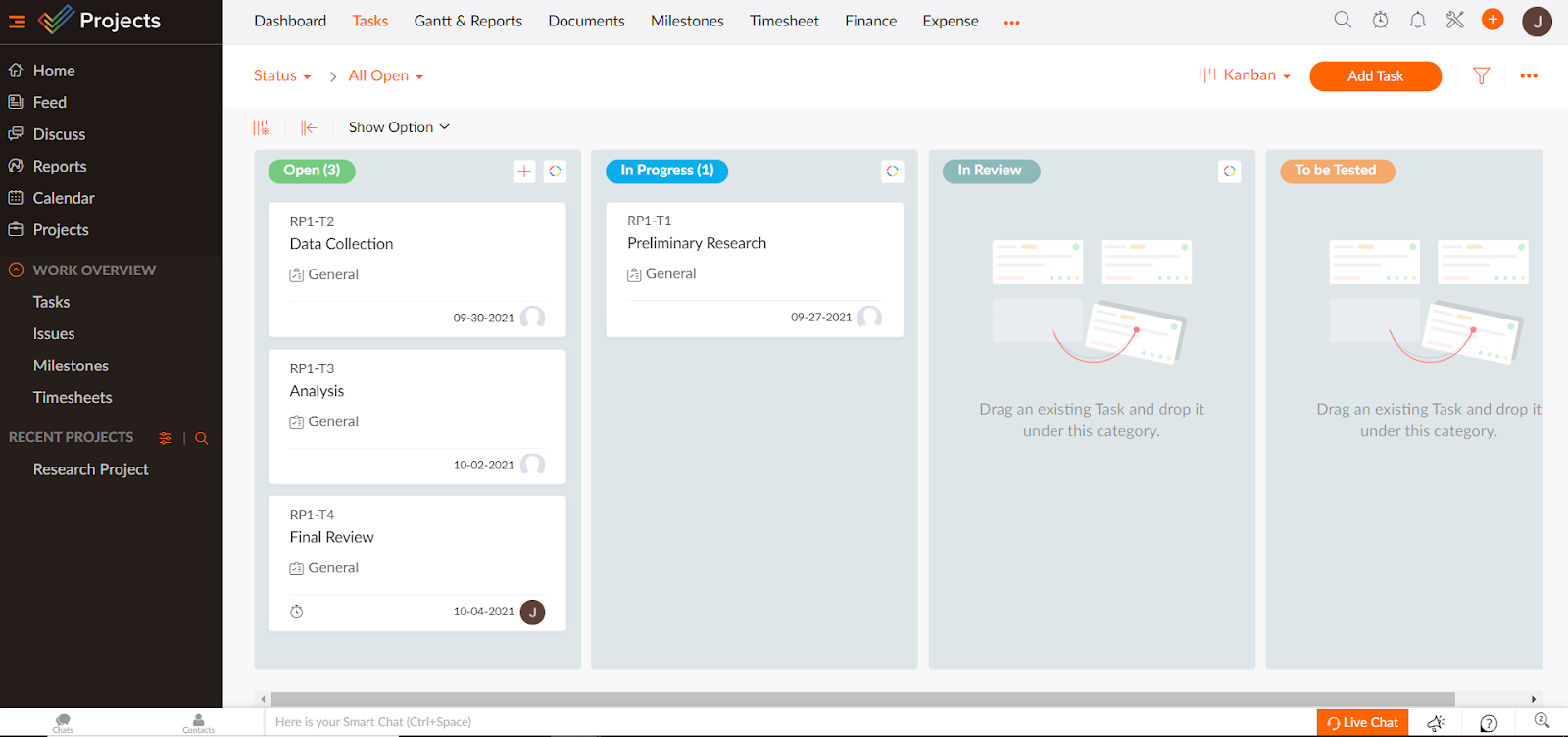
Although there is some debate about whether Scrum is a ‘Push’ or a ‘Pull’ system – an argument can definitely be made both ways – it is generally considered the former, as scrum masters will ‘push’ three or four tasks into a sprint, as opposed to ‘pulling’ work into the available columns you may find in a Kanban board.
The Origins of Kanban and Scrum
The Kanban (which is Japanese for ‘visual board’or ‘signboard’) method was first used as a scheduling system to improve manufacturing by engineers working for Toyota. Now, it’s commonly used across a broad range of industries, and is included in most project management software.
The term ‘Scrum’ is lifted from the game of rugby, and refers to a tightly bound group of players working towards a short-term, common goal – winning possession of the ball.
If you’re familiar with the sport of rugby, you may recognize the term scrum – and that’s exactly where the project management term originates (a number of project management terms, like scrum and “premortem“, are borrowed from different linguistic contexts).
In the game of rugby, a tightly bound formation of players from each team huddle together and push against one another to restart play, with a short-term goal of winning back possession of the ball. This formation is called a scrum.
What Are the Benefits of Kanban?
The Kanban method helps project managers and their team members clearly view tasks within a project, see how close to (or far from) completion they are, and generally assess the process. Other benefits include:
- Easy-to-view project progression – because Kanban boards are split into columns that signify different workflow stages, it’s extremely clear which tasks need to be done, and which tasks have been completed. The visual nature of the Kanban board also allows project stakeholders and clients to view a project’s progress without confusion.
- Flexibility amidst intra-project changes – Kanban boards can easily account for even the biggest of project changes, and provide clarity regardless of the number of tasks involved in your project.
- All-encompassing working philosophy – Kanban isn’t just a board. It’s a way a method of working that invokes other useful concepts, such as Kaizen – the idea that one should be striving towards continuous improvement.
What Are the Benefits of Scrum?
The Scrum method has some clear advantages over the Kanban method, especially for teams completing feature-driven software or product development that can be easily split up into subtasks and subprojects. With the Scrum method:
- Efficiency will increase – with an entire team’s brainpower focused on a narrow selection of tasks – or even just on a single task – it’s easier to be maximally productive and complete work to a high standard.
- Feedback can be easily compiled and implemented – feedback can be implemented in between sprints, but not during – so teams in the middle of a sprint can focus solely on completing their tasks. Plus, The concept of ‘starting afresh’ each time motivates the implementation of feedback – it’s no use sticking to defunct processes in new scrums.
- Large projects become less intimidating – breaking down projects into constituent parts and instituting incremental deadlines for sprints will make the final project deadline seem less daunting, and foster a feeling of success as smaller deadlines are met along the way.
Are There Any Similarities Between Kanban and Scrum?
Although there are plenty of differences between the Kanban and Scrum approaches to project management, there are definitely some important shared benefits as well. They both aim for success through efficient workflow management, so there’s bound to be some key features they both offer. Both methods:
- Limit work in progress (WiP) – in Kanban boards, you can set limits on how many tasks can appear in certain project phase columns so as to not overwhelm your team. In the Scrum method, a realistic number of tasks is set out before a sprint begins.
- Are Agile – Agile project management is an ‘iterative’ approach to managing projects, and it underpins the Kanban and Scrum methodologies. This approach breaks projects up into phases and ensures that feedback can be acted on quickly and modifications can be made during each step of a workflow/sprint cycle.
- Prioritise transparency – it’s crucial for teams using both methods to be clued in on the number of tasks they’re assigned, and the overall progress of the project. Both Kanban and Scrum ensure everyone is on the same page.
Should I use Kanban or Scrum?
If you’re thinking about using either the Scrum or Kanban method to shape project delivery, you need to know what kind of situations and teams they each work best for. Every team is different, and the projects any organization undertakes in a given year may differ widely. For some, Scrum teams may improve efficiency, but for others, shifting all the work to the Kanban board will boost productivity.
Generally, the Kanban method will be useful if…
- Your team needs a visual representation of your project and its constituent tasks
- Work is coming in at an irregular/uneven pace
- You’ve got multiple projects running at once and need to keep track of all of them
- You have a team with experience working on a range of tasks at once
- You work on a support or service-related team with continuous flows of work
- Your project consists of individual tasks with very different completion times
Generally, the Scrum method will be useful if…
- You’re working on a large project that can be broken down into smaller subprojects
- You’re developing a product/software with lots of separate features
- You’re working on a project that requires the most important work to be completed first
- Your project can accommodate changes inspired by feedback
- Your team gets along and enjoys collaborating
- You have a team full of workers with individual expertise working on specific tasks
How Do I Get Started With Kanban or Scrum?
The best type of program for making Kanban boards is project management software. Kanban boards are essentially a ubiquitous feature with this software – you’re unlikely to find a top provider that doesn’t let you build one.
The universality of this feature is great news, as it means you can focus on selecting software with other features you’re undoubtedly going to find useful. If you’re delivering a project and are thinking about ways to improve efficiency (like adopting a workflow process philosophy), there’s no better place to start than with software dedicated to doing exactly that.
If you’re delivering a project and are thinking about ways to improve efficiency, there’s no better way to start than with software dedicated to doing exactly that.
Project management software packages that include a Kanban board will often populate it with your projects and tasks automatically, providing you’ve already inputted data about them in other parts of the software. The Scrum method can also be supported by project management software like Jira.
At Tech.co, we test the best project management software providers before reviewing, rating, and ranking them. Check out what we found out about the biggest names on the market when we put them through their paces:
| Price from All prices listed as per user, per month (billed annually) | Free version | Verdict | |||||||
|---|---|---|---|---|---|---|---|---|---|
| Best Overall | Best for Building Automations | Best for Task Management and Collaboration | FEATURED: Best for Spreadsheet Fans | ||||||
| | | | | | | | | | |
| Incredibly easy to use, great for small businesses and our top-performing provider on test – and there’s a generous free trial period | A great user experience all round, with an easy-to-use automation builder and great budget tracking capabilities | Powerful, feature-rich software suitable for teams of all sizes, with an impressive free tier for individuals, and a great value plans for teams | A great tool for spreadsheet-natives, which can take your Excel-based task planning to the next level | A simple task-list-based project management platform with an acceptable free tier | A very capable yet pricey service with a huge number of useful integrations, plus a free tier option to try | A fairly-priced, stripped-down option, best for small teams who need a central location for basic task management | A great value piece of software that’s ideal for tech, software development, and engineering teams | A solid project management solution with an attractive free tier for small teams and a very affordable premium plan | A very basic, relatively limited software that’s a lot simpler than its competitors |
| Try the platform | Compare Deals | Visit ClickUp | Visit Smartsheet | Compare Deals | Try Wrike | Compare Deals | Compare Deals | Visit Zoho | Compare Deals |
Frequently Asked Questions:
If you click on, sign up to a service through, or make a purchase through the links on our site, or use our quotes tool to receive custom pricing for your business needs, we may earn a referral fee from the supplier(s) of the technology you’re interested in. This helps Tech.co to provide free information and reviews, and carries no additional cost to you. Most importantly, it doesn’t affect our editorial impartiality. Ratings and rankings on Tech.co cannot be bought. Our reviews are based on objective research analysis. Rare exceptions to this will be marked clearly as a ‘sponsored’ table column, or explained by a full advertising disclosure on the page, in place of this one. Click to return to top of page










