There are lots of different project management methodologies for keeping track of team plans and progress, and there’s no single answer when it comes to which is best. It all depends on the types of work you’re completing and the projects you’ve undertaken. For example, if your team is dedicated solely to a specific task that needs completion, you’ll want to use the Waterfall methodology, offered by project management software providers such as Wrike.
But if your team is doing various tasks at once, you’ll want to use a methodology like Agile or Kanban, offered by Trello and Teamwork, or the Critical Path method, which can be followed using monday work management. Software development teams, on the other hand, will fare best using the “scrum” framework.
If you’re feeling more confused than ever at the sound of each of these methodology names, don’t worry – we’ll explain what each means below. Alternatively, you could skip the jargon and follow the crowds straight to a 30-day free trial for popular provider monday work management, which offers Kanban and Critical Path methodologies that are suitable for a wide range of business types.
What Are the Main Project Management Methodologies?
While there are several project management software platforms, there are only a handful of methodologies that can be used to dictate the project management life cycle. This makes choosing a methodology quite simple since you don’t have too many options to assess. Once you have chosen the right methodology, you can work out the best-fit software for your team to use, suitable to your working style and goals.
The main methodologies you’ll need to consider when looking at project management software are:
Agile – best for dynamic workspaces
Advantages: Fast results
Disadvantages: No solid endpoint
Best software: Asana
Sometimes, no matter how long a project is taking, a business or its clients like to see results as soon as they can. This is where an Agile approach can come in handy, as it allows you to take a large project and break it into sections based on priority.
As an example, imagine you’re putting on an art show for a rich client, displaying 50 pieces throughout a gallery. But instead of showing all of the brand new art at the gallery’s debut, you instead showed each piece of art to the client as they were finished, and had them approve of each piece as they came.
This can be an effective method of ensuring customer satisfaction, as rather than viewing an entire product when it’s finished, and potentially having numerous problems with it, they’ll be able to work alongside you in order to make sure they approve. However, this can leave the end date of the entire project in a bit of a nebulous state, and the periodic output may be less satisfying to both your customer and your team.
Asana, which can be used to implement an Agile framework, came joint third in our most recent round of project management testing with an overall score of 4.5/5. This was largely due to Asana’s impressive ease of use testing score (4.2/5) and the fact it has one of the better integration libraries. If you’re in an Agile team, you need to keep a close eye on the progress of your sprints – so Asana’s data dashboard will come in handy:

Viewing project data in Asana. Image: Tech.co’s testing process.
Scrum – best for software development
Advantages: Works brilliantly for software development teams
Disadvantages: Time management can be tricky
Best software: Jira
Scrum is closely related to Agile, as it’s more of a subset than an entirely different beast. Firstly, a team takes the Agile approach of breaking down a large task into smaller goals. But rather than addressing the tasks together, they’re then delegated to different team members.
Tech development teams often use the six key principles of scrum to guide their work, as directly collaborating on software development can be trickier than collaborating on something like building a bridge, since coders need oversight on their entire coding project.
A cornerstone of the Scrum method is frequent meetings, which typically happen daily. This can be frustrating to team members who feel busy, or who think that the meetings aren’t necessary. And much like Agile, the lack of a concrete end date or final product can make the entire process feel a bit more nebulous.
Jira is known to be great for software development teams, but it actually scores an impressive 4.8/5 for pricing thanks to a cheap first paid plan ($5 per user, per month) and a Premium plan which costs just $10 per user, per month. Jira is our best value provider and significantly cheaper than Asana, Wrike, and monday work management. Below is a look at what a scrum layout would look like on their platform.
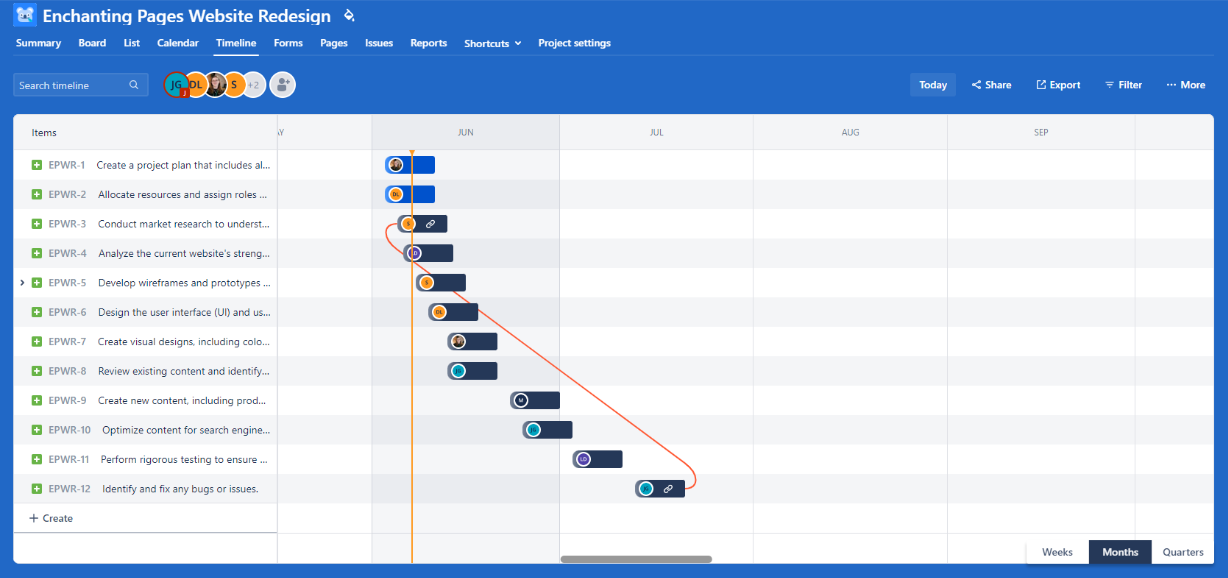
Jira’s timeline view. Image: Tech.co’s testing process.
Kanban – best for managing multiple tasks at once
Advantages: Allows multiple tasks to be tackled at once
Disadvantages: The board can look complicated and overwhelming
Best software: Trello, monday work management
Before the pandemic, many businesses would document their project progress physically, using sticky notes on a whiteboard. This method is effectively replicated through the Kanban methodology, which allows multiple tasks to be tackled and tracked at once.
A good example is if you were running a graphic design firm. Any new commissions would be placed in the “New” column, being moved to the “In Progress” column by whoever takes the job. Then, when a project is done, it can be put to bed in the “Finished” column. Obviously, this is one of the simplest examples, but it’s a general idea of how Kanban works.
While this is one of the more popular methodologies, it does have its weaknesses. When multiple projects are in full swing, the board can become very overwhelming to look at, and your team will need to make sure it’s updated perfectly in order for it not to be confusing.
Below is an image from Trello’s Kanban board.

The newest version of Trello’s Kanban board. Image: Tech.co’s testing process.
Trello’s great value pricing plans helped it improve its 2022/23 score (3.6/5) during our most recent tests (4.1/5). It also got a good ease of use score and excellent customer support options, including onboarding assistance, on its Enterprise plan. However, it’s a little bit more basic than the likes of monday work management.
Struggling to clearly define workers’ roles? Minimize miscommunication by learning about the RACI project management strategy.
Scrumban – a hybrid of scrum and kanban
Advantages: Takes the best aspects of Scrum and Kanban
Disadvantages: As of yet, slightly undefined
Best software: Teamwork, monday work management
As its name might imply, Scrumban is a combination of the Scrum and Kanban methodologies. Scrumban is essentially a Scrum approach that includes a Kanban board.
The Kanban boards offered to eliminate the need for daily meetings, as progress will be laid out in front of everyone. However, make sure you opt for a provider like Teamwork, which scored 4.3/5 on our ease-of-use tests thanks to a tidy interface and an easily editable Kanban board – this will ensure your software actually brings clarity to your project processes.
That being said, some daily or weekly meetings are still a good idea, as they’ll help your team to communicate problems or share more intricate information.
As this is a somewhat newer approach, the exact rules behind Scrumban are a bit less defined than a standard Scrum or Kanban methodology. This can lead to people taking creative liberties to fill holes that may end up backfiring.
Here’s what a Kanban board looks like in monday work management:
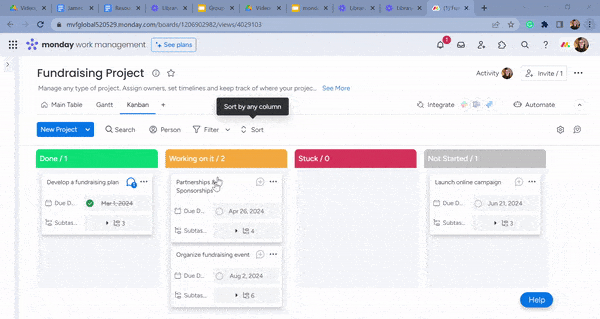
monday work management’s Kanban board. GIF: Tech.co’s testing process.
Waterfall – Best for Direct Working
Advantages: Simple and clean
Disadvantages: Very rigid and hard to rework once set up
Best software: Wrike, Smartsheet
This is the simplest project methodology out there, and it suits a simple project work path. If your business is working on a single task with multiple steps, where each step needs the former to be completed first, this is the methodology for you. Waterfall methodology is often pictured in delivery phases in a Gantt chart and PERT charts are more common in the planning phase/s.
For example, if your business was building a ship, the first task in the Waterfall methodology would be to build the keel and hull of the ship. That would need to be completed before erecting the mast, which would need to be completed before attaching the sail.
However, this can be an unfit method for businesses who like/need to engage in tasks that require flexibility or the reworking of previous steps – they may prefer Agile over Waterfall. Going back to our example, if the ship was nearly complete, only for someone to notice a problem with the hull, it would be devastating to have to go back and fix it from step one.
Below is an example of this methodology from Wrike, which scores a 4.7/5 for task management, the joint-highest score for that assessment area out of the 10 providers we’ve tested. This is in part due to tools like a Gantt chart, task dependencies, and sub-tasks:

The Gantt chart view in Wrike. Image: Tech.co’s testing process.
Critical Path – best for multiple dependent tasks
Advantages: Facilitates larger projects that Waterfall can’t handle
Disadvantages: Can become overwhelmingly complicated
Best software: monday work management
Critical Path is very similar to Waterfall. In fact, it’s basically just Waterfall but for more complicated tasks. A project’s critical path is still made up of various tasks, but their sequence is less “one after the other” and more “this step comes after these two independent steps, but must not be done after this step.”
Using our ship-building comparison from Waterfall, Critical Path would lead to a more specific and minute approach. For example, in order for the ship to be completed, we need to build the parts, like the mast, hull, and deck separately. However, these processes would each involve their own steps, which would then all meet up at the end when putting the ship together.
However, this methodology can become complex to the point of confusion if not handled correctly. Like Waterfall, an early mistake can be disastrous if not caught at the time, and seeing the web of events and projects can be overwhelming for some, especially if the project is on the bigger side.
Here is an example of Critical Path from monday work management. You’ll notice it looks very similar to Waterfall.

The Gantt chart view in monday work management. Image: Tech.co’s testing process.
We take our impartial research and analysis seriously, so you can have complete confidence that we’re giving you the clearest, most useful recommendations.
After conducting an initial exploration to identify the most relevant, popular, and established project management tools in the market, we put them through their paces with hands-on testing to see their real strengths and weaknesses. In this case, we put 10 project management systems to the test across over 50 areas of investigation.
Based on years of market and user needs research, we’ve established a project management testing methodology that scores each product in five main categories and nine subcategories. Our main testing categories for Project Management systems are Ease of Use, Customer Support, Pricing, Integrations, Security, and Functionality. Functionality is broken down into four further areas of specific assessment: Task Management, Data Visualization, Workflow Creation, and Collaboration.
Crucially, the hours we put into our research allow us to remain editorially independent. Although we do have commercial partnerships with some of the companies, providers, and products we talk about, these never affect our verdicts, rankings or conclusions.
Which Project Management Methodology is Right for Your Team?
If only the question was this easy! As we mentioned in the intro, there is no single ideal project management methodology for every business. At best, there’s a methodology that will suit each business type. To recap, these are:
- Agile – Best for Dynamic Workspaces
- Waterfall – Best for Direct Working
- Scrum – Best for Software Development
- Kanban – Best for Multiple Tasks at Once
- Scrumban – Hybrid of Scrum and Kanban
- Critical Path – Best for Multiple Dependent Tasks
Most project management software will offer more than one of these methods, so choosing the best one for your business can be a period of experimentation for you and your team. Fortunately, most project management software providers offer free trials, so you can do just that!
One of the most popular choices today is monday work management, which offers a user-friendly Kanban and Critical Path solution suitable for most business types. If you’re looking for somewhere to start, you can’t go far wrong with a 30-day no-strings-attached free trial.
Try out some of the methods that appealed to you on some less time-sensitive projects, and then ask your team for feedback and see which one was the best for their working styles.
If you click on, sign up to a service through, or make a purchase through the links on our site, or use our quotes tool to receive custom pricing for your business needs, we may earn a referral fee from the supplier(s) of the technology you’re interested in. This helps Tech.co to provide free information and reviews, and carries no additional cost to you. Most importantly, it doesn’t affect our editorial impartiality. Ratings and rankings on Tech.co cannot be bought. Our reviews are based on objective research analysis. Rare exceptions to this will be marked clearly as a ‘sponsored’ table column, or explained by a full advertising disclosure on the page, in place of this one. Click to return to top of page
