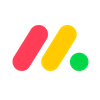monday Work Management is the easiest project management software to operate, thanks to intuitive drag-and-drop functionality, impressive customization options, and a constantly evolving feature package — which includes a raft of time-saving AI capabilities.
Picking the right software program for your team isn’t always easy, especially if you’re a small business without much of a budget. However, you’ll feel instantly more organized with monday Work Management thanks to the software’s clean and tidy interface. What’s more, the platform can grow with you — it offers a free plan and four paid plans for businesses of different sizes.
Having used monday Work Management extensively, I’m extremely familiar with the platform’s feature set and its strengths and weaknesses for different use cases. I’ve used these personal insights — alongside the wealth of data collected by our structured research — to create this comprehensive monday Work Management review.
In this guide:
Key Takeaways
- monday Work Management is the best overall project management software for 2026, due largely to ease of use and depth of features.
- monday offers a free plan for up to two users and four paid tiers starting at $9 per user, per month, when billed annually.
- It has industry-leading data visualization, with a highly customizable dashboard builder and over 15 project views.
- Its plain-language automation builder is more flexible and easier to configure than major rivals like Wrike or ClickUp.
- Advanced tools, like time tracking and task dependencies, are restricted to the more expensive Pro and Enterprise plans.
- It has highly responsive 24/7 phone support, and may even offer personalized video tutorials for specific technical issues.
monday Work Management is a cloud-based project and work management platform, geared towards planning and managing projects and tracking day-to-day workplace activities, tasks, and duties. As tools for project management go, it’s extremely easy to use, with a clean interface, helpful instructions, and intuitive tools that don’t take long to master.
Advanced features include a workload view, for keeping a close eye on your project’s progress and team duties, and one of the best dashboard builders in the industry, which is great for data visualization.
 💻 monday.com has a 20% discount available for startups right now 👌 📈
💻 monday.com has a 20% discount available for startups right now 👌 📈
Find out if you're eligible today.![]()

The “My Work” view on monday Work Management gives you an oversight of all of your tasks, no matter which board they might sit on. Source: Tech.co testing
Thanks to its customizability, monday Work Management is a solid option for a wide variety of teams, from those who just want a central place to track their daily work tasks to larger teams who want to streamline processes and mechanisms at scale.
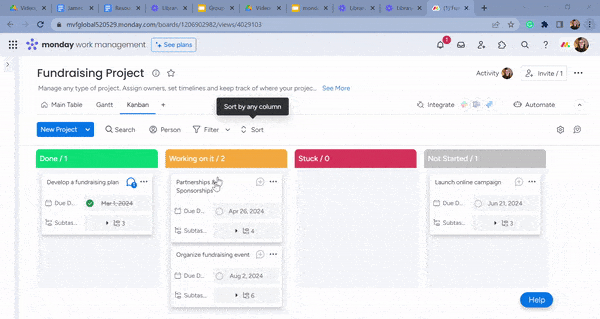
monday Work Management’s kanban board was easy to use, and let me view our lists of tasks at a glance. Its cards are fully customizable, and I was able to create new items to add to the board in a flash. Source: Tech.co testing
monday Work Management has a straightforward automation builder that is easier to use than ClickUp’s and a genuinely helpful and highly responsive live chat function for sussing out where you’ve gone wrong. There’s also a really useful, customizable “Chart” area for project insights, as well as a kanban board, a time-tracking feature and a classic grid/table view.
Overall, monday Work Management performed extremely well in our most recent round of project management testing, making it our top project management provider — even beating out rival ClickUp.
monday Work Management especially impressed us when it came to usability and data visualization, performing better in these categories than any other provider we tested. This makes it perfect for anyone new to digital project management.
Test Summary
monday Work Management feels like it’s been built with newbies in mind, and setting up didn’t take very long. I finished both the data import and setting up my project views much more quickly than I did when we ran our test with Smartsheet.
I was particularly impressed with the customer support experience — the live chat function is really useful, and a member of monday Work Management’s support team even sent me a video showing me where I was going wrong at one point.
By far my favorite day-to-day monday Work Management feature is the way it’ll auto-save a task comment for the next time you return, even if you haven’t posted it yet. This has saved me so many times and makes quick collaboration that bit easier!

monday Work Management Pros and Cons
monday Work Management has some useful advantages that helped it secure top spot in our recent project and task management software testing series. However, it’s not a perfect software program either — and it wouldn’t be a monday Work Management review without some honest pros and cons.

monday.com is highly customizable, but definitely built with the general user in mind. It doesn't take a tech whiz to quickly master its menus or create custom automations. There are lots of support options on hand if you get stuck, including a live chat function that we found very useful.
- Free plan available

- Basic plan: $9/user/month

- Standard plan: $12/user/month

- Pro plan: $19/user/month

- Enterprise plan (contact sales for pricing)

monday Work Management pros:
- ‘Custom Fields’ feature available on all plans
- Rule-based automation for simple tasks
- More than 200 project templates
- Modern, minimalistic user interface
- Free plan available for solo users and duos
- Quicker to set up than Wrike and Jira
- Highly responsive live chat feature
- Easy to add budgeting information to tasks
monday Work Management cons:
- Task filtering tools can be a little restrictive
- The “My Work” area isn’t that useful
- Time tracking only on Pro plan
- The mobile app isn’t as functional (it can’t restore items once archived, for example)
- The dashboard feature needs more guidance
As our favorite project management tool, we have a lot of good things to say about monday Work Management. First up, it looks great. The interplay between white space and tasteful use of color adds up to an intuitive, uncluttered interface, which is easy to navigate due to clear signposting.
When it comes to task management, you’re really spoiled for choice — monday Work Management offers several different available views, including kanban, timeline, calendar, map, and chart. Some of these are reserved for pricier plans, but monday Work Management is pretty reasonably priced in comparison with its competitors.
“I like monday [work management] as it’s a really simple project management tool — you don’t need an introduction, you can just start using it. You can share boards with people who don’t have access to monday with a view-only link, and lots of the automations save time when planning and keeping organized.”
— Aimee Irvine, an outreach specialist who recently worked with tech.co and uses monday Work Management to organize her team’s work
Aimee also told us: “I also like being able to save many filtered views of a board, which makes it easier to find information, and the kanban board is good for understanding task progress, too.”

I appreciate how easy monday Work Management makes it to move tasks around beyond the kanban board. You can just grab them and move them to different locations as you see fit. Source: Tech.co user testing
As we’ve said, however, monday Work Management isn’t perfect.
“I don’t really like the ‘my task’ view,” Aimee continued, echoing a frustration we experienced when we tested monday Work Management. “It has very limited functionality, so being able to see all my tasks from multiple boards is difficult unless there is a deadline assigned to every task.
“I also don’t like how the same task cannot exist on two boards without it just being a duplicate of the task. This results in having to manually update two tasks if you make any changes to one, as they are not the same item/linked tasks.”
Who is monday Work Management best for?
I’ll put it bluntly: monday.com is suitable for businesses of all sizes, from small to large. Its highly intuitive, uncluttered interface means it’s perfect for managing small projects or the workflows of a small team, but I’ve also seen it work really well for businesses with multiple teams (50+ people) all using the same boards and workspaces. Here are some more specifics:
- Small businesses and startups with limited budgets will get a lot out of monday’s Work Management free plan or one of its cheaper paid plans, which offer impressive functionality ranges for their respective price points.
- Larger businesses that want multiple teams in the same workspace will also find monday.com more than serviceable. monday has a wide range of drag-and-drop charts, graphs, and other widgets that sync automatically with your data, meaning you broadcast a really clear view of project progress to your whole company
- monday will also be ideal for teams working on complex projects that need to build highly specific task containers, such as those tracking budgets, milestones, or client-specific invoices.
- monday is great for newbies too, as it’s much easier to get to grips with than a lot of rival apps. The drag-and-drop interface and minimal design mean you can manage a lot of data, tasks, and tables in the interface without it feeling overwhelming. This is one of the reasons we use monday Work Management here at Tech.co; it’s just so intuitive.
monday Work Management Review: Key Features and Test Results
monday Work Management is one of the best project management tools on the market for functionality. While it might not have the feature set included in ClickUp, monday Work Management hits that sweet spot between having genuinely useful tools and not becoming overwhelming or unnecessarily complicated.
On our last round of testing, monday Work Management scored highly compared with other providers when it came to functionality.
In this section:
- Setting up with monday Work Management
- monday Work Management layout and project views
- Managing tasks with monday Work Management
- Building automations in monday Work Management
- AI functionality in monday Work Management
- Collaborating with your team in monday Work Management
- monday Work Management third-party integrations
- Viewing project data in monday Work Management
- Customer support and security options in monday Work Management
Setting up with monday Work Management
Like most other project management tools, monday Work Management starts with a “main workspace” at the very top. Under that are what monday Work Management calls “boards.”
When testing the platform, I worked on a one-board-per-project principle and this seemed to work just fine for my test project, which revolved around the key elements of launching a website.
After you log in and create a workspace, you’ll be asked if you want to import any project data from another program (Excel, Google Sheets, etc.), which was a pretty smooth experience all things considered — this isn’t always the case with all project management tools.

Importing data into monday Work Management was smooth and it took a lot less time that it did when I tested other project management platforms. Source: Tech.co testing
After your data is imported (which took very little time), the software will present you with a view called the “Main Table” where you can add the different tasks you need to complete.
monday Work Management layout and project views
You might think monday Work Management’s color coding is a little blinding at first, but customizing the main table is actually super easy to use. All you have to do is add columns that serve different purposes, and you can just grab individual tasks by clicking them and group them as you please.

monday Work Management let me create different task groups easily. I was also able to customize the columns by adding milestones, receipts, deadlines, and timelines, making it more tailored to my needs. Source: Tech.co testing
The functional columns are very general, and you can effectively turn them into anything you want. Inserting a currency symbol, for example, will turn it into a money/budget column for you. Alternatively, you could make it a column for estimating the time needed to complete the task. It’s very much like a sandbox — you can ask yourself what you need and create it yourself.
However, monday Work Management offers a huge range of additional views (over 15 in total) that I could use for oversight, such as a calendar, a Gantt chart, and a workload view.

monday Work Management also let me view my workload using a Gantt chart view. This was useful because it gave me a greater understanding of the project timeline. Source: Tech.co testing
Although I had to play around with the Gantt chart for a minute (and consult monday Work Management’s live chat), all the data I needed from my main table was already there — I just needed to select it. I then turned on the “critical path” function to highlight the most important tasks in my project, which is a relatively new feature.
The workload view, on the other hand, really clearly shows which team members have the longest to-do lists. Another recent monday Work Management feature is the ability to accurately define and divide up effort, which puts it on par with Wrike, a software tool known for its workload-tracking capabilities.

monday Work Management’s workload view clearly showed me which members of the team had the longest to-do list, and which tasks belonged to different phases of the project. Source: Tech.co testing
monday Work Management’s filtered views feature does have limitations. For example, I didn’t initially realize that you can move views that you’ve created along the top of the of your interface. For a while, I thought that if you created a new view in a board, it will remain stuck in a default position. However, it turns out you can move them — it’s just not immediately obvious how.
Furthermore, when I was first starting to use monday Work Management and was working solely out of the Main Table view, I made the mistake of filtering on my own name and saving it as a new default view. This meant that any team members that wanted to look in our board were automatically presented with my work only.
This caused a lot of confusion, but after a relatively short time we were able to get to the bottom of the problem and resolve it. Still, I did think that it was a little too easy for users who might be unfamiliar with the platform to make the same mistake.

The “Save as new view” prompt can be confusing for first-time users, as I learned. Source: Tech.co testing
Managing tasks with monday Work Management
Part of what makes monday Work Management such a multifunctional platform is its array of task management features. As we’ve discussed already, one of the reasons it achieved such a high score is the huge range of views you can use to secure top-level oversight over task progress — there are more than 15 in total.
I found the more detailed elements of task management pretty simple too. When I clicked on specific tasks, I was able to peruse the activity log, attach files, and leave comments and @ other team members. You can also attach files and peruse the task history to get yourself up to speed.

The monday Work Management kanban board, which gives you visibility of all your tasks, including key stakeholders and deadlines, at a glance. Source: Tech.co testing
The bottom line is that you can mold tasks into containers of information that suit your needs, and it doesn’t take a tech whizz to get to grips with it quickly, either. Granted, it’s not quite as powerful or customizable as arch-rival ClickUp’s task management area, although there’s a nice invoice function that makes keeping track of spending much easier.

monday Work Management let me set up an invoice for a task and input specific budget information. I could also use the feature to log client information. Source: Tech.co testing
Unfortunately, when I was using monday Work Management, I found that some of the advanced task management features, such as task dependency and time-tracking tools, are only available on the Pro ($19 per user, per month) and Enterprise (no public pricing) plans.
What’s more, Gantt charts aren’t available on monday Work Management’s free plan, while milestones, task dependencies, and a calendar aren’t available on the Basic plan. By contrast, you can get Gantt charts on the ClickUp free plan, although it is capped at 60 uses.
Rival project management software tool Teamwork also excels in this area: Teamwork’s Deliver plan ($10.99 per user, per month) includes a time tracking tool and a task dependency feature.
Building automations in monday Work Management
monday Work Management’s automation builder and selection of pre-set and custom templates were comprehensive, but they didn’t blow us away.
This is partly because rivals like Teamwork have upgraded their automation capabilities since our last tests. That being said, monday Work Management still has one of the simplest automation builders in the game.
As you may be able to tell from the automation center options, monday Work Management will carry out particular actions for you after something else happens:

monday Work Management has a range of pre-built task automations, and the software also let me create custom automations for specific workplace processes. Source: Tech.co testing
What that “something” is depends on how you program it. You create an automated task in plain language — for example, I created an automation that makes sure I’ll be notified if the phase status of any task is changed to “quality assurance phase”:
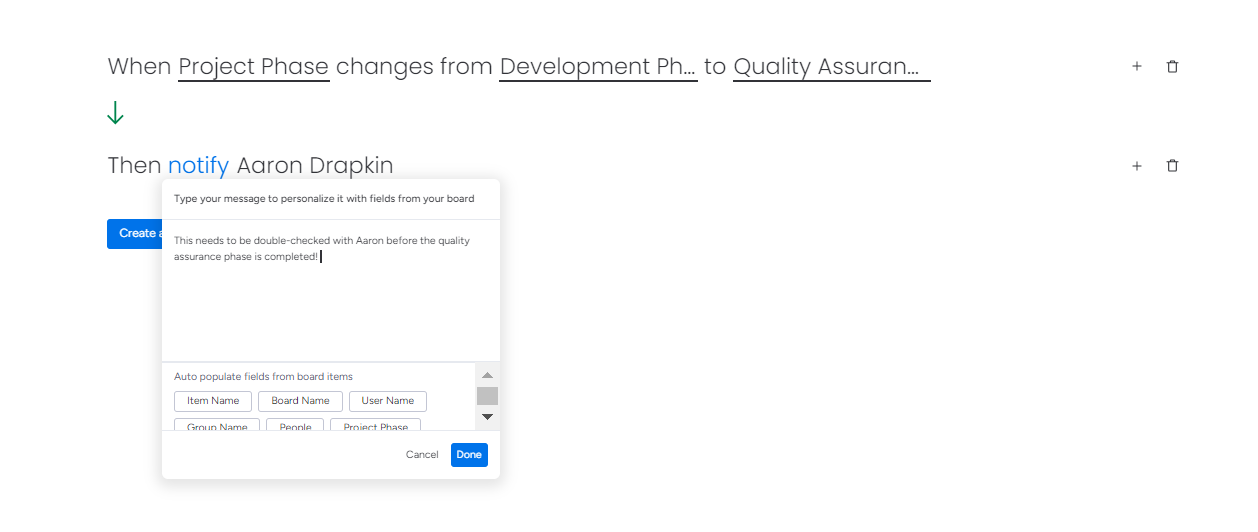
I created a custom automation using monday Work Management and personalized it with a message. Source: Tech.co testing
Automations have their limits, however. In the version of monday Work Management we used during testing, we couldn’t set automations for specific tasks, such as “when Task 1 is done, alert person in charge of Task 2.” Our way around this was to add a new status column, rename it “dependency,” and then edit it to have only two statuses: “not ready” and “ready.”
We then created an automation to notify another team member when the dependency column changed from “not ready” to “ready.” That way, only tasks using the dependency column would activate this automation. In other words, our solution worked but required more tinkering than some users may be happy with.
monday Work Management can be a little trigger-happy with the feature too. Sometimes when I made a custom automation, the software put the changes into action before I was finished editing it. While this didn’t pose too much of an inconvenience, it could be annoying if users needed to add lots of details to each automation.
If automation is your main priority, we’d recommend taking a look at Teamwork — our research team thinks its automation builder is easier to use than monday Work Management’s, although they both function quite similarly.
AI functionality in monday Work Management
Currently, monday Work Management’s AI tools are all bundled with each plan – each non-Enterprise paid plan has 6,000 AI credits per month (Enterprise has 12,000), after which you’ll have to pay for more (the cost is $0.01 per credit).
Credits can be used to create “AI Blocks,” which might be anything from assigning labels and people to prioritizing and analyzing sentiment or language within a text. Each action costs eight credits.
However, many AI features are free and won’t cost any credits. These are accessable through an agentic AI solution that can directly chat with users, called “monday sidekick,” and include:
- AI Updates assistant, which summarizes or writes your update
- Board filter creation with natural language prompts
- Column suggestions with AI, based on your board data
- AI Formula Builder, which creates new formulas and applies them to your items free
- Document summarization or generation
- Build Workforms with prompts
- AI translations for Workforms
When using these tools, I found the process to be similar to other popular generative AI tools, like ChatGPT or Gemini. If you know how to enter prompts, you’ll be able to generate new AI text or create new boards that are great jumping off points for your work management.
The platform plans to keep rolling out new AI tools across 2026.
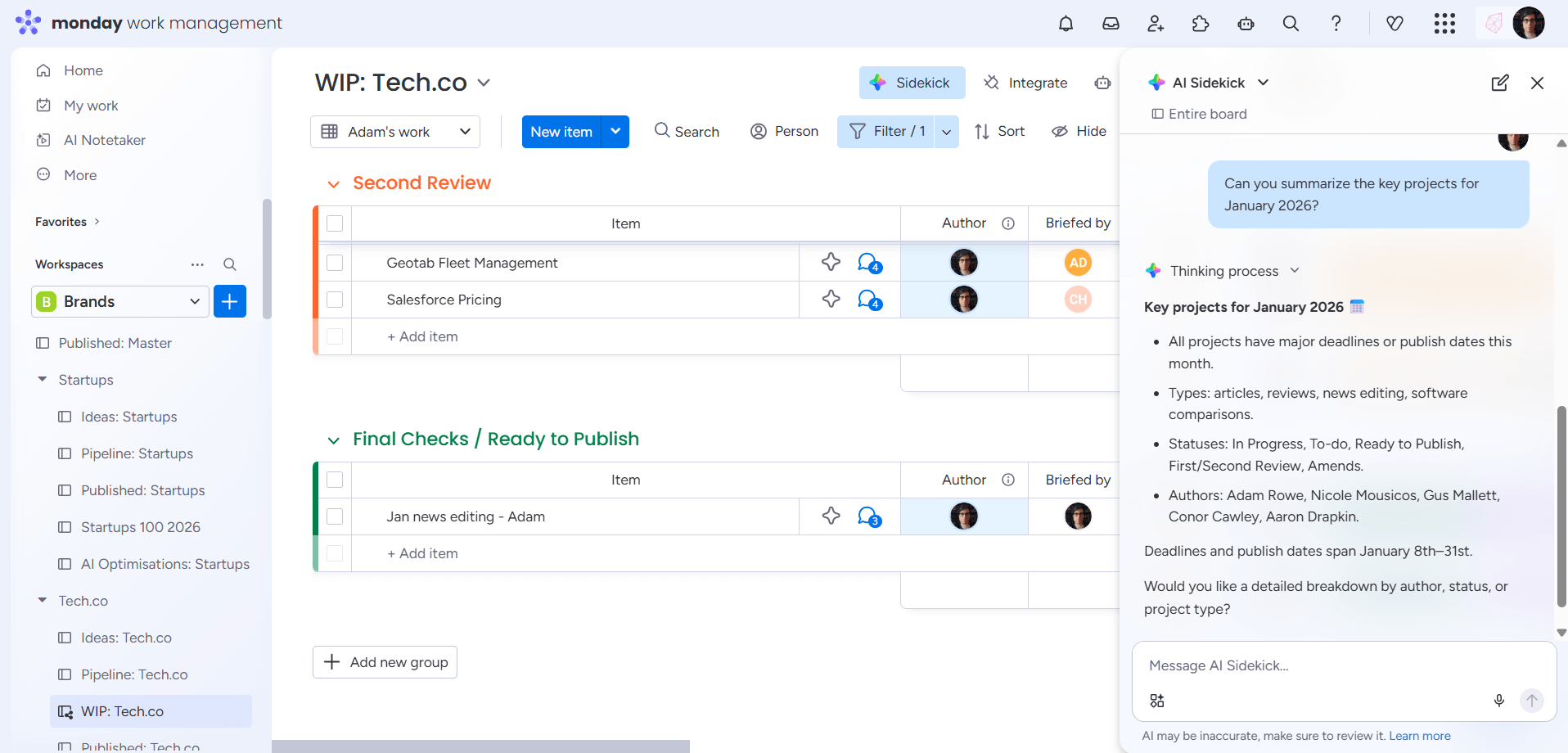
monday Work Management can generate AI summaries of boards or individual projects within minutes. Source: Tech.co testing
Collaborating with your team in monday work management
If monday Work Management has a weak point, it’s collaboration. The whiteboard tool, for instance, has traditionally been useful for interactive sessions to pool stakeholder views — but this feature is now being retired, which is one of the reasons that monday Work Management lost out to ClickUp when it comes to collaboration.
There is a document editing tool, however, and a project message board for discussions. If you want a proper chat “view” that can be added to your bookmark bar. However, you’ll have to download a monday Work Management app, such as the chat app we downloaded:

When using monday Work Management, I could send messages to my team in real time using the software’s Team Chat Room feature. This makes monday Work Management a great choice for teams looking to collaborate from afar. Source: Tech.co testing
One useful collaboration feature, however, is that monday Work Management allows you to make your project read-only and grant guest access to anyone who may need to view it, which is ideal if you have stakeholders who aren’t directly involved in the project but would still benefit from being able to view your work.
Apart from this, the only real feature for collaborating with your team in monday Work Management is commenting on task cards. While slightly rudimentary, it’s a very effective way of keeping on top of task progress with your teammates.
In the image below, you can see a conversation between myself and some of my colleagues. When it comes to a particular piece of work, keeping all of our comms in one place is a neat way to make sure nothing important gets missed out.

Task card comments are arranged in an ascending vertical view for ease of viewing. Source: Tech.co testing
monday Work Management’s third-party integrations
monday Work Management has a decent-sized library of apps it can sync up with. However, it’s not as impressive as Wrike’s and Asana’s, which both offer larger, more relevant selections.
Naturally, monday Work Management integrates with commonly used services like Gmail, Teams, and Slack, but there’s also a wide range of marketing, CRM, finance, and reporting integrations available.
We use both monday Work Management and Slack here at Tech.co, so I decided to enable the integration on the monday Work Management end. It was simply a matter of navigating to the app store, searching for “Slack,” and enabling installation. I was impressed with how quick and seamless the whole process was.
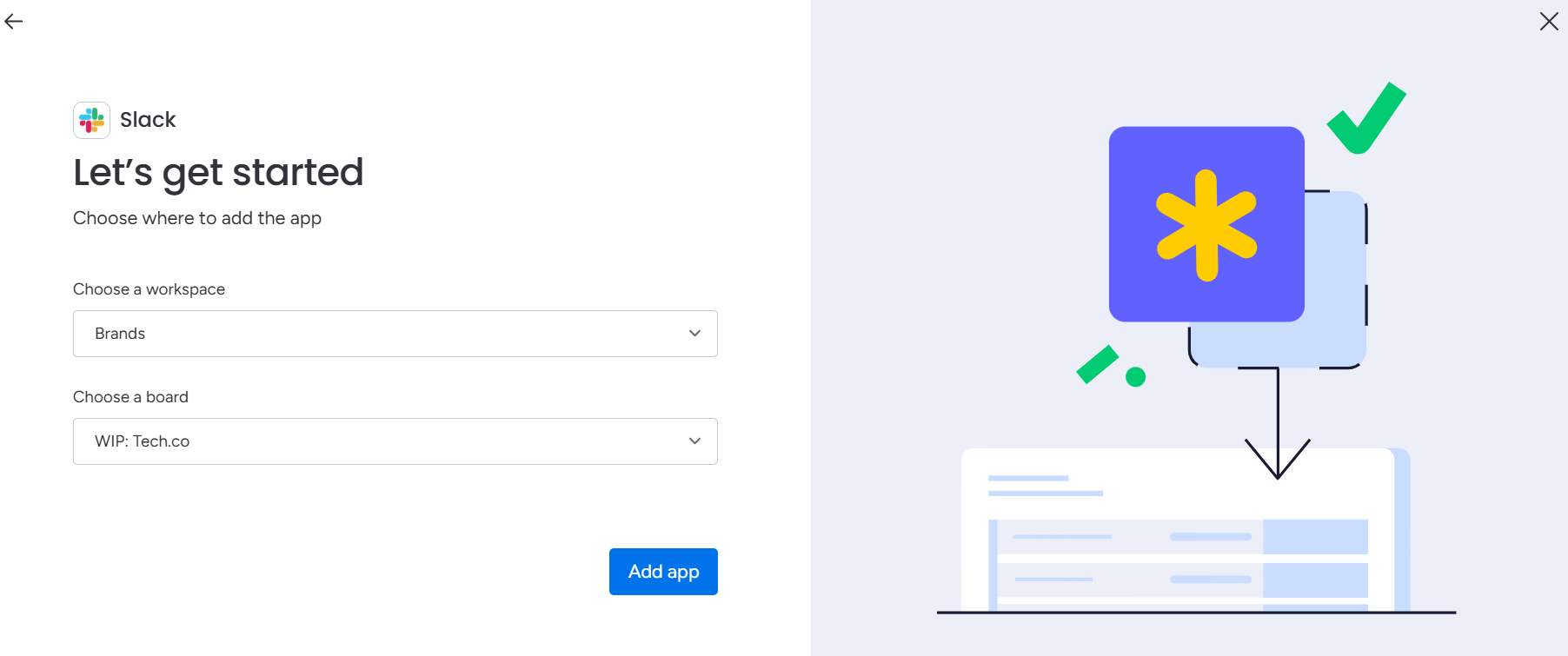
During setup, monday Work Management will ask which workspace and board do you want to pull information from. Disappointingly, you can’t pull information through from multiple workspaces, but depending on how your organization uses monday, this is unlikely to be an issue. Source: Tech.co testing
The Gmail integration allows you to create a new task when an email is received from a particular contact. along with a variety of other triggers for actions. Alternatively, you could use a Slack feature that notifies people in a particular channel (chat room) when a new pulse is created. If all you need from Slack and Gmail are these two features, then that’s all you have to add.

monday Work Management’s Gmail integration let me create a new task when an email was received by a specific contact, which was a great way to streamline communication across platforms. Source: Tech.co testing
You’ll also be able to integrate with other teams in your business using other project management software tools, as monday Work Management integrates with Asana and can be hooked up to ClickUp via Zapier.
However, there are no integrations available on monday Work Management’s Free or Basic plan — the $12 per user, per month, Standard plan is the cheapest monday Work Management plan that can integrate with other software.
Viewing project data in monday Work Management
The Pro plan is the most fully featured monday Work Management plan from a data visualization perspective, with six preset charts to choose from as well as the ability to make your own. monday Work Management’s Chart view stands out, as it’s extremely useful for visualizing project data.
Users can create widgets, which can be used to display specific metrics, on the Basic and Standard plans.

I was able to build a custom dashboard on monday Work Management, containing all the widgets that were important to me like Board Updates, Chart views, and more. Source: Tech.co testing
On monday Work Management’s cheaper plans, you’ll still be able to build widgets and display them on a dashboard. In contrast, competitors like Trello only offer limited data display tools on their most expensive plans.
Jira, however, actually has a full suite of data visualization tools on every plan, including its free version — although it’s a bit more of a steep learning curve than monday Work Management, in many instances.
Customer support and security options in monday Work Management
monday Work Management’s support options are reasonably varied, and my personal experience with using the live chat function was particularly positive. After running into an issue and contacting a customer service agent, they promptly sent me a Loom video via email showing me precisely what I had to do to rectify my problem.
The speed of the response was very reassuring, and this experience — plus the company’s 24/7 live support, which some providers like Wrike don’t offer — helped monday Work Management achieve a high Tech.co research score for its support options.
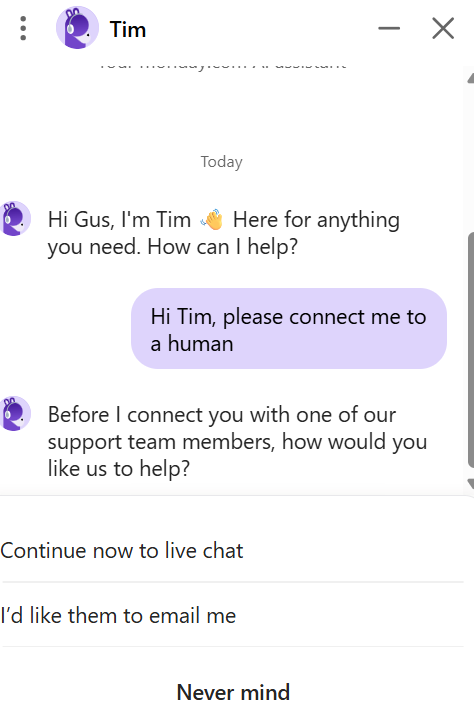
AI chatbots are notoriously unwilling to connect you to a human operator, which I find immensely frustrating. That isn’t the case with monday Work Management, which was willing to connect me after one simple prompt. Source: Tech.co testing
Along with the live chat function, you can contact the company for help via email, and there’s also a knowledge base and community forum to refer to if you feel like you can fix the issue independently. There are quite a few video tutorials for users to refer to as well if your problem doesn’t demand a direct channel of communication.

monday Work Management’s knowledge base allowed me to resolve any queries I had when using the platform. I could also use the live chat function when I needed more targeted support. Source: Tech.co testing
monday Work Management‘s Enterprise plan is the only plan that comes with premium support, and larger businesses will appreciate this if they get stuck with some of the more complex enterprise-level features. There’s also onboarding assistance to help you and your team get set up.
In terms of security, monday Work Management has two-factor authentication available on all paid plans, as well as a guest access function on the Standard, Pro, and Enterprise plans.
There are also IP restriction capabilities included on the Enterprise plan, which not a lot of competitors offer, helping monday Work Management earn its status as one of the best project management platforms for keeping data secure.
What’s New for monday Work Management?
monday Work Management is adding new features to its software every month, and take it from us, not everyone is updating and iterating as much as monday is. Programs like Trello simply don’t get new features and functions at the same pace.
As of 2026, the latest time-saving functions start with a new ability to batch dependencies, which can reduce the time spent setting up dependency mapping for projects, by letting users quickly build a big sequential workflow.
In addition, monday Work Management has recently added an entire Autopilot hub for easily viewing and managing an individual board’s automations. This can be accessed by clicking the “autopilot hub” button on the “More” dropdown menu on the left-hand pane of any given board.
How Does monday Work Management Compare With Competitors?
Overall, monday Work Management scored 4.7 out of 5 in our recent testing series, coming first out of all the industry-leading tools we examined. It’s pretty decent value for money, with paid plans starting from $9 per user, per month.
If that sounds like the deal for you, find out more about monday Work Management pricing, but if it doesn’t, take a closer look at the monday Work Management alternatives currently available:
| Price from All prices listed as per user, per month (billed annually) | Free version | Verdict | ||||||||
|---|---|---|---|---|---|---|---|---|---|---|
| SPONSORED | Best for Budget Tracking | Best for Task Management | ||||||||
| | | | | | | | | | | |
| A single AI-driven platform that centralizes strategy execution, powered by top-notch OKR capabilities | A great task management system due to strong customizability and support team, with a generous free trial | A great user experience all round, with an easy-to-use automation builder and great budget tracking capabilities | Slick software with a highly powerful core and an AI assistant, plus a genuinely usable free tier for individuals | A simple task-list-based project management platform with an acceptable free tier | A feature-rich service with two plans for enterprises, and a free tier for new users to try | A fairly-priced, stripped-down option, best for small teams who need a central location for basic task management | A great tool for spreadsheet-natives, which can take your Excel-based task planning to the next level | A great value piece of software that’s ideal for tech, software development, and engineering teams | A solid project management solution with an attractive free tier for small teams and a very affordable premium plan | A very basic, relatively limited software that’s a lot simpler than its competitors |
| Visit Profit.co | Visit monday | Compare Deals | Visit ClickUp | Compare Deals | Visit Wrike | Compare Deals | Visit Smartsheet | Compare Deals | Visit Zoho | Compare Deals |
monday Work Management vs Teamwork
So, who was the runner-up? Surprisingly, it’s Teamwork that ran monday Work Management the closest out on top in our tests, thanks to an affordable starter plan, great budget tracking and security tools, and a high ease of use score that showed its nearly as intuitive as monday Work Management.
As you can see from the image below, just like monday Work Management, the interface is pretty clean and unintimidating. However, Teamwork includes advanced features like automation and time tracking on every plan, including its free plan, which definitely gives it an edge on monday Work Management.
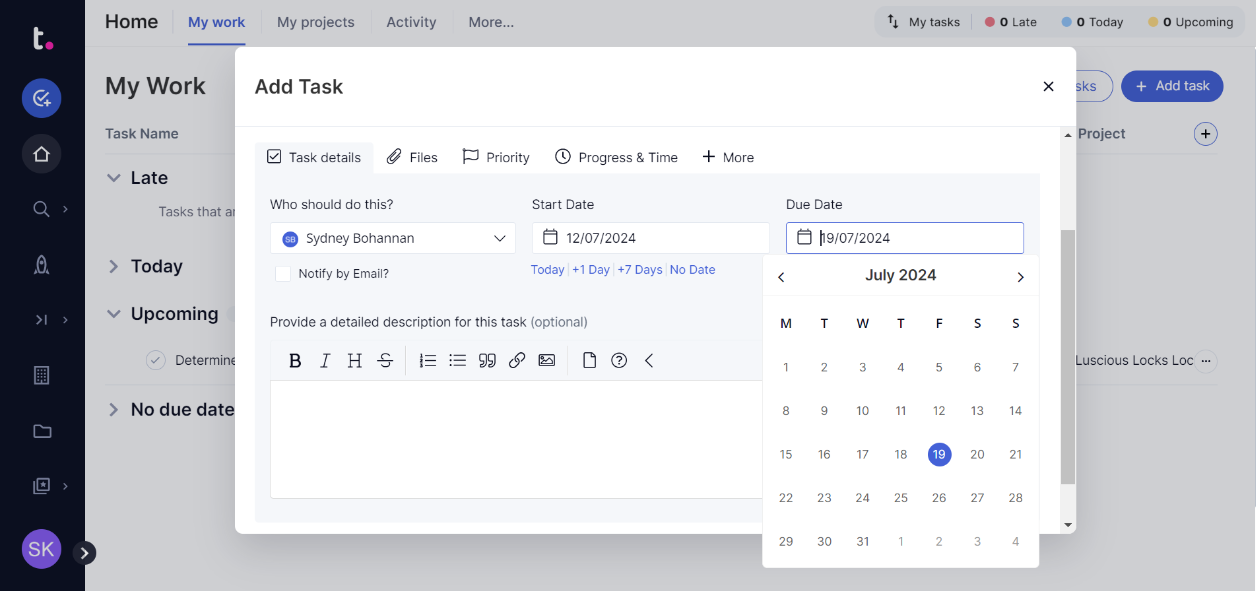
When adding tasks in Teamwork, I could add specific details like dates, team member allocation, and personalized descriptions. Source: Tech.co testing
monday Work Management vs ClickUp
ClickUp ranks third in our research behind monday Work Management and Teamwork, thanks to excellent task management and collaboration features, as well as a free plan with no user limit.
Only ClickUp performed better than monday Work Management when it came to overall functionality.
Once you get to monday Work Management and ClickUp’s pricier tiers, both providers offer very similar packages — but ClickUp’s first paid plan, the $7 per user, per month, Unlimited plan has far more task management, data visualization, and workflow creation tools than monday Work Management’s comparably priced $9 per user, per month, Basic plan.
ClickUp also scores better for collaboration than monday Work Management. ClickUp has a very advanced online whiteboard, whereas monday Work Management will soon be retiring this feature and directing users to a third-party product for brainstorming sessions.
There’s also a chat view for instant messaging, which monday Work Management doesn’t offer as a native feature.
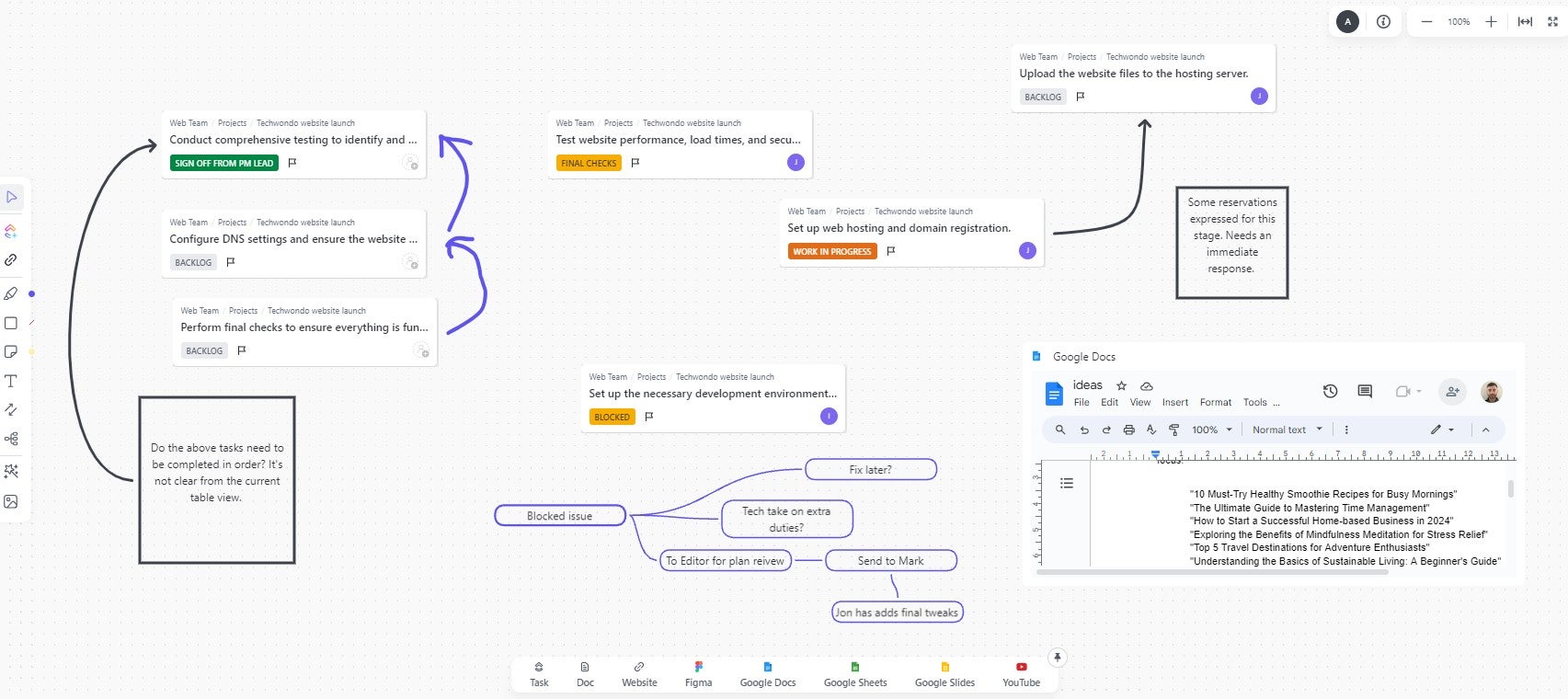
ClickUp’s online whiteboard feature will help you facilitate discussions with your team from afar in real-time. Source: ClickUp
However, ClickUp fell behind monday Work Management and Teamwork when it came to ease of use and customer support. monday Work Management improved greatly on its customer support in our last round of testing, largely due to the fact there’s now 24/7 live support available. ClickUp, conversely, doesn’t offer this option anymore.
For a more detailed head-to-head, visit our monday Work Management versus ClickUp comparison page.
monday Work Management vs Smartsheet
Everyone in our testing group found monday Work Management was significantly easier to use than Smartsheet. The data import was quicker and smoother, it’s easier to switch between views and you’re able to customize them much more easily. As you can see, Smartsheet’s interface isn’t as easy on the eye:

When using Smartsheet I could comment on specific tasks to check where my team members were with their workflow. Source: Tech.co testing
“I think the monday Work Management user experience is very intuitive,” reports Stephanie Lennox, a writer who participated in our testing series. “I just guessed where I thought things would be and they ended up being there, which was great.”
“Everything is placed very carefully… a lot of thought has gone into that,” agrees Alice Martin, another business writer who took part in our ease-of-use testing and found monday Work Management the easiest to use. “It feels a little bit like an Apple product. You just instinctively know how to work it, which can’t be said for Smartsheet.”
For example, you can edit the size of widgets and charts like it’s an image in a Word document — you don’t have anywhere near as much freedom with Smartsheet.
For a more detailed comparison of these two platforms, check out our monday Work Management versus Smartsheet head-to-head.
At Tech.co, we test all of the software and services we write about in order to draw out valuable insights for those on the hunt for tools that can have transformative impacts on their businesses.
We also conduct background and market research to ensure we’re putting the top providers to the test, for content like this monday Work Management review. For project management software, our team identified 10 leading tools and subjected them to a rigorous assessment process, allowing us to create articles like this monday Work Management review.
The main criteria used to judge monday Work Management’s plans were:
- Ease of use: An assessment of how easy it is to perform a series of basic project management tasks.
- Customer support: The quality of the customer support options on offer.
- Functionality: An assessment of the different types of features a provider offers, and how they function.
- Security: The quality and effectiveness of the security options on offer.
- Integrations: The quality and quantity of software that a given provider integrates with.
- Value for money: An assessment of how many features you get for the price you pay.
We’ve got sub-criteria that we rate providers on too. For example, our “functionality” score is an amalgamation of how monday Work Management and other providers fared while performing task management, workflow creation, data visualization, and collaboration functions.
Although we have commercial relations with some of the providers we write about, it’s our research and testing procedures that allow us to stay editorially independent. The only thing that determines our product rankings is our test results.
| Ease of use | Pricing | Customer support | Functionality | Security | ||||
|---|---|---|---|---|---|---|---|---|
| 4.5 | 4.3 | 4.2 | 3.9 | 4.1 | 4.1 | 3.6 | 3.2 | 3.2 |
| 3.9 | 4.4 | 3.7 | 4.4 | 3.7 | 4.1 | 4.2 | 4.8 | 4.6 |
| 4.5 | 3.8 | 4.5 | 3.3 | 4.0 | 5.0 | 4.5 | 3.5 | 2.7 |
| 4.2 | 3.7 | 4.1 | 4.6 | 3.7 | 2.9 | 3.2 | 3.1 | 3.3 |
| 5.0 | 5.0 | 4.4 | 4.3 | 5.0 | 4.4 | 4.4 | 4.2 | 4.8 |
Verdict: Is monday Work Management Worth It?
monday Work Management is the best-performing project management software tool out of the 10 major providers we regularly test. If you’re looking for an easy-to-use, flexible app that can cater to a wide variety of projects, look no further than monday Work Management.
The provider is particularly capable when it comes to task management, with a huge range of features for viewing project progress included on the Standard plan and upwards, including custom fields, Gantt Charts, and kanban boards.
Before settling on which to invest in, we’d recommend making use of the free trials offered by monday Work Management and Teamwork. Teamwork was one of our biggest climbers and, aside from monday Work Management, I found it the easiest to use. It’s not quite as powerful, but it’s worth seeing which one you prefer.
Features like automation and prioritized customer support are only available on monday.com’s paid plans. Smaller teams, if they’re willing to go without certain features, may overall be better off on monday.com’s free forever plan. However, there are other providers available that don’t have a minimum user requirement, and are therefore cheaper overall. ClickUp, for instance, doesn’t have a minimum user requirement and comes in at only $7 per user, per month. Meaning, a team of two users would only pay $14 per month, compared with the $27 per month minimum for monday.
Overall, monday.com is effective at handling complex automation requests. Issues with slowness or fragility may arise if your platform reaches automation rate limits, which can occur if automation loops are in place, you are using the API or webhooks to trigger your automations, or you use Batch Actions, which apply to multiple items, which can trigger many automations at once. If complex automation is a priority for you and your business, we’d recommend an option like Jira, for its highly technical workflow options.
If you click on, sign up to a service through, or make a purchase through the links on our site, or use our quotes tool to receive custom pricing for your business needs, we may earn a referral fee from the supplier(s) of the technology you’re interested in. This helps Tech.co to provide free information and reviews, and carries no additional cost to you. Most importantly, it doesn’t affect our editorial impartiality. Ratings and rankings on Tech.co cannot be bought. Our reviews are based on objective research analysis. Rare exceptions to this will be marked clearly as a ‘sponsored’ table column, or explained by a full advertising disclosure on the page, in place of this one. Click to return to top of page