Our content is funded in part by commercial partnerships, at no extra cost to you and without impact to our editorial impartiality. Click to Learn More
As the coronavirus pandemic continues, and more employees are compelled to work at home, businesses need to find a way to keep people productive while away from the office. TeamViewer and AnyDesk are hugely popular remote access software providers, which allow users to log into their work computer remotely.
But which is the right fit for your company? Here at Tech.co, we’ve done the research to help you choose. We think AnyDesk is more suited to smaller companies and sole traders. However, TeamViewer is a better fit for any larger company.
You can get started with AnyDesk, or sign up for Teamviewer right now, but for the full lowdown, read on to find the perfect fit for your business.
| Starting price | Tier 2 pricing (per month) | Tier 3 pricing (per month) | Licensed users | Maximum accessible devices | ||
|---|---|---|---|---|---|---|
| AnyDesk | ||||||
| $10.99 | ||||||
| $20.99 | ||||||
| $206.90 per month | $52.49 | |||||
| 1-30+ | 1-3 simultaneous users, depending on plan | |||||
| 200-500 | 1-unlimited, depending on plan |
TeamViewer vs AnyDesk: Which is better for your business?
TeamViewer is better for larger businesses with generous user allowances and great file sharing and communication tools. AnyDesk, on the other hand, is better for small businesses with just a handful of employees. When it comes to performance, there’s nothing to choose between them.
And that is pretty much that. Of course, we’ll dive into more detail on each provider’s features below – but if you only take one thing away with you from this article, it should be that TeamViewer will likely work better for your business if you need to let more than three employees work remotely regularly.
TeamViewer vs AnyDesk: Pros and Cons
Let’s take a quick look at the upsides, and downsides, of TeamViewer and AnyDesk.
TeamViewer Pros and Cons
TeamViewer is a very powerful piece of remote access software with a heap of positives going for it. For example, it has fantastic collaboration tools. Transferring files and printing remotely is easy, while holding meetings and presentations is effortless.
It also serves companies of all sizes easily – its user allowances are generous, and its features allow you to pass control of single or multiple devices to administrators for training or software updates.
However, TeamViewer is on the pricey side compared to most other platforms. But, then again, if you’re a large company in need of a remote access solution, it’s worth getting one that works.
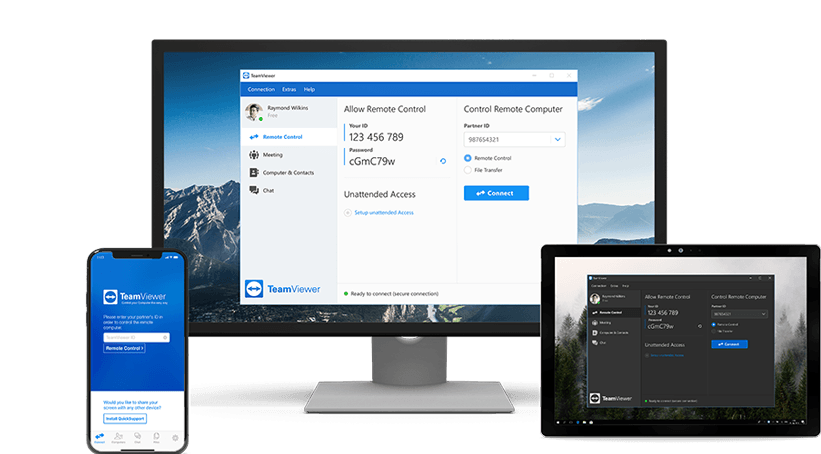
AnyDesk Pros and Cons
Perhaps AnyDesk’s biggest advantage is its cheaper pricing plans, with prices starting from as little as $10.99 per month.
AnyDesk also allows for features such as file transfer and remote printing, as well as an on-screen whiteboard, which can be useful for presentations.
However, we still feel that AnyDesk isn’t as fully featured as TeamViewer, making it more suited to small companies.

Business Features
Of course, remote logins are only a small part of what TeamViewer and AnyDesk offer. In fact, they have a range of features that can help make employees as productive away from the office as they are in it.
Remote Access
This is the bread-and-butter of remote access software. Both TeamViewer and AnyDesk will allow you to log into a PC, regardless of where you are.
Both providers can be installed on a PC with software alone, which means that you won’t need to physically install a disk or have an IT person wire up every PC. Once downloaded, each PC is assigned a numerical ID.
Both AnyDesk and TeamViewer offer Wake-on-LAN support, meaning that remote PCs can be turned on from sleep mode – helping save power when employees are away from the office.
Compatibility
TeamViewer and AnyDesk are both compatible with the following software:
- Windows
- MacOS
- iOS/iPad OS
- Android
However, AnyDesk is also compatible with:
- Linux
- Chrome OS
- FreeBSD
- Raspberry Pi
Collaboration
When it comes to working with colleagues remotely, TeamViewer has AnyDesk licked.
TeamViewer allows users to pass control back and forth, making joint presentations or creative sessions almost as easy as doing them in person. Similarly, TeamViewer has a quick and easy file-sharing ability with a simple drag-and-drop interface to make sending files a breeze.
TeamViewer also supports team sessions, which lets administrators manage multiple users at the same time. So, if you need to deploy new software to a bunch of people in your company, for example, it needn’t be a burden.
AnyDesk, however, doesn’t quite offer the same amount of collaboration features. You’ll be able to use an on-screen whiteboard and share documents easily, but you’re out of options after that.
Deployment and Integration
Setting up remote access PCs used to be a pain. Fortunately, AnyDesk and TeamViewer have made the process much, much simpler.
TeamViewer and AnyDesk can both be accessed through a web browser, a cloud-based app, or as a SaaS program.
What’s more, TeamViewer offers a mass deployment option in its Corporate license, which can make installing the software on up to 500 devices as easy as a few clicks. And while AnyDesk only offers documents to help train staff, TeamViewer has an online knowledge base, a community forum, and an academy, and even offers customized packages for in-person training – which will make deployment a lot easier.
When it comes to software integrations, TeamViewer again has the edge over AnyDesk. This could make all the difference if you’re providing support to customers and need to access their PC, for example.
It works with a bunch of CRM platforms, including ZenDesk, Salesforce, Zoho, and Microsoft Dynamics. It also works with management platforms such as JIRA and Freshworks.
Monitoring and Alerts
TeamViewer and AnyDesk both provide administration dashboards for managing users, contacts, and connections. What’s more, they also provide reporting tools for keeping track of sessions.
Mobile Apps
Both TeamViewer and AnyDesk offer mobile apps for iOS and Android, which will allow you to connect to your PC from a smartphone or tablet.
However, AnyDesk’s Android and iOS offerings have been received more favorably on the respective app stores than TeamViewer’s.
Of course, remotely accessing a PC from a smartphone or tablet isn’t ideal – but if your company issues phones to employees, for example, this could be an important consideration.
Pricing
TeamViewer and AnyDesk both offer three pricing plans depending on your business’s needs and requirements. However, while TeamViewer offers a 14-day free trial, AnyDesk is completely free for individuals rather than businesses. Let’s take a closer look at each provider’s pricing tiers.
TeamViewer Pricing Plans
TeamViewer has three pricing plans, starting with the $50.90 per month Business plan. It’s important to note, however, that all of the plans are billed annually, though TeamViewer quotes its prices monthly.
Business
At $50.90 per month, or $610.80 per year, the Business licence allows a single user to connect to three devices. You can swap devices up to nine times per year, to allow for any users who need to exchange one device for another.
You’ll be able to print remotely and share files across PCs, though meeting participants are capped at five. You can also connect across platforms (from Mac to PC, for example), which could be essential for remote workers.
Premium
The Premium license costs $102.90 per month, or $1,234.80 per year. It allows up to 50 users to connect to up to 300 devices – significantly more than the Business tier. Meetings can be held with up to 15 participants.
Along with all the features from the Business license, you’ll be able to get customized device information and user access reporting, so you’ll know who’s been where and when. Plus, you can add up to ten channels to allow multiple user sessions simultaneously.
Corporate
Finally, the Corporate license costs $206.90 per month, or $2,482.80 per year.
This plan is aimed at teams of people, allowing them to remotely access devices as a group or simultaneously access multiple devices. With this plan, 200 users will be able to access up to 500 devices. The meeting participant limit is also raised to 25.
You get new features, including a mass deployment option for installing the software on hundreds of devices at once. You also get device access reporting, and the ability to integrate third-party CRM, support, or helpdesk platforms.
Want to know more? Take a look at our TeamViewer Pricing guide
| Plan | Price | Users | Accessible devices | |
|---|---|---|---|---|
| Remote Access | Business | Premium | Corporate | Enterprise |
| $229.90 per month | Contact sales | |||
| 1 | 1 | 15 | 30 | Customizable |
| 3 | 200 | 300 | 500 | Customizable |
AnyDesk Pricing Plans
Unlike TeamViewer, AnyDesk offers a completely free pricing plan, but this is reserved for individuals and strictly not for businesses. It does, however, offer a free 14-day trial for businesses.
All of AnyDesk’s plans are billed annually, despite prices being quoted monthly.
AnyDesk Essentials
Costing $9.90 per month or $118.80 per year, the Essentials plan is for one device and one session at a time.
It offers the basic features, including remote printing, file transfer, and auto-discovery. Like all the AnyDesk plans, Essentials also gets free automatic updates.
AnyDesk Performance
The Performance plan cost $19.90 per month, or $238.80 per year. It gives you access to an unlimited number of devices, but only allows for one session at a time.
It adds some nice features, including an address book, custom aliases, session logging, and proper admin features.
AnyDesk Enterprise
The most robust plan is the Enterprise one, which is custom-priced, so you’ll have to get in touch with AnyDesk in order to receive an accurate quote. It gives you access to an unlimited number of devices with an unlimited number of sessions.
Take a more in-depth look at AnyDesk’s pricing structure
Teamviewer and AnyDesk aren’t, of course, the only remote access software providers out there. And if you have a bit of an eye for a deal, then it’s worth looking at some of the current offerings from other providers too:
Security
When connecting to a PC remotely over the internet, security is absolutely paramount – you wouldn’t want someone being able to access the potentially sensitive information you’re sending between the two machines.
And with more businesses than ever going remote, cyberattacks are on the rise. Are TeamViewer and AnyDesk up to the challenge of protecting your data?
Two-Factor Authentication
Both TeamViewer and AnyDesk require two-factor authentication when starting a new session.
AnyDesk works with the FreeOTP or GAuth mobile apps, the former available on iOS and Android, while the latter is Android-only.
TeamViewer, meanwhile, works with a huge range of authentication apps. Authy, Duo Mobile, Google Authenticator, Microsoft Authenticator, and WatchGuard AuthPoint, for example, are available on Android and iOS devices.
Encryption
All AnyDesk connections use AES-128 bit encryption by default, though it can give stronger encryption where necessary.
TeamViewer, on the other hand, uses the strongest available AES 256-bit encryption. If security is imperative for your business, we’d choose TeamViewer.

TeamViewer vs AnyDesk: Ease of Use
Of course, there’s little point in choosing remote access software that your staff can’t get their head around.
While we think that AnyDesk has a slightly outdated design, it certainly isn’t hard to use. Neither, of course, is TeamViewer.
Both providers also take up minimal resources on your host PC and, unlike remote access software of the past, are relatively free from judder and screen tearing when in use. Of course, if the internet connection for your remote PC is spotty or slow, you’re unlikely to have a pleasant experience using any remote access platform.
The big difference, however, is in the training provided by each platform. While neither is difficult to use, there are always going to be scenarios in which something goes wrong. It’s here that TeamViewer has AnyDesk licked. It provides a ton more training and support options beyond simple documents and guides.
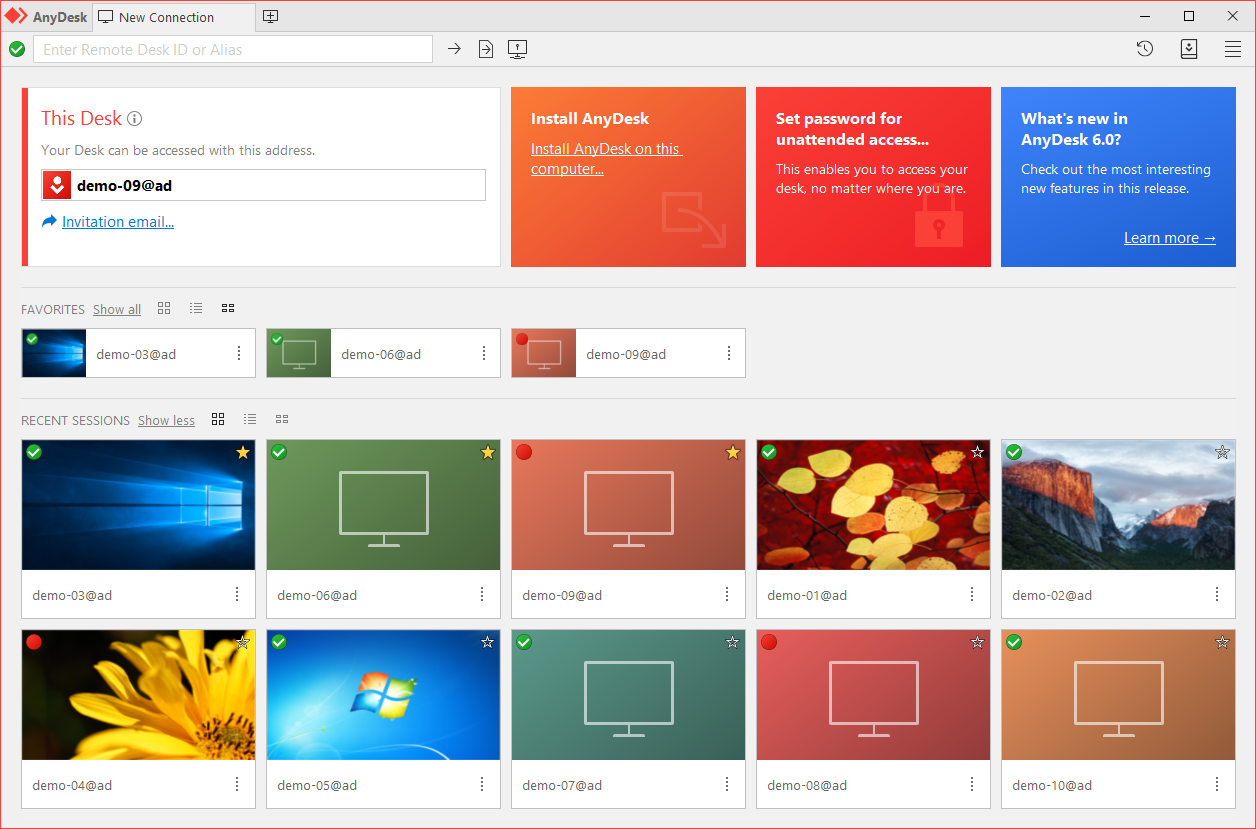
Tech Support
As we just mentioned, TeamViewer offers loads more options for training and support. For example, TeamViewer has an online knowledge base, a community forum, and an academy, and even offers customized packages for in-person training, which can help prevent problems before they arise.
Plus, while both TeamViewer and AnyDesk offer the option to create support tickets with forms on their websites, only TeamViewer offers phone support.
Verdict
If you’ve made it this far and haven’t gathered that we prefer TeamViewer to AnyDesk, then something’s gone badly wrong.
We think TeamViewer is superior at almost everything, from security to features to help and support.
In fact, we’d only really recommend AnyDesk to individual users looking to help out their grandma with tech-related problems. However, if you’re still not sold on TeamViewer, we’d recommend taking a look at our reviews of GoTo’s GoToMyPC or Pro.
If you click on, sign up to a service through, or make a purchase through the links on our site, or use our quotes tool to receive custom pricing for your business needs, we may earn a referral fee from the supplier(s) of the technology you’re interested in. This helps Tech.co to provide free information and reviews, and carries no additional cost to you. Most importantly, it doesn’t affect our editorial impartiality. Ratings and rankings on Tech.co cannot be bought. Our reviews are based on objective research analysis. Rare exceptions to this will be marked clearly as a ‘sponsored’ table column, or explained by a full advertising disclosure on the page, in place of this one. Click to return to top of page



