GoTo Meeting and Zoom are both great video conferencing apps, but it’s GoTo Meeting that takes the crown as the best business video conferencing app, thanks to its strong security and scalability for growing businesses. GoTo Meeting is also more flexible and better suited to growing businesses, built to handle everything from two attendees to thousands. Still, Zoom does stand out for its free option, and its ease of use is hard to beat. But don’t forget, there’s a free trial of GoTo Meeting available, too.
Here’s what you need to know about the best features these video conferencing services have to offer, including prices, support, and ease of use.
| Starting price The lowest starting price for a paid plan. The lowest price available for your business will depend on your needs. | Pros | Cons | ||
|---|---|---|---|---|
| BEST OVERALL | ||||
|
| |||
|
|
Is Zoom Better than GoTo Meeting for Business?
Zoom has become somewhat infamous during the coronavirus pandemic, with everyone from businesses to grandmothers adopting the platform to stay in touch in lieu of physical meetings. However, while it is a good entry point for many, it lacks a lot of the more advanced features that businesses will expect from a conferencing tool.
As an example, while both offer toll-free audio calls, Zoom users have to pay extra for the privilege, while GoTo Meeting includes this feature with every tier. GoTo Meeting users also have a lot more granular control over their video settings, ensuring that their image can be picture perfect.
In addition, GoTo Meeting offers unlimited cloud storage for recordings, transcripts and file sharing. This makes it a much more viable choice for businesses who want a record of agreed actions or outcomes from meetings, without them being lost in the ether the moment the call ends.
- Zoom is best for free entry-level conferencing
- GoTo Meeting is best for feature-rich, high-security, enterprise-level conferencing
GoTo Meeting vs Zoom: Head-to-Head
The short answer is: GoTo Meeting and Zoom are both perfectly good video conferencing applications. They’re both easy to learn, offer reasonable audio and video quality, come with all the features most people will need, and have great support.
One key contrast that’s worth pointing out is the pricing differences between the two services. Zoom includes a limited free plan, while GoTo Meeting does not. However, GoTo Meeting’s lowest priced plan costs $12 per host per month – three dollars lower than Zoom’s lowest paid plan of $14.99 per host per month.
The other big difference is that Zoom has been plagued by security concerns, and its response hasn’t always been the best. We’ll explain in more detail in our features section, but if your company has a distributed workforce with sensitive information on their laptops, GoTo Meeting may be a more secure choice.
Zoom: Pros, Cons and Key Benefits
Below, we’ve listed the key pros and cons of Zoom. We’ll get into more detail later on, but here is a snapshot of what it can offer:

Pros:
- Easy to use interface for beginners
- Clipping functionality available with free plan
- Paid version includes VoIP functionality
Cons:
- Poor audio quality compared to competitors
- Lots of features are only available as add-ons
- 40-minute meeting limit on free plan
- Free plan available

- Pro: $13.33/user/month

- Business: $18.33/user/month

GoTo Meeting: Pros, Cons and Key Benefits
GoTo Meeting is our number one pick. We’ve highlighted the main reasons below, but read on for more details:

Pros:
- High quality audio and video
- Very reliable and secure
- Lower cost than competitors
Cons:
- Weak free plan
- Relies on a very strong internet connection
- Webinar features requires GoToWebinar integration
- Free plan available

- Professional: $12/user/month

- Business: $16/user/month

Zoom Pricing
Many people choose Zoom as it has a free pricing tier, but for those looking for more advanced features, it also has four paid-for tiers at various price rates. It’s worth noting that Zoom Meetings is no longer available as a standalone product – instead, Zoom now offers Zoom Workplace, which is Zoom Meetings, Team Chat, and Zoom’s VoIP Phone rolled into one package (although the latter is only available on the most expensive Zoom Workplace plans).
These start with Zoom Workplace Pro, which costs $13.32 a month for each licensed user. It’s made for small businesses and groups and can connect up to a maximum of 9 licenses per account. Using Zoom Pro will allow for 100 participants on each individual call, with a 30-hour limit on meetings (compared to just 40 minutes for the free tier), cloud recording, and reporting tools.
If you want more than 10 individual licensed users, Zoom Business is for you. Zoom Business extends the capacity to 300 attendees at each virtual meeting, and offers dedicated phone support, recorded transcripts, company branding, and 5GB of cloud storage. Prices start from $18.32 per license, per month.
There’s also Zoom Business Plus, which is the first Zoom Workplace plan that includes Zoom’s VoIP business phone offering. On this plan, cloud storage is doubled to 10GB, but it does cost $22.49 per license per month.
The top tier, Zoom Workplace Enterprise, caters to the largest companies and like the Business Plus plan, also includes Zoom Phone. Available to those wishing to purchase 100+ licenses, it has no public pricing but allows for up to 500 meeting attendees at once, unlimited cloud storage, and a dedicated business manager.
| Price | Licenses | Participants | Storage | Time limit | Whiteboard | VoIP | AI companion | ||
|---|---|---|---|---|---|---|---|---|---|
| Free | $13.33/user/month | $18.33/user/month | Custom pricing | ||||||
| 1 | 1-99 | 1-250 | Minimum 250 | ||||||
| 100 | 100 | 300 | 500 | ||||||
| Local only | Local + 10GB cloud | Local + 10GB cloud | Local + unlimited cloud | ||||||
| 40 minutes | 30 hours | 30 hours | 30 hours | ||||||
| 3 | 3 | Unlimited | Unlimited | ||||||
| | | | | ||||||
| | | | |
GoTo Meeting Pricing
Unlike Zoom, GoTo Meeting doesn’t have a free tier, but its cheapest – GoTo Meeting Professional – is cheaper than Zoom’s lowest paid for tier. It starts at $12 per month and is more flexible, allowing for more participants (150), and with no time limit on meetings.
Next is GoTo Meeting Business, at $16 per month, which is available to up to 250 participants, has unlimited cloud recordings, and transcripts.
Lastly there’s GoTo Meeting Enterprise, which is priced according to your business size. It’s open to 3,000 participants, and has a dedicated customer manager as well as onboarding and training.
Learn more about GoTo Meeting’s price points here.
Payments options and refunds: GoTo Meeting vs Zoom
GoTo Meeting’s plans must be billed annually to get their stated prices. There’s a $2/month upcharge on the Professional plan when paid monthly, and a $3/month upcharge for monthly payments on the Business plan.
Also, the GoTo Meeting website will automatically offer free trial users an upgrade to its more expensive Business plan, so you’ll have to be careful not to accidentally pay for a pricey plan that you don’t need. GoTo Meeting accepts all major credit and debit cards, including Visa, Mastercard, Discover, and American Express.
Zoom accepts all the same credit cards, plus PayPal, when paid online. While it also accepts check, wire transfer, and ACH, it doesn’t make it easy: You’ll need to call them at 1-888-799-9666 to start the process.
Neither Zoom nor GoTo Meeting offer refunds. Instead, they both continue offering their service until the end of the user’s current subscription period, regardless of whether the user has already cancelled.
Is GoTo Meeting or Zoom the best value?
The value that GoTo Meeting and Zoom offer depends on each business’s needs. If you have a small team, GoTo Meeting’s Professional or Business plans offer the best features for the lowest price, relative to Zoom’s plans. If you value the specificity of Zoom’s more detailed settings, though, you may prefer their plans.
If your operation is primarily running one-to-one meetings or short half hour get-togethers, Zoom’s free plan will likely offer the best value. Factor in Zoom’s security vulnerabilities as a potential financial liability, however, and we have to give the overall “best value” award to GoTo Meeting.
GoTo Meeting vs Zoom Features
Both services offer the basic features anyone should expect from a video conferencing solution. The audio and video quality is more than respectable, and users can dial in from their phones.
Time limits on meetings are either non-existent (in the case of GoTo Meeting), or so long that they might as well be — Zoom’s time limit on a paid plan is a 30-hour meeting, although the free plan’s limit for all meetings is a tidy 40 minutes (before 2022, the free plan allowed a 30-hour limit on 1:1 meetings, which helped Zoom’s rapid pandemic-spurred growth). Here’s what you should know about the similarities and differences between how each service approaches its additional video chat functionality.
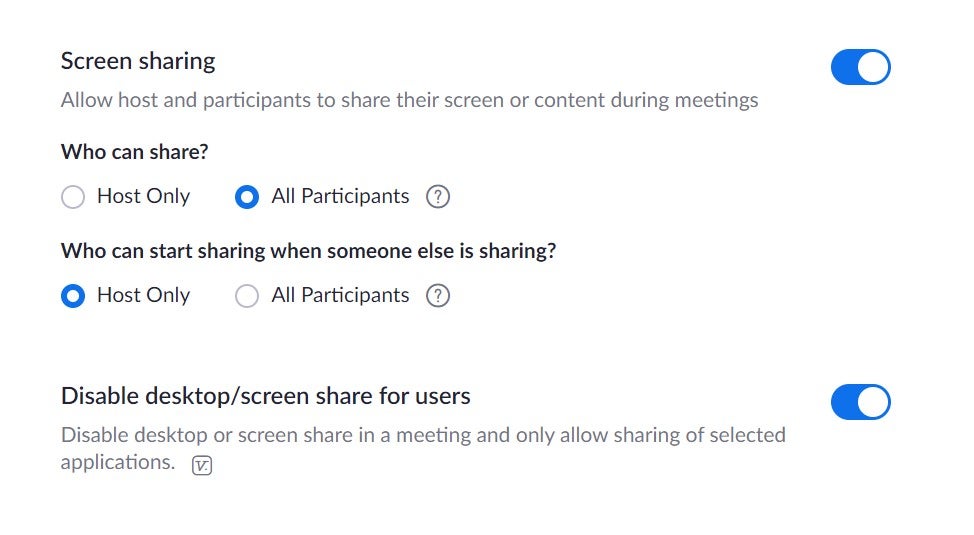
Screen Sharing
Zoom and GoTo Meeting both offer great screen sharing features, giving hosts the option to share their screens and choose whether or not their attendees can do the same. Hosts on both services can give their attendees the ability to share their screens, keyboards or cursors, and can choose whether to share their entire screen or just one open window on it (a PowerPoint presentation, for example).
Zoom offers one extra option – the ability to decide whether or not hosts or participants can start sharing their screens while someone else is already sharing.
Annotation and Whiteboards
GoTo Meeting lets the host annotate the video meeting. Just select the “Drawing Tools” option from the top drop-down menu (when sharing your screen) for a variety of drawing tools and customizable colors, as well as a menu option that toggles whether attendees can annotate as well. That’s it for GoTo Meeting’s annotation features, however, making them pretty limited overall.
Zoom offers a bit more functionality, letting users bold or italicize text, add graphics and shapes, and erase portions of annotations without erasing all of them. Plus, attendees can be allowed to share a whiteboard during a meeting, and an auto-save can be toggled on to retain the information after the meeting is over. If annotation flexibility is a big concern, Zoom’s the more attractive pick.

Dial-in and Calling Functionality
Both services offer long distance dialing options, with a toll-free dial-in feature available at an additional cost.
The two services bill this cost differently. GoTo Meeting charges an unspecified amount per minute per toll-free caller, while Zoom offers a flat fee as an Add-On plan, starting at $100 per month beyond the standard plan’s cost. In both cases, companies will likely wish to save money by avoiding toll-free calls entirely, though GoTo Meeting’s per-minute pricing scheme may make it more attractive for companies who make rare yet occasional toll-free calls.
Recording and Transcripts
GoTo Meeting includes unlimited cloud recording ability, starting with the $16/month Business plan. This lets users record and save the video, audio, and chat files from as many calls as they want – a pretty impressive deal. GoTo Meeting also has an AI-powered auto-transcription feature, available starting with the Business plan.
Zoom’s recording and storage features are more limited. The $14.99/month Pro plan allows for a total of 1GB of cloud storage for video or audio. More than 1GB is only available through an Add-On plan, starting at $40 per month, or through the Enterprise plan, which has unlimited storage.
Zoom does include a few perks, like the ability to add a customizable disclaimer alerting users to the fact that they’re being recorded, or the ability to turn on audio alerts when recording starts or stops.
Security
GoTo Meeting comes with HIPAA-compliant security features, including cloud storage with SOC2-certified data centers and risk-based authentication that flags suspicious login attempts.
Zoom, on the other hand, doesn’t have a great track record with security. Last summer, researchers discovered Zoom software was bypassing security mechanisms in order to install itself with fewer clicks from the consumer – a move that made it easier for threat actors to gain access to users’ webcams. In August 2021, the company also dropped $85 million to settle a class action case centering on allegations that it shared private user data with Facebook, Google, and LinkedIn.
Zoom has rolled out plenty of security improvements ever since. Still, the process of rebuilding trust in data privacy and security takes years. Until then, if your company takes security seriously, you should think twice before installing Zoom – NASA, Apple, and the UK Ministry of Defense are just a few institutions that have banned it.

GoTo Meeting vs Zoom: User Experience
How easy is it to install, launch, and start using these video conferencing software solutions? We’re glad you asked…
Learning Curve
Zoom comes with the quickest learning curve: Just sign up, launch the auto-installing software, and you’ll be ready to host a meeting in minutes. (Granted, this quick-launch ability is available due in part to lax security precautions.)
GoTo Meeting includes a few more barriers during the sign-up process. You can sign up for a free trial without entering credit card information, but you’ll need to figure out payment if you want an actual plan. Once launched, however, GoTo Meeting is also fairly intuitive, so it too has a simple learning curve.
Ease of Use
Both software solutions are well designed, and should be painless to operate.
Zoom’s settings are intuitive and well-labeled, appearing to hosts and attendees alike as a bar of icons along the bottom of the screen during a meeting. Some of its settings are more difficult to find than others, however.
Zoom made headlines in March 2020, as a mass Zoom migration due to pandemic lockdowns meant that many new users didn’t know how to limit screen sharing to hosts rather than all users. Still, Zoom was able to appeal to all generations of users, which is certainly a testament to its overall ease of use.
GoTo Meeting’s settings are also fairly easy to understand, although they’re a click farther away, only appearing on the right-hand side of the screen once the host has clicked the gear-shaped Settings icon on the upper right.
Hosting and Admin Controls
Both Zoom and GoTo Meeting give their hosts control over what attendees can and cannot do during meetings, from screen sharing to annotations to muting attendees individually or as a group.
Both video conferencing services offer a privacy feature that lets hosts “lock” meetings, so that all attendees can wait to join until the host opens the meeting. It’s called Meeting Lock in GoTo Meeting, and Waiting Room in Zoom. Both services allow meetings to be password-protected at the host’s discretion.
GoTo Meeting and Zoom Hardware and Video Conferencing Equipment Compared
While many of us may be using built-in webcams, dedicated web conferencing hardware can increase the professional perceptions of a business, not to mention increase security and offer vastly improved audio and visual quality. We look at the offerings from Zoom and GoTo Meeting.








Zoom Hardware and Equipment
Zoom offers a selection of hardware to businesses looking to upgrade their setup, from desk phones to video conferencing.
For smaller meeting rooms, Zoom can provide the Poly Studio X30, a conferencing system which can be used independently of a PC or Mac, and is available for $75 per month. It is capable of ‘board room’ sound quality, and is certainly a better option than huddling around a single laptop. It’s also available as a package with the TC8 tablet controller.
Expanding on this, the Neat Bar can cater for bigger audiences (Zoom suggests around 10), can be installed under a monitor, and also comes with the Neat Pad tablet controller.
For bigger audiences, Zoom recommends the Poly Studio X50 – which can also be coupled with the TC8 tablet controller – for $150 per month.
Lastly, the DTEN ON 55″ is a display with a built-in camera that will really elevate those Zoom calls and make them appears professional. Pre-configured for Zoom, it has 16 directional microphones, a 4K wide angle camera, and a touch display. It costs $200 per month.
GoTo Meeting Hardware and Equipment
GoTo Meeting offers a range of hardware from its preferred suppliers, namely Dolby, Logitech, and Poly.
For smaller rooms or home offices, Dolby suggests the Dolby Voice Huddle Room bundle, best suited to groups of 2-6 people. For larger groups, the Conference Room package is suitable for groups of 6-12, while the Premier Boardroom bundle is aimed at rooms with 12-20 people in attendance.
Logitech offers similar bundles – MeetUp is aimed at audiences of 2-6 people and features a wide view camera, Rally is better suited to 6-10 people, while Rally Plus is intended for 10-20 people, with the package coming with standard speakers, expansion microphones, and mounting kits.
GoTo Meeting also offers the Poly range, with the same equipment that Zoom offers, such as the Poly Studio X30 and X50 and tablet controllers.
For pricing, customers must contact GoTo Meeting.
Is Zoom Safe?
Zoom’s popularity exploded in 2020, helped along by society’s sudden need to communicate remotely in both our work and social lives. However, its ascent hasn’t been painless, and earlier in the year it hit the headlines over security concerns.
Initially, Zoom’s free tier didn’t offer data encryption, making is susceptible to threat actors. However, after an outcry, Zoom did make end-to-end encryption standard across all its tiers.
There has also been a trend of ‘Zoom bombing’, in which strangers enter a Zoom call uninvited. However, this can be mitigated with the right precautions, such as ensuring the call is password protected, or enabling the ‘waiting room’ feature, so that participants have to be approved by the host before they can join the call.








Zoom Apps
The Zoom app is more popular that GoTo Meeting’s offering, which is perhaps understandable, given its meteoric pandemic-powered rise – but that doesn’t mean it’s better.
The Zoom app does a good job of condensing all its features down to a mobile-friendly version, and it’s easy to find the most commonly used features thanks to some smartly assigned buttons, such as mute, share, and so on. It even allows users to share files, such as a PDF from cloud storage. We also found that the Zoom app received more regular updates than the GoTo Meeting app.
Zoom runs on PC, Mac, and Linux. Windows XP, Vista, and Windows 7 through 10 are supported, while Mac OS users will need macOS 10.7 or later.
Supported mobile devices include iOS, Android, and Blackberry devices, as well as the Surface PRO 2 or higher, provided it’s running Windows 8.1 or higher. Windows S Mode is not supported.
In addition, Zoom offers downloadable browser extensions for Chrome and Firefox, and can be operated from within Edge, Firefox, and Chrome. A Skype for Business Zoom plugin is also available.
On iOS, Zoom requires iOS 8.0 or higher. On Android, users must be running Android 5.0 and up.
Zoom App on iOS
On the App store, the Zoom app is currently the most downloaded business app, with over 1 million ratings to date. It sits at a score of 4.5, and has a 115 MB file size.
Zoom App on Android
On the Google Play store, the Zoom app has over 600,000 ratings, with an average rating of 3.6. The app weighs in at just under 100 MB.








GoTo Meeting Apps
GoTo Meeting keeps it simple: The service can be downloaded for both Windows and Mac on desktop, and for iOS, Android, and Windows on mobile.
System requirements limit how old a mobile device or desktop software can be before it stops running GoTo Meeting. On desktop, you can use any Windows software from Windows 7 to Windows 10, or any Mac OS from between Mac OS X 10.9 (Mavericks) and macOS Catalina (10.15).
On an Apple mobile device, you’ll need iOS 11 to iOS 13 – which means an iPhone 5 or an iPad 3rd gen are the oldest devices in each line that’ll support GoTo Meeting. If on an Android device, you’ll need to be running anything from Android OS 5 (Lollipop) to Android 10. Users can also dial in to a meeting from any phone that can place telephone calls.
GoTo Meeting’s downloads page also includes calendar plugins, which is useful for those who already have accounts with Google Calendar or the Outlook calendar (for Windows or Mac).
GoTo Meeting on iOS
GoTo Meeting’s app on the iOS store is currently the 24th most popular app in the business section, and has just 7,500 ratings – a drop in the ocean compared to Zoom – although we can attribute this to the fact that it doesn’t have a free tier outside its 14-day free trial. Its rating is slightly higher than Zoom’s, at 4.6. The file is 117 MB. The iOS app requires iOS 11.0 to run, meaning it won’t run on some older devices, while Zoom can.
GoTo Meeting on Android
On the Google Play store, the GoTo Meeting app has 56,000 ratings, with an average score of 4.2 – making it higher rated than Zoom on the platform.
| Starting price The lowest starting price for a paid plan. The lowest price available for your business will depend on your needs. | Free plan | Best for | Maximum participants | Pros | Cons | ||
|---|---|---|---|---|---|---|---|
| | | | | | |||
| Beginners | Security | Google Workspace users | Microsoft 365 users | Team messaging | |||
| 300 | 200 | 1,000 | 300 | 50 | |||
|
|
|
|
| |||
|
|
|
|
|
Google Meet vs Zoom vs GoTo Meeting
Google Meet is certainly a formidable alternative to Zoom and GoTo Meeting. For one, it offers truly seamless integration with other Google services, like Gmail and Google Calendar. Google Meet is very easy to use, even compared to Zoom, and the business features rival GoTo Meeting.
Google Meet does suffer some connectivity problems on occasion, but overall, you could do a lot worse than Google Meet.
Check out our Google Meet review for more information

Pros:
- Very easy to use
- Gmail and Google Calendar compatibility
- Additional services included in paid plan
Cons:
- Spotty connectivity
- Poor audio quality
- Starter: $7/user/month

- Standard: $14/user/month

- Plus: $22/user/month

- Free plan available

- 50% off free first 3 months

- Custom pricing for enterprise plans

Microsoft Teams vs Zoom vs GoTo Meeting
Now, if you want to combine your web conferencing tools with a team communication platform, Microsoft Teams is going to be a better fit than Zoom or GoTo Meeting. It offers a wide range of task management and productivity tools to improve productivity while connecting your team. Plus, the whole platform is free, which is a pretty attractive offer for growing businesses.
Still, it’s a bit more complicated than your average web conferencing platform, so don’t sign up if you aren’t looking for something a bit more robust.
Check out our Microsoft Teams vs Zoom comparison guide for more info

Pros:
- Lots of team collaboration features, including the ability to coauthor content
- Robust free forever version
- Seamless integration with Microsoft platforms like Outlook, OneDrive, and Office
Cons:
- A bit more complicated than other options, given the vast functionality
- Forced to download the app on mobile and desktop to operate
- Essentials: $4/user/month

- Basic: $6/user/month

- Standard: $12.50/user/month

- Free plan available

- One month free trial

- Copilot add-on: $30.00/user/month

Customer Support
As well designed as both services are, any video conferencing can be intimidating for many people to get started with. If you’re hosting your own meeting, the pressure’s on you to understand how everything works. And if the service is rolling out across an entire business, you’ll need even more assistance. Luckily, both GoTo Meeting and Zoom offer plenty of support options.
GoTo Meeting Support and Training
GoTo Meeting gives all its users access to 24/7 phone and email support, plus live and on-demand training. An online web portal lists common questions, and is likely the first place an individual should look: Just type in a few keywords related to your question, and you’ll be able to pull up topics like “Security best practices” or “How to join a meeting.”
Those on the Enterprise plan will get a specialized form of support: Their own dedicated customer success manager, who will ensure the operation adapts smoothly to the new distributed conferencing service.
Zoom Support and Training
Zoom also offers 24/7 support, either email or live, though they first point their users towards an online help center with FAQs and video tutorials. This help center is categorized into 11 sections, with titles like “Getting Started,” “Audio, Video, Sharing,” “Meetings & Webinars,” “Account & Admin,” and “Integration” among others.
As an extra benefit, each logged-in host’s homepage offers notifications to preemptively guide them toward tutorials that they may need.
The Verdict
The two video conferencing services are evenly matched in many ways: They’re easy to learn and use, and they both come with round-the-clock support.
Zoom and GoTo Meeting both offer a great feature set on all plan tiers. Zoom’s features come with more granular settings overall, though GoTo Meeting offers a few big benefits (like unlimited recording storage) that Zoom lacks. Zoom’s plans are priced a little higher than GoTo Meeting’s, but Zoom offers a tempting free plan.
In the end, security is the factor that pushes GoTo Meeting to victory. Keeping sensitive data private and secure is important for practically any business, but Zoom’s history of exploits and oversights throws doubt on their ability to secure the devices their software is installed on.
If you click on, sign up to a service through, or make a purchase through the links on our site, or use our quotes tool to receive custom pricing for your business needs, we may earn a referral fee from the supplier(s) of the technology you’re interested in. This helps Tech.co to provide free information and reviews, and carries no additional cost to you. Most importantly, it doesn’t affect our editorial impartiality. Ratings and rankings on Tech.co cannot be bought. Our reviews are based on objective research analysis. Rare exceptions to this will be marked clearly as a ‘sponsored’ table column, or explained by a full advertising disclosure on the page, in place of this one. Click to return to top of page







