Squarespace is one of the best ecommerce website builders, due to design-focused marketing tools, a low learning curve, and a highly customizable checkout page. An AI-builder, Squarespace Blueprint, streamlines the online store-building process even further.
Squarespace lets you sell an unlimited number of products on both of its ecommerce plans, and it doesn’t charge any transaction fees for physical goods sold. This, alongside the builder’s affordable monthly plans starting at $16 per month, makes it a great value proposition. However, larger online stores might prefer Wix, another ecommerce-first builder with better inventory management tools for large stocks, as well as enhanced shipping and delivery features.
In this article, we’ll cover everything you need to know about Squarespace – from its sales-focused features to its hidden costs – to help you decide if it’s the best ecommerce website builder for you.

- Excellent booking and scheduling tools
- Easy to use dashboard and builder
- Customizable checkout page: Add branding, special fields, guest checkout
- No phone-based support
- Sub-par site speeds
- Basic: $16 per month

- Core: $23 per month

- Plus: $39 per month

- Advanced: $99 per month

- 10% off as a tech.co reader

- 14-day Free Trial

Squarespace Ecommerce: Key Takeaways
- Pricing: Squarespace starts with the $16-per-month Basic plan, with increasing features up to the $99-per-month Advanced plan.
- Templates: Squarespace lets you choose from over 180 ecommerce-focused templates for free, as well as a number of premium, paid options.
- Sales features: Squarespace offers advanced sales functions including customizable checkouts and a POS integration for in-person selling.
- AI builder: Squarespace has its own AI builder, Blueprint, which creates entire websites with just a handful of prompts.
- Mobile app: Squarespace has a useful mobile app that lets you track stock, sales, and traffic on the go.
- Help and support: Squarespace offers 24/7 support via email, as well as live chat support from Monday to Friday, but no phone support.
Who Should Use Squarespace for Ecommerce?
- Creative e-commerce businesses like fashion retailers, jewelry sellers, or artists, due to Squarespace’s aesthetic templates and useful design tools.
- Users without significant technical experience, due to Squarespace’s stripped-back interface and useful set-up tutorial
- Budget-conscious businesses, because of Squarespace’s affordable monthly plans and absence of transaction fees
- Businesses who need a good booking function, since scheduling tools can be used through the Acuity app directly in Squarespace
Who Shouldn’t Use Squarespace for Ecommerce?
- Large ecommerce stores with complex inventory, because Squarespace’s stock management tools aren’t as advanced as alternatives like Shopify
- Users that prefer calling over the phone to resolve queries, as Squarespace only offers support via X, email, and live chat (on a limited basis).
- Users who prioritize site speed, since the website builder underperformed rivals including Wix and Shopify during our latest speed tests on both desktop and mobile.
Test Summary
I loved the simple drag-and-drop builder that Squarespace offered. The lack of excessive features helped me stay on track, and the interface included a clickable asterisk near each feature so that I could get more information if needed.
The Squarespace templates were another plus, since they were easy to customize and make unique to my site. One downside? The templates can turn into a worse experience when listing out product inventories larger than about 20 or so products. This could be a problem for larger ecommerce operations, even if smaller stores like art print shops won’t notice it.

Squarespace Ecommerce Features
Squarespace comes with a big focus on ecommerce websites. You can use it for any type of site you want, but all plans will offer the features you’ll need to start an online store, along with some solid deals to get you the most bang for your buck. Below is a detailed review of Squarespace’s top offerings.
Product uploads
Adding and editing products sold on your store is straightforward with Squarespace. In fact, you can get a product onto your site with just a few clicks. However, you can still add lots of detail to your products, from custom stock-keeping units to sizing and weight options. You can also import products from other services, such as Shopify, Big Cartel, Etsy, or via a .csv file, which will be a huge timesaver if you’re transferring items across sites, or in bulk.
Squarespace makes it easy to manage your products and inventory further down the line, without it seeming overly laborious for small or new businesses. You can even list an unlimited number of products with Squarespace, regardless of which plan you’re on.
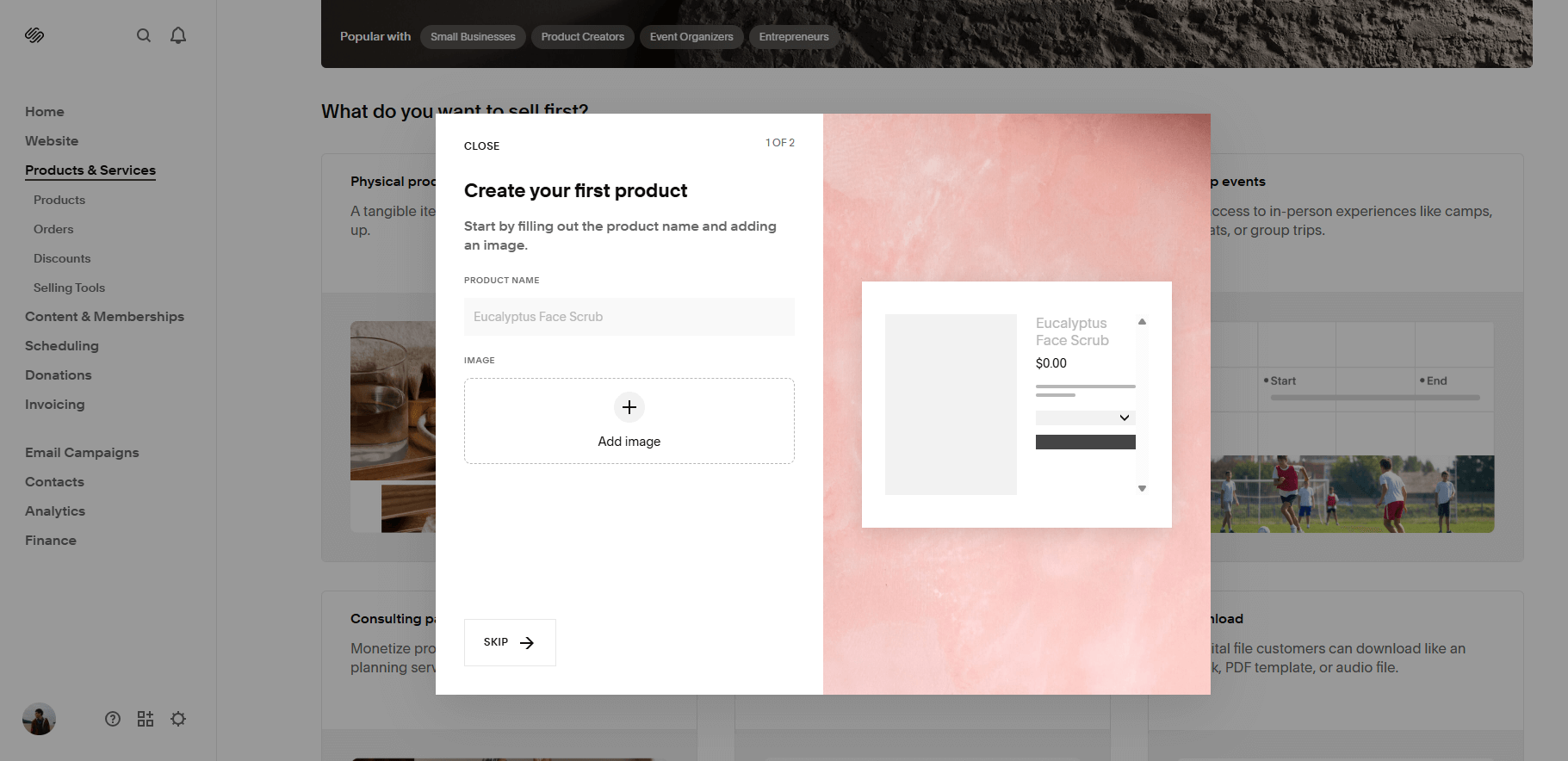
Adding items to my Squarespace was easy: You could log the price and stock details right away. Source: Tech.co user testing
Product sales
Squarespace offers great sales management tools. Its shipping and fulfillment features let you set up shipping and pickup options in a couple of clicks, and even print physical labels in house – preventing you from needing to use a third-party app.
Users can track inventory levels directly through mobile, and can opt in for automatic push notifications when items are out of stock or have reached a low inventory threshold.
We were also impressed with Squarespace’s checkout page customization tools, which include branding, special fields and guest checkout options.
However, for product focused businesses, the inventory management tools aren’t as complex as those from other top ecommerce builders like Shopify. Learn more about how the builders’ features compare in our Shopify vs Squarespace comparison guide.
Service or software sales
By default, in addition to listing physical items on your site, Squarespace also lets you sell services or software. There aren’t many ecommerce platforms that will let you sell services or software, and even fewer that will let you sell them alongside regular physical products.
This makes Squarespace a great choice for any business with a wide variety of offerings. You can even sell subscription services (such as magazines) through the platform, and choose between one-time purchase subscriptions or just subscriptions.
Squarespace also offers Squarespace Scheduling, which will let you quickly and easily add appointment scheduling to your site. This means that your customers will be able to book your services whenever they want. The catch is that most plans will charge a fee solely for digital products or memberships: It starts at 7% for Basic, and drops lower with subsequent plans.

Squarespace gave me a choice between one-time purchase subscriptions and just subscriptions, and also let me choose their frequency. Source: Tech.co user testing
Ecommerce templates
Squarespace is renowned for its high-quality templates, and its ecommerce-specific templates are no different, poised to help you improve your ecommerce conversion rates with the right one. The platform offers 187 template options for businesses that sell online.
While this is a small number in comparison to Wix’s 900+ ecommerce template options, all of Squarespace’s templates are highly customizable, so you’re still capable of creating a highly unique online store with the builder.
What’s more, Squarespace’s templates are a lot more modern and stylish that those available with other builders. Their slick layout helps to showcase products in the best light possible, which is why we think that Squarespace will be the best choice for creative sellers like high-end retailers, artists, and designers.
Here are a few examples of what design visuals to expect from ecommerce templates:












A selection of some mobile responsive, fully customizable, ecommerce templates currently available on Squarespace. Source: Tech.co user testing
Squarespace design features
Some ecommerce platforms are so focused on business management that they fail to provide top-drawer website features. But Squarespace offers some of the best designs around, starting with its Fluid Engine, the main content editor for websites using Squarespace version 7.1 (the most recent model). This editor lets users drag and drop content “blocks,” making it easy to adjust and layer them.
A block can be anything from text, images, and videos to lines, menus, or newsletter forms. With a few simple buttons, users can craft their own standout web design. You won’t need to do everything, though, as you can start from dozen of beautiful templates. It can all be adjusted after your website is live.
Form doesn’t overshadow function, as you’ll still be able to add password-protected members area, guest logins, and an excellent blogging platform for keeping customers up to speed with your latest offerings.
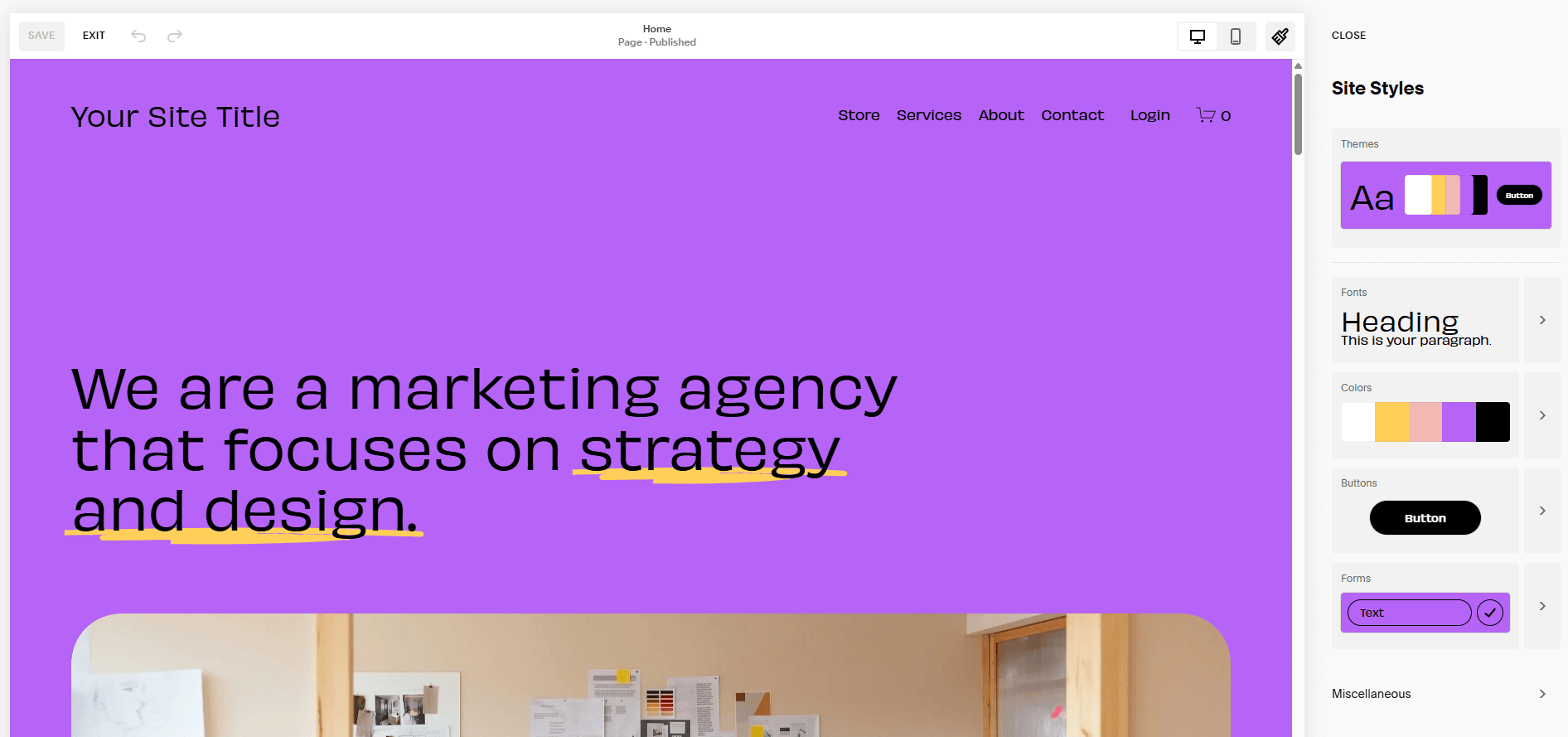
Squarespace let me customize the font and color scheme of my template in a couple of clicks. Source: Tech.co user testing
Yet, while Squarespace’s design toolkit is strong, we found that its templates need some manual reformatting after you upload products and other site content. This won’t be a huge issue for most users, but it might mean you’ll need to spend a bit more time tweaking your site’s layout before you’re happy with the end result.
AI features
Squarespace offers an AI builder, Squarespace Blueprint, which asks users a handful of questions about the desired features, purpose, and style of their site, before creating a website based on their answers.
While websites created with Squarespace Blueprint look slightly more generic than output created by more established builders like Wix and Hostinger, the new features make it quicker and easier to build an ecommerce site with Squarespace.

Squarespace Blueprint asked me seven questions before creating my AI site, including what pages I’d like to add to my site. Source: Tech.co testing
Once an outline of your site has been created, you’re able to use Squarespace text-generator when adding descriptions of your products or services. When we used Squarespace we were really impressed how capable its text-generator was at creating high-quality captions, copy, and even long-form blog posts.
Want to free up some time by using AI? Take a look at how our best-rated AI website builders compare.

Squarespace’s text generator lets you create original copy in a couple of clicks, giving you a way to get the ball rolling if you’ve got writer’s block. Source: Tech.co user testing
Sales reporting
We’ll admit that Squarespace doesn’t have the most granular sales analytics tools on the market – head to Shopify or BigCommerce for that – but it does have a dedicated Analytics app to give you insight into your store’s performance.
With the app, you’ll be able to track key website metrics such as traffic sources. You’ll also be able to keep an eye on sales metrics. For example, you can easily see your top products, track conversions through the purchasing funnel, and compare performance over time.
In-person selling
Squarespace has a unique integration with point of sale giant Square. The two companies have worked to integrate Square’s in-person point of sale expertise into Squarespace’s ecommerce platform, allowing you to track both real-life sales and online sales seamlessly. This means that you won’t have to worry about setting up a separate point of sale system.
You’ll need to be on a Squarespace plan and have a Square account to access the system — neither of which will take too long to set up. You’ll also need a Square card reader but, again, these are easy to get ahold of. At the moment, the Square-and-Squarespace integration is only available in the US to users with iPhone devices.
Find out more about Square
Squarespace’s third-party extensions
Squarespace allows you to quickly and easily integrate a range of 31 third-party services helpful for running a business, covering areas including taxes, sales and marketing, SEO, and drop shipping. For example, you could add the AfterShip extension to add branded product tracking pages and deliver bespoke automated notifications to customers.
The service also offers 40 in-house integrations for categories like marketing, social media, and online ordering. For example, you’re able to automatically push content and encourage visitors to share content from social media platforms like Instagram, Facebook, and Pinterest.
Squarespace payment processing
With Squarespace you can sign up for Stripe and PayPal merchant accounts within 30 seconds, with no paperwork to sign. You can also take credit card payments using Stripe, or accept Apple Pay and PayPal.
The website builder offers its own payment solution, Squarespace Payments, which lets merchants accept payments directly through the website builder platform. It uses Stripe as the payment processor, and fees will depend on your specific billing plan and what you’re selling. This makes selling products a breeze, as customers can use any service they want to buy your stuff.
Squarespace Ecommerce Plans
Squarespace offers four plans in total, all of which support ecommerce.
This is rebrand: Early in 2025, they offered two ecommerce-specific plans (Commerce Basic and Commerce Advanced) as well as two non-ecommerce plans (Personal and Business). Now, things are more streamlined.
We have a Squarespace pricing page that expands on the features offered by each plan, but for this page, we’ll just give you a quick look at them.
| Plan | Price from | Staff accounts | Transaction fees | ||
|---|---|---|---|---|---|
| 2 | Unlimited | Unlimited | Unlimited | ||
| 2% | 0% | 0% | 0% | ||
| See Pricing | See Pricing | See Pricing | See Pricing |
Squarespace Basic
Basic Commerce costs $16 per month when paid annually, and $25 per month when paid monthly. You’ll pay no transaction fee for each sale, unless it qualifies for the “Digital Content and Memberships” transaction fee, which is 7%. Credit card rates start at 2.9% + $0.30.
You’ll get access for up to two contributors, a fully featured website with 30 minutes of video storage and unlimited bandwidth, all templates, SSL security, and a free custom domain name.
Squarespace Core
Core costs $23 per month when paid annually, and $36 per month when paid monthly. The Digital Content and Memberships transaction fee drops to 5%.
You’ll get everything that Basic has to offer, plus unlimited contributors, five hours of video hosting and storage, advanced website analytics, professional email under your custom domain name, shared calendars, Google Drive, improved support, and more design elements as well as other tools. Core offers the biggest bump when it comes to new features, and it’s likely the best plan for most businesses.
Squarespace Plus
Plus costs $39 per month when paid annually, and $56 per month when paid monthly. The Digital Content and Memberships transaction fee drops to 1% and credit card rates start at 2.7% + $0.30.
You’ll get everything in Core, as well as fifty hours of video hosting and storage and access to API integrations that support granular sales functions. It’s a good fit for large ecommerce businesses, but most customers will be happy with Core.
Squarespace Advanced
Advanced costs $99 per month when paid annually, and $139 per month when paid monthly, with no Digital Content and Memberships transaction fee and credit card rates starting at 2.5% + $0.30.
You’ll get everything in Plus, as well as unlimited video hosting and storage, but no noteworthy new features. If your revenue is high enough that the hike in price won’t impact your bottom line much and you like the extra perks, Advanced is for you.
Does Squarespace Have a Free Plan?
No, Squarespace does not offer an on-going free plan. The closest Squarespace comes to a free plan is its 14-day free trial, which allows users to try out the platform for a few weeks before commiting to paying a monthly or annual price for the plan.
One other cost-related perk worth mentioning is Squarespace’s student discount: Verified students can get 50% off of their entire first year of Squarespace, provided they sign up to pay for the whole year in one installment.
Squarespace Help & Support
Squarespace has a wide range of support options, as you’d expect from a website builder.
- 24/7 email support
- 24/7 support on the X social platform
- Video tutorials
- Knowledge center
- Live chat support Monday to Friday
Squarespace also has one of the most extensive and trustworthy user support forums in the industry. This means that you’ll be able to lean on the expertise of advanced users, as well as Squarespace’s support team, in the event of a problem.
Squarespace doesn’t lock any of these support options behind more expensive pricing tiers, either – you’ll be able to get the same level of support regardless of whether you’re paying $27 or $49 per month.
Sadly, unlike alternatives like Wix and Shopify. Squarespace doesn’t offer phone support in any capacity. The provider doesn’t offer an AI-customer service chatbot either, so the website builder is unfortunately less suitable for users that want instant replies to their queries.
How Does Squarespace Compare With Other Ecommerce Builders?
Squarespace performed extremely well in our research. In fact, out of all the options we reviewed, it emerged as one of the best website builders for ecommerce, behind just one other builder, Wix, because of its low learning curve and intuitive software.
However, it won’t be a natural fit for every business. Large and established ecommerce businesses might be better off going for Shopify, as the builder offers native social media selling and price-based shipping rates – both features that Squarespace lacks.
Take a look at our comparison table below to see how Squarespace stacks up to its rivals:
| Starting price | Free plan | Templates How many templates are available? | Rating Overall score based on features, value, support, ease of use, and customer score | ||
|---|---|---|---|---|---|
|
| |||||
| | | | | | |
| 2,000+ | 180+ | 800+ | 20 | 150+ | |
| 4.8 | 4.6 | 4.4 | 4.1 | 4.1 |
How Did We Research and Test Squarespace Ecommerce?
We take our impartial research and analysis seriously, so you can have complete confidence that we're giving you the clearest, most useful product recommendations.
After conducting an initial exploration to identify the most relevant, popular, and established tools in the market, we put them through their paces with hands-on testing to see their real strengths and weaknesses. In this case, we put 16 website builder products to the test across 398 areas of investigation.
Based on years of market and user needs research, we've established a website builder testing methodology that scores each product in six core categories of investigation and 33 subcategories. This covers everything from customer feedback to design, ease of use, and more.
Our main testing categories for website builders are:
- Website features: The capabilities and functionalities offered by a website builder, e.g. blog functionality, SEO capability, and marketing capacity.
- Design functionality: The aesthetic appeal and visual layout of a website created using a website builder. It encompasses aspects such as page templates and customizable themes.
- Customer satisfaction: External customer opinion. This is the feedback and ratings given by customers who have used a particular website builder — the market position and reputation a website builder holds.
- User experience: How user-friendly and intuitive a website builder is for people with varying levels of technical expertise.
- Value for money: The balance between the cost of a website builder and the benefits it provides. It considers factors such as pricing plans, subscription models, and available features.
- Help and support: The assistance and resources available to users when they encounter issues or need guidance while using a website builder.
When it comes to calculating a product's final score, not all testing areas are weighted evenly, as we know some aspects matter more to our readers than others, which are simply “nice to have”. After hundreds of hours, our process is complete, and the results should ensure you can find the best solution for your needs.
At Tech.co, we have a number of full-time in-house researchers, who re-run this testing process regularly, to ensure our results remain reflective of the present day.
Verdict: Is Squarespace Good for Ecommerce?
We recommend Squarespace as a great ecommerce option for any small business. It’s a particularly good fit for creatives and service-based businesses, thanks to its stellar design tools, built-in booking tools, good customer support, and abundence of integrations.
Squarespace has limited stock management tools and doesn’t have the fastest site speeds, though, so if you’re selling a large catalog of products and site speed is a priority, it may be worth considering Wix instead.
Still, we rate it highly among all the top website builder options on the market today: It’s unlikely to disappoint all but the largest ecommerce operations.
If you click on, sign up to a service through, or make a purchase through the links on our site, or use our quotes tool to receive custom pricing for your business needs, we may earn a referral fee from the supplier(s) of the technology you’re interested in. This helps Tech.co to provide free information and reviews, and carries no additional cost to you. Most importantly, it doesn’t affect our editorial impartiality. Ratings and rankings on Tech.co cannot be bought. Our reviews are based on objective research analysis. Rare exceptions to this will be marked clearly as a ‘sponsored’ table column, or explained by a full advertising disclosure on the page, in place of this one. Click to return to top of page







