Shopify and Squarespace are two of the best ecommerce website builders on the market. While Squarespace has strong site features and is easier to use, our research shows that Shopify is a better choice overall.
With industry-leading sales features, heaps more external integrations than Squarespace, and excellent multichannel selling options, Shopify is the safer option for a top e-commerce website builder. Shopify also boasts a slightly more reliable help center, which will make it the preferable choice when you’re in a pinch and need a query resolving fast.
However, Squarespace is still one of the best ecommerce solutions on the market; in fact, we’d recommend it as a better choice for creative businesses. Its design features are intuitive, its platform is easier to navigate than Shopify’s, and with ecommerce plans starting from $27 per month, the solution is more cost-effective overall.
There’s a lot to consider when comparing these two website builders, so read on to see how they square up when it comes to ease of use, features, value offerings, and more. Alternatively, you can skip to the specific sections using our links on the right:
| Test score Our score is based on independent assessments of ease of use, features, ecommerce functionality and value for money | Price The most affordable plan that offers ecommerce functionality | Pros | Cons | Sales Features Based on our research: number and quality of sales features | Value for Money Based on our research: feature offering vs average price plan price | Ease of Use Based on our research: customer and user testimonials | Try Click to check for deals, discounts and tiers of plans | ||
|---|---|---|---|---|---|---|---|---|---|
| 4.7 | 4.7 | ||||||||
|
| ||||||||
|
| ||||||||
| 4.0 | 4.4 | ||||||||
| 5.0 | 1.1 | ||||||||
| 5.0 | 4.0 | ||||||||
| See Deals | See Deals |
Shopify vs Squarespace: Head-to-Head
Shopify and Squarespace are both dependable ecommerce website builders with competitive site-creation features. However, while Shopify is generally better suited to businesses looking to sell online, Squarespace is great at helping users grow their brands.
Shopify offers some of the best-selling tools in the ecommerce web builder field. From logo makers and customized bio links to pay stubs and QR code generators, the ecommerce builder is designed to make selling easy.
In comparison, Squarespace does offer a number of ecommerce features including abandoned checkout recovery, discount options, and social media integrations. However, unlike Shopify, Squarespace lacks advanced sales features like marketing campaign ROI calculators, customer wishlists, and seamless international delivery options.



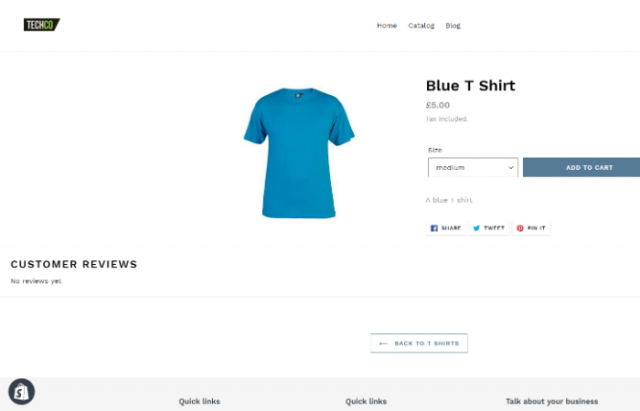






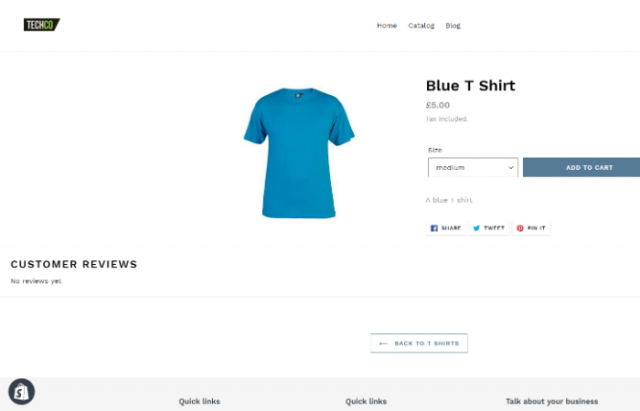



Screenshots of Shopify’s ecommerce-focused website builder
When it comes to design, Squarespace takes the prize. Both provide users with an array of beautifully designed templates to help them create a professional-looking site. However, Squarespace’s are slightly easier to customize, due to its flexible drag-and-drop site editor, Fluid Editor.
All things considered, Shopify is the stronger ecommerce website builder overall — coming out on top in most areas of testing. Does this mean that Squarespace won’t be the best option for some businesses though? No, not at all. The platform’s specialized website-building tools, slick usability, and affordable plans still make it a solid choice for businesses intent on building profitable sites.


















Screenshots of Squarespace’s AI, sales, and website building features
There’s a lot to explore with these two website builders though, so skip to specific sections to see how they compare side by side, or scroll down for an overview of each provider.
Squarespace Overview
Squarespace is one of our best ecommerce builders, beaten only by Wix and Shopify. It’s simpler to navigate, creates a polished website, and is better bang for your buck than Shopify overall. But how do you know if it’s a good fit for your budding online business?

Pros
- AI site builder with flexible design controls
- Easiest to use interface for beginners across research
- Customizable checkout page with branding and guest checkout
- Some of the most stylish templates in the industry
Cons
- POS system is currently exclusive to the US
- Sorting and filtering of products requires add-on
- Not ideal for larger ecommerce stores
- No inventory reports available
- Basic: $16/month

- Core: $23/month

- Plus: $39/month

- Advanced: $99/month

- No transaction fees

- 14-day Free Trial

Well, if you’re a small creative business looking for intuitive software, Squarespace will likely be able to fit your needs. The platform has worked with world-class designers to produce a range of customizable templates that can be used to create unique, polished sites. However, compared to the 100 templates that are available to standard sites, only ten can be used for online stores.
Aside from design capabilities, Squarespace also has pretty impressive web-building features, including a drag-and-drop sorting tool and a comprehensive product catalog. All of the provider’s templates are mobile optimized too, helping your site look good on any device.
With ecommerce plans starting from as little as $27 per month and one of the best value scores we’ve recorded, the solution offers users a great return on their investment as well.
However, despite Squarespace’s strong offering — and massive improvement in recent years — the ecommerce builder still isn’t perfect. Compared to contenders Wix and Shopify, Squarespaces’ site speed leaves something to be desired. The software also provides limited stock monitoring capabilities, making it less appropriate for businesses with large inventories.
To learn more about Wix, visit our Wix website builder review.
Shopify Overview
If you’re looking to build a profitable website, Shopify should be on your radar. It offers the strongest ecommerce tools of every website builder we’ve tested, with competitive sales features, web-building features, and a reliable support center.

Pros
- Vast selection of third-party integrations and apps
- Range of customer support including phone, live chat, and 24/7 options
- Excellent generative AI features to craft content
Cons
- Messy interface between backend and frontend
- No free domain, must pay extra
- Short 3-day free trial to try platform before you buy
- Starter plan: $5/month

- Basic plan: $29/month

- Grow plan: $79/month

- Advanced plan: $299/month

- Plus plan: $2,300/month

- Transaction fees from 2.9% + 30¢

Shopify owns one of the most extensive app stores on the market, granting users access to thousands of third-party tools that specialize in everything from SEO to sales. This makes Shopify attractive for businesses looking for a versatile ecommerce builder. However, opting for additional extras will bump up the overall price of the software.
Compared with Squarespace, which is generally geared towards growing businesses, our research suggests that Shopify is better suited to larger companies. This is because Shopify’s ecommerce tools are slightly more specialized and cater to scaled-up businesses with larger inventories.
What’s more, with some ecommerce plans exceeding $2000 per month, Shopify’s average price is also a little higher than other builders we’ve tested. While this shouldn’t be an issue for larger businesses with bespoke needs, this may deter those who are just getting started.
Shopify does let businesses sell online for reasonable monthly fees too though, so read on to learn more about how the ecommerce builders compare in price.
Squarespace Pricing
Compared to Shopify, which retails at five different price points from Shopify Starter ($5 per month) to Plus ($2000+), Squarespace’s pricing is pretty straightforward. The website builder offers two ecommerce builders: Basic and Advanced.
While Squarespace’s website builders are both priced pretty fairly in our opinion, businesses currently have the opportunity to snag 10% off their asking price. This means that you can use Squarespace’s slick software for under $25 per month.
| Plan | Price paid annually The price per month you'll pay if you choose to be billed annually | Price paid monthly The price per month you'll pay if you choose to be billed monthly | |
|---|---|---|---|
| Cheapest Plan | Cheapest Ecommerce Plan | ||
| $25/month | $36/month | $56/month | $139/month |
Shopify Pricing
Compared to Squarespace’s pricing system, which only offers two plans, Basic ($27 per month) and Advanced ($47 per month), Shopify’s pricing is a little more complex. The ecommerce builder can be purchased at five different price points: Starter, Basic, Shopify, Advanced Shopify, and Plus.
Learn how much Shopify could cost you in more detail in our Shopify pricing review.
| Plan | Price paid annually The price per month you'll pay if you choose to be billed annually | Price paid monthly The price per month you'll pay if you choose to be billed monthly | Transaction fee if not using Shopify Payments | |
|---|---|---|---|---|
| $39/month ($1 for first 3 months) | $105/month ($1 for first 3 months) | $399/month ($1 for first 3 months) | ||
| 2% | 1% | 0.6% |
Best Value: Squarespace
With a lower entry price and unlimited product limits, our research found that Squarespace delivers better bang for your buck overall.
While Shopify’s tiers start at a lower price than Squarespace’s ($5 per month compared with $27 per month), Shopify’s cheapest plan, Starter, doesn’t allow businesses to create their own online stores. This means that businesses looking for web builders will have to opt for Shopify Basic instead, which at $29 per month, is slightly more than Squarespace’s ‘Basic’ ecommerce plan.
Additionally, compared to Shopify, which charges anywhere between 2.9% + 30¢ and 2.4% + 30¢ per sale depending on the plan, Squarespace users can also dodge transaction fees with both ecommerce plans. This means that Squarespace’s packages will likely save businesses more money over time.
However, while Squarespace’s plans are better value overall, Shopify’s pricing structure is flexible and the provider offers stronger enterprise solutions. Unfortunately though, neither options offer free plans. But, if you’d like to try out the website builders before you buy, you can sign up for their 14-day free trials.
For more info, learn more about the provider’s pricing tiers below, or check out our Squarespace pricing guide.
Shopify website features
- Website builder
- Shopify payments
- Free design themes
- Mobile optimization
- Built-in SEO tools
- Integrated sales channels
- Inventory tools
- Shopify Magic
- AI targeted ads
- AI text generator
- AI image generator
- AI SEO-optimized product descriptions
Squarespace website features
- Website builder
- Customizable templates
- Pre-build layouts
- Content layouts
- Custom CSS
- Commenting system
- Multiple access levels
- Mobile Optimization
- Squarespace Blueprint
- AI text generator
- AI image generator
For a detailed understanding of how the services compare, we discuss some of their major features side by side.
Customization
If you’re intent on creating a completely personalized site, Squarespace will be the best website builder to choose. The platform lets users add CSS using their own CSS Editor and HTML using a Code Block, allowing businesses to tweak the finer details of their site. Shopify also lets users edit HTML text on the Shopify Admin page, though the feature is clunkier when compared with Squarespace’s.

Squarespace’s Fluid Editor let me customize my website to the pixel, using its drag-and-drop capability. Source: Tech.co user testing
Analytics
If you’re keen on monitoring the performance of your site, both Squarespace and Shopify have great analytics tools. Squarespace’s reporting platform grants users access to visual reports on a number of metrics, such as pageviews, conversion rates, and sales. Similarly, Shopify’s tools give real-time business performance and, if you’re on the Basic plan or above, users can use even advanced reporting features.

Shopify POS Reports overview provides users with valuable insights in a couple of clicks. Source: Shopify
Security
Both Shopify and Squarespace are secure solutions that offer a range of decent security features. For instance, both website builders are PCI compliant and offer SSL security, protecting your payment processes and preventing others from impersonating your website. With both options providing adequate protection to your online site, both are a good pick for businesses conscious of backend security.
Third-party integrations
Both providers offer heaps of external integrations, but Shopify wins this round. Boasting over 8,000 integrations, Shopify’s app marketplace is pretty exhaustive. It offers just about any extension a user could ask for, including major apps, like Mailchimp and Amazon, and the browsing experience is straightforward as well.
While Squarespace’s list of extensions is smaller, its options are arguably of a higher quality. What’s more, Squarespace offers a greater number of in-house features anyway, reducing the need to opt for costly add-ons.
AI features
Both Shopify and Squarespace have recently improved their competitive offering by rolling out AI website builders in recent years, as well as standalone capabilities like AI image and text generators.
However, Shopify’s rollout of Shopify Magic- a collection of free AI-enabled features that are available across all provider plans – helps the eccomerce builder win this round. Shopify Magic streamlines the content creation process by generating suggestions for a wide range of content such as product descriptions, email subject lines, and more.
Shopify Magic also improves stock management by using algorithms to predict demand, optimize inventory levels, and track sales performance. Squarespace also offers a number of useful AI-powered features, including a dedicated website builder – Squarespace Blueprint – which creates a unique site based on seven answers, and capable text and image creators.
Shopify’s AI features are slightly more sophisticated than Squarespace, however, especially when it comes to ecommerce.
Learn how Shopify’s AI builder weighs up to the competition in our guide to the best AI website builders.

Squarespace let me generate new copy in a matter of seconds, with its AI-text generator. Source: Tech.co user testing
Best for Ecommerce Features: Shopify
The main purpose of an ecommerce builder is to sell your products online, and when we put Squarespace’s and Shopify’s offering side by side, Shopify’s sales features came out on top.
Shopify’s ecommerce toolkit is second to none, so much so that Tech.co’s team of researchers deem the solution to be the #1 ecommerce web builder on the market. But what makes its sales tools take the edge over Squarespace’s?
Well, users are able to use the platform to sell their products through a range of channels, from social media sites like Instagram and Facebook, or third-party retailers like Amazon. This feature is even available on Shopify’s entry-level Starter plan, helping to connect businesses to global audiences even if they’re just getting started.
Shopify payment options are versatile too, with the provider supporting a range of methods, including PayPal, Stripe, Square, Apple Pay, Meta Pay, and Amazon Pay. Squarespace, on the other hand, only accepts payments through PayPal, Apple Pay, After Pay, and Stripe.
While Shopify excels at ecommerce tools, Squarespace definitely doesn’t falter in this arena. The software allows businesses to display their products beautifully, and Squarespace customers can also advertise and sell directly from social media sites. While these features are slightly less streamlined than Shopify’s, they’ll still meet the needs of most businesses.

The Shopify sales dashboard helps users track products sold. Image: Tech.co testing
Best Help and Support Features: Both
With both Squarespace and Shopify securing a somewhat average customer support score there isn’t a clear stand-out winner in this category. For instance, both providers offer help 24/7, including live chat options, and fairly decent knowledge centers that provide businesses with useful guidance through a range of text, image, and video mediums.
Shopify does take the edge when it comes to social media support though, which is an increasingly important resource for online businesses. What’s more, Shopify also hosts a useful community forum, ‘Shopify Community’, which lets users run queries through a pool of over 900,000 merchants and partners.
Best Customer Experience: Shopify
When it comes to determining the best ecommerce builder, our research suggests there really isn’t that much in it. However, if you went off customer reviews, Shopify has the edge just slightly.
When researching each ecommerce builder we gave each product a customer score based on their aggregate review score from a range of different review sites like TrustPilot and TrustRadius. This score helps to determine the popularity of each solution, from the people that actually use it on a daily basis.
Squarespace and Shopify both did well in this category, but Squarespace’s scores were slightly higher, suggesting that its customer base had a slightly better experience with the product. In fact, Squarespace proved to be one of the most popular ecommerce website builders we reviewed, second only to GoDaddy.
Learn more about the popular provider in our GoDaddy website builder review.
Best for Ease of Use: Squarespace
If you’re new to ecommerce builders, or simply desire software with a shallow learning curve, we would recommend using Squarespace.
The platform is clean and utilizes a lot of white space, making it less overwhelming to use than other website builders. Squarespace’s design features are also easier to use than Shopify’s too, helping users with little or no design experience create a slick, professional-looking site without too much effort.
The tool is so simple to navigate that our research indicates that Squarespace’s ease of use tops Wix, our top-rated ecomerce builder. This makes using the ecommerce software a no-brainer for users looking for a simple and fuss-free site-building experience.

Squarespace’s interface is modern and uncluttered, making carrying out tasks a streamlined experience. Source: Tech.co user testing
If you’re building an ecommerce site, Squarespace’s and Shopify’s design capabilities are fairly on par. Both performed reasonably well in our research, but not quite as well as Wix due to the builder’s huge number of 500+ templates and its extensive customization options.
Squarespace offers over 178 modern templates on its ecommerce website. Despite the smaller selection for online stores, these templates are mobile responsive, showcase products beautifully, and they’re easy to edit and customize as well.
Shopify also offers a variety of polished design templates, many of which are industry-specific. However, while 10 of these are provided for free, more than 50 of Shopify’s templates come at a premium — costing anywhere from $140 to $180. This is another reason why Shopify isn’t able to top Squarespace’s limited template this time around.
If you’re looking to build a website without selling capabilities, however, Squarespace will be the best option hands down. The platform has gained a reputation for its penchant for design, and if you choose to use the builder you can guarantee your site will look professional, well-designed, and modern.

Squarespace let me filter its professionally-designed templates by topic, and business type. Source: Tech.co user testing
Other Website Builder Alternatives
Squarespace and Shopify will be able to meet the needs of most businesses or entrepreneurs, but they aren’t the only quality website builders. We’ve researched the top solutions on the market and listed some other great options below.
Wix is the strongest alternative for just about any type of business, with unbeatable web-building features, competitive design tools, and seemingly limitless customization options. If you’re just starting out or if cost is your top priority, however, we would recommend using Square. Not only does the provider offer an excellent free plan, but its help and support features are more useful than both of our frontrunners too.
Finally, if it’s competitive sales features you’re after, BigCommerce will be an excellent option. With multi-channel sales options and robust inventory tools, its ecommerce toolkit is just as impressive as Wix’s.
Learn more about the provider and Shopify compare in our Shopify vs BigCommerce review.
There are tons of other noteworthy mentions through, so to browse the top competitor’s side by side take a look at our table below.
| Price The most affordable plan that offers ecommerce functionality | Staff accounts | Products | Multi-currency display | App market | POS compatibility | Checkout customization | Multi-location inventory | ||
|---|---|---|---|---|---|---|---|---|---|
| BEST OVERALL | |||||||||
| Up to 15 | Unlimited | Up to 15 | 1 | 1 | |||||
| 50,000 | Unlimited | Unlimited | 1,000 | Unlimited | |||||
| 35+ | 100+ | 130+ | 75+ | 50+ | |||||
| | | | | | |||||
| Add-on | Square integration | | | | |||||
| | | | | | |||||
| | Add-on | | | |
Verdict: Which website builder is better?
If you’re stuck between Squarespace and Shopify for your online store, we would recommend choosing Shopify, especially if you’re looking to sell in high volumes. It ranks higher than Squarespace in many of our key categories, offering more sophisticated sales tools, a higher customer score, and more opportunities to connect with other solutions.
Squarespace is still one of the most popular ecommerce builders out there, and for good reason. The tool also offers extremely well-designed templates, is easy to use, and is better value for money than most similar solutions of its kind. This makes it a better option for smaller businesses that are more conscious about their bottom line.
Ultimately though, deciding between the two depends on what you need from a website builder. If you’d like to test out your compatibility with Squarespace or Shopify before investing in a paid plan, both services offer a 14-day free trial. Click on the buttons below to start your journey with the providers.
Our Methodology
Comparing website builders head to head can be hard work. Luckily, we’re able to work with a talented insights team that spends hours researching every element of the products we review. To ensure all our verdicts are as accurate as possible, they rely on a unique research process that measures providers against several key metrics. We list a few of these core areas below:
- Website features – What web-building tools does the product have? Are they high quality?
- Sales features – Is the software designed to boost online sales? I.e, does it include inventory features and multiple payment options?
- Design functionalities – Does the software offer a broad selection of high-quality design templates?
- Value for money – How accessible is the average price of plans? Does the ecommerce builder offer a free plan or free tier?
- Help and support – How useful are the product’s customer support options? Are they available 24/7?
- Customer reviews – Taking into account customer review scores and feedback from a number of sites, how positive are user experiences with this product?
- Ease of use – Is the software intuitive and easy to navigate? Could it be used by beginners?
Our researchers then award the ecommerce builders a score out of five for each of these categories, as well as one for their overall offering. These unique scores are then used to help us rank products and compare their strengths and weaknesses.
If you click on, sign up to a service through, or make a purchase through the links on our site, or use our quotes tool to receive custom pricing for your business needs, we may earn a referral fee from the supplier(s) of the technology you’re interested in. This helps Tech.co to provide free information and reviews, and carries no additional cost to you. Most importantly, it doesn’t affect our editorial impartiality. Ratings and rankings on Tech.co cannot be bought. Our reviews are based on objective research analysis. Rare exceptions to this will be marked clearly as a ‘sponsored’ table column, or explained by a full advertising disclosure on the page, in place of this one. Click to return to top of page







