When it comes to the best website builders, Wix is slightly better than Squarespace, offering more website functionality, like marketing and AI features, and better help and support, like phone support and online courses. Wix also offers a free forever plan, which will allow you to build a site without paying a single cent.
Squarespace makes it a close race, though. Our in-depth research found that it is the easiest website builder to use for beginners, with an intuitive interface and comprehensive templates that allow for plenty of customization and design tools, like charts and scrolling banners.
In this guide, you’ll learn about the difference between Wix and Squarespace, including what they can do, how much they cost, and which website builder is the best fit for your particular business.


Key Takeaways
- Features: Wix offers more website functionality than Squarespace, including a more robust app market and better AI features, including Wix Harmony, which includes some vibe coding elements that allow you to make changes with natural language prompts.
- Pricing: Squarespace is slightly more affordable than Wix, with a starting price of only $16 per month.
- Free plan: Wix offers a free forever plan, while Squarespace only offers a 14-day free trial.
- Design: Squarespace offers more customizability than Wix, thanks to its comprehensive selection of templates.
- Help & support: Wix offers better help and support options, including phone support and online courses.
- Ease of use: Squarespace is the easiest to use website builder across our research, while Wix’s vast functionality can be a bit intimidating for beginners.
How Do Wix and Squarespace Compare Head to Head?
In the table below, you’ll find a quick at-a-glance rundown of how these two providers compare across some key areas. The two providers scored the highest out of all the other website builders that we’ve tested, and it’s quite hard to choose between them. Wix just about edges it though, due in large part to its superior website functionality.
| Overall score All Tech.co research categories, condensed into one score | Paid plan Monthly | Free plan | Best for | Pros | Cons | Try it today | ||
|---|---|---|---|---|---|---|---|---|
| 4.8 | 4.5 | |||||||
|
|
| |||||||
| | | |||||||
| Best SEO features overall | Best for mobile optimization | |||||||
|
| |||||||
|
| |||||||
| Try Wix | Save 10% |
Is Wix Better Value Than Squarespace?
When it comes to pricing, our research found that Wix is a slightly better option, largely because it offers a free forever plan. However, Squarespace offers slightly more affordable plans overall, with a starting price of only $16 per month and other pricing plans that undercut Wix plans by a few dollars.
Overall, though, Wix and Squarespace are both fairly standard on pricing compared to the rest of the industry, providing a lot of value for the price. Here’s how the pricing shakes out for each provider.
Wix’s pricing
Wix offers four different pricing plans, as well as a free forever plan that allows you to build a site at no cost. Here’s how Wix pricing plans match up against each other:
- Light – $17 per month
- Core – $29 per month
- Business – $39 per month
- Business Elite – $159 per month
It’s also worth noting that Wix only offers yearly contracts for its website builder pricing plans, so you won’t be able to pay on a month-by-month basis.
Check out our Wix pricing guide to learn more
| Plan | Price paid annually The price per month you'll pay if you choose to be billed annually | Storage | Staff accounts | Ecommerce | Custom reports | Currencies | Dropshipping | |
|---|---|---|---|---|---|---|---|---|
| 2GB | 50GB | 100GB | Unlimited | |||||
| 2 | 5 | 10 | 15 | |||||
| | | | | |||||
| | | | | |||||
| None | 1 | 6 | 11 | |||||
| None | 25 products | 250 products | 50,000 products |
Squarespace’s pricing
Squarespace also offers four different pricing plans, but there is no free plan available. Instead, you can take advantage of the 14-day free trial to test out the platform before you make a financial decision. Here are the Squarespace pricing options you have to choose from:
- Basic – $16 per month
- Core – $23 per month
- Plus – $39 per month
- Advanced – $99 per month
The prices listed above are for the yearly contracts. However, Squarespace does offer month-to-month pricing, but it will cost extra. The Basic plan, for example, costs $25 per month when paid on a monthly basis, with the Core ($36 per month), Plus ($56 per month), and Advanced ($139 per month) all offering the option.
Check out our Squarespace pricing guide to learn more
| Plan | Price from | Staff accounts | Transaction fees | ||
|---|---|---|---|---|---|
| 2 | Unlimited | Unlimited | Unlimited | ||
| 2% | 0% | 0% | 0% | ||
| See Pricing | See Pricing | See Pricing | See Pricing |
Which free plan is best?
This one is easy because Wix offers a free plan, and Squarespace doesn’t. However, the Wix free plan is pretty limited, with no custom URL and ads all over your page, so it’s best to use it as an extended free trial rather than an actual option. Squarespace also offers a 14-day free trial.
Both offer special deals too, as you can use the code “TC10” to receive a 10% discount on all Squarespace plans too or code “TAKE10” for 10% off Wix.
Check out our best free website builders guide to learn more
How Do Wix and Squarespace Compare on Features?
Wix performed slightly better than Squarespace in our research and user testing, but both providers excel in slightly different areas. Read on to learn more about how these two website builders compare on features, design tools, ease of use, and help and support.
Wix vs Squarespace
Having had the privilege to test both Wix and Squarespace, I can confidently say that we have two excellent platforms on our hands. However, Wix wins this one. You’ll have a dizzying array of functions at your disposal, and while it can take a while to warm up to it, once you’ve cracked navigating the platform, it becomes very easy to use.
Squarespace, meanwhile, is an altogether more intuitive platform right off the bat. It’ll take first-time users no time at all to master the basics, and its suite of editing tools are a joy to use. Also, it has to be said, Squarespace’s templates look fantastic — by far the best on the market.
Whichever platform you pick, you won’t be disappointed. But for this writer, it’s a narrow victory for Wix.

Best for Website Features: Wix
Squarespace and Wix offer all the features anyone would reasonably need to run any sort of website. However, Wix’s sheer volume of features is unmatched across the website-building industry, so we have to give the edge to Wix on this one, especially when it comes to SEO and artificial intelligence.
SEO tools
There’s no point in building a site that doesn’t get seen. A strong SEO toolkit can drive up your site’s visibility, increasing organic traffic and boosting your brand authority as a result.
Both website builders excel when it comes to search engine optimization. Squarespace offers all the basic capabilities like page titles, descriptions, and an SEO checklist. You’ll also get SEO-friendly translations, ecommerce-focused SEO, and a ‘hide a page’ feature which allows users to hide webpages from search engines.
Wix also goes beyond the basics a SEO learning hub, a site inspection too and integrated SEO support. Even better, Wix integrates with Semrush. This means that users will be able to see up-to-date SEO keyword data directly in their Wix dashboards, improving your ability to reach new customers with helpful insights.
Check out our best website builders for SEO guide to more information

Wix offers a wide range of guides that help us with building our site, like SEO. Source: Tech.co testing
AI features
Wix and Squarespace have both steadily expanded their AI toolkit in recent years. Both providers offer AI text generators, AI layout suggestions, and fully-fledged AI website builders that create website mock-ups based on a series of user-generated prompts.
However, alongside fairly standard AI features, Wix goes above and beyond by offering AI-powered email and advertising tools to help users market their businesses, an AI logo generator to streamline the branding process, and AI-driven descriptions for ecommerce stores to boost sales.
Squarespace does also offer AI-enhanced email marketing, but it is less comprehensive than Wix. For instance, you’ll be able to generate email copy and perform smart segmentation, but Wix will let you create entire email layouts and designs for a more end-to-end experience.

Getting content on our site was easy thanks to the AI text generator tool from Wix. Source: Tech.co testing
Online ordering
If you’re running a restaurant, you’ll be pleased to hear that Wix and Squarespace both make it easy to accept takeout orders. With Squarespace, all you’ll have to do is set up your checkout and enable pickup orders. With Wix, you’ll need to enable online ordering, connect the menu, and then enable pickup orders.
Check out our guide to the best website builders for restaurants to learn more

Wix’s online ordering tools let us take orders directly through our site in a couple of clicks. Source: Wix
Best User Experience: Squarespace
There’s always a learning curve involved with getting started with a new builder, especially for those with little experience in web design and development.
However, after testing out both website builders, we found that Squarespace is easier to use than Wix, as its software is cleaner, more responsive, and easier to navigate overall.
When we used the platforms to create a mock website, we were met with less roadblocks when using Squarespace, specifically when it came to editing our site after it was live.
Due to Wix’s massive selection of features, its platform was quite sluggish compared to Squarespace, too. We would imagine that this would quickly become frustrating if users were building a website against the clock.

Squarespace’s fluid editor is highly intuitive, allowing us to make granular edits across the page. Source: Tech.co testing
Both providers get you started with a handy step-by-step tour, but Wix uses an intuitive drag-and-drop system to edit the content on your site’s pages. Want to add some text? Simply drag a text box to the perfect spot on the page. Want to remove an image? Simply drag it off the page.
Don’t even want to go through that amount of effort to get your website up and running? Wix AI website builder will build you one if you input a few prompts about what you want it to be like.
Squarespace, meanwhile, uses a slightly different system. Page elements can be added or removed by using the sidebar menu, while the actual content of each element has to be edited manually.
While it doesn’t offer as many time-saving AI features as Wix, we were really impressed with Squarespace’s user experience when we gave it a spin, and we actually think it’s the easiest to use out of any builder we tested.
Check out our easiest to use website builder guide for more information
Wix page editor
Wix’s drag-and-drop system is incredibly intuitive – in fact, it’s similar in style to (and almost as easy as) creating a PowerPoint presentation.
With that being said, it may take you a short while to get the hang of it. “It sort of throws you into the deep end a little bit,” said one user during our testing. “But then, on the flip side, it’s the only way that you are going to learn how to use the tool.”
The amount of creative control and the abundance of options can prove intimidating at first – it’s difficult to know exactly where to start, and which elements your site needs.

The Wix text editor allowed us to make a lot of small changes to how we want text to look on our site. Source: Tech.co testing
The Wix AI Website Builder system can help build a more complete version of your website for you. Just provide Wix with some information about the sort of site you want to create, how you want it to look, and what you want to do with it, and the AI website builder will spit out an impressive-looking website design. You’ll find that customization options are slightly more restricted, but it’ll be easier to get the hang of.
Finally, Wix has its Velo app development platform. Essentially, it allows users to code and build custom web applications for their sites. For example, you could build a clickable dropdown list with images, or you could create a search menu with more advanced filters and segmentation. It sounds complicated, but there’s plenty of advice and examples online, and it will help make your site truly unique.
Squarespace page editor
Squarespace’s page editor restricts some level of creative control in order to maintain a level of order over the website’s design.
That might sound like a problem – it’s your website, after all – but we think that it’s part of what makes Squarespace great. All of its website designs are fantastic and, as a result, you’re going to be reluctant to change them too much anyway. Initially, it can seem confusing working out which parts of the page are controlled through which section, but most people get the hang of it.
“I did find it rather intuitive,” said one of our users. “Most of the time I was able to work out what to do just through buttons on a page. So even within an hour, I was still able to work things out that I was struggling with earlier.”

Squarespace offers AI text generation to improve your online content. Source: Tech.co testing
Best for Design Functionalities: Squarespace
Squarespace offers industry-leading templates that can be easily customized with its Fluid Editor. However, Wix’s design functionality is second to none, due in part to its massive template library and impressive AI capabilities. Read on to learn more about how the providers fare when it comes to web design.
Templates
Wix offers more than 2000 templates, and while we wouldn’t say its approach is akin to quantity over quality, the builder’s templates aren’t as visually appealing as Squarespace’s. With that being said, Wix’s templates have improved in recent years and should be more than good enough for most people.
Squarespace, on the other hand, offers a smaller, more curated selection of 194 website styles (at the time of writing) – but they’re all great. The Squarespace templates are separated by industry, ranging from blogs to events websites and even online stores.
Mobile responsiveness
Squarespace’s templates are all completely mobile responsive, with images and text areas that resize automatically to the users’ device. All the templates support parallax scrolling, where elements can move, appear, and disappear based on how far the user scrolls down the page. They also all support video backgrounds, for extra-fancy websites.
All the templates Wix offers are completely mobile responsive too. The builder even lets businesses add parallax scrolling elements to each template and enable video backgrounds.
Stock images
Squarespace doesn’t have its own library of stock images. However, it does have integrations with Getty Images and the highly regarded Unsplash library, which should make finding photos a piece of cake.

Squarespace lets me filter its professionally designed templates by topic and business type. Source: Tech.co testing
Wix offers its own library of stock photography, as well as an integration with Big Stock photos. It also offers a selection of clip art-style cartoons, if you like that sort of thing.
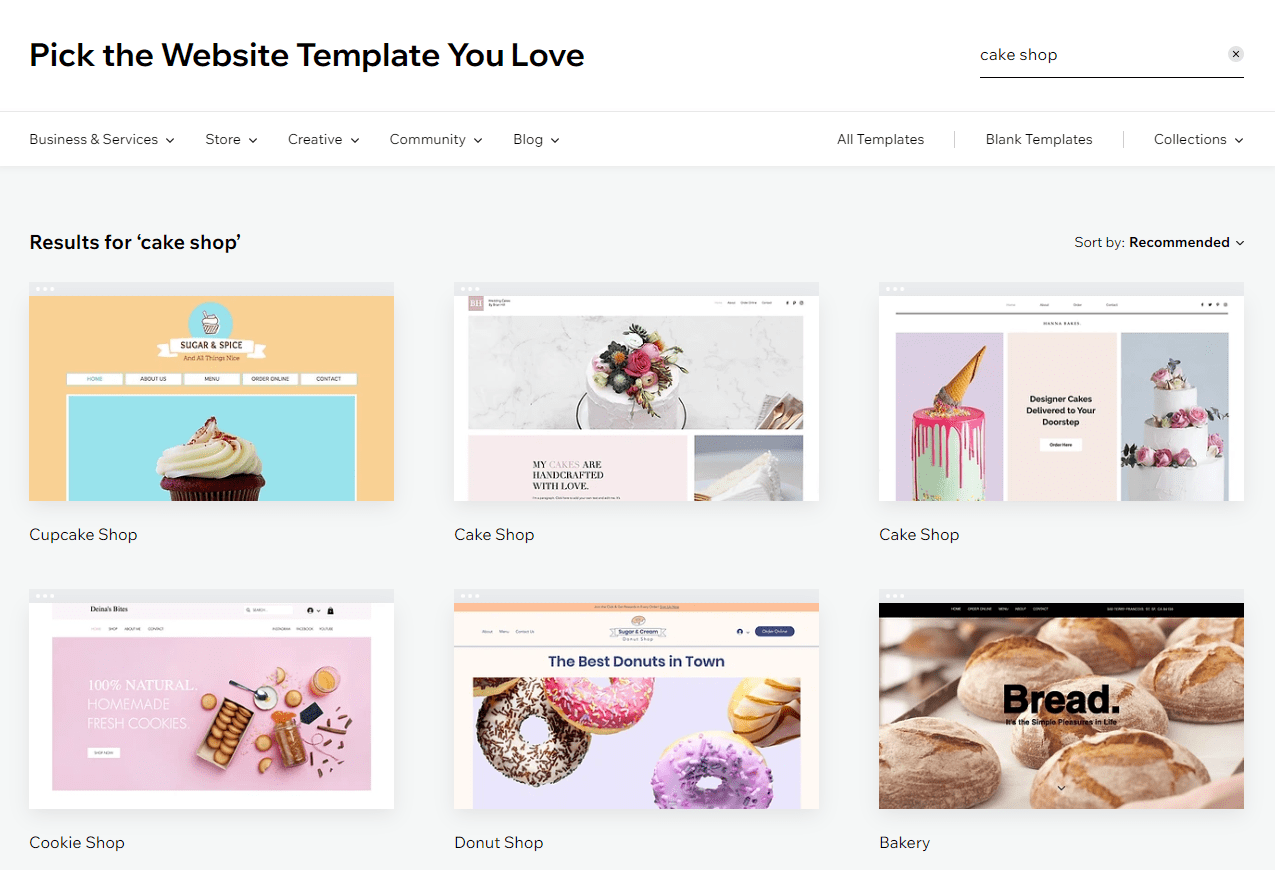
Wix lets you search for templates by theme and business type. Source: Tech.co testing
Switching templates
However, while we’ve bemoaned Squarespace’s lack of versatility thus far, it does get the edge over Wix when it comes to switching your template.
With Squarespace, and thanks to its small number of templates, you can swap back and forth between different designs as many times as you like.
Wix, on the other hand, doesn’t allow you to change your template after publishing. Perhaps this is why it offers so much customization.
Design customization
Again, Squarespace and Wix take slightly different approaches when it comes to levels of customization. Both allow you to add custom-coded elements, such as text boxes with custom fonts, but Wix allows you to go deeper.
Wix gives users the ability to completely alter the code of their website. Admittedly, Wix doesn’t make it easy – you have to enter the scarily titled “Dev Mode” on your site to access the code – but it’s there, nonetheless.
Wix also offers seemingly endless drag-and-drop variations, which enables users to build highly unique sites, but also makes the process more complex, with one of our user testers admitting that “the complexities (of Wix) make it harder to use”.
Squarespace, meanwhile, keeps all this stuff hidden away and regularly provides the user with little notices that warn about the pitfalls of getting your coding wrong. However, Squarespace announced that it now works on the Fluid Engine system, which makes designing and customizing the website on a Mac infinitely easier for users.

Squarespace Fluid Engine lets me control the layout of my site design down to the pixel. Source: Tech.co testing
Best for Help and Support: Wix
As with anything on the internet, there’s a chance that something will go wrong with your website at some point. So, naturally, it pays to pick a builder with good help and support.
Both Wix and Squarespace offer comprehensive 24/7 support, combined with an impressive, robust knowledge center (the former of which Wix didn’t use to offer, but now does). However, Wix takes the edge ever so slightly in this category as it also offers support via phone lines – a channel that Squarespace currently lacks.
Wix help and support
In fact, you’ll be heartened to hear that Wix has some of the best customer support that we’ve come across when testing website builders. It offers over-the-phone support between 6am and 5pm PST, as well as email, social media, and forum support. It doesn’t currently offer a live chat function.
Wix also has an extensive support center, with loads of articles that can help you fix problems on your own. It also has lots of on-page help – simply click the little question mark next to any element on your page editor, and you’ll get some helpful advice on how to use it.

The Wix help center provided us with plenty of options for solving problems. Source: Tech.co testing
Squarespace help and support
Squarespace, on the other hand, doesn’t offer support over the phone. It does offer live chat (from 3 am to 8 am PST Monday to Friday) and will apparently respond to all emails within an hour. Still, with the massive knowledge center, our research shows that Squarespace is better than Wix when it comes to help and support.

The Squarespace Help Center suggested a range of SEO guides when I typed the word into the search bar. Source: Tech.co testing
Best for Selling Online: Squarespace
For such a well-stacked website builder, it may come as a little bit of a surprise to learn that Wix is pretty mediocre when it comes to building an online store. So, too, is Squarespace, but it does have the edge over its compatriot in this particular area.
Squarespace offers a range of decent built-in ecommerce tools, such as inventory management, ability to add discount codes, and adjust shipping and tax settings. It’s pretty rudimentary stuff, but the advantage is that you won’t have to rely on third-party plugins, which can incur additional hassle and cost.

Squarespace gave me a choice between one-time purchase subscriptions and just subscriptions, and also let me choose their frequency. Source: Tech.co testing
Wix, meanwhile, is a little more lacking in its breadth of sales tools for selling online. To its credit, it will let you customize your online storefront, with over 900 e-commerce specific templates that you can customize with your own branding to get the online storefront of your dreams.
But in terms of sales specific features, larger businesses will find some of its limitations a little, well, limiting. For instance, there’s a 50,000 cap on products, which will immediately deter franchises or retail businesses with an international presence.
What’s more, you’ll have to opt for the Core plan ($29 per month) to access any e-commerce features at all. By contrast, Squarespace will let you start selling on its Basic plan ($16 per month).
At the end of day, neither of these platforms would be our pick of e-commerce website builders. In truth, there’s only one real winner in this arena, and that’s Shopify. The e-commerce juggernaut has the most comprehensive range of tools for selling online, as well as a number of different plans so you can scale your operations up or down at will.
You can even start selling for as little as $5 per month with the Starter plan, albeit only on social media and messaging platforms. But if you’re still convinced that it’s Wix, Squarespace, or nada, Squarespace is the narrow winner for selling online.
We take our impartial research and analysis seriously, so you can have complete confidence that we're giving you the clearest, most useful product recommendations.
After conducting an initial exploration to identify the most relevant, popular, and established tools in the market, we put them through their paces with hands-on testing to see their real strengths and weaknesses. In this case, we put 16 website builder products to the test across 398 areas of investigation.
Based on years of market and user needs research, we've established a website builder testing methodology that scores each product in six core categories of investigation and 33 subcategories. This covers everything from customer feedback to design, ease of use, and more.
Our main testing categories for website builders are:
- Website features: The capabilities and functionalities offered by a website builder, e.g. blog functionality, SEO capability, and marketing capacity.
- Design functionality: The aesthetic appeal and visual layout of a website created using a website builder. It encompasses aspects such as page templates and customizable themes.
- Customer satisfaction: External customer opinion. This is the feedback and ratings given by customers who have used a particular website builder — the market position and reputation a website builder holds.
- User experience: How user-friendly and intuitive a website builder is for people with varying levels of technical expertise.
- Value for money: The balance between the cost of a website builder and the benefits it provides. It considers factors such as pricing plans, subscription models, and available features.
- Help and support: The assistance and resources available to users when they encounter issues or need guidance while using a website builder.
When it comes to calculating a product's final score, not all testing areas are weighted evenly, as we know some aspects matter more to our readers than others, which are simply “nice to have”. After hundreds of hours, our process is complete, and the results should ensure you can find the best solution for your needs.
At Tech.co, we have a number of full-time in-house researchers, who re-run this testing process regularly, to ensure our results remain reflective of the present day.
Verdict: Which Website Builder Is Better?
Wix and Squarespace are the best website builders on the market by a country mile, both performing extremely well in our research and user testing. They both offer just about every web-building and design feature you’ll need to build a high-performing site, including advanced capabilities like SEO checklists and blogging tools.
However, we found that Wix’s slightly more competitive web-building features, app store, and help and support options make it the better option overall. Wix is also one of our top-rated AI website builders, which makes it an especially solid option for users who want support building a site.
Squarespace, on the other hand, should be the natural choice for creative businesses like bloggers, artists, or bespoke online retailers. It boasts the best user experience for beginners out of every website builder we tested too, due to its intuitive, responsive software and fast loading speeds.
When it comes down to selecting a provider, it really depends on what you’re after. But rest assured, neither Wix nor Squarespace will be a bad choice for users looking to establish or expand their online presence.
If you click on, sign up to a service through, or make a purchase through the links on our site, or use our quotes tool to receive custom pricing for your business needs, we may earn a referral fee from the supplier(s) of the technology you’re interested in. This helps Tech.co to provide free information and reviews, and carries no additional cost to you. Most importantly, it doesn’t affect our editorial impartiality. Ratings and rankings on Tech.co cannot be bought. Our reviews are based on objective research analysis. Rare exceptions to this will be marked clearly as a ‘sponsored’ table column, or explained by a full advertising disclosure on the page, in place of this one. Click to return to top of page



