Wix took the top spot as the best free website builder in our latest round of testing. Its intuitive and user-friendly interface, effective AI tools, and expansive set of website features make it the best for small businesses at an affordable price.
Whether budget is a concern or you want to get a cheap website up and running quickly, our roundup of the best free website builders has you covered. Our expert team of in-house researchers has tested plenty of platforms based on specific criteria, so all you have to do is scroll down to find your perfect match.
Key Takeaways
- Wix is the best free website builder because of its user-friendly interface, extensive set of website features, and effective AI website builder
- If you’re looking to get up and running with a website fast, we would also recommend GoDaddy, because of its ability to create a great website quickly with its AI builder
- For ecommerce businesses, we would recommend Square Online for its strong booking tools and integrations with ecommerce platforms
- A free website builder will only get you so far, and many providers keep their best features for their paid plans
- When choosing the right free website builder for your business, you should consider elements such as features, employee skill level, and how much control you’d like over your site
The 5 Best Free Website Builders for Small Businesses
- Wix — Best free website builder overall
- GoDaddy — Best for a quick and easy setup process
- Pagecloud – Best for a professional look
- Webflow – Best for advanced features and tools
- Square Online — Best for free online store creation
By clicking the links above, you will either be directed to the provider’s official site, or to our comparison tool, where you can compare quotes from top providers.
| Paid plan Monthly | Number of free templates | Keyword support | Ecommerce sites | Design functionality Quality of design tools, from themes to a mobile editor. | Help and support Quality of support type and support hours offered. | AI site creation | AI-guided SEO support | Try now | ||
|---|---|---|---|---|---|---|---|---|---|---|
| BEST OVERALL |  | |||||||||
|
| ||||||||||
| 2,000+ | 100+ | 50+ | 90+ | 12 | ||||||
| | | | | | ||||||
| | | | | | ||||||
| 3.9 | 3.6 | 2.3 | 2.8 | 2.3 | ||||||
| 4.6 | 3.0 | 4.0 | 3.8 | 2.5 | ||||||
| | | | | | ||||||
| | | | | | ||||||
| See Pricing | See Pricing | Compare Prices | See Pricing | See Pricing |
1. Wix: Best free website builder overall
Wix has held the crown of website builder royalty for the many years we’ve been testing it and it remains our top choice for the best website builder. Its free plan is robust and intelligent, with top-level AI and email marketing tools. Better yet, it’s intuitive and easy to use. All of this, and more, makes Wix the ultimate all-rounder of free website builders.

Pros
- Unrivaled selection of website features across design, sales, and support
- AI features can create a site in 60 seconds
- Quality free forever plan available
Cons
- No template switching once published
- Number of features can be overwhelming for some beginners
- Steep price increase for scaling businesses
- Light: $17/month

- Core: $29/month

- Business: $39/month

- Business Elite: $159/month

- 10% off any plan with code TAKE10

- 14-day free trial available

Why Wix is great for small businesses
Wix is the best choice for small businesses that want to bring elements of website design, marketing, and ecommerce together in a single platform.
The platform’s AI chatbot builder is the strongest on this list, and you can get a site up and running with very little work once you answer some initial questions. We particularly enjoyed how you could see the information being gathered in the right-hand column of the page as you told the AI more information about your site.
As of January 2026, all Wix users (even free plan users) can access Wix Harmony, which is an even more sophisticated AI website building tool that includes some vibe coding functionalities. It’s built around an AI agent called Aria, which can roll out sitewide design changes and follow other natural language instructions. This effectively means you can avoid all the tedious, manual work often associated with building complex websites and online stores.
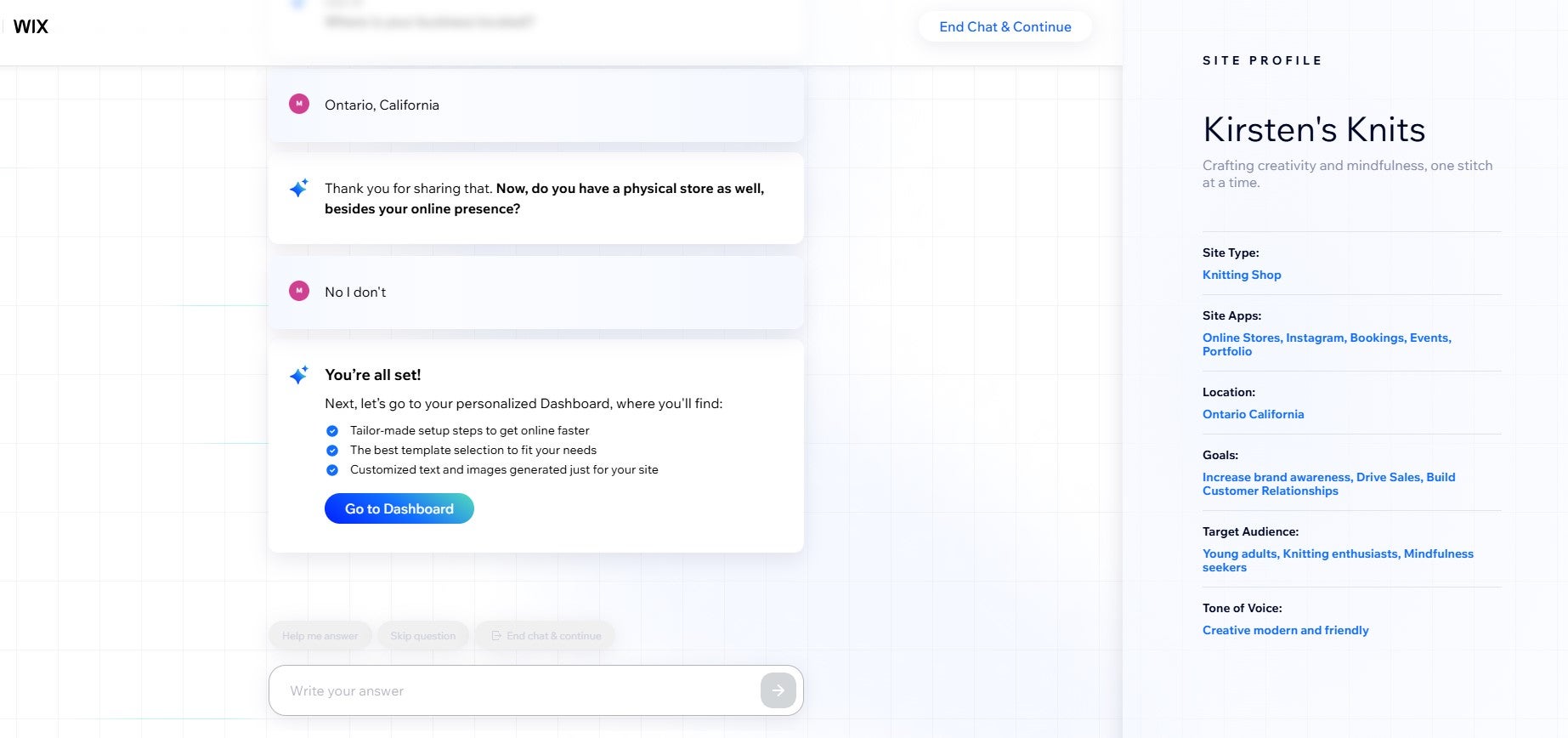
As I told the AI builder more about my website, it generated information about the kind of brand voice I should have, with potential taglines and headings. Source: Tech.co testing
On top of a robust AI offering, our users were impressed with Wix’s design options. Although they aren’t as stunning as those offered by Squarespace, you’ll still be able to choose from 900+ Wix templates, all categorized by purpose and industry. Likewise, Wix’s simple drag-and-drop editor made editing these templates easy, with our users describing the interface as particularly user-friendly.
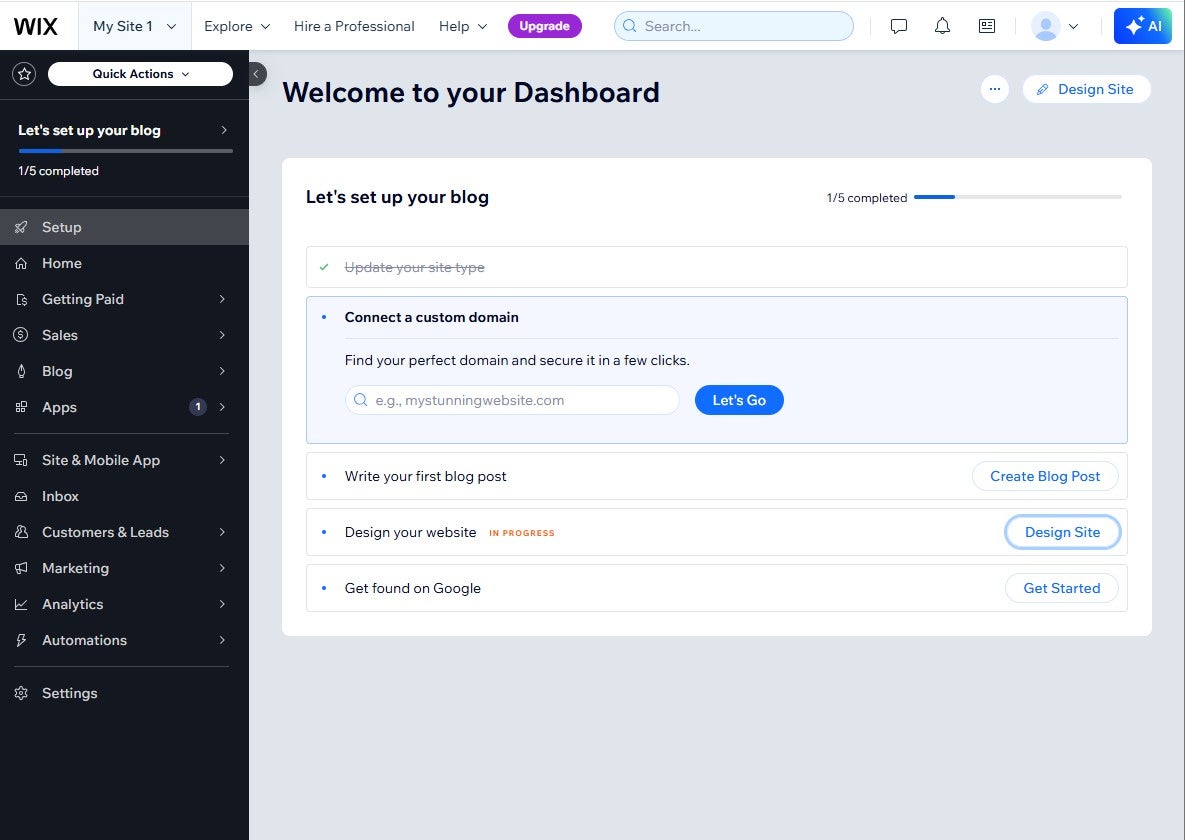
We liked the fact that when we weren’t sure of what to do next, Wix offered a checklist to optimize our site. Source: Tech.co testing
However, while the number of design options was impressive, some of our users were overwhelmed by the amount of choice available. Similarly, issues with dashboard navigation, particularly when it came to locating specific SEO tools, meant that Wix may not be the best option for novice website builders.
Notes from Testing
Wix is by far one of the most advanced AI website builders out of all the options we tested. And you can get started completely for free.
After a few questions, the chatbot-style builder created notes in the right-hand column with all the information I was relaying in real-time – and after that, the website was ready to go.
I found the process quick, efficient, and focused on my website idea. Once you’ve finished with the builder, it will generate a personalized dashboard with all the tools it thinks you’ll need.
This helps small businesses that want to take advantage of Wix’s rich feature set, but don’t want to be overwhelmed with options that aren’t relevant to them.

How much does Wix cost?
In addition to a free plan, Wix offers four pricing plans at $17 per month, $29 per month, $39 per month, and $159 per month, respectively.
While the free plan will work for businesses just looking to host a page with information, a paid plan will give you access to ecommerce functionality, 24/7 priority support, and insights about your content and online visibility.
Compared with the other providers on our list, Wix costs around the same as entry-level plans from Webflow and GoDaddy, which cost $14 per month and $16.99 per month, respectively. However, there are options out there, such as Hostinger, where you can get started for as little as $2.99 per month.
If you’d like to try out one of the paid plans, you can get a 14-day free trial of any premium package.
Check out our in-depth guide to Wix pricing for more information
| Plan | Price paid annually The price per month you'll pay if you choose to be billed annually | Storage | Staff accounts | Ecommerce | Custom reports | Currencies | Dropshipping | |
|---|---|---|---|---|---|---|---|---|
| 2GB | 50GB | 100GB | Unlimited | |||||
| 2 | 5 | 10 | 15 | |||||
| | | | | |||||
| | | | | |||||
| None | 1 | 6 | 11 | |||||
| None | 25 products | 250 products | 50,000 products |
2. GoDaddy: Best for a quick and easy setup process
Like Wix, GoDaddy’s AI website builder, GoDaddy Airo, makes it easy for you to get your website ready in no time. All you need to do is provide a quick description of your site and answer some questions about its purpose, and the AI builder will do the rest. This makes GoDaddy perfect for businesses looking to get set up quickly and with ease, without too much worry about the granular details.

Pros
- AI generated websites in two steps (30 seconds)
- 24/7 phone support available for all plans
- Free forever plan can publish site
Cons
- No mobile website editor to modify pages on the go
- Overly generic website design with fewer templates than other builders
- No app market to branch out functionality across your site
- Basic: $9.99/month

- Premium: $14.99/month

- Commerce: $20.99/month

Why GoDaddy is great for small businesses
GoDaddy is a great option for small businesses that value AI tools for efficiency and a quick setup. When we tested the AI builder, we were impressed with how easy it was to get started.
Admittedly, the initial AI design wasn’t as modern or aesthetically pleasing as Wix’s offering, and the templates themselves felt a bit outdated. However, we did find it easy using the drag-and-drop editor to make adjustments. Then again, if it’s a particularly good-looking website you’re after, we would recommend Webflow from this list.
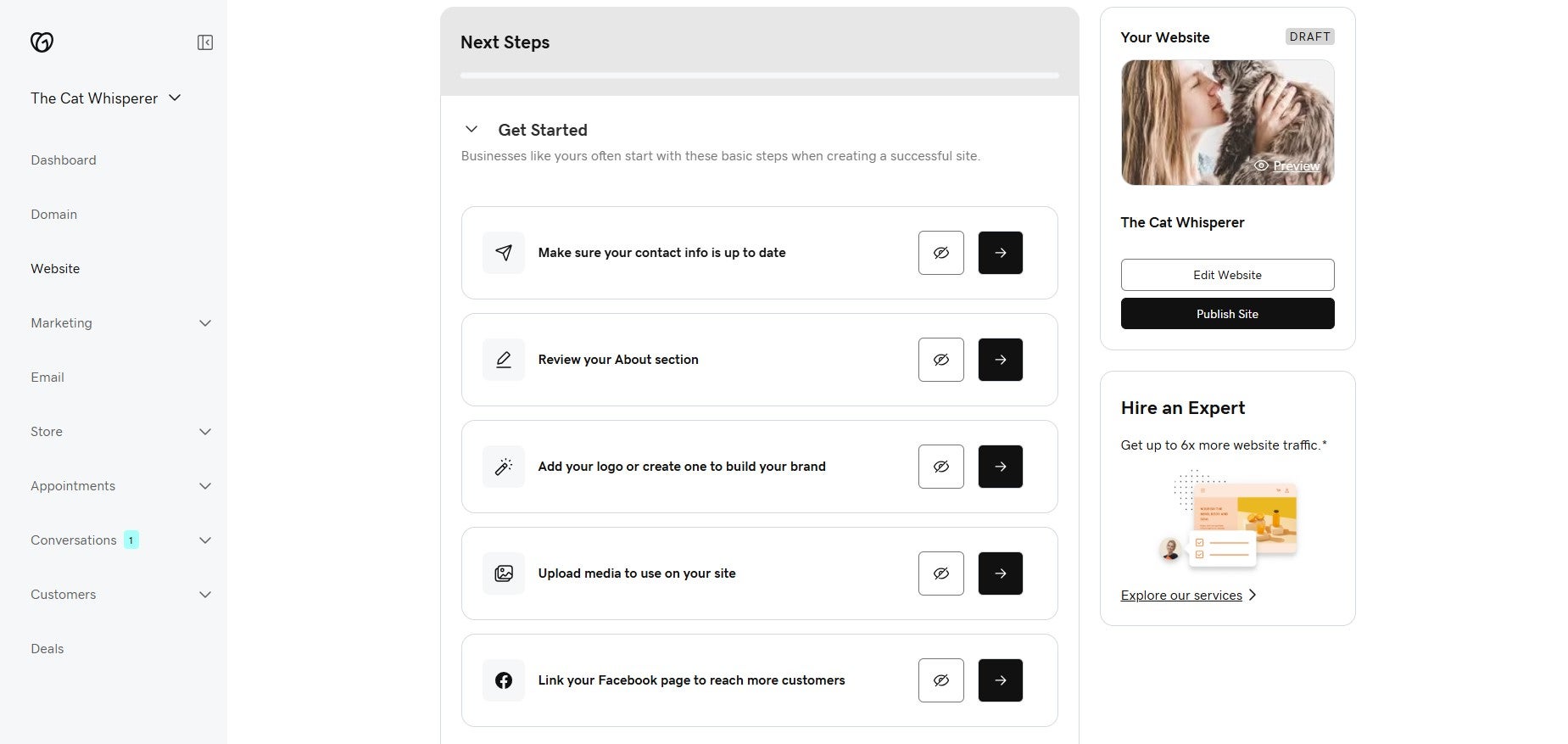
Using GoDaddy’s dashboard of suggested website actions means you won’t miss anything when you’re creating your website. Source: Tech.co testing
Likewise, GoDaddy is packed with advanced website features, even in the free plan. When diving into the platform during our user research, we were pleased to find SEO-specific tools that would help any businesses improve their website’s visibility. This included a keyword tool that was able to provide the keywords that are most popular among our website’s target audience.
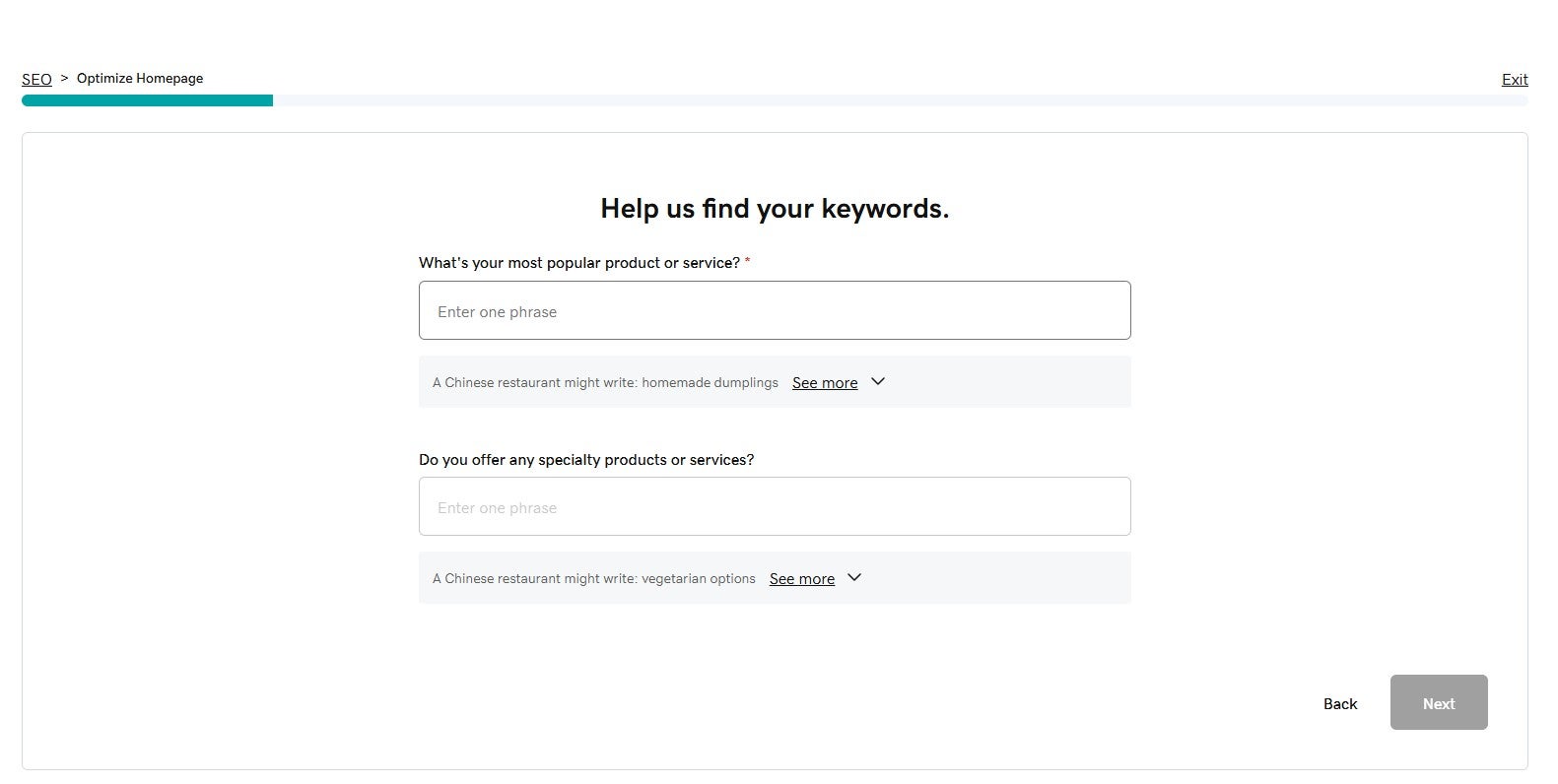
By getting insight into the keywords that our audience are most interested in, we were able to optimize our site’s visibility. Source: Tech.co testing
As well as SEO functionality, GoDaddy offers email marketing tools, social media post creation tools, and the option to link your Facebook and Instagram accounts with your website to monitor performance. These features make it a good option for small businesses needing a marketing-enhanced platform.
However, we were disappointed with the lack of control over our mobile site when using GoDaddy. We weren’t able to directly edit the mobile site, and so if your business would prefer this, we would recommend Pagecloud or Square Online, which allow you to view and edit the mobile site directly.
Notes from Testing
GoDaddy starts by asking you a few questions about your site and, like Wix, its AI assistant, GoDaddy Airo, is involved in getting your initial site off the ground.
I answered questions like what kind of services I wanted to offer and provided a description of what I wanted my site to be about. GoDaddy Airo then generated the initial copy on my website.
There were instances where the AI got it wrong, though – I decided to generate a website about a fictional cat advice service, and a lot of the copy was about dogs instead.

How much does GoDaddy cost?
GoDaddy offers three paid plans on top of its free plan. These come in at $16.99 per month, $29.99 per month, and $34.99 per month.
However, you can get started with GoDaddy for as little as $9.99 per month, if you make the most of the current deals on offer, which, for the features that you get, is definitely great value for money. This deal will also make it cheaper than our top contender, Wix.
For ecommerce functionality, you’ll have to go for the Ecommerce plan, which is the most expensive at $20.99 per month. If you would like the ecommerce features as part of a free plan, we would recommend Square Online instead.
| Plan | Price paid annually The price per month you'll pay if you choose to be billed annually | SEO | Ecommerce | Social media integration | |
|---|---|---|---|---|---|
| | | | |||
| | | | |||
| | | |
3. Pagecloud: Best for a professional-looking site
Pagecloud impressed us during testing when it came to designing a good-looking website. The platform sets you up easily – even without an AI builder – and you’ll be able to choose from a range of templates from the get-go. For small businesses that value a high-quality look, Pagecloud is a great option.

Pros
- Good-looking template options
- Initial tutorial for new users
- Integrations with Shopify and Mailchimp
Cons
- Lack of AI tools
- Expensive
- Free plan available

- Launch: $22/month

- Grow: $36/month

- Optimize: $69/month

Why Pagecloud is great for small businesses
Immediately, after you sign up for Pagecloud, you’re directed to its range of templates. This ease of setup, combined with the attractive template options, make Pagecloud a great choice for design-conscious small businesses.
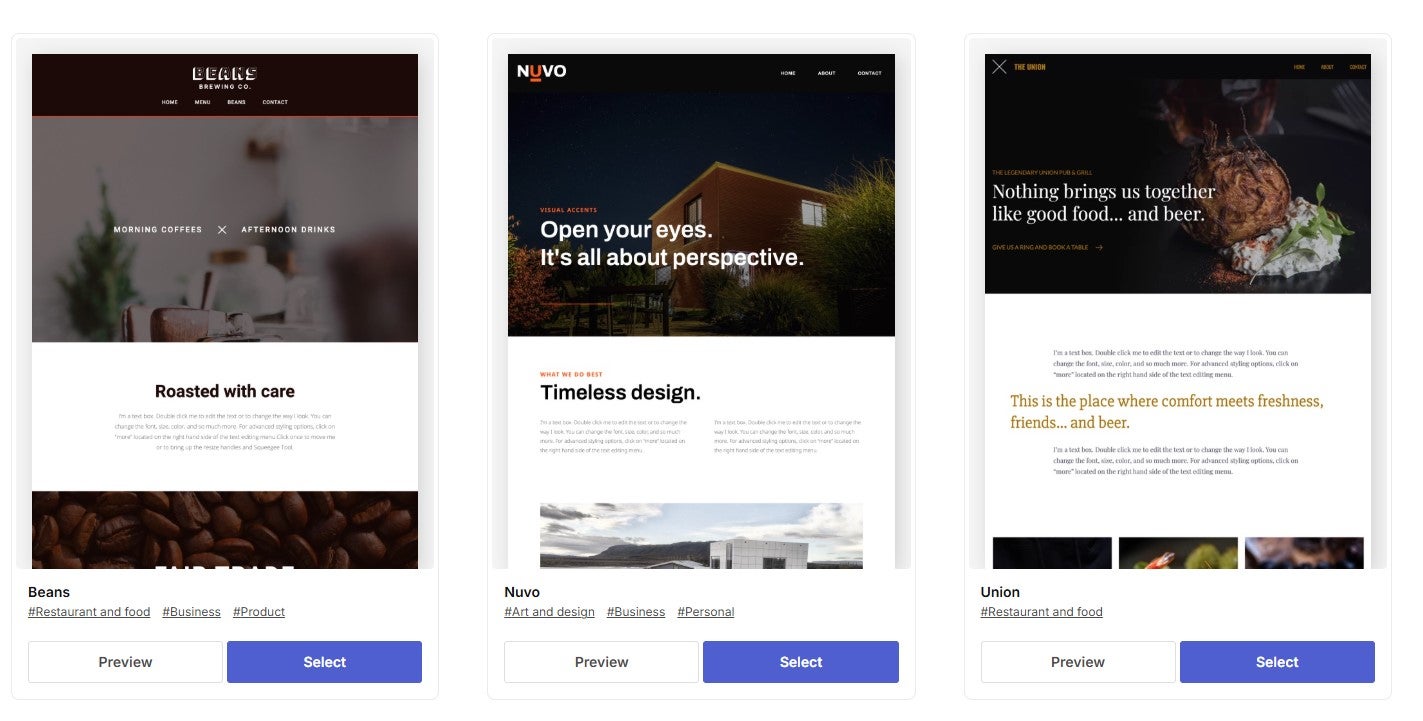
Although the design options for Pagecloud were polished and professional, in some cases, they were a bit samey without much variation. Source: Tech.co testing
Like Wix and Square Online, Pagecloud does offer an initial tutorial of its platform, which could be particularly useful for businesses that are new to website design and want a quick overview of the services available.
Similarly, our users felt the dashboard was designed with the same purpose of user priority. We were particularly impressed with how the website was laid out for editing. Instead of showing the option to edit the website as a whole, the platform broke it down into separate sections, so you could easily access and edit a section without having to scroll through the whole website looking for it.
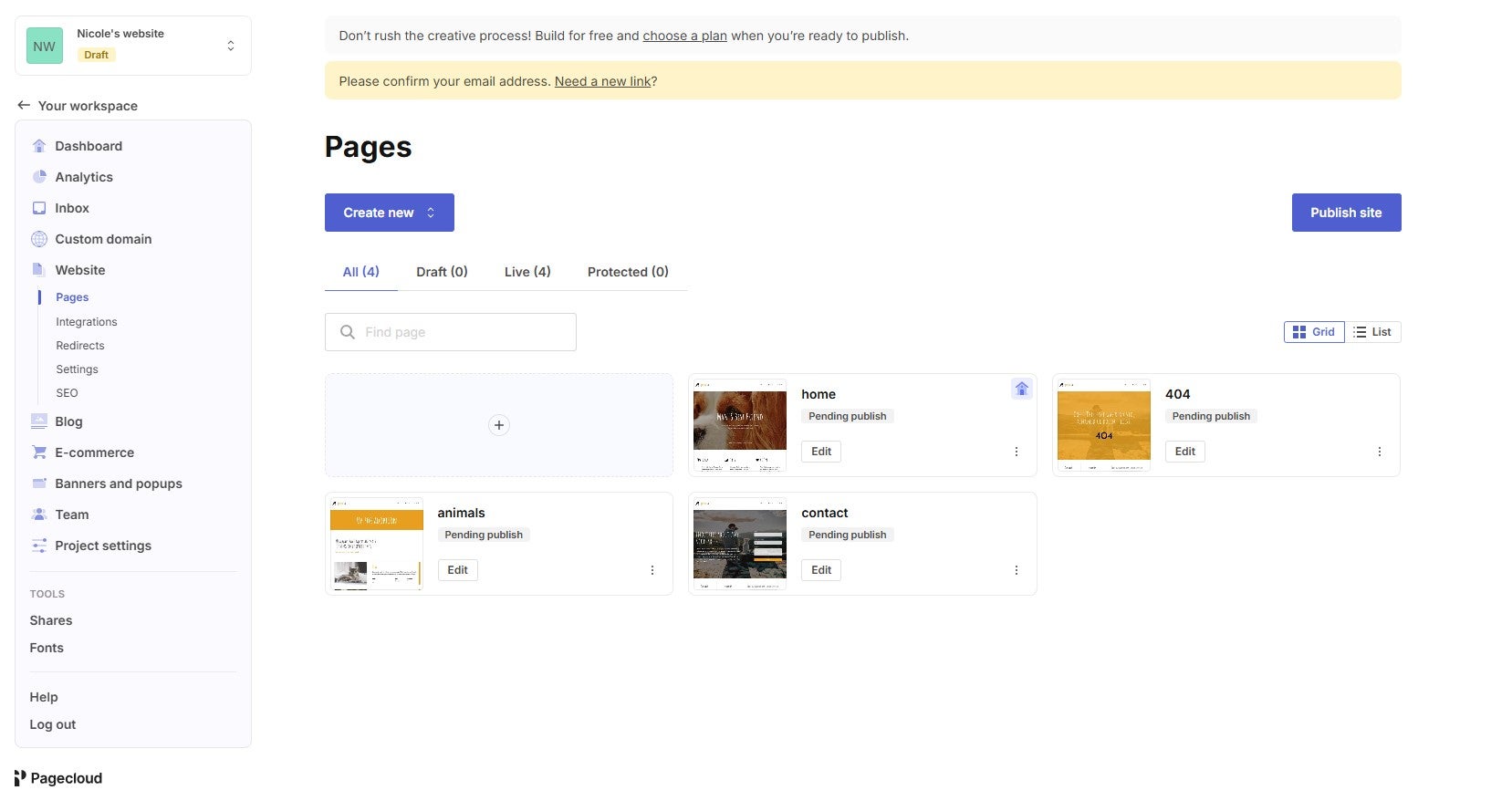
Our users felt the dashboard was designed with the user in mind, especially the option to access different areas of the site without having to scroll through. Source: Tech.co testing
In terms of integrations, Pagecloud offers plenty. To name a few, we spotted Shopify, Mailchimp, and Eventbrite. This makes it a great option for businesses wanting a seamless experience across the platform.
However, we were disappointed to find a lack of AI tools on the platform. Pagecloud does offer a chatbot-style tool that will generate text based on prompts, but for businesses looking to optimize their site with a range of AI tools, we would recommend Wix instead.
Notes from Testing
What I liked most about Pagecloud was the option to edit the mobile site by simply switching over from the top of the dashboard, a feature that is missing in options such as GoDaddy. As more and more people shop from their phone, from an ecommerce perspective, this option felt incredibly valuable.
Using the platform, I was grateful for an initial tutorial. Rather than having it be a general introduction, I thought it was efficient that Pagecloud waited for you to hover or click on a function before telling you what it does. For novice users, a tutorial like this would be a major plus.
Overall, the interface was easy to navigate and to use. The site also performed really well during our speed tests. So, if efficiency is what you’re after, Pagecloud can provide.

How much does Pagecloud cost?
Pagecloud’s plans start at $22 per month, then $36 per month and $69 per month. This does make it one of the more expensive options on our list, should you prefer to go beyond its free offering.
Unsurprisingly, the paid plan will offer more than is available for free, which includes advanced analytics, 100+ app integrations, and more AI tools. If your business is looking to grow, in the long run, you might find a paid option worth it.
| Plan | Price paid annually The price per month you'll pay if you choose to be billed annually | Price paid monthly The price per month you'll pay if you choose to be billed monthly | Number of sites | Staff accounts | Support | |
|---|---|---|---|---|---|---|
 |  |  | ||||
| Launch | Grow | Optimize | ||||
| $22/month | $36/month | $69/month | ||||
| $26/month | $45/month | $89/month | ||||
| 1 | 1 | 1 | ||||
| 2 | 10 | 15 | ||||
| Expert chat | Expert chat response | Expert chat support and priority response |
4. Webflow: Best for advanced features and tools
Webflow’s suite of advanced design tools lets you structure and edit your website on a granular level, and this level of detail makes it perfect for businesses that want complete control over the building process. It is because of these elements that we would also only recommend Webflow to users who are familiar with website design, as we found that the sheer number of options available could be overwhelming for new users.

Pros
- Quick learning curve, easy for beginners
- Free plan for designing your website with some functionality
- Simple collaboration tools for teams to boost productivity
Cons
- Free plan is highly limited. Users can't host a website, for example
- Price plans can be confusing, with separate plans for freelancers and agencies, in-house teams, and more
- Free plan available

- Basic plan from $14/month

- CMS plan from $23/month

- Business plan from $39/month

- Enterprise plan (contact Webflow for pricing)

- Ecommerce plans from $29/month

Why Webflow is great for small businesses
Webflow can provide the fine level of detail that small businesses need in order to produce a website that suits their needs completely. And, all in all, the designs look quite good, with our users saying that they felt slick and modern. Therefore, we’d particularly recommend Webflow for design-conscious businesses.
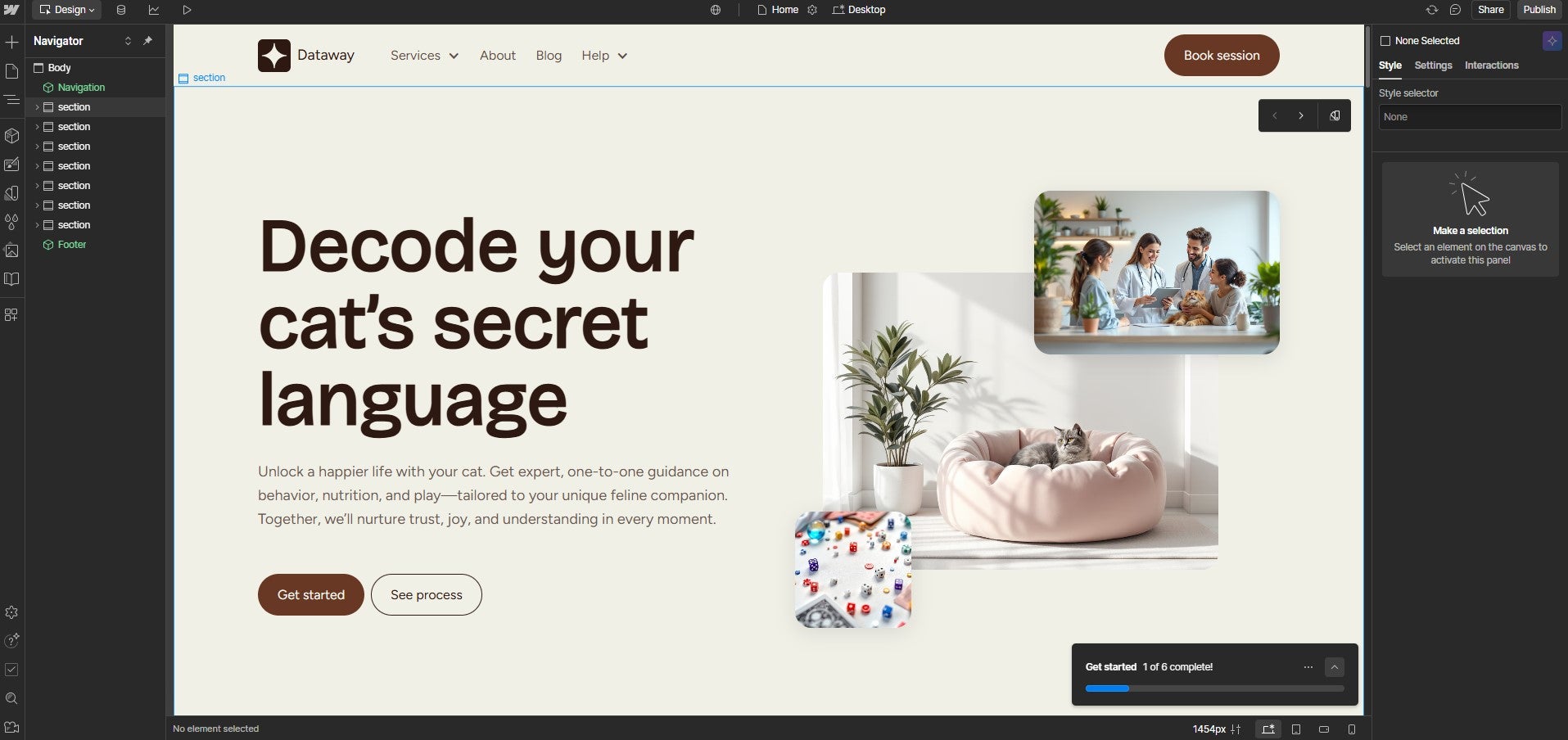
I was impressed with the homepage that Webflow’s AI builder had created for me, which looked professional and modern. Source: Tech.co testing
While Webflow does offer some AI functionality, which you can use by giving a brief description of your site when you start building it, the platform is otherwise limited in AI tools. It doesn’t offer AI text creation, content writing, or any AI-guided SEO support, which can be found on both Wix and GoDaddy.
Similarly, when using Webflow’s AI builder, our users found it was a lot slower in generating a site compared with the other website builders we’ve tested.
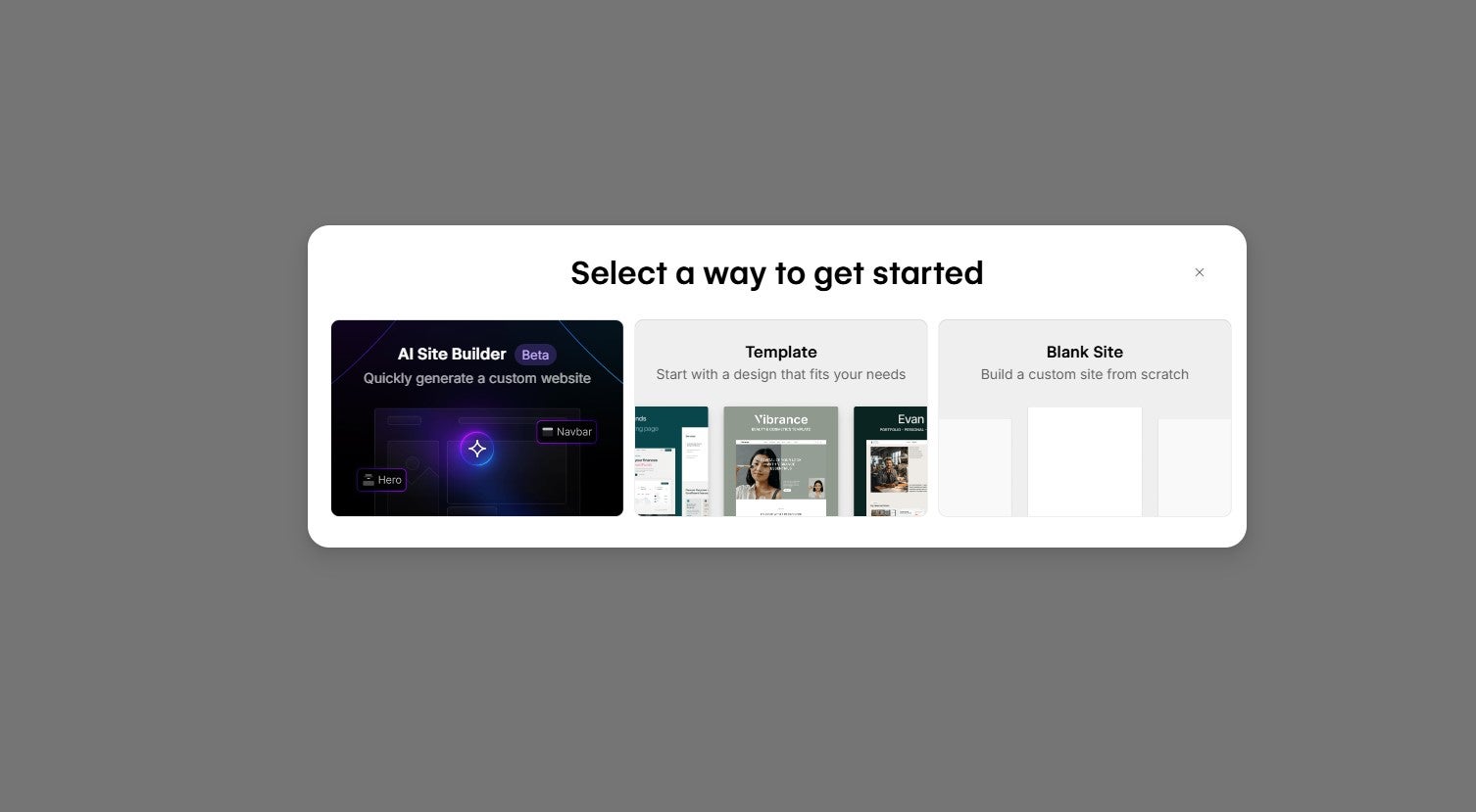
There are many ways you can get started with Webflow, with one of them being an AI site builder. Source: Tech.co testing
However, Webflow does make up for its lack of AI options with excellent design tools. Our users found options for managing spacing, backgrounds, positioning, and typography of every element of the page, ensuring businesses can get their website exactly how they like it.
However, while the number of advanced tools is great, we didn’t feel that there was enough of an introduction or tutorial on the platform, which meant users were often stuck at certain points. In our opinion, Webflow would benefit from easy-access support options like Pagecloud, where we simply had to click the question mark above the site editor to open help and support.
Notes from Testing
Overall, using Webflow wasn’t as easy as Wix or GoDaddy. For example, if I wanted to move the position of a header on my homepage, I couldn’t just click and drag as you would expect.
Instead, everything was done through the sidebar, and this resulted in some of the intuitiveness of the platform being lost. Webflow would be ideal for people who are used to a more advanced platform, as well as more advanced design options.

How much does Webflow cost?
Webflow offers three plans other than its free forever plan. They cost $14 per month, $23 per month, and $39 per month.
At $14 per month, Webflow is on the cheaper side of website builders, in comparison with Wix, which starts at $17 per month and Pagecloud at $22 per month. However, without key AI tools and with a steep learning curve, you might be better off with a platform like Wix, which is a lot more user-friendly.
Similarly, Webflow’s $14 per month option is ideal if your site doesn’t require a CMS. Therefore, businesses looking to grow that want a more flexible website will have to at least go for the $23 per month option.
Check out our full guide on Webflow pricing for more information.
| Plan | Price paid annually The price per month you'll pay if you choose to be billed annually | Price paid monthly The price per month you'll pay if you choose to be billed monthly | Staff accounts | Support | |
|---|---|---|---|---|---|
| Starter | Basic | CMS | Business | Enterprise | |
| Free | $14/month | $23/month | $39/month | Custom price | |
| Free | $18/month | $29/month | $49/month | Custom price | |
| 1 user, 2 unhosted sites | 1 | 3 | 10 | Custom | |
| Help center and support portal | Help center and support portal | Help center and support portal | Help center and support portal | Help center and support portal |
5. Square Online: Best for integrating online orders and in-person sales
Square Online is well-positioned to provide ecommerce support for businesses wanting to make the most of both in-person and online sales. This is because of the specific features it offers in this regard, which include integrated booking tools and a strong ecosystem for online selling. Significantly, it will also integrate well with Square POS, for a well-rounded ecommerce experience.

Pros:
- Live transaction monitoring enhances security
- Unlimited product capacity
- Excellent in-person selling functionality
- AI copy generation features
Cons:
- Free plan is very limited
- No way to remove transaction fees
- Limited multichannel integration (Facebook & Instagram only)
- Includes free plan

- Plus: $29/month

- Premium: $79/month

- Transaction fees start at 2.9% + 30¢

- Domain included with all paid plans

Why Square Online is great for businesses
Square Online makes setting up an online store as easy as Wix does setting up a website. The interface was smooth and intuitive, and it set itself up as an ecommerce provider straight away, asking questions about your customers, how they get their orders, and the main way your business likes to sell.
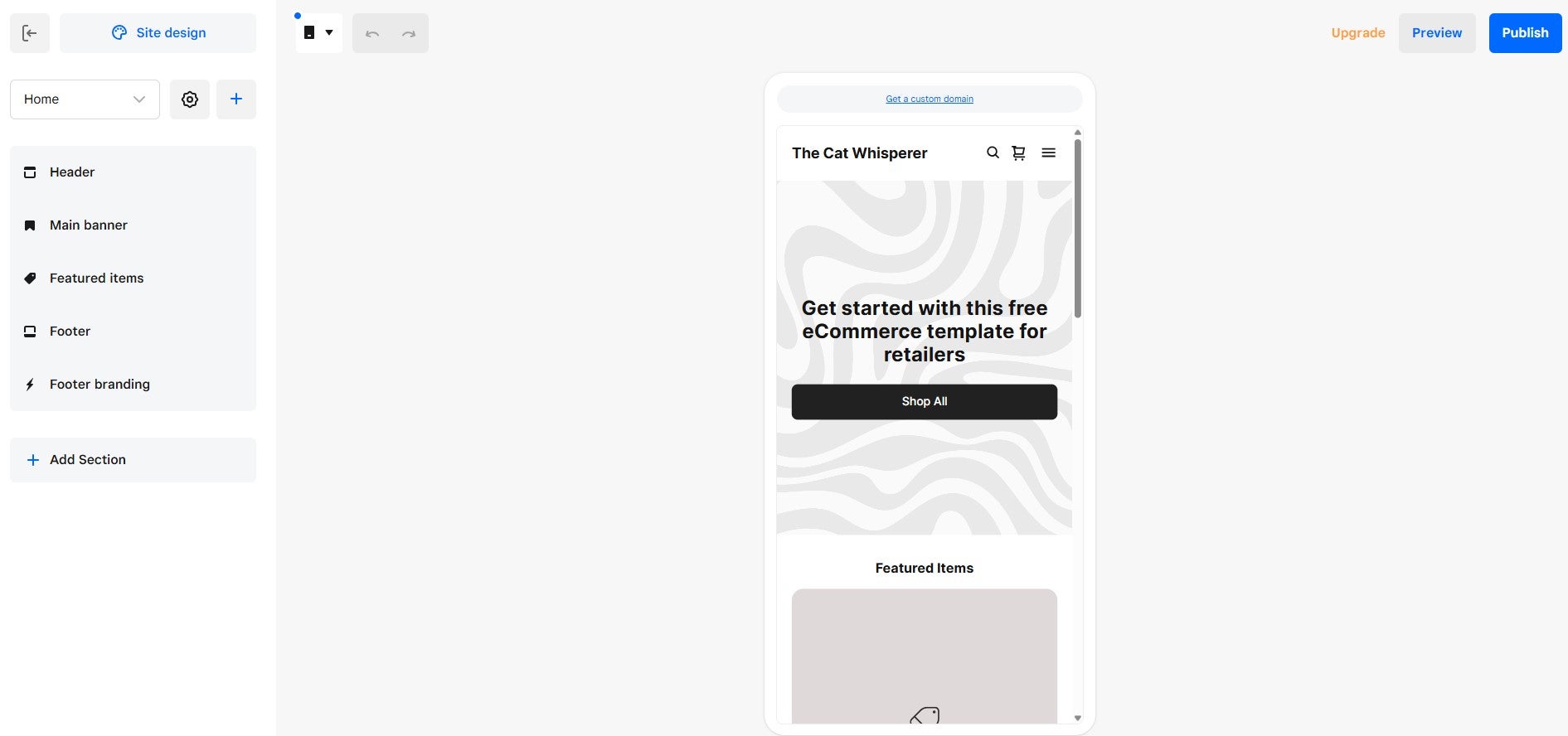
We were impressed with the fact that you could edit the mobile version of your site as easily as the desktop version using Square Online. Source: Tech.co testing
During testing, we also found it easy to switch between editing the mobile site and the desktop version, which wasn’t the case with other options, such as GoDaddy. If your business would prefer to have solid control over all elements of the site, this is certainly a strong feature to have.
In terms of design functionality, Square Online is a little behind. With only 12 templates available on the free plan, you’d be better off opting for Wix if you’d prefer more choice, at a higher quality. Likewise, our users didn’t find editing their site as easy and intuitive as other providers.
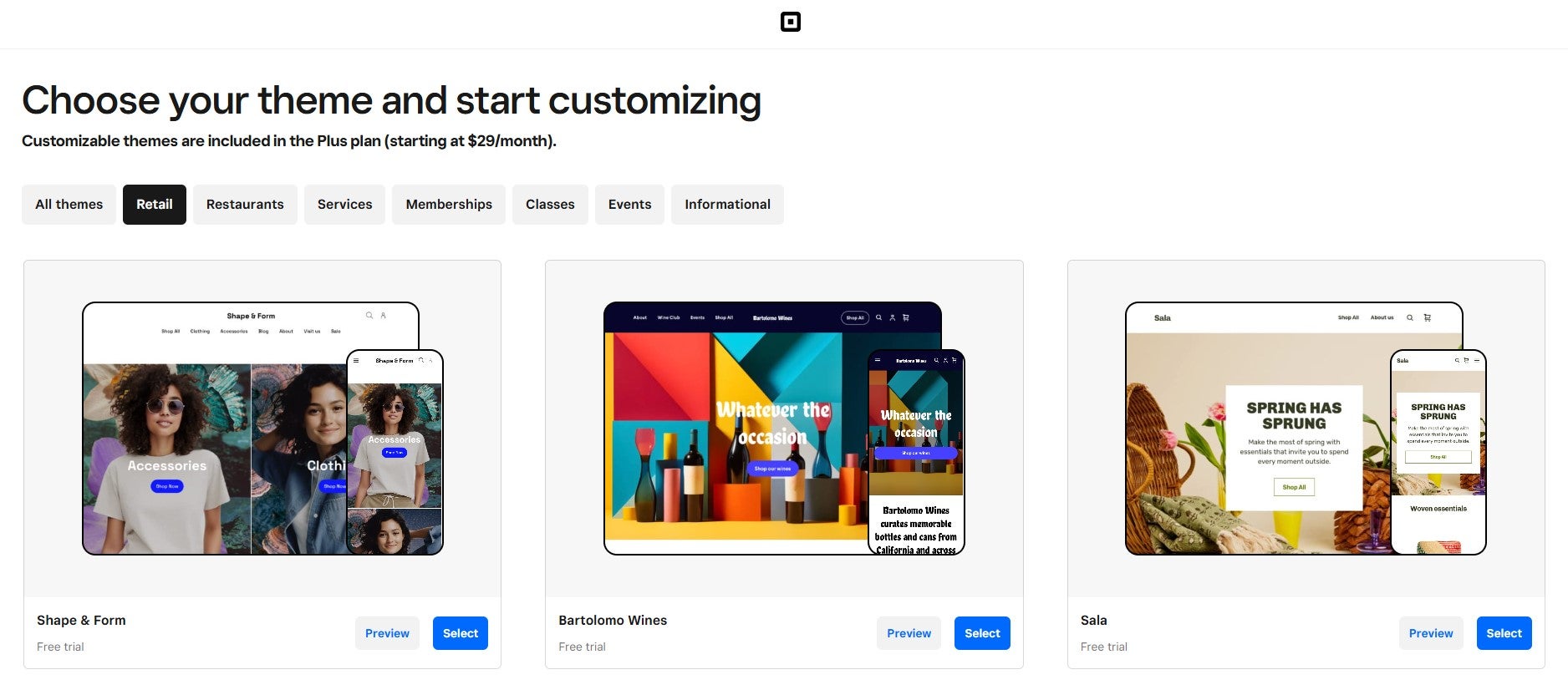
Square Online offers some fairly modern and aesthetic design options, though these are limited on the free plan. Source: Tech.co testing
Similarly, while it does offer some AI tools, such as a text generator and photo background editor, Square Online doesn’t have an AI builder option. This could be a big roadblock for businesses looking to get started with their online store as quickly as possible, especially since the platform was not the easiest to use.
The integration options for Square Online are great for businesses, however. You can easily integrate your Square POS with it, which was voted our best POS for small businesses, and this kind of seamless integration would be ideal for a business trying to maximize their sales.
Notes from Testing
When using Square Online, I found the left-hand sidebar was good when signposting certain functions and letting me know exactly what it is used for when I hovered over it.
Other than that, I think I would have benefitted from a better onboarding experience, particularly as there were a lot of things to navigate through. I did also struggle to find certain functions straight away, such as SEO tools.
In terms of designing the site, I would have preferred a drag-and-drop style editor like Wix. I found small things like editing the size of a header or choosing a color scheme difficult, which wouldn’t be ideal for businesses that want creative control.

How much does Square Online cost?
Square Online’s two paid plans cost $29 per month and $79 per month. These are some of the more expensive on our list. However, for small businesses looking to level up their ecommerce functionality, the price may be worth it for customer accounts and real-time shipping rates.
As Square Online is aimed exclusively at businesses wanting to run an online store, you’ll have to pay transaction fees even if you’re on the free plan, which are 2.9% + 30¢. You’ll also have to pay the same rate on a paid plan.
Are Free Website Builders Worth It?
It goes without saying that you won’t be getting as much as you could be if you opt for a free website builder, instead of a paid one.
Most free plans are missing key features, or provide very little storage – even our top choice, Wix, only provides 500MB. Likewise, most providers will save some of their best features for their paid plans, including growth functionalities like SEO or ecommerce tools.
In some cases, you’ll also have to deal with the provider’s name in your website’s URL and provider ads on the site itself. Therefore, if you are a small business wanting to grow, then a paid plan is a great option.
How To Choose the Best Free Website Builder for Your Business
The best website builder for your business is the one that suits its needs most accurately. Here are some questions you can ask yourself before choosing the right platform:
- What will your site primarily be for? Are you selling products and services, or starting a blog?
- How much design control do you need? For photographers or artists, for example, being able to fine-tune your website’s design will be key for presenting a specific mood.
- What features do you need? If you are selling products, then you’ll need an ecommerce builder. If you’re writing a blog then you may even want some AI content writing tools. If you want your website up and running fast, an AI website builder will do the trick. Selecting your features should be directly related to the purpose of your site
- Do you have much experience with website builders? Some builders are easier to use than others and, if you and your team are new to creating websites, then you’ll want to go for a more user-friendly and intuitive platform. Likewise, some free plans are limited in their help and support options, so if you think you’ll need those, a paid plan might be a safer bet.
Of course, these are just jumping-off points, and there are many other aspects to consider when choosing the right website builder for your business.
We take our impartial research and analysis seriously, so you can have complete confidence that we're giving you the clearest, most useful product recommendations.
After conducting an initial exploration to identify the most relevant, popular, and established tools in the market, we put them through their paces with hands-on testing to see their real strengths and weaknesses. In this case, we put 16 website builder products to the test across 398 areas of investigation.
Based on years of market and user needs research, we've established a website builder testing methodology that scores each product in six core categories of investigation and 33 subcategories. This covers everything from customer feedback to design, ease of use, and more.
Our main testing categories for website builders are:
- Website features: The capabilities and functionalities offered by a website builder, e.g. blog functionality, SEO capability, and marketing capacity.
- Design functionality: The aesthetic appeal and visual layout of a website created using a website builder. It encompasses aspects such as page templates and customizable themes.
- Customer satisfaction: External customer opinion. This is the feedback and ratings given by customers who have used a particular website builder — the market position and reputation a website builder holds.
- User experience: How user-friendly and intuitive a website builder is for people with varying levels of technical expertise.
- Value for money: The balance between the cost of a website builder and the benefits it provides. It considers factors such as pricing plans, subscription models, and available features.
- Help and support: The assistance and resources available to users when they encounter issues or need guidance while using a website builder.
When it comes to calculating a product's final score, not all testing areas are weighted evenly, as we know some aspects matter more to our readers than others, which are simply “nice to have”. After hundreds of hours, our process is complete, and the results should ensure you can find the best solution for your needs.
At Tech.co, we have a number of full-time in-house researchers, who re-run this testing process regularly, to ensure our results remain reflective of the present day.
Our Verdict: What Is the Best Free Website Builder?
Wix earned the most praise from our users during testing for the best free website builder for small businesses. Its intuitive and user-friendly platform, coupled with a range of AI features and scalability tools, makes it a great all-in-one option for small businesses.
However, there are other options out there if you’re still deciding. GoDaddy’s AI builder makes it quick and easy to set up a website with little fuss, and Pagecloud’s good-looking templates will give your website a professional feel.
If you click on, sign up to a service through, or make a purchase through the links on our site, or use our quotes tool to receive custom pricing for your business needs, we may earn a referral fee from the supplier(s) of the technology you’re interested in. This helps Tech.co to provide free information and reviews, and carries no additional cost to you. Most importantly, it doesn’t affect our editorial impartiality. Ratings and rankings on Tech.co cannot be bought. Our reviews are based on objective research analysis. Rare exceptions to this will be marked clearly as a ‘sponsored’ table column, or explained by a full advertising disclosure on the page, in place of this one. Click to return to top of page







