Microsoft is finally making good on their promise to do away with poor security measures, as the company announced that Windows 10 will soon feature password-less login on compatible devices.
Passwords have been the standard method of protecting information online for what feels like an eternity. All these numbers, symbols, and upper and lowercase letters secure everything from your frivolous social media profiles to your decidedly important bank accounts. Unfortunately, in 2019, we’re beginning to find that these passwords aren’t securing our information as well as we thought, and a paradigm shift is now more of a necessity than a nicety.
Luckily, Microsoft has vowed on multiple occasions to do away with the less-than-secure password, and it would appear that day has finally arrived.
No Passwords for Windows 10
In a blog post from Microsoft, the company announced that Windows 10 users will soon have the opportunity to enable password-less login on their devices. As the post explains, the innovative feature will roll out to “a small portion of insiders” and that users without the capability right now should “check back in a week or so.”
In their own words, Microsoft is installing this new feature “for improved security and a more seamless sign-in experience,” which would be an added perk for the 800 million Windows 10 users out there today.
How Does Password-Less Login Work?
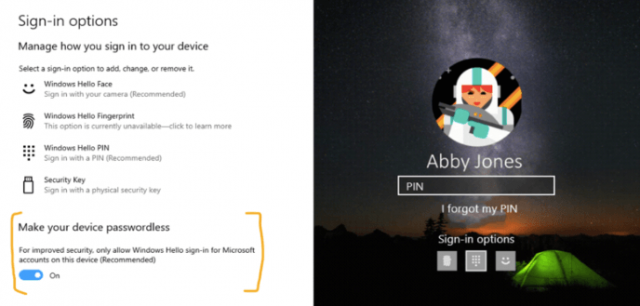
So how are you supposed to log in to your precious accounts without a password? According to Microsoft, all you have to do is go to Settings > Accounts > Sign-in options and you’ll be able to enable the unique feature as shown in this helpful, albeit blurry, image provided in their post. Once enabled, you’ll be able to login with “modern authentication” methods via Microsoft Hello, like facial recognition, finger prints, or a PIN code.
Admittedly facial recognition technology has its faults, and finger print scanners can be a bit of a hassle, but they are decidedly more secure than a password. But what about a PIN code? Arguable just a password with numbers, it seems like a PIN code would hardly provide the security you need to protect your personal information. Fortunately, experts have explained that PIN codes are actually a lot more secure than passwords for one simple reason.
“Password is a symmetric key,” said Diana Huang, director of engineering for Windows security at Microsoft, in a video explainer for the company. “And there is always a server which keeps track of your password or the symmetric key.”
Simply put, passwords get stored on a server — typically one that’s easy to hack into for some reason — whereas the PIN codes provided by Microsoft Hello do not get tracked in a server, making them impervious to security breaches.
Are Passwords Secure?
Despite their widespread use across the internet, passwords are surprisingly bad at protecting information online. After all, the computer password was invented in the early 1960s, and even its inventor believes they’re “kind of a nightmare.” So why do we use them? Well, because something better just hasn’t come along yet, and even Microsoft’s password-less future is still quite a ways off.
Fortunately, there are alternatives to the standard “remember your password” strategy that can get you by while you wait. Password managers, for one, are a great way to make sure your information is safe without having to remember a bunch of outrageous combinations of letters, numbers, and symbols. They store them for you, so each login is just a click away, and they’re heavily encrypted, so there’s little to no risk of being hacked. Suffice it to say, they’re one of the few means of bypassing the standard password system that could be on the way out in a matter of years.
Read more of the latest tech news on Tech.co
