Life is far from normal, right? Fortunately, there’s one form of technology that’s been holding together the bonds of friendship and the functionality of the economy since the coronavirus outbreak began: video chat.
With governments announcing shelter-in-place orders and companies closing their offices across the world, face-to-face interactions have become, at least temporarily, non-essential. Business meetings, social gatherings, and everything in between have been cancelled in favor of social distancing.
With video chat though, the business world has facilitated a remote work boom to keep the economy afloat, while quarantined friends have been able to watch movies, have drinks, and generally hang out together despite the lockdown.
The Rise of Video Chat
To say that video chat has taken off in the last few weeks would be the understatement of the century. The abrupt necessity to communicate with coworkers and companions alike has spurred some serious interest in the technology, which has been nothing if not noticeable since the start of the coronavirus outbreak.
For one, video chat apps now dominate the top of the charts in the Google Play Store and the Apple App Store. From everyday video chat apps like Zoom and Hangouts Meet, to work-focused video apps like Microsoft Teams and Google Classroom, to entertainment apps with TikTok and House Party, video has become the new norm in these uncertain times.
“We have seen a large increase in the number of free users, meeting minutes, and new video use cases,” said Eric Yuan, CEO of Zoom in an investor call.
And it’s not just app stores that are showing off the rise of video chat either. Thanks to Google Trends, we can see exactly how many people are talking about, searching for, or generally discussing video chat online. And the numbers are notably staggering.
The trend doesn’t just hold up for “video chat” either. Trend searches for every iteration of the phrase (e.g. “web conference,” “video call,” etc.) feature a massive spike in online interest, starting in early March. And any phrase that isn’t scoring a “100” already is projected to do so in the coming weeks.

Source: Google Trends
Click to expand
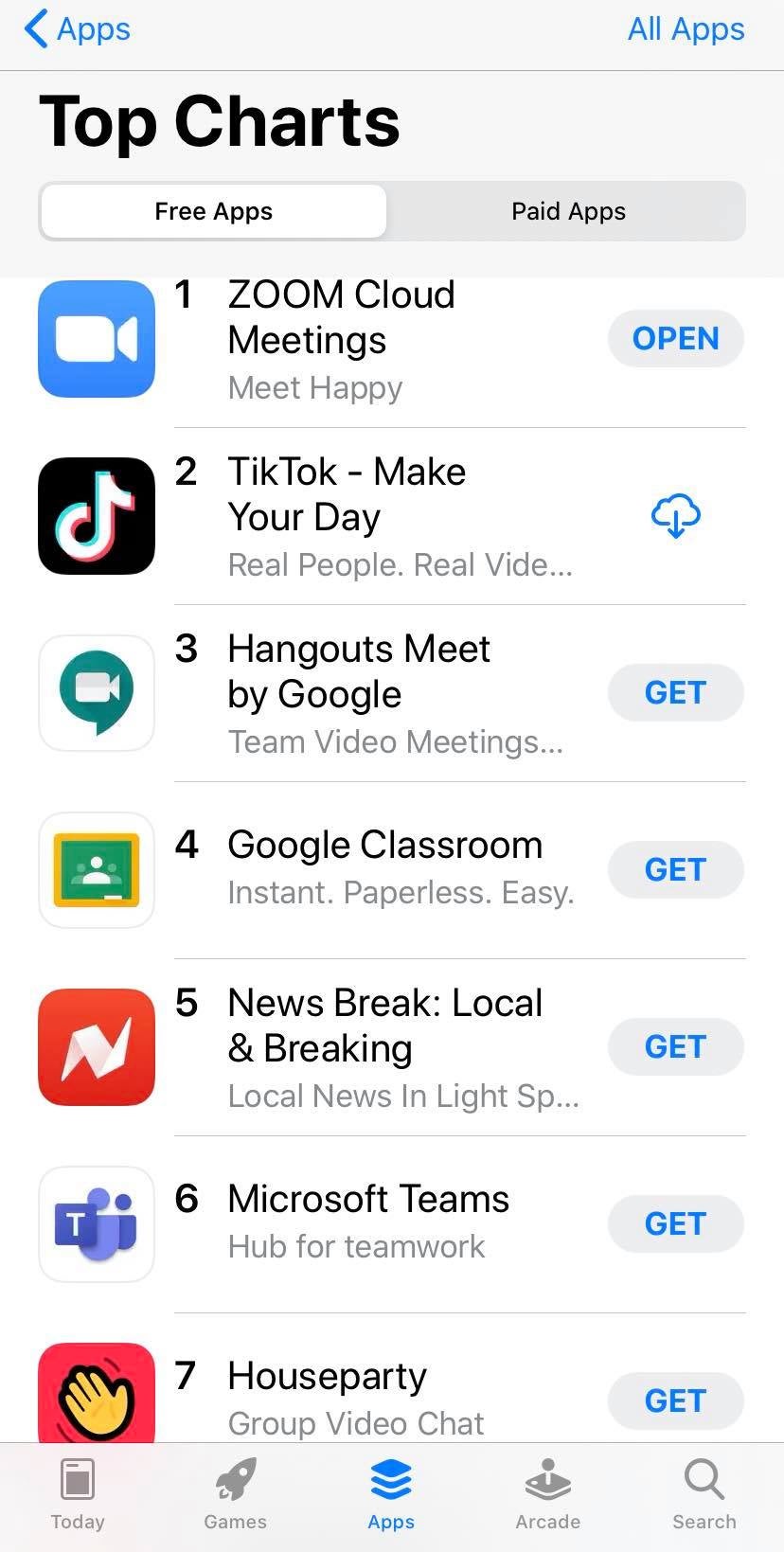
Zoom, House Party, and Other Video Apps
A rising tide lifts all ships, and that’s certainly true of the video chat app space today, as several popular apps have shot up in popularity. Here are some of the best:
House Party
Video chat has become the primary means of addressing the inherent loneliness of being quarantined, and House Party is designed to let you chat as much as you’d like. Considering it amassed 2 million downloads in the last week, it’s safe to say it’s doing a good job of keeping us sane and social.
The functionality of the app is “Snapchat meets video chat.” In other words, not only can you enjoy seamless video chats with your friends, you can also play games, share screens, and meet new companions through the Friend of a Friend feature. The app even integrates with Facebook, Google Chrome, and iMessage, so you can stay connected with your friends at all times during the lockdown.

Source: House Party
Click to expand
Google Classroom
As great as an extended spring break would have been, school is back in session with a new caveat: digital learning. Teachers of every level from elementary school to college are doing their best to maintain the educational process through video chat, and Google Classroom has become the go-to option for most of them.
With Google Classroom, students and teachers have an easy-to-use tool to “attend” school. The basic layout displays classes, teachers, and even periods so students can stay on track. It gives teachers control to make announcements, start discussions, and — perhaps most importantly — manage the video chat controls, to mute the class clown when necessary. Plus, with assignment grading and note-taking built-in, Google Classroom offers a whole lot more for educational use than other video chatting apps.
Zoom
During the coronavirus outbreak, no video app has emerged as the sole provider of digital connection, but Zoom has certainly made a huge impact right out of the gate. The video conferencing app added 20 million mobile users in just the last week and for good reason.
Simply put, Zoom is one of the best web conferencing providers on the market today. It features stellar video resolution, particularly compared to other free alternatives, which is great for friends looking to catch up. For businesses, Zoom features broad functionality, with recording capabilities, webinar components, and chat room management features to keep everyone focused and on task.

Source: Google Classroom
Click to expand

Pros:
- Easy to use interface for beginners
- Clipping functionality available with free plan
- Paid version includes VoIP functionality
Cons:
- Poor audio quality compared to competitors
- Lots of features are only available as add-ons
- 40-minute meeting limit on free plan
- Free plan available

- Pro: $13.33/user/month

- Business: $18.33/user/month

Video Conferencing for Businesses
While staying in touch with friends during the coronavirus outbreak is vitally important to your mental health, businesses around the world have scrambled to implement remote work policies to keep the lights on. This trend has seen businesses flocking to video chat in the workplace like never before, and it seems to be going pretty well.
Zoom has been the obvious beneficiary right off the bat, as one of the most popular and comprehensive providers out there. However, there are several of other great web conferencing software for small businesses that can provide specific tools, features, and functionalities that Zoom might not cover.
GoToMeeting, for example, is one of our top rated web conferencing software options for ease of use, which is especially helpful for all the beginners likely jumping on the new trend. The audio and video is flawless, the connectivity is reliable, and the interface is basic enough for anyone in your company to get the hang of it.
We’d even argue that GoToMeeting beats Zoom, thanks to its higher security overall. Plus, GoToMeeting has its own lineup of web conferencing hardware, and is offering three months free during the coronavirus outbreak.

Pros:
- High quality audio and video
- Very reliable and secure
- Lower cost than competitors
Cons:
- Weak free plan
- Relies on a very strong internet connection
- Webinar features requires GoToWebinar integration
- Free plan available

- Professional: $12/user/month

- Business: $16/user/month

Video Conferencing Tips
Whether you’re jumping on a video call to chat with friends or saddling up to your computer for a digital business meeting, manners still matter. Video chat social protocol is naturally a bit different than communicating face-to-face, so understanding some of the most basic tips can do a lot to make sure you don’t embarrass yourself.
- Make sure your mic works – There’s nothing more frustrating than starting a video chat with someone whose microphone doesn’t work. Most software allow you to test on your own beforehand, so take advantage!
- Check your surroundings – Distractions can really derail a video conference call, which makes it all the more important to check your surrounds before starting the call.
- Use background filters – If available, background filters can be a great way to drown out any distractions that may arise during the call.
- Remember that you’re on screen at all times – Sure, you may not have said anything for a while, but that doesn’t mean you aren’t on video. Avoid going to the bathroom or partaking in any other embarrassing activities that you wouldn’t want your coworkers to see.
- Don’t talk over others – In everyday conversation, interrupting is fairly harmless. But during a video chat, talking over others can be extremely detrimental to the flow of the meeting, so try to pick your moments to chime in.
All in all, being courteous goes a long way when video chatting, whether it be with coworkers or with friends. Take your turn, pay attention, and enjoy the company while you have the chance. And hey, if you’ve got a green screen at home, having a little fun never hurt anyone!




