We may receive a commission from our partners if you click on a link to review or purchase a product or service. Click to Learn More
Our latest round of testing crowned Square POS the best POS system for bars, because of its wealth of hospitality-specific features such as automatic menu updates, and affordable pricing options. Likewise, Square provides top-of-the-line hardware and accessory options and and impressed our users with its intuitive interface.
Another great option is Toast POS. Its granular inventory management and customer engagement tools make it an excellent choice for bigger bars with complex operations. We would also recommend Clover for the best hardware on the market.
Before choosing the right POS system for your bar, there are many things to consider. If you’re operating on a budget, then you’ll want to prioritize a system that doesn’t break the bank, but still delivers. Or, if you’re new to POS systems, you’ll want the one without the steepest learning curve.
In this guide, we break down the best POS systems for bars, based on our extensive research and user testing process.
Key Takeaways
- Square is the best option for bars looking for a POS system, because of its easy-to-use and intuitive interface, impressive hardware options, and lack of a learning curve
- We would recommend Toast for more complex businesses that need more features than Square, including a cost/profit management tool and granular menu creation options
- For the best hardware on the market, there isn’t much better than Clover. Although, if price is a concern, we would steer you towards SpotOn instead, as you’ll be able to pay off any hardware through transaction fees on its free plan
- Many POS providers offer a free plan, however these will always include transaction fees, and for some businesses staying on a free plan will cost more in the long-run
- To choose the best POS for your bar, you should consider factors including software, hardware, help and support options, and usability
What is The Best POS System for Bars?
- Square POS – Best bar POS overall
- Toast POS – Best for bars with complex operations
- Clover – Best for impressive hardware
- SumUp – Best for speed and efficiency
- SpotOn – Best for bars enhancing staff communication
Use the links above to jump straight to pricing details or scroll on for in-depth reviews of each provider. For more information on how we ranked these providers, please visit our research section. To compare POS costs, use our comparison tool.
| Price The typical lowest starting price. The lowest price available for your business will depend on your needs | Best Bar POS for Tech.co's verdict to help you identify the most suitable choice for your bar | Key benefits | Drawbacks | ||
|---|---|---|---|---|---|
| TOP RATED | |||||
| Square POS | |||||
| Free (with transaction fees) | Free (with transaction fees) | Free (but transaction fees apply) | |||
| Scaling and growing your bar | Handling complex operations | Impressing guests with hardware options | Busy bars that need speed and efficiency | Managing many staff members | |
|
|
|
|
| |
|
|
|
|
|
Why Should You Trust Us?
The Tech.co team pours hundreds of hours into researching the best POS systems because it’s the only way to ensure we’re providing our readers with the most accurate, up-to-date information possible.
We’ve spoken to daily POS users working in restaurants, retail and more, and have tested out more than 20 point-of-sale platforms ourselves, paying close attention to everything from the quality and feel of the hardware to how easy the software is to use, to help you make a clear decision for your business needs.
Head over to our methodology section to learn more about our product review process, which is one of the reasons more than one million users consult our articles every month.
1. Square POS – Best Bar POS for Scaling and Growing
Get started for: Free (with transaction fees)
Small businesses can’t go wrong with Square. Its affordable pricing options across both software and hardware make it a great option for those starting out, and want a safe option. While Square will certainly get your busines up-and-running, it’ll help your business scale because of its vast array of growth-focused tools and features.

Pros
- Free to get started
- Slick and stylish hardware that impresses guests
- Serves businesses of all sizes and in all sectors
- Strong analytics, inventory, and third-party integrations
Cons
- Some necessary features for mid-sized businesses cost more
- 3.5% + 15¢ charge for keyed-in transactions
- Support options vary by plan
- Free to install

- Plus plan starting from $49/month/location

- 2.6% + 15¢ fees for card transactions

Notes from Testing: Square
Square was my favorite out of all the systems we tested. When trying to carry out tasks such as bulk importing new products into the system, it felt like Square had designed its navigation to support the way a user would think, and so carrying out functions was intuitive and easy.
There were certain elements that I thought could have been elsewhere, such as the option to split the bill, which I was surprised to see not on the pay screen.
However, ultimately, I would recommend Square to any business looking for a strong POS with a flexible and sleek interface. There is definitely a reason it has topped so many of our POS roundups over the years.

Why I think Square is great for bars
- Order/bill splitting and tip management features: Users can easily split bills by select items, percentage, or a fixed amount, and tips can be automaticaly shared between employees based on specific working hours. Being in your feet all day most of the time while working in a bar, automating tasks such as tip distribution will save you chunks of time.
- Easy and intuitive platform: I found it incredibly easy getting started with Square, and it’s front-end and back-end are even easier to use. Other systems, like SumUp and Lavu, were much trickier to get to grips with. With this ease of use, it’s almost easy to forget that Square doesn’t have a training mode, but businesses should still keep this in mind.
- Sleek and professional hardware: In my opinion, if you want to impress customers with modern-looking hardware, Square is the way to go. Likewise, with spills being commonplace in a bar environment, you’ll want a system that is durable – and Square definitely is that.
- Dedicated kitchen display system: This will integrate directly with Square’s front of house POS, encouraging more streamlined operations in what can no doubt become a fast-paced hospitality environment.
- Huge app marketplace: Gives users access to a wide range of platforms that can benefit multiple areas of your bar. For instance, the Food & Drink Exchange app can update prices in real time and the Pretamenu app can get bars online in minutes.







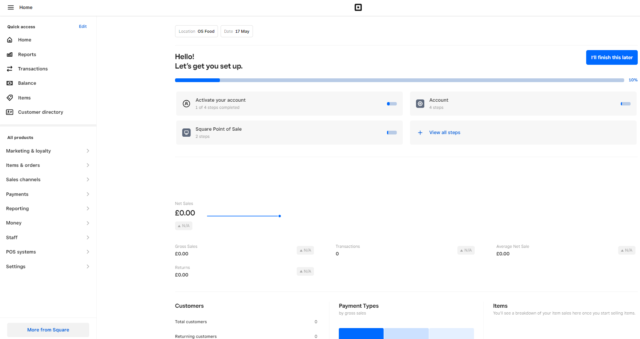
Images: Tech.co testing
Who should use Square?
I would recommend Square to bars that want to make the most of advanced features, a generous free plan, and high-quality hardware – all in one easy-to-use and intuitive package.
Plus, it’s a system that will grow with your business thanks to impressive growth tools, so for smaller bars wanting to scale up, Square is a great choice.
However, if the fact that Square is missing some of the more robust features, such as a cost/profit management tool, is a dealbreaker, we’d recommend choosing Clover, which is much more suited features-wise to suit a larger and more complex business.
How much does Square POS cost?
Bars can get started with Square for free, with transaction fees, however. If opting for a paid plan, you can expect to pay either $49/month for the Plus plan or $149/month for the Premium plan.
If you use Square’s free plan, you won’t have access to 24/7 customer support or its kitchen display software. You’ll also have to pay the following transaction fees:
- 2.6% + 15 cents of each card-based sale
- 3.5% + 15 cents for each keyed-in transaction
- 3.3% + 30 cents for online sales
You can read a more in-depth breakdown of Square’s POS pricing here – or, check out the table below for more information about the provider’s transaction fees across its paid plans:
| Plan | Price Monthly cost of the software. | Best for | Transaction fees | |
|---|---|---|---|---|
| Businesses getting started | Growing retail businesses | Well-established businesses with complex operations | ||
| Card: 2.6% + 15¢ | Card: 2.5% + 15¢ | Card: 2.4% + 15¢ |
2. Toast POS – Best POS for Bars With Complex Operations
Get started for: Free (with transaction fees)
Toast POS is built specifically for hospitality businesses, and this is evident in its rich feature offering. These include highly sophisticated cost/profit management and inventory management tools, which would well suit a bar looking to manage and keep track of complex, large-scale operations.

Pros
- Built-in customer engagement and loyalty program features
- Excellent inventory management tools, like stock alerts
- Support for tableside ordering and payment
Cons
- No iOS compatibility
- No social media or email support
- No ecommerce app market integration
- Free pay-as-you-go plan available

- POS pricing starts at $69/month

- Transaction fee: 2.49% + 15¢

- Customizable starter kits available

Notes from Testing: Toast
While Toast could certainly hold its own during testing, with plenty of features and excellent hardware, I think it’s probably more suited to larger businesses than smaller ones.
Firstly, I think the average small business would find the number of potential features in Toast overwhelming, especially as you might find you don’t need much of what is being offered by the platform.
That being said, Toast’s ability to handle complex and large scale operations makes it perfect for bars with multiple locations. In particular, I thought its cost/profit management tool, which Square is actually missing, would be great for providing the in-depth numbers a large scale business will need.

Why I think Toast is great for bars
- Inventory management tools: With Toast, you’ll be able to access low and no stock alerts, and a cost/profit management tool. For bars with multiple locations, keeping track of stock is a must, and with Toast you can do so seamlessly.
- Customer engagement tools: Toast gives users access to an extensive ecosystem of customer engagement options, including email marketing, websites, and in-house loyalty programs. These will no doubt help your bar stand out in the eyes of customers.
- High-quality hardware: Toast offers starter kits and individual hardware accessories that connect with its hardware. During testing, the Toast Flex POS terminal stood out to me as a great option for busy bars, as the customer-facing screen means customers can see what they’re paying for without your staff having to yell it at them. You should be aware that Toast can only integrate with Android devices, however, if you were planning to include your own hardware.
- Initial user tutorial: Toast offers an initial tutorial of its system to new users, unlike SpotOn and Square, which somewhat makes up for the lack of help and support options. If you’re having to train multiple staff members and want to get it done fast, this is a great addition.








Images: Tech.co testing
Who should use Toast?
Like I said, smaller bars might be intimidated with the vast amount of features available on Toast, so I would recommend this provider specifically for bars wanting to manage multiple locations and use tools that can keep up with its complex operations.
If you only need a POS system for a single location and could make do with something a little more lightweight, go for Square POS – it’s cheaper and boasts an incredibly intuitive platform.
How much does Toast POS cost?
Like Square, you can get started with Toast for free, with transaction fees, which are $2.49% + 15¢. Otherwise, Toast has two paid plans to choose from:
- Point of Sale plan – $69/month
- Custom pricing – contact sales
For a full breakdown of Toast’s offering for bars, see below:
| Plan | Price Monthly cost of the software. | Best for | Transaction fees | Benefits | |
|---|---|---|---|---|---|
| Small, single location food vendors and mobile sellers | Established food and beverage businesses | Large or complex food and beverage establishments | |||
| 3.09% | 2.49% + 15¢ for in-person transactions | 2.49% + 15¢ for in-person transactions | |||
|
|
|
3. Clover – Best Bar POS for Impressive Hardware
Get started for: Free (with transaction fees)
When it comes to hardware, no provider can beat Clover. Users found that, as well as being sleek and durable, they were equally as responsive and intuitive during our testing. Therefore, Clover is a great option for bars looking to impress both customers and staff alike with professional and strong hardware. Plus, all of Clover’s hardware is splash-proof, so you’ll never have to worry about a customer spilling a drink and ruining your hardware.

Pros
- Great for companies that started online but need a physical presence
- Good range of hardware options
- 30-day free trial to test before you buy
Cons
- Need pre-existing website unlike Shopify, for example
- Additional features cost extra and can become expensive
- No inter-store transactions
- Cheapest plan is $14.95/month

- Cheapest Retail plan is $16/mo, plus 2.6% + 10c fees for card-present transactions

- Offers 'Quick-Service' & 'Full Service' dining plans

Notes from Testing: Clover
Clover’s hardware stood out the most for me when I tested it. It’s sleek, durable, and responsive. In particular, the terminal/register interface was particularly intuitive.
Using the front-end was easy, especially with the touchscreen interface and design touches like the fingerprint scanner, which enables your staff members to access the POS swiftly in what is often a fast-paced environment.
Overall, I also thought the back-end, with elements like the drag-and-drop table plan, was thoughtful, and was simple to get to grips with.
In places, though, I found it difficult to find specific functions. In general, I felt discounts, promotions, and loyalty features were clunkier and less streamlined than others. For this reason, Clover may pose a steep learning curve for some POS newbies.

Why I think Clover is great for bars
- Impressive and durable hardware: Clover’s hardware is top-of-the line, good-looking but also able to withstand any spills that come out of a bar-related environment. Plus, some of Clover’s hardware solutions come with LTE connectivity. This means that if the Wi-Fi goes out, you’ll still be able to maintain the efficient pace of your bar business.
- Strong functionality: Clover offers features like stock alerts, bulk importing, profit tracking, and in-depth reporting analysis tools, all of which will help your bar keep a firm eye on your the numbers.
- Training mode: Unlike Square, Clover has a dedicated training mode that helps new users quickly get ahold of the system. Again, perfect for bars wanting to train up staff without too much stress.
- Solid help and support options: Clover offers email and phone support, as well as a live chat feature that gives you a fast way to access an expert. Although, the chat did take longer to give me an answer than providers like Toast and Square did when I tested it.






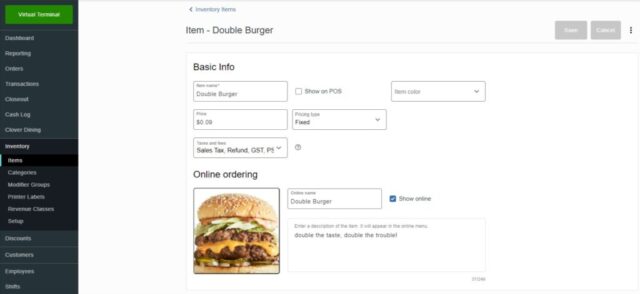
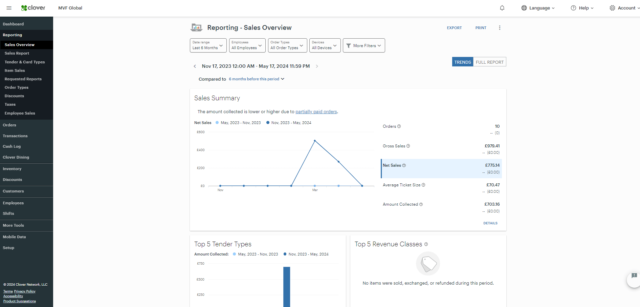
Images: Tech.co testing
Who should use Clover?
Medium to large bars would do well with Clover, particularly if they are interested in diving deep into their analytics. This is because of the provider’s in-depth reporting tools, including sales reports and category sales. Similarly, I’d recommend Clover to fast-paced bars that have to deal with the occasional spill, as Clover’s durable hardware is the best on the market.
If you’re a little too intimidated by Clover’s pricing, however, but still want a system that can keep up with a fast-paced bar business, then I would recommend SumUp. It’s minimalist design made completing tasks quick and fuss-free during our tests.
How much does Clover cost?
Bars can expect to pay between $135/month for 36 months, to $354/month for 36 months for Clover’s hospitality plans.
Users also have the option of reducing their monthly cost by paying an upfront one, which starts at $849 for the Quick-service starter plan, then $89.95/month.
Compared to the other systems we tested, Clover can get quite expensive, largely due to the high quality of its hardware solutions. Subsequently, bars on a budget may want to look elsewhere, as these premium terminals and accessories can seriously cost you a pretty penny.
| Plan | Price Monthly cost of the software. | Best for | Transaction fees | Benefits | |
|---|---|---|---|---|---|
| Food trucks and pop-ups | Small counter service food businesses | Counter service restaurants | Small full-service restaurants | Tableside service restaurants | Mid-size to large full service restaurants |
|
|
|
|
|
|
|
|
|
|
|
|
4. SumUp – Best Bar POS for Fast-Paced Businesses
Get started for: $99/month (with transaction fees)
SumUp is a simple, easy-to-use POS system that we would recommend for smaller establishments. Its minimalist design and simple interface means you and your staff will be able to navigate to and complete tasks at a rapid and efficient rate. This makes SumUp the perfect option for bars committed to providing a quick, fuss-free service.

Pros
- Great range of hardware accessories for in-person selling
- Low monthly costs for small businesses on a budget
- Excellent stock management to track your inventory
Cons
- No customer display option
- No restaurant reservation system
- No handheld POS option
- Free to install

- Hardware and software packages from $99/month

- 2.6% + 10¢ for transaction fees

Notes from Testing: SumUp
SumUp was one of the easiest POS systems I used during our latest round of testing, particularly due to its minimal, black and white interface that made everything really easy to locate.
In particular, I was impressed with the system’s speed – operations like recording a sale, managing tables, or editing orders were all done quickly and with little hassle. For the fast-paced bar business, where things have to be done quickly, SumUp can definitely keep up.

Why I think SumUp is great for bars
- Speed: SumUp’s simple, mimimal interface meant actions could be completed quickly and without much fuss. This is helped by the fact that the systemonly asked for necessary information when carrying out functions like adding new products or team members. For bars that want to keep up an efficient and speedy process, SumUp is a solid choice.
- Wealth of inventory management features: SumUp offers inventory management tools, including bulk uploads and stock alerts, and tip management tools. I also enjoyed the “park order” function during testing, which allowed me to quickly adjust items mid-transaction.
- Customer engagement tools: SumUp houses a range of built-in email and SMS marketing tools that let users send out personalized marketing materials, something which isn’t offered by competitors like Square or Clover. Advanced tools like gift and loyalty card functionality are also available, but only as a paid add-on.
- Simple and high-quality hardware options: The POS provider offers its own kitchen display system, receipt printer, and terminal, all of which I found to be simple and easy to use. I was disappointed to find that SumUp doesn’t offer its own handheld POS system, however, which makes it less than ideal for bars that want to provide table service.






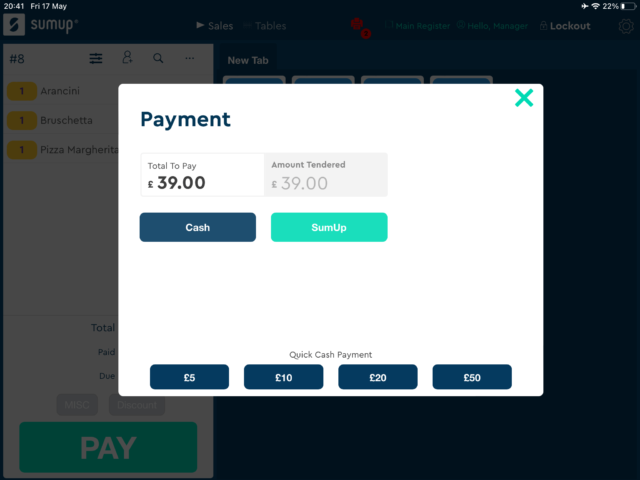
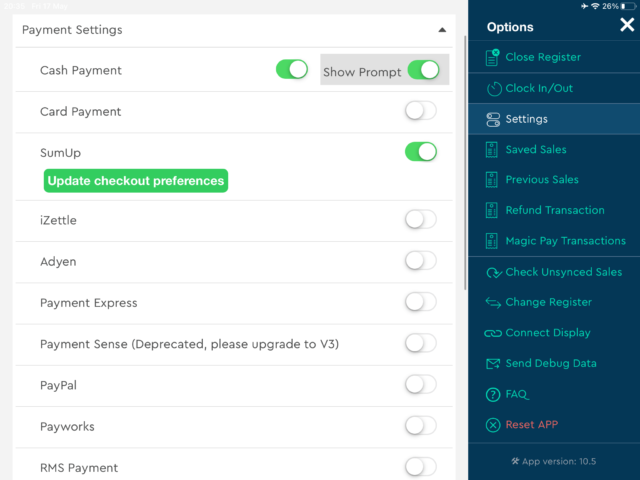
Images: Tech.co testing
Who should use SumUp?
SumUp offers a simple and minimalist solution to small to medium sized bars that want a system they can rely on, particularly if you’re serving in a fast-paced environment where efficiency and speed is necessary. Plus, like Square, SumUp has an excellent free plan that would perfectly suit some bars that want to avoid monthly costs.
Although, if you’re looking for a range of POS hardware, SumUp isn’t the best choice. Instead, we would recommend Clover, which has the highest quality hardware on the market, and includes a handheld POS system, which SumUp is lacking.
How much does SumUp POS cost?
If you choose SumUp, your business can expect to pay between $99/month and $289/month for the POS, without any add-ons. Overall, there are three plans to choose from:
- Connect Lite – $99/month
- Connect Plus – $199/month
- Connect Pro – $289/month
In terms of transaction fees, you can expect to pay 2.6% + 10¢ for in-person card sales, and 3.5% + 15¢ when a card is manually entered or a payment is made online. For a full breakdown, see the table below.
| Plan | Price Monthly cost of the software. | Transaction fees | Loyalty program | Marketing | |
|---|---|---|---|---|---|
| 2.6% + 10¢ (in-person card) | 2.6% + 10¢ (in-person card) | 2.6% + 10¢ (in-person card) | |||
| No | Yes | Yes | |||
| No | 2 monthly promotions | Daily promotions |
5. SpotOn – Best Bar POS for Enhancing Staff Communication
Get started for: Free (with transaction fees)
SpotOn stood out to us for its staff management capabilities, making it an excellent choice for businesses wanting a high standard of communication.
This is mostly thanks to SpotOn’s own integration service, Teamwork, which allows users to easily create and release staff schedules, and enable clock-in notifications. Likewise, Teamwork will also integrate with your preferred payroll software, and automate tip distribution amongst staff.

Pros:
- Top tier free plan for small businesses
- Affordable hardware add-ons for in-person selling
- Automatic offline functionality without internet connection
Cons
- Few hardware options
- Expensive paid plans for restaurants
- Limited retail functionality only suited for small shops
- Free plan includes hardware

- Small Business plan: From $25/month

- Restaurant plan: From $50/month

- Transaction fees from: 1.99% + 25¢

Notes from Testing: SpotOn
I found SpotOn easy to set up during testing, and the overall experience of using the platform was intuitive. A similar sentiment was expressed from our other users too.
However, I did find the back-end a little easier to navigate than the front-end. This was because some front-end functions required a few extra clicks, compared to the other providers on our list.
Overall, I felt this did slow me down, unlike SumUp, which allowed me to carry out functions with speed and ease.

Why I think SpotOn is great for bars
- Top-tier staff management tools: Thanks to its integration service, Teamwork, SpotOn is a great choice for bars wanting to effectively manage staff members, particularly useful for bars that use plenty of staff on a rolling basis and want to keep track of them. I also like the fact that Teamwork will integrate with other software, like payroll, so businesses can keep all their employee-related information together.
- Robust back-end: SpotOn has some excellent tools on offer for bars. For example, its cost vs profit analysis tool will allow users to compare which sold items are contributing the most to overall profit.
- Intuitive POS experience: I really enjoyed using SpotOn. It felt intuitive and easy, and during set up, I was able to access all the relevant areas I needed to get started. While there was definitely a bit of a usability gap between the front-end and back-end, I’d still recommend SpotOn for bars that want a low-risk and strong performing system.
- Offers own terminal: SpotOn offers its own terminal and customer display option, making it easy for bars to seamlessly connect all elements of their POS system. That being said, there aren’t that many hardware accessories available with SpotOn, particularly when compared to our top choice, Square. It also doesn’t offer a tablet-based solution, which could provide difficult for bars that want to orchestrate a portable service for customers.



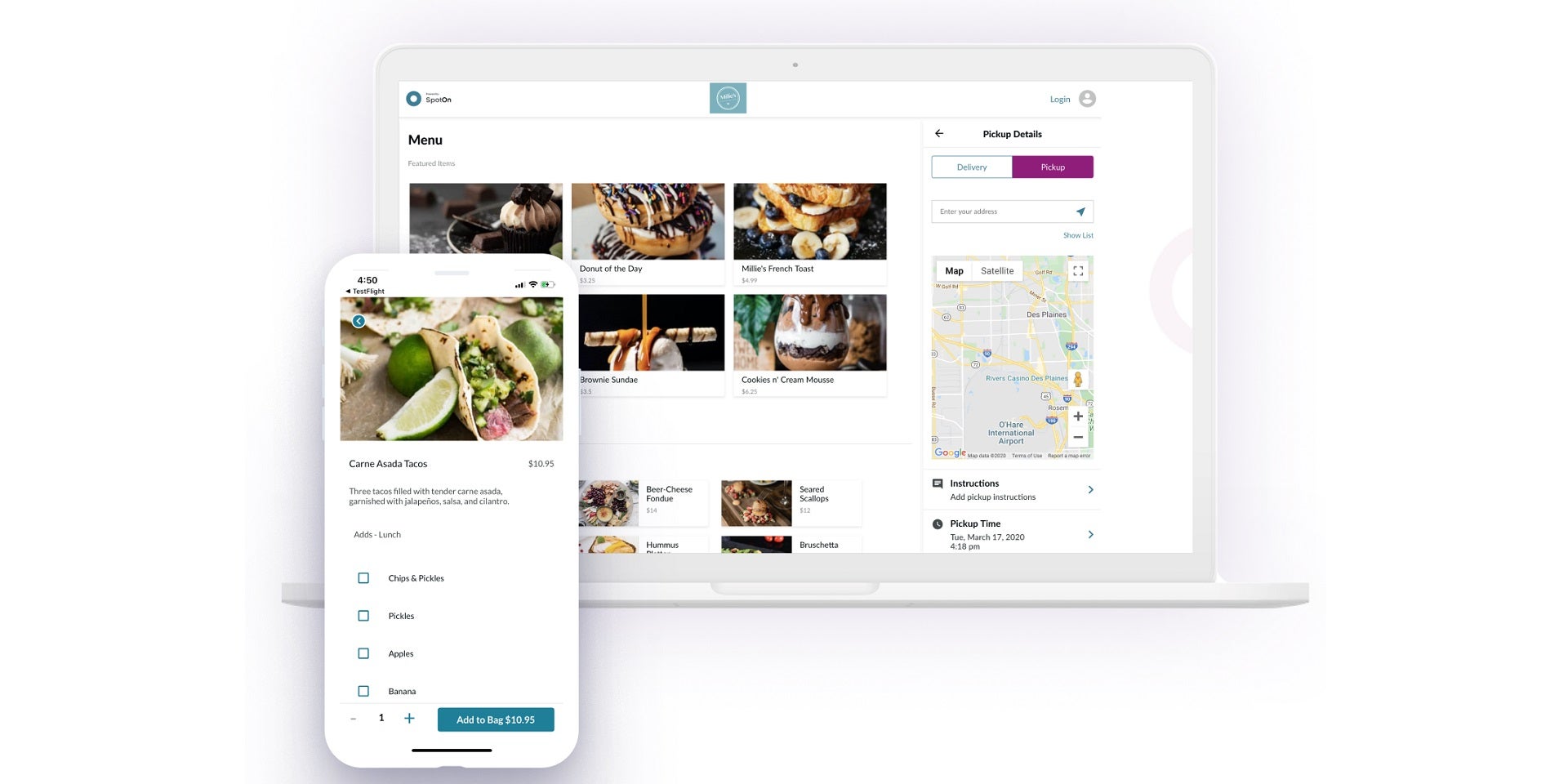



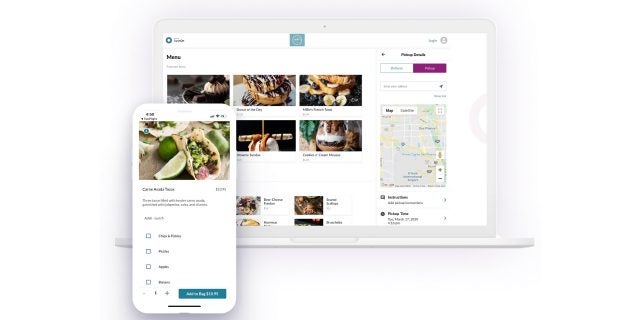
Images: SpotOn
Who should use SpotOn?
Personally, I would describe SpotOn as a fuss-free and simple POS solution for small to medium sized bars. While it lacks the functionality to handle complex operations, it still has excellent employee management features and a thoughtful design.
If you are looking for a more robust solution that can keep up with the operations of a multi-location bar, however, I would recommend Toast. Its vast set of inventory management tools and customer engagement features makes it well suited to handling complex functions.
How much does SpotOn cost?
Bars can get started with SpotOn for free, excluding transaction fees of 2.89% + 25¢. However, opting for a paid plan will see transaction fees drop to $1.99 + 25¢, one of the best rates of the POS providers we tested.
Here’s how SpotOn’s paid plans for bars stack up:
- POS essentials – $55/station/month
- Custom – Contact sales
SpotOn’s plans also include options for hardware, including the free plan. To see a full breakdown of what your business will get, see the table below:
| Plan | Price Monthly cost of the software. | Transaction fees | Benefits | ||
|---|---|---|---|---|---|
| 2.89% + 25¢ | 1.99% + 25¢ | 1.99% + 25¢ | 1.99% + 25¢ | 1.99% + 25¢ | 1.99% + 25¢ |
|
|
|
|
|
|
Why Do Bars Need POS Systems?
Here are some ways drink-serving businesses can benefit from bar POS systems.
- Greater efficiency – From stock control to customer management, useful POS features can streamline these processes and save staff precious time.
- Better customer experience – For example, streamlined order taking leads to shorter wait times, and cross-channel selling features can make the buying experience much more convenient.
- Increased revenue – Aside from making life easier for customers and servers, this can dramatically benefit a business’s bottom line by reducing service time and boosting productivity levels.
- Important insights – If your business is interested in driving up growth even further, lots of modern POS systems offer advanced CRM and reporting tools that allow you to unlock valuable, data-driven insights.
- Reduced errors – When it comes to handling orders, human error is unavoidable. However, by reducing the need for servers to enter information manually, POS systems help to keep mistakes to a minimum.
Looking for a cash register? Check out our guide.
How Should I Choose a Bar POS System?
Here are some key factors to consider when determining which POS system is best for you:
- Business specialty – when browsing the POS market, I would advise for businesses to think about what features they will need based on your business type. For instance, if you offer food as well as drinks, you’ll probably benefit from targeted POS software with floor plan management and tab-tracking tools, whereas bars that don’t offer table service won’t necessarily need this.
- Business size – Different-sized businesses will require different features and packages. Likewise, if your business has multiple venues, you’ll want to consider a POS that has multi-location functionality, allowing seamless management of all locations.
- Clientele – The demographic of your bar will also help determine which POS system will be right for you. For instance, are you more likely to benefit from contactless payments and QR-code coupons? Or will more basic features suffice?
- Budget – If your business is operating on a tighter budget, it’s best to look for systems that offer free or affordable plan, and you’ll want to consider any hardware and accessories you’ll need in the final price.
- Hardware support – some of the providers on our list offer hardware as part of its plans, or hardware can be bought separately. However, there might be some hardware that you don’t necessarily need. For example, if you already have some POS hardware, you should opt for a solution that will integrate with it, so you don’t have to buy any more.
- Staff requirements – your staff might be new to using POS systems, and so it’s important to consider how beginner-friendly they are when. Some options, like Toast, offer a training mode for new users, and others like Square will offer strong help and support options as well.
How We Researched the Best POS Systems for Bars
We take our impartial research and analysis seriously, so you can have complete confidence that we’re giving you the clearest, most useful recommendations. After identifying the most relevant, popular POS platforms on the market, we put them through their paces with hands-on testing to better understand their strengths and weaknesses.
In total, we put 11 POS systems to the test, with a focus on hospitality. In our testing sessions, participants were asked to carry out tasks on POS software and describe their user journey, to help us understand what it’s like to use the systems first-hand. In addition to first-hand testing, we developed a detailed methodology, including criteria like software features and help and support centers.
These categories were broken down into further subcategories, so we were able to drill down further into certain topics, to make our insights as granular and useful as possible. Here’s an overview of our main testing categories for POS systems:
- Software: The capabilities provided by the POS product. Includes general features like ordering and payment functionality, as well as industry-specific tools like KSU uploads, and inventory-level stock tracking KDS software.
- Hardware: The quality of a POS’s hardware selection. The presence of an own-brand terminal, as well as hardware accessories like kitchen display systems, receipt printers, and barcode scanners.
- Pricing: The cost associated with acquiring and using the POS system, such as the initial purchase cost, transaction fees, licensing fees, subscription plans, and any additional charges or ongoing costs.
- Usability: We test out the software to gauge how intuitive and easy to navigate it is. We also consider how easy the software is to navigate, and whether any errors took place during testing.
- Help & Support: The assistance and resources available to users when they encounter issues or need guidance while using the POS system, including documentation, tutorials, or knowledge bases.
- Reputation: The aggregate score from customer review sites like Trustpilot and TrustRadius, to understand how POS providers are viewed by their own customer bases.
When it comes to calculating a product’s final score, not all testing areas are weighted evenly, as we know some aspects matter more to our readers than others, For example, we’ll prioritize certain industry-specific features for specific reviews, like an offline mode when reviewing POS systems for food trucks, or kitchen display systems (KDS) when reviewing restaurant POS systems.
At Tech.co, we have a number of full-time in-house researchers who re-run this testing process regularly to ensure our results remain reflective of the present day.
What's The Best POS Systems for Bars in 2026?
Our research found that Square is currently the best POS option available to bars — because of its excellent hardware options, easy-to-use and intuitive interface, and affordable price points. For bars looking to streamline operations and optimize their growth, you can’t go wrong with Square.
I would also recommend Toast for businesses who need to manage complex operations, with in-depth tools. And, for high quality hardware, look no further than Clover.
Whether you’re choosing a POS system for a bar or liquor store, it’s important to keep in mind the specific requirements of your business. I’d recommend browsing the market using our POS comparison tool, which can provide you with custom quotes within minutes.
If you click on, sign up to a service through, or make a purchase through the links on our site, or use our quotes tool to receive custom pricing for your business needs, we may earn a referral fee from the supplier(s) of the technology you’re interested in. This helps Tech.co to provide free information and reviews, and carries no additional cost to you. Most importantly, it doesn’t affect our editorial impartiality. Ratings and rankings on Tech.co cannot be bought. Our reviews are based on objective research analysis. Rare exceptions to this will be marked clearly as a ‘sponsored’ table column, or explained by a full advertising disclosure on the page, in place of this one. Click to return to top of page








