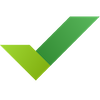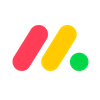The best task management software you can currently buy is either ClickUp or Wrike, which both scored highly for task management in our most recent round of project management software testing.
Wrike and ClickUp will provide you with multiple ways to view your tasks, including kanban boards and Gantt charts, plus features like sub-tasks and time tracking that ensure you’re able to stay organized, no matter how complex your project is.
The raft of features they offer means you’ll be able to leave the days of hopping between apps behind and centralize your workplace operations around them — they are complete Work OS programs.
Hot on their heels is monday work management, however, which scores similarly for task management and is our top-rated provider overall — plus, it’s easier to use than ClickUp and Wrike.
In this guide we’ll look at:
| Price from All prices listed as per user, per month (billed annually) | Gantt chart | Gantt chart on free plan? | Team view | Kanban board | Sub-tasks | Task dependencies | Time tracking | Unique features | AI capabilities | Free plan highlights | Integration options | ||
|---|---|---|---|---|---|---|---|---|---|---|---|---|---|
| Best Overall | Best for Large Businesses | Easiest to Use | Best Value | Best for Tracking Budgets | |||||||||
| | | | | | |||||||||
| | | | | | |||||||||
| | | | | | |||||||||
| | | | | | |||||||||
| | | | | | |||||||||
| | | | | | |||||||||
| | | | | | |||||||||
| Chat view is a nice differentiator that allows you to create chats for different purposes | Two Enterprise plans, which cater to businesses with exceptionally complex needs | High level of customizability | Excellent time tracking tools | Unlimited storage across all plans, including free | |||||||||
| ClickUp Brain | Work Intelligence | monday AI | Teamwork.com AI assistant | Asana AI | |||||||||
| 100 automations per month | Web, desktop, and mobile apps | Over 200 available templates | 5-user limit | Over 100 free integrations | |||||||||
| Slack, GitHub, HubSpot, Google Drive, and more. | QuickBooks, Miro, Salesforce, Google Sheets, and more | Canva, SharePoint, Shopify, and more | Slack, Harvest, Xero, and more | Microsoft Teams, Adobe Creative Cloud, Okta, and more |
As we’ve covered, the best task management software is ClickUp or Wrike. Overall, the top five are:
ClickUp – Best overall and great for collaboration
Wrike – Best for large companies & organizations
monday work management – Easiest to use software
Teamwork – Most value for the least money
Asana – Best for tracking budgets and displaying project data
Note: All the images used in this article were taken during Tech.co’s project management user testing series. For more information on how we test project management tools, as well as other products, visit our product research page.
What Is Task Management Software?
Task Management Software is any software that facilitates one of the key components of managing a project — managing tasks through their various stages from beginning to end. This includes project management software tools.
Task management software will typically allow you to input all of your project’s tasks, order and organize them, and display them in different ways, helping you understand how they interact with one another.
Task management software tools such as monday work management include features like sub-tasks, for splitting up your largest core tasks into smaller components, task dependencies, that will illuminate your project’s critical path, and features, like milestones that mark the most important stages of your project’s life cycle.
Test Summary
I’ve tested 10 major task management software tools and I found ClickUp to be the most capable one when it comes to complex task management.
There are so many ways to view all the tasks in your project that you can simply choose the one that’s best for you. I personally prefer the simple list view and the kanban board because I’m used to it, but not everyone on my team feels the same.
Although not quite as impressive as ClickUp in other aspects, Wrike’s task management tools gave ClickUp a run for their money. I found the time-tracking feature is really easy to use and incredibly useful for breaking down how long different phases of your project will take.
It’s also worth mentioning that monday work management is much simpler to use and I found it less cluttered and intimidating than Wrike and ClickUp. The task management features were easier to access and the general user experience was more welcoming. I felt much more organized after using monday work management.

The Best Task Management Software: Reviews
Here, we’ve put together reviews of the best task management software available. Read on to find out more:
ClickUp: Best Overall and Great for Collaboration
Price from: $7 per user, per month
Task management score: 4.7/5
ClickUp is our top-rated task management tool overall, and it’s packed with useful features for managing tasks, even on its cheapest plans. With a robust feature set and abundance of great collaboration tools, it’s a particularly good option for businesses that routinely collaborate across teams.

Pros
- Genuinely impressive free plan
- 15+ ways to view project progress and data
- Useful “Chat” view for collaboration
- Team view for organizing tasks by team member
- Cheaper than monday.com and Wrike
- Agile project management features
- Vast number of features, even on cheap plans
Cons
- Customizability can be overwhelming to new users
- Not great at compiling project feedback
- Comparatively clunky automation builder
- Slow to load on our tests
- Fewer integrations than competitors
Why is ClickUp a good task management tool?
ClickUp can handle complex task management thanks to sub-tasks and custom fields and has a color-coded “priorities” function which is helpful for understanding the most important tasks in your project.
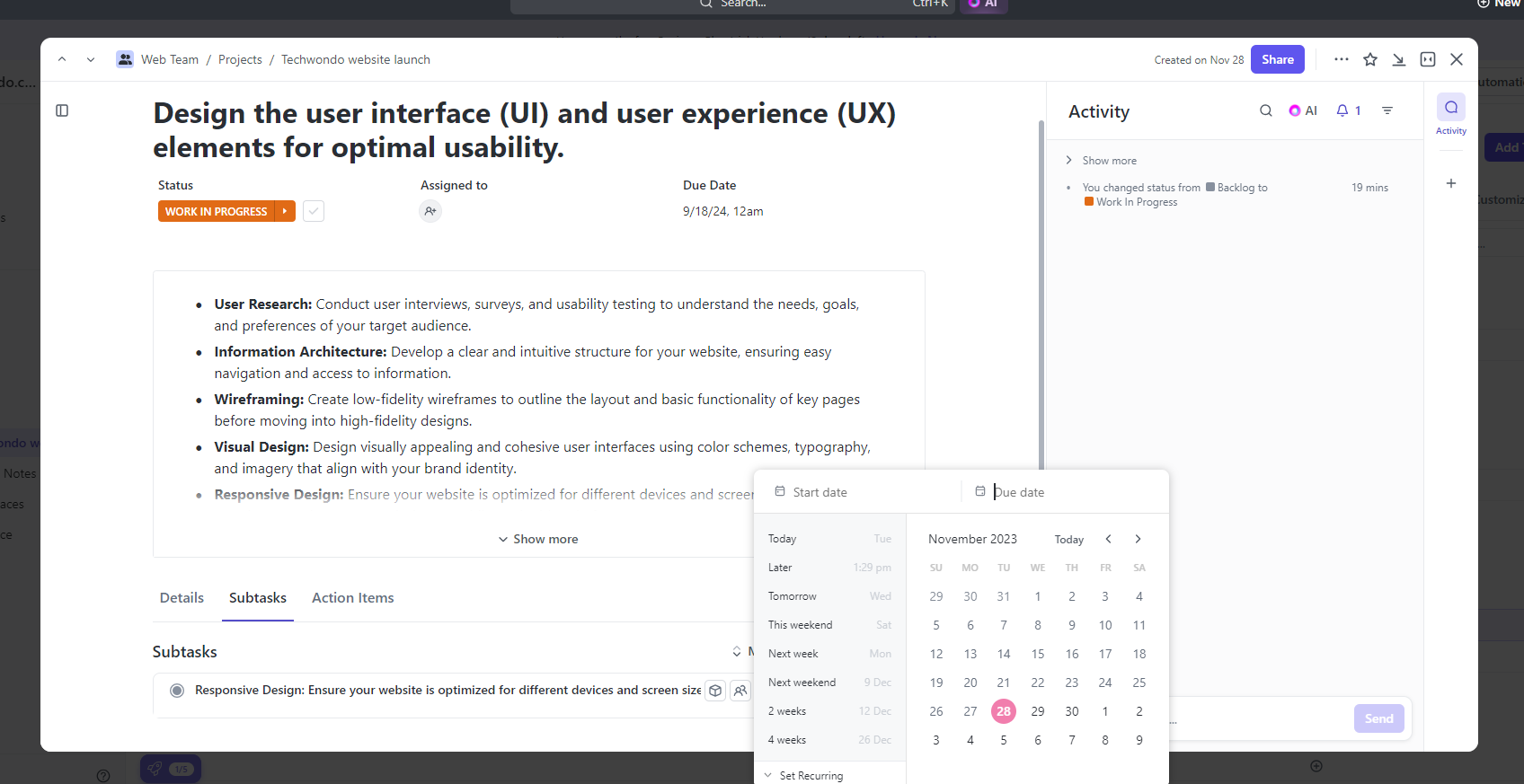
Adding a due date to a sub-task in ClickUp. Source: Tech.co testing
Like its rival Wrike, ClickUp provides all the basics needed to visualize the progression of your tasks, including a Gantt chart and kanban board.
There are also 13 additional views, giving you the freedom to find one that works for you — a privilege you won’t have when using Basecamp. ClickUp’s spreadsheet view supports formulas, although the “Team view” isn’t available on the free plan.
Users will be able to track the time it takes to complete tasks with a time-tracking feature, and you can attach comments to tasks that require feedback or input from multiple team members.
ClickUp has one of the most comprehensive resource management tools on the market. It can provide a comparative overview of each team member’s resources, including month-by-month and week-by-week breakdowns. You’ll also get a Gantt-style view of each of your team members’ assigned tasks.
What are ClickUp’s key features?
- Real-time collaboration tools, including “collaboration detection” to notify you when colleagues are working on the same task, collaborative editing with live cursors, and more.
- Custom fields available on all plans, so you tailor tasks to your exact specifications without having to spend a dime.
- Reuse tasks by cloning existing tasks as templates. This way, you don’t have to build your tasks from scratch every time.
- Automate the creation of recurring tasks and save time when putting together large and complex projects.
- ClickUp Brain uses AI to summarize tasks, generate actions, and create tasks from conversations.
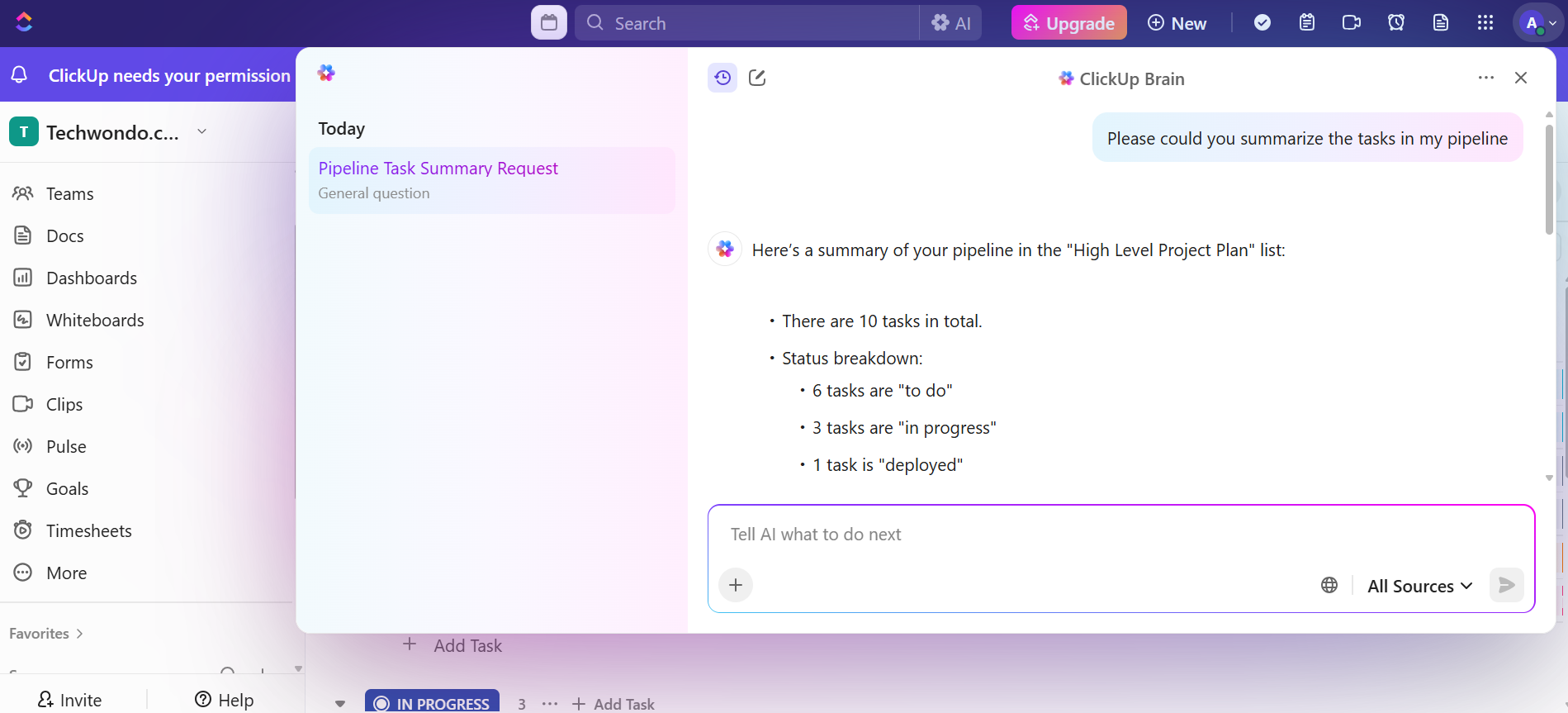
ClickUp Brain can give you a quick overview of everything in your “to-do” list to help you compartmentalize your tasks. Source: Tech.co testing
Who is ClickUp best for?
ClickUp is a great solution for larger businesses that depend on extensive cross-team collaboration. A business that sells point-of-sale solutions, for instance, will need input from product managers, marketers, designers, sales agents, and backend engineers, when it comes to bringing a new feature to market.
With ClickUp, these disciplines can collaborate quickly and effectively, using ClickUp Chat to facilitate the process, the online whiteboard to work together in real-time, and permissions and guest access to segment different tasks by stakeholder.
How much does ClickUp cost?
ClickUp has four plans to choose from, one of which is free. Find out more below.
- Free Forever (free)
- Unlimited ($7 per user, per month)
- Business ($12 per user, per month)
- Enterprise (custom pricing)
Check out our ClickUp pricing page for more information.
Test Summary: ClickUp
ClickUp is super useful for task management, but it didn’t score very highly for ease-of-use on our most recent tests. The sheer number of features can actually be a little overwhelming at first, and some members of our testing group experienced long loading times and screen freezes. It was much quicker to set up with monday work management and Asana.

Wrike: Best for Large Businesses
Price from: $10 per user, per month
Task management score: 4.7/5
Wrike scores the same as ClickUp for task management — but it’s not quite as good in other areas and doesn’t offer that many task management features on its free and first paid plan, so comes in second place on this list. However, it does have a great range of integrations and two plans geared towards large businesses.

Pros
- No-nonsense, robust feature catalog
- Lots of customizability
- Strong task management and data tools
- Huge integrations library
Cons
- Not entirely easy to use
- Difficult to use automation builder
- Not the best for collaboration
Why is Wrike a good task management tool?
Wrike has a lot to recommend it as a task management tool. To begin with, all of its project views are really easy to navigate between, and the platform will auto-populate them all with the information you initially input into your first view.
Furthermore, you can access essential task management tools and features, such as a Gantt chart, a calendar, a milestones function, and custom fields on the Team plan ($10 per user, per month) and upwards.
While free plan is missing a few things — such as the calendar — it has no user limit and would still suit a small team that needs somewhere to track their day-to-day work. A resource management tool and time-tracking feature, on the other hand, is reserved for Business plan ($25 per user, per month) customers with larger teams.
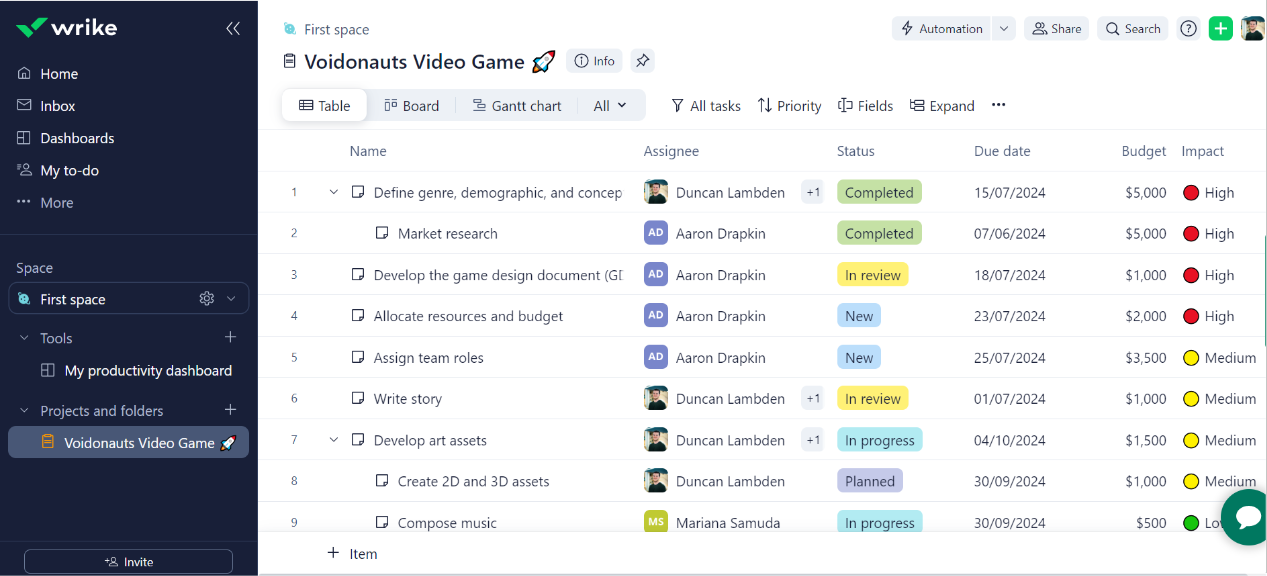





Some of Wrike’s different display boards. Source: Tech.co testing
Like ClickUp and monday work management, Wrike has AI capabilities that can help you automate many of your task management processes — and they’re available on all plans, including the free plan.
Among them, Wrike’s AI text tool can provide AI-based task prioritization recommendations, turn unstructured text into action items, voice notes into actions and proactively identify project risks based on historical data. This is all super helpful for streamlining your task management process.
What are Wrike’s key features?
- Limited range of CRM integrations, including Salesforce and HubSpot, available on the Teams plan ($10 per user, per month) and upwards.
- Task and subtask management features available on free plan, including task customization, one-click task creation, and more.
- Range of different project views, including Gantt chart, calendars, table view, kanban, dashboards, and more.
- Account-wide work schedules let users designate their team’s work week for increased visibility.
- 2GB storage available on free plan, a significant improvement on ClickUp’s free plan (60MB).
Who is Wrike best for?
Over the course of our evaluation, we concluded that Wrike was the best platform for large companies and organizations. It’s also an excellent solution for organizations that need the capacity to quickly scale up their operations.
For instance, a tech startup, which can rapidly expand at short notice, will savor the ability to build a huge library of custom tasks. With this, you can build a bespoke workspace to suit your team needs, whatever they may be.
How much does Wrike cost?
Like ClickUp, Wrike has a free plan, but it’s quite limited and doesn’t include task management features, like a Gantt chart, task dependencies, or a calendar view. Find out more about Wrike’s plans below.
- Free (free)
- Team ($10 per user, per month)
- Business ($25 per user, per month)
- Enterprise (custom pricing)
- Pinnacle (custom pricing)
Head over to our Wrike pricing page for more information.
Testing Summary: Wrike
When I tested Wrike, I found the setup to be really smooth — there was a lot of guidance provided which meant that by the time I was eventually let loose on the software myself, a lot of the things I needed to set up were already set up.
It scored 4.1/5 on our most recent ease-of-use tests, which is a slight improvement on its previous result for this assessment area and a better score than ClickUp. The layout is very similar to Asana’s and Teamwork’s, and it’s not hard to get to grips with.

monday work management: Easiest to Use
Price from: $12 per seat, per month
Task management score: 4.5/5
monday work management is the easiest-to-use task management tool we’ve tested, utilizing a minimalistic layout that’s significantly less intimidating than the raft of features that appear on your screen when you log into Wrike and ClickUp.

Pros
- Highly customizable platform
- Custom fields feature available on all plans (including the free plan)
- Rule-based automation can be used to complete simple tasks, like archiving items
Cons
- Free plan has 2-person user limit
- Limited third party integrations
- Higher tiers required for basic features
Why is monday work management a good task management tool?
Despite not looking complicated, monday work management has a range of task management features, including a spreadsheet that supports conditional formatting on all plans, and a custom fields function for storing different types of data there isn’t a dedicated field for already.
monday work management’s kanban board was one of my favorites to use — it was really straightforward to drag cards around, which could be edited at the click of a button. Again, the inviting and unintimidating layout made the task-editing process significantly less stressful.
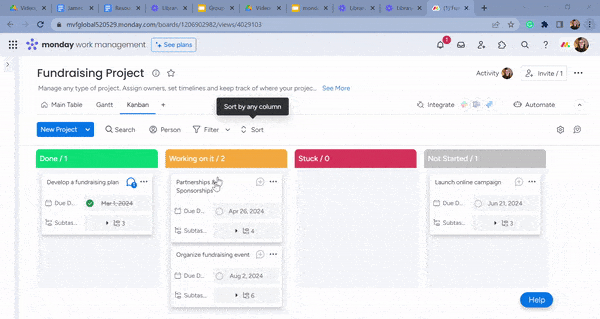
Using monday work management’s kanban board. Source: Tech.co testing
monday work management has a more capable task commenting feature than most competitors and will let you tag users in comments as well as assign users to comments (Teamwork will only let you do the first of these two actions).
This is really useful to have if you’re expecting a lot of back on forth on tasks between team members, like you might while implementing a content strategy for a website.
What are monday work management’s key features?
- Create highly customizable boards with a variety of column headers, include status, owner, dates, priority, and more.
- Intuitive drag-and-drop interface for easily moving tasks from one stage to another.
- Over 200 project templates to choose from on the free plan, so you can find the perfect layout to suit your business without spending a dime.
- Powerful and easy-to-use automations builder to streamline mundane tasks.
- Use AI to manage your tasks, with predictive prioritization, smart summaries, and automated categorization.
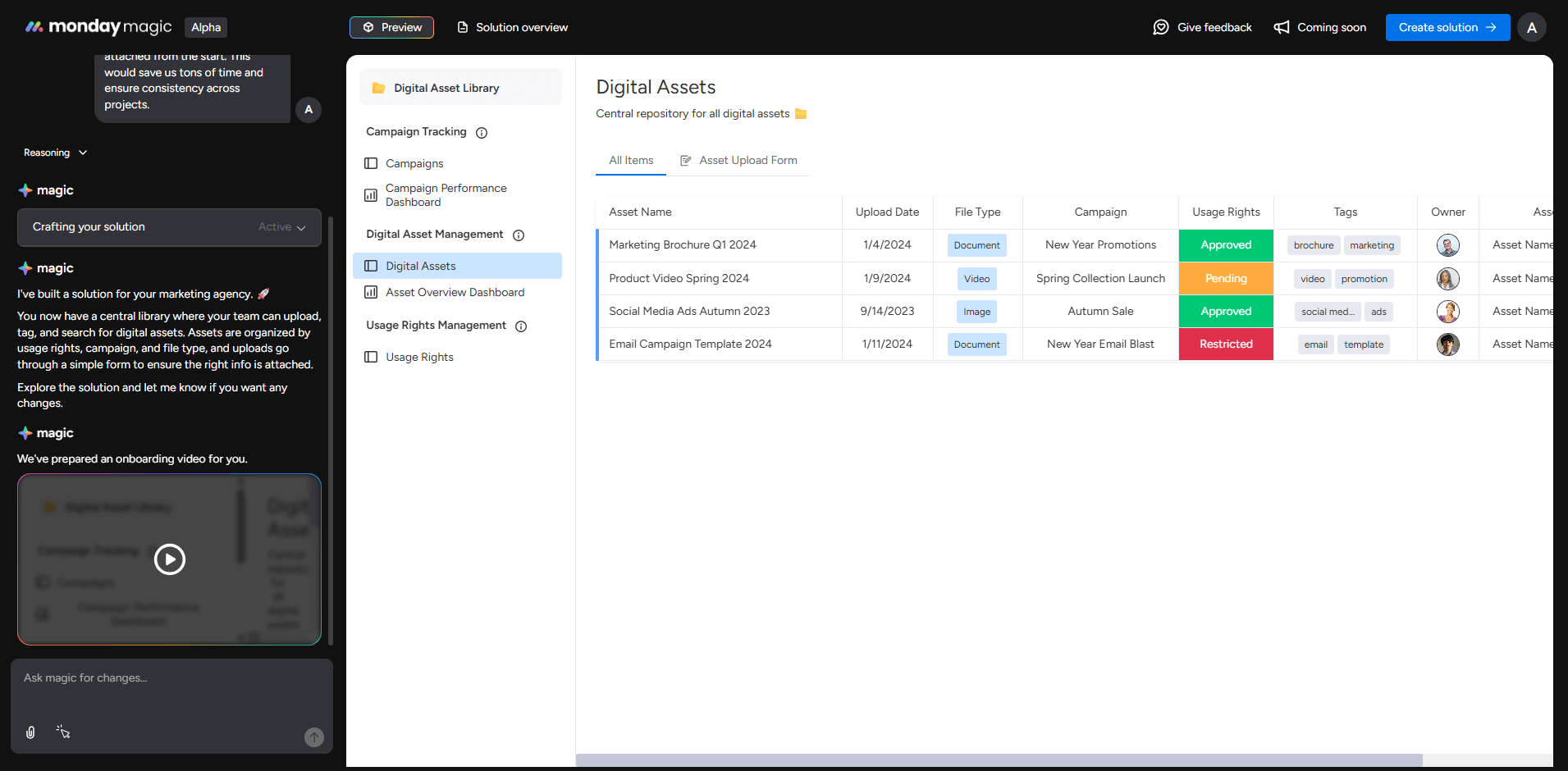
The monday magic AI tool creates new boards or solutions for monday users when prompted. Source: Tech.co testing
Who is monday work management best for?
Owing to its simplicity and intuitive interface, we concluded that monday work management was the easiest platform to use. It would be a great option for smaller businesses that don’t have time to upskill on a new project management tool. For example, it would be particularly valuable for a wine bar and retailer that wants to take its operations online.
As a customer service organization, they would probably need quite a wide-ranging set of features, including distribution management, staff management, and more. With its quick setup time and easy-to-use interface, monday work management is a great way to save time, meaning they can spend more time serving customers and less time finessing their IT skills.

Creating a task dependency in monday work management. Source: Tech.co’s testing
How much does monday work management cost?
monday work management has four plans, including a free plan with a decent range of task management tools. However, its two-user limit means that it will be unsuitable for most teams. Find a breakdown of monday work management’s plans below.
- Free (free)
- Standard ($12 per user, per month)
- Pro ($19 per user, per month)
- Enterprise (custom pricing)
Test Summary: monday work management
monday work management is our pick of project management platforms here at Tech.co. I have a lot of experience with testing it and can personally vouch that it’s an easy-to-use, intuitive platform with a generous feature catalog and some pretty affordable plans.
monday work management has a lot to recommend it, but a quick word for its automation builder, which is powerful and a joy to use. It was super easy for me to build complex if “this happens, then” workflows that made mine and my team’s lives so much easier.

Teamwork: Best Value Task Manager
Price from: $10.99 per user, per month
Task management score: 4.3/5
Teamwork came second overall in our last round of project management testing, and joint third when it comes to task management, scoring the same as Asana. It earns its place on this list for its excellent value for money, with a free plan and three paid plans, starting at $10.99 per user, per month.

Pros
- Lots of collaboration tools
- Kanban-style boards and Gantt charts available
- Affordable pricing and solid free option
- Great security options
Cons
- Limited built-in integrations
- Data visualization isn't the easiest
Why is Teamwork a good task management tool?
Teamwork is our best value task management plan because almost all of its task management tools are available on its free plan and $10.99 per user, per month Deliver plan. This is quite different from monday work management and Wrike, who lock away some task management tools on their more expensive plans.
Teamwork will let you manage intricate tasks without paying a cent and although it might not have brought out an AI tool to assist you, that is unlikely to concern those on a tight budget.
Most importantly, all the basics are covered — there are sub-tasks and task dependencies to help with the finer details, and a sufficient number of views are offered up for keeping track of the progress of your project.
Along with solid task management options, Teamwork provides an excellent automation builder, which you’ll enjoy using if you feel like you’re always bogged down by little administrative tasks that have to be done throughout your day. This, combined with its wide range of preset project templates, helped teamwork to a 4.2/5 for workflow creation, second only to ClickUp.
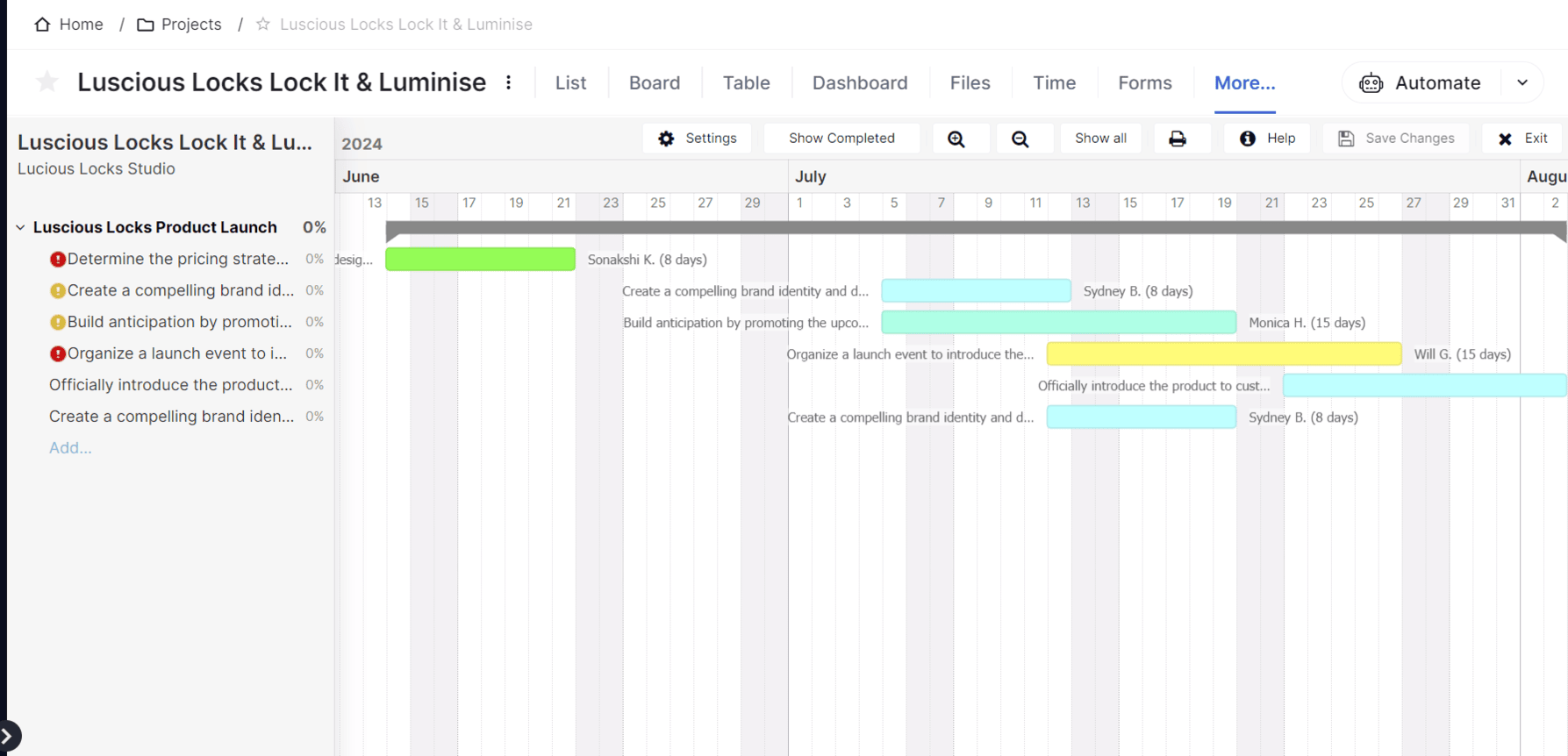

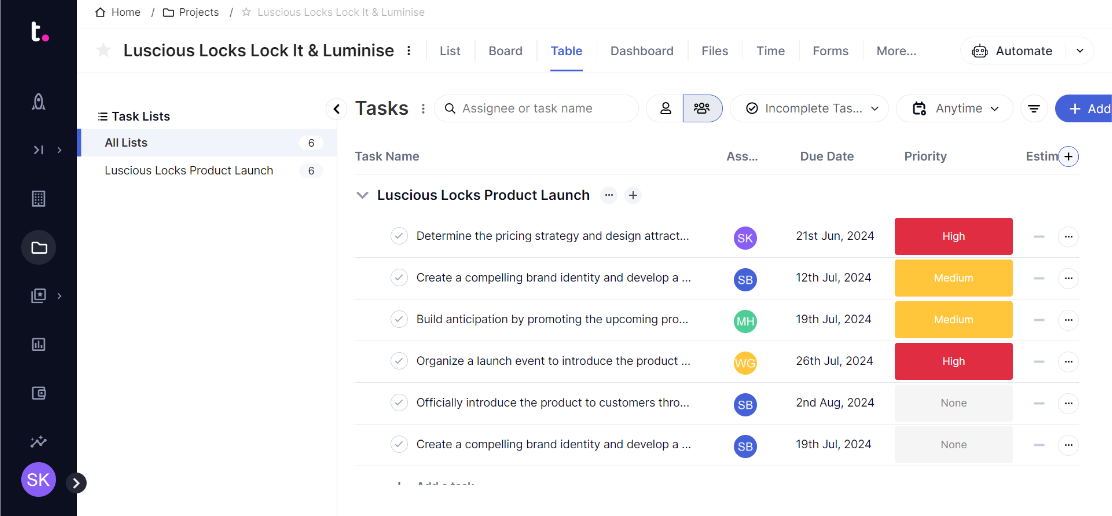
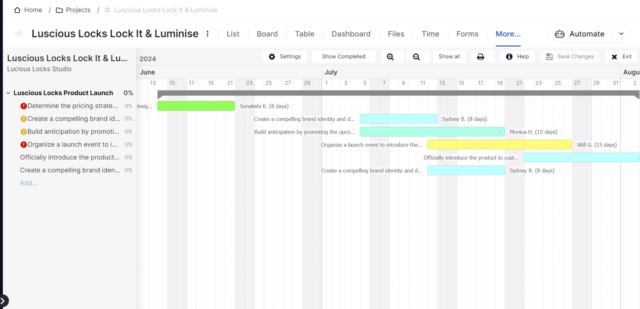
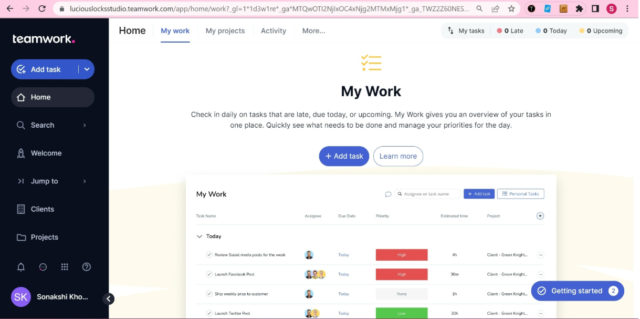
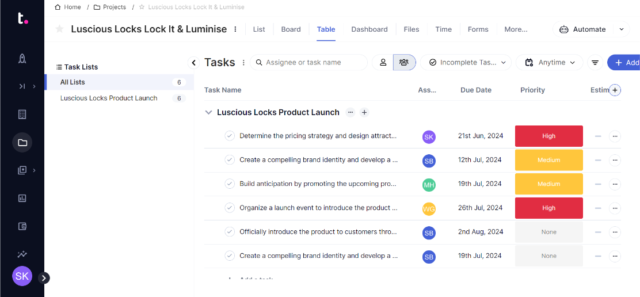
Some of Teamwork’s display views in situ. Source: Tech.co testing
Teamwork is a really easy-to-use platform and it actually came second on our ease-of-use tests (4.3/5), beaten only by monday work management. The only downside to Teamwork is that it limits the number of custom fields you can create — there’s a limit of two on the free and first paid plan, and a limit of three on the Grow plan.
What are Teamwork’s key features?
- Teamwork AI available on all plans, including free plan. Allows users to set up projects with one click, forecast profits, and more.
- Suite of client-friendly management tools, including built-in time tracking for billing invoices.
- Manage your teams’ individuals workloads with “workload capacity” tool.
- Resource scheduling available on later plans. Allows you to proactively manage resource allocation so you don’t encounter blockers down the line.
- Unlimited task list templates available on all plans.
Who is Teamwork best for?
Teamwork is our pick of good value task management platforms. It has a lot to offer the sole traders or freelancers that don’t want to spend a dime on their project management solution. As we’ve mentioned, its free plan is really good, with custom fields that will come in handy for a freelance copywriter with several different clients and projects on the go.
How much does Teamwork cost?
Teamwork is the best value provider on this list, boasting a highly capable free plan with a five-person limit. You’ll find the full list of its plans below.
- Free (free)
- Deliver ($10.99 per user, per month)
- Grow ($19.99 per user, per month)
- Scale (custom pricing)
- Enterprise (custom pricing)
Test Summary: Teamwork
Like Wrike, when I tested Teamwork, I found the onboarding really helpful and assuring — it set me up for success from the word go, leaving nothing to chance. This kind of user-centricity is really refreshing to see, and it’s not guaranteed across the project management landscape.

Asana: Best for Tracking Budgets and Displaying Project Data
Price from: $10.99 per user, per month
Task management score: 4.3/5
Asana is our pick of project management platforms for tracking budgets and displaying project data. It’s one of the most widely used project management tools in the world, and it nails the task management fundamentals.

Pros
- Unlimited storage
- Plenty of third-party integrations
- Incredible clean and intuitive interface
- Easy to use dashboards and chart builder
Cons
- Most key features require a Premium plan
- Very high prices for larger teams
- No phone-based support
Why is Asana a good task management tool?
Asana offers a raft of useful task management features, including classic project views (Gantt, kanban, etc.), and all the task management basics, such as task dependencies. You’ll also be able to attach files and documents to tasks, comment on them, and add tasks to multiple projects.
Asana is one of your best options if you want to track the budgets of individual tasks — Teamwork only lets you do this on its most expensive plans, and although monday work management offers this as an option, I found it much trickier than I did in Asana.
Asana is a really easy-to-use program and scored 4.2/5 on our ease-of-use tests, meaning it’s not far off monday work management and Teamwork. Although I found the interface a little cluttered when you open up a task to edit it, it’s all pretty intuitive — especially compared with the likes of Jira.

Creating a custom field in Asana. Source: Tech.co testing
What are Asana’s key features?
- Multi-home tasks allow you to keep the same task in multiple projects without needing to duplicate them.
- “My Tasks” personal dashboard for full oversight of your individual workload, available on all plans, including the free plan.
- Asana AI tools, including “AI Teammates” to take on complex work when human capacity is low.
- In-depth chart creation, so you can display your data in any way you see it.
- More than 100 free integrations available on the free plan and upwards.

Asana supports custom reports complete with graphs that update in real time. Source: Tech.co testing
Who is Asana best for?
Asana is our top pick for businesses that need to track budgets and display project data. Users can make use of several different varieties of chart to suit their needs, track their spending on a project with a line chart, and track progress of each task with a donut chart.
Sales and marketing teams that operate a marketing funnel will find a lot of value in this level of insight and visualization.
How much does Asana cost?
Asana has four plans, including a decent free plan but, as we’ve covered, it does lack some key features, including milestones, task dependencies, Gantt charts, and custom fields. Find out more below:
- Personal (free)
- Starter ($10.99 per user, per month)
- Advanced ($24.99 per user, per month)
- Enterprise (custom pricing)
- Enterprise+ (custom pricing)
Test Summary: Asana
One area in which Asana really excelled during tests was tracking budgets. I’ve tried to do so on both monday work management and Asana, and I can say with some conviction that it’s Asana that comes out on top. This will make it a dream for agencies or similar companies that work on a billable basis.

Key Features to Look for in Task Management Software
Although most task and project management tools offer a wide range of features, there are some core ones you should be on the lookout for because they provide essential functionality. Here are a few to keep in mind:
Project views
The different “views” provided by task management software providers like monday work management will help you understand how the different tasks that make up your project slot together.
For example, a kanban board, which is provided by all the top project management software brands, focuses on the status of your tasks. They could be “in progress,” “completed,” or “blocked”. Gantt charts, on the other hand, show tasks displayed against time.
Tools like ClickUp also provide over 15 project views, including a “list” view, which is just a simple board showing a list of your project tasks and the most straightforward way to see what you have to complete.

Setting a task duration time in ClickUp. Source: Tech.co testing
Most project management tools also offer a calendar view and a spreadsheet-style view, as well as a “team view”, which lets you see tasks organized by the team members assigned to them.
Sub-tasks
Sub-tasks are a key component of granular task management and they’re exactly how they sound. They’re the smaller, secondary tasks that every larger, core task in your project will be made up of.
For example, if you’re building a website, one of your tasks may be “Design a Website Logo” — but this might be broken up into sub-tasks such as “background research,” “competitor analysis,” and “submit designs to graphics team”.
Sub-tasks ensure you’re not forced to oversimplify tasks just to input them into your project management software or deal with an unmanageably large task list.
Time tracking
Task management software tools that have a time-tracking feature, such as Asana and Teamwork, will let you track how long tasks are taking to complete. If you’re trying to improve the efficiency of your team, this can be an important metric to have.
Some time-tracking tools will also let you attach time estimates for specific tasks, which can help with mid-project planning. Others, such as the one included in monday work management, will let you add billing amounts to time spent on tasks.
AI work assistance
As you’re probably aware, since the rise of ChatGPT, businesses have been finding inventive ways to use AI to save themselves time with increasing frequency — and more and more companies have started to build AI capabilities into their software.
For example, ClickUp has ClickUp Brain, a comprehensive suite of AI-enhanced features to connect all of your projects, tasks, people, and more.
monday work management, meanwhile, has its own set of tools to streamline your workflows and give your productivity a shot in the arm. Among them, users can get the benefit of a “Digital Worker,” that learns how your business operates and helps you to plan ahead to successfully execute projects.
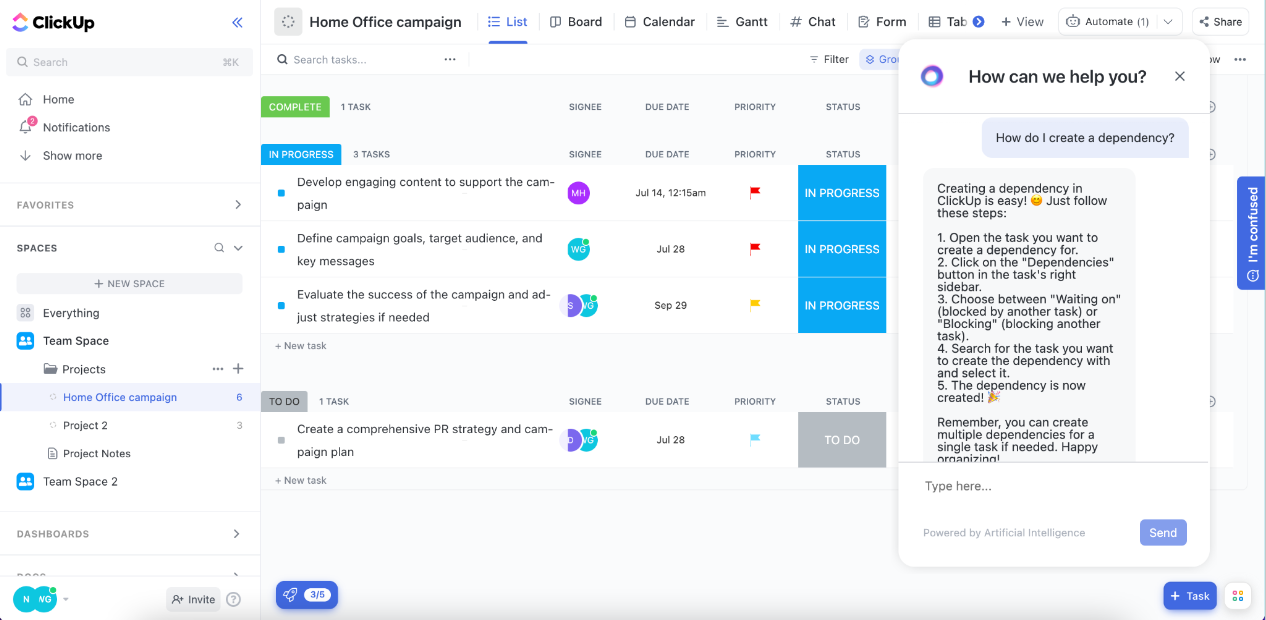
ClickUp’s list view with AI chatbot. Source: Tech.co testing
Custom fields
Project and task management software tools have a variety of different “fields” that allow you to input different types of information. For example, there might be a field in your list view that lets you input the status of a task.
However, custom fields are fields where you can input any information you want. They come in handy when your task management software doesn’t have a dedicated field for a specific type of information, such as budget data.
About Our Research
At Tech.co, we conduct research into all of the products, services, and software we write about.
This includes extensive market research to scout out the major players in every vertical we cover, and instigating conversations with businesses that have to make difficult buying decisions every day in the name of improving efficiency, organization, and their top line. Everything we learn from this work is then fed into our unique user testing criteria.
To find out what the best task management software tool is, our research team naturally focused on providers that offer a selection of fundamental features that are required to manage tasks effectively, and how easy they are to use.
This became one aspect of a broader series of project management software and Work OS platform tests, as these are the tools that are the most effective at task management.
During the testing series, we focused on six different areas: security, integrations, pricing, customer support, functionality, and ease of use. “Functionality” is broken down into four subsequent assessment areas: task management, data visualization, workflow creation, and collaboration.
Although we have commercial partnerships with some of the providers we write about, this never impacts how we rank products, services, and software that appear on our site. In fact, it’s our research that allows us to remain editorially independent.
Verdict: Why ClickUp is the Best Task Management Software
ClickUp is the best task management software we’ve tested, scoring higher than nine other providers including monday work management and Teamwork. There are more than 15 different ways to view your projects, and enough that can bring a real sense of clarity to your most complex tasks.
Importantly, ClickUp also has a wide range of collaboration and data display tools, plus a custom automation builder, also available on all of its plans. That’s why it narrowly beat Wrike, which also scores 4.7/5 for task management.
Wrike’s Business plan ($25 per user, per month) is just as capable when it comes to complex task management as ClickUp’s counterpart. However, Wrike locks away features like time tracking and a resource management tool on this plan, rather than providing them for you at a cheaper price — so, it’ll be a more attractive proposition if you’re part of a large business with a considerable software budget.
If ease of use is your priority, monday work management will be your top choice for task management software. Much like Wrike, the key difference between monday work management and ClickUp is that some of monday work management’s features are only available if you pay for the Standard or Pro plans, which are $12 and $19 per user, per month, respectively.