monday work management and ClickUp are two of the best project management software providers we’ve tested. However, you’ll find monday work management’s simple approach is easier to get to grips with than ClickUp’s raft of useful – but complex – features. And, in a world where digital downtime spells disaster for most businesses, monday work management’s 24/7 live support is highly assuring to have on hand.
monday work management (4.7/5) – Easier to use, with great customer support
ClickUp (4.5/5) – Better for collaboration & complex task management
monday work management’s tidy interface and quick setup process mean you won’t have to spend long tinkering with different settings to get up and running. This helped it score 4.5/5 on our ease of use tests compared to ClickUp’s 3.9/5 – monday work management was the tool that really blew us away with its user experience. It’ll be a good fit for your team if you’re looking for a significant organizational boost and more clarity over your project delivery. However, ClickUp scores higher for overall functionality 4.6/5 than any other project management software, and will be a better bet if you’re going to be managing really complicated tasks that require a lot of back-and-forth between team members.
If it’s value for money you’re most concerned about, ClickUp is also the better option. ClickUp offers a solid free plan and feature-rich paid plans at affordable price points, which is perfect if you’re looking to shave down costs. However, Teamwork’s Starter plan is just $5.99 per user, per month, which makes it cheaper than both ClickUp and monday work management.
| Price All prices listed are per user, per month (billed annually) | User limit | Project limit | Pros | Support | Verdict | ||
|---|---|---|---|---|---|---|---|
| BEST OVERALL | BEST VALUE | ||||||
| |||||||
| Unlimited | ||||||
| Unlimited (all plans) |
| ||||||
|
| ||||||
|
| ||||||
| A great task management system due to strong customizability and support team, with a generous free trial | Slick software with a highly powerful core and an AI assistant, plus a genuinely usable free tier for individuals |
In this guide:
- monday Work Management vs ClickUp: Head to Head
- Best Value: ClickUp
- Best for Ease of Use: monday Work Management
- Best for Business Features: ClickUp
- Best for Security: monday Work Management
- Best for Customer Support: monday Work Management
- monday Work Management vs ClickUp: What’s New?
- Should You Switch to monday Work Management or ClickUp?
- Alternatives to monday Work Management and ClickUp
- Verdict: Which is Better?
- monday Work Management vs ClickUp: FAQs
monday Work Management vs ClickUp: Head to Head
If you’ve been browsing the web for project management tools, you’ve probably seen the names monday work management and ClickUp crop up a lot — and for good reason. In terms of unique business features and usability, both solutions are second to none.
One of the best things about both of these offerings is that they can be used by pretty much anyone, thanks to their flexible pricing structure, intuitive software, and a broad range of features.
However, there are still quite a few, important differences – which are all the more important if you’re already using one of these two providers and you’re trying to decide whether switching is worth it, or even cost-effective.
- monday work management will be better for general project management use, and a wider variety of teams. For example, if you’re a small business or a small team running one or two projects simultaneously, and want an organizational boost without a flurry of complicated features to learn how to use, monday work management will be your best bet.
- ClickUp is a powerful, all-encompassing work management tool with more complex task management features and a wider range of collaboration tools. It’s more of a Work OS than monday work management. This would suit medium-to-large teams managing multiple projects, or multiple teams working on lots of projects.
That being said, for smaller businesses or sole traders on a tight budget, ClickUp may be more appropriate. This is because ClickUp’s first paid plan is more affordable than monday work management’s, and they don’t require a user minimum. ClickUp’s free plan and first paid plan are more powerful than monday work management’s comparable offerings.
But ClickUp and monday work management’s price point isn’t their only distinguishing feature. Below we discuss some other key differences between the two.
What sets monday work management and ClickUp apart?
- Design: Both applications are designed well. However, in comparison to monday work management’s, recently-updated smooth interface, ClickUp’s UI might feel a little crowded and overwhelming, especially for new users.
- Pricing: ClickUp’s free plan is much better than monday work management’s free plan. monday work management’s first paid plan is more expensive than ClickUp’s first paid plan, but its “Standard” projects plan ($12 per user, per month) is the same as ClickUp’s $12 per user, per month Business plan.
- Customer support: monday work management offers amazing round-the-clock support, both via email and a real-time chat function. In comparison, ClickUp’s customer support options are a little basic in comparison.
- Native whiteboard: Both of these platforms used to have online whiteboards for brainstorming, but monday work management is now retiring theirs and directing users to a dedicated whiteboard product.
- AI Assistants: ClickUp’s AI assistant costs $5 per user, per month and isn’t available on the free plan, whereas monday work management’s is available on all plans, but is currently in Beta.
monday work management highlights
monday work management is a cloud-based platform that allows users to manage projects and teams in the most streamlined way possible. Developed in 2010 as an internal tool for Wix, the product now serves over 100,000 businesses worldwide — and its use is growing day by day.
Due to the simple and visually engaging design of its platform, minimal training is required for staff members. This makes monday work management more suitable for teams that are new to project management software compared to ClickUp, which offers slightly less user-friendly software.
As you can see from the image below, the Kanban board view is really simple, yet really clear – it’s not too cluttered, but all the information you need for a top-level overview of the status of tasks is included:

The Kanban board view in monday work management. Image: Tech.co’s testing process
monday work management’s project management software makes delivering projects simple, whether you’re spearheading a global operation or running something a little more modest. However, the solution can help you to do far more than just manage projects, with the operating system also offering sophisticated pipeline management, marketing, product roadmap, video production, and recruitment tools.

Pros
- Highly customizable platform
- Custom fields feature available on all plans (including the free plan)
- Rule-based automation can be used to complete simple tasks, like archiving items
- More than 200 templates
- Modern user interface that isn't hard to navigate
Cons
- Free plan has a 2-person limit
- Paid plans require at least 3 users
- Limited third-party integrations
- Higher tiers are required for some handy features, like time tracking
- Free plan available

- Basic Projects plan: $9/user/month

- Standard Projects plan: $12/user/month

- Pro Projects plan: $19/user/month

- Enterprise plan (contact sales for pricing)

ClickUp highlights
ClickUp is a cloud-based project management tool that’s been serving teams since 2016. Unlike monday work management, which prioritizes transparency over everything else, ClickUp’s focus is on productivity. To help users be as productive as possible, the product combines a raft of useful features on one centralized platform, including spreadsheets, to-do lists, notepads, and time trackers.
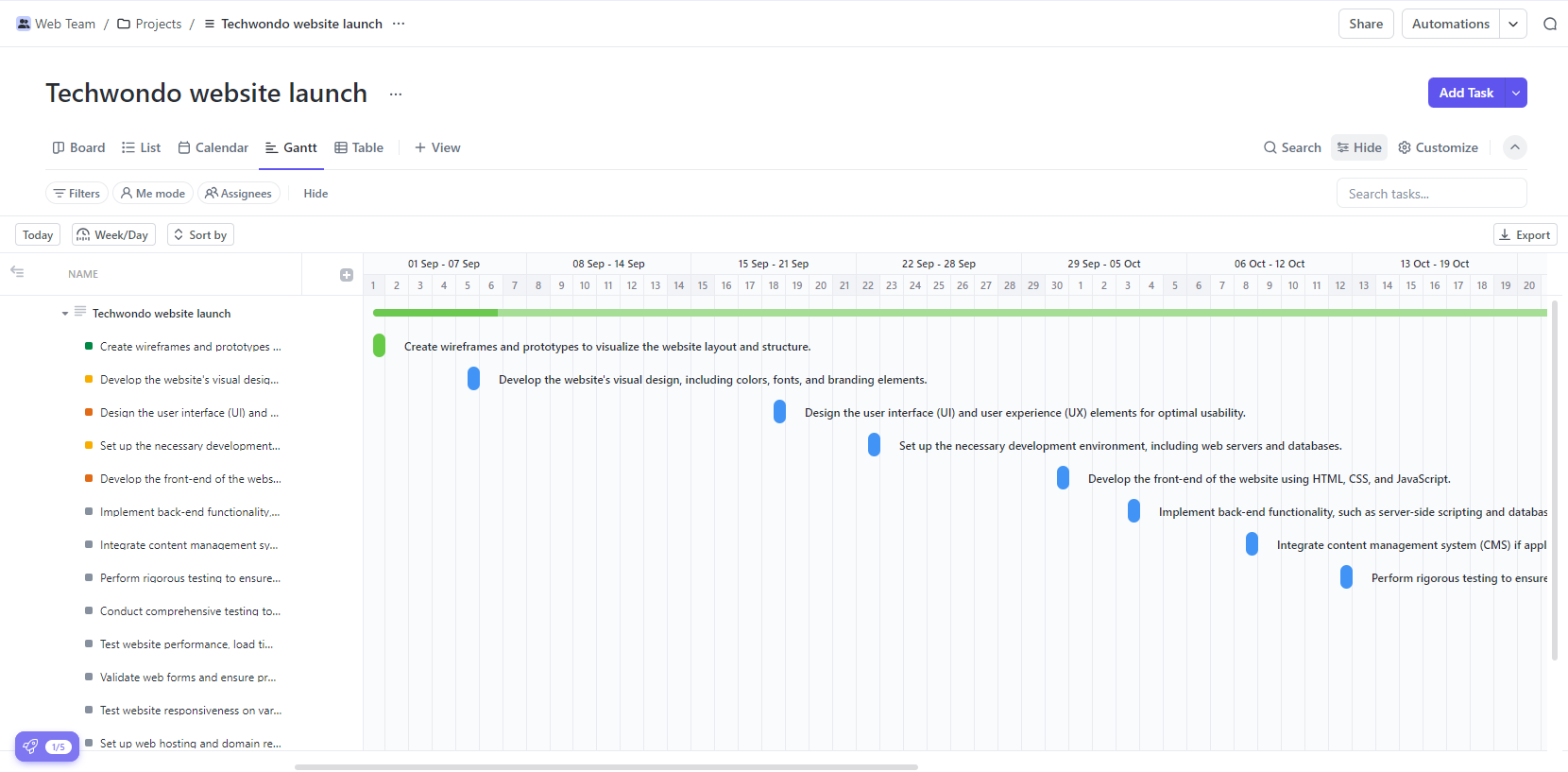
The Gantt chart view in ClickUp. Image: Tech.co’s testing process
Similar to monday work management, ClickUp is cloud-based, meaning that users can access the application anywhere with an internet connection. ClickUp’s cloud compatibility also means that companies don’t need to host their data locally, saving them money and resources.
ClickUp also lets users view their project progression in multiple different ways, offering them a flexible and dynamic perspective on their work. From Gantt to Mindmap and everything in between, the product actually boasts over 15 customizable project views. That’s more than any other software of its kind.

ClickUp is project management software that combines simple project updates and status alerts with quite sophisticated cross-team collaboration and task-tracking functions. Its cloud-based software can neatly suit small, growing or large businesses – there's even a great free tier you can try, and paid plans are exceptional value.
- Free plan available

- Unlimited plan: $7/user/month

- Business plan: $12/user/month

- Enterprise plan: Contact Sales

Best Value: ClickUp
monday work management vs ClickUp is a difficult matchup on this front, because both are affordable project management tools with plans for businesses on tight budgets. But when the two are put head to head, ClickUp is slightly better value for money.
In terms of available features and user limits, ClickUp’s first paid plan is second to none. Retailing at $7 per user, per month, ClickUp’s cheapest paid plan (Unlimited) is more affordable and more powerful than monday work management’s $9 per user, per month Basic Projects plan. The Unlimited plan is more comparable to monday work management’s Standard Projects plan ($12 per user, per month), and includes features like time tracking and unlimited storage. For businesses looking to up their productivity on a budget, ClickUp’s free and Unlimited plans can be real lifesavers.
However, while ClickUp’s offering is more affordable overall, this isn’t to say monday work management’s solution isn’t great value for money. monday work management’s Pro plan ($19 per user, per month) costs more than ClickUp’s Business package ($12 per user, per month), but offers a cleaner interface. Both of these plans are geared toward medium-sized teams.
All things considered, we still think ClickUp wins on overall value. It’s also better value than Asana, Wrike, and Smartsheet’s pricing plans. But with monday work management’s offering being extremely compelling, it’s no surprise that its price tag slightly exceeds that of ClickUp’s. Moreover, the price of both solutions increases if users choose to pay monthly. Therefore, if you’re serious about getting the best deal possible for your business, we would recommend paying for the plans on an annual basis.
monday work management pricing plans
Currently, monday work management offers four basic plans. Read on to learn more about them, or see our full monday work management pricing and features guide for an even more detailed overview.
| Price (annually) The amount you'll pay per month, when billed annually | Price (monthly) The amount you'll pay per month, when paying on a rolling monthly basis with no 12-month commitment | Users | Projects/boards | Storage | Automations | Time tracking | Performance management | ||
|---|---|---|---|---|---|---|---|---|---|
| 2 | Unlimited | Unlimited | Unlimited | ||||||
| 3 | Unlimited | Unlimited | Unlimited | ||||||
| 500MB | 20GB | 100GB | 1,000GB | ||||||
| None | 250 actions/month | 25,000 actions/month | 250,000 actions/month | ||||||
| | | | | ||||||
| | | | |
Individual Plan: monday work management’s only free plan is available for up to two users. The limited plan offers limited customer support and no automation or integrations. However, those on the plan can benefit from 500GB of storage and unlimited boards.
Basic plan: monday work management’s stripped-back plan currently retails at $9 per user, per month, when charged annually. This plan can be used by an unlimited amount of users to carry out an unlimited number of projects. 24/7 support is also offered alongside a storage limit of up to 5GB per user.
Standard plan: This plan includes everything featured in the basic plan, with an additional 20GB of storage, guest access, and a 250-action per month limit on integrations and automation. monday work management’s Standard Plan is available for $12 per user, per month, when charged annually.
Pro plan: monday work management’s Pro Plan contains everything in the Standard Plan, alongside time tracking tools, flexible chart views, and a 25,000 automation and integration limit. This plan also lets users create dashboards that combine up to 10 boards. It’s available for $19 per user, per month, when charged annually.
Enterprise plan: monday work management’s most comprehensive plan is designed for big and growing businesses. It offers custom onboarding, premium support, advanced analytic and reporting tools, and scalable automations and integrations. Prices for this plan are available on request.
ClickUp pricing plans
ClickUp’s pricing structure consists of five basic plans and five different price points. We break them down below:
| Price (annually) The amount you'll pay per month, when billed annually | Users | Projects/boards | Automations | Gantt chart | Resource management | Time tracking | ||
|---|---|---|---|---|---|---|---|---|
| TRY IT FOR FREE | BEST FOR SMALL TEAMS | |||||||
| Unlimited | Unlimited | Unlimited | Unlimited | |||||
| 5 | Unlimited | Unlimited | Unlimited | |||||
| 100/month | 1,000/month | 10,000/month | 250,000/month | |||||
| 60 uses per project | | | | |||||
| 60 uses per project | 100 uses per project | | | |||||
| | | | |
ClickUp Free Forever: ClickUp’s Free Forever plan offers 24/7 support, up to 100MB of storage, and lots of useful features including collaborative docs, whiteboards, time tracking, real-time chat, and in-app recording.
ClickUp Unlimited: As the name suggests, ClickUp’s most basic paid plan offers unlimited storage, integrations, and dashboards — and is available to an uncapped amount of users. ClickUp Unlimited can be secured for $7 per user, per month, when charged annually.
ClickUp Business: ClickUp Business contains everything in the Unlimited plan, alongside advanced time tracking, workload management, public sharing, and goal-finding tools. The plan is available for $12 per user, per month, when charged annually.
ClickUp Enterprise: ClickUp Enterprise is the provider’s most generous plan. It features everything in ClickUp’s Business Plus plan, in addition to access to managed services, white labeling functions, unlimited custom roles, and default personal views. Prices for ClickUp Enterprise are available on request.
monday work management vs ClickUp: which has the best free plan?
Not every business will have a budget for project management tools. If you’re looking to manage projects with a complimentary plan, we would recommend using ClickUp’s free service.
ClickUp Free Forever is an excellent package for sole traders or small teams looking for feature-rich project management software. It’s available to an unlimited number of users, tends to unlimited tasks, and offers a suite of useful tools from a real-time chat function and whiteboard tools to in-app recording. Compared to monday work management’s free plan, which only caters to two users, ClickUp’s is a clear winner. In fact, we think ClickUp Free Forever is probably the best complimentary package on the market.
While ClickUp’s free tier is one of the best around, free plans always have limitations. Therefore, for larger teams or those handling complicated projects, paid models will be much more suitable.
Best for Ease of Use: monday Work Management
Planning and managing a project is hard enough. The last thing teams need to do is complicate things further with inaccessible and complex software. Luckily, both monday work management and ClickUp are relatively simple to use, even for those new to the tools. However, while both options offer intuitive design and a strong user experience, we found monday work management’s product is a little more straightforward to use. monday work management scored 4.5/5 on our ease of use tests, the highest out of the ten providers we tested. ClickUp scores 3.9/5.
Compared to ClickUp’s somewhat cluttered interface, monday work management boasts a much more minimal design. We found that this made the software much simpler and easier to navigate, so we’d recommend it to project management software newbies. We really liked the way we were able to set up boards and automize key processes within a couple of clicks. In contrast to ClickUp and its slightly lengthier setup process, we think monday work management provides a better solution for businesses looking to hit the ground running.
That being said, while monday work management is renowned for its slick design and fuss-free setup, ClickUp doesn’t fall too far behind. It wasn’t like it was unassailable, or overwhelming to the point of being unusable. The platform is extremely customizable and offers lots of user-friendly features, particularly when it comes to task and resource management. And for those struggling to get to grips with the software, ClickUp also offers free training and live chat support so no user will remain confused for long.
Best for Business Features: ClickUp
When it comes to picking the top project management software, business features play a major role. Pick a solution with a variety of handy tools, and you’ll be able to manage tasks and teams with ease. Opt for a less feature-rich package, and its use will be much more limited.
Both ClickUp and monday work management offer incredibly versatile software, with a vast collection of useful features. This made picking between the two after our tests were completed extremely difficult. ClickUp offers a greater number of business features, helping to a test-high functionality score of 4.6/5, compared to monday work management’s 4.2/5. Below we explain why we came to this decision, by summarizing the main functions of each app and putting individual features head to head.
monday work management vs ClickUp: Collaboration
When it comes to team collaboration, ClickUp is in a league of its own. ClickUp scores 4.7/5 for collaboration, compared to monday work management’s 3.3/5. We enjoyed using the platform’s project message board, where you can reference and tag specific tasks, something you can’t do if you’re using monday work management’s comparable feature. You can also create documents from scratch in ClickUp, and a unique ‘Pulse’ mode lets you see which members of your team are online, as well as what they’re working on.
monday work management’s communication features aren’t as robust. What’s more, its handy ‘Online Whiteboard’ which let users interact and collaborate in real-time is being retired soon, and users are being directed to a third-party product. ClickUp’s whiteboard, on the other hand, comes with pre-made templates for collaboration sessions, and documents and images can be imported onto the interface.
monday work management vs ClickUp: task management
ClickUp is a cut above the competition when it comes to task management, scoring a test-high 4.7/5 in this assessment area to monday work management’s 4.5/5. ClickUp includes pretty much every task management feature you can think of (other than a team view) on all of its plans, including its free plan.
In ClickUp, you’ll have access to a Gantt chart, Kanban board, spreadsheet, and List view for viewing project progress, a time tracking tool, milestones, and custom fields, no matter which plan you choose. In contracts, monday work management doesn’t include a number of features – such as time tracking, a calendar view, milestones, and a Gantt chart – until you opt for the Standard, Pro Projects or Enterprise plan.
Both monday work management and ClickUp offer useful time-tracking tools, but ClickUp goes above and beyond. ClickUp’s software syncs up to Google, Outlook, and Apple Mail, and lets you add time estimates, start and due dates, and even allows you to time tasks and record them to your calendar with its ‘Pomodoro Timer’ integration.
Both ClickUp and monday work management now offer AI assistants that can turn unstructured work into action points or tasks.
monday work management vs ClickUp: workflow creation
ClickUp comes out on top for workflow creation, with a 4.3/5 score and a custom automation builder available on every plan, including the free plan. There are more than seven automation categories and even pre-built automations that relate to specific software programs that integrate with ClickUp.
It also has a slightly higher automation limit on its Unlimited plan (1000 actions per month) than monday work management’s Standard Projects plan (250 actions per month). monday work management has nine categories of pre-built automations, but none of these are available on monday work management’s free plan or Basic Projects plan.
We found building automations in monday work management slightly easier, although ClickUp and monday work management are home to the two most similar automation builders out of the 10 providers we tested, as they both opt for text-based tools with high levels of customization.
Both monday work management and ClickUp include form builders on their paid plans, and neither provides native billing and invoicing tools.
monday work management vs ClickUp: data visualization
If tracking your project’s progression visually is important to you, monday work management will be a safer bet – although ClickUp scores very well in this area too.
monday work management scores 5/5 for data visualization, and its useful, interactive ‘Stacked Bar’ feature lets users compare categories of data side by side. This tool also lets you add benchmark and cumulative data, making it easy to track progression over time. There are also six preset chart types to choose from if you don’t want to build your own, six widget types, and over six custom chart builder categories. Although not available on monday work management’s first paid plans, it’s a larger selection than ClickUp offers.
You can also create custom charts to display project data, shown below:

Building a chart in monday work management. Image: Tech.co’s testing process
ClickUp’s ‘Dashboard’ feature also uses a variety of techniques to display your metrics, helping the provider to an impressive 4.8/5 score for data visualization. There are three different types of charts you’ll be able to make, and like monday work management, you can pull through data from custom fields to make charts. There are also five different widget options to choose from. However, the tool isn’t as robust as monday work management’s, and its use is limited on certain price plans. On the free plan, for example, you can only use it 100 times. However, ClickUp still scores 4.8/5 for data visualization, a better score than Teamwork, Smartsheet, and Wrike.

Data dashboard interface in ClickUp. Image: Tech.co’s testing process
monday work management vs ClickUp: integrations
ClickUp scores 3.4/5 for integrations, and although it has some useful ones, it doesn’t really offer a range comparable to that of monday work management. Like its rival, you can import data directly from a range of other project management software. However, ClickUp only integrates with RingCentral and Zoom, and offers a much smaller range of marketing and CRM integrations.
Conversely, monday work management scores 4/5 for integrations. It loses a point due to the fact there are no real integration options on monday work management’s free and first paid plan – although you’ll still be able to import data from Asana, Jira, Basecamp, Facebook Ads, and Zendesk. However, its Standard, Pro, and Enterprise plans integrate with Slack, Zoom, Microsoft Teams, and a long list of both marketing and CRM integrations (50+ each). This makes monday work management a slightly better option for most teams with existing software they’re using to manage customer relationships or communicate with colleagues.
Best for Security: monday Work Management
When delivering projects, security should be a top concern. If the solutions you are using aren’t completely secure, your company’s private information could be put at risk. Therefore, when settling on project management software, it’s important to pick tools with advanced security and privacy features.
monday work management and ClickUp both take security seriously, with monday work management scoring a perfect 5/5 for security, while ClickUp scores a very respectable 4.4/5. Both providers offer server-side encryption, two-factor authentication, advanced permissions, and single sign-on (SSL), among a range of other data-protection features to their ‘Business’ and ‘Enterprise’ users.
However, with monday work management encrypting and backing up data every hour, we believe it goes the extra mile. Also, ClickUp doesn’t provide IP restriction services on its Enterprise plan, whereas monday work management does. Don’t let this put you off ClickUp’s software though, your data will be in safe hands with whichever solution you decide to move forwards with.
Best for Customer Support: monday Work Management
When it comes to customer support, monday work management edges ClickUp, scoring 4.5/5 to its rival’s 3.3/5. This gap is in part due to the fact that monday work management provides 24/7 live support, whereas ClickUp no longer offers this feature.
Furthermore, monday work management has a community forum for those that want to try and fix problems for themselves, whereas ClickUp doesn’t offer this. When we tested monday work management, we were impressed by how responsive and helpful the on-hand support team was – they clearly explained how to use specific tools included within the software when we ran into a couple of issues.
monday Work Management vs ClickUp: What’s New?
ClickUp have made a major change to their pricing plans – the provider no longer offers its Business Plus plan, which means it now offers four plans overall instead of five. ClickUp also increased the price of their Unlimited plan from $5 per user, per month to $7 per user, per month towards the end of 2023 – but it’s still one of the best value project management packages currently available to small businesses. Out of the major players in the market, only Zoho Projects and Trello offer cheaper initial paid plans.
monday work management, on the other hand, underwent a major layout change in July 2023, making the provider’s interface even more minimalistic, tidy, and spacious. The changes also mean that monday work management’s interface is amenable to a wider variety of screens and devices, the provider says. In addition to this, in August 2024, monday work management rolled out new user functionality, including the ability to disable and enable weekends from project management tasks, save progress while completing forms, and export canvases into PDF format.
monday work management and ClickUp have also both started to roll out AI assistants for their platforms, which we’ve discussed just above. ClickUp’s offering is a little more like your classic chatbot than monday work management’s, but you do have to pay to use it. It costs $5 per user, per month. You can sign up to become a beta tester for monday work management’s AI assistant, which the provider is rolling out gradually to customers.
Should You Switch to monday Work Management or ClickUp?
There are a number of benefits to switching to software that’s better suited to your business. For one, although it might take up some time to switch, you’ll save time in the long run if the features contained within the software you’re switching to align better with your business goals. The more functional your software is in the context of your use case, the less time staff will have to spend fiddling with settings, tools, and features that ultimately, they don’t need.
Specifically, you may want to consider switching to monday work management if the current project management software you’re using is too complicated. Wrike and ClickUp, although great at dealing with complex task management, won’t suit all businesses or teams. Conversely, if you’re finding your project management software too limiting, then ClickUp’s powerful set of task management features will help.
Of course, there are some project management tools it’s easier to switch between than others. For example, if you’re using Asana, Trello, or Basecamp, you can easily import data into monday work management or ClickUp.
You can import data from monday work management into your new ClickUp account, and ClickUp provides instructions on how to migrate your data on their website. However, if you want to import data from ClickUp to monday work management, you’ll have to use a third-party data migration tool like Relokia, or simply convert your project data into a CSV file and import your tasks that way.
Unfortunately, when migrating between software, you may lose some of the dashboards you’ve set up and other settings you’ve configured. For example, ClickUp mentions on its website that monday work management import limitations prevent it from “importing info-boxes, tags, dependencies, or linked tasks, among other data”, but that “Sub-items are imported into ClickUp as tasks.”
However, as we’ve said, you’ll make back the time you spend building them within software that’s better suited to your team, and more useful to achieving your business’s goals.
Alternatives to monday Work Management and ClickUp
monday work management and ClickUp are both great safe bets when it comes to project management software, but they aren’t right for everyone. If you’re curious about the other solutions out there, take a look at our top alternatives in the table below.
| Price All prices listed are per user, per month (billed annually) | Free version | User limit | Pros | Cons | Verdict | |||
|---|---|---|---|---|---|---|---|---|
| BEST FOR SPREADSHEET USERS | BEST VALUE ALTERNATIVE | |||||||
| Scoro | ||||||||
|
|
|
|
|
|
| ||
| | | | | | | | | |
| Unlimited |
|
|
| Unlimited (all plans) |
|
|
|
|
|
|
|
|
|
|
|
|
|
|
|
|
|
|
|
|
|
| A great task management system due to strong customizability and support team, with a generous free trial | Slick software with a highly powerful core and an AI assistant, plus a genuinely usable free tier for individuals | A great tool for spreadsheet-natives, which can take your Excel-based task planning to the next level | A feature-rich service with two plans for enterprises, and a free tier for new users to try | A great value piece of software that’s ideal for tech, software development, and engineering teams | Scoro’s clean interface allows for easy use of its dedicated financial tools and full CRM features, automatically collating all essential information | A simple task-list-based project management platform with an acceptable free tier | A solid project management solution with an attractive free tier for small teams and a very affordable premium plan | A fairly-priced, stripped-down option, best for small teams who need a central location for basic task management |
About Our Project Management Research
At Tech.co, we conduct our own, independent research into all of the products, services, and software we write about. A typical investigation into a vertical like project management involves significant pre-assessment research to identify the top providers on the market, as well as conversations with businesses buying the software to understand their pain points and priorities. This helps us develop testing criteria that our readers will find useful. After that, extensive user testing is conducted by Tech.co’s writers and researchers over a number of months.
For project management software, we focused on five core areas: Integrations, Security, Functionality, Ease of Use, Customer Support, and Pricing Factors. “Functionality” is further broken down into four subcategories: Data Visualization, Workflow Creation, Collaboration, and Task Management. Each provider was awarded a score for each of these areas based on a selection of different performance factors.
Although we do have commercial partnerships with some of the products and services we write about, it’s our research that allows us to stay editorially independent. Our rankings are determined by the conclusions we draw from our research. If we don’t have the data, we don’t write the article.
Verdict: monday Work Management Wins
Based on our research and user testing, monday work management is the best project management tool available, scoring 4.7/5. But ClickUp gives the frontrunner a solid run for its money, scoring 4.5/5.
There’s a reason these providers are industry titans. Both products are highly versatile, customizable, secure, and easy to use – even for beginners. Yet monday work management’s incredibly simple interface and custom automation feature truly set it apart from its competitors. Its great customer support options also mean you won’t be stuck for long.
This being said, ClickUp does offer a broader range of business features and beats monday work management when it comes to collaboration and timekeeping. It also retails at a lower price point and offers a more generous plan. This makes the software ideal for smaller businesses looking for an all-in-one solution.
That means when it comes to picking a winner, it really does depend on your business’s unique needs. If you’re ready to move forward with either monday work management or ClickUp, follow the links below and receive money off the products today.








