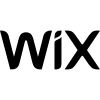Our content is funded in part by commercial partnerships, at no extra cost to you and without impact to our editorial impartiality. Click to Learn More
The best AI website builder is Wix, offering an unmatched selection of AI features, including the ability to create a site, generate short- and long-form content, develop and edit images, and even adjust tone of voice. On top of that, Wix provides users with AI-guided SEO support, which analyzes your pages and provides helpful recommendations to get your site noticed on search engines.
In 2025, there are a lot of AI website builders to choose from, though. Whether you’re trying to have an entire website built from just a couple of questions or need some generative AI features that can create content and images for you, we’ve researched some of your top options to save a bit of time when building your site.
In this guide, you’ll learn about some of the top website builders that are equipped with AI features, including what they can do, how much they cost, and what to look for when it comes to this kind of advanced technology.
| Price | Free Plan | AI site creation | Generate short content Does the website builder offer AI features for short content generation like headlines? | Generate long content Does the website builder offer AI features for long content generation like blogs? | Edit tone of voice Does the website builder offer AI features for editing tone of voice? | Grammar & spell check | AI-guided SEO support | ||
|---|---|---|---|---|---|---|---|---|---|
| Squarespace | |||||||||
|
| |||||||||
| | | | | | |||||
| | | | | | |||||
| | | | | | |||||
| | | | | | |||||
| | | | | | |||||
| | | | | | |||||
| | | | | |
The Best AI Website Builders for 2025
Today, there are several ways to build a website with AI. However, they all have their own advantages and disadvantages, and provide users with varying levels of control/assistance during the building process, which is why we’ve provided so many options. Here are the top AI website builders, according to our in-depth research.
- Wix – Best AI website builder overall
- Squarespace – Best for creative businesses
- Hostinger – Best for affordable AI features
- Shopify – Building an online store with AI
- GoDaddy – Best AI website builder for fast setup
1. Wix – Best AI Website Builder Overall
- Starting price: $17 per month
- Free plan: Yes
Wix isn’t just the best AI website builder, it’s the best website builder period. Our research consistently finds that it offers a top tier experience for users, with a bevy of helpful features, an intuitive interface, and expert customer support that is available 24/7 if you need assistance.
Wix is also our top pick when it comes to AI website builders as well, because it clearly offers the most AI functionality across our research. From AI site creation to content generation to image editing to chatbot development, the website builder could do it all, checking every box in our research of AI website builders.
Check out our Wix review for more information

Pros
- Generates 3 website template options with Wix ADI
- Excellent post-setup design functionalities
- AI text and image generators
- Built-in ChatGPT capabilities
- Alternative Layouts tool
- AI generate product descriptions
Cons
- Paid plans are expensive compared to competitors
- No copy generation during Wix ADI set up
- No AI logo generator
- 4 website plans starting from $17/month

- Core ecommerce plan: $29/month

- Business ecommerce plan: $36/month

- Business Elite plan: $159/month

- 10% off any plan with code TAKE10

For starters, the Wix AI Website Builder makes quick work of getting a site created. Like the AI chatbots we’ve all become so familiar with over the last few years, Wix asked us a few simple questions, like what the website would be used for, to create our site for us without any other input.
After the site has been generated for you, Wix AI Website Builder gives you the option to regenerate design, which will completely change the look of the suggested site, or tweak design, which will make smaller changes to the suggested site. You aren’t able to make tweaks yourself until the site has been fully built, though, something that is available with Squarespace.

Wix AI Website Builder allows to to have a simple conversation with a chatbot to generate your site for you. Source: Tech.co testing
Once your website is generated and confirmed, that isn’t the end of your AI experience with Wix. In fact, we found that the website builder offers the largest selection of AI tools to maintain and edit your website across our research, making it a lot easier to keep it up to date. Here are some of the AI features available with Wix:
- AI text creator
- AI section creator
- Theme assistant
- Switch layouts tool
- Image auto-enhancement
- Auto-background removal
- AI image creator
- Upscale resolution
- Extend image
- Object eraser
- AI image editor
One of the most valuable AI tools offered by Wix is the AI image editor, which allowed us serious control over how our website looked. We were able to use the advanced editing tools to remove backgrounds and specific items in images. Obvoiusly, it wasn’t always perfect, with some repetitive and inaccurate generations, but overall, it provided a very helpful means of designing our site without a lot of experience.

A website I generated with Wix’s site generator. Image: Tech.co
2. Squarespace – Best for Creative Businesses
- Price from: $16 per month
- Free plan: No
Squarespace is an extremely user-friendly website builder that’s capable of building well-designed and professional sites. In fact, we found it to be the easiest website builder to use for beginners across our in-depth research, thanks to an intuitive interface that still provides a lot of simple customization.
When it comes to AI, Squarespace is no slouch either. The AI website builder from Squarespace — dubbed Blueprint AI — asks you questions about your business goals, brand, and industry, before offering useful recommendations and a real-time preview of your website which you’re able to make further edits to. We found that it offers the most customization options during the AI site building process, which is why it’s such a good option for creative businesses.
Check out our Squarespace review for more information

Pros
- Easiest website builder to use across our research
- Plenty of content-focused features for blogging
- Integrates with Acuity for booking and appointments
Cons
- Limited language support for international businesses
- AI site builder creates fairly generic output
- Performed poorly on-site speed tests in our research
- Basic: $16/month

- Core: $23/month

- Plus: $39/month

- Advanced: $99/month

- 10% off with code 'TC10'

- 14-day free trial

Squarespace Intelligence makes it easy for users with little tech experience to make a good-looking site. However, when I tested out Squarespace’s AI builder I found that the end results always ended up looking fairly generic and similar to each other. While you are able to edit the site further to suit your preferences, Squarespace is less capable than alternatives like Wix and Hostinger at making super unique websites off the bat.
Also, unlike builders like Wix and Hostinger, Squarespace doesn’t have an AI image generator. However, there are helpful AI image editing tools that can help you change existing images as needed.

Squarespace Blueprint asked me seven questions before creating my AI site, including what pages I’d like to add to my site. Source: Tech.co testing
Like most AI website builders in 2025, Squarespace does have a range of generative AI features within the platform now that can help you fill your site with copy without spending hours writing it yourself. Here are some of the AI features available with Squarespace:
- Text generator
- Brand identity creator
- Rewrite existing text
- SEO text generator
- Background image creation
Compared to Wix, Squarespace is missing some key AI functionality, though, which is why it fell to second on this list. Most notably, Squarespace does not allow you to edit the tone of voice in your generated content, nor can you spell or grammar check with AI. You also won’t be able to get AI-guided SEO support, which can be very helpful for businesses trying to get discovered on search.

Squarespace Blueprint let me set a site quickly, and its AI text feature generated copy to get the ball rolling. Source: Tech.co testing
3. Hostinger – Best for Affordable AI Features
- Price From: $2.99 per month
- Free plan: No
Hostinger is an extremely attractive website builder for many businesses, mostly because of the price. It’s easily one of the cheapest website builders on the market with a starting price of only $2.99 per month.
Yes, it is missing some key functionality that other website builders provide, like email marketing and an app market, but for the price, you’re getting a lot of bang for your buck, particularly when it comes to the selection of AI features that are available at such a low cost.
Check out our Hostinger review for more information

Pros
- Very affordable platform compared to other options
- Unique logo generator to improve branding
- Great for generating copy with AI-powered tools
- Duplicate content in other languages
Cons
- No app store for third party integrations
- Not many color options to choose from in design editor
- Ecommerce functionality reserved for more expensive plans
- 30-Day Money Back Guarantee

- Special deal for just $2.99/month with code "TECH"

- Renewal price from $7.99/month

- Up to 78% off (deal active now)

- Standard price: $11.99/month

- Free 1 year of 1 domain included with plan

For AI, Hostinger can hang with the premium website builders as well. Its AI website builder will create a site for you if you just provide the name, site type, and a short description of what you’re looking for, giving you a bit more control over the finished product.
Like Wix, Hostinger gives you three different layouts to choose from when you set up your website using its AI website builder – but unlike Wix, it’ll actually generate a lot of relevant copy for you during set up, which has the potential to save you a lot of time. That being said, Wix has other options for doing this.

We were able to make changes to our AI website before it was created, including the color palette. Source: Tech.co testing
After site creation, Hostinger actually offers the second most AI features across our research, providing us with options to create short- and long-form content and edit the tone of voice, although you can only do that in the blogging tool. Here are some of the AI features available with Hostinger:
- AI writer
- Logo generator
- Image generator
- Blog generator
- AI heat map
- SEO assistant
Another great thing about Hostinger is the fact that it will generate a free AI logo for your site for you – which isn’t a common feature AI website builders offer. Hostinger also offers an AI writing tool that lets users generate compelling copy tailored to their site’s district needs, and a unique AI heatmap functionality that displays how different website elements capture the attention of visitors.

Hostinger allowed us to generate a logo for our site with a simple prompt. Source: Tech.co testing
4. Shopify
- Best for: Building an online store with AI
- Starting price: $29 per month
- Free plan? No
Shopify is an ecommerce website builder only, so if you aren’t trying to build an online store, you can move on. If you are trying to sell products online, though, Shopify is one of the best options out there, providing robust ecommerce tools like inventory management that will take your online selling to the next level. It’s a bit expensive, but trust us, it will be worth it if you need to sell a lot.
Shopify finally offers AI tools to build you a site from scratch, too. When selecting a theme, you’ll have the option to generate a theme based on a prompt you can input. It will then give you three options to choose from, and you can always edit your prompt to get a different set of themes.
Check out our Shopify review for more information

Pros
- Helpful and predictive website building experience
- Massive app selection for unlimited customizability
- Shopify Magic AI tool generates product descriptions
- Shopify Sidekick (AI assistant) waitlist is now open
Cons
- Limited customization options
- Few built-in features
- Apps cost extra
- High transaction fee without Shopify Payments
- Basic Plan: $29/month

- Advanced Plan: $299/month

- Plus Plan: $2,300/month

- Transaction fees from 2.9% + 30¢

- Shopify offers a 3-day free trial

- Top rated ecommerce website builder

Outside of the newer AI site builder, Shopify also offers plenty of generative AI features within its platform that can make setting up your online store a bit faster and a lot easier in the long run. The text generator can produce product descriptions and marketing emails, and you can ask it to edit the tone of voice to match your brand, which isn’t always an option for other builders. Here are the AI features available with Shopify:
- Text generator
- Image editing
- Background removal and editing
- Chatbot creation
- AI search and filtering
- Smart inventory management
During the set up process, Shopify also provided us with access to an AI chatbot — dubbed Sidekick — that helped guide us through certain steps, like adding our domain and picking a theme, allowing us to ask questions along the way to make sure we got it right.

Shopify allowed us to generate themes for our online store based on a simple prompt. Source: Tech.co testing
5. GoDaddy – Best for Fast Website Setup
- Price from: $9.99 per month
- Free plan? Yes
If you’re looking for an AI website builder, it’s safe to assume that you’re trying to get your site live fast, and no website builder in our research offered faster setup than GoDaddy. Even without the AI website builder, this platform makes it almost too easy to get your site live and functional in literal seconds.
After answering a few questions, like the name of your site and what you want to do with it, you’ll have a site almost immediately created that you can edit on the spot. If you click the rainbow circle in the upper right corner, you’ll find a button that says try a new design, which then shows more than 30 different options based on the original prompt.
Check out our GoDaddy review for more information

Pros
- AI generated websites in two steps (30 seconds)
- Prompt customer support responses
- 30-day free trial available, which is longer than the two week standard
Cons
- No mobile website editor to modify pages on the go
- Overly generic website design with fewer templates than other builders
- No app market to branch out functionality across your site
- Basic plan: $9.99/month

- Premium plan: $14.99/month

- ecommerce plan: $20.99/month

Beyond site creation, though, GoDaddy is a bit limited when it comes to AI features. Our research found that it offers no long-form content functionality or the ability to edit tone of voice. There is an AI chatbot that walks you through the setup process, though, which can be very helpful for beginners. Here are some AI features available with GoDaddy:
- Social media ad creation
- AI-powered social calendar
- Headline generator
- Domain search
- Logo generator
While GoDaddy is lacking some notable AI features, it does offer AI-powered SEO guidance by analyzing your page and offering recommendations to help you get discovered on search engines more often.

After I created my website using AI, I could choose between different themes to have control over the look of my site. Source: Tech.co testing
Do You Really Need an AI Website Builder?
There are definitely pros and cons to using an AI website builder. The biggest pro is cutting down the time it takes you to set your website up. Some AI website builders will literally shave hours – if not days – off your set-up time, depending on the goals and aims of your site. If you just want to get up and running quickly, then using an AI website builder like Wix definitely worth exploring.
Another big advantage of using an AI website builder is how easy it is to build a professional-looking website. If you’re a website-building newbie and looking for a website builder that suits beginners, AI website builders will be easier to get to grips with than learning all the ins and outs of building a website independently, and far easier than building a WordPress site from scratch.
Of course, the key disadvantage of using an AI website builder is having limited customization at the start of your website-building journey, which you’ll lose by handing over full responsibility for much of the design – and in some cases the copy – to your website builder.
Granted, the likes of Wix and Hostinger give their users template options to choose from, but it’s a much narrower remit of choice than you’d have if you started building your website from scratch yourself.
If you have a highly specific idea of what you want your site to look like you may find using AI to set up your website just means you’ll have to make lots of changes afterward.
What is the best AI tool to create a website?
The best AI tool for creating a website is Wix, which can generate a website in a few minutes based on some prompts and information about what you want it to be about. After that, you can use Wix’s unrivaled suite of editing tools to add your own personal touch to the foundation it provides you with.
We take our impartial research and analysis seriously, so you can have complete confidence that we're giving you the clearest, most useful product recommendations.
After conducting an initial exploration to identify the most relevant, popular, and established tools in the market, we put them through their paces with hands-on testing to see their real strengths and weaknesses. In this case, we put 16 website builder products to the test across 398 areas of investigation.
Based on years of market and user needs research, we've established a website builder testing methodology that scores each product in six core categories of investigation and 33 subcategories; this covers everything from customer feedback to design, ease of use, and more.
Our main testing categories for website builders are:
- Website Features: the capabilities and functionalities offered by a website builder, e.g. blog functionality, SEO capability, and marketing capacity.
- Design Functionality: the aesthetic appeal and visual layout of a website created using a website builder. It encompasses aspects such as page templates and customizable themes.
- Customer Satisfaction: external customer opinion. This is the feedback and ratings given by customers who have used a particular website builder – the market position and reputation a website builder holds.
- User Experience: how user-friendly and intuitive a website builder is for people with varying levels of technical expertise.
- Value for Money: the balance between the cost of a website builder and the benefits it provides. It considers factors such as pricing plans, subscription models, and available features.
- Help and Support: the assistance and resources available to users when they encounter issues or need guidance while using a website builder.
When it comes to calculating a product's final score, not all testing areas are weighted evenly, as we know some aspects matter more to our readers than others, which are simply "nice to have." After hundreds of hours, our process is complete, and the results should ensure you can find the best solution for your needs.
At Tech.co, we have a number of full-time in-house researchers, who re-run this testing process regularly, to ensure our results remain reflective of the present day.
Verdict: What Is the Best AI Website Builder?
The best AI website builder is Wix, according to our in-depth research. We found that it offers an unmatched selection of AI features, allowing us to create a site from scratch after just a few questions. Additionally, the platform provided us with a variety of generative AI features that made it easy to add content and images to the site and get insight into how our site performed when it comes to SEO.
However, as this guide has shown, it’s definitely not your only option when it comes to AI website builders. Squarespace, Hostinger, Shopify, and GoDaddy each offer AI features that can help you build a site — from content generators to image editors — so you can save time and focus on your business.
If you click on, sign up to a service through, or make a purchase through the links on our site, or use our quotes tool to receive custom pricing for your business needs, we may earn a referral fee from the supplier(s) of the technology you’re interested in. This helps Tech.co to provide free information and reviews, and carries no additional cost to you. Most importantly, it doesn’t affect our editorial impartiality. Ratings and rankings on Tech.co cannot be bought. Our reviews are based on objective research analysis. Rare exceptions to this will be marked clearly as a ‘sponsored’ table column, or explained by a full advertising disclosure on the page, in place of this one. Click to return to top of page