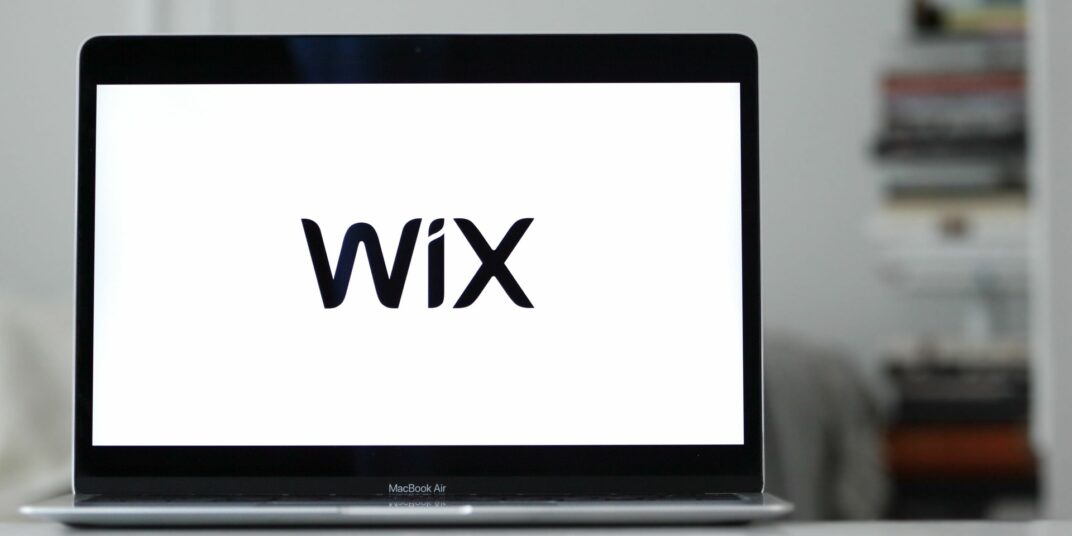Wix is one of the most well-known website builders available today, and for good reason. When we tested the platform, we found it to be a highly functional yet easy-to-use platform, featuring a free forever plan along with a robust AI website builder for getting your site live quickly without a lot of know-how. In fact, we found it to be the best website builder for small businesses.
If you aren’t going to use the AI website builder from Wix, though, you’ll need to know how to get your site set up. After all, you don’t want to spend that money just to put out a website that doesn’t check all the boxes for potential customers.
Luckily, we’ve put together a step-by-step guide that included screenshots, tips, and overall guidance that can help you get the most out of your website from Wix.
Key Takeaways
- Ease of use: Wix is one of the easiest website builders to use in our research, although its vast feature catalog can be difficult to navigate for some beginners.
- Free plan: Wix offers a free forever plan that let’s you get a site live at no cost, but it comes with caveats like Wix ads and no custom domain.
- Cost: Beyond the free plan, Wix offers four pricing plans that range in cost from $17 to $159 per month.
- Templates: Wix offers over 2000 templates that will get you started with a website that is well designed.
- Editor: Wix features a drag-and-drop editor that provides a lot of customizability for users.
How to Create a Website With Wix
Website builders are designed to gently guide users through the process. Here’s what to know about using Wix:
1. Set up a Wix account, and choose how you’re going to build your site
If you haven’t already, you’ll need to register with Wix to create your site. Fortunately, Wix makes this process extremely easy. All you need to do is enter your email and a secure password, before clicking on the ‘create new site’ button on the right of the screen.

Click on the ‘Create new site’ button to get started. Source: Tech.co testing
This is when you’ll be faced with a decision to use Wix’s AI builder or continue building your site manually. Wix’s AI builder creates a custom website for you by asking you a few questions. If you’re interested in using this method click on ‘Start Chat’ and skip to our building a Wix site with AI section.
As of January 2026, Wix users can start using Wix Harmony, a new tool that builds on the existing AI-assisted website building experience Wix already offers, but makes it even easier to adjust your site with just natural language prompts. Aria, the AI agent you’ll have access to if you opt to build with Wix Harmony, is adept at making sitewide changes without disrupting your underlying site archtecture.

Decide whether to use Wix’s AI chat feature or build the site manually. Source: Tech.co tesing
If you aren’t interested in Wix’s AI builder, select ‘Set up without Chat’ and continue. To help Wix understand your site needs, you’ll need to tell the platform what type of website you’re planning to create, before being taken through to the dashboard.
2. Decide on a plan
Wix offers four different pricing plans to choose from, each with an increasing number of features depending on how much you’re willing to pay. Plans are based on a monthly cost, but you can sign up for an annual contract to get a cheaper price. Here are how much each Wix plan costs:
- Light: $17 per month
- Core: $29 per month
- Business: $39 per month
- Business Elite: $159 per month
You’ll want to investigate what kind of features are available on each plan before you commit. For example, if you want to build an online store, you’ll have to sign up for the Core, Business, or Business Elite plans, as the Light plan does not provide ecommerce functionality.
On top of those four pricing plans, Wix also offers a free forever plan that can get your site live and online at no cost. However, there are some major caveats, like the fact that your site will be covered in Wix ads and you won’t be able to choose a custom domain, making it infinitely harder to get discovered on search engines.
Check out our Wix pricing guide to learn more
| Plan | Price paid annually The price per month you'll pay if you choose to be billed annually | Best for | Bandwidth | Storage | Staff accounts | Ecommerce | |
|---|---|---|---|---|---|---|---|
| Getting started | Blog and portfolio sites | Small online stores | Large online stores | Unlimited access | |||
| 1GB | 3GB | Unlimited | Unlimited | Unlimited | |||
| 500MB | 2GB | 50GB | 100GB | Unlimited | |||
| 1 | 2 | 5 | 10 | 15 | |||
| | | | | |
3. Get a domain name
To differentiate your website, you’ll have to create a custom domain. This is the unique name that identifies websites and shows up in the address bar of browsers. You should make sure that your domain name aligns with your brand identity as much as possible. We also recommend keeping it short and snappy, to ensure it is memorable.
If you enter a name that’s already been taken, Wix will give you the option to choose a different domain extension until you find one that’s free.

Connect to a custom domain to your website. Source: Tech.co testing
If you aren’t using a free plan, you’ll be stuck with a subdomain that requires the “.wix.com” suffix instead of something simple like, say, “tech.co.” In addition to hurting your brand reputation, this will reduce SEO and make it harder to reach your audience. Luckily, Wix sells domains as well. Just head over to the Wix website and you’ll be able to search for an available domain.
4. Pick a template
Wix offers over 2000 website templates. This is the best selection of templates that’s offered across the industry, with our second best-rated builder Squarespace only offering ~180 options in comparison. The builder also breaks its selection down into useful categories, with options including portfolios, blogs, arts & culture, and technology.
In fact, Wix has the broadest range of industry-specific templates out of any website builder we researched, with the solution even catering to niche specialisms like music & entertainment, and real estate – both options missed off by Shopify.

Wix lets you choose between over 800 customizable templates. Source: Tech.co testing
You’ll probably have a gut feeling about what template works best for your business. However, if you’re overwhelmed by Wix’s template gallery we recommend slimming down the herd by entering relevant keywords using the search bar on the upper right-hand side. This lets you filter results by business type, industry, and overall aesthetic to connect you to the right theme faster.
If you aren’t a fan of the color scheme or font, don’t worry, you can edit these variables later. However, we’d prioritize the templates that align with the purpose of your business, and display information and site content as clearly as possible.
5. Edit your site’s design
After you’ve picked your template, you’ll need to customize it to your liking. This stage is really when you bring your stage to life by re-arranging different components using Wix’s drag-and-drop editor, editing the color scheme of your page, and adding different elements – including anything from text boxes and image galleries to community forums.

Wix lets you fine-tune the color pallet of your website. Source: Tech.co testing
Depending on your website’s primary needs, you can also add different sections to adjust its function. For instance, if you want to display trust and improve your brand’s reputation, you can add a customer testimonial section. Or, if you want to give customers a way to reach out to you, you can add a ‘Contact Us’ box.
Wix gives you seemingly endless possibilities, which is why picked it as the most customizable website builder on the market. Even if the builder is lacking a capability in-house, chances are you’ll be able to fill the gap with one of Wix’s 800+ web apps available through its App Market.

Wix’s app market is home to over 800 third-party integrations. Source: Tech.co testing
6. Add text, images, and other content
Now it’s time to add your original content to your website. Wix makes uploading images really straightforward. Simply select ‘Upload & Import’ under the Image tab, and select your chosen photos for upload, making sure to prioritize bright, eye-catching images.

Edit the look of your website by adding unique images. Source: Tech.co testing
Don’t have any unique images to include? Wix lets you choose from a wide selection of copyright-free images through its Stock Gallery. The builder even gives users access to its AI Image Creator, which lets users create custom AI images using targeted keywords.
This is also when you can add unique copy to your website, including headers, a brief summary of your business, or even blog content if this is part of your marketing strategy. If you already know what you want to write you can enter this copy straight into a text box. Or, if you’re struggling to get inspired you can use Wix’s AI text generator, by entering prompts and fine-tuning the results until you’re happy.
7. Improve your site’s ranking using SEO
Next, you’ll need to explain your website in your own words. You’ll want to use the right search engine optimization (SEO), which is the term for the practices that make it easier for Google to send the right visitors to your website. The right keywords, formatting, or features like embedded videos can all help draw in readers.
Wix can help out again here: the service comes with its own set of SEO tools, complete with a dashboard just for them. With these tools, you can measure page impressions on a daily, weekly, or monthly basis, comparing them to previous periods to see if you are growing or losing an audience.
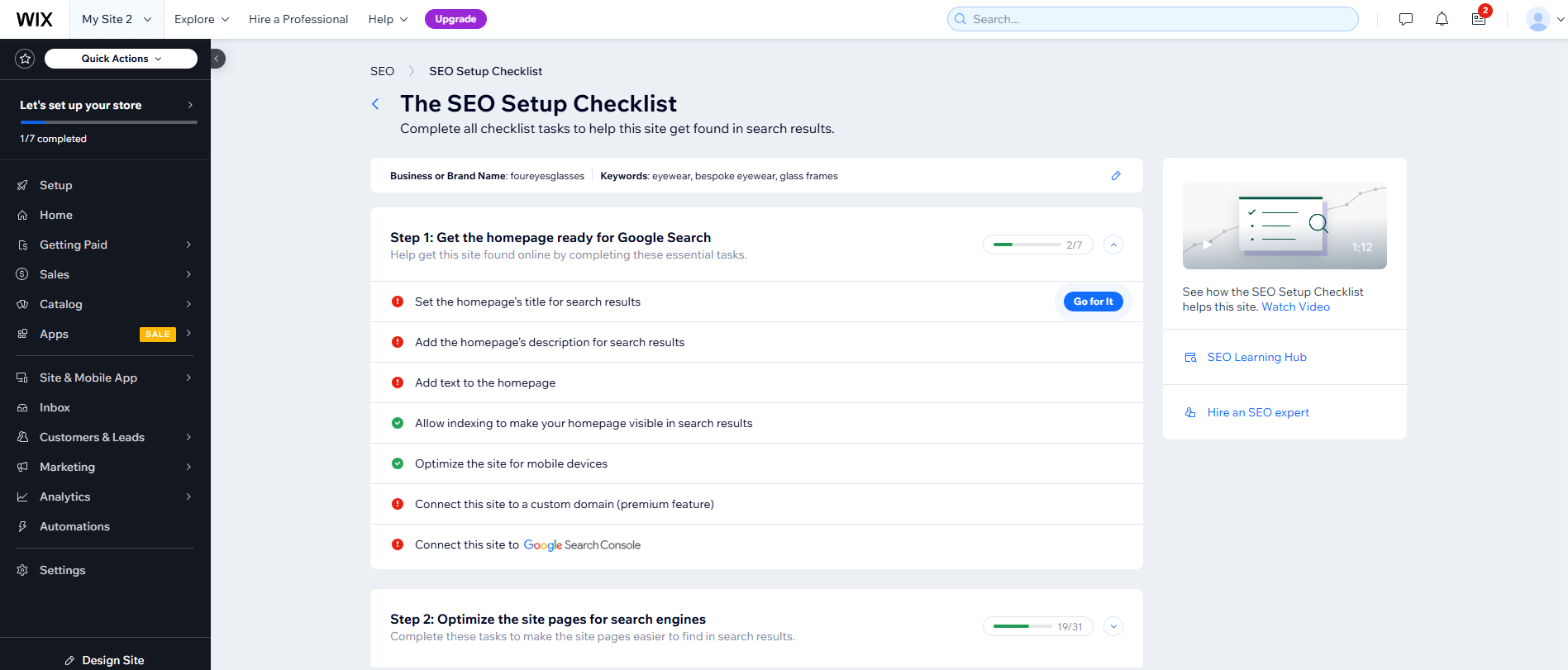
Improve your website’s ranking by working through Wix’s SEO checklist. Source: Tech.co testing
8. Preview your website
The Wix Editor includes a few important buttons on the top right-hand side: “Save,” “Preview,” and “Publish.” You’ll probably do a lot of saving before it’s ready to publish, and previewing your site is the one way to know that you’re good to go.
By hitting the preview button you’ll be able to see what a potential visitor sees. Is all the information clear? Are you directing them to the next action a visitor might want to take, such as buying an item or contacting you by email? What questions would a visitor be left with? Once you have your answers, you’ll finally be ready to publish your website with Wix.
Tips For Using Wix’s AI-Powered Builder
If you’ve decided to kick-start the set-up process with Wix’s AI builder, all you’ll have to do is answer a couple of simple questions about your website.
First of all, you’ll have to enter some details about ‘what your website is about‘. You’ll only need to summarize it in a sentence, and we recommend using first person when talking about your business.
The ChatGPT-style platform will also ask you for more details including your business’s name, what products or services you offer, whether you have any additional goals for your website, and what’s your unique selling point. Once you’ve entered this information, the builder will take you back to the dashboard, where you’ll be able to view and make changes to your AI-created site.

The Wix AI site generator used simple chatbot functionality to ask questions about our site. Source: Tech.co testing
Stuck for an answer? Don’t worry – Wix will let you skip questions, ask for help, and even end the chat and continue to build your website manually if you want to opt out of the process early. For more information about Wix’s AI capabilities, including how its AI-builder compares to the competition, check out our guide to the best AI-website builders.
Wix: Test Summary
Considering Wix is the most feature-rich website builder we researched, the platform is surprisingly easy to navigate. The setup process was particularly streamlined. Wix’s step-by-step guide gave me an overview of its many features and elements. The builder also asked me what kind of site I was making, before showing me templates that matched my industry.
My experience with Wix wasn’t always smooth sailing though. Wix’s editor was quite slow, and not quite as responsive as alternatives like Squarespace. After a while this got frustrating, and I can imagine it would be even worse for users making large content-heavy sites.
Wix’s interface is cluttered with loads of capabilities too. This was quite overwhelming at first, and will likely be daunting to newbie web builders as they aren’t always signposted that well. However, whenever I did have an issue locating a feature, I could easily search for it using Wix’s useful search bar.

Is Wix Right for Your Business?
According to our impartial research, Wix is the best website builder overall, due to its impressive customization options, free plan, and its raft of useful web creation, design, and ecommerce capabilities. However, the popular platform still won’t be the best choice for everyone. Take a look at how Wix weighs in against the competition at a glance in our table below, and scroll down for more detailed comparisons.
| Starting price | Free plan | Templates How many templates are available? | Rating Overall score based on features, value, support, ease of use, and customer score | ||
|---|---|---|---|---|---|
|
| |||||
| | | | | | |
| 2,000+ | 180+ | 800+ | 20 | 150+ | |
| 4.8 | 4.6 | 4.4 | 4.1 | 4.1 |
Squarespace is the best website builder for beginners. This is because Squarespace’s learning curve is a lot lower than Wix’s, and its intuitive, stipped-backed software lends itself much better to users with little technical know-how. While Squarespace’s AI builder isn’t as capable of building a unique site as Wix’s, its stunning templates and granular drag-and-drop editor also make it a better option for creative businesses – as long as they’re willing to put in a bit more work.

Squarespace’s drag-and-drop editor Fluid Engine lets you make slightly more precise changes than Wix’s. Source: Tech.co user testing
Other builders are better for other needs, however, and might cost less overall. We’d recommend Shopify as the best ecommerce website builder, for example, as it lets businesses sell through more channels and has better delivery options than Wix. Shopify offers a seamless integration with its native POS solution too, helping users to centralize sales data and making it a shoo-in for businesses selling online as well as in-store.

We were able to effectively track our inventory with Shopify’s advanced sales features. Source: Tech.co testing
Learn more about the ecommerce builder in our Shopify review.
How Did We Test Wix?
We take our impartial research and analysis seriously, so you can have complete confidence that we're giving you the clearest, most useful product recommendations.
After conducting an initial exploration to identify the most relevant, popular, and established tools in the market, we put them through their paces with hands-on testing to see their real strengths and weaknesses. In this case, we put 16 website builder products to the test across 398 areas of investigation.
Based on years of market and user needs research, we've established a website builder testing methodology that scores each product in six core categories of investigation and 33 subcategories. This covers everything from customer feedback to design, ease of use, and more.
Our main testing categories for website builders are:
- Website features: The capabilities and functionalities offered by a website builder, e.g. blog functionality, SEO capability, and marketing capacity.
- Design functionality: The aesthetic appeal and visual layout of a website created using a website builder. It encompasses aspects such as page templates and customizable themes.
- Customer satisfaction: External customer opinion. This is the feedback and ratings given by customers who have used a particular website builder — the market position and reputation a website builder holds.
- User experience: How user-friendly and intuitive a website builder is for people with varying levels of technical expertise.
- Value for money: The balance between the cost of a website builder and the benefits it provides. It considers factors such as pricing plans, subscription models, and available features.
- Help and support: The assistance and resources available to users when they encounter issues or need guidance while using a website builder.
When it comes to calculating a product's final score, not all testing areas are weighted evenly, as we know some aspects matter more to our readers than others, which are simply “nice to have”. After hundreds of hours, our process is complete, and the results should ensure you can find the best solution for your needs.
At Tech.co, we have a number of full-time in-house researchers, who re-run this testing process regularly, to ensure our results remain reflective of the present day.
Ready to Try Wix?
Wix has templates for nearly any website, it can guide you through the creation process, and has a great customer support team standing by to answer your questions.
Its impressive raft of features, which include everything from AI-powered builders to advanced SEO tools, will make it an asset to a large number of users whether they’re dipping their toe in the website building pool, or making large and complex sites.
However, Wix’s feature-rich software can be overwhelming for some beginners. So, if you’re not sure, our second-place winner is Squarespace, which offers a great set of marketing tools and designs. To learn more about the benefits of Wix, Squarespace, and others, check out our free website comparison tool today.
If you click on, sign up to a service through, or make a purchase through the links on our site, or use our quotes tool to receive custom pricing for your business needs, we may earn a referral fee from the supplier(s) of the technology you’re interested in. This helps Tech.co to provide free information and reviews, and carries no additional cost to you. Most importantly, it doesn’t affect our editorial impartiality. Ratings and rankings on Tech.co cannot be bought. Our reviews are based on objective research analysis. Rare exceptions to this will be marked clearly as a ‘sponsored’ table column, or explained by a full advertising disclosure on the page, in place of this one. Click to return to top of page