Customer relationship management (CRM) pricing for basic plans typically starts at around $7 to $25 per user per month, while more advanced options can cost anywhere between $25 and $150 per user per month.
For enterprise-level solutions, you could end up spending as much as $300 per user, per month for a sales and customer service platform, while some upper-end marketing options we’ve reviewed retail for as much as $3,600 per month. There may also be onboarding fees to consider, which vary from provider to provider.
If those prices scare you, don’t worry! Some of the best CRM providers offer free-forever plans, while others offer free trials to let you test out the platform before you make a financial commitment. In this guide, we’ll break down CRM pricing by both industry and team size so you can understand what to expect for your budget.
Key Takeaways
- Starting price: The entry-level plans for CRM platforms typically cost between $7 per user, per month and around $25 per user, per month.
- Enterprise-level plans: For larger businesses, CRM platforms can get expensive, with enterprise-level plans costing as much as $4,000 per month.
- Per user costs: Most CRM platforms have per-user pricing, which means you’ll have to pay the monthly fee for every employee that actually uses the system.
- Industries: CRM pricing can vary depending on the industry you need it for, with different plans for sales, customer service, and marketing teams.
- Team size: Not only will you pay more for each team member, but larger businesses typically need more advanced features, which require more expensive pricing plans.
| Starting price | Most expensive plan | Free plan | Free trial | Verdict | Get started Click to get started and compare prices for your business | |||
|---|---|---|---|---|---|---|---|---|
| SPONSORED | BEST FOR SMB | |||||||
| | | | | | | | | |
| 14 days | 30 days | 14 days | 21 days | 14 days | Unlimited | 30 days | 30 days | 30 days |
| A recommended option if users are seeking a solution with AI Assistance and lead scoring plus a wide range of integrations and automated workflows | An attractive option, with lots of features for a low price | Core CRM features in flexible pricing plans make this one of the best value CRM options for any small business | A low-cost option that’s great for engaging potential customers online | Popular option with a modern, easily customizable interface and a great Free Trial | An easy-to-use and highly scalable platform ideal for growing businesses, with an excellent free plan | A robust platform aimed at businesses looking to scale | An incredibly popular and customizable CRM for all businesses, with excellent communication tools | An extremely affordable CRM tool with a simple interface and a 30-day free trial |
| Try Apollo.io | Try Zoho CRM | Try Pipedrive | Compare Quotes | Try monday CRM | Try HubSpot | Try Zendesk | Try Salesforce | Try LACRM |
What Impacts the Cost of CRM Software?
To help you understand why CRM prices are so different, here are some of the factors that impact the cost of CRM software for your business:
- Industry – Some providers focus exclusively on one industry, while others offer expensive all-in-one hubs to manage it all.
- Users – Many sales and customer service CRM platforms offer pricing based on a per-user basis, so the larger your team, the larger your bill for the platform will be.
- Contacts – Many marketing CRM solutions will charge you based on the number of contacts you wish to reach out to instead of users, so you should consider the size of your database before making a decision.
- Storage – Most CRM platforms offer some level of document or data storage to streamline collaboration, but the amount of storage is often very little in lower-tier pricing plans, while offering much more or even unlimited cloud storage on expensive plans.
- Onboarding – Some CRM software providers actually require onboarding services with certain enterprise-level plans, like HubSpot, which has onboarding fees that range from $1,500 to $7,000, depending on the plan.
- Integrations – CRM software is best integrated with systems like VoIP, payroll, and HR, but these third-party functionalities can sometimes be locked behind a paywall that increases the cost.
- AI features – Virtually all CRM software providers have added some kind of generative AI technology to their platforms, but they are often reserved for the most expensive plans.
Check out our guide to the best AI CRM for more information

Generative AI features like creating email marketing subject lines are reserved for more expensive pricing plans in HubSpot. Source: Tech.co testing
How Much Does CRM Cost in Your Industry?
Below, we’ll outline how CRM costs work from industry to industry and provide you with some information about what you can pay based on your business. Additionally, we’ve provided some glimpses into what you can expect from the CRM options for each industry through our comprehensive comparison tables.

Click image to expand or view our PDF guide to CRM costs here
How much does CRM cost for sales?
In our research, we found that CRM for sales can cost between $12 per user per month and $300 per user per month. This kind of CRM is also ripe for a free forever plan, depending on your provider, but these plans can be pretty limited, particularly for businesses with a lot of clients.
Beyond that, there are often starting plans, middle-tier plans, and enterprise-level plans. Here’s how much they typically cost:
- Starting plans ($12-$25/user/month): Offer basic functionalities, like sales pipelines, analytics, and contact databases, along with organizational tools like email and calendar syncing. Often lack lead capture, communication, and conversion features.
- Mid-tier plans ($39-$99/user/month): Biggest value, because you’ll typically get lead conversion and lead scoring features. These plans often come with limits on automations and other valuable features, though.
- Enterprise-level plans ($70-$300/user/month): For larger businesses only, they don’t typically add functionality but often allow for more actions, turning limited features into unlimited options.

Analytics are often available across even the most affordable plans, like the Starter plan from Salesforce. Source: Tech.co testing
Best CRM for Sales: Comparison
Here are some of the top sales CRM platforms and how much they cost.
| Starting price | Free plan | Free trial | Verdict | Data cap in basic plan | Lead capture | Accept payments | Onboarding | Get started Click to get started and compare prices for your business | ||
|---|---|---|---|---|---|---|---|---|---|---|
| SPONSORED | ||||||||||
| | | | | | | | ||||
| 30 days | 30 days | | 7 days | 21 days | 30 days | 14 days | ||||
| A scalable, highly customizable platform that’s great for managing teams | An attractive option, with lots of features for a low price | A scalable tool that’s perfect for managing contracts and payments | A reasonably priced platform offering solid customization options | A low-cost option that’s great for engaging potential customers online | An expensive, robust tool for analytics that’s better suited to current Microsoft users | A suitable all-in-one platform for sales and marketing but a bit expensive | ||||
| File storage: 1GB | 200MB | 5 documents | 60GB | 2GB per user | Database: 10GB | Unlimited | ||||
| Web forms only | | | Web forms only | | | Web forms only | ||||
| | | Stripe integration | | | | | ||||
| | | | | | | | ||||
| Try Salesforce | Try Zoho CRM | Try HubSpot | Get Quotes | Compare Quotes | Get Quotes | Try Keap |
How much does CRM cost for customer service?
CRM for customer service costs between $14 per user per month and $300 per user per month. Like CRM for sales, some of these providers offer free forever plans, which are more of an extended free trial than a realistic option for businesses that need to organize their customer service needs.
Beyond that, there are often starting plans, middle-tier plans, and enterprise-level plans. Here’s how much they typically cost:
- Starter plans ($14-$25/user/month): You’ll typically have access to a wide range of communication channels to solve customer problems with these plans, like email and live chat. They often lack team management features, though, so they won’t be good for larger teams.
- Mid-tier plans ($49-$79/user/month): These plans typically add extra features like offline customer support, advanced analytics, and extra communication channels, like SMS and social media.
- Enterprise-level plans ($80-$300/user/month): Like sales CRMs, plans aimed at larger businesses usually just increase capacity on limited features. For customer service, that means chatbot sessions, custom dashboards, and automation builders.
Check out our guide to the best helpdesk software for more info

Some CRM providers combine both sales and customer service functionality seamlessly for a low cost, like the Starter Suite from Salesforce. Source: Tech.co testing
Best CRM for Customer Service: Comparison
Here are some of the top customer service CRM platforms and how much they cost.
| Starting price | Free plan | Free trial | Verdict | Email Comms Channel | Phone Comms Channel | Website Live Chat Comms Channel | Get started Click to get started and compare prices for your business | ||
|---|---|---|---|---|---|---|---|---|---|
| BEST OVERALL | |||||||||
| | | | | | | | |||
| 30 days | 21 days | 15 days | 30 days | 30 days | 30 days | | |||
| A robust platform aimed at businesses looking to scale | A practical option with lots of channels but no survey functionality | An affordable option with plenty of features for smaller businesses | A great, customizable platform aimed at larger businesses | An fully-featured yet pricey CRM solution with excellent team management tools. | A solid budget option with low costs and few features | A weak offering with few native service channels available | |||
| | | | | | | | |||
| Requires Telephony integration on Support plans, available on Suite plans | Available with Omnichannel plans | | Available with Enterprise plan | Requires Telephony integration/Voice add-on on all plans | | | |||
| | Available with Omnichannel plans | Available with Enterprise plan | | Limited to 1 license (Essentials), unavailable (Pro), additional cost (Enterprise) | | | |||
| Try Zendesk | Try Freshdesk | Try Zoho Desk | Get Quotes | Try Salesforce | Try ManageEngine | Get Quotes |
How much does CRM cost for marketing?
CRM for marketing can range in price from $19 per user per month to $15,000 per user per month. No, that’s not a typo. There are a few free plans for marketing CRM, but compared to the more robust options on the list, they barely do anything.
- Starter plans ($19-$79/user/month): You’re typically only getting email marketing functionality at this price point, and you won’t get access to top automation features either.
- Mid-tier plans ($150-$800/user/month): These plans unlock multi-channel marketing, automations, and advanced analytics to analyze customer databases.
- Enterprise-level plans ($300-$1,500/user/month): Again, these kinds of plans generally unlock unlimited capacity features. In this case, it would generally increase limits on email templates, automation builders, custom dashboards, and contacts for your contact lists.

Even the cheapest marketing CRM offers a list of marketing contacts, like this one via the HubSpot free plan. Source: Tech.co testing
Best CRM for Marketing: Comparison
Here are some of the top marketing CRM platforms and how much they cost.
| Starting price | Free plan | Free trial | Verdict | Email marketing | Social marketing | Content marketing | Paid marketing | Omnichannel features | Get started Click to get started and compare prices for your business | ||
|---|---|---|---|---|---|---|---|---|---|---|---|
| SPONSORED | |||||||||||
| | | | | | |||||||
| | | 21 days | | 14 days | |||||||
| A very expensive option that provides robust email and omnichannel features | The best option for businesses looking to scale | A good option for email, but not great for scalability | A good budget option for covering multiple marketing channels | A suitable all-in-one platform for sales and marketing but a bit expensive | |||||||
| | | | | | |||||||
| | | | | | |||||||
| | | | | | |||||||
| | | | | | |||||||
| | | | | | |||||||
| Try Salesforce | Try Hubspot | Get Quotes | Get Quotes | Try Keap |
How Much Does CRM Cost for My Team Size?
As with most business resources, the size of your business is always going to factor in when it comes to price. CRM software absolutely follows that trend with its price per user (per month) standard framework, which means you’ll be paying more for every single employee who needs access to the software.
Generally speaking, big teams are going to pay more, and smaller teams are going to pay less. As for the specifics, read on for an in-depth look at your particular business size and check out our best CRM for small business or best CRM for startups guides for more information.
How much does CRM cost for small businesses?
Small businesses can expect to pay between $7 and $30 per user per month for a CRM platform.
These options aren’t always equipped for robust functionality or massive client lists, but they can help with the basics for sales, customer service, and marketing.
In fact, many platforms offer standalone products for small businesses, like Salesforce Starer Suite, Bigin by Zoho CRM, and Freshsales Suite, which are a bit more barebones as far as features go, but the low prices are attractive for businesses without a big budget.
Here’s a list of some of the best small business CRM options, as well as general CRMs that work within typical small business needs.
Best CRM for Small Business: Comparison
| Plan | Price Billed annually | Free Trial | Users | Storage | Try it | ||
|---|---|---|---|---|---|---|---|
| SPONSORED | BEST OVERALL | BEST VALUE | |||||
| Starter Suite | Professional | Free | Growth | Pro | Express | Sell Team | Advanced |
| 30 days | 15 days | | 21 days | 14 days | 15 days | | 14 days |
| 325 max. | Unlimited | 2 | Unlimited | Unlimited | 5 | Unlimited | Unlimited |
| File storage: 1GB | User: 20MB | Unlimited | 2 GB | 100 GB | 1 GB | 2GB per user | Unlimited |
| Try Starter | Try Zoho | Get started free | Compare Deals | Try monday CRM | Try Bigin | Try Zendesk | Try Pipedrive |
How much does CRM cost for medium-sized businesses?
You can expect to pay between $30 and $150 per user per month with this size business, unless you’re looking for marketing automation features, which will bump the price up substantially.
The key to understanding what you’ll pay for CRM as a medium-sized business is to know what you need it for. Features and functionality vary greatly in this category, which means knowing exactly what you need before you buy will guide your process.
Do you need it for sales funnels or marketing? Do you need automation features, or do you have plenty of team members to use the platform? Are analytics important to you, or would you rather have robust customer support?
Simply put, the best way to make the right decision on this front is to have your needs laid out ahead of time, so you know what to weigh up.
How much does CRM cost for enterprise organizations?
These plans are quite expensive, typically ranging in cost from $120 to $300 per user per month, and as high as $15,000 per user per month for marketing.
Remember, though, these plans really are only for enterprise-level businesses. They don’t usually add a lot of new features, instead increasing the capacity of existing features so they can be used by bigger teams more often. Simply put, these plans are expensive for a reason, and that reason is that big teams need big options.
How to Save Money on CRM Software
Most CRM platforms offer a free trial of about 14 days, although some may offer a free month or just a free week. As long as you know what features your business needs and you set aside some time to familiarize yourself with the platform, this should be all the time you need to decide if it makes sense for you.
The free trial should include virtually all the tools that a paid version of the CRM software would offer.
Some CRM services also offer a permanent free plan. HubSpot’s pricing structure starts with a free plan, and Freshsales is another well-known provider to includes an entirely free plan, although both come with restrictions.
HubSpot Free does not offer core CRM features, including contact management, Gmail and Outlook integrations, ticketing support, ad management, or email tracking. However, if your business has no CRM budget, these free plans are much better than nothing.
Do CRM platforms offer discounts?
Most CRMs will give you a discount if you commit to a full-year subscription, rather than opting for the monthly option. These discounts can vary from platform to platform, with some offering up to 30% off and others offering up to three free months.
On top of that, some CRM platforms offer lower monthly prices if you are signing up more users. So, for example, if the price is $10 per user, per month, but you sign up 100 users, the price will go down to $8 per user, per month. Granted, you’ll still be paying quite a bit for all those users, but it’s a bit of a discount.
You can also bundle services from the same CRM to get a discount. HubSpot, for example, allows you to bundle the Sales Hub and Service Hub together. Each Hub on its own costs $20 per user, per month when billed monthly, but when bundled together, costs only $10 per user, per month each.
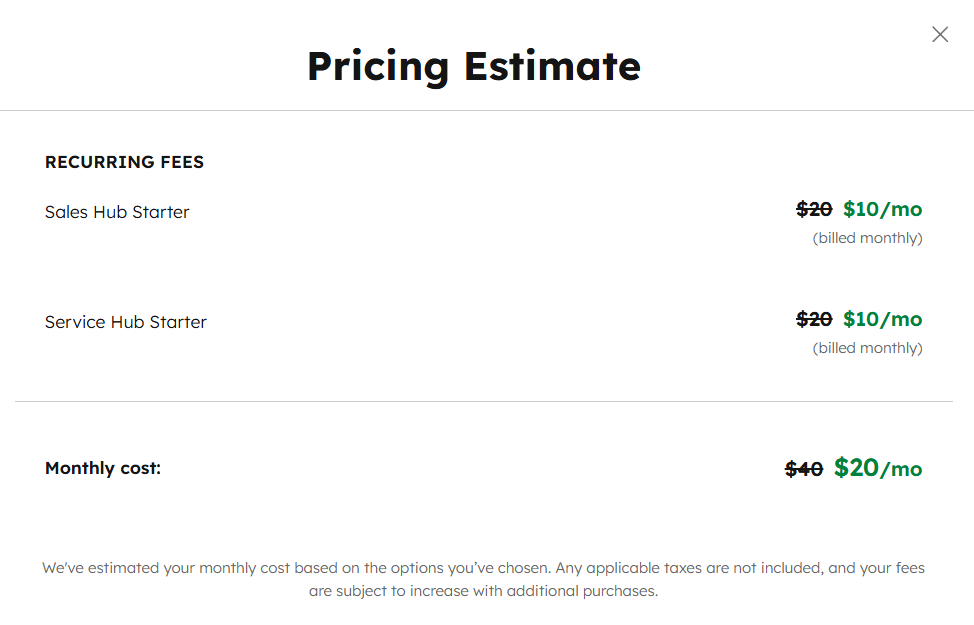
HubSpot will give you a discount when you bundle its Hubs together. Source: Tech.co testing
Hidden Costs of CRM Software
Beyond the monthly subscription cost, there are some notable hidden fees associated with CRM software that could sneak up on you if you aren’t aware.
For one, onboarding and implementation costs for enterprise-level plans are a must, but they’re also quite expensive. For example, the Professional plan from HubSpot comes with a required $1,500 one-time fee, but users do say that the “attentive, dedicated” support team did make it infinitely easier to operate the system in the long run.
Many CRM platforms also offer paid add-ons to their services, which can provide a lot of additional functionality, but obviously cost a bit extra. Pipedrive, for example, provides many of these options, like LeadBooster ($32.50 per month), Campaigns ($13.33 per month), and SmartDocs ($32.50 per month).
Specific third-party integrations for CRM platforms can cost extra, too. For example, if you want to integrate Salesforce with Mailchimp to bolster your marketing efforts, you’ll have to pay an additional $25 per month on top of the monthly rates for both platforms.
Verdict: Is CRM Software Worth it?
In our research, we found that CRM software has a universally positive impact on businesses of all sizes, providing the automation and organization necessary to scale your company quickly and effectively.
In fact, studies have shown that CRM software can boost sales by 29%, productivity by 34%, and forecast accuracy by 42%. And with prices only starting at $7 per user, per month, the cost shouldn’t be too prohibitive for the average business.
However, understanding that some options are geared towards smaller businesses rather than medium or larger-sized organizations is vital in making the right decision, as is understanding whether you need it for sales, marketing, or customer service.
Once you understand that, it’s just a matter of picking the right option, which we can help with thanks to our handy CRM comparison page. We can also help you to compare pricing quotes for your exact business needs with our free, no-obligation quotes matching service.
If you click on, sign up to a service through, or make a purchase through the links on our site, or use our quotes tool to receive custom pricing for your business needs, we may earn a referral fee from the supplier(s) of the technology you’re interested in. This helps Tech.co to provide free information and reviews, and carries no additional cost to you. Most importantly, it doesn’t affect our editorial impartiality. Ratings and rankings on Tech.co cannot be bought. Our reviews are based on objective research analysis. Rare exceptions to this will be marked clearly as a ‘sponsored’ table column, or explained by a full advertising disclosure on the page, in place of this one. Click to return to top of page




























