Our content is funded in part by commercial partnerships, at no extra cost to you and without impact to our editorial impartiality. Click to Learn More
Remote collaboration refers to the process of team members working together on projects, despite being in different places. In the post-Covid era, it’s become increasingly commonplace. In 2024, there are millions of people across the globe working with people they’ve never met face to face – instead, they communicate across a range of digital platforms.
Hybrid and remote models are now a business benchmark, meaning that Zoom, Slack and other tools are now indispensable for businesses looking to stay connected. Gartner research found that 80% of workers used collaboration tools in 2021 and, as businesses continue to invest in new solutions, the market is expected to reach $20.8 billion by 2026. For businesses that also rely on efficient communication systems, VoIP technology can enhance remote collaboration with features like video calls, call routing, and integrations with other tools.
However, getting your team to download software isn’t always a silver bullet for success, especially if meaningful collaboration isn’t baked into your company’s culture. Here, we’ve broken down what the concept really means, which tools can help you achieve it, and why it’s so important to keep your team members engaged
What is Remote Collaboration?
Remote collaboration is what takes place when team members work together on common projects or goals, despite not sharing the same geographical location.
Aided by digital collaboration tools like instant-messaging platforms and video conferencing apps, remote collaboration helps companies that offer remote work to stay connected, and is becoming vital in a globalized world.
When employees can collaborate effectively from remote destinations, it can benefit them and their company in numerous ways. With 86% of executives citing ineffective collaboration and communication as a major factor for workplace failures, it’s also a challenge that business leaders can’t afford to leave unaddressed.
Benefits of Remote Collaboration
Improved productivity
Despite fears over the pandemic’s impact on global productivity, research suggests that working from home part or full-time can actually increase output. Our survey reveals that 47% of businesses noticed increased productivity levels among employees who work remotely.
Increased job satisfaction
Working in silos doesn’t benefit your company or its workers. Aside from boosting performance, cultures of collaboration contribute to better team morale, increased confidence and, as a result, higher levels of job satisfaction. Survey data from Zippia reveals that employees are, on average, 17% more satisfied with their job when they engage in collaboration at work.
Reduced costs
Remote collaboration tools require initial investments. But by downsizing office spaces or doing without in-person working altogether, hybrid or fully remote companies can make massive savings on rent and utilities.
Healthier work-life balance
By stamping out lengthy commutes and giving workers greater control over their schedules, flexible working has the power to significantly improve work-life balance. With healthier distinctions between work and personal life being proven to boost employee mental health and productivity, its benefits can’t be understated.

Remote Collaboration Challenges
We’ve established that remote collaboration has its share of benefits, but, sadly, it also has its challenges. We’ve outlined some of the biggest ones below.
Colleagues in different time zones
This is an increasingly common problem, especially for larger businesses with a global reach. It’s important to establish a clear way of working that minimizes the downsides. Instant messaging platforms, including Slack, are a great solution for reaching people quickly.
Security fears
With employees based remotely, it can be difficult to have oversight of which security tools they’re using to protect sensitive information – or not using. For instance, if an employee is using a personal laptop, do they have a business-approved VPN installed?
Expensive platforms
Remote collaboration might require a specific set of platforms, which can be expensive. For instance, VoIP solutions have become increasingly popular with the rise of hybrid and remote working. In this case, it’s worth checking out our guide to the cheapest VoIP options on the market.
How to Keep Your Remote Team Engaged
Remote workforce management isn’t the easiest thing in the world. To help you, we’ve put together some handy tips.
Schedule regular catch-up meetings
When teams work in remote locations, it’s easy for important information to get lost in the ether. So, if your team isn’t able to hold in-person meetings, video conferencing apps offer a streamlined way to set up weekly, bi-weekly, or monthly check-ins.
In addition to catching up on professional matters, regular check-ins will also help build the rapport that’s necessary for teams to function effectively, which is why they remain a staple for most companies.
Make time to socialize
Working remotely can be isolating, so to keep morale high, it’s also important to schedule opportunities to connect and socialize outside of work hours. Online socials don’t have to be limited to awkward Teams calls. Some creative ideas include themed quizzes, virtual escape rooms, and even 10-minute online coffee breaks.
Celebrate wins through online chat channels
While it can be harder to recognize successes virtually, platforms like ClickUp and Slack offer excellent ways to celebrate individual or team wins.
Whether you set up distinct channels focused on spotlighting achievements or harness pre-existing channels, celebrating wins publicly helps encourage workers to meet their full potential, and it will make them feel like valued members of the team.
Create team-building rituals
According to Harvard Business Review, focusing on “affinity distance” – which refers to the values, trust, and independence levels between teams – is one of the most effective ways to tackle team performance. One way to shorten affinity distances is by creating and maintaining virtual team-building rituals.
These rituals can take many forms, from sharing a personal update, piece of news, or pop culture gossip at the start of every check-in, or asking workers to hold a unique or personal prop when it’s their time to talk. There really is no right or wrong idea but, generally speaking, the more creative, the better.
Make collaboration one of your company’s top values
Successful online collaboration can’t be achieved overnight. To create a remote workforce management strategy that sticks, we’d recommend making collaboration one of your core company values.
In addition to following the practical steps outlined above and investing in the right technology, this means business leaders should focus on rewarding collaborative behavior and fostering a mindset where workers win, lose, and learn together.
Effective Remote Collaboration Tools
Despite a recent push by many companies to end remote work, some employers – such as Facebook, Microsoft, and Airbnb – continue to support hybrid working or even offer fully remote jobs.
As remote collaboration tools facilitate flexible forms of working and open up greater opportunities for Gen Z and minority workers, which types of software should businesses be considering?
Instant messaging platforms
Instant messaging tools let teams collaborate in real-time by sharing messages, documents, and voice notes to their colleagues. As companies move away from emails as their primary form of internal communication, chat-based platforms like Slack have seen explosive growth. If you’re after an all-purpose solution, lots of project management software offers live chat capabilities, allowing businesses to stay connected and track vital workflows from one place.
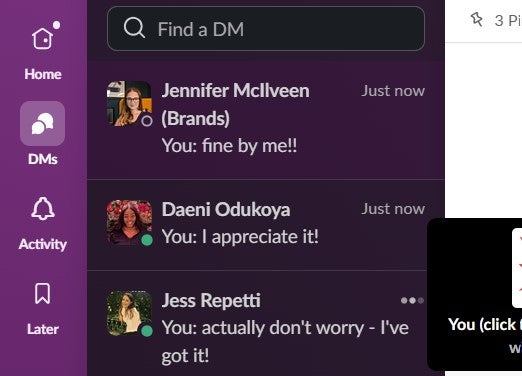
The Slack side bar on display. Source: Tech.co testing
Video calling platforms
As we’ve mentioned, conference call services are a must for hybrid or remote teams. While chat-based tools offer valuable ways to connect and relay information, online meetings allow for enhanced levels of collaboration and engagement, helping to break down any barriers caused by geographical distance.

Jack and Isobel on a Zoom call. Source: Tech.co testing
VoIP software
Relying on the internet instead of copper phone lines, Voice over Internet Protocol (VoIP) software is an affordable, reliable, and flexible alternative to the traditional phone system, that supersedes the need to be in the office, at your desk, with a specific, wired handset.
VoIP goes beyond web conferencing tools to ensure effective remote collaboration and centralized data collection across many devices and locations, for those who make and receive external calls as well as needing to communicate internally.

8×8, a popular VoIP solution, with its video calling capabilities on display. Source: Tech.co testing
While the remote working revolution has heralded countless benefits to companies and employees, it’s also created a unique set of challenges for businesses looking to keep their information secure. These are the most important security protocols businesses should be aware of in 2024.
Firewalls
Firewalls are the first line of defense between your business’s server and external threats. They keep you secure by monitoring incoming and outgoing traffic and blocking sources that are deemed unsafe.
Data loss prevention
Data loss prevention (DPL) is a set of practices and tools that help businesses prevent the misuse or loss of sensitive information. Most remote collaboration solutions offer some type of DPL features, from limiting guest access to securing messages with end-to-end encryption (E2EE).
Security compliance management
Security compliance management is the process of routinely monitoring devices, systems, and networks to make sure they comply with regulatory requirements and cybersecurity standards. When you’re managing remote workers with multiple platforms, staying on top of compliance management is a must.
Penetration testing
Also referred to as ethical hacking, penetration tests involve simulated cyberattacks on computer systems. Penetration testing helps to identify and address any vulnerabilities in remote working software, to ensure there are barriers in place that can adequately protect against real threats.
Patch management
Patch management is the process of applying provider-issued updates to close vulnerabilities in software and devices. Whether your team is staying connected through video calling apps or VoIP systems, to keep them secure it’s important to keep an eye out for emerging security patches.
Provider security assessment
Before getting started with a new collaboration tool, we recommend conducting a provider security assessment to ensure they follow the correct security protocols. This is as simple as measuring the vendor’s security practices and identifying its potential risk factors.

Moving Forwards With Remote Collaboration
Business tools like VoIP software and videoconferencing apps make collaboration possible by breaking down barriers caused by physical distance. But to overcome challenges posed by remote working, business owners need to develop their own secure framework for connecting their teams.
From using them to celebrate even the smallest wins to getting creative with team-building rituals, there are endless ways businesses can use collaborative software to their advantage. We hope this guide has helped you identify which methods will work best for your business, and understand which steps you can take to connect securely in 2024 and beyond.
If you click on, sign up to a service through, or make a purchase through the links on our site, or use our quotes tool to receive custom pricing for your business needs, we may earn a referral fee from the supplier(s) of the technology you’re interested in. This helps Tech.co to provide free information and reviews, and carries no additional cost to you. Most importantly, it doesn’t affect our editorial impartiality. Ratings and rankings on Tech.co cannot be bought. Our reviews are based on objective research analysis. Rare exceptions to this will be marked clearly as a ‘sponsored’ table column, or explained by a full advertising disclosure on the page, in place of this one. Click to return to top of page
