Project management company Asana has announced new workflow features for its platform that should make collaborating with teams and getting work done that much easier for larger organizations.
The global shift to remote work has made digital resources like project management software more essential than ever. Fortunately, most platforms like Asana have done a great job of adding new features quickly and efficiently to streamline the process, as remote work appears to be here to stay.
These new workflow tools are in service of that, allowing users a much easier and collaborative platform.
Asana Flow Added to Project Management Platform
Announced in a press release from Asana, the company has launched Asana Flow, which as the company puts it, is “a suite of offerings democratizing the ability to build, run, and improve workflows.” Effectively, the new tools will allow users to automate and collaborate more comprehensively across teams, a vital feature in the hybrid workforces that have become so common in 2022.
“Almost two years in, the work-from-everywhere era has shown just how difficult cross-functional work is when it’s siloed across teams and tools,” said Alex Hood, Chief Product Officer at Asana. “Without a shared tool to see how their work connects across the organization, employees are spending more time on work coordination than the job they’ve been hired to do – leading to lower engagement and rising burnout.”
The goal of these features, as are most software updates in the project management industry, is to save time, and Asana’s data shows that workers and managers believe it can help. A study from the company found that employees believe these improvements can save up to 5.4 hours per week, while managers believe it could be as high as 6.3 hours per week.
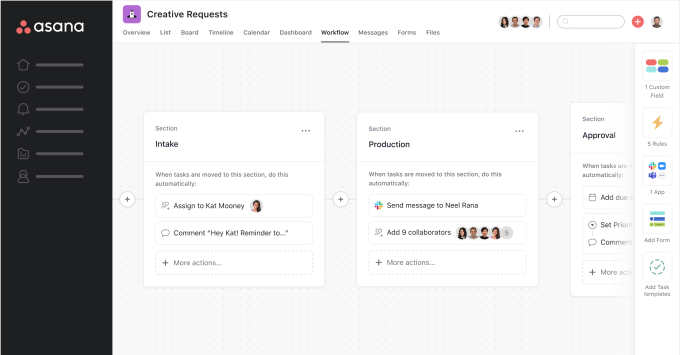
How can these new features help my business?
The update from Asana offers two tools that can help your business: Workflow Builder and an intelligent Home interface. The Workflow Builder is essentially a more advanced project management timeline aimed at guiding a project from beginning to end, no matter how many teams are involved.
“Asana Flow’s Workflow Builder makes it easy for anyone to set up start-to-finish workflows, while being comprehensive enough to effectively coordinate business-critical work across teams,” said Hood.
As for the Home interface, it will provide a more comprehensive communication hub for prioritize tasks throughout your team.
“With an intelligent Home, individuals can easily prioritize their work and drive workflows to completion,” said Hood. “By connecting individual actions at every level of the organization, we’re giving teams a sense of shared purpose as they make progress together.”
Is Asana a good project management software?
We’ve done some research on project management software options and we’ve found that Asana is one of the easier to use options on the market. It provides some robust workflow features, especially with this update, and will provide you with an effective means to manage your team.
There are lots of other options out there, and we’ve compared Asana to a lot of them. From ClickUp and Trello to monday and Wrike, there are plenty of great providers to choose from when it comes to project management.
Take a look at how some of these providers matchup against each other in this comprehensive table we’ve put together just for you!
| Price from All prices listed as per user, per month (billed annually) | Pros | Cons | Support | Verdict | ||||||||
|---|---|---|---|---|---|---|---|---|---|---|---|---|
| BEST FREE TIER | BEST ALL ROUND | BEST WORK OS | ||||||||||
| Mavenlink | Workfront | Microsoft Project | ||||||||||
| Available on Request | ||||||||||||
|
|
|
|
|
|
|
|
|
|
|
|
|
|
|
|
|
|
|
|
|
|
|
|
|
|
|
|
|
|
|
|
|
| 24/7 | 24/7 | 24/7 |
|
|
| A feature-rich service with two plans for enterprises, and a free tier for new users to try | A great task management system due to strong customizability and support team, with a generous free trial | Slick software with a highly powerful core and an AI assistant, plus a genuinely usable free tier for individuals | A great value piece of software that’s ideal for tech, software development, and engineering teams | A simple task-list-based project management platform with an acceptable free tier | A solid project management solution with an attractive free tier for small teams and a very affordable premium plan | A fairly-priced, stripped-down option, best for small teams who need a central location for basic task management | A great tool for spreadsheet-natives, which can take your Excel-based task planning to the next level | Best for client-facing businesses, since it offers great service features. | An enterprise solution aimed at large companies. | A pricey service best for companies invested in Microsoft. | A very basic, relatively limited software that’s a lot simpler than its competitors | A great user experience all round, with an easy-to-use automation builder and great budget tracking capabilities |

















