Omnitracs was rated as one of the best fleet management services (FMS) by our expert testers, due to extensive features, above-average pricing, and impressive 24/7 support team.
Omnitracs will meet your core fleet management needs, since it supports scheduling and dispatch, driver messaging, maintenance alerts, fuel tracking, and safety monitoring. It offers ELD logging as well, earning it a spot in our ranking of the best ELD devices. It also includes less common features like geofencing, driver IDs, a fuel card integration, and a panic button.
Fleet managers can buy additional features for deeper, more comprehensive fleet management, from asset tracking to logging when trailer doors are opened and shut, although engine temperature tracking is not offered.
Our researchers gave Omnitracs a 4.5/5 overall score, putting it ahead of most top fleet management services on the market. Read on for the full review or check out how the competition compares by taking a minute to get yourself a free personalized fleet management quote.

Pros
- Covers 70 countries and 12,000+ clients
- Tracks safety and diagnostic data
- Offers Driver IDs
Cons
- No engine temp tracking
- No crash reporting
- Established: 2005

- HQ: Dallas, Texas

- ELD Compliant

- Online support 24/7

- Quick installation

- Favorited by food service distribution fleets

Following some acquisitions over its 30-year history, Omnitracs offers a basic ELD service and two main fleet services, Omnitracs XRS and Omnitracs IVG. Each platform can be accessed by individual drivers through a mobile app on a phone or tablet, and also offers a centralized dashboard that fleet managers can use to track and control all available information.
Omnitracs ELD features
An ELD, or electronic logging device, is required for all U.S. commercial motor vehicles with very few exceptions. With it, a driver can track their Hours of Service and be ready to prove they’re complying with the standards required by law at a moment’s notice.
The Omnitracs Hours of Service application is the core ELD service offered by Omnitracs. With it, drivers can view their duty status and their remaining drive time and duty time. They can view and annotate logs, communicate with managers, and be prepared for roadside inspections or audits. Any violations can be flagged with automatic notifications.
This is the basic ELD module that a fleet can expect to see from Omnitracs: It integrates with the IVG system and is a part of the RDC system. It is not a mobile app itself, but it integrates with the HoursGo mobile app to let drivers access their HOS data from their pocket.
Omnitracs XRS
 This platform requires a palm-sized plug-and-play device in each vehicle. The XRS app then lets drivers communicate and fleet operators stay aware of their fleet’s movements.
This platform requires a palm-sized plug-and-play device in each vehicle. The XRS app then lets drivers communicate and fleet operators stay aware of their fleet’s movements.
Auto-recorded data covers HOS, IFTA, and DVIR, making XRS users compliant with all industry requirements. That’s a helpful perk: 31-32% of logistics pros say they’re actively focusing on Hours of Service rules and compliance in 2025, according to a recent Tech.co survey.
Additional features range from fuel tracking (a key feature given today’s rising fuel costs) to tire pressure alerts, but will need to be bought through a boutique, fleet-specific package through Omnitracs: Scroll down to our “additional features” section for more information.
Note: XRS users in need of assistance will need to call a different support line than clients of other Omnitracs services. The full list of support phone lines and email addresses is available online here.

Omnitracs IVG
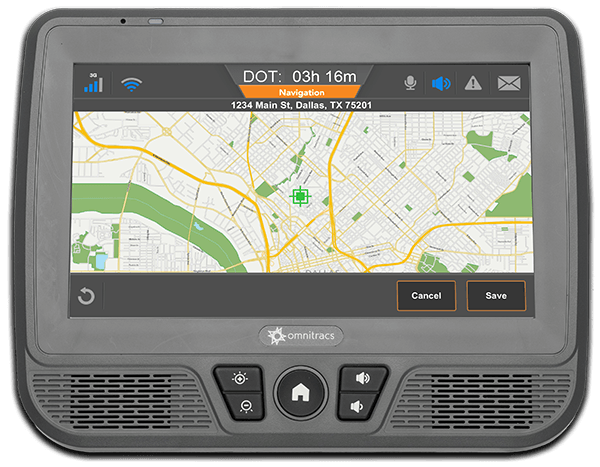
The Intelligent Vehicle Gateway (IVG) platform is focused on compliance. Unlike RDC and XRS, the needed device must be hardwired into a vehicle, but this means it can log engine data that would otherwise be impossible to automatically record. This data can then be used to comply with all industry regulations: ELD-recorded HOS, DVIRs, and IFTA fuel management.
Thanks to a real-time navigation display, the device allows driver to easily track their compliance and their location on the go. Each driver can log in, set their status to “active,” and be ready for a day’s work.

Additional Omnitracs Features
The other major service offered by Omnitracs is “RDC,” which stands for Routing, Dispatching, and Compliance. It’s a mouthful of a term for software with the basic features needed to run a fleet. It’s streamlined: Just one mobile device per driver collects all data into a single backend dashboard for a fleet manager.
The company calls this “an industry first” on their site, which may well be true, but the selection of features available in the basic package is more barebones than cutting-edge. Still, it’s a no-frills fleet management system in a compact interface, and Omnitracs offers plenty of extra features that can be added to the service: Its tracking tools earned a perfect 5/5 score from our research team, tying with Verizon for the best tracking features in an FMS.
Routing
Vehicles in any customer service industry, from food service to plumbing, can benefit from route optimization software, which plans out the most time-effective route that can keep the most clients satisfied. With RDC’s dynamic, tactical routing management software, managers can plan out the day’s routes quickly and easily. Supported features include geofencing and Driver ID.
Dispatch
RDC’s trip management software lets managers view their fleet in real time, allowing them to make updates and course-correct for unexpected changes across the day in addition to simply planning the routes in the morning.
This up-to-the-minute location tracking doesn’t just help managers: It also allows drivers to see all their destinations for the day through an app on their mobile device of choice. Drivers can also message operators, record client information including proof-of-delivery signatures, and other workflow activities. The system also sends automatic traffic or weather alerts, a further time-saving fleet management feature.
Compliance
Recording hours of service (HOS) is essential for any modern fleet management system, given the US government’s decree that all commercial vehicle drivers in the nation must record their HOS through an electronic logging device or ELD. Omnitracs RDC is ELD-compliant, using the Hours of Service application.
Driver vehicle inspection reports, or DVIRs, can be recorded through RDC as well, and can be accessed by drivers through their mobile device at any time, ensuring drivers can easily pass a roadside inspection. Finally, keeping tabs on the IFTA fuel tax is also a cinch with RDC, which logs both distances travelled and fuel receipts, sorting them by jurisdiction.
Omnitracs RDC Video Demo
Often the best way to get your head around new software is to see it in action. This video demonstrates all the core features of Omnitracs Routing, Dispatch and Compliance, including trip management, operation summaries, and Hours of Service and DVIR compliance. It also shows how you can improve customer satisfaction using functions such as using real-time reporting to act on incidents fast, and convenient electronic sign offs.
Additional Modules
Omnitracs offers more technical modules covering a broad variety of features that don’t fall under the core fleet management features found in their RDC package. The features listed below can be found on Omnitracs’ products page, which explains whether each feature is supported on the IVG platform, the XRS platform, or both.
- Navigation Integration — uses predictive modeling services to offer route optimization that improves with time
- Exact Fuel Integration — records real-time backend data to ensure fuel records are exact
- Tire Pressure Monitoring — tracks and sends alerts when tire pressure dips below a certain threshold
- Trailer Tracking Information Alert — tracks and sends alerts when trailer doors are opened, and when cargo is loaded or unloaded
- Critical Event Reporting — tracks and sends alerts for harsh driving instances, from harsh braking to lane departures
This list isn’t comprehensive, and a fleet’s needs can vary. A fleet manager interested in Omnitracs raft of solutions may be best served by requesting a demo or filling out Tech.co’s quote form for a quick way to compare a personalized Omnitrac quote with that of other fleet management providers.
Omnitracs won’t offer a few advanced fleet management features at all: You don’t be able to track crash reporting (unlike top rival services including Verizon Connect, Samsara, and Teletrac Navman, which all offer automatic crash reports), and neither cargo nor engine temperature tracking is supported.
Omnitracs App
Omnitracs offers two main apps, available on both the Google Play store (for Android devices) and the App store (for Apple iPhones and iPads).
The first app is HoursGo, a companion to Omnitracs HOS applications including Omnitracs IVG and the Omnitracs Hours of Service application. It’s free to download, but users will need a paid Omnitracs account to log in. With it, drivers can track their on- or off-duty status as well as their remaining driving time. Thanks to your smartphone GPS, the app can tell when the phone is in a moving vehicle, and for safety, won’t allow driver to log in while moving. Features are limited, however, and the app must be paired with an in-cab unit for full functionality. Plus, it hasn’t been updated since 2019.
The other app is Omnitracs Mobile Manager, designed to be paired with various back-office Omnitracs web applications for use by managers. With it, managers can track daily routes, orders, equipment and worker performance — all from their phone. Each driver’s performance can be viewed on a stop-by-stop level, and compared against set benchmarks to ensure everyone is meeting performance standards. This is a standard mobile app, and similar functionality is offered by all the best FMS services.
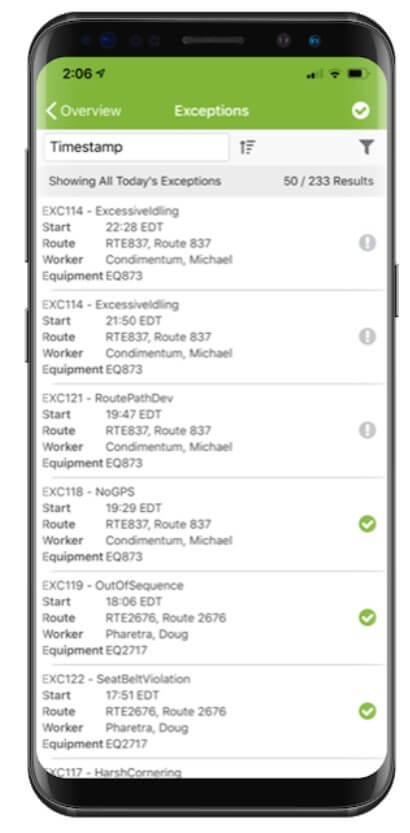


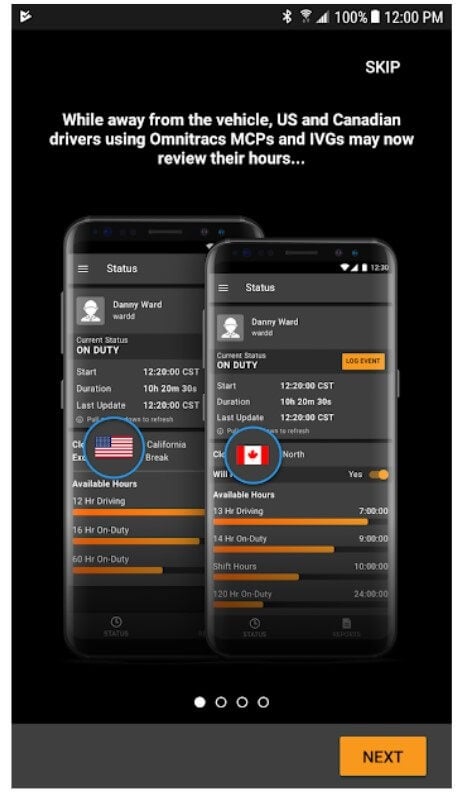








Click to expand
Omnitracs Customer Service
Set up times change depending both on the hardware devices needed for the Omnitracs service and on the make and model of fleet vehicles, but none should take longer than 30 minutes per vehicle.
Omnitracs customer service is available through several different phone numbers, depending on whether you need help with their enterprise services, Omnitracs XRS, or other services.
In addition to phone support, the Omnitracs Customer Portal is the online hub for customer support, accessible only to paying customers who must log in with their user ID and password.
Free demos are available for all the systems and devices mentioned in this review. The company also offers a vast range of online papers and informative videos.
Support & Training
Training options
- Videos
- Case Studies
- Documentation
- Infographics
Omnitracs Plans and Pricing
Our researchers gave Omnitracs a 3.3/5 score for pricing, since it offers free installation (Verizon and Samsara do not), comes with a one-year contract rather than two or three years, and offers a (standard) one-year hardware warranty.
Plans vary depending on which Omnitracs platform a fleet opts for (RDC, XRS, or IVG), and which additional features will best serve the fleet. As a result, the most accurate way to find a price is to find a personalized quote either by contacting the company directly or using Tech.co’s one-minute quote form. Unlimited users are supported.
A free demo of any plan is available to interested customers.
Omnitracs Alternatives
Omnitracs is far from the only ELD service that fleets can use to track their vehicles. Here’s a quick look at the top fleet management competitors operating in the same space today.
| Price from The typical lowest starting price. The lowest price available for your business will depend on your needs | Best for Who is this provider most suitable for? | Pros | Cons | Free trial or demo | ||
|---|---|---|---|---|---|---|
| Established, large businesses | Best overall | Construction fleets | ||||
|
|
| ||||
|
|
| ||||
| 30-day free trial — hardware and software | Free demo | Free online demo |
Our Methodology
To accurately compare all of the top 20 fleet management systems that we reviewed, our team of expert testers broke down all key fleet management qualities into six research categories. The categories are:
- Tracking: Routing, dispatch, map alerts, geofencing, and similar features
- Driver Management: Compliance, safety, driver messaging, and similar features
- Vehicle Management: Diagnostics, maintenance, fuel tracking and similar features
- Product Features: The ease of use for the software or hardware itself
- Price: All elements of the cost, from plan restrictions to installation, contracts, and warranties
- Help & Support: Support hours and type of support (phone, email, etc.)
Once every system was assigned a score for each category, Tech.co’s research team condensed all six scores into a single 5-point overall score for every brand.
The Verdict
Omnitracs is a dependable choice for a fleet management system, with a 4.5/5 score due to a wide range of features, a decent value for its cost, and around-the-clock phone support. Not every feature is supported, but crash reporting and engine temperature tracking are the only tools not offered, making Omnitracs among the more comprehensive fleet management systems.
The RDC service offers the staples of fleet management systems, and additional features available though the XRS and IVG platforms can cover any other needs a fleet may have.
To see how Omnitracs compares to other leading providers and find the best solution for your business, use our free comparison tool. You’ll save time and money, with like-for-like quotes and the latest deals, all in one place.
If you click on, sign up to a service through, or make a purchase through the links on our site, or use our quotes tool to receive custom pricing for your business needs, we may earn a referral fee from the supplier(s) of the technology you’re interested in. This helps Tech.co to provide free information and reviews, and carries no additional cost to you. Most importantly, it doesn’t affect our editorial impartiality. Ratings and rankings on Tech.co cannot be bought. Our reviews are based on objective research analysis. Rare exceptions to this will be marked clearly as a ‘sponsored’ table column, or explained by a full advertising disclosure on the page, in place of this one. Click to return to top of page




