According to our latest round of electronic logging device (ELD) research, Samsara offers the best overall ELD, with a comprehensive system, including route optimization and vehicle management tools, on top of offering basic compliance. This is due to Samsara offering a full fleet management software for businesses.
While Samsara requires a three-year contract, our research identified Matrack ELD as a strong alternative for truckers on a budget, offering basic compliance with no contract and free hardware for just $19.95 per month.
Choosing the right ELD is crucial for avoiding hefty fines, as these devices are required by law for nearly all commercial motor vehicles in the US. This guide breaks down the info on Samsara and other top options to help you find a cost-effective and Department of Transportation (DOT)-compliant solution for your fleet, based on our in-depth research.

Key Takeaways
- Samsara ELD is the best overall ELD device, offering comprehensive DOT compliance and tracking tools, two-way messaging, and 24/7 support, though it requires a three-year contract.
- Matrack ELD is recommended for budget-conscious truckers, starting at $19.95 per month, with no contracts and free hardware, it provides basic compliance features.
- Other notable brands include Gorilla Safety ELD, for document management, BigRoad’s Dashlink ELD, for seasonal fleets, and Motive ELD, for advanced fleets.
- To choose the best ELD, businesses should consider DOT compliance, the budget they’re working with, ease of use, integration options, and whether drivers will be onboard with the new system.
- Our top choices are based on our in-depth research process, which takes into account features, ease of use, installation, price, and customer support options.
In this guide:
- Which ELD Devices Have Been Revoked By FMCSA?
- Best ELD Devices: Reviews
- Which ELD Devices Are Cross-Border Compliant?
- What Are the Benefits of Using an ELD?
- How to Choose the Right ELD
- What’s the Difference Between ELD and Fleet Management Software?
- Methodology: How We Rank the Best ELD Devices
- Verdict: What Is the Best ELD Device?
- FAQs
| Price Publicly available price for lowest-cost plan | Best for: | Key benefit | Top features | GPS route planning | Scheduling and dispatch | Driver safety monitoring | Automatic route optimizing | Contract length | HOS tracking Hours of Service are used to determine the number and length of federally mandated rest periods | DVIR reporting Driver Vehicle Inspection Report must be completed daily by federal mandate | Compliance alerts Alerts managers to federal compliance violations | Installation | Customer support | |||
|---|---|---|---|---|---|---|---|---|---|---|---|---|---|---|---|---|
| SPONSORED PROVIDER | BEST OVERALL | |||||||||||||||
| Add-ons and extras | Best overall ELDs | Best-priced ELD compliance | Customer support | Document management | Seasonal fleets | Ease of use | Advanced fleets | |||||||||
| Most features and add-ons | Best combination of features and support | Budget-friendly pricing | Simple location tracking | Streamlined paperwork and maintenance | Displays traffic conditions | Durable hardware units | A good, cheap, all-round solution | |||||||||
| Daily or weekly history reports | 24/7 support | Audit trail | Wide variety of alerts | Document management tools | Fuel tracking | “Smart Short Haul” for ELD exemptions | High customer satisfaction | |||||||||
| | | | | | | | | |||||||||
| | | | | | | | | |||||||||
| | | | | | | | | |||||||||
| | | | | | | | | |||||||||
| 3 years | 3 years | Monthly rolling | On request | Monthly-rolling | 1 year | 3 years | 1 year | |||||||||
| | | | | | | | | |||||||||
| | | | | | | | | |||||||||
| | | | | | | | | |||||||||
| Plug in or hardwired | OBD2 plug-and-play | OBD2 plug-and-play | Plug in or hardwired | OBD2 plug-and-play | Plug in or hardwired | Plug in or hardwired | Plug in or hardwired | |||||||||
| 24/7 | 24/7 | Monday-Friday: 8am-5pm PT | 24/7 | Monday-Friday: 7am-7pm CT | 24/7 | Monday-Friday: 5am-6pm PT (Saturday: 8am-2pm) | 24/7 | |||||||||
| Visit Verizon | Visit Samsara | Compare Quotes | Compare Quotes | Compare Quotes | Compare Quotes | Compare Quotes | Visit Motive |
FMCSA Revoked Devices: Updated 2026
All ELDs must be registered with and meet the technical standards outlined by the Federal Motor Carrier Safety Administration (FMCSA). It’s important to keep up-to-date with FMCSA’s Revoked Devices List to ensure your device is compliant before purchasing.
Here are the latest revoked devices as of January 2026:
- SUNSET LOGBOOK – Self-revoked 01/16/2026
- SUNSET LOGS – Self-revoked 01/16/2026
- PREMIERRIDE LOGS – Revoked 01/13/2026
- STATE ELOGS 2 – Revoked 01/13/2026
- SP LOGBOOK – Self-revoked 01/07/2026
- BLACK BEAR ELD – Revoked 12/08/2025
Best ELDs for Truckers: Full Reviews
We’ve turned all our research and tests into eight reviews of all the high-quality ELDs you should consider. Take a look at how they match up against each other in the table above.
- Samsara – Best for a full fleet management solution
- Matrack ELD – Best affordable ELD-compliant solution
- GPS Insight – Best for comprehensive customer support
- Gorilla Safety ELD – Best for in-depth document management
- BigRoad Dashlink ELD – Best for seasonal fleets
- EROAD Ehubo ELD –Best for ease of use
- Motive ELD – Best for fleets that want a speedy service
- Verizon Connect ELD – Best for fleets that want to expand with additional features
Use the links above to jump straight to our reviews of each provider.
1. Samsara ELD: Best for a Full Fleet Management Solution
Price from: Custom
Best for: Truckers who need full fleet management
Samsara’s ELD is the best option for fleet managers who are interested in a complete fleet management service. This is because its features, like compliance, route optimization, and driver and vehicle management tools, give fleet managers everything they need to streamline operations.

Pros
- Excellent value plans for small businesses
- Wealth of features offers economy of scale for large operations
- Strong 24/7 support to solve problems and help adjust to updates
Cons
- Frequent software updates mean you'll have a strong learning curve
- Contracts require a high commitment of 3 years at a time
- Starts at: Custom pricing

- Compliance: HOS, DVIR

- 3-year contracts

- OBD2 plug-and-play

- Compliance alerts

- Support: 24/7

What do we like about Samsara’s ELD?
- Strong compliance: Samsara’s reporting functions cover International Fuel Tax Agreement (IFTA) fuel tracking and Driver Vehicle Inspection Reports (DVIR), which ensures easy DOT compliance. Dispatchers also receive alerts directly for compliance violations.
- Useful mobile app: Users report Samsara’s mobile app is easy-to-use overall, which is great for managers who want to keep a handle on operations while on-the-go.
- Simple plug-and-play setup: Samsara’s ELDs plug directly into a vehicle engine via its on-board diagnostics (OBD) port and connect to a mobile app that drivers can use to track and log their vehicle data in real time. This means a professional is not needed to install the system.
- Clear dashboard: Dispatchers can see the hours of service (HOS) for all their drivers in a central location. This is a key benefit, as Tech.co’s January 2026 survey data shows compliance is the biggest type of regulation fleets are focused on today, with 56% choosing it over options like environmental or English language proficency regulation.
- Minimum contract length: Samsara requires a longer commitment than many other ELDs, but if you would prefer a rolling monthly contract, we’d recommend Matrack.
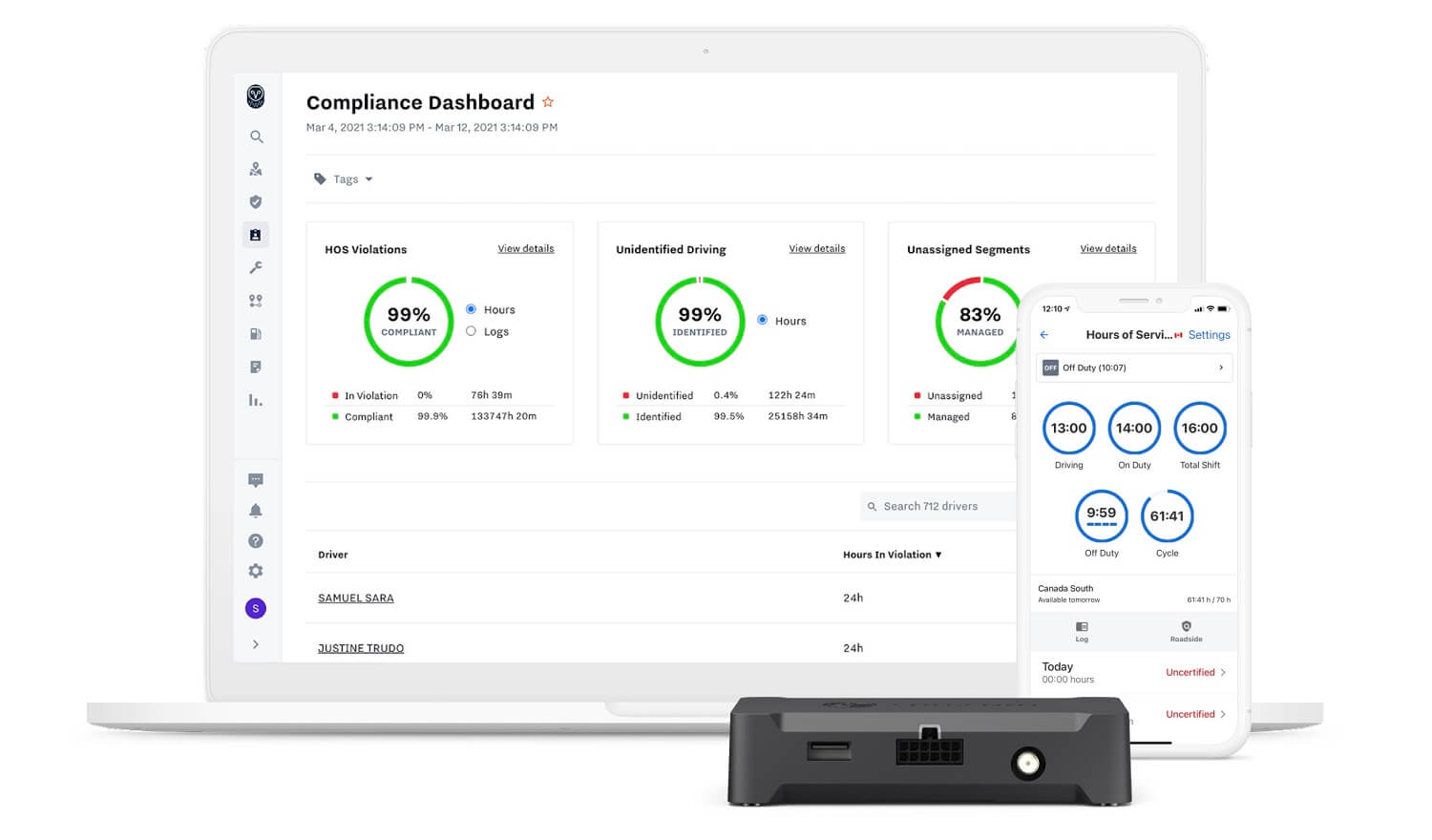
Samsara’s compliance tools allow drivers to track their hours of service with tablets or smartphones. Source: Samsara
How do I install a Samsara ELD?
The devices are easy to connect and set up, with installation guidance available through the app if needed. You’ll just need to locate the diagnostic port, attach the connector cable, and hook up the other end of the cable to the ELD device.
Managers can easily upgrade to Samsara’s full fleet management service while retaining the ELD-specific software’s dashboard and app infrastructure.
2. Matrack ELD: Best Priced ELD Compliance
Price from: $19.95 per month, no contracts
Best for: Truckers on a budget
The Matrack ELD hardware device comes free with its monthly subscription, which starts at $19.95 per month and goes up to $24.95 per month if you choose the premium plan. This makes Matrack the cheapest no-contract option on our list, and we’d recommend it for trucking operations that want to keep costs low while managing a small fleet.

Pros
- Easy to use, even for beginners
- Hardware is free with $19.95/month plan
- Includes fuel tax tracking
Cons
- No two-way messaging
- Dispatch is only available with an add-on
- Starts at: $19.95/month

- Compliance: HOS, DVIR

- Monthly rolling contracts

- OBD2 plug-and-play

- Compliance alerts

- Support hours Mon-Fri: 8am-5pm PT

What do we like about Matrack’s ELD?
- No contract: There’s no contract with Matrack, unlike our top choice, Samsara. Better yet, users will receive a lifetime warranty and can cancel at any time, making it the ELD we’d recommend for businesses that want maximum flexibility.
- Hardware included: Matrack ELD’s hardware is included free in your monthly software subscription, so managers won’t have to worry about additional costs in this area.
- Easy-to-use features: Matrack includes geofencing, data logging, data history, and an optional IFTA report tracking add-on. It also provides an audit trail and a time clock that logs an employee’s hours worked.
However, Matrack doesn’t have efficiency features like fuel comparisons, route optimization, and driver safety tools. That could be a problem: Tech.co data shows that logistics businesses are focused on optimizing routes for fuel efficiency, since 47% picked this as their biggest focus in our January 2026 survey.
This suggests ELDs might only be the tip of the iceberg for what logistics firms need today, so you might be better off opting for a system with more advanced features.
The Matrack ELD offers geofencing, so managers can be warned when a truck leaves or enters a restricted area. Source: Matrack
How do I install a Matrack ELD?
Matrack ELDs connect with a nine-pin port, so adding the hardware should be a simple process. Once the hardware is connected, you can log into your account and find the ELD.
You’ll need to have your vehicle turned on and your Bluetooth connection open to see the device on your account. An amber light will turn on when the ELD has been powered up by your vehicle starting up.
3. GPS Insight: Best for Customer Support Options
Price from: $14.95 per month
Best for: Truckers who need support with ELDs
GPS Insight’s standout quality is its great customer support. It’s one of just a few providers to offer 24/7 support via phone and email, as well as an online knowledge base, along with Motive and Omnitracs. This makes it a great option for businesses that know they will need additional assistance with using an ELD.

Pros
- Easy manager/driver communication
- 24/7 support to help solve your problems
- Simple to use GPS tracking
Cons
- No auto-refresh, so you'll need to do it manually
- Starts at: $14.95/month

- Compliance: HOS, DVIR

- Contracts: On Request

- Plug in or hardwired

- Compliance alerts

- Support: 24/7

What do we like about GPS Insight’s ELD?
- Solid customer support: GPS Insight offers 24/7 customer support via phone and email, and has an online knowledge base. This makes it a great option for managers that need additional assistance with ELD devices.
- Account manager feature: GPS Insight is our highest-rated ELD to offer an account manager to users, as neither Samsara nor Matrack offer this support perk.
- Cost-effective: Plans start at just $14.95 per month and rise to as much as $32.95 per month, making GPS Insight one of the more cost-effective solutions for small and medium fleets that need fleet management alongside GPS tracking.
- Great safety features: GPS Insight uses audible and visual alerts to ensure truckers keep their remaining hours at the forefront of their minds, which helps the business run at peak efficiency. Alerts can also be set up for management, safety, vehicle health, and assets. That’s great news for the 56% of respondents who named safety as a core focus in Tech.co’s latest industry survey.
- Advanced fleet management: GPS Insight offers fuel reports and traffic updates on a live map, as well as two-way messaging, which is highly beneficial for improving driver-manager communication.
- Maintenance tracking: Another advanced GPS Insight tool is preventative maintenance tracking, a function that 68% of fleets in a December 2025 Tech.co survey said was their largest maintenance priority.
- GPS location tracking: With Matrack, managers can know where their drivers are at all times with GPS location tracking. They can also dispatch jobs with auto-generated step-by-step instructions that guide drivers to their next location, creating a framework that can respond rapidly to unexpected events, such as rapid roadside assistance in the case of a breakdown.

GPS Insight’s live map tracks assets and vehicles, with updates every 30 seconds. Source: Tech.co testing
How do I install a GPS Insight ELD?
Fleets can self-install the hardware units, both plug-in and hardwired. The hardwired devices are a little tougher to install, but GPS Insight has a video guide available online. The HOS solution is available as an add-on to the Standard fleet management plan.
Expert Tip: Fleets are taking proactive measures, data shows
We uncovered a suprising finding in our latest monthly survey of the fleet industry: In December 2025, fewer professionals cite managing financial pressure as a core business focus compared to the month before (15%, from 20%), despite falling freight volumes.
In the same period, though, the same fleet pros said they were more interested in adapting new technology (up to 18%, from 16%). This hints that the industry is shifting towards a long-term, proactive view to financial belt-tighting – and is relying on technology to help.

4. Gorilla Safety ELD: Best for Document Management
Price from: $250 upfront
Best for: Truckers who want properly organized and in-depth paperwork
Gorilla Safety offers great document management tools, grouping paperwork into four files: Driver Qualification File, Truck File (registration, cab cards, and repair history), Company File (IFTA reports, loss runs, and permits) ,and ELD Supporting Documents.
All these tools make the service useful for fleets that need to keep all their paperwork handy and well-sorted, particularly if you are a manager with a large amount of drivers and vehicles.

Pros
- Great for easy documentation sharing
- Low pricing compared with other options
- Reliable service with a high uptime
Cons
- Support isn't 24/7
- Features are a bit limited compared with alternatives
- Starts at: $250 upfront

- Compliance: HOS, DVIR

- Monthly rolling contracts

- OBD2 plug-and-play

- Compliance alerts

- Mon-Fri: 7am-7pm CT

What do we like about Gorilla Safety’s ELD?
- Document tracking feature: Gorilla Safety’s has a unique feature that allows drivers to scan and digitally file documents into different categories, including sections specific to the driver, the truck, or the company. According to Gorilla Safety, this makes it the “only company to offer a fully automated ELD document feature.” It can also help speed up the journey to paperless.
- No minimum contracts: Gorilla Safety offers no minimum contracts, and so fleet managers can trial the system as long as they need, depending on their business needs.
- Good customer support: Gorilla Safety offers an online knowledge center, with support hours from 7am to 7pm CT on weekdays. This pales in comparison to the 24/7 support available from Samsara and Matrack, but is better than GPS Insight’s offering.
Managers should be aware that features like fuel tracking, remote document delivery, DOT inspections, and DVIR reporting are reserved for Gorilla Safety’s more expensive plans.

The basic Gorilla Safety plan, Prime8 ELD, offers truckers full compliance with US regulations. Source: Gorilla Safety
How do I install a Gorilla Safety ELD?
The ELD installation process is just as easy as any other plug-and-play hardware we’ve mentioned in this guide: Gorilla Safety claims the process takes just one minute.
5. BigRoad Dashlink ELD: Best for Seasonal Fleets
Price from: $25 per month
Best for: Truckers who only need a month of ELDs at a time
BigRoad Dashlink’s ELD solution is best for seasonal or intermittent commercial drivers, because of its flexible, no-contract and pay-as-you-go model. You’ll only have to pay for the service when you use it, making it perfect for seasonal fleet operations.

Pros
- Driver-friendly notifications and traffic alerts
- Saves money by tracking fuel use
- Includes location tracking
Cons
- GPS signal drops occasionally
- Starts at: $25/month (includes hardware)

- Compliance: HOS, DVIR

- 1 year

- Plug in or hardwired

- Compliance alerts

- Support: 24/7

What do we like about BigRoad Dashlink’s ELD?
- Flexible model: BigRoad Dashlink ELD has no upfront cost and an affordable monthly rate, starting at $25 per month. Plus, you’ll only have to pay for the service when you need it, as part of a pay-as-you-go pricing model.
- Standalone solution: BigRoad Dashlink ELD’s system offers all of the necessary core features include HOS tracking, duty status, and report generation – all key features for the 40% of fleets that Tech.co’s latest survey found have made HOS their main regulatory focus. Along with dash cam support, Dashlink offers a full fleet management system bundle for those who need more than just an ELD.
- Affordable pricing: ELD-only plans start at just $25 per month ($15 for the user account and $10 for the ELD). Plus, BigRoad Dashlink doesn’t require you to sign a lengthy contract, making it a great fit for fleets only wanting to pay for the months in which the ELD is used.
- One-year hardware warranty: BigRoad Dashlink offers a fuel-tracking ability and notifications ahead of a violation on top of a one-year hardware warranty, meaning managers are covered if hardware isn’t up to scratch.
- Traffic conditions feature: BigRoad Dashlink displays traffic conditions to help truckers know what their ETA is and any possible changes.
- Good customer support: The support hours aren’t specified, but there is an online knowledge center and there are account managers available, as well as free downloadable materials on BigRoad Dashlink’s website, including guides, videos, and ebooks.

BigRoad’s ELD includes support for dash cams, a perk that not all ELDs will offer. Source: BigRoad
How do I install a Dashlink ELD?
Like other plug-and-play devices, you’ll need an adaptor cable that fits your vehicle’s six-pin or nine-pin port. Once it’s plugged in, you’ll just have to log into your app to connect to the device.
No live installation aid is offered, but this is fairly rare for ELDs: Samsara and Omnitracs are among the few that offer in-person installation help.
6. EROAD Ehubo ELD – Best for Ease of Use
Price from: $25 per vehicle, per month, plus additional hardware costs
Best for: Truckers who need a flexible, intuitive solution
Reviews of EROAD Ehubo’s ELD solution claim the system was straightforward and simple with signing on and training drivers. Not only will this make using the system a breeze for fleet managers, but it will increase staff efficiency and overall productivity, as employees will have a system that is easy to use.

Pros
- Data is easy to access due to cloud storage
- Simple to adapt and install
- Fair pricing
- Compliance breach alerts
- Fuel tracking
- Handles short-haul exemptions
Cons
- User reviews say mobile interface is small and difficult to read
- Driver app is unrated on Android
- Driver app is poorly rate on iOS
- No traffic alerts
- No auto route optimization
- Starts at: $25/month + hardware costs

- Compliance: HOS, DVIR

- 3 year contracts

- Plug in or hardwired

- Compliance alerts

- Support hours Mon-Fri: 5am-6pm PT (Sat: 8am-2pm)

What do we like about EROAD Ehubo’s ELD?
- Offers daily and weekly summaries: EROAD Ehubo provides summaries of a driver’s on-duty status, rest and resets, and required alerts.
- Self-installation process: EROAD Ehubo’s OBD2 plugin and hardwired devices enable truckers to independently set up the system.
- Affordable subscriptions: Software-only subscriptions with EROAD Ehubo start at $35 per vehicle, per month, and this drops to $25 per vehicle, per month, for users who commit to upfront hardware purchases as well.
- Solid batch of features: EROAD Ehubo includes integrated DVIR, tracking and activity reporting, fuel tax management, and tools to streamline maintenance and monitor fuel costs.
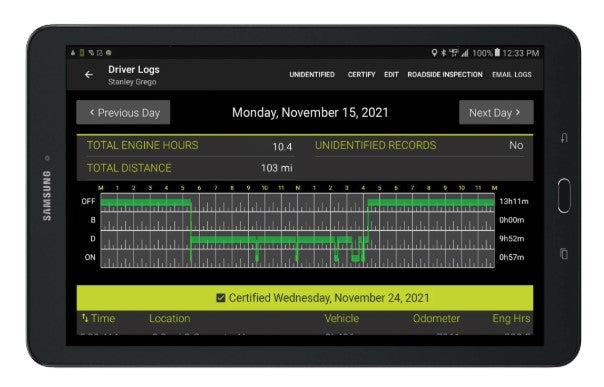
EROAD offers an intuitive and simple display to help fleet managers manage compliance. Source: EROAD
How do I install an EROAD Ehubo ELD?
First you’ll have to find a place to mount the ELD, which is best off on your truck’s dashboard. Then, it’s a case of connecting the system using the fuse kit supplied in the instruction manual.
Make sure your engine is turned off and cool prior to installation. EROAD also recommends the use of a professional automotive technician to install its Ehubo ELD. So, if you are struggling, we’d recommend doing that.
7. Motive ELD: Best for Fleets That Want a Speedy Service
Price from: Custom
Best for: Fleet managers who want to speed up their operations
Motive stood out for us during our research for its fast refresh times of one to three seconds, particularly if you invest in Motive’s full fleet management service.
Likewise, Motive’s easy-to-use and intuitive interface means that your employees will save time, not having to crawl through a confusing platform, and can carry out their tasks quickly.

Pros
- Easy to install and learn
- Very fast 1-3 second refresh rates
- Custom vehicle histories
- 5-year warranties
- Coaching software aids driver safety
- Compliance breach alerts, two-way messaging, vehicle inspections
- Tracks drivers' CSA scores
Cons
- Chat support may leave users unanswered for long periods
- Two-way messaging is not available on mobile
- No in-person training
- Lacks custom locations
- No traffic alerts
- No panic button
- Starts at: Custom pricing

- Compliance: HOS, DVIR

- 1 year contracts

- Plug in or hardwired

- Compliance alerts

- Support: 24/7

What do we like about Motive’s ELD?
- Comprehensive features: Motive offers key functions such as fuel tracking, safety alerts, and DOT compliance. On top of this, Motive offers automatic HOS logging, real-time GPS tracking, and AI-powered safety cameras.
- Good customer support: Motive offers 24/7 support via email and phone, making it perfect for solving problems swiftly as they arise.
- Wide hardware compatibility: Motive has hardware for six-pin, nine-pin, and ODB2 ports, giving it wide compatibility.
- Affordable pricing and shorter contracts: Motive offers a lower cost at an estimated $25 per month for its service, and won’t lock you in to long contractual agreements like Samsara.
Read our Samsara versus Motive guide for a head-to-head between the two popular fleet solutions.
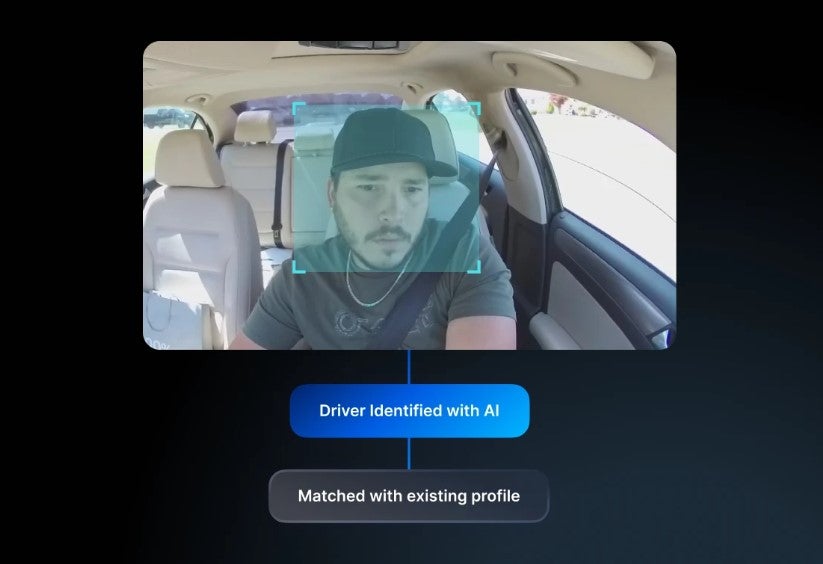
Motive’s Driver App includes AI features that can identify drivers and notify them in real-time based on their trips. Source: Motive
How do I install a Motive ELD?
First, you’ll have to download the Motive Fleet App, and once you’ve created a profile, you can head straight to Devices and then Install Vehicle Gateway. Then, scan the barcode on the device to register it on the app.
You can now mount the device on the dashboard as recommended, connect the 15-pin connector into the device, and connect the other end of the cable into your vehicle’s corresponding port.
The left-side ELD on the device will turn green to signal the connection is strong and, from there, you should follow the instructions on the app.
8. Verizon Connect Reveal ELD: Best for Fleets Wanting to Expand with Additional Features
Price from: Custom
Best for: Truckers who want to make the most of add-ons
Verizon’s ELD solution is part of its larger fleet management system, known as Verizon Connect Reveal. This gives users access to a wide range of fleet management features outside of just ELDs, such as route optimization and vehicle management.
While this does mean that businesses may pay slightly more, our research shows that this is beneficial in the long term if you’re looking to one day invest in other fleet management features.

Pros
- Comes with full FMS features
- Integrates with Verizon's field service and asset tracking add-ons
- Hardware units and installation are free
- Live maps, geofencing
- Support options: phone, live online, chatbots, webinars, and training materials
- Field service and asset tracking available as add-ons
Cons
- ELD solution is only available in the FMS bundle, and is not standalone
- Too many features for small fleets
- No public pricing
- Lengthy three-year contracts
- Starts at: Custom pricing

- Compliance: HOS, DVIR

- Contracts: 3 years

- Plug in or hardwired

- Compliance alerts

- Support: 24/7

What did we like about Verizon Connect Reveal’s ELD?
- All-in-one solution: Verizon’s ELD solution is integrated as part of its larger fleet management system, Verizon Connect Reveal. This offers potential cost savings for many fleets due to its bundled features and add-on options.
- Advanced features: Verizon offers live maps and geofencing, as well as options for field service and asset tracking add-ons. Asset tracking adaptation is way up as of December 2025, with an unprecedented 48% of fleets planning to invest in these systems, according to a Tech.co survey.
- Offers mobile app: Verizon’s combination of a desktop version, alongside an app, has made it particularly easy for users to access logs, receive notifications, and complete inspections directly from their phone.
- Has automated HOS tracking: Verizon’s devices will automatically log driving hours, removing the need for this to be done manually. It will also provide alerts before you reach any compliance limits, a feature we found would be beneficial for businesses looking to comply with legal guidelines without much effort.

Verizon Connect Reveal offers a live map, so fleet managers can keep track of their drivers and routes. Source: Tech.co testing
How do I install a Verizon Connect ELD?
Verizon Connect does offer the option for one of their technicians to come and install their products for you. Otherwise, they recommend that customers request a third-party technician to do the work.
Likewise, you can contact Verizon’s Installation Help Desk, where an expert will guide you through installation during a live video session. There are also installation videos, troubleshooting, and FAQ resources at your disposal.
| Border-crossing compliance Does the platform support US and Canadian border-crossing requirements | Border-crossing additions | ||||||
|---|---|---|---|---|---|---|---|
| | | | | | | | |
| Provides automatic zone detection (which will change HOS based on region) and a manual operating zone selection | The device meets both US and Canadian requirements and will automatically change HOS when borders are crossed | Driving rules are automatically switched based on the country, and this will be recorded in the driver log | The system will adhere to HOS rules based on the country you’re in, and meets both FMCSA and Canadian ELD technical standards | The app will automatically adjust based on the required HOS rules depending on your location | The ELD can detect when a vehicle crosses the border and will switch to Canadian HOS rules, and keeps a log of transitions between countries | Motive will automatically switch the HOS cycle when crossing borders, and will also provide real-time updates of available hours and log changes | Verizon’s HOS app will detect border crossings, adjust HOS rules, change distance metrics to suit Canadian rules, and share driver logs |
What Are the Benefits of Using an ELD?
It’s tough to overstate how important ELDs are for the modern US fleet.
The amount of fleets planning to adapt ELDs wasn’t that high in our latest survey (29% plan to, compared to 48% that want asset tracking, or 46% that want route optimization), but that’s likely because so many fleets already have them: ELDs are a regulated requirement for truckers in 2026.
Here are all the money-saving benefits these devices offer:
- DOT compliance: Yes, you are required to use an ELD in the US in 2026, so getting set up with one can ensure you don’t incur hefty fines.
- Fuel efficiency: Many ELDs can track fuel consumption and idle time, allowing you to monitor your usage and adjust accordingly.
- Reduce maintenance costs: ELDs can also monitor your vehicle health, allowing you to make repairs before larger issues arise.
- Minimize paperwork: Instead of paper logs, ELDs automate and digitize the tracking process to save you time and money.
- Improve accuracy: Given the digital system, an ELD can make sure that your fleet information is as accurate as possible, without human errors.
- Limit accidents: ELDs can monitor driver behavior, so you can ensure that they aren’t driving erratically or dangerously while on the road.
Should I use my phone or a dedicated ELD tablet?
All ELDs require a hardware unit, one that usually perches on your truck’s dashboard. However, the system will also include a software application to interact with the data derived from the hardware. This data can usually be accessed through apps on the driver’s personal phone.
However, this can become complicated. The ELD app must be used by drivers so they can stay in compliance, which means they’ll need a data plan that can maintain connectivity in any areas that your fleet travels, no matter how remote.
If your driver’s personal phone can’t do this, it might end up being an additional expense for your business.
You might want to consider investing in a dedicated tablet to ensure drivers always have a dependable screen on-hand to view any data they need to. While this will lead to an additional cost initially, it will make sure your drivers are properly equipped to avoid any compliance issues, and therefore avoid fines further down the road.

How to Choose the Right ELD
The most important thing to consider when choosing the right ELD is whether the device complies with the current DOT laws and regulations.
Similarly, the device must be registered and approved by FMCSA. You should keep a close eye on FMCSA’s list of registered and revoked devices, to ensure you’re aware of which systems are allowed.
Here are the some of the other questions you should also ask yourself when choosing an ELD for your fleet:
An ELD must meet a strict set of DOT compliance criteria from the FMCSA. This includes:
- Log and send records for the driver’s current 24-hour period
- Log and send records for the driver’s previous consecutive seven days
- Produce data file(s) of 30 days’ worth of records of duty status (RODS)
In addition, the motor carrier must keep records going back six months. Check out the FMCSA’s website for further clarification.
In contrast, fleet management software (FMS) offers broader operational tools, like route optimization and vehicle diagnostics, which may provide greater value despite higher fleet management costs.
All of the best FMS providers offer data tracking that helps maintain DOT compliance. If a small fleet starts to add even more trucks, it’ll need better routing features, too. Avoiding an upgrade to a full FMS means that a fleet will miss out on chances to improve routing efficiency — and the financial savings that come with it.
TransVac LLC, an operation with 36 trucks and two locations, upgraded from paper logs to BigRoad’s Dashlink ELD in one case study. They found three big benefits: it was easier to use, it minimized violations, and it maximized fleet efficiency.
If you’re an owner-operator (who doesn’t have an ELD exemption), an ELD should be enough to handle your needs, though, as fleet management software is designed for — you guessed it — managing an entire fleet, rather than just a single truck.
Here’s a look at how the two fleet-oriented services overlap in terms of features:
| Price from The typical lowest starting price. The lowest price available for your business will depend on your needs | Contract length | Legal compliance | Route optimization | Vehicle diagnostics | Geofencing | Inventory management | |
|---|---|---|---|---|---|---|---|
| Average ELD | Average FMS | ||||||
| $15-35/vehicle/month | $25-45/vehicle/month | ||||||
| 1-12 months | 1-3 years | ||||||
| | | ||||||
| | | ||||||
| | | ||||||
| | | ||||||
| | |
Which ELD Devices Have Fleet Management Included?
For fleets needing more than basic compliance, several top ELD providers like Verizon Connect, Samsara, and Teletrac Navman integrate ELD functions into comprehensive systems.
These three FMS systems are far from your only options: check out Tech.co’s comparison of the best fleet management systems for a detailed breakdown.
You can also read our guides to the best trucking software and the best route planning systems.
Verizon Connect
- Tracks IFTA, DVIR, and ELD data.
- Offers route optimization software, with real-time route updates to help drivers avoid bad traffic. This is a constant issue for fleets: Tech.co’s latest survey found 47% of fleets say they’re focusing ways to reduce idling time.
- Unneeded idles times and fuel card fraud can be tracked and deterred. Additional features include work order delivery, engine diagnostics, and weather alerts.
- Offers asset tracking, which lets managers locate non-vehicle assets in real-time from a desktop or mobile interface, helping deter theft and boost efficiency.
- Offers field service management software as part of the central dashboard, which allows managers to coordinate and manage their drivers and resources.
Check out Tech.co’s full Verizon Connect review.

When paired with the Verizon Connect Reveal fleet software, Verizon’s dash cams can give managers a street view of all vehicles at once. Source: Tech.co testing
Samsara
- Includes routing and dispatch, driver safety, vehicle diagnostics, improved fuel tracking, and asset tracking.
- Easy-to-use interface. We found the interface easy to navigate, which will benefit drivers not used to advanced systems.
- Intuitive hardware units that Samsara mails to customers for free, allowing managers to install and trial the devices for up to 30 days, if you opt for a free trial.
- Email, chatbot, and 24/7 live support available.
Check out Tech.co’s full Samsara review.

Samsara’s route-optimization software uses AI to make travel time as short as possible. Source: Samsara
Teletrac Navman
- Offers ELD compliance, GPS fleet tracking, two-way messaging, and safety alert features.
- Tracks drivers’ fuel usage, idle times, vehicle authorization, harsh turning, rapid acceleration, or instances of speeding. These can be set to automatically send alerts to managers when triggered. This is particularly important, as data from Tech.co shows that the rising cost of fuel is a significant pain point for logistics businesses in 2025.
- Has a customizable dashboard to allow managers to decide which KPIs are most important.
- Offers different views based on whether managers want to see their fleet in real-time using the satellite view, via a GPS map, a list of vehicles, or even a street-level camera.
Check out Tech.co’s full Teletrac Navman review.

Users can view dash cameras within the Teletrac Navman system. Source: Teletrac
Expert Tip: Fleet management can combat cargo theft
Cargo theft has risen 82% between 2020 and 2024. Fleets have responded with better anti-theft technology: Over the 2025 holiday season, Tech.co survey data found, fleets looking to adopt asset tracking rose from 27% to a whopping 48%.
You need ELDs for compliance, but if you opt for a full fleet management system, you’ll also get the GPS-powered alerts you need to stop cargo thefts and protect your high-value shipments.

Methodology: How Did We Compare the Best ELD Devices?
To find the best ELD device, we analyzed products from the top ELD providers in the US. We focused on the criteria that fleet managers told us were important to them to accurately rank and rate each one.
Each factor in our analysis receives a different weighting, depending on how important it is to business operations. For example, cost was given higher importance than installation because we found that most ELD devices are fairly easy to install.
What we analyzed:
- Reporting: Compliance tools including HOS logs, driver reports, DVIR, and alerts. This was weighted the highest because these functions are the purpose of the system.
- Price: Costs, contracts, warranties, and how easily the ELD can be expanded to a full fleet system. This category was weighted second highest because businesses want ELD compliance at the most cost-effective price point.
- Mobile app: iOS and Android apps, and their customer ratings. This was weighted third highest because this nifty add-on feature increases the ease and flexibility of DOT compliance.
- Installation: Installation fees and services, plus the type of hardware unit offered. This was weighted second lowest — most ELD services offer similar installation options, so these factors don’t play a large role in comparative difference.
- Customer support: Email, phone, online help centers, or account managers. This was rated the lowest — while still important, support options aren’t specific to ELD as a product, so they’re less likely to influence a purchase decision.
Once each ELD device has been tested and ranked, we award a single five-star score for each service, allowing us to compare them in this guide.
Verdict: What Is the Best ELD?
Samsara is the best ELD service overall, offering great 24/7 support, top-notch mobile apps, outstanding functionality, and a full suite of fleet system features just one upgrade away.
That said, we found Matrack ELD to be a standout budget choice for its DOT compliance tools, which even include an employee time clock and fuel tax tracking. It also comes at a great low price, costing just $19.95 per month, or $25.95 per month for the feature-rich plan.
The best way to find the right ELD device for the specific needs of your business is to compare custom quotes from the top fleet management services before you make a final decision.
If you click on, sign up to a service through, or make a purchase through the links on our site, or use our quotes tool to receive custom pricing for your business needs, we may earn a referral fee from the supplier(s) of the technology you’re interested in. This helps Tech.co to provide free information and reviews, and carries no additional cost to you. Most importantly, it doesn’t affect our editorial impartiality. Ratings and rankings on Tech.co cannot be bought. Our reviews are based on objective research analysis. Rare exceptions to this will be marked clearly as a ‘sponsored’ table column, or explained by a full advertising disclosure on the page, in place of this one. Click to return to top of page
Many providers, such as Matrack and BigRoad, will include hardware within their software plans. Other times, you’ll have to pay for hardware upfront.
To get the most accurate pricing, we’d recommend going directly to the provider themselves.






