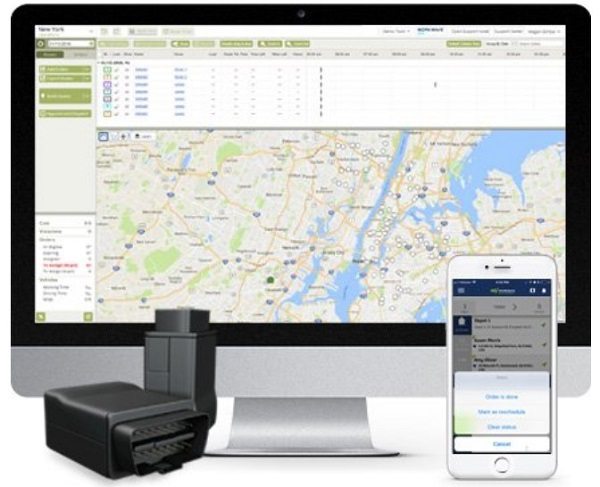Verizon Connect is the best route planning and optimization software for long-haul truckers and final-mile deliveries alike, our extensive research on over 20 brands has found. Thanks to core benefits like reports, custom locations, 30-second refresh rates and 24/7 support, you’ll always know where your trucks are and reduce fleet management costs by increasing efficiency across operations.
Route optimization software does a lot. You’ll need to instantly create a daily schedule with a handful of destinations for each vehicle in your fleet, you’ll need to pick a driver, and you’ll need to GPS track everything in real time so nothing goes wrong, from wrong turns to collisions.
The right route planning software can do it all, saving you time and money. Our expert testers picked three top factors to consider: Trip optimization, cost reduction, and driver safety. Verizon Connect isn’t the only option: These are the route optimization tools that made the cut.
Best Route Planning Software Overview
- Verizon Connect Reveal — Best overall
- Omnitracs — Best for reliability
- Samsara — Best for the transportation industry
- Teletrac Navman — Best for data-hungry companies
- Azuga — Best for the retail industry
- Nextraq — Best for avoiding contracts
- Lytx — Best for monitoring drivers
- Geotab — Best for flexibility
- Motive (formerly KeepTruckin) — Best for fast refresh rates
- Spireon — Best for vehicle maintenance
Clicking some of the above providers will take you to their official websites or to a quote form. Keep scrolling to see our list of Tech.co reviews.
Key Takeaways
- Verizon Connect is the best route planning software for long-haul trucks and final-mile deliveries, due to its comprehensive feature set and 24/7 customer service.
- The best solution for you will depend on a few factors, including the size of your fleet, your business case, and pricing factors.
- Key features to look out for include automatic route optimization, real-time live map refreshing, driver messaging capabilities, and the ability to define sales territories.
- Pricing varies significantly based on features, with the best providers costing between $20 and $35 per month, per vehicle. Some providers start at $5 per month, and some can exceed $80 per month.
- Route optimization software is a top industry priority. Our 2025 report on logistics tech adoption trends found route optimisation to be the #1 technology that leaders are adopting to improve efficiency.
| Price from The typical lowest starting price. The lowest price available for your business will depend on your needs | Best for Who is this route planning provider most suitable for? | Pros | Cons | Free trial or demo | Try now | ||||
|---|---|---|---|---|---|---|---|---|---|
| SPONSORED | BEST OVERALL | ||||||||
| Best for fast refresh rates | Best overall | Best for reliability | Best for the transportation industry | Best for data-hungry companies | Best for the retail industry | Best for avoiding contracts | Great for monitoring drivers | Best for flexibility | Great for Vehicle Maintenance |
|
|
|
|
|
|
|
|
|
|
|
|
|
|
|
|
|
|
|
|
| Free trial — hardware and software | Free demo | Free online demo | 30-day free trial — hardware and software | Free online demo | Free trials for 30+ vehicle fleets | Demo | Free trial | Free demo | Free demo |
| Visit Motive | Try Verizon | Compare Quotes | Try Samsara | Compare Quotes | Try Azuga | Compare Quotes | Compare Quotes | Compare Quotes | Compare Quotes |
Here’s our complete roundup of the best route planning software solutions, along with the bonus features to expect from each, and what makes each one stand out from the pack. To skip to the bottom line, you can also compare custom route planning software prices here.
Verizon Connect Reveal Route Planning Software: Best overall
Price from: $23.50/vehicle/month
Who it’s for: Truckers that need full optimization

Pros
- Full functionality for both long-haul and last-mile trips
- Many Verizon product integrations built in
- International coverage for multinational companies
Cons
- 3 year minimum for contracts
- Expensive compared with similar services
- Learning curve can be steep
- Phone support 24/7

- Fast 30-second data refresh

- Great driver management tools

- Free demo

- 3-year contract length minimum

- No free installation

Verizon Connect Reveal offers all the tracking tools any fleet will need, with its fast 30-second refresh rate standing out as one reason to pick it over the competition. To give an example, this 30-second rate beats competitor Samsara, since Samsara offers rates that can be as fast as 30 seconds, but does not guarantee them. Verizon does, however, and its other core tracking tools include in-depth summary reports, customizable routes, intricate scheduling, geofencing, mileage tracking, and alerts for weather and traffic – all of which boost fleet productivity and driver visibility.
We particularly loved the software’s scheduler, which offers a timetable view that shows each driver’s progress with a color-coded system: Orange for in-progress routes, green for completed ones, and blue for jobs that have just started.
Verizon Features
The brand is great for large fleets, since it offers a full-stack fleet management system and field service software. Used properly, all these tools will add up to huge savings for journey optimization vs. money spent. Features include:
- Fleet summary reports (Templates: daily, detailed, distance travelled, and geofence)
- Custom locations
- Alerts
- Scheduling and dispatch
- Automatic route optimization
- Mileage
- Traffic alerts
- Geofencing
- 24/7 support
Route planning features include the ability to adapt to changes in traffic in real-time, as well as automatically planning out the best route for each vehicle in advance. For fleet managers, the tool hugely streamlines their daily managing duties. For clients, it ensures extra visibility and reliable delivery times. Pre-set alerts help as well, covering warnings for speeding, idling, and geofence.
Managers can also use a “replay” feature to track recently completed routes, seeing driver details and time stamps for each vehicle.
Tech.co data shows the main way firms are saving money is through efficiency: 40% are prioritizing ‘optimizing routes for fuel efficiency’ while 43% are ‘reducing idling time.’ These processes are both core features of Verizon’s software.

A daily report within the Verizon Connect Reveal software, viewed on a desktop. Image source: Tech.co
What's new with Verizon Connect Reveal in August 2024?
Verizon adds new Reveal features every month. Some fresh ones include the ability to automatically email invoices to pre-approved contacts, the ability to set a lower threshold for when idling alerts are triggered, and a new video analytics AI feature that can identify and record “near misses” as well as collisions.
Pricing
The main Verizon Reveal fleet management software pricing can vary, depending on the features offered, with the typical licensing fee starting at $23.50 per vehicle per month, but rising into the hundreds of dollars depending on the features needed.
The high end is certainly expensive compared to the industry average, but Verizon Connect is a great route planning option for a growing fleet that needs all the bells and whistles: It can ultimately save a fleet more money by reducing expenses and speeding up routes. The Verizon brand also offers related applications that include field service software, dash cams, and asset tracking.
If you already have Verizon Connect, however, and you find the features are too excessive, there are plenty of other options — keep reading.

Pros
- Fuel tracking features built into platform
- 24/7 support to solve your problems at any hour
- Offers driver IDs
Cons
- No crash reporting
- No engine temperature tracking
- Prices aren't public
- Established: 2005

- HQ: Dallas, Texas

- ELD Compliant

- Online support 24/7

- Quick installation

- Favorited by food service distribution fleets

Another trustworthy software provider for route planning is Omnitracs, since it offers every important tracking tool a fleet will need. It isn’t the absolute fastest or packed with an entire range of fleet management features, but it fully delivers on the tracking functions any long haul or last-mile delivery fleet will need.
The software’s core route planning tools include fleet summary reports, custom locations, real-time refresh rates, automatic route optimization, mileage tracking, traffic alerts, and geofencing. With the software, you can view the locations of your tractors, trailers, and custom landmarks with a single glance. This lets you spot wrong turns or traffic jams as they happen. You can quickly communicate to a driver how to adjust so that the route stays on track.
Why do we rate Omnitracs second in this guide if it has all the same tracking tools that Verizon offers? Two reasons. First, Omnitracs doesn’t say exactly how fast its data refresh rates are: They’re “real-time,” but that term can refer to anything from five seconds to five minutes in the world of fleet tracking. Second, Verizon offers better additional fleet management tools beyond just tracking, which makes it a more efficient system for large or growing fleets.
Omnitracs Features
We found Omnitracs offers many great fleet management tools, including ELD compliance, two-way messaging, proof of delivery, and IFTA fuel tracking. Here’s the full list of core route planning features:
- Fleet summary reports
- Custom locations
- Alerts
- Scheduling and dispatch
- Automatic route optimization
- Mileage
- Traffic alerts
- Geofencing
- 24/7 support
The software will update itself occasionally, which will disrupt service for a few minutes and can be annoying to fleets that operate 24/7 and don’t have downtime.
Pricing
Omnitracs offers a solid all-around service, but does not make its pricing public, so you’ll need to get in touch directly for a custom quote. The software remains dependable, offers a decent range of abilities, and gives 24/7 online support to its users – which earns it a place on our list.

Pros
- Great for optimizing routes
- Great for vehicle tracking
- Customizable driver management tools
Cons
- 3 year minimum for contracts
- Driver ID token costs extra ($9.99 each)
- No free installation
- Price from: $27/vehicle/month

- Compliance: DVIR, IFTA, ELD

- Best for large fleets

- Great routing and dispatch features

- 24/7 support

- Free 30-day trial

Samsara route planning is a central feature found in its top-quality fleet management system. The system also offers dash cam integrations that are useful for long-haul truckers and transportation fleets in particular.
Samsara’s core tracking tools include a Driver Record for real-time driver insights, custom locations that help managers build the best routes, scheduling tools, and historical performance tracking. Routes can be automatically optimized for up to 20 stops at a time, and AI-powered custom alerts (including for traffic and weather) can be set SMS and email. You’ll also get mileage tracking and geofencing, as well as a heat map of driver locations. Together, these tools help managers retain visibility of their drivers, even from across the country.
Samsara also offers additional hardware add-ons, most notably the CM32 Dual-facing Dash Cam, which is one of the best dash cams for truckers and built to be fully operated with Samsara’s fleet management software.
Samsara Features
All of its abilities and add-ons make Samsara a great system for long-haul transportation, and one of the most switched-to services for fleet operations unhappy with their previous route planning software. Features include:
- Fleet summary reports
- Custom locations
- Alerts
- Scheduling and dispatch
- Automatic route optimization
- Mileage
- Traffic alerts
- Geofencing
- 24/7 support
While the route planning software automatically compiles routes, it also collects data that highlights the differences between each planned route and the actual path/travel times that the vehicle took in reality. This allows managers to use the data to manually optimize future routes and improve them even further. In 2025, with fuel costs rising amid a labor shortage, these small tweaks can quickly add up to big savings.

With Samsara, managers can easily track route progress across an entire fleet with a glance. Image source: Samsara
What's new with Samsara in August 2024?
Samsara has launched a new in-vehicle sensor device, the “Vehicle Gateway,” in order to unlock data collection and remote diagnostics across a wider range of customizable reports, alerts, and mobile apps.
Pricing
The service starts at $27 per vehicle per month, around the industry average. The Samsara fleet management system is popular, and for good reason: All these useful features come in an easy-to-use interface, with 360 degree support and training options. See our full Samsara fleet management review here.

Pros
- Large catalog of features with lots of functionality
- Great for diver safety with built in features
- Fair prices compared with other options
Cons
- Features are more limited under cheaper plans
- 30-day notice needed to prevent annual contract autorenewal
- No engine temperature monitoring option
- Pricing (estimated): $25/vehicle/month

- Compliance: DVIR, IFTA, ELD

- 24/7 phone support

- Great vehicle tracking

- 1 year contracts

- Free demo

Teletrac Navman’s TN360 route planning software holds plenty of useful features for data-hungry fleet managers. Some standout tools include automatic alerts, two-way communication to allow managers to get real-time information directly from drivers, robust reporting and analytics, and a “proof of delivery” notification, which is triggered upon arrival. All these tools make Teletrac a stellar option for companies that want as much data as quickly as possible.
Teletrac’s easy-to-use tools include scheduling and dispatch. Reports and charts can be autogenerated from prompts (“show me fuel consumption by vehicle for the past 7 days” is one example). You’ll also get traffic updates, mileage tracking, and the ability to set custom locations and custom alerts. You’ll automatically receive email alerts in the event of a driver compliance violation. Finally, the driver can quickly send a proof of delivery notification upon arrival at a destination.
Teletrac Features
TN360 doesn’t clarify how quickly it refreshes beyond saying it offers “real-time” tracking, but is likely around once-a-minute, below Verizon’s 30-second refresh rate. The speediest fleet systems can refresh every 15 seconds (Geotab) or even every 3-second period (Motive), although once-a-minute updates will be fast enough for the needs of most trucking operations.
Here’s the full list of core features Teletrac offers:
- Fleet summary reports
- Custom locations
- Alerts
- Scheduling and dispatch
- Mileage
- Traffic alerts
- Geofencing
- 24/7 support
Teletrac does not itself offer automatic route optimization, but does have integrations with third-party services for the feature. The service’s customizablity and ability to create great data reports makes it stand out, although its great customer support doesn’t hurt, either.
What's new with Teletrac Navman in August 2024?
Teletrac Navman added new AI safety features to its IQ Camera, introducing telematics functions that can identify drivers who are using mobile phones, or who make “erratic head movements and gaze deviations.”
Pricing
Teletrac does not make its plan pricing public, although $25 per vehicle per month is a good estimate for starting costs. Contact the company for a custom quote that takes your fleet size and required features into account. The broad feature range and 24/7 client support make Teletrac Navman a good all-around fleet management system for fleets that are looking for more than just route planning solutions.

Pros
- Good data reporting functionality
- Streamlined communication
- Strong support for when you have an issue
Cons
- 36-month contract periods
- ELD compliance costs extra, through eLogs add-on
- No free trials unless fleet has 30+ vehicles
- Pricing: $25-35/vehicle/month

- Compliance: DVIR, ELD, IFTA

- HQ: San Jose, CA

- Strong safety features

- Phone support 24/7

- Customizable data refresh time

Azuga stands out for its benefits to retail fleets in particular, since thin margins in the industry mean that a little savings will go a long way. With Azuga, you’ll be able to reduce fuel use both through time-saving alerts and optimization features, as well as analytics such as fuel consumption trends in reports. Drivers can even be alerted automatically when near the cheapest gas station in the vicinity. Better tracking and reduced fuel spend are some of the biggest issues facing retail fleets today, making Azuga the attractive route planning option.
Azuga’s features include active tracking through Google Earth GPS mapping, traffic and weather alerts, and an admittedly wide refresh rate between 30 seconds and 59 minutes. Custom locations are supported, and the software calls them “landmarks.”
Azuga Features
Azuga offers the automatic route optimization that Teletrac foregoes. You’ll be able to choose how to optimize a route, from time duration to distance travelled to the weight of the cargo delivery. Route planning features include:
- Fleet summary reports
- Custom locations
- Alerts
- Scheduling and dispatch
- Automatic route optimization
- Mileage
- Traffic alerts
- Geofencing
- 24/7 support
Pricing
Unlike many fleet management systems, Azuga makes the prices for all three of its plans available to the public, with no need to contact them for a quote. The lowest priced plan is $25 per vehicle per month, the second plan is $30, and the highest plan is $35. These are great prices, making the service even more attractive.
You can read more about the other tools to expect from Azuga in our full Azuga review.

Pros
- Integrates with 25 fuel card brands
- Public pricing – starts at $99/month
- Monthly rolling contracts
Cons
- Support isn't 24/7
- No crash reporting
- No panic button
- Large range of fuel card integrations

- Compliance: ELD, IFTA, DVIR

- Strong tracking tools for vehicles and drivers

- Support: M-F 7am-8pm EST, Sat 8am-3pm

Most fleet systems will tie their users into a contract that requires paying for a certain length of time upfront, typically between one and three years. A few offer a rolling monthly contract, however, which means that you’ll only have to pay for a month at a time. If you don’t have the thousands of dollars on hand to pay for a year of vehicle route planning software at a time or if you only work six months out of the year, Nextraq is for you.
Nextraq offers fleet reporting, including a “Detailed Activity” report which tracks vehicle locations and statuses. Data refresh rates are between 30 and 15 seconds, putting Nextraq above industry heavy-hitters like Verizon and Samsara when it comes to data speeds.
Nextraq does not support custom locations, unlike Samsara, Omnitracs, and many others. Custom locations are a time-saving way for a manager to quickly assign routes that are frequently used, speeding up dispatch.
Nextraq Features
The lack of custom locations is the one glaring omission in Nextraq’s otherwise top-notch scheduling and dispatch functionality. Nextraq has a nearly full range of core tracking features, with alerts to let managers know when their drivers pass certain geographic limits or when traffic conditions have changed. These features include:
- Fleet summary reports
- Alerts
- Scheduling and dispatch
- Automatic route optimization
- Mileage
- Traffic alerts
- Geofencing
Nextraq does not offer 24/7 live support, although it do have phone support on workdays from 7:30 a.m. to 6 p.m., and on Saturdays from 8 a.m. to 3 p.m., EST.
Pricing
Nextraq isn’t cheap. The starter plan costs $99 per vehicle per month, which puts the price of this fleet management system above the average for the industry, which is roughly between $25 and $35. Other plans are priced higher: The Hardworker plan is $149 per vehicle per month, while the Professional plan is $499 per vehicle per month.

Pros
- Robust security protocol for cloud-stored data
- Video telematics for clear tracking
- AI-powered notifications for important alerts
Cons
- No custom locations
- No driver messaging
- No theft prevention
- Starts at: Custom pricing

- Compliance: HOS, DVIR

- Contracts: On Request

- OBD2 plug and play

- Support: 24/7

Lytx stands out from other route planning software for two rare features that make this service far better at monitoring drivers than other route planning solutions in this guide. First, it has AI-powered alerts, which can identify issues such as maintenance needs or driver safety concerns, relaying them to a fleet manager. Second, dash cams can upload real-time video to the cloud, giving managers literal visibility. For managers that find their fleets are wasting too much money to concerns like idling, fuel theft, or even increased collisions, a better driver monitoring can make a big difference.
The data Lytx collects can be compiled into reports, from fuel useage tracking to idle time reduction. The service offers core functions including reports, automatic route optimization, mileage tracking, traffic alerts, and geofencing in addition to AI alerts and video telematics.
Lytx Features
Similarly to Nextraq, Lytx does not support custom locations. The service can be used as a full fleet management system as well, though it lacks two-way messaging and theft prevention. Features include:
- Fleet summary reports
- Alerts
- Scheduling and dispatch
- Automatic route optimization
- Mileage
- Traffic alerts
- Geofencing
- 24/7 support
Pricing
Lytx doesn’t make its pricing public. Your quote will vary, based on two main factors: the exact features you require and the number of assets you need to be tracked.

Pros
- 24/7 phone support (even on holidays)
- 15-second refresh rate for live tracking
- Open API for robust customizability
Cons
- 3-year contract minimum
- No traffic alerts
- No theft prevention or crash reporting
- Pricing (estimated): $30-$40/month

- Compliance: DVIR, ELD, IFTA

- Great support

- Decent feature set

- Open API

- Detects in-vehicle reverse collisions

Geotab sells hardware units that can be owned permanently, rather than licensed on a monthly basis. Geotab units have an open API and can be configured to run third-party software. This makes Geotab the most flexible solution for fleets that need unique applications, or who simply have the technical knowledge to get hands-on with their own routing solution.
Geotab offers a wealth of tools that includes reports, custom locations, audible in-cab alerts, scheduling and dispatch, automatic route optimization, mileage tracking, and geofencing.
Geotab’s analytics tools are good but not as complex as those available from Verizon and Samsara. For example, you’ll get a total of five main types of report (vehicle, fuel usage, maintenance history, maintenance due, and idling events). Its refresh rate is an impressive 15 seconds, cutting in half the data refresh times of top route planning tools like Omnitracs.
Geotab Features
Just one core tracking tool is lacking from Geotab’s arsenal: The device doesn’t support traffic alerts, automatic notifications that other systems can send to warn managers of traffic snarls in real-time. These alerts can potentially save your driver from getting caught in a traffic jam once in a while, but if the lack of these alerts won’t throw off your fleet too much, Geotab can offer everything else.
In summary, “everything else” includes:
- Fleet summary reports
- Custom locations
- Alerts
- Scheduling and dispatch
- Automatic route optimization
- Mileage
- Geofencing
- 24/7 support
What's new with Geotab in August 2024?
Geotab’s latest updates include enhanced collision alerts that can more reliably detect major and minor collisions, the addition of an AI agent to their live chat widget, and a better login process that allows users with multiple databases to stay logged in while switching between the databases.
Pricing
Geotab’s unique pricing depends on third-party sellers: Geotab provides the hardware and some software, but the third-parties set the price for a monthly subscription to the Geotab-powered service. Our research team estimates that hardware units can be bought to own for between $80 and $120, while a third-party may charge between $30 and $40 per month per vehicle in order to rent a hardware and software package.
Ultimately, you’ll have to get in touch to know for sure.

Pros
- Open source, open API for lots of customizability
- Fuel tracking functionality is a big money-saver
- Inspection and diagnostics tools for vehicle maintenance
Cons
- Mobile interface has limited functionality, uses a lot of storage
- Not all features are available in Canada
- Prices aren't public
- Price: Not public

- Compliance: DVIR, IFTA, ELD

- Great driver safety tools

- Self-installation

- 24/7 Phone Support

- Free 14-Day Trial

Motive — the company rebranded from the punny KeepTruckin in April 2022 — offers both hardware units and the software to go with them, including a manager dashboard and driver mobile app. The service boasts the fastest refresh rates in the business, with just one-to-three seconds between updates for all diagnostics data, depending on the plan. Plus, the solution’s monthly rolling plans help ensure it provides a high value with low commitment required.
Thanks to those fast refresh rates, drivers will instantly receive a dispatch on their phones, and managers can comb through drivers’ hours of service data in order to find the best option for each job. Motive uses an open API for its software, ensuring that any third-party routing service can be integrated with the Motive dashboard. This opens up more possibilitities for adding specific features that might be rare for routing software.
Motive Features
Motive offers many core tracking tools, from dispatch tools to reports, alerts, mileage tracking, geofencing, and around the clock support. It’s missing two features that most of the software in this guide have, however: Motive does not support custom locations or traffic alerts. Here’s the feature list:
- Fleet summary reports
- Alerts
- Scheduling and dispatch
- Automatic route optimization
- Mileage
- Geofencing
- Vehicle diagnostics
- 24/7 support
If your fleet doesn’t need a full fleet management system, but does need to stay in compliance with the ELD mandate (and wouldn’t say no to a few other fleet management perks), this might be the routing and dispatch service you need. Motive’s tools include vehicle diagnostics, which may ultimately save a fleet more money by catching mechanical failures before they progress enough to require expensive repairs.

With Motive, managers can view key analytics in dispatch summary covering the past week, month, 90-day period, or year. Image source: Motive
What's new with Motive in August 2024?
Motive’s latest update allows its AI-powered Face Match technology to operate with unregulated vehicles in addition to regulated ones. The tech lets fleet managers use face identification to track individual drivers across multiple vehicles and routes.
Pricing
We’ve previously estimated Motive’s starting prices at around $25 per vehicle per month, but it doesn’t have public pricing today. We can confirm that you’ll be able to sign up for Motive on a monthly rolling basis, and it likely offers lower starting costs than the one other monthly-paid software in this guide, which is Nextraq with its $99-per-month plan.
Motive’s flexible plans, combined with the core features and rapid response ratea that it offers, make it a good value solution. Read our full Motive review to learn more.

Pros
- Great for tracking vehicles
- Good driver behavior management
- Excellent solution for vehicle maintenance
Cons
- Can’t automatically optimize routes
- Poor customer service
- Long minimum contract lengths
Spireon stands out for a useful fleet management category: vehicle maintenance. Diagnostic reports and maintenance records will help you track and plan for oil changed, tire rotations, license renewals, and other preventative maintance needs.
Spireon also offers a raft of features that includes geofencing and mileage tracking. It’s not a perfect system due to some limitations including a lack of automatic route optimization and a limited selection of alerts.
Core tools offered by Spireon include mileage tracking, which helps a fleet to log the miles driven for tax purposes, as well as geofencing. Spireon’s GPS mapping and traffic alerts are powered by Google Earth. Like Teletrac Navman, the Sipreon software does not include automatic route optimization functionality but does support third-party integrations that do have the feature.
Spireon Features
Our research team recommends Spireon for urban transport fleets, since it has strong tracking and driver management tools, which ensure that managers can keep deliveries on track even in a fast-paced metropolitan environment. Features include:
- Fleet summary reports
- Custom locations
- Alerts
- Scheduling and dispatch
- Mileage
- Traffic alerts
- Geofencing
- 24/7 support
Spireon offers support, but does not describe its hours as lasting around the clock. It’s unlikely you’ll receive the 24/7 support available from many others on this list, from Verizon and Omnitracs to Azuga.
Pricing
Spireon does not make its pricing available, so you’ll need to contact the service for a quote custom-fitted to your needs. Keeping vehicles well-maintained is almost as important as keeping them on their routes, and Spireon is a great pick for those who need both.
Methodology: Rating the Best Route Planning Software
Our research team relied on the core three needs of most fleet managers: A high value-to-price ratio, a wide range of useful features, and a strong support team. We relied on hands-on research to ensure that each route planning software on this list came at a cost that was reasonable for the features it offered.
Tech.co’s impartial researchers scored each service on a five-star scale across these six categories, before compiling all scores into one overall ranking:
- Price – How much bang for your buck?
- Tracking – How well does the service track vehicles?
- Driver Management – What features log driver activity?
- Vehicle Management – How are the fuel, maintenance, or diagnostic features?
- Product Features – What integrations or hardware are offered?
- Help & Support – What support options are included?
Our team invested hundreds of hours into testing out 20 different fleet software available in the US and Canada. For this guide, we focused on the software that performed best in the “tracking” category, since it covers core route planning tools including custom locations, alerts, and optimization.
Our top route planning services offered a large range of features for prices between $35 and $45 per vehicle per month while maintaining strong 24/7 live support.
The additional route planning services in this guide are worth considering as well, since some fleets may require fewer features at a lower price: Motive costs just $25 per vehicle per month and includes advanced features, such as vehicle diagnostics.
Read our full guide to the best fleet management services or our complete guide to fleet management costs.
Route Planning vs Google Maps, Waze or Other Navigational Apps
Route planning software designed for commercial vehicle use is set apart from consumer-grade navigational apps like Google Maps or Waze. The biggest difference is professional route optimization.
A good route planning software will be able to figure out the most efficient route every time, taking into account the physical location of every stop and matching it against speed limits, high-traffic times, and real-time weather conditions. Route planning software will also include additional features, compared to consumer apps, such as two-way messaging, proof-of-delivery receipts, ELD compliance, maintenance alerts, reporting, and IFTA fuel tracking (so that a fleet can pay accurate fuel taxes).
Navigational apps are a great free resource for a single vehicle in a casual situation to find its way to more than one destination. But any professional fleet will save far more money by paying for the right service, rather than simply opting for a free one.
Buyer’s Guide to Route Planning Software
If you’re new to purchasing route planning software, there are a few more questions you might want answered, before taking the leap and investing in a program for your fleet. Here are some of the most important aspects to understand.
What are the different kinds of route planning software?
Simple route planning software just includes GPS tracking and basic route optimization, perhaps with safety alerts and ELD compliance included. More advanced offerings may include a full fleet management system, which includes other fleet benefits such as maintenance alerts and fuel purchase tracking. There are also field service systems, which are designed to allow customer updates, and driver monitoring systems, which focus entirely on safety and habit tracking.
Ultimately, though, route planning software varies by product, as they all offer different combinations of features.

Verizon Connect Reveal’s map view, with vehicle info visible. Source: Tech.co
How does route planning software work?
Route planning software uses hardware units to track the location of every vehicle in a fleet. This location data is sent to the central dashboard used by the manager.
At the start of the day, the manager can assign vehicles and drivers to a set route — the software will optimize the list of stops, putting them in order of efficiency. Then, over the course of the day, the system might update the route as new information comes in, such as unexpected traffic slowdowns or poor weather. The manager can then update the drivers via the driver app, either by adjusting their route or with a direct message (or both).
How much does route planning software cost?
The best route planning software will cost around $20 to $35 per month per vehicle, although some services start as low as $5 a month, while costs can climb to $80 or $90 a month. Paying annually instead of monthly will often help you save money, as will a longer contract. Top services like Verizon and Samsara require a three-year contract, but many only require one year, while a few offer a monthly rolling contract.
You can also expect to pay a one-time cost for tracking hardware, unless your fleet already has its own devices installed. Many services offer free installation, although rarely for plug-and-play devices, which you can likely install within a few minutes.
What are the most common features of route planning software?
The top features of high-quality route planning software include:
- Route optimization
- Two-way messaging
- Proof-of-delivery receipts
- ELD compliance (check out our guide to the best ELD devices here)
- Reporting and analytics
- Mobile driver app
Fairly common additional features beyond the basics include:
- Traffic awareness
- Maintenance alerts
- IFTA fuel tracking
- Asset tracking
- Customer Updates (common in field service software)
The most feature-rich options are Verizon Connect Reveal (the best dispatch provider for truckers), Samsara, and Teletrac Navman. On the other end of the scale, try Motive for a stripped-down, inexpensive alternative. Check out our guide to Samsara vs Motive for a direct comparison of the two options.
Is there a route planning software option for free?
There’s no trustworthy route planning software permanently available at no cost. Free alternative apps include Google Maps and Waze, although these are better termed “navigational apps,” since they won’t optimize your routes for you. For everything else, you’ll have to pay.
For more information on route planning software, see the FAQs below.
Verdict: Best Route Planning Software
Our top pick for route planning is the Verizon Connect Reveal software, for its pricing, 24/7 customer service, and advanced tracking tools including custom locations and weather alerts.
Omnitracs and Samsara remain great software picks as well, as both offer the range of features, fast refresh rates, and round-the-clock support needed to plan the optimal routes for your fleet on a daily basis.
Prices for all these solutions will vary depending on your needs and fleet size. In the end, there’s only one way to know which route planning option is the best fit for you: Connect directly with the companies and ask for a quote. You’ll not only learn the exact cost each fleet software will run you, but the exact features that you can expect to pay for.
To start collecting quotes from trusted companies today, fill out Tech.co’s one-minute price comparison form.
If you click on, sign up to a service through, or make a purchase through the links on our site, or use our quotes tool to receive custom pricing for your business needs, we may earn a referral fee from the supplier(s) of the technology you’re interested in. This helps Tech.co to provide free information and reviews, and carries no additional cost to you. Most importantly, it doesn’t affect our editorial impartiality. Ratings and rankings on Tech.co cannot be bought. Our reviews are based on objective research analysis. Rare exceptions to this will be marked clearly as a ‘sponsored’ table column, or explained by a full advertising disclosure on the page, in place of this one. Click to return to top of page