Yes, you can build a website for free. There are several free website builders out there that offer an excellent way to start building your online presence. They allow you to create, design, edit, and publish content online that can solicit clicks, build reputation, and even drive product sales, all without costing you a single cent.
As you can imagine, though, there are some downsides. Free website builders have limited customization features, poor visibility, and generally don’t operate as effectively as their paid-for counterparts. Some will even force you to run ads for them on your pages.
All in all, the viability of a free website builder largely depends on what you need it for. In this guide, you’ll learn about free website builder capabilities, pros and cons, and the importance of understanding when it’s the right time to transition to a paid plan. In this guide, we cover:
- Can You Create a Website for Free?
- The Pros of Free Website Builders
- The Cons of Free Website Builders
- Should I Pay for a Website Builder?
- Creating a Free Website: How to Get Started
- How To Create a Free Website: Step-by-Step Guide
- Which Are the Best Free Website Builders?
- Verdict: Can You Create a Website for Free?
Key Takeaways
- You can create a website for free, with several platforms offering free plans. Examples include Wix, Weebly, and WordPress.
- Free website builders have big drawbacks, such as a branded domain (e.g., yoursite.wixsite.com), on-site ads, and an absence of features for getting discovered.
- To build a free website, select your builder, choose how you want to design your page, customize the design, add content, and publish the site.
- While free builders are great for users that just want a place to showcase work, paid plans offer more advanced features, better customization, tools for selling online, and much more.
Can You Create a Website For Free?
Yes, you can create a website for free. With tools such as WordPress, Wix, and GoDaddy, building a website for free is easier than it’s ever been.
Once upon a time, website building was a complex technical process that required a high degree of coding ability. Now, most free tools work on a simple, modular, drag-and-drop basis, which means that building your dream website is a pretty simple process.
Today, the popularity of AI website builders is really taking off. With these tools, users can generate an entire website in under a minute by simply answering a few questions. While free tools with this AI functionality are not yet unanimous across the industry, there are examples of free AI website builders out there, including Web.com and Wix.

I took the Web.com AI website builder for a spin, and here is the fruit of my labors. It was a simple process, if a little glitchy. Source: Tech.co testing
The Pros of Free Website Builders
While some believe that free website builders are merely an extended free trial, there are a few good reasons to stick with a free plan over a paid plan. Here are some of the pros of free website builders:
Flexible customization
If you’re in the early stage of building your online presence and still aren’t entirely sure what direction to go in, free website builders are a dream. They allow you the creative freedom to pick up elements, drop them, find new ones, and generally reinvent yourself online as many times as you want without any repercussions.
What’s more, some platforms — including Wix — will not allow you to change your template once your page is live. Opting for a free plan, therefore, is a great way to test out your options beforehand.

Wix offers a wide variety of templates, which you can chop and change if you’re on the free plan, but not after you’ve paid and pushed the site live. Image: Tech.co testing
No long-term commitment
Free websites are all about no commitment. You can build your site, tear it down, build it back up with an entirely new design, and then completely erase it, all without having to worry about monthly contracts, cancellation fees, or anything that could prevent you from testing out your site.
Paid website builders require you to subscribe to monthly and even yearly contracts sometimes, so you don’t have the same level of flexibility. That’s why a free website builder can help because you can bounce around until you find a platform that fits your particular needs without the financial burden and time restraints.
Affordable price (free)
We probably don’t need to explain much more here – obviously, the biggest benefit of free website builders is the price tag, or rather, the lack thereof. These platforms will help you get your site designed, edited, and published with basic elements and functionality at no cost to the user.
This makes it perfect for individuals and businesses looking to showcase basic information or content yet don’t necessarily need to be discovered on search engines or display their professionalism.
For example, you can quite easily build a free Wix site that displays basic information about your restaurant, such as where it’s located and who founded it – but you might have to get a paid plan if you don’t want to rely on a third party to handle your bookings.
Check out our Wix pricing guide for more information.
The Cons of Free Website Builders
As is often the case with free services, there are some caveats that potential users need to be aware of when it comes to free website builders. Here are some of the cons of free website builders.
Comparatively limited functionality
As you can safely assume, free website builders don’t have all the functionality of a paid-for website builder, which can be a bit of an issue depending on what you actually need to use it for.
For example, virtually all website builders do not offer ecommerce features in their free plan, so if you want to set up an online store, you’re going to have to pay for a website builder. Square Online is the exception to this rule, although you will still have to endure hefty transaction fees cutting into your sales.
Customizability is often a bit limited as well in free website builders. If you’re not looking for a website builder for beginners and instead want to add advanced elements, like calendars, booking pages, carousels, and other design features, you’ll likely be out of luck with a free plan.
Poor search engine visibility
If you’re creating a website to get discovered, particularly on search engines like Google, going with a free option can be a big obstacle. That’s largely because your site won’t be equipped with Search Engine Optimization (SEO) tools designed to help you rank higher in search queries. Even worse, your non-custom URL will actively make Google rank you lower, making it hard for visitors to find your site at all.
On top of that, websites from free services often limit your bandwidth. This essentially means that only a certain number of users will be able to visit your site within a given period. If you’re limited to 5 GB bandwidth per month, this means that after users have loaded 5 GB worth of data from your site, it will stop responding.
As you can probably imagine, a hard-to-discover website combined with a lack of availability due to bandwidth restrictions doesn’t make for a good user experience at all, so the few users that do stumble across it certainly won’t be giving your site a second chance.
Check out our guide to the best website builders for SEO for more information.

The Wix free plan requires your URL to be branded, making it harder to rank on search engines like Google. Image: Tech.co testing
They look less professional
It may seem trivial, but some elements of free website builders can be a major turn-off for potential visitors from a professional standpoint.
For one, free website builders almost always force the websites in question to host ads on their pages, often for that very website builder. Given the state of the internet today, this may seem like a small issue, but it’s an immediate sign that you don’t fully own your page. Plus, you don’t get paid for the ads, even if visitors click on them, so it’s really a lose-lose situation.

Wix’s free plan includes an ad for the website builder that will be visible to all your site’s visitors. Image: Tech.co testing
Additionally, as we mentioned above, free website builders force you to use a branded URL, so you don’t even get to own your own domain. In addition to being bad for SEO, this simply won’t convince a potential visitor that you are a legitimate business. After all, who is going to buy shoes from “www.nike.wixsite.com,” right?
Simply put, if you want your business to grow and look professional, you’re going to have to make a financial commitment to your website builder of choice.
Should I Pay for a Website Builder?
Now that you understand some of the pros and cons of free website builders, it might be helpful to understand exactly what kind of situation would require a paid website builder rather than a free website builder. Here are some of the reasons you would need to pay for a website builder:
You need to get discovered
Search Engine Optimization (SEO) tools are virtually non-existent for free website builders, so being discovered online becomes very difficult, particularly with a non-custom URL. In some cases, this simply won’t do.
Let’s say you’re a budding freelance designer looking to get your career off the ground. You don’t have any existing clients or contacts, so your most important tool is your website, which serves as your shop window. With a poor domain ranking (which is what a free website will get you), you simply won’t get discovered. It can truly be the difference between success and failure.
You have an online store
Most free website builders don’t allow you to sell products online without a paid plan, and the ones that do take a big cut in the form of transaction fees.
For bigger businesses that process a high volume of sales, these transaction fees will really start to eat into your earnings. In any case, if you’re a bigger business, you shouldn’t really be considering a free website builder plan, as you will find yourself stymied by the shortcomings in functionality.
You require advanced customization
If you want to take advantage of all the customization of website builders, free plans aren’t going to cut it, as they often limit advanced functionality like calendars and appointments. On the other side of the coin, paid website builders unlock a world of functionality that will enable you to cater to your niche.
On the Wix Core plan ($29 per month), for instance, you can host video and music streaming and selling capabilities. For a small independent record label, this is a fantastic way to both platform and make money from your music.
Your site gets a lot of traffic
Many free website builders have bandwidth limits that can’t handle large amounts of traffic, so you’ll have to upgrade to a paid plan if you end up going viral. The issue here is that virality can be unpredictable.
With younger people increasingly influenced by social media platforms such as TikTok and Instagram, you never know when your profile might suddenly gain rapid traction. According to Sprout Social, for instance, 81% of consumers make spontaneous purchases because they feel compelled by social media.
You hate ads
Free website builders have to make money somehow, and many do so by putting big ads on your website, which makes you look notably less professional to visitors. With competition more fierce than ever, sometimes a relatively inconsequential detail like this can prove a difference-maker.
Suffice to say, a free website builder is great when you’re just starting out small, but when the clicks start rolling in and you require a bit more functionality to keep operating, going with a paid option is always a good idea.
Creating a Free Website: How to Get Started
As we’ve mentioned, building a website for free is relatively straightforward, with intuitive tools democratizing the web-building process. We’ve put together a short guide on which steps you should follow in order to build the best website for your business – for free.
Decide what type of website you need
The first thing to do is establish the kind of website that you’ll need in order to properly represent yourself, while meeting your target customers’ needs. There are several different kinds of websites, each with different characteristics, strengths, and weaknesses. Some examples include blogs, which can be a great solution for sharing your love and knowledge of a particular subject, and portfolios, which are perfect for showcasing your work to prospective clients or employers.
Choose your website builder
Now that you know the outcome that you’re hoping for, it’s time to do some research to find the best tool for your needs. Our guide to the best free website builders is a great place to start, but we also have guides to the most customizable website builders, best website builders for SEO, and much more.
Get familiar with your chosen platform
To get the most out of your chosen website builder, you should spend some time getting to grips with it. Experiment with different tools and templates, and you’ll get a sense of what the platform is capable of. Most tools will come with built-in tutorials, and you’ll find some handy “how -to” guides online, including our guide to creating a website with Wix.
Make sure you check out our guide on how to make a website for a more in-depth breakdown of the key things to think about putting together a website, whether that’s free or paid. Alternatively, you can check out our table below of the best free website builders on the market.
How To Create a Free Website: Step-by-Step Guide
In this section, I’ll guide you through how to create a website for free with a website builder.
1. Create an account with your chosen platform
Now that you’ve picked your provider, the first step is to create an account. Simply enter your email and strong password. With some platforms, you might have the option to log in using your Google or Apple credentials.
2. Fill out required information
Once you’re set up, most free website builders will ask you a series of questions to get a better idea of the kind of site that you’re looking for. Below, you’ll find some images documenting my experience with the Web.com website builder.

Choosing between AI or templates to build a website with Web.com. Source: Tech.co testing
To begin with, I was given the choice between using the platform’s AI builder, or choosing from a library of templates. I opted for the former. Next up, I was asked for a name, the category that my website fell into, and what made it unique.

Starting screen for the Web.com website builder. Source: Tech.co testing
From there, I was given a choice of color palette and asked to select a hero image. And voila! My site was generated. You’ll find the fruits of my labor below. From end to end, the whole process took about 2 minutes, and while I was impressed with the outcome, I did experience some glitches while progressing through the prompts.

My website, Henry’s Hats, in all its splendor. Source: Tech.co testing
3. Create a domain
At this point, you’ll probably be asked to choose a domain name. However, I wouldn’t get too excited — one of the main drawbacks of a free website builder is that you won’t be able to have a customized domain. Instead, you’ll be required to include the builder’s name in the URL. For instance, all free Wix sites include wixsite.com.

Choosing a domain on the Wix free website builder plan. Source: Tech.co testing
4. Edit your finished site
Now that you’ve got a website and a name, it’s time to edit your site. Most platforms utilize a simple drag-and-drop modular editor, which allows you to drag elements into new positions, drop in new modules, such as images, and generally organize your site.
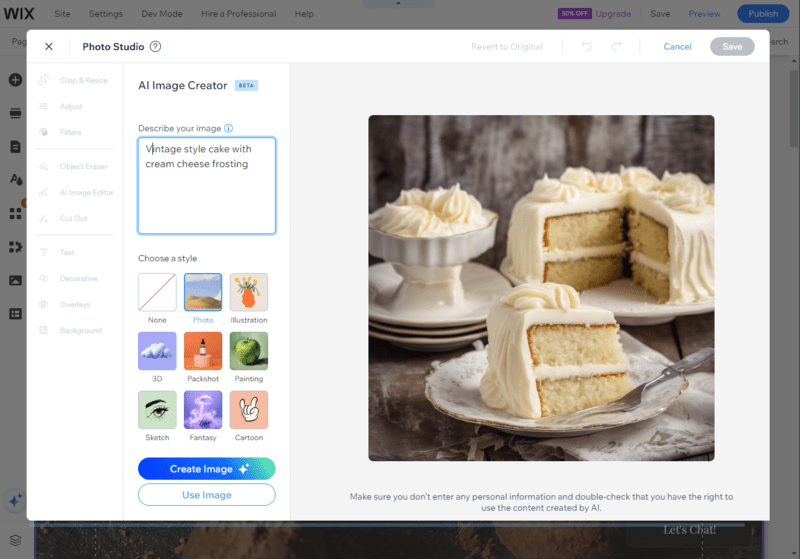
Wix let me create AI-generated images to use on my website. Source: Tech.co
5. Publish your website
If everything is to your liking, it’s time to hit publish! But don’t worry — if you spot a mistake or decide you don’t like something, you can simply go back into the editor and change it. However, with most providers, you won’t be able to tear it down and start again — instead, you’ll be required to generate a whole new site from a new account.
The Best Free Website Builders — Ranked
If you’re looking for the top website builder for businesses of all types and sizes, Wix is the way to go. Our research found it to be the best website builder overall, thanks to a massive feature catalog, an intuitive interface, and an excellent free plan that can get you started and online at no cost.
In fact, we found Wix to be the best of both worlds when it comes to free website builders, because its robust free plan can get you started with a surprising amount of functionality. Then, once you need to scale up, you can easily upgrade your plan and take advantage of all the advanced features whenever you need them.
Standout features on the free plan include access to the library of over 900 templates, mobile optimization, and design tools, including color palettes, a drag-and-drop editor, and support for imagery and videos.

Updating your website’s look couldn’t be easier with Wix’s built-in image library. Source: Tech.co testing
It’s not the only option out there when it comes to free website builders, though. Coming in at second place on our list of the best free website builders is GoDaddy. While it can’t compete with Wix in terms of overall functionality (in truth, no provider can), it boasts some decent marketing and SEO tools, which is more than can be said for most free providers.
If you’re interested in ecommerce, meanwhile, the only provider that will let you get started for free is Square Online. While you’ll be able to sell products, you’ll have to pay transaction fees, which can get expensive. Still, it’s a great way to get started as an online store with limited available resources.
Beyond that, other website builders like Squarespace offer an excellent experience that can help you build a great brand. However, instead of a free forever plan, these options offer free trials that allow you to fully design and edit your website, although you won’t be able to get it online until you pay for a subscription.

Squarespace let me filter its professionally designed templates by topic and business type. Source: Tech.co testing
We’ve done a lot of research on the best website builders, so check out the table below to learn about some of your other options. If you want to learn more, check out our in-depth research guide to find out about our process.
| Paid plan Monthly | Number of free templates | Keyword support | Ecommerce sites | Design functionality Quality of design tools, from themes to a mobile editor. | Help and support Quality of support type and support hours offered. | AI site creation | AI-guided SEO support | Try now | ||
|---|---|---|---|---|---|---|---|---|---|---|
| BEST OVERALL |  | |||||||||
|
| ||||||||||
| 2,000+ | 100+ | 50+ | 90+ | 12 | ||||||
| | | | | | ||||||
| | | | | | ||||||
| 3.9 | 3.6 | 2.3 | 2.8 | 2.3 | ||||||
| 4.6 | 3.0 | 4.0 | 3.8 | 2.5 | ||||||
| | | | | | ||||||
| | | | | | ||||||
| See Pricing | See Pricing | Compare Prices | See Pricing | See Pricing |
Verdict: Can You Create a Website for Free?
Yes, you can create a website for free. There are several free website builders that you can get your hands on right now – but the real question is, should you?
As we’ve discussed in this guide, free website builders will only get you so far. For individuals and businesses that want to unlock e-commerce functionality, a greater degree of customizability, and the SEO tools that are integral to a modern website, your best bet is to reach for your wallet.
There are some great-value website builders out there, including the likes of Wix, Hostinger, and GoDaddy, which more than make up for their financial outlays with robust features that will enable you to make the website of your dreams. Our recommendation would actually be Wix, which combines a huge range of templates, built-in SEO tools, great e-commerce features, and a decent starting price, as well as a generous free plan.
If you click on, sign up to a service through, or make a purchase through the links on our site, or use our quotes tool to receive custom pricing for your business needs, we may earn a referral fee from the supplier(s) of the technology you’re interested in. This helps Tech.co to provide free information and reviews, and carries no additional cost to you. Most importantly, it doesn’t affect our editorial impartiality. Ratings and rankings on Tech.co cannot be bought. Our reviews are based on objective research analysis. Rare exceptions to this will be marked clearly as a ‘sponsored’ table column, or explained by a full advertising disclosure on the page, in place of this one. Click to return to top of page





