The Trucker Path Command software solution handles basic fleet management needs. With it, managers can dispatch drivers, assign loads, and monitor fuel purchases.
The platform consists of a desktop software for managers, which gathers data from each mobile driver app to determine vehicle locations and speeds at all times. Not present are the hardwired tracking units that many other fleet management software systems use to track data directly from the engine. This means that Trucker Path can’t incorporate vehicle diagnostics into its reports or tools.
I got hands-on with the software: Here’s my evaluation of the functions that make Trucker Path stand out, as well as the support, integrations, costs, and deals that are available for you.

Pros
- Aggregates popular load boards including C.H. Robinson, Coyote Logistics, Truckloads, and others
- Public pricing so you know what you pay
- Monthly rolling contracts so no long commitment
Cons
- ELD support is not included in main bundle
- No diagnostics tools, just software
- Costs are above the industry average
Trucker Path supports basic fleet functions: Operators can create new routes and dispatch drivers, buy fuel, and generate reports. The platform also offers one big ability that many fleet-focused systems do not have, which is the ability to assign loads from third-party logistics platforms. These load boards give fleets or individual truck owners a source of income that doesn’t require shipping their own loads, and Trucker Path’s aggregation software makes finding your next load a simple, streamlined process.
The biggest downsides of Trucker Path come from what the system does not offer. It doesn’t include hardware, so you won’t be able to get data directly from the vehicle engine. You’ll still have some data from each driver’s smartphone, which tracks location and speed, but you won’t be able to detect collisions, harsh braking, harsh cornering, engine idling times, and other information that could otherwise boost driver safety and increase vehicle lifecycles.
The lack of hardware also means that the platform isn’t ELD compliant, although it offers a Geotab integration for an extra cost. Speaking of costs, Trucker Path’s prices are a little above average, starting at $50 per month for a manager, plus $30 per month for each driver.
As firms look to cut costs, Tech.co’s new 2025 survey data shows that route optimization is the #1 technology logistics leaders are adopting, with 46% of tech-focused businesses prioritizing it. Trucker Path represents one option, although its more pared-down when compared to top competitors, such as Verizon Connect Reveal.
Who Is Trucker Path for?
Trucker Path is a good software-only solution for a small or medium fleet that needs to track vehicle routes and fuel expenditures but doesn’t have the time or resources to take advantage of the safety tools or complex reporting available from more expensive fleet management platforms.
Plus, since it supports third-party load boards, Trucker Path is a top pick for a fleet that regularly carries loads for logistics companies.
Trucker Path Costs
Trucker Path’s Command fleet management software is available at different monthly costs depending on whether the user account is for an operator, driver, or load board carrier (this term refers to a trucker who carries loads for third-party shippers, with each load assigned via a load board marketplace). The prices work like this:
- Operator: $50 per operator, per month
- load board carrier: $40 per carrier, per month
- Driver: $30 per driver, per month
The lowest number of users you can start with is one operator and two drivers, so the starting cost is $110 per month, when billed monthly. If you bill six months at once, you can take 10% off, and a full year’s bill is 17% off. New users can save 50% off their first month.
However, ELD support is not included and requires a paid add-on before you’ll be in compliance with the federal ELD mandate – unless you have an ELD exemption, of course. The ELD hardware is from third-party platform Geotab.
These prices are a little high for fleet management software: Verizon Connect Reveal starts at $23.50 per vehicle, per month, while our other top pick, Samsara, starts at $27 per vehicle, per month. In addition, both of these services include hardware and track engine diagnostics, so they have more to offer than Trucker Path’s platform. Check out our guide to fleet management costs for more information.
We found that Trucker Path’s main fleet software, Command, was able to easily centralize and display everything we needed to track fleet vehicles and drivers. With just a few clicks, we accessed a live map, dispatch center, fuel tracking center, and an “accounting” tab for generating reports.
Map and navigation

Trucker Path’s live map lets users find drivers by status or by searching directly for them by name. Source: Tech.co testing
Trucker Path’s live map tracks each driver at all times through their respective mobile apps. This means that managers can check up on any driver’s progress throughout the day, and can message them if they’re off track.
We were able to track specific locations as well, and could quickly pull up recent trips, saved routes, or shared trips.
Reporting tools

Trucker Path supports many types of reports, including Driver Performance, Profit and Loss, and Load Profit. Source: Tech.co testing
Trucker Path Command’s Accounting section lets operators generate reports across three main categories (Driver Performance, Profit and Loss, and Load Profit), although each of these can be broken down into the specific type of report needed.
These reports don’t have the depth of many fleet management competitors, since the system doesn’t track engine diagnostics. For instance, we were able to create Truck Performance reports that include data like loads moved, distance traveled, and fuel, maintenance, and insurance costs, but these reports weren’t able to track harsh driving events or collisions.
For compliance reports or safety reports, you may be better off with other systems such as Motive, which offers unbeatable safety tools, or Azuga, which has the best fuel tracking functions.
Load board integrations

Trucker Path integrates with multiple load boards. Source: Tech.co testing
As a “transportation management system,” or TMS, Command serves as a logistics platform and integrates with other load boards. Individuals can sign up to carry loads assigned by other logistics companies just as easily as fleets can.
We found that we could use the Search Console to run an aggregated search across multiple load boards, including C.H. Robinson, Coyote Logistics, and Trucker Path’s own Truckloads, among others. Using the search fields, we could pick the type of trailer we could offer, the mileage we could drive before we pick up a load, the mileage we could drive before we dropped off the load, and the weight, length, and size of the load itself.
Mobile app






Each driver must download an app, so that the operator can dispatch them and track their location. The app gives drivers some tools as well, including the ability to search for the nearest fuelling station, truck stop, Walmart, or weighing station. They’ll also be able to send and receive messages from their operator.
Fuel tracking

Trucker Path’s fuel map includes all the nearby fuelling locations and deals they offer. Source: Tech.co testing
Fuel costs are a top concern for any fleet, so Command lets operators locate the best deals themselves with a map that flags the cost of gas at each location, as well as the amount of parking space available.
Operators can reserve fuel orders with a form that asks for the maximum gallons needed and the specific driver who’ll pick it up.
Integrations and Customer Support
Trucker Path offers integrations for platforms including fuel cards, brokers, insurance, ELD (Geotab), and accounting (Quickbooks).
The platform has an online help center to address common questions. For direct support, users can email the support team at support@truckerpath.com, although some requests may take a while to be processed, so you might wait as long as 5 to 7 working days.
We weren’t particularly impressed with Trucker Path’s seven-day free trial: The subscription cancelation button is buried several layers deep on the billing page, and your credit card will be charged for a full month if you can’t cancel within the trial period. You can end your trial by heading to: Subscription and Billing > Billing > See Details > Cancel Subscription > No, Please Cancel > Confirm Cancellation.
Trucker Path’s Top Competitors
Trucker Path Command isn’t the only fleet management platform in the business. For Tech.co, I’ve compared 20 additional services in the US and Canada against each other. Many of them offer additional functions, including safety tools and proactive maintenance tracking.
Here, we’ve listed the two alternatives most likely to work for you, followed by a table listing our top ten overall picks.
Verizon Connect Reveal
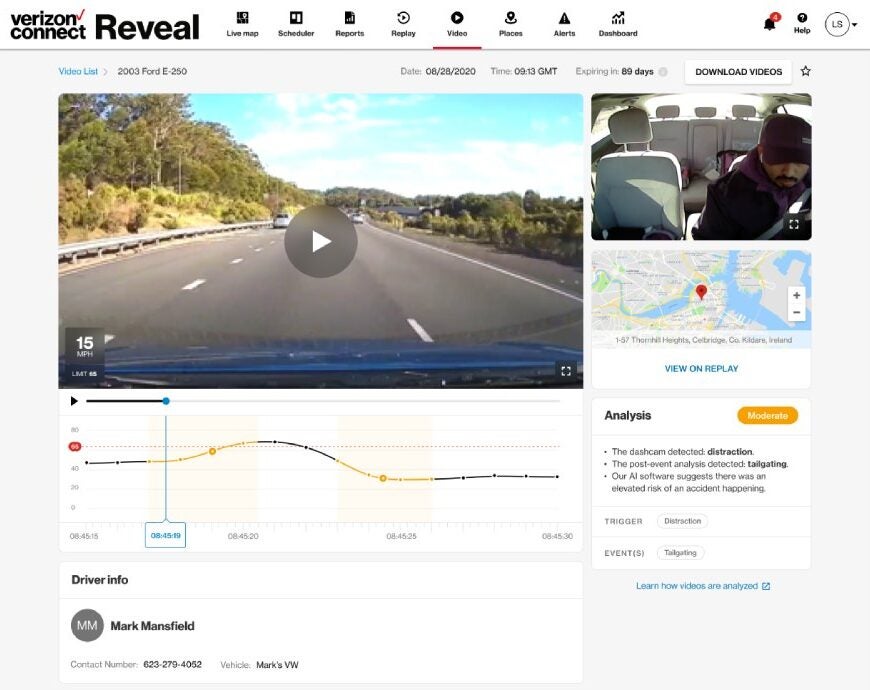




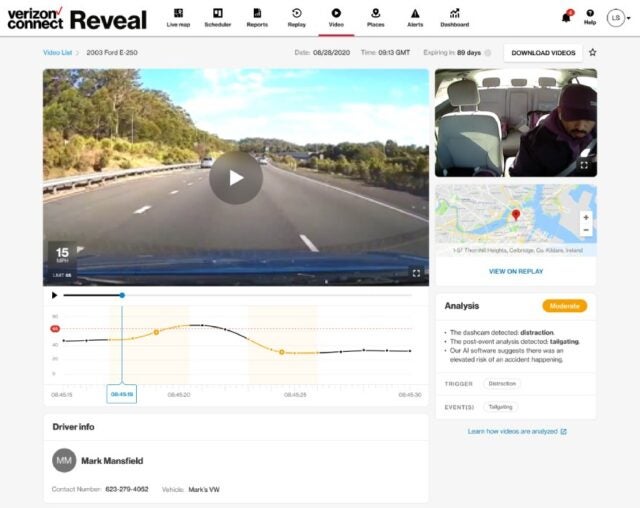




Our top overall pick, Verizon Connect Reveal stands out for a wealth of features that include additional platforms that many fleets need to integrate with their fleet management tools, including asset tracking and field service management. It comes with 24/7 phone and email support, a near-real-time refresh rate, and packages you can customize for any fleet, from school buses to snow plows.
One downside is the three-year contract minimum, which requires a much higher commitment than Trucker Path’s rolling monthly plan.
GPS Insight










Need something simple? Starting at fewer than twenty dollars per vehicle, per month, GPS Insight is a pared-down, inexpensive solution. You’ll get the same live map, dispatch tools, and maintenance tracking that Trucker Path offers. However, you’ll also get vehicle diagnostic data that can power more auto-generated reports, like tracking idling times or vehicle recalls.
Check out more information in our full GPS Insight review.
Methodology: How We Research Fleet Management
Our fleet management software reviews are based on frequent analysis and hands-on tests from Tech.co’s research team. In order to accurately compare and contrast more than 20 top providers across North America, our team broke the platforms down into six core categories.
Those categories are: Price, Tracking Tools, Vehicle Management, Driver Management, Product Features (this covers apps, integrations, quality of hardware and software), and Help & Support.
For Trucker Path, we downloaded the software itself to verify firsthand every function and search field included in this article. That includes information you won’t find anywhere else on the internet, like our roadmap to cancelling your free trial once you’ve checked it out yourself. Learn more about our research process.
| Price from The typical lowest starting price. The lowest price available for your business will depend on your needs | Free trial or demo | Fuel card integration | Try now | ||
|---|---|---|---|---|---|
| BEST OVERALL | |||||
| Free demo | 30-day free trial — hardware and software | 14-day free trial | Free trial — hardware and software | Free demo | Free trials for 30+ vehicle fleets |
| | | | | | |
| Try Verizon | Try Samsara | Compare Quotes | Visit Motive | Compare Quotes | Try Azuga |
Conclusion: Trucker Path Does the Job
Trucker Path Command is great for core fleet needs: Routing and dispatch, fuel purchases, and basic reports. It also lets carriers search for their next load from third-party load boards.
However, it includes limitations: It’s software-only, so you won’t have the hardware needed to track vehicle diagnostics for added safety or proactive maintenance. You’ll have to rely on an add-on for ELD compliance, which is federally mandated for many fleets.
Based on the pros and cons above, you probably already know whether or not Trucker Path is for you. If it’s not, check out our fleet management form for custom quotes from the competition.




