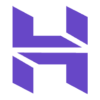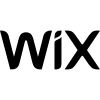Webflow pricing starts at $14 per month for its general basic website builder, while its general CMS plan costs $23 per month. There’s also the general Business plan, which starts at $39 per month, as well as the general Enterprise plan, which has no public pricing.
Webflow also offers a free forever plan to test out the platform, but it’s only really suitable for hobbyists who want to make a small website due to its limited bandwidth. Along with general website builder plans, Webflow also has three ecommerce-focused plans, which retail at $29, $74, and $212 per month respectively. If you’re looking for budget-friendly alternatives, our guide to the best cheap website builders can help you find simpler, more cost-effective solutions.
Unlike other top website builders, you’ll also have to subscribe to a Workplace plan as well as a website plan, which effectively decides how many users you’ll be allowed. There’s a free Starter plan for one user, as well as a range of paid plans for in-house teams that allow up to nine users, and an Enterprise plan that allows for unlimited users. It can get a bit complicated, so we’ve tried to set out the options as clearly as possible in this article.

Pros
- Quick learning curve, easy for beginners
- Free plan for designing your website with some functionality
- Simple collaboration tools for teams to boost productivity
Cons
- Free plan is highly limited. Users can't host a website, for example
- Price plans can be confusing, with separate plans for freelancers and agencies, in-house teams, and more
- Free plan available

- Basic plan from $14/month

- CMS plan from $23/month

- Business plan from $39/month

- Enterprise plan (contact Webflow for pricing)

- Ecommerce plans from $29/month

Webflow’s pricing structure is split up into two types of plans – site plans, and workspace plans. To build and launch a functioning, publicly accessible website, you’ll need to purchase one of each plan.
Site plans are split up into “general” plans and ecommerce plans. General plans, as the name suggests, cover most websites, such as a business page, portfolio, blog, or news site. An ecommerce plan, meanwhile, is what you’ll need to go for if you plan to build an online store.
Workspace plans are split up into plans for in-house teams and plans for freelancers & agencies. They essentially govern how many users can work on your site. There are four workspace plans for in-house teams, the last one of which has no user cap, and then three plans geared towards freelancers and/or agencies.
For a quick look at how Webflow’s pricing compares to its competitors, check out the table below.
Webflow Plans Part 1: Site Plans
As we’ve clarified, Webflow’s plans come in two main categories: Workspace plans and Site plans. You’ll need one of each to create a website.
Here, we’ll run through all of the site plans available, starting with the non-ecommerce-focused site plans.
General Site plans
Webflow offers five general site plans that aren’t ecommerce-focused: Starter, Basic, CMS, Business, and Enterprise.
| Plan | Price paid annually The price per month you'll pay if you choose to be billed annually | Price paid monthly The price per month you'll pay if you choose to be billed monthly | Staff accounts | Support | |
|---|---|---|---|---|---|
| Starter | Basic | CMS | Business | Enterprise | |
| Free | $14/month | $23/month | $39/month | Custom price | |
| Free | $18/month | $29/month | $49/month | Custom price | |
| 1 user, 2 unhosted sites | 1 | 3 | 10 | Custom | |
| Help center and support portal | Help center and support portal | Help center and support portal | Help center and support portal | Help center and support portal |
Starter Plan
The Starter plan is Webflow’s first plan, and it doesn’t cost anything at all to use. It’s only really suitable for hobbyists, and although it’s much more limited than the provider’s paid plans, you’ll still get:
- 2 pages
- 50 CMS items
- 50 form submissions (lifetime)
- Free preview
- 1 GB bandwidth
- 100 user accounts for visitors
The big downside of this plan are the caps of 50 CMS items and 1GB bandwidth. You also won’t get a custom domain either, so your site’s address will have webflow.io permanently attached to it.
Basic Plan
The Basic plan is the cheapest, costing $14 per month paid annually and $18 per month paid monthly. It’s for those who want to operate a small, simple, static website on a custom domain, such as a work portfolio.
- 150 pages
- Unlimited form submissions
- Free preview
- 10 GB bandwidth
- 20k user accounts for visitors
Bandwidth is capped at 10 GB (and that’s down from 50GB, after Webflow’s plan restructure earlier this year), and you’ll only get 150 pages, which isn’t ideal – but it’s certainly an upgrade from the limits imposed on the free Starter plan.
You’ll be able to accept up to 20,000 user accounts, which allow audience members to login and see exclusive content.
The CMS plan
The CMS plan costs $23 per month paid annually and $29 per month paid monthly. This plan supports three guest editors, allowing for some collaboration. Bandwidth is boosted to 50 GB and CMS items are allowed, though they’re capped at 2,000. It’s a good plan for bloggers and sites that drive traffic by producing lots of content, and includes:
- 150 pages
- 2k CMS items
- Unlimited form submissions
- 3 content editors
- Free preview
- Unlimited backups
- Site search
- RSS feed
- 50 GB bandwidth
- 20k user accounts for visitors

Webflow’s website editor allows users to change details including layout, spacing, and more. Image: Tech.co testing
Business plan
The Business plan costs $39 per month paid annually and $49 per month paid monthly. With high levels of bandwidth and room for lots of content editors, this plan is a good one for marketing sites that expect consistently high levels of traffic (although there’s still a cap).
- 300 pages
- 10k CMS items (up to 20k expansion)
- Unlimited form submissions
- 10 content editors
- Form file upload
- Free preview
- Expanded traffic
- 100 GB bandwidth (up to 2.5TB expansion)
- 20k user accounts for visitors
Enterprise plan
Finally, for Enterprise plan pricing, you’ll have to contact Webflow’s sales team. It’s aimed at large businesses that need a scalable, durable, and secure online presence. It includes plenty of customizable options: You can determine what you need when it comes to bandwidth, user accounts, CMS items, and guest editors.
Along with these items and everything in the Business plan, you’ll get:
- Advanced collaboration tools
- Workflow tools for dev teams
- Guaranteed SLA (99.9% uptime)
- Enterprise security
- Customer success team access
| Plan | Price paid annually The price per month you'll pay if you choose to be billed annually | Price paid monthly The price per month you'll pay if you choose to be billed monthly | Staff accounts | Support | |
|---|---|---|---|---|---|
| Ecommerce Standard | Ecommerce Plus | Ecommerce Advanced | |||
| $29/month | $74/month | $212/month | |||
| $42/month | $84/month | $235/month | |||
| 3 | 10 | 15 | |||
| Help center and support portal | Help center and support portal | Help center and support portal |
Ecommerce Standard
The Standard ecommerce package costs $29 per month paid annually and $42 per month paid monthly. The online store offers checkout, shopping carts, and email templates for receipts and order updates, all of which are customizable.
- Up to 500 ecommerce items
- Up to 2,000 CMS items
- 2% transaction fee
- All general CMS plan features
- Facebook, Instagram integrations
- Syncs with Google Shopping & Mailchimp
Transaction fees for Standard are 2%, plus Stripe or PayPal’s processing fees. Apple Pay and Web Payments are supported, and so is automatic tax calculation. Sales volume is unlimited on Standard, and across all plans.
Ecommerce Plus
This plan costs $74 per month paid annually and $84 per month paid monthly. It includes everything in Standard, plus 10 staff accounts, and the ability to remove Webflow references from email footers.
- 5,000 ecommerce items
- 10,000 CMS items
- 0% transaction fee
- 10 staff accounts
- All Business plan features
Although a much-expanded version of the Standard plan with transaction fees reduced to zero, Plus still requires Stripe and PayPal processing fees.
Ecommerce Advanced
The Advanced ecommerce plan costs $212 per month paid annually and $235 per month paid monthly. You’ll get all the benefits of the Plus plan and, once again, but caps are raised in many areas:
- 15,000 ecommerce items
- 10,000 CMS items
- 0% transaction fee
- 15 staff accounts
- All Business plan features
Webflow Plans Part 2: Workspace Plans
Workspace plans are separate from both site plans and ecommerce-specific site plans – they’re a baseline service that anyone who wants to build a site through Webflow will need to use, and which they can then add a Site plan to, whether for ecommerce or not. There are Workspace plans for in-house teams as well as freelancers and agencies.
Workspace plans for in-house teams
In total, there are four workspace plans for in-house teams, all with different user limits and differently-sized businesses in mind.
| Plan | Price paid annually The price per month you'll pay if you choose to be billed annually | Price paid monthly The price per month you'll pay if you choose to be billed monthly | Bandwidth | Support | |
|---|---|---|---|---|---|
| Starter | Core | Growth | Enterprise | ||
| Free | $19/month/user | $49/month/user | Custom price | ||
| Free | $28/month/user | $60/month/user | Custom price | ||
| 1 GB (higher if using a Site plan) | Depends on Site plan | Depends on Site plan | Depends on Site plan | ||
| Help center and support portal | Help Center & Support Portal | Help Center & Support Portal | Email and customer success manager |
Workplace Starter
Workspace Starter is completely free forever. Only one user can work within Starter, and up to two unhosted websites can be built. Unhosted websites aren’t actually available to the public but can be built in private so that users can work out the kinks in their design.
- 2 pages per site
- 50 CMS items per site
- 2 Agency / Freelancer Guest teams
Once the website is ready, it can be hosted with a paid Site plan. Once it’s hosted, it won’t count against the limit of two unhosted websites. Email support is not available for this plan, but a Community Forum will help you answer questions.
Workspace Core
The Core plan costs $19 per month paid annually and $28 per month paid monthly. It’s best for a very small team, with a cap of three users and up to 10 unhosted staging sites. Billing permissions make sure that only admins and owners can edit subscription or billing information, and code can now be exported.
Here are some of the key features in this plan:
- 3 users max
- Add unlimited paid hosted sites
- 10 webflow.io staging sites
- 300 pages per site
- 50 CMS items per site
- Custom code
- Design vs. Edit content permissions
- Code export

Webflow’s editor guides users through website creation. Image: Tech.co testing
Workspace Growth
The Workspace Growth plan costs $49 per month paid annually and $60 per month paid monthly. It supports up to nine users and unlimited unhosted sites. Publishing permissions are introduced in this plan, letting admins control which teammates can publish to which site.
- Unlimited webflow.io staging sites
- 300 pages per site
- 50 CMS items per site
- Custom code
- Site password protection
- User roles & permissions
- Design vs. Edit content
- Publishing permissions
- Code export
Workspace Enterprise
The Enterprise-focused Workspace plan has no public pricing, and you’ll have to get in contact with Webflow for a quote tailored to your business. However, Enterprise plan users get more advanced permissions, a historical log of site activity, and support from a customer success manager. Plus, Webflow charges through invoice rather than credit card.
- Uncapped users
- Enterprise-ready scale
- Advanced collaboration/workflow tools
- Guaranteed SLA
- Enterprise-grade security (e.g. SSO)
- Customer success team access
| Plan | Price paid annually The price per month you'll pay if you choose to be billed annually | Price paid monthly The price per month you'll pay if you choose to be billed monthly | Bandwidth | Support | |
|---|---|---|---|---|---|
| Starter | Freelancer | Agency | |||
| Free | $16/month/user | $35/month/user | |||
| Free | $24/month/user | $42/month/user | |||
| 1 GB (higher if using a Site plan) | Depends on Site plan | Depends on Site plan | |||
| Help Center & Support Portal | Help Center & Support Portal | Help Center & Support Portal |
Starter
Once again, there’s a completely free Starter plan available, which is good for anyone new to Webflow and just wants to get to grips with the platform. Included in the Starter plan is:
- 1 user max
- 2 staging sites on webflow.io domains
- 2 Agency or Freelancer Guests
Freelancer
The freelancer workspace plan costs $16 per month when billed annually and $24 per month when billed monthly. This plan will be, as the name suggests, best suited to small teams or sole traders, and only has very basic roles and permissions along with a 3-user limit. All in all, you’ll have access to:
- Up to 3 users as you build your team
- 10 staging sites on webflow.io domains
- Full CMS access on staging sites
- Free guest access in client Workspaces
- Basic roles and permissions
Agency
The Agency plan is available for $35 per month when paying annually or $42 per month when paying monthly. It’s the most fully-featured workspace plan available for teams that aren’t working in-house, and you’ll have room for up to nine users. Other features and allowances include:
- Unlimited staging sites on webflow.io domains
- Full CMS access on staging sites
- Free guest access in client Workspaces
- Advanced roles and permissions
Does Webflow Have a Free Plan?
Technically, Webflow has a free plan, called the Starter plan. However, you will not be able to host a website with this plan. Instead, one user will be able to design and build a website, giving them a chance to see what it might look like in action, and what the Webflow website builder is capable of. On paid versions, however, Webflow does offer self-hosting capabilities.
But to host that website, all users will have to add a second Site plan to their free Workspace Starter plan. The cheapest Site plan is Basic, which costs just $14 per month when paid annually.
If you’re interested in Webflow, Workspace Starter is definitely the best way to test it out, as it doesn’t cost a cent and gives you a clear look at the features on offer. But if you want to host a website, Webflow doesn’t offer any plan that does it for free. If you’re looking for a webpage with relatively limited functionality, such as a portfolio, check out our list of the best free website builders.
Willing to pay a little more for enhanced blogging and SEO features? Check out our WordPress vs Webflow guide or get the lowdown on the best website builders for SEO.
How Does Webflow Compare With Other Website Builders?
As a website builder, Webflow isn’t the easiest to master. It’s got a huge number of configurable settings and will give you a lot more control over the customization of your site. This is great if you’re a designer or a developer creating one or more complex sites or online stores – but if you’re not, there are better options out there. You might want to start with our top pick, Wix.
If a simple setup process is your priority and you want to build a beautiful site without any design experience, we’d recommend Squarespace, which scored far higher for user experience (4.8/5) than Webflow (1.3/5) on our recent tests and will be better for beginners.
Although Webflow’s prices are also slightly cheaper than the industry average, once you factor in a site plan and a workspace plan, it can actually become quite pricey. If you just want to create a blog, for example, Hostinger will be cheaper and offers more functionality.
Its $14 per month starting price comes in slightly under Squarespace at $16 per month and Wix at $17 per month – although you won’t need to invest in a Workspace plan equivalent with Wix.
| Price The most affordable plan that offers ecommerce functionality | Staff accounts | Products | Multi-currency display | App market | POS compatibility | Checkout customization | Multi-location inventory | ||
|---|---|---|---|---|---|---|---|---|---|
| BEST OVERALL | |||||||||
| Up to 15 | Unlimited | Up to 15 | 1 | 1 | |||||
| 50,000 | Unlimited | Unlimited | 1,000 | Unlimited | |||||
| 35+ | 100+ | 130+ | 75+ | 50+ | |||||
| | | | | | |||||
| Add-on | Square integration | | | | |||||
| | | | | | |||||
| | Add-on | | | |
It’s also worth noting that Webflow does not support some of the bells and whistles that a small business might want from an ecommerce platform. There’s no native gift card support, for example, even though this is a popular loyalty perk among businesses and a feature offered by the likes of Wix and Shopify.
In addition, there is no abandoned cart recovery, although there is a workaround: Webflow supports third-party integrations with the Monto service, and around 60 integrations in total. That’s significantly less than is available on Wix’s plans, however, with more than 300 available in total.
Many other website builders do allow businesses to access these features with the right plan, so think twice if that functionality is important to you. Our top ecommerce-specific website builders are Wix, Shopify, and Squarespace. Here’s what to know about each, and why we rate them better than Webflow
Wix — starts at $17/month, ecommerce at $29/month
Our testers found Wix to be the top ecommerce website overall, once all our testing categories were averaged out. It offers particularly great website templates, sales features, and design functionality. It’s also easy to use, with a decent value-to-cost ratio and solid help and support options.
Webflow’s Basic plan starts at $14 per month, so it’s definitely a more cost-effective start, which is an undeniable boon. But Wix offers greater functionality and is easier to use, and that’s nothing to scoff at.
Find out more – How Much Will Wix Cost You?
Shopify — starts/ecommerce at $29/month
Shopify costs even more than Wix, but it offers unbeatable accounting, inventory, and analytics features, making it the perfect pick for a small or medium-sized business dedicated to making the most out of granular analysis. Once it’s up and running, a Shopify site almost runs itself, while giving users plenty of creative control.
Find out more – How Much Will Shopify Cost You?
Squarespace — starts at $16/month, ecommerce at $23/month
Squarespace is one of the best picks for a business that needs an easy learning curve and a well-designed website – and it’s improving, too. In the past few years alone, the platform has bulked up its range of features, become easier to use, and added more marketing tools for businesses that are scaling up.
Find out more – How Much Will Squarespace Cost You?
We take our impartial research and analysis seriously, so you can have complete confidence that we're giving you the clearest, most useful product recommendations.
After conducting an initial exploration to identify the most relevant, popular, and established tools in the market, we put them through their paces with hands-on testing to see their real strengths and weaknesses. In this case, we put 16 website builder products to the test across 398 areas of investigation.
Based on years of market and user needs research, we've established a website builder testing methodology that scores each product in six core categories of investigation and 33 subcategories. This covers everything from customer feedback to design, ease of use, and more.
Our main testing categories for website builders are:
- Website features: The capabilities and functionalities offered by a website builder, e.g. blog functionality, SEO capability, and marketing capacity.
- Design functionality: The aesthetic appeal and visual layout of a website created using a website builder. It encompasses aspects such as page templates and customizable themes.
- Customer satisfaction: External customer opinion. This is the feedback and ratings given by customers who have used a particular website builder — the market position and reputation a website builder holds.
- User experience: How user-friendly and intuitive a website builder is for people with varying levels of technical expertise.
- Value for money: The balance between the cost of a website builder and the benefits it provides. It considers factors such as pricing plans, subscription models, and available features.
- Help and support: The assistance and resources available to users when they encounter issues or need guidance while using a website builder.
When it comes to calculating a product's final score, not all testing areas are weighted evenly, as we know some aspects matter more to our readers than others, which are simply “nice to have”. After hundreds of hours, our process is complete, and the results should ensure you can find the best solution for your needs.
At Tech.co, we have a number of full-time in-house researchers, who re-run this testing process regularly, to ensure our results remain reflective of the present day.
Verdict: Is Webflow Worth It?
Honestly, the biggest learning curve to Webflow pricing is figuring out the platform’s complicated system of plans, which requires you to purchase both a Workspace account plan and a Site plan to host a website. Once you’re set up, though, Webflow is a workable option for businesses that need to manage multiple websites, whether for ecommerce or not.
While Webflow’s $14 per month starting price is attractive, costs can mount more quickly for larger businesses than they do for other top website-building solutions such as Wix, Shopify, and Squarespace – all of which also offer simple, cost-effective, and feature-rich platforms, particularly for e-commerce.
With this in mind, it’s important to assess other options before parting ways with any of your cash. The upside to Webflow’s vast number of pricing plans is that they’re a lot less one-size-fits-all, and this will suit some small businesses. In terms of the user experience, however, Webflow leaves much to be desired.
If you click on, sign up to a service through, or make a purchase through the links on our site, or use our quotes tool to receive custom pricing for your business needs, we may earn a referral fee from the supplier(s) of the technology you’re interested in. This helps Tech.co to provide free information and reviews, and carries no additional cost to you. Most importantly, it doesn’t affect our editorial impartiality. Ratings and rankings on Tech.co cannot be bought. Our reviews are based on objective research analysis. Rare exceptions to this will be marked clearly as a ‘sponsored’ table column, or explained by a full advertising disclosure on the page, in place of this one. Click to return to top of page