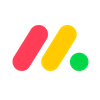Teamwork is the best monday work management alternative, with slightly more tools for managing tasks and projects as well as better customer support options for when you get stuck. Plan-by-plan, though, Teamwork still costs slightly more than monday work management, and we found monday work management to be easier to use during testing.
While monday work management is the best project management software we’ve tested and Teamwork is the best of the rest, it’s not the only platform worth considering.
ClickUp has a huge range of features, such as 15 different “views” you can use to track the progress of your project, making it the best for managing complex, data-heavy projects. Asana is another great option, particularly for intuitive project data visualization.
This guide covers even more monday work management alternatives below, including all the standout functions, prices, and support details to know.
Key Takeaways
- Teamwork is the best overall alternative, due to task and project management tools, customer support and easy interface, despite being more expensive.
- ClickUp stands out for task management and collaboration features, plus a lower price point.
- Asana is better for intuitively visualizing project data.
- Wrike has more extensive integrations.
- Trello is better for users who want a Kanban-dominant approach and excellent customer support.
- Smartsheet is better for Excel lovers, since it’s most similar to a spreadsheet.
What Are the Best Alternatives to monday work management?
Scroll down for detailed reviews of the best monday work management alternatives and to see how their pricing and plans compare to monday work management. If you don’t have the time, don’t worry – check out the table just below for a whistlestop comparison:
| Price from All prices listed as per user, per month (billed annually) | Free version | Verdict | ||||||||
|---|---|---|---|---|---|---|---|---|---|---|
| SPONSORED | Best for Budget Tracking | Best for Task Management | ||||||||
| | | | | | | | | | | |
| A single AI-driven platform that centralizes strategy execution, powered by top-notch OKR capabilities | A great task management system due to strong customizability and support team, with a generous free trial | A great user experience all round, with an easy-to-use automation builder and great budget tracking capabilities | Slick software with a highly powerful core and an AI assistant, plus a genuinely usable free tier for individuals | A simple task-list-based project management platform with an acceptable free tier | A feature-rich service with two plans for enterprises, and a free tier for new users to try | A fairly-priced, stripped-down option, best for small teams who need a central location for basic task management | A great tool for spreadsheet-natives, which can take your Excel-based task planning to the next level | A great value piece of software that’s ideal for tech, software development, and engineering teams | A solid project management solution with an attractive free tier for small teams and a very affordable premium plan | A very basic, relatively limited software that’s a lot simpler than its competitors |
| Visit Profit.co | Try the platform | Compare Deals | Visit ClickUp | Compare Deals | Visit Wrike | Compare Deals | Visit Smartsheet | Compare Deals | Visit Zoho | Compare Deals |
Test Summary
Although monday work management is the best project management software tool I’ve tested, I think Teamwork certainly gives it a run for its money. A lot of Teamwork’s advanced features – such as its automation builder – are really easy to use, and I also found tasks like creating a dashboard for my project data and tracking budgets really straightforward.
I found the interface to be really similar to Asana’s, but a little less cramped. It’s a different approach to monday work management, but it’s still easy to flick between views and manage task details. I spent less time trawling through menus trying to find things in Teamwork than I did with Zoho Projects, Smartsheet, and even Trello, to an extent.
Plus, there’s phone-based support, which is always a plus and something monday work management doesn’t offer. So, while monday work management is better overall if you’ve got a tight budget, you won’t be disappointed by Teamwork.

Best monday work management Alternatives: Compared
monday work management is a great system, but that doesn’t mean that it’s the best project management system for your business. While it still ranks high in all of our testing, these popular management tools may be a suitable alternative.
1. Teamwork: Best Overall monday work management Alternative
- Price from: $10.99 per user, per month
- Free plan? Yes
Our research suggests that Teamwork is the best monday work management alternative overall, with a simple interface that’s easy to use, powerful task and security management features, and a price point that undercuts some of the best project management systems.

Pros
- Lots of collaboration tools
- Kanban-style boards and Gantt charts available
- Affordable pricing and solid free option
- Great security options
Cons
- Limited built-in integrations
- Data visualization isn't the easiest
- Free plan available

- Deliver: $10.99/user/month

- Grow: $19.99/user/month

Notes from Testing: Teamwork
I was really impressed with how Teamwork performed during our ease-of-use tests. Aside from monday, it’s the most intuitive and usable program I’ve tried.
I found it really easy to transition between views, build up a dashboard of data, and extract insights that revealed how my test projects were progressing.
I also found the automation builder much easier to master than Wrike’s, ClickUp’s, and Asana’s.

Why is Teamwork a good monday work management alternative?
- Teamwork closely rivals monday work management in its all-round project management capabilities.
- Teamwork excels when it comes to workflow creation, thanks to an automation builder on all plans and a solid range of preset project templates.
- Teamwork’s free plan has plenty of task management features, including a Gantt chart, Team view, a task dependencies feature, and a Calendar view, none of which are included in monday work management’s free plan.
- Teamwork’s Free Forever and Starter plan offers a chat function as an add-on, and it’s built-in to the pricier plans, which not a lot of project management tools offer.
- Teamwork is only bettered by ClickUp, Wrike, and monday work management when it comes to task management, largely because its task cards aren’t quite as customizable.

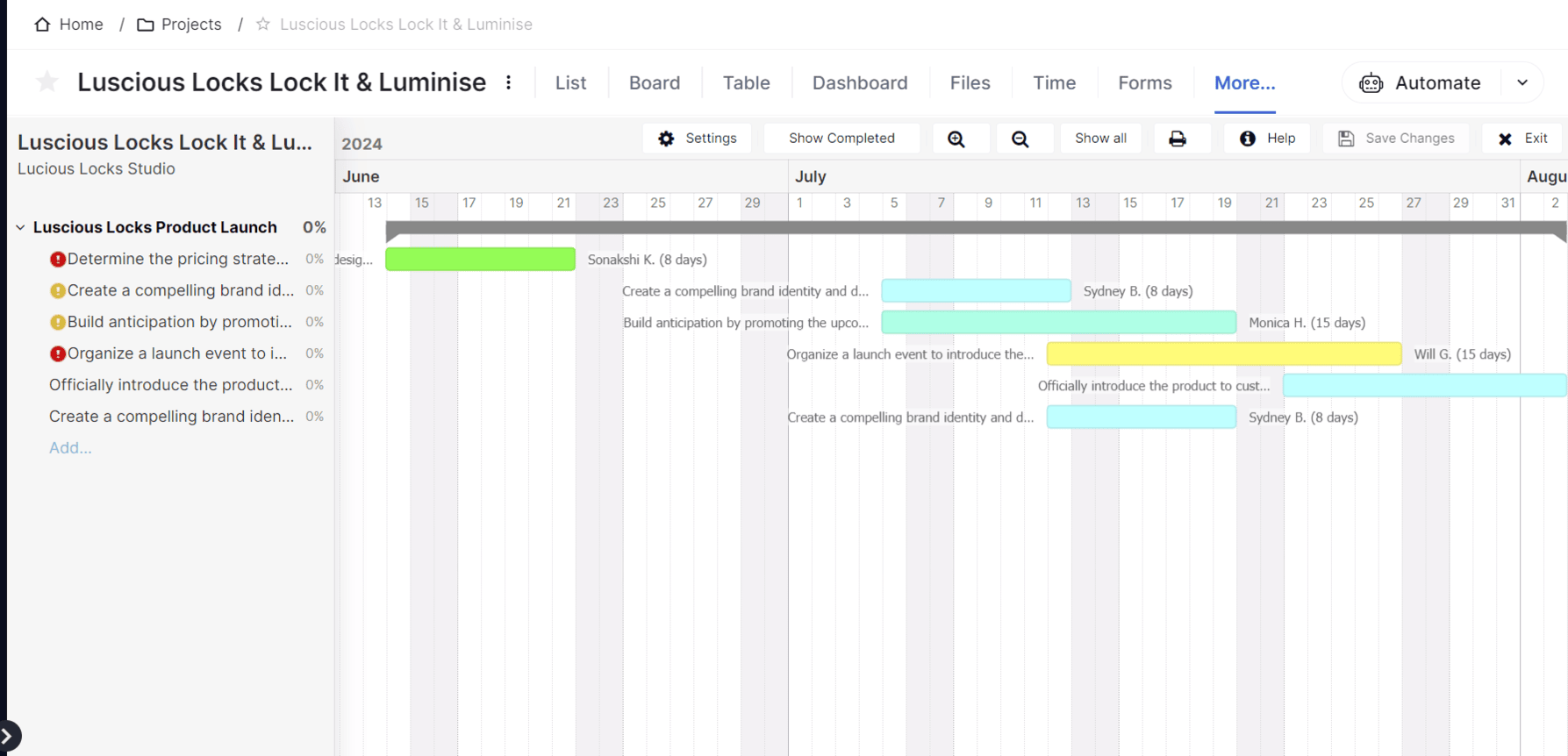
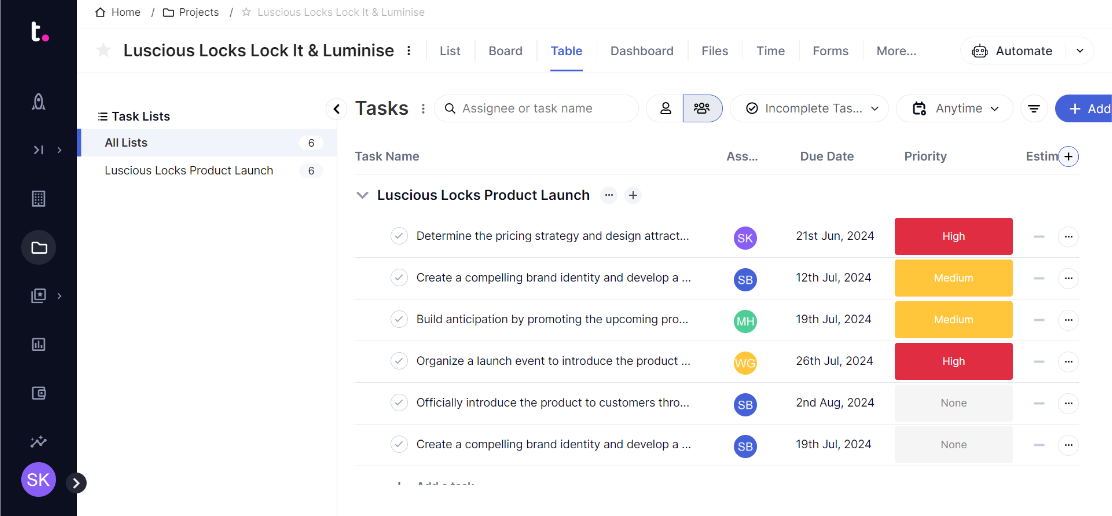

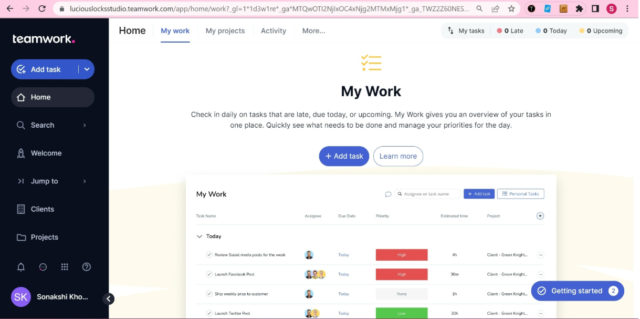
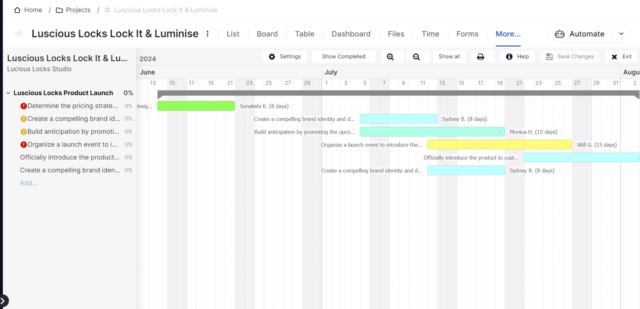
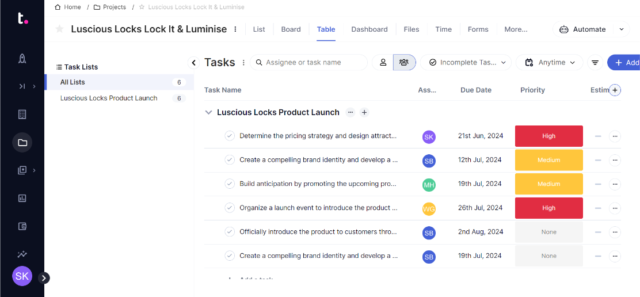
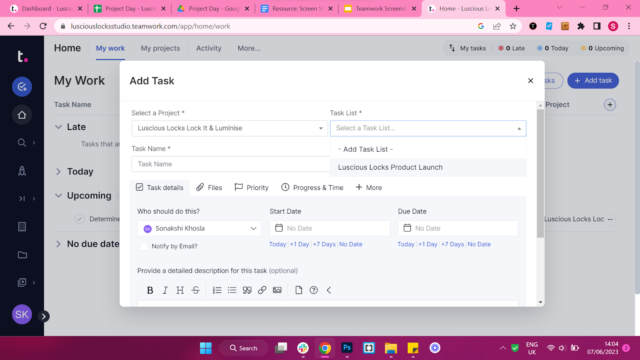
Images: Tech.co user testing
Does monday work management cost more than Teamwork?
No, Teamwork’s initial paid plan, the Deliver plan, costs $10.99 per user, per month, which is slightly more expensive than monday work management’s Basic Projects plan, which costs $9 per user, per month.
Having reviewed all of the features on all of these plans, it’s clear Teamwork offers more features, earlier on in its pricing structure than monday work management. As we mentioned above, the free plan is a lot better than monday work management’s free plan.
Check out our full guide to Teamwork pricing for more information.
Is Teamwork better than monday work management?
Although it’s better value for money if you look at the software side by side, monday work management is the better piece of software. It’s easier to use and has a more minimalistic layout, and it’s got better task management features on the Standard and Pro project plans.
We were also really impressed with monday work management’s data visualization capabilities, and although displaying data from our mock projects was easy with Teamwork, monday work management made it even easier, and the dashboard where you keep your widgets and charts is a little clearer and customizable.
The bottom line is that monday work management excels in many of the same areas that Teamwork does – it’s just that little bit better overall, and that’s probably why it’s that little bit more expensive too.
2. ClickUp: Best monday work management Alternative for Task Management and Collaboration
- Price from: $7 per user, per month
- Free plan? Yes
Our research suggests ClickUp is the second-best monday work management alternative overall, and the best project management software for task management, collaboration, and overall functionality, while undercutting the rest of the market when it comes to pricing.

Pros
- 11+ ways to view project progress and data
- Useful “Chat” view for collaboration
- Team view for organizing tasks by team member
- Cheaper than monday work management or Wrike
- Agile project management features
- Vast number of features, even on cheap plans
Cons
- Customizability can be overwhelming to new users
- Not great at compiling project feedback
- Comparatively clunky automation builder
- Slow to load on our tests
- No 24/7 live support
- Fewer integrations than competitors
- Free plan available

- Unlimited: $7/user/month

- Business: $12/user/month

Notes from Testing: ClickUp
Compared to monday work management, I found ClickUp’s automation builder to be a lot clunkier, particularly as certain elements took a lot longer to load compared to the other platforms I used.
It’s hard to argue with ClickUp’s vast range of features and integrations, however. It has plenty of task management features and project management tools that will benefit any business trying to organize complex projects.

Why is ClickUp a good monday work management alternative?
- ClickUp has one of the strongest sets of features out of all the project management software we tested.
- One of ClickUp’s standout features is its multiple views function, which lets users view their projects in multiple different ways, including in list, board, and calendar formats.
- ClickUp offers a time-tracking feature on its Business plan, unlike monday work management, which only features the tool as part of its premium package.
- ClickUp has burndown charts for scrum teams and a team instant messenger for collaboration, both of which monday work management does not offer.
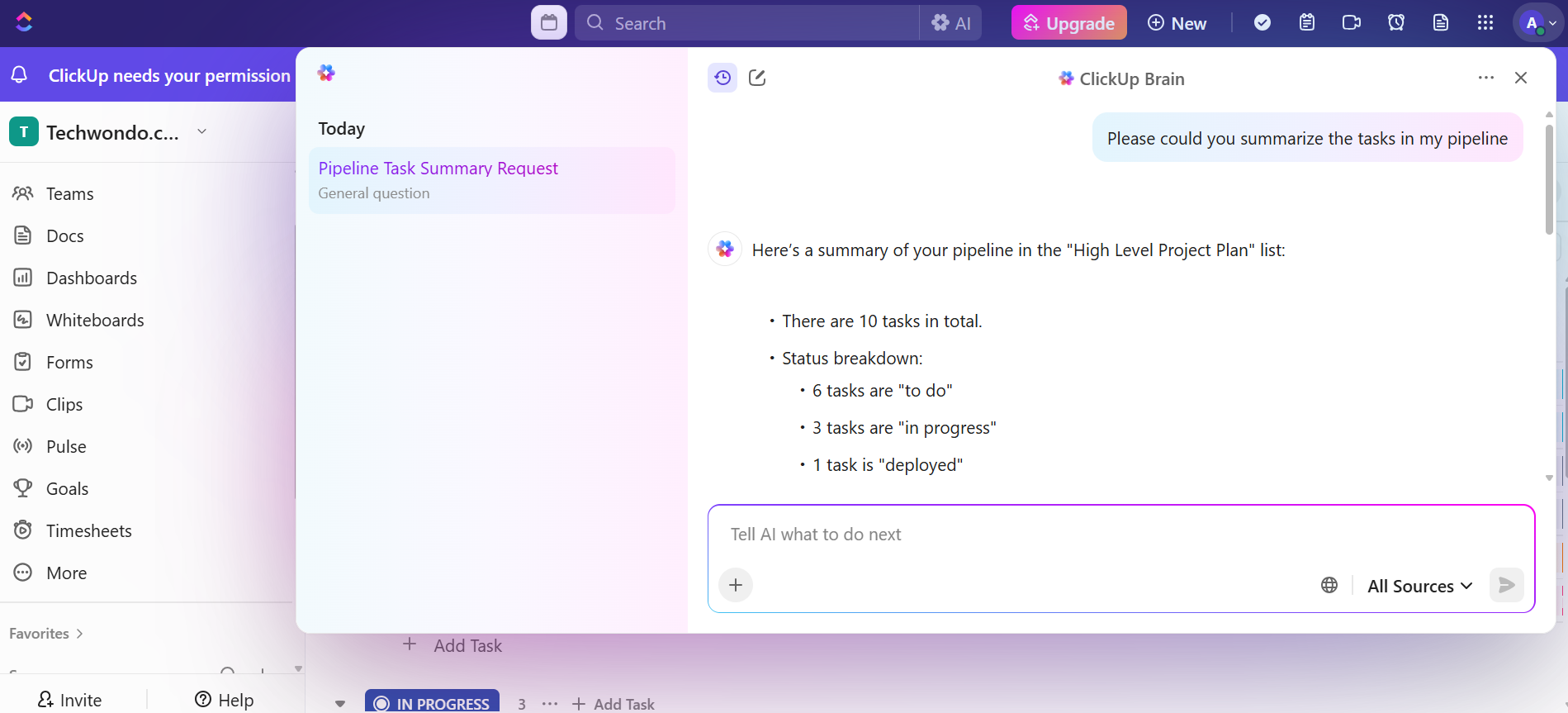

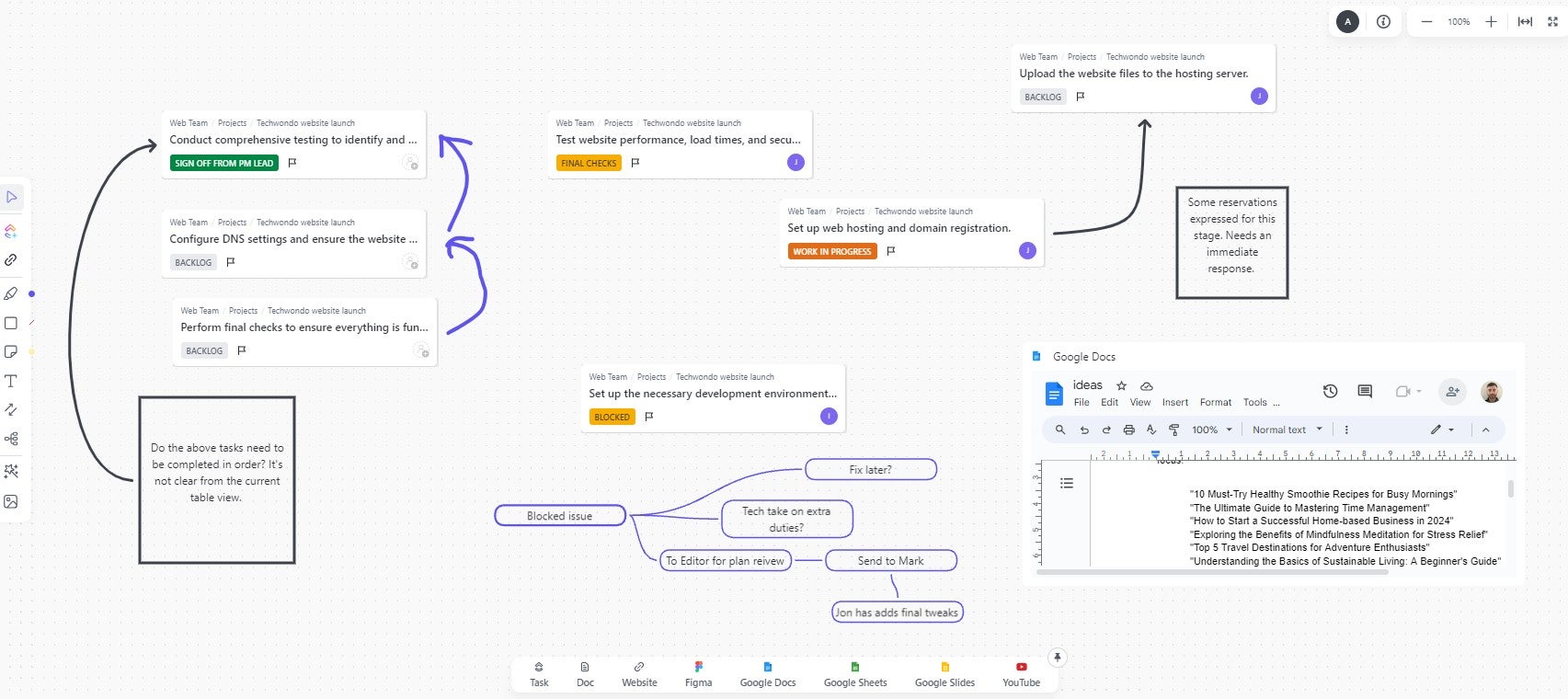
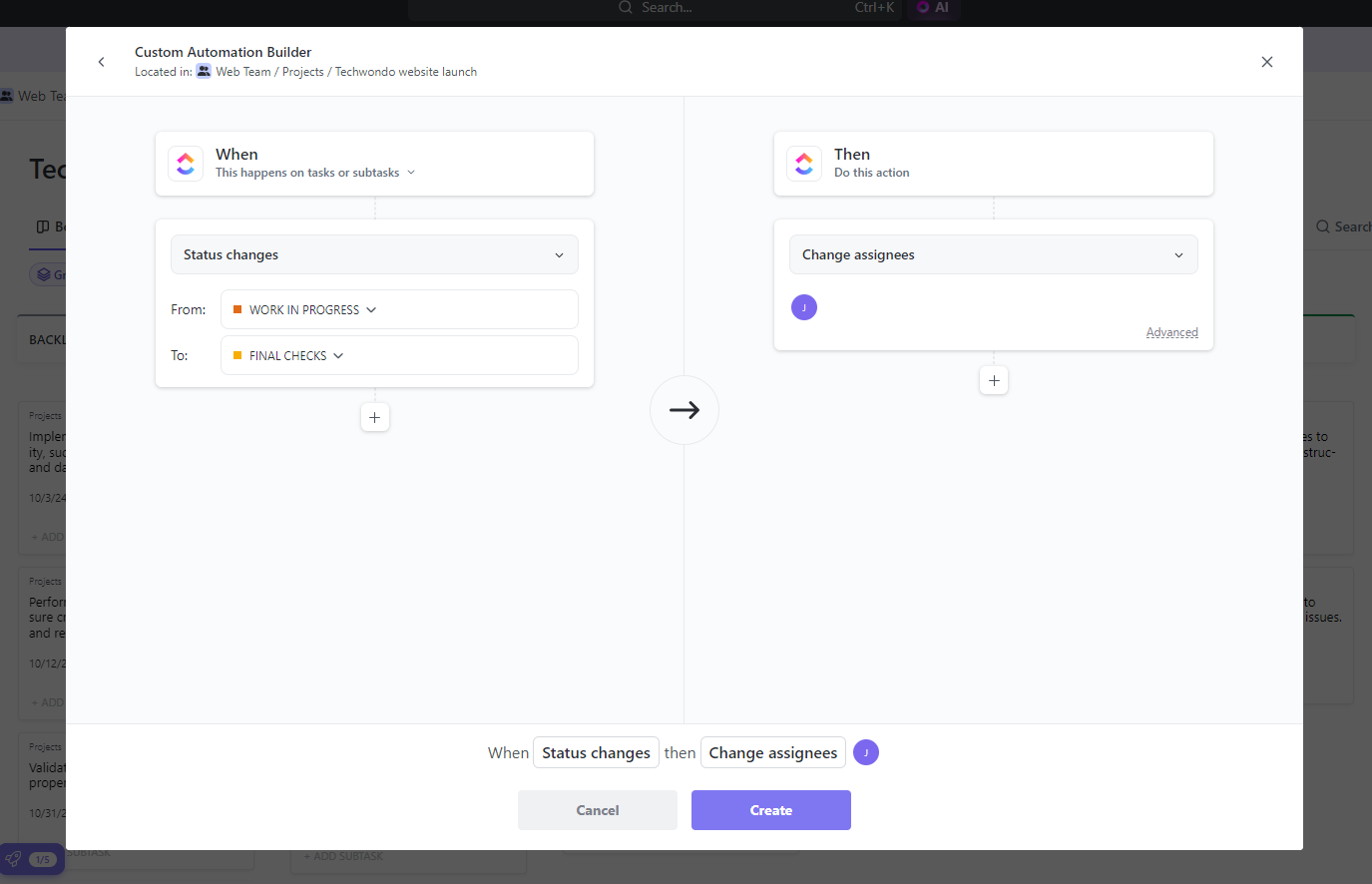
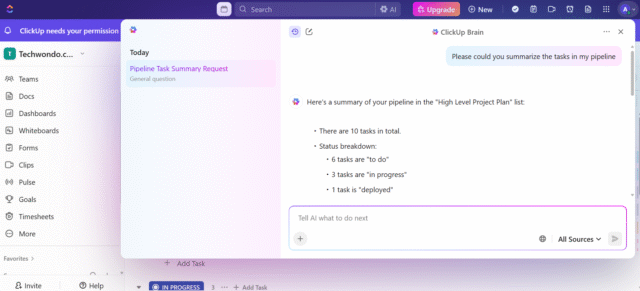
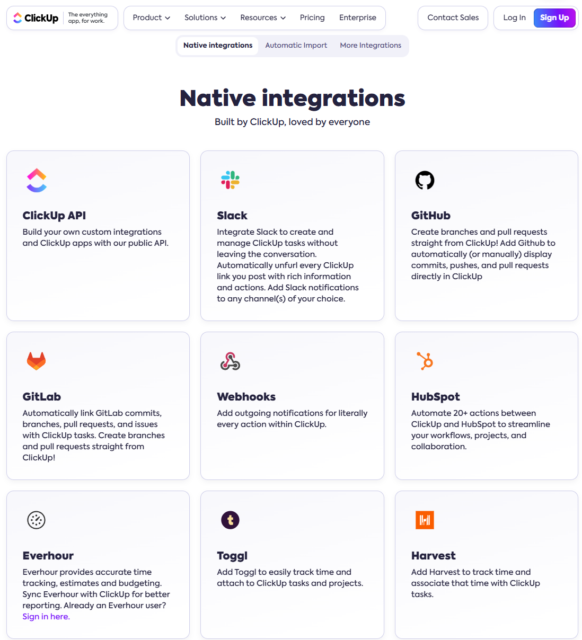
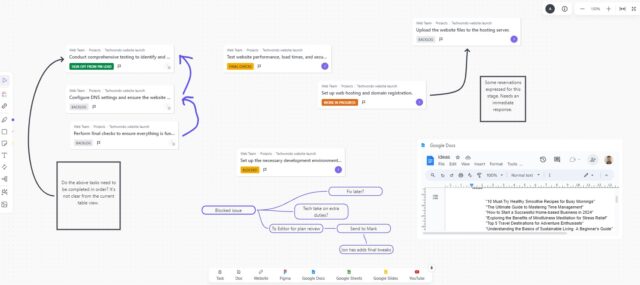
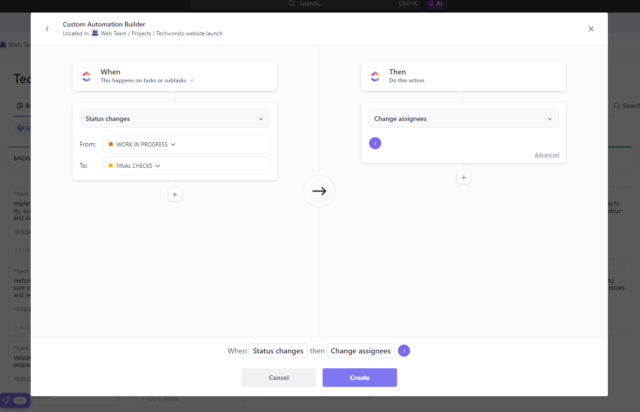
Images: Tech.co testing
Does monday work management cost more than ClickUp?
ClickUp’s raft of features and generous free plan make it better value for money than monday work management overall.
Both providers offer a free plan, but ClickUp’s free plan is much more comprehensive. Not only does it have an unlimited user limit (unlike monday work management), but it also welcomes Salesforce CRM add-ons. In fact, aside from Teamwork, ClickUp has the best free plan available, although some tools are rate-limited.
Across the board, ClickUp is priced much more affordably than monday work management. ClickUp’s first paid plan is just $7 per user, per month, while monday work management’s first two paid plans are Basic for $9 per user, per month and Standard for $12 per user, per month.
Finally, ClickUp’s business plan comes in at just $12 per user, per month, compared to monday work management’s Pro plan at $19 per user, per month.
Read our ClickUp pricing and monday work management pricing pages for more information.
Is ClickUp better than monday work management?
We thought monday work management edged it out overall when put up against ClickUp – but it was incredibly close.
While monday work management is one of the best solutions on the market, our research indicates that ClickUp is slightly better value for money.
ClickUp’s first paid plan is much cheaper than monday work management’s first paid offering, and it offers a free plan with more features like Gantt charts and no user limit, whereas monday work management’s offering doesn’t.
monday work management, however, has 24/7 live support and live chat features, as well as a tidier interface and generous storage limits.
ClickUp’s interface might not be as easy as monday work management’s to use, but its bountiful software integrations and useful tools more than help it keep pace with our top-rated provider.
3. Asana: Best monday work management Alternative for Displaying Project Data
- Price from: $10.99 per user, per month.
- Free plan? Yes
Asana has a clean, tidy user interface, so we’d recommend it for beginners who still want a hefty amount of features to work with once they wrap their heads around the software.
Granted, Asana is on the pricier side, but its dashboard view is really useful for finding out how your project is progressing and aside from Teamwork and monday work management, it’s the easiest software to use.

Pros
- Unlimited storage
- Plenty of third-party integrations
- Incredibly clean and intuitive interface
- Easy-to-use dashboards and chart builder
Cons
- Most key features require an Advanced plan
- Very high prices for larger teams
- No phone-based support
- Free plan available

- Starter: $10.99/user/month

- Advanced: $24.99/user/month

- Enterprise: Custom pricing

Notes from Testing: Asana
“You can add custom fields on tasks, so for our commercial link tasks, I added fields for the brief, the article, the live link, the brand, and the date live.” – Katie, an SEO Campaign Executive and a member of Tech.co’s user testing team
Why is Asana a good monday work management alternative?
- Asana offers strong task management tools, including a Gantt chart-like project schedule and a variety of additional views that are available on all its plans. Like monday work management, it also has a wealth of AI features to help streamline tasks.
- Asana’s lucid data visualization impressed us during testing, definitely challenging monday work management’s broad selection of visually appealing widgets and charts.
- Asana’s platform makes it incredibly easy to build automations, just like monday work management. However, we did find its interface a tad more cluttered than monday work management, which tends to be more visually easy on the eye.
- Asana’s data import was much faster than monday work management’s during our testing, making it perfect for businesses that want to get started quickly and with all of their data in order.

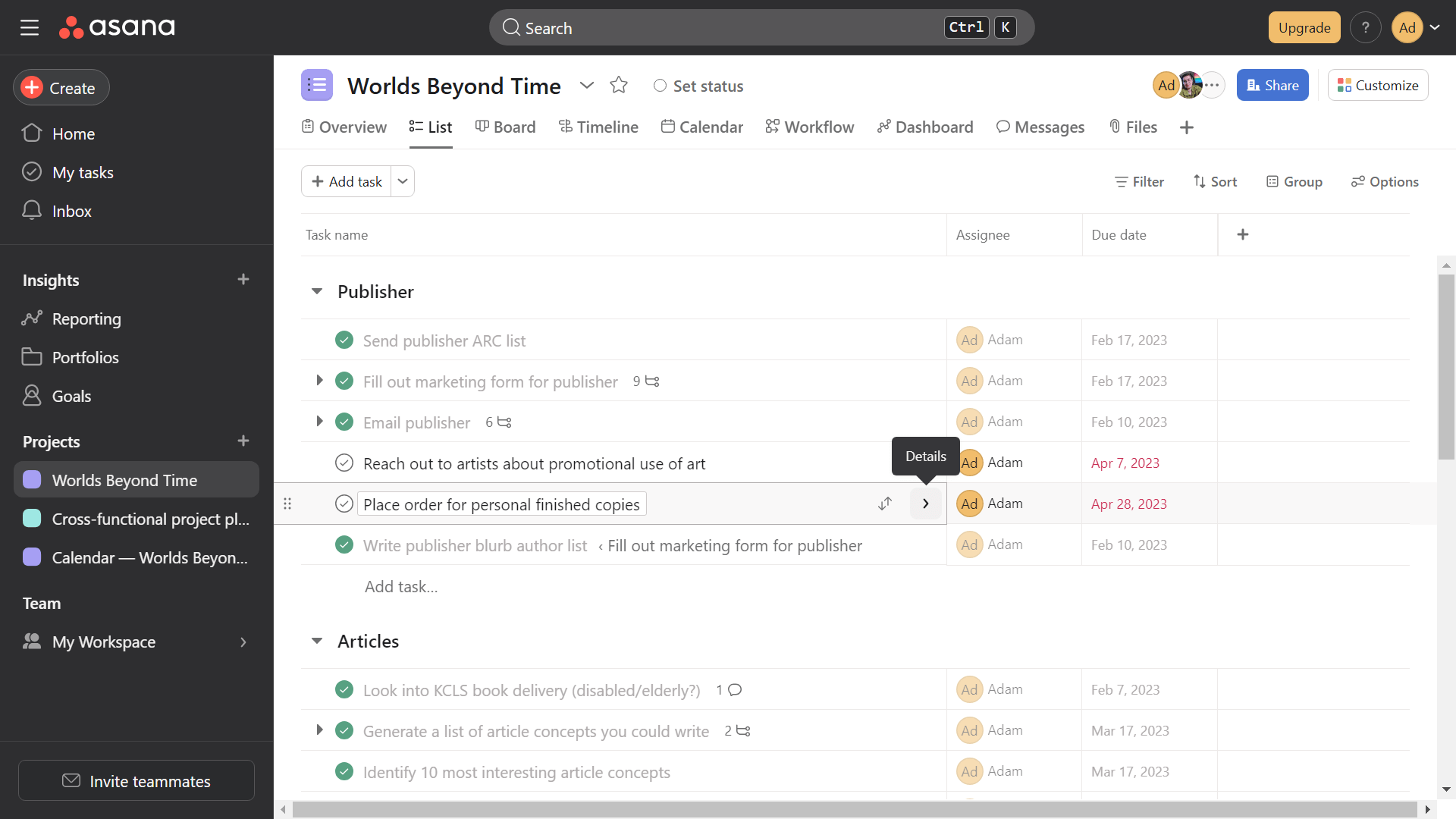

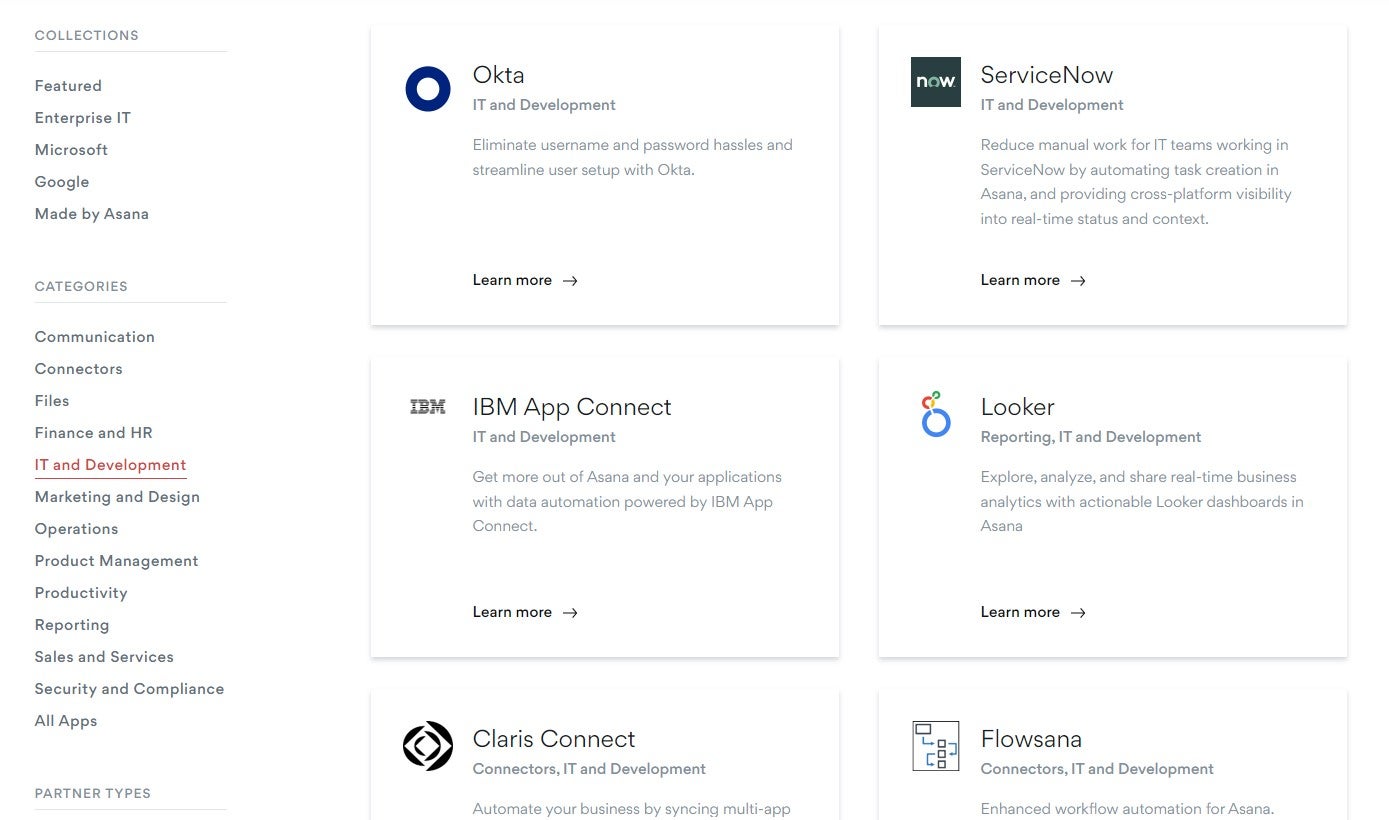



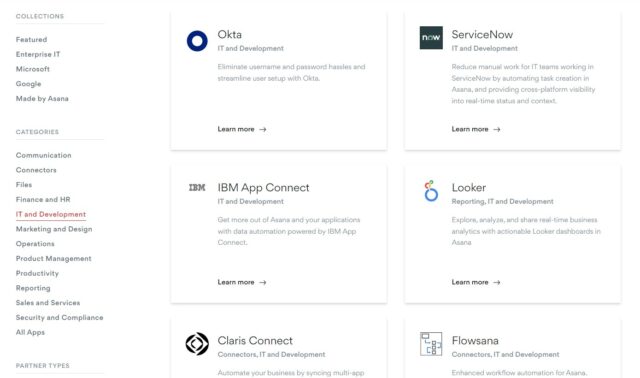
Images: Tech.co testing
Does monday work management cost more than Asana?
Asana’s cheapest paid plan will cost you $10.99 per user, per month, which is a bit more than monday Basic’s $9 per user, per month cost, but includes more data tools and pre-built automations to justify the extra couple of dollars.
Next up is Asana Advanced, for $24.99 per user, per month, which is a big price hike from the comparable monday Pro’s $19 per user, per month, despite similar tools offered by both, such as time tracking.
Finally, both providers offer Enterprise plans for custom quotes.
Is Asana better than monday work management?
In short, we don’t think Asana’s project management software tops monday work management.
But that isn’t to say it’s without its strengths. Asana’s software is extremely easy to use and visually compelling, so it will definitely be an asset to many businesses.
However, businesses will end up paying a lot more for Asana than monday work management if they really want project management software that can handle multiple teams, projects, and complex tasks sufficiently, and monday’s Pro Projects is both cheaper and more usable.
4. Wrike: Best monday work management Alternative for Complex Task Management
- Price from: $10 per user, per month.
- Free plan? Yes
Wrike can cover almost all of your project management needs, and is an excellent choice for large businesses orchestrating data-intensive projects involving multiple teams, staff members, and software applications. Wrike’s project management are always improving too, and are currently better

Pros
- No-nonsense, robust feature catalog
- Lots of customizability
- Strong task management and data tools
- Huge integrations library
Cons
- Not entirely easy to use
- Difficult to use automation builder
- Not the best for collaboration
- Free plan available

- Team: $10/user/month

- Business: $25/user/month

Notes from Testing: Wrike
Overall, I found Wrike’s automation builder a lot clunkier than monday work management’s, which helped it edge Wrike on our ease-of-use tests.
When I was testing Wrike to build automations, it didn’t seem like there was a way to set a trigger around the assigning of tasks (if there was, it definitely wasn’t clear) – and I thought this would be a basic style of automation that would be worth including.

Why is Wrike a good monday work management alternative?
- Wrike has a suite of task management features, including a really useful employee capacity management feature, which beats monday work management’s more rudimentary version. This makes it a particularly effective tool for users handling large or complex projects with many stakeholders.
- Wrike is relatively easy to use, thanks to a simple, three-pane layout. However, like Asana, we found in our testing that it can start to feel a little cluttered and cramped. Our Research Specialist James Macey recommends hiding the sidebar if Wrike starts to feel this way, as he felt it was making his dashboard too small.
- Wrike scored highly for data visualization, with 5 different chart types and 15 widgets available for users to take advantage of.
- Wrike offers a strong set of integrations, in particular, offering a much wider range of marketing and financial integrations than the other providers on our list. It also integrates with business comms platforms like Slack and Teams.
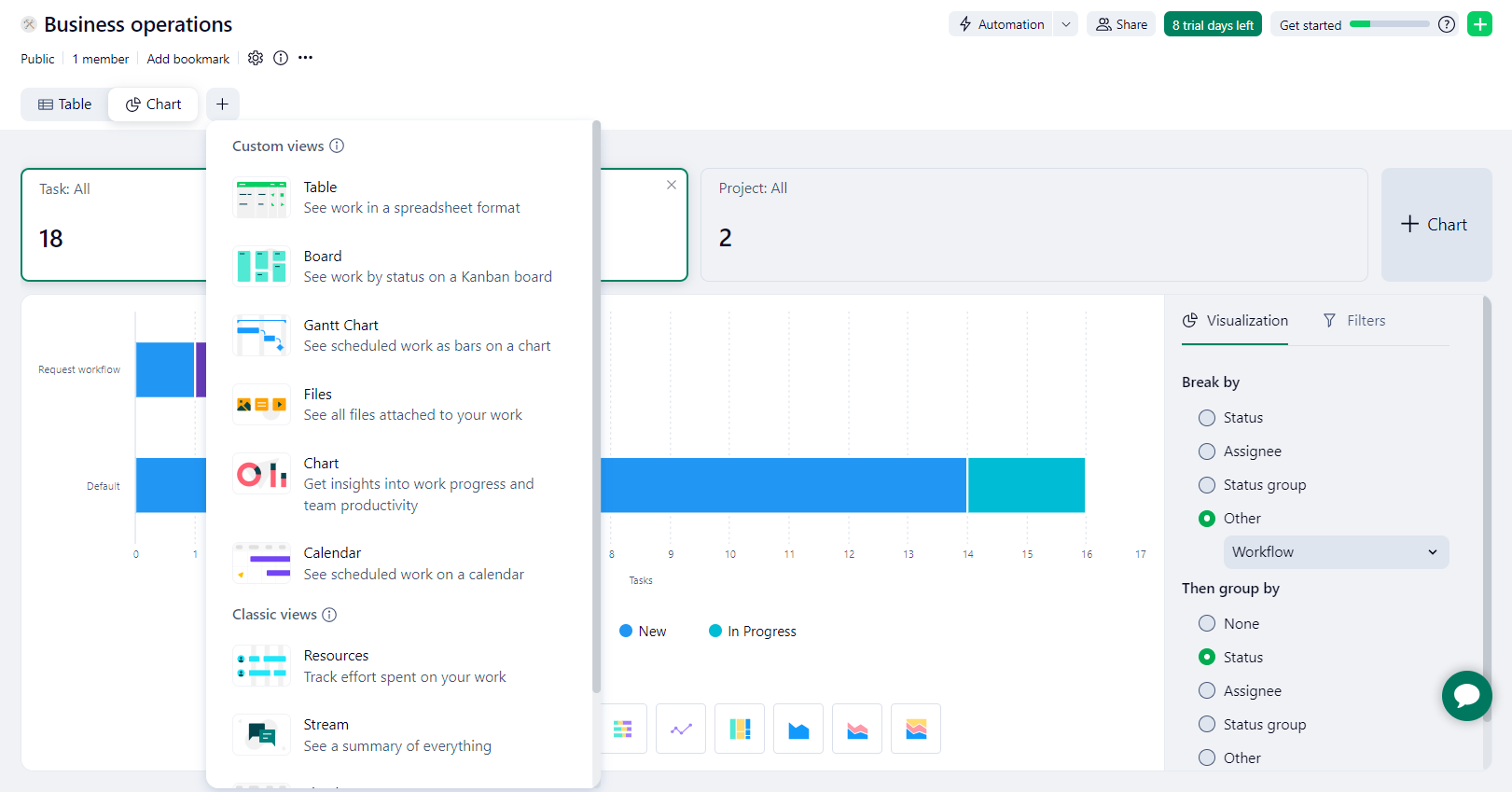
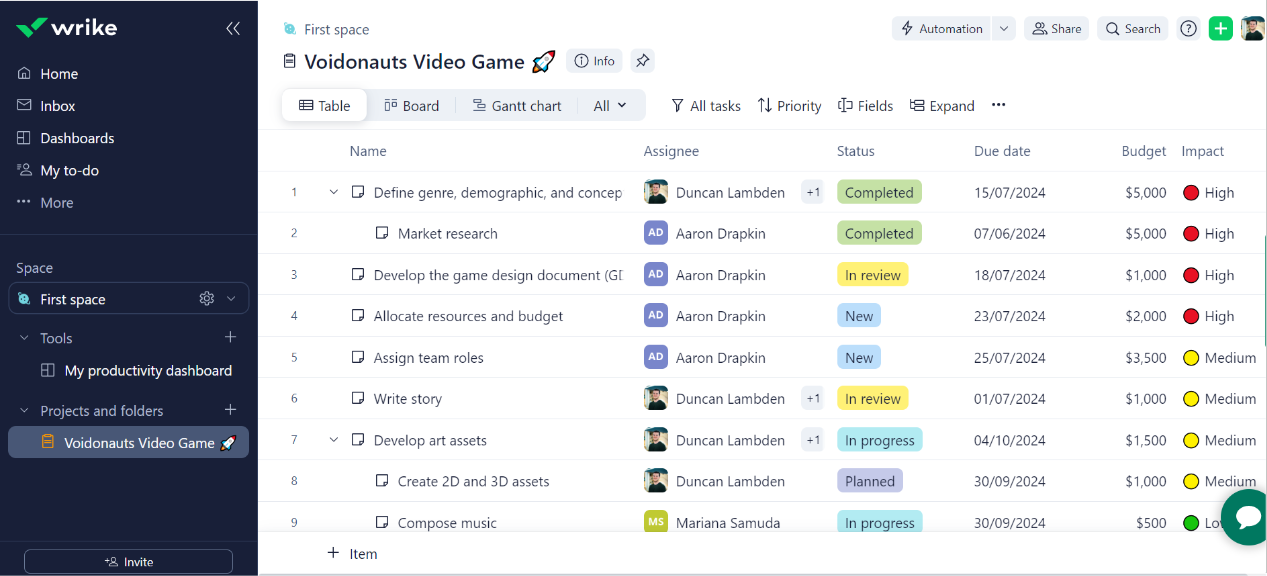

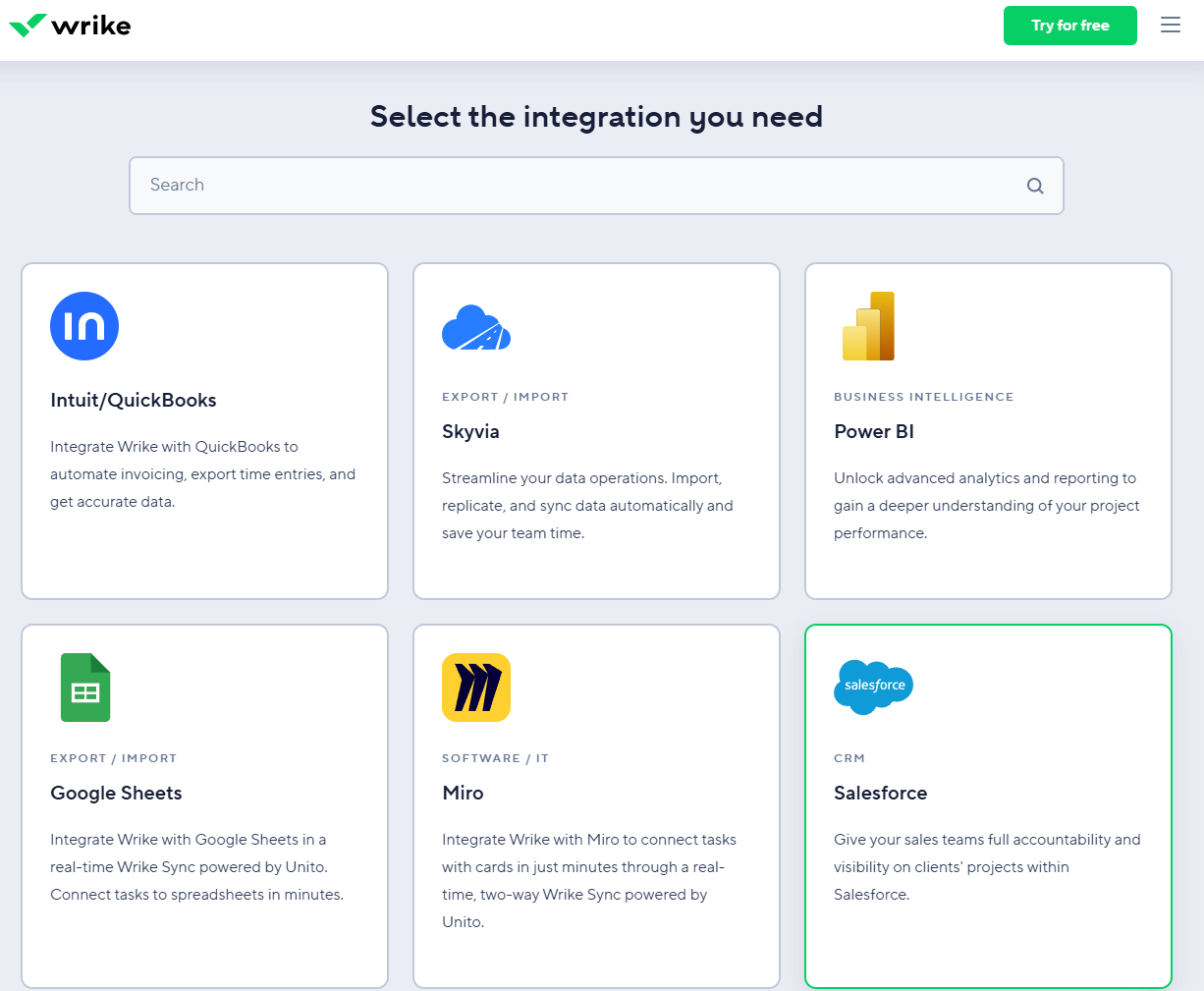
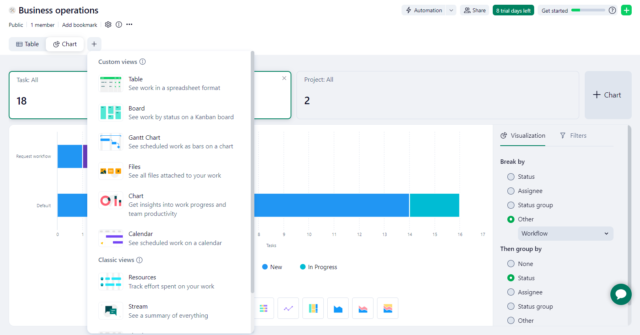



Images: Tech.co testing
Does monday work management cost more than Wrike?
Wrike’s cheapest paid plan is $10 per user, per month, which is slightly more expensive than monday work management’s $9 per user, per month Basic package.
Wrike’s next plan, the $25 per user, per month Business plan, is a lot more expensive than monday work management’s Pro projects plan ($19 per user, per month). However, monday work management also has the Standard plan ($12 per user, per month) as another option.
For users with more limited management needs, however, Wrike does offer a great free plan.
Learn more about Wrike’s pricing plans here.
Is Wrike better than monday work management?
monday work management is better overall, since it’s customizable for a wider range of businesses.
If you’re serious about finding a free solution, Wrike’s complementary plan might also come up on top of monday work management’s.
With no user limits, effective data visualization tools, and limitless integrations, it definitely ranks competitively against monday work management, which has a user limit of 2 on its free plan.
For bigger businesses that need advanced tools for complex projects – and have that bit more budget to spend – Wrike can definitely be taken into consideration.
5. Trello: Best monday work management Alternative for Basic Task Management
- Price from: $5 per user, per month
- Free plan? Yes
When it comes to task management, Trello is in the middle of the pack. It’s a more limited monday work management alternative than Wrike, Asana, ClickUp, and other competitors, but if you’re looking for a simple way to get your team more organized and don’t want to be overwhelmed with features, Trello should be your go-to.

Pros
- Kanban-dominant approach
- Automation is available on the free plan
- Cheaper than most competitors
- Live chat support on all paid plans
Cons
- Very simple project templates
- Basic functionality, not updated regularly
- Sparse collaboration tools
- Free plan available

- Standard: $5/user/month

- Premium: $10/user/month

Notes from Testing: Trello
Trello is definitely one of the simpler monday work management alternatives – in other words, it’s very hard to get lost in the software. However, when I tried to do some slightly more complex tasks, such as building automations, I found it wasn’t quite as easy to use as monday work management, despite the super simple interface.
While both platforms offer a decent user experience, I’d only use Trello if I needed to track some basic tasks for a small team or a solo project. If you actually want to use a platform’s functions to save yourself time and manage work at a larger scale, I’d opt for the monday work management software.

Why is Trello a good monday work management alternative?
- Trello has a simple and uncrowded interface, both clean and visually appealing much like monday work management. During testing, we found making, creating, and managing tasks a breeze.
- Trello has an intuitive automation builder that will help small to medium-sized businesses save time as they manage their operations.
- Trello has better customer support options than monday work management, giving users on the Enterprise plan (which is around the same price as monday work management’s Pro Projects plan) access to 24/7 support and the option to contact the provider by phone, email, and live chat.
- Trello does basic task management well, and so if you’re an individual or a small team that just needs to track projects from inception to completion, Trello is a solid choice. However, the software is lacking key features like task dependencies, which monday work management does offer.





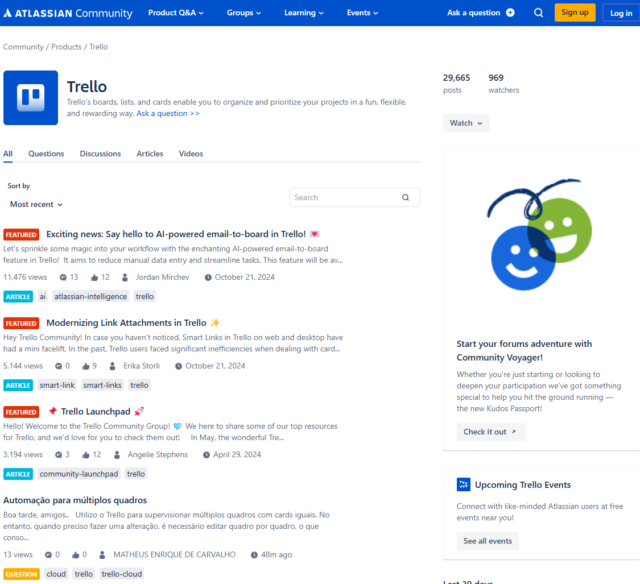
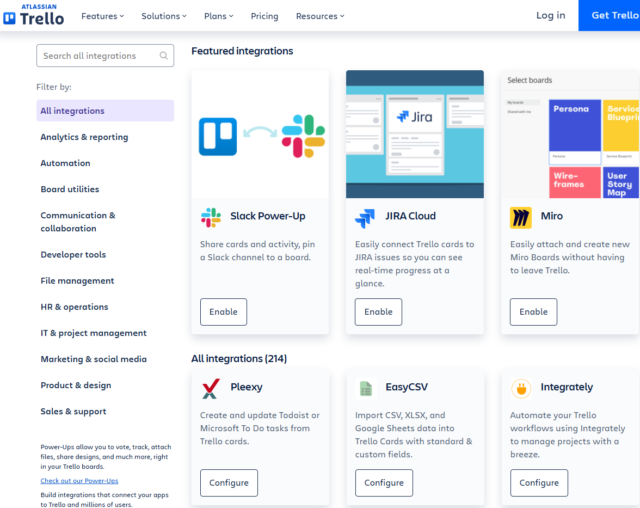
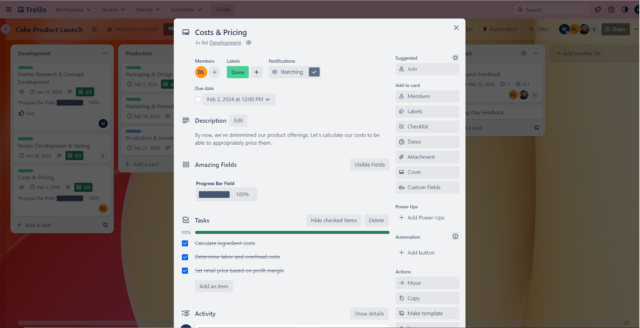
Images: Tech.co testing
Does monday work management cost more than Trello?
Yes, monday work management is more expensive than Trello. While it might not work for every team, Trello’s prices can’t be beaten.
Trello’s Standard plan costs $5 per user per month, its premium costs $10 per user per month, and its enterprise stands at a fixed price of $17.50 per user per month. It even offers a free tier with no limit on users, storage, or integrations.
Trello’s Premium plan is slightly cheaper than monday work management’s second paid plan, the Standard plan ($12 per user, per month), and its Enterprise plan is one of the only Enterprise plans with public pricing (monday work management’s, by comparison, has no public pricing).
Is Trello better than monday work management?
Because Trello isn’t a great fit for all businesses, we can’t position the tool above monday work management’s all-rounded offering.
For smaller teams looking for no-frills, cost-effective project management software, Trello could serve you well.
The software’s limited storage options and lack of collaboration features and data visualization tools do, however, make it less inadequate for users managing larger, more complex projects than monday work management.
6. Smartsheet: Best monday work management Alternative for Spreadsheet Fans
- Price from: $9 per user, per month
- Free plan? Yes
Spreadsheet users, rejoice. SmartSheet is undoubtedly the best project management software for spreadsheet loyalists – Excel and Google Sheets users alike.

Pros
- Free Trial available
- Familiar, spreadsheet-like interface
- Great for any sized company
- High scores for security and customer support
Cons
- Some features have limited functionality
- Not the easiest tool to use at first
- Competitors like ClickUp have better collaboration features, such as an online whiteboard
- Free plan available

- Pro: $9/user/month

- Business: $19/user/month

- Enterprise: Contact sales

- Advanced Work Management: Contact sales

Notes from Testing: Smartsheet
During testing, I found Smartsheet is easy to set up and use.
Unlike monday work management, however, which uses the Kanban board to display and visualize tasks, Smartsheet’s default layout makes it quite hard for workers to analyze their workload at a glance.
Therefore, Smartsheet lacks the simplicity and ease of use that monday work management offers in terms of its interface.

Why is Smartsheet a good monday work management alternative?
- Smartsheet is full of project management features, acting like an extremely advanced spreadsheet tool. It is well-positioned to help workers track and manage projects effectively.
- Smartsheet is easy to set up and use, with many different views available, including Kanban boards and Gantt charts. However, we did find Smartsheet’s default layout a tad complicated.
- Smartsheet has a strong security profile, thanks in part to its broad range of compliance certifications and the sign-in options on the Enterprise plan.
- Smartsheet has solid customer support options, and users get access to an online knowledge base and community forum. Smartsheet’s Enterprise plan also offers 24/7 phone support, and users can purchase this as an add-on if using the Business plan. This is a feature that monday work management doesn’t offer.
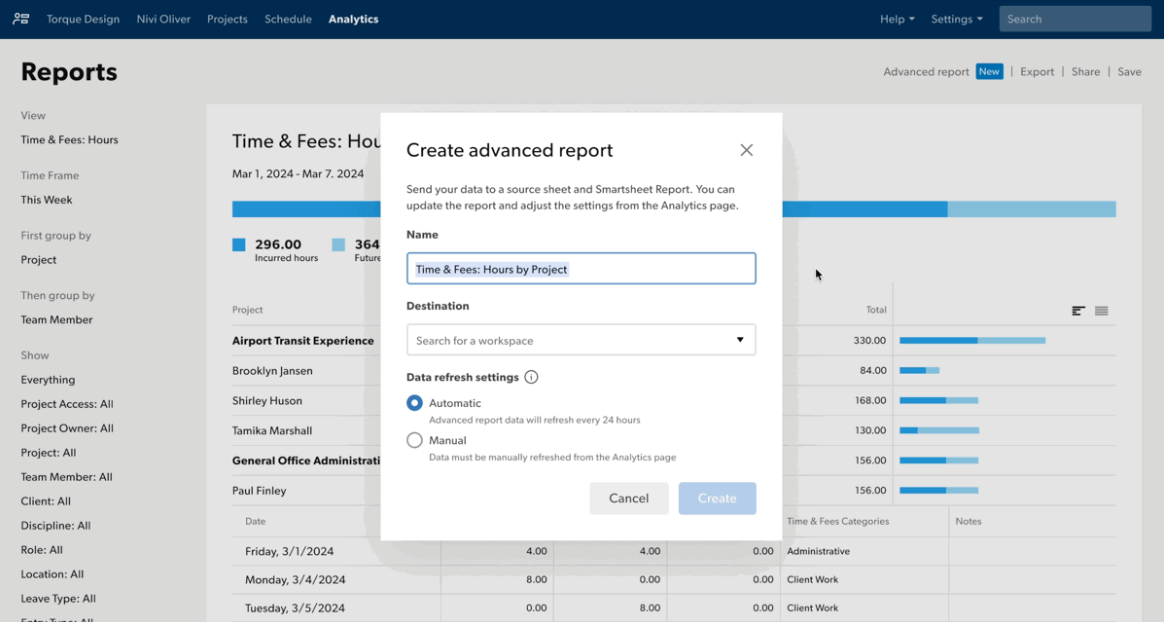





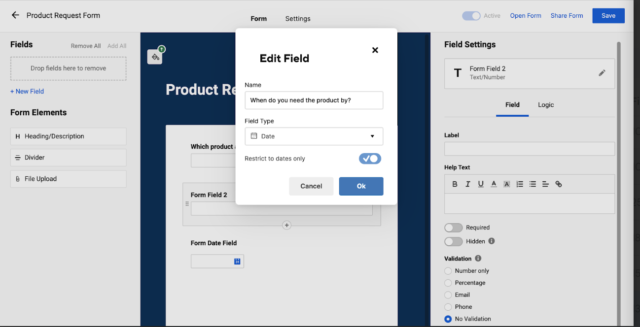

Images: Tech.co testing
Does monday work management cost more than Smartsheet?
In terms of cost, these two are the same. Smartsheet offers a free plan that’s quite similar to monday work management’s, and its Pro plan is $9 per user, per month, the same price as monday work management’s Basic Projects plan ($9 per user, per month).
Smartsheet’s plan is the better one too, with more features including a calendar, automations, and task dependencies, which monday work management’s Basic projects plan doesn’t offer.
Smartsheet’s Business plan is $19 per user, per month, which is also the same price as monday work management’s Pro plan ($19 per user, per month).
Is Smartsheet better than monday work management?
Due to Smartsheet’s infrequent opportunities to customize the product, though, we think monday work management’s software is better for businesses overall.
Once you get used to monday work management, you’ll find the user interface easier to navigate and use than both Smartsheet and traditional spreadsheets.
If it’s spreadsheet compatibility you’re after, Smartsheet might be a strong monday work management alternative for you. As we’ve covered, it’s the more usable program overall if you stick with it, and with an easier learning curve than monday work management.
For more info, check out our full comparison: Smartsheet vs. monday work management.
Should You Choose monday work management Anyway?
While monday work management’s competitors all bring something unique to the table, the provider is one of the leading names in the industry – and for good reason, too.
Unlike some project management solutions, monday work management can be used by just about any business. This is because the offering is well-rounded and offers lots of customization options that other providers don’t.

Users can create custom automations within the automation center in monday work management. Source: Tech.co testing
monday work management is a capable task manager, with a Gantt chart, spreadsheet view, and Kanban board all provided – although Kat, an editorial assistant who uses monday work management, said they didn’t find the Kanban very useful “until more step-by-step like tasks have been added on the main tabs”.
Notes from Testing: monday work management
Alice Martin, a business writer who participated in our project management user testing series, said the following about monday work management:
“It felt more like it had been tested more times and troubleshooted more than other platforms.”
“Everything is placed very intuitively. It feels kind of like an Apple product in the way of like you just instinctively knew how to work it.”

monday [work management]’s workflow creation capabilities are also strong, thanks to a huge range of preset project templates that will suit a variety of different teams.
Likewise, within monday work management, there are multiple ways to view project progress and manage tasks, but the provider retains an easy-to-use interface to ensure monday work management is suitable for experienced project managers and beginners alike.

Commenting on a monday work management task card is a great way to keep all your updates in one place. Source: Tech.co testing
Aside from its impressive versatility, monday work management’s raft of useful tools is another thing that separates it from its competition. For instance, while many project management solutions lack basic communication tools, monday work management’s Collaborative Whiteboard feature really goes above and beyond.
It gives teams a place to sketch and type ideas for each other in real time, making remote collaboration easier than ever. However, it’s worth saying that competitors like ClickUp now also offers an online whiteboard and go further with things like a team instant messenger.
Despite monday work management’s wealth of offerings, if you find yourself in hot water, the provider isn’t easy to reach. With no live chat option, no customer service helpline, and no 24/7 support, monday work management doesn’t cater to customers looking for on-demand help and feedback. If this is a dealbreaker for you, it’s probably better to opt for a solution with better support options, like ClickUp.
All things considered, we still think monday work management’s affordable pricing tiers, excellent task management features, and potential to be customized make it a solid option for most teams. You can learn more about monday work management’s pricing structure in the table below. If you’d like more information about monday work management’s features, check out our monday work management review.
| Price (annually) The amount you'll pay per month, when billed annually | Price (monthly) The amount you'll pay per month, when paying on a rolling monthly basis with no 12-month commitment | Users | Projects/boards | Storage | Automations | Time tracking | Performance management | ||
|---|---|---|---|---|---|---|---|---|---|
| 2 | Unlimited | Unlimited | Unlimited | ||||||
| 3 | Unlimited | Unlimited | Unlimited | ||||||
| 500MB | 20GB | 100GB | 1,000GB | ||||||
| None | 250 actions/month | 25,000 actions/month | 250,000 actions/month | ||||||
| | | | | ||||||
| | | | |
Are there free alternatives to monday work management?
Teamwork has one of the best free plans on the project management software market. Unlike monday work management’s plan, Teamwork provides a Gantt chart, phone-based support, and custom automation on its free plan. It’s much more fully-featured and although it also has a restrictive user cap, it’s a better choice than monday work management’s.
The issue with monday work management’s free plan is the user limit of 2, which makes it unsuitable for even most small teams.
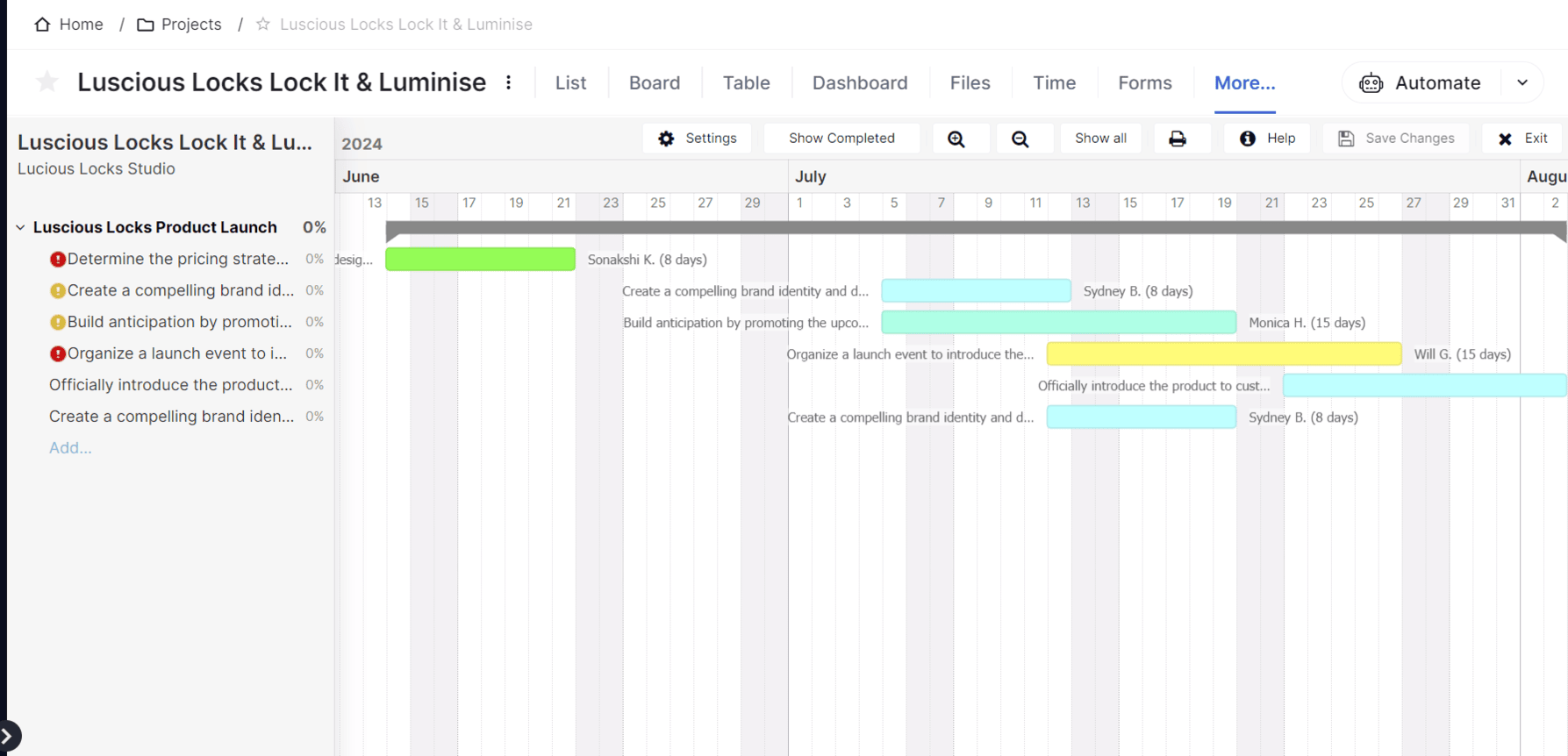
Teamwork’s Gantt chart is laid out simply, helping users check their workload in a glance. Source: Tech.co testing
Wrike’s free plan is another serious contender, with its unlimited user and project limit and seamless integrations with Slack and Microsoft Teams. The downside? Wrike’s free plan lacks data visualization tools and some basic customer support functions.
Finally, there’s Jira’s free plan. Unlike monday work management, businesses using Jira’s free plan aren’t restricted by project or user limits. This gives you unlimited scope to use the software across your business. Jira also has free preset and custom charts for displaying data, unlike monday work management’s free offering. Overall, it’s a better program to not spend anything on.

Jira boasts a clean interface, like its competitor, monday work management. Source: Tech.co testing
While free and ‘freemium’ tools can help businesses to save money initially, they can end up costing you more in the long run. They tend to lack the features to net your business bigger, longer-term savings. So, overall, we’d probably recommend you choose a paid plan from the get-go.
At Tech.co we don’t write about products and services without conducting thorough research, and hands-on testing where applicable. While this process can be time consuming, it’s time well spent if it means we’re providing better, more useful information for your business.
When it comes to project management software, we test out each program first-hand, guided by an in-house research framework consisting of six core assessment areas that break down into a range of smaller subcategories. This framework is based on the factors companies and project managers have told us are important to their everyday usage. The six criteria are:
- Ease of use: After getting five to six participants to test each project management software for an hour, we assessed how easy it was to set up a project with the platforms, how clear their interfaces were, and how easy they were to navigate.
- Pricing: We look at all plan costs. Providers offering lots of features for lower costs will have better pricing scores than those that lock them away on higher-tier plans.
- Customer support: We assess the ways you can contact your project management software provider if something goes wrong. Providers offering 24/7 live support, as well as phone-based support and onboarding assistance, get the best scores.
- Security: For this area, we assess the security options offered by each provider. This includes user-level security features like two-factor authentication, as well as more administrative security measures like user permissions and IP restrictions.
- Integrations: We assess the quantity — and the quality — of the applications each project management software provider integrates with.
- Functionality: This part of our research involves assessing the full feature set that each product provides. We look at four function-based sub-categories as part of this, including task management, project and workflow creation, data visualization, and collaboration.
It’s important to note that not all of these criteria hold equal weight in our testing methodology. This is best practice and based on what businesses have told us is essential, compared with what’s simply “nice to have”.
Because of their central importance to project management, how easy each tool is to use, how much it costs, features for project and workflow creation, and task management had more of an impact overall than other criteria.
Verdict: ClickUp is the best monday work management alternative
The best monday work management alternative is Teamwork – in fact, it’s the only provider that came close to the project management platform in our research and testing. Teamwork offers a vast range of task management features and phone-based support on all plans, unlike monday work management.
However, monday work management is still capable of managing your business’s project-based needs. It’s easy to use and is very simple to set up, so you won’t feel out of your depth. Its paid plans have the essential task management features and an impressive suite of collaboration tools.
If you’re still on the fence about which tool to choose, our project management deals chart might help. You’ll be able to see all the special offers that are available right now.
If you click on, sign up to a service through, or make a purchase through the links on our site, or use our quotes tool to receive custom pricing for your business needs, we may earn a referral fee from the supplier(s) of the technology you’re interested in. This helps Tech.co to provide free information and reviews, and carries no additional cost to you. Most importantly, it doesn’t affect our editorial impartiality. Ratings and rankings on Tech.co cannot be bought. Our reviews are based on objective research analysis. Rare exceptions to this will be marked clearly as a ‘sponsored’ table column, or explained by a full advertising disclosure on the page, in place of this one. Click to return to top of page