Our research confirms that monday work management is currently the best Trello alternative and also our tester’s choice of the best overall project management software providers. It offers a color-coded drag-and-drop interface similar to Trello, but with significantly more features for managing tasks and visualizing data, all while remaining easy to use. You can sign up for a 14-day trial for monday work management and get a taste of its capabilities for free.
In our extensive use of monday work management, we’ve found that it more than rises to the meet the common challenges of hybrid working environments. It can become a home for all of your day-to-day operations and facilitate seamless collaboration between team members working from home and in the office.
All in all, you’ll achieve more with one of monday work management’s plans for small businesses than you would with one of Trello’s. However, there are other Trello alternatives you might want to consider:
| Price from All prices listed as per user, per month (billed annually) | Free version | Best Trello Alternative For | Pros | Cons | ||||
|---|---|---|---|---|---|---|---|---|
| BEST OVERALL | ||||||||
| | | | | | | | | |
| N/A | Ease of use | Complex task management | Free plan | Automation | Visualizing data | Spreasheet fans | Value for money | Collaboration |
|
|
|
|
|
|
|
|
|
|
|
|
|
|
|
|
|
|
| Compare Deals | Visit monday | Compare Deals | Visit ClickUp | Compare Deals | Visit Wrike | Visit Smartsheet | Visit Zoho | Compare Deals |
Trello Alternatives: Test Summary
When I’ve used Trello, I’ve liked it – it doesn’t take long to get to grips with it. I’ve only ever used it for quite simple, linear projects though, and when I’ve tried to do anything a little more complicated, I’ve run into dead-ends. It’s updated quite rarely too compared to providers like Asana and Smartsheet, so it’s not getting any cleverer.
The best alternative is definitely monday work management. I think it strikes a really pleasant balance between being easy to use, but also powerful enough to handle complex projects. It can easily support multiple teams and has enough collaboration tools to ensure you’re not bouncing between apps, including a great task management function.
If you want an alternative that’s similarly priced to Trello and very easy to use, I’d recommend Teamwork. It ran monday work management really close in our ease-of-use tests and had an impressively intuitive automation builder.

The 8 Best Alternatives to Trello
Trello is an easy-to-use project management software solution and is hugely popular for task lists and basic project planning. However, some businesses need more than what Trello can offer. Here’s our list of the top Trello alternatives, according to our independent research:
- monday Work Management – best Trello alternative overall
- Teamwork – better for complex task management than Trello
- ClickUp – better free plan than Trello
- Asana – best Trello alternative for automation features
- Wrike – best Trello alternative for visualizing data
- Smartsheet – best Trello alternative for spreadsheet fans
- Zoho Projects – better value than Trello
- Basecamp – better collaboration features than Trello
1. monday Work Management
Best Trello alternative: Overall
Price from: $9 per user, per month
Free plan? Yes

Pros
- Highly customizable platform
- Custom fields feature available on all plans (including the free plan)
- Rule-based automation can be used to complete simple tasks, like archiving items
Cons
- Free plan has 2-person user limit
- Limited third party integrations
- Higher tiers required for basic features
- Free plan available

- Basic: $9/user/month

- Standard: $12/user/month

Why monday work management is the best Trello alternative overall
Our top Trello alternative is monday work management, a stylish and intuitive project management software solution that provides businesses with a wide range of advanced features at a decent price.
We found it just as easy to set up projects with monday work management as we did with Trello, but we found the former’s straightforwardness was paired with a significantly better range of features. In fact, monday work management is also our choice for the best simple project management software, as well as being our top pick overall.
This balance helped monday work management scores 4.5/5 for ease of use score, and I found it easier to use than all of the other providers we’ve tested. Trello only received 3.6/5 for ease of use, and you likely to find yourself searching for features that just aren’t contained within the software. For instance, in Trello, you’ll need a “Power-up” if you’d like a Gantt Chart, whereas monday work management has a native Gantt chart:

The Gantt Chart interface of monday work management. Image: Tech.co’s testing process
monday work management offers a decent range of collaboration tools, such as an online whiteboard, something Trello is notably lacking. Lots of businesses have turned to dedicated online whiteboard tools like Miro in recent years to make their discussions more interactive and engaging for hybrid teams, so it’s natural that project management platforms like ClickUp, monday work management, and Asana – which can all be used as “Work OS” platforms – have jumped on the bandwagon too. Trello, unfortunately, hasn’t joined them.
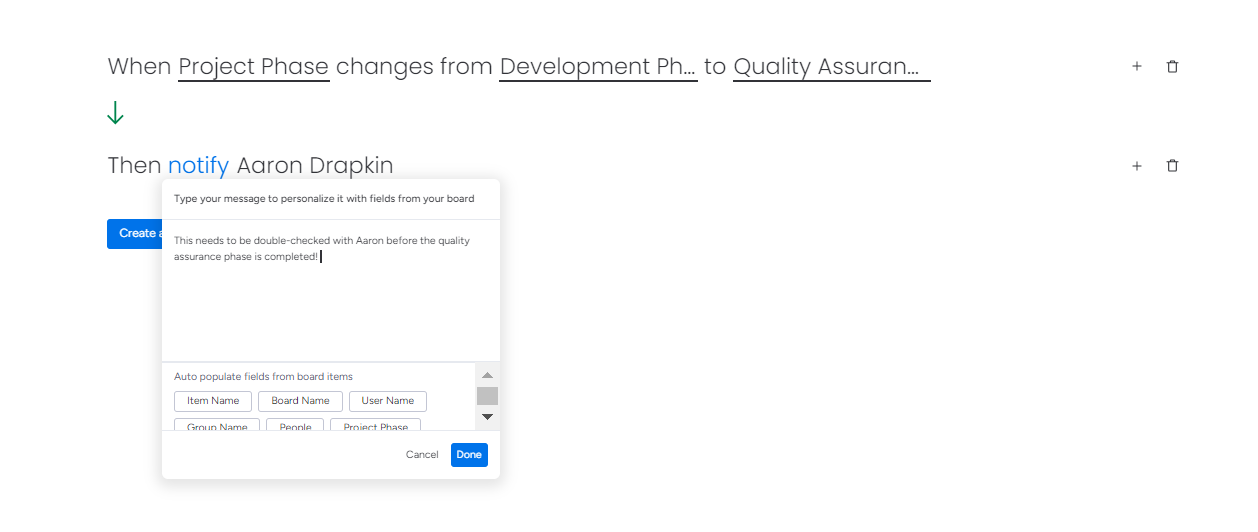
Building an automation in monday work management. Image: Tech.co’s testing process
One place monday work management wasn’t quite up to Trello’s standard was customer support. monday work management scored 4.5/5 for customer support, improving dramatically on its 2023 test score. When I got stuck during our tests, a monday work management agent sent us a video showing exactly how to fix my issue, which was really helpful. On top of this monday work management also has an excellent knowledge base – but in fairness, Trello also provides this support option.
“Videos and tutorials on monday [work management] support are helpful for when you get stuck or want to figure out how to add elements you don’t currently know about,” says Aimee, who works in SEO and uses monday work management on a daily basis to manage tasks with her team.
However, Trello was one of the only brands offering the full range of support options on any plans – Trello’s Enterprise, which only costs $17.50 per user per month, has phone, email, and live chat support available, and you’ll always be able to contact the provider at any time of day. Significant onboarding assistance is also made available.
It’s worth noting, however, that the real value of monday work management comes in its higher pricing plans, which offer plenty of additional features. You can get access to the majority of features on monday work management’s second paid plan ($10 per user, per month), but larger businesses will likely need to look at monday work management’s pricier plans for features aimed at multi-team businesses, like the workflow automations we’ve found so useful.
Another thing to bear in mind is that monday work management frequently bolsters its offering with free updates. In August 2024, for example, users were granted the capability to exclude weekends from their task management, save their progress while completing forms, and export canvases to print-ready PDF format.
monday work management pricing vs Trello pricing
monday work management offers a free plan that you can use forever, as does Trello. However, monday work management has a user limit of just 2, so it won’t be suitable for most businesses, whereas Trello has no user limit and a project limit of 10 on its free plan.
In terms of paid plans, Trello is the cheaper product out of the two. Trello’s Standard plan is $5 per user, per month, which is cheaper than monday work management’s Basic projects plan at $9 per user, per month. Overall, monday work management’s offering is better – Trello’s Standard plan has virtually no data tools or collaboration options. However, as Trello is much cheaper, it achieves a better pricing score (4/5) than monday work management (3.9/5) head-to-head in testing.
monday work management’s Standard projects plan is $12 per user, per month, making it more expensive than Trello’s Premium plan. When you get to this stage in both provider’s pricing structures, there’s no competition – monday work management offers a significantly more capable software package. This is the first Trello plan with data options, but it’s still missing a form builder, task dependencies, a custom widget builder, document editing tools, and several other features that monday work management includes on its Standard projects plan.
monday work management also has a Pro projects plan for $19 per user, per month, and an Enterprise plan for very large businesses which has advanced reporting and role-based features. Trello has an Enterprise plan too, available for $17.50 per user per month, but we’d recommend a more powerful program for medium-to-large businesses working on very big projects.
See our full guide to monday work management pricing for more, or check out the table below:
| Price (annually) The amount you'll pay per month, when billed annually | Users | Projects/boards | Automations | Gantt chart | Resource management | Time tracking | ||
|---|---|---|---|---|---|---|---|---|
| TRY IT FOR FREE | ||||||||
| 2 | Unlimited | Unlimited | Unlimited | Unlimited | ||||
| 3 | Unlimited | Unlimited | Unlimited | Unlimited | ||||
| None | None | 250 actions/month | 25,000 actions/month | 250,000 actions/month | ||||
| | | | | | ||||
| | | | | | ||||
| | | | | |
Trello vs monday work management: final thoughts
Yes, monday work management is better than Trello, mostly due to its larger set of features. Comparatively, even the more advanced plans from Trello are lacking the data visualization features that are monday work management’s strong suit, making it a better overall choice when it comes to project management.
monday work management is more expensive, however, so if you’re looking for a cheaper option, then Trello could be the right project management tool for your team.
2. Teamwork
Best Trello alternative for: Complex task management
Price from: $5.99 per user, per month
Free plan? Yes
Teamwork will be your best bet for managing projects full of complicated tasks that multiple staff members may be working on. Trello, however, is a far simpler program, which is better for businesses that need something more basic.

Pros
- A wide range of communication options
- Kanban-style boards and Gantt charts available
- Affordable pricing and solid free option
Cons
- Limited built-in integrations
- No automation feature
- Data visualization isn't the easiest
Teamwork is better than Trello for complex task management
Teamwork, which scores 4.4/5 against our testing criteria, is a project management platform that excels when it comes to managing complex tasks with lots of different facets to them.
For dealing with tasks, Teamwork offers a range of useful task management features, including time tracking, which can be helpful for billing clients or analyzing productivity and is available on all plans.
We found setting up and adding tasks really simple with teamwork, yet there’s a lot more functionality than you get with Trello:
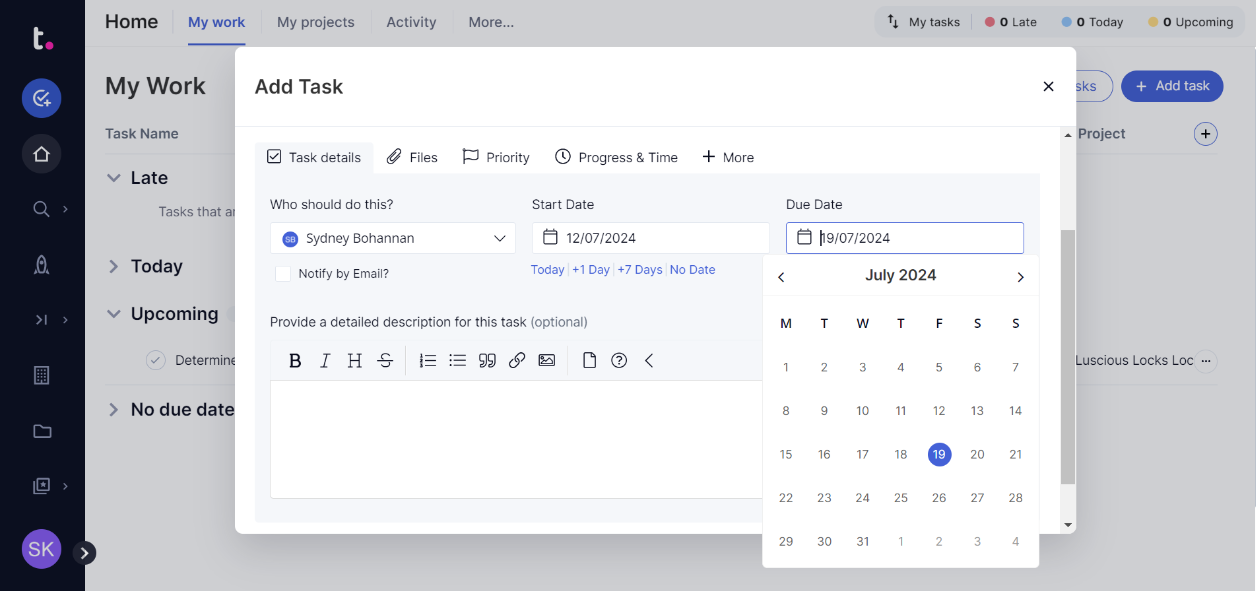
Adding tasks in Teamwork. Image: Tech.co’s testing process
Useful tools like a milestones feature, task dependencies, and a Kanban board also come with the software, helping it to an impressive 4.3/5 task management score. On top of this, the platform provides real-time data and reports on project progress and productivity, as well as workload planner for staff capacity.

Teamwork’s workload planner. Image: Tech.co’s testing process
Teamwork is also a pretty decent option for collaboration (3.2/5) thanks to an at-hand instant messenger and project message board. Teamwork’s add-on chat feature functions well and there are various other ways to communicate with your teams, such as task comments. Integrations with other communication tools like Slack and Microsoft Teams enhance its capacity for communication even further.
The major downside to Teamwork used to be that it lacked an automation builder — which most project management software solutions include now on at least one or two plans. But now, Teamwork offers an automation builder on all of its plans, so Trello’s easy-to-use version is unlikely to be as much of a dealbreaker as it used to be in this head-to-head.
Teamwork pricing vs Trello pricing
Trello and Teamwork both offer free and paid pricing plans. Trello offers a free plan that allows users to create an unlimited number of boards and lists, and access basic features such as label and due date organization, integration with Google Drive and Dropbox, and two-factor authentication. Aside from this, however, it’s pretty limited.
Teamwork also offers a limited free plan, which doesn’t have nearly as many task management features as the paid plan, as well as a project limit of 2 and a user limit of 5.
Trello’s first paid plan, called Trello Standard ($5 per user, per month), offer additional features such as administrative controls, custom fields and 1,000 workspace command (automations) runs per month. The Premium plan ($10 per user, per month) is the plan you’ll need if you want priority support as well as advanced administrative features.
Teamwork’s paid plans are called Teamwork Starter ($5.99 per user, per month) Teamwork Deliver ($9.99 per user, per month), and Teamwork Grow ($17.99 per user, per month), offering additional features such as invoicing, and integration with Teamwork CRM, Slack, and Microsoft Teams.
There’s also an Enterprise plan with advanced reporting and logging capabilities for larger businesses, but there’s no public pricing. Trello has one too, aimed at the same kind of market, for just $17.50 per user, per month — but this will decrease as your user numbers increase.
See our full rundown of all the Teamwork pricing plans, or check out the table below:
| Price (annually) The amount you'll pay per month, when billed annually | Users | Projects/boards | Gantt chart | Resource management | Time tracking | ||
|---|---|---|---|---|---|---|---|
| 5 users | Unlimited users | Unlimited users | Unlimited | ||||
| 2 projects | 300 projects | 600 projects | Unlimited | ||||
| | | | | ||||
| | | | | ||||
| | | | |
Trello vs Teamwork: final thoughts
Overall, Teamwork is better than Trello. It scores better across the board when it comes to all the important parts of project management software, while also providing more customer support options.
However, Trello is cheaper than Teamwork, so if budget is your main priority and you’re a small business just looking for a little bit extra help when it comes to organizing your team/s and the tasks they’re completing, then Teamwork’s mighty feature set might not be worth it in the way it would be to a large business.
3. ClickUp
Best Trello alternative for: Its free plan
Price from: $5 per user, per month
Free plan? Yes

Pros
- Genuinely impressive free plan
- Multiple ways to view project progress and data
- cheaper than a lot of competitors
- 24/7 live support
Cons
- Not particularly suited to compiling project feedback
- Clunky automation builder
Why ClickUp is the best free Trello alternative
In the battle of the free plans, both ClickUp and Trello offer a lot, but ClickUp’s free plan is ultimately better. Both are decidedly customizable and provide plenty of basic project management features. However, ClickUp also offers a better range of collaboration features, making it a better option for teams, whereas Trello’s free plan is better suited to individuals. Both offer automation options on their free plans.
When it comes to ClickUp vs Trello’s paid plans, ClickUp takes the cake. It has more task management features (scoring 4.7/5 compared to Trello’s 2.9/5), robust analytics and reporting, and better support options across virtually every plan — making ClickUp the obvious choice over Trello in this instance.
ClickUp performed better on our tests, was easier to set up, and offered better data visualization (4.8/5) options than Trello – it was really easy to make dashboards when we created our mock project:
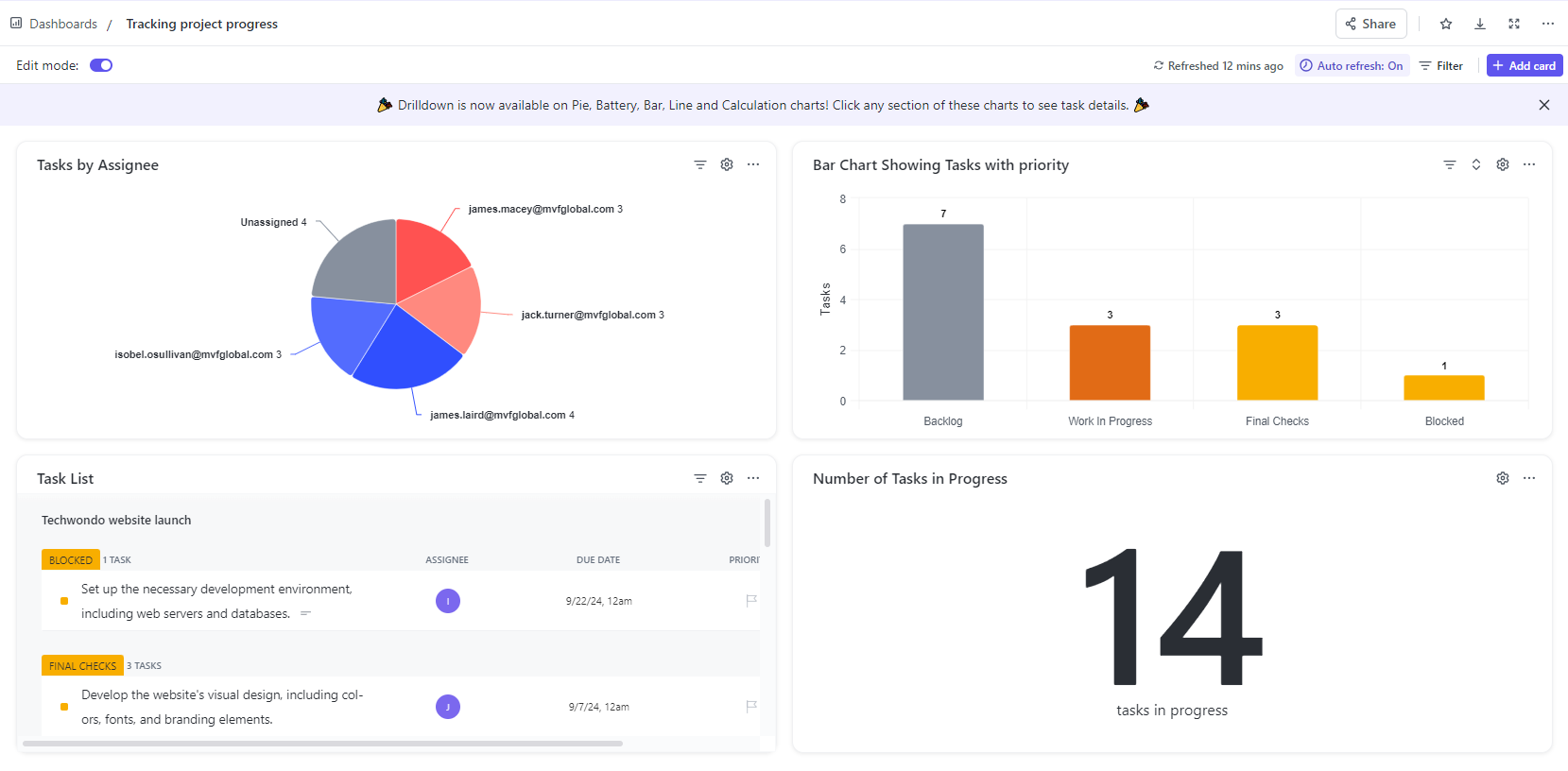
A project data dashboard in ClickUp. Image: Tech.co’s testing process
ClickUp isn’t perfect though. It has some odd inconveniences, like usage limits on some task management and collaboration features on the free plan. Still, ClickUp makes for a great free plan and the best overall platform for project management.
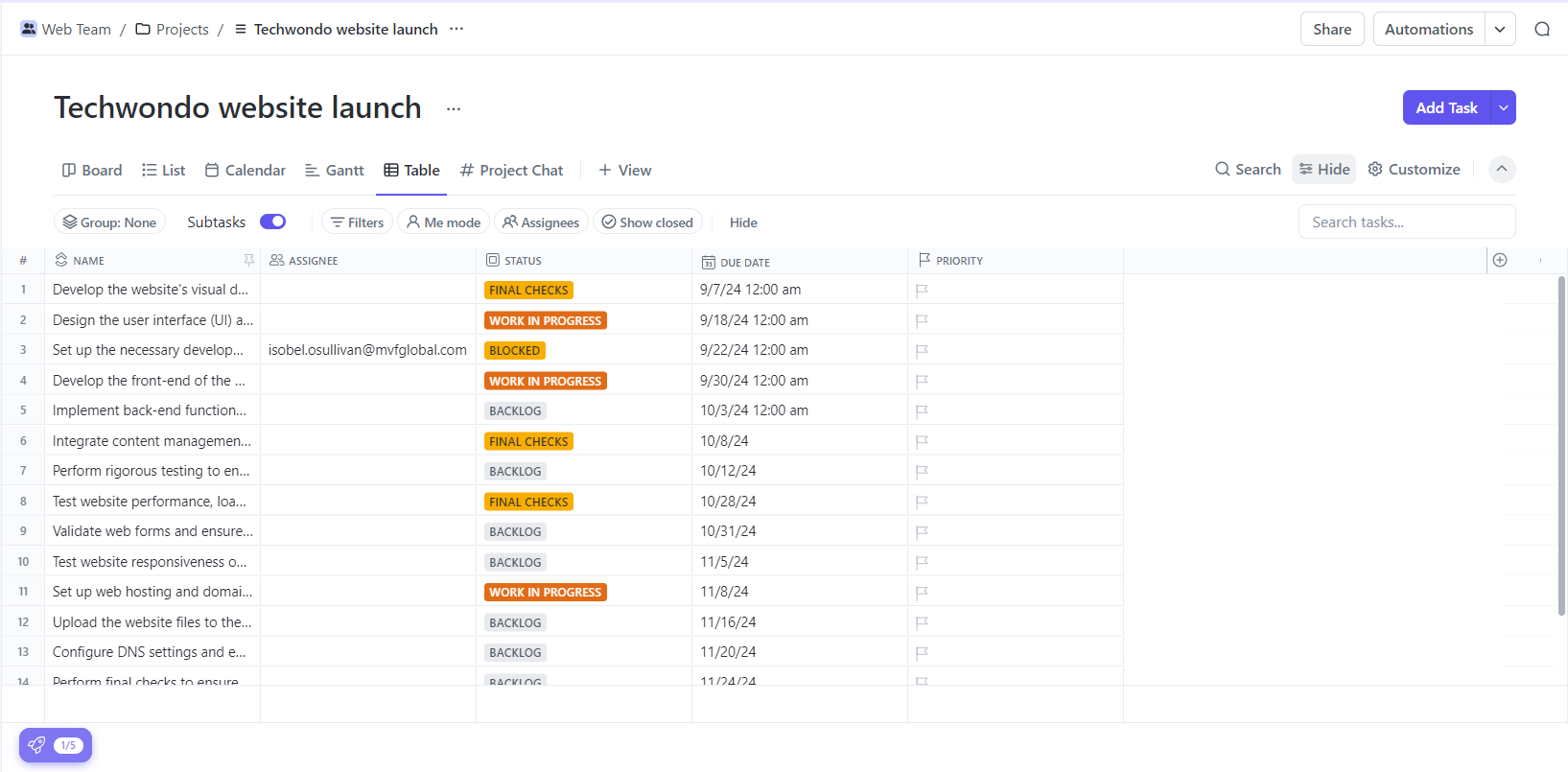
ClickUp’s Table view. Image: Tech.co’s testing process
ClickUp pricing vs Trello pricing
Both ClickUp and Trello offer free plans, but as we mentioned, ClickUp is superior in this department. In terms of paid plans, ClickUp is notably better value than Trello, with one paid plan (The Unlimited Plan) costing just $7 per user, per month — which is only slightly more expensive than Trello’s Standard plan, despite having a much bigger feature set.
ClickUp also offers a $12 per user, per month Business plan, while Trello’s Premium plan is $10 per user, per month. Again, ClickUp’s plans are significantly more advanced than Trello’s and will be better for bigger, more complicated projects. Both platforms also offer an Enterprise plan, for which ClickUp does not provide public pricing.
Our ClickUp pricing guide can help you choose the right plan, or check out the table below:
| Price (annually) The amount you'll pay per month, when billed annually | Users | Projects/boards | Automations | Gantt chart | Resource management | Time tracking | ||
|---|---|---|---|---|---|---|---|---|
| TRY IT FOR FREE | BEST FOR SMALL TEAMS | |||||||
| Unlimited | Unlimited | Unlimited | Unlimited | |||||
| 5 | Unlimited | Unlimited | Unlimited | |||||
| 100/month | 1,000/month | 10,000/month | 250,000/month | |||||
| 60 uses per project | | | | |||||
| 60 uses per project | 100 uses per project | | | |||||
| | | | |
Trello vs ClickUp: final thoughts
ClickUp is better than Trello, according to our research. In fact, we’d argue it would be hard for a business to suggest otherwise. ClickUp has more features, better support, and clearer analytics than Trello, all at a lower price. Plus, with a great free plan, ClickUp represents the perfect budget option for project management, especially if you plan on scaling in the near future.
Check out our ClickUp vs Trello comparison guide for more info
4. Asana
Best Trello alternative for: Building automations
Price from: $10.99 per user, per month
Free plan? Yes
Asana is one of the more stylish options on this list – so it should come as no surprise that big-name companies like Uber, Spotify, and Deloitte rely on it in the real world. Both Asana and monday work management have that cool, modern vibe to them, whereas Trello is more of a straightforward design. Given that, Asana is quite easy to use, even compared to Trello, which is saying something.

Pros
- Unlimited storage
- Plenty of third-party integrations
- Incredibly clean and intuitive interface
- Easy-to-use dashboards and chart builder
Cons
- Most key features require an Advanced plan
- Very high prices for larger teams
- No phone-based support
- Free plan available

- Starter: $10.99/user/month

- Advanced: $24.99/user/month

- Enterprise: Custom pricing

Why Asana is the best Trello alternative for building automations
According to our research, Asana performs comparatively well, scoring 4.5/5 overall, making it the fourth-best project management software solution we’ve tested. It’s home to the best automation builder we tested, and the clean user interface makes getting to grips with new features and tools that little bit easier.
Asana is a bit of an all-rounder, scoring highly for project and workflow creation (4.1/5) thanks to the aforementioned automation builder, as well as 4.3/5 for task management. The Premium plan has all the tools you need for managing tasks, such as milestones, task dependencies, custom fields, and Gantt charts, and it’s quite easy to find your way around the interface if you’re looking for a specific piece of information:

Finding tasks in the List View interface in Asana. Image: Tech.co’s testing process
Asana definitely has some downsides though. Its automation features, while simple to set up and very effective, are only available on the more expensive plans, which are some of the priciest in the industry. The same can be said for its tools that help with visualizing project data.
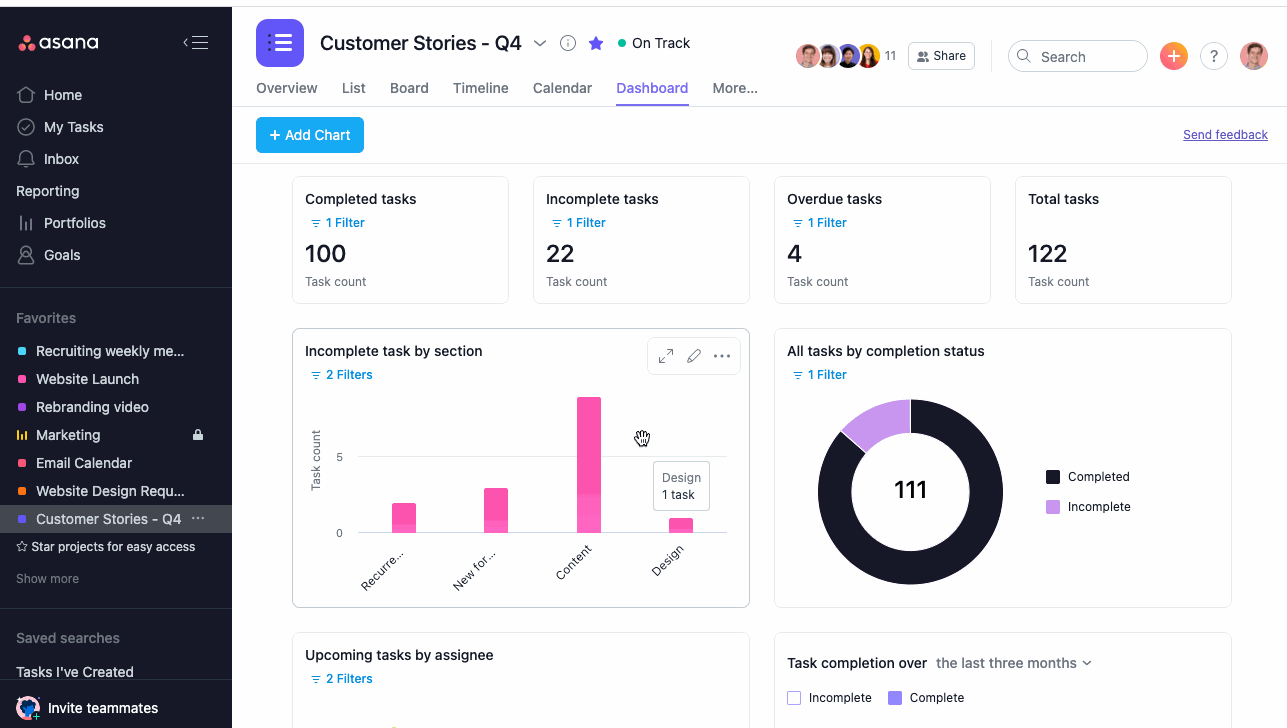
Asana’s data visualization feature. Source: asana.com
Asana pricing vs Trello pricing
Asana and Trello both offer free plans, and both offer a paid plan that’s approximately $10 per user per month (Asana’s is $10.99 per user, per month, to be exact). This is twice the price of Trello’s $5 per user, per month standard plan, though, which offers automation features that Asana Starter plan does not.
Asana takes it up a notch with another plan that comes in at $24.99 per user per month. This is one of the most expensive plans on the market, and pricier than Trello’s plan for enterprises ($17.50 per user, per month).
It’s twice the price of providers like ClickUp’s Business offering, which is available at just $12 per user, per month, and these higher costs mean it only scores 3.7/5 for pricing, one of the worst scores awarded to any provider for this assessment area.
For more details, visit our Asana pricing page, or check out the table below:
| Price (annually) The amount you'll pay per month, when billed annually | Users | Projects/boards | Automations | Gantt chart | Resource management | Time tracking | ||
|---|---|---|---|---|---|---|---|---|
| TRY IT FOR FREE | ||||||||
| 2 | Unlimited | Unlimited | Unlimited | Unlimited | ||||
| Unlimited | Unlimited | Unlimited | Unlimited | Unlimited | ||||
| N/A | Unlimited | Unlimited | Unlimited | Unlimited | ||||
| | | | | | ||||
| | | | | | ||||
| | | | | |
Trello vs Asana: final thoughts
Whether Asana is better than Trello is a bit of a toss-up. Asana has the better feature set when you get up to the expensive plans, but Trello is much better value for money. In comparison to providers like ClickUp, Asana is arguably a bit too expensive to make a case for itself.
However, if you’ve got the budget and you’re managing a more complex project, Asana will handle it better. If you’re looking for an organizational boost for very little payout, then Trello is most certainly the better option.
Check out our Asana vs Trello head-to-head for a more detailed look at both providers.
5. Wrike
Best Trello alternative for: Visualizing data
Price from: $10 per user, per month
Free plan? Yes
Wrike, according to our research, is the best Trello alternative for visualizing data. It can handle big teams working on complex, data-intensive projects, thanks to its easy-to-read charts, widgets and a useful data dashboard. For proof of its real world abilities, look no further than major Wrike customers like Estée Lauder, Tiffany & Co and Hootsuite.

Pros
- No-nonsense, robust feature catalog
- Lots of customizability
- Strong task management and data tools
Cons
- Not entirely easy to use
- Difficult to use automation builder
- Not the best for collaboration
Why Wrike is the best Trello alternative for visualizing data
Wrike is a bit more complicated than Trello, but it still makes for an easier experience than the average project management platform, while still offering a good variety of features. Displaying data in Wrike is also easy — all you need to do is create an Analytics view, which will provide task-based custom item data in easy-to-digest infographics.

Analytics interface in Wrike. Image: Tech.co’s testing process
Aside from scoring highly for data visualization, Wrike scores 4.7/5 for task management, only marginally lower than monday work management, ClickUp, Zoho Projects, and Teamwork.
Right out of the gate, Wrike’s task management features are a breeze to understand, making even complex projects easy to follow with preset charts. Additionally, the team communication features are easy as to get to grips with as well, with everything found on a single message board for everyone to see. However, you’ll need the pricier plans for features like resource management, automations, and a form builder.
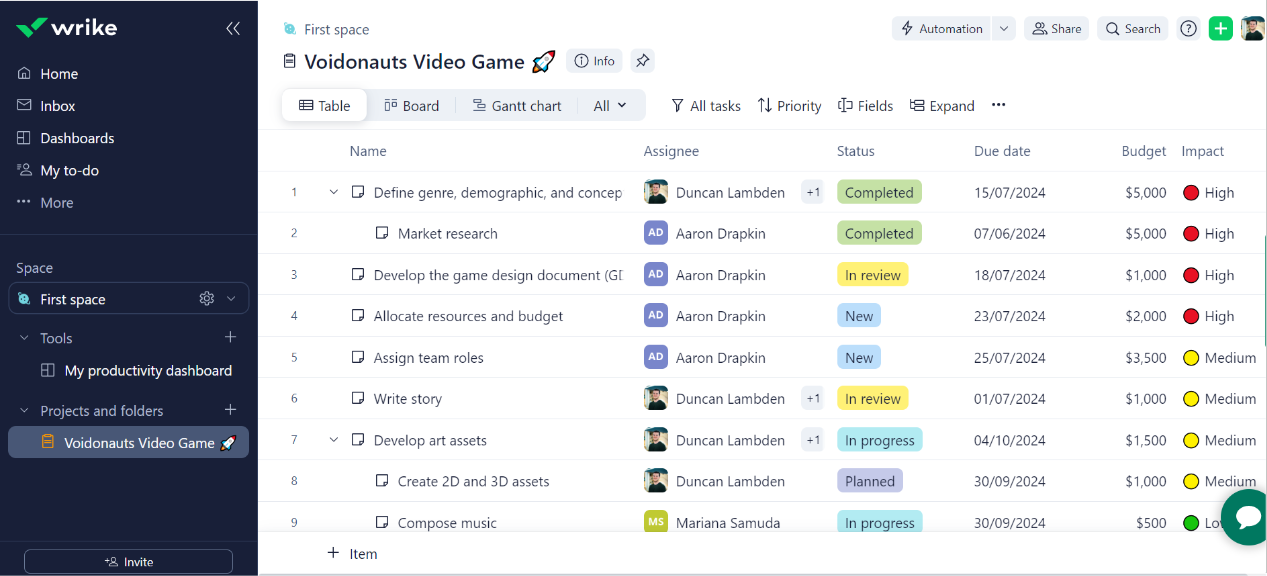
Wrike’s table view. Image: Tech.co’s testing process
There are a few hiccups with Wrike though. Its automation features do not follow its easy-to-use lead, as it’s pretty tough to get those started. And while it may seem affordable at only $10 per user per month for its cheapest plan, you have to have a minimum of five users, so that stacks up pretty quickly. Still, it offers a free plan, so there’s that to consider too.
Wrike pricing vs Trello pricing
Wrike and Trello both have four pricing plans, including free plans and enterprise-focused plans.
Wrike’s first paid plan is the Team plan ($10 per user, per month), which is twice as expensive as Trello’s $5 per user, per month Standard plan, although Wrike does offer team collaboration features in its plan. Trello’s Premium plan is in a similar price range ($10 per user, per month), and aside from having automation options that Wrike’s Team plan does not, they’re pretty similar packages.
Wrike also offers a larger business-facing plan at $24.80 per user per month, and that comes with all the advanced features you need to really manage your team. This is even more expensive than Trello’s Enterprise plan ($17.50 per user, per month), so you can see why Trello scores 4.1/5 for pricing, whereas Wrike was only awarded 3.7/5.
Trello is very much on the cheap end of the market, whereas Wrike is approaching the more expensive end.
Check out our in-depth guide to Wrike pricing for more, or have a look at the table below:
| Price (annually) The amount you'll pay per month, when billed annually | Users | Projects/boards | Automations | Gantt chart | Resource management | Time tracking | ||
|---|---|---|---|---|---|---|---|---|
| TRY IT FOR FREE | ||||||||
| Unlimited | 2 – 15 | 5-200 | 5-Unlimited | 5-Unlimited | ||||
| Unlimited | Unlimited | Unlimited | Unlimited | Unlimited | ||||
| N/A | 50/user/month | 200/user/month | 1,000/user/month | 1,500/user/month | ||||
| | | | | | ||||
| | | | | | ||||
| | | | | |
Trello vs Wrike: final thoughts
All things considered, Wrike is better than Trello. Again, it’s just a matter of what you can do with the platform, and at what cost. Both have free plans, but Wrike’s is better. Both have affordable entry-level plans, but Wrike’s is better. Trello simply lacks the complexity to compete with most other project management platforms and Wrike is no different.
6. Smartsheet
Best Trello alternative for: Spreadsheet fans
Price from: $9 per user, per month
Free plan? Yes
Smartsheet is our seventh-highest scoring provider overall with a commendable 4.2/5 overall rating. It’s used in the real world by big companies like Home Depot. Smartsheet offers excellent customer support (4.5/5) and security options (4.4/5), though it’s not always the easiest to use.

Pros
- Free Trial available
- Easy to use, even for beginners
- Familiar, spreadsheet-like interface
- Great for any sized company
Cons
- Some features have limited functionality
- Competitors like ClickUp have better collaboration features, such as an online whiteboard
Why Smartsheet is the best Trello alternative for spreadsheet fans
Having used Smartsheet extensively in their testing, one of Tech.co’s researchers put it best: “Smartsheet is basically if someone took Excel and turned it into a dedicated project management tool.”
This means that compared to Trello, Smartsheet is a very different experience, trading boards for supercharged spreadsheets. Smartsheet offers a more complex interface than Trello, but is more adept at handling bigger, advanced projects. Plus, with all the collaboration tools built right in, like the task commenting tool pictured below, Smartsheet is a better match for most teams than Trello.

Commenting on tasks in Smartsheet. Image: Tech.co’s testing process
However, Smartsheet isn’t as easy to use as Trello – you’ll have to get good at building spreadsheets from scratch and the interface is packed full of information. However, once you get the hang of it, you’ll be able to get so much more done with Smartsheet, and organize mountains of project-related information in the process. As mentioned earlier, With some competitors (looking at you, Trello), you may find yourself searching for a feature that isn’t actually included in the software. You’re unlikely to experience this with Smartsheet, which can pretty much do anything that’s asked of it – provided you have the know-how.
Smartsheet pricing vs Trello pricing
Given Smartsheet is a notably more robust platform than Trello, it’s no wonder it’s more expensive. However, Smartsheet now offers a free plan for 1 user and 2 additional “editors” for those who don’t want to spend a cent and don’t need features geared toward teams.
For those that do, there are three paid pricing plans – the $9 per user, per month Pro plan, $19 per user, per month Business plan and an Enterprise plan with no public pricing – Smartsheet doesn’t come cheap, particularly if you want all the features contained within the Business plan.
Although there’s not much difference in price between Smarthseet’s Pro plan and Trello’s $5 per user, per month Standard plan, Smartsheet’s business package is even more expensive than Trello’s Enterprise plan, which is $17.50 per user, per month. Plus, unlike Trello, Smartsheet offers no free plan, although there is a 30-day free trial.
Read our full Smartsheet pricing guide for more, or check out the table below:
| Price (annually) The amount you'll pay per month, when billed annually | Users | Projects/boards | Automations | Gantt chart | Resource management | Time tracking | ||
|---|---|---|---|---|---|---|---|---|
| LOWEST COST | BEST FOR TEAMS | |||||||
| 1 – 10 | 3 – Unlimited | 10 – Unlimited | Unlimited | |||||
| Unlimited | Unlimited | Unlimited | Unlimited | |||||
| 250/month | Unlimited | Unlimited | Unlimited | |||||
| | | | | |||||
| | Add-on | Add-on | Add-on | |||||
| | Available as part of Resource Management | Available as part of Resource Management | Available as part of Resource Management |
Trello vs Smartsheet: final thoughts
Even with the expensive price tag and the complex interface, Smartsheet is definitely better than Trello given all it can do. Admittedly, if you’re looking for a simple platform that will satisfy small teams, Trello is probably a better fit, but Smartsheet does offer a lot of advanced functionality that will help any business to become more productive.
All in all, Trello is a markedly cheaper and simpler product, but it’s much more limited than Smartsheet and won’t be able to handle complex tasks in the same way.
7. Zoho Projects
Best Trello alternative: Value for money
Price from: $4 per user, per month
Free plan? Yes
Out of the 14 project management software solutions we tested, Zoho Projects was awarded the best score for pricing (4.7/5). Available for just $4 per user per month, Zoho Projects offers the cheapest paid plan on the market.

Pros
- Free trial
- Paid plans from just $4 per user, per month
- Team instant messenger for collaboration
- Gantt chart, Kanban board, calendar and task dependencies on all plans
Cons
- Free plan has no preset or custom project templates
- Teams of more than 3 will have to pay
- Guest access exclusive to high tiers and costs extra
- Free plan available

- Premium: $4/user/month

- Enterprise: $9/user/month

Why Zoho Projects is the best value Trello alternative
In a nutshell, Zoho is very cheap, but very cheerful. Zoho Projects has an impressive range of task management features for a very low price, including a Kanban board, milestones, sub-tasks, time tracking, and task dependencies (pictured below). This helped it achieve a 4/5 for task management on our last round of testing.

Assigning team members to tasks in Zoho Projects. Image: Tech.co’s testing process
Like Trello, however, Zoho Projects also scores poorly for collaboration features – We awarded the software just 2.6/5 for this category. Although there’s a calendar, message board, instant messenger, and task comments included on all Zoho Projects plans, most competitors offer these features – and there’s not many extras to write home about.
Another area where Zoho Projects struggles is workflow and project creation. On the free plan, for example, there aren’t really any workflow creation features other than tools to manage billing and invoicing, and there are no preset project templates for a quick setup. This means it only scored 3.4/5 for this assessment category.
Zoho Projects pricing vs Trello pricing
Zoho Projects has a simple pricing structure. The provider has a free plan, but it’s got a user limit of three and a project limit of just two, so that’s only really suitable for small teams. Trello’s free plan has room for 10 team members and has features like automation and custom project templates that Zoho’s free plan does not.
Trello’s first paid plan, the Premium plan ($5 per user, per month), is slightly more expensive than Zoho Projects’ Premium plan ($4 per user, per month) — and importantly, Zoho throws in pre-built automations for you to streamline workflows, meaning Trello’s offering, in comparison, has little going for it. Zoho Projects does enforce a user limit of 50 on this plan, however, whereas Trello doesn’t have a limit.
Zoho Projects also has a cheaper Enterprise plan than Trello, at just $9 per user, per month when billed annually.
Find out more about Zoho Projects’ plans on our Zoho Projects pricing page.
| Price (annually) The amount you'll pay per month, when billed annually | Users | Projects/boards | Automations | Gantt chart | Resource management | Time tracking | ||
|---|---|---|---|---|---|---|---|---|
| 5 | max. 50 | Unlimited | ||||||
| 3 | Unlimited | Unlimited | ||||||
| N/A | Unlimited | Unlimited | ||||||
| | | | ||||||
| | | | ||||||
| | | |
Trello vs Zoho Projects: final thoughts
Zoho Projects and Trello both have pretty below-average overall functionality but are at the cheaper end of the market. However, Zoho Projects edges it because it offers better value, and has a lot more task management and collaboration features in comparison to Trello, so will suit a wider variety of teams working on larger projects.
Much like the other head-to-heads in this article, Trello is the more basic program, but this time, it’s also the more expensive one.
8. Basecamp
Best Trello alternative for: Collaboration
Price from: $15 per user, per month
Free plan? No
Basecamp is one of the more similar providers to Trello on this list. Neither provider is particularly well suited to complex projects, as they offer simple interfaces that don’t get too advanced. If you’re new to project management, you’ll find Basecamp one of the easier to get to grips with.

Pros
- Great flat rate price for larger teams
- Simple interface that's easy to understand
- Communication and collaboration-driven platform
Cons
- Limited customizability
- Key project management features (Gantt charts, automation) are missing
- Poor customer support options
- No tools for displaying project data
- Standard plan: $15 per user, per month

- Pro Unlimited plan: $299 per month

Why Basecamp is the best Trello alternative for collaboration
Both Basecamp and Trello are pretty bare-bones as far as additional features go. Basecamp actually got our lowest score for features (1.7/5) on our last round of testing, and it doesn’t have many customer support options (2.8/5). There’s no automation function and also no data tools, which are included in most project management software nowadays.
However, Basecamp offers team collaboration tools on its platform, giving it a slight edge over Trello in that department. It’s very structured and pretty easy to use, so you won’t have much of a learning curve to deal with. As you can see from the below screenshot of our test project, a lot of Basecamp’s functionality is centered around collaborating:

The main dashboard in Basecamp. Image: Tech.co’s testing process
There are other features common to most project management software that Basecamp doesn’t offer, like Gantt charts or Kanban boards. Generally speaking, it’s just not suited for advanced functionality, so stick to the simple projects that just require a basic calendar and to-do list if you do choose it eventually.
.

Basecamp’s scheduling feature. Image: Tech.co’s testing process
Basecamp pricing vs Trello pricing
Basecamp is quite unique in the pricing department – it offers just one $15 per user, per month plan, and a $299 per month Pro Unlimited plan with no user limit. All in all, this is quite expensive for what you get, considering you can get paid plans from better providers like ClickUp for just $5 per user, per month.
Trello by contrast, offers a Standard plan available for $5 per user, per month, and a Premium plan available for just $10 per user, per month. Both these plans offer more features than Basecamp while remaining cheaper.
| Price (annually) The amount you'll pay per month, when billed annually | Users | Projects/boards | Automations | Gantt chart | Resource management | Time tracking | ||
|---|---|---|---|---|---|---|---|---|
| One | Unlimited | Unlimited | ||||||
| One | Unlimited | Unlimited | ||||||
| N/A | N/A | N/A | ||||||
| | | | ||||||
| | | | ||||||
| | | |
Check out our Basecamp pricing page for more about Basecamp costs.
Basecamp vs Trello: final thoughts
Trello is better overall than Basecamp. They’re both easy to use and notably structured to make project tracking as simple as possible.
Basecamp does have useful built-in team communication features, but the omission of key project management features like a Kanban board, as well as the absence of any tools for visualizing data or building automations, means we can’t recommend it over Trello. Trello is the better software, cheaper and better value for money than Basecamp.
Should You Choose Trello Anyway?
You’re probably here looking for a Trello alternative for a specific reason. Whether it be the lack of team communication features, the inability to work on complex projects, or any number of other reasons. Still, though, it’s worth noting that Trello has become one of the best options for simple project and task management since it was bought by Atlassian in 2017.
For one, it’s incredibly easy to use. The basic board system with the drag-and-drop functionality makes sense, even to someone with virtually no experience with project management software. Its automation system is also easy to use, which is very rare in the project management industry.
Then there’s the price: free! Trello offers a free plan, which is always a huge plus. Obviously, it’s a bit limited, but still, having the ability to save a bit of money as a small business could make all the difference. And it’s easily scalable, so you won’t miss out when you need to grow.
Finally, a huge plus for Trello is its customizability. Because the board system is so open, you can truly use Trello for any type of project you might have and cater it to your specific needs. It can’t handle complex projects, but the platform is yours to do with what you please.
If Trello sounds like the software for you, find out which Trello pricing plan best fits your budget.
| Price (annually) The amount you'll pay per month, when billed annually | Users | Projects/boards | Automations | Kanban board | Gantt chart | Resource management | Time tracking | ||
|---|---|---|---|---|---|---|---|---|---|
| TRY IT FOR FREE | |||||||||
| 10 | Unlimited | Unlimited | Unlimited | ||||||
| 10 | Unlimited | Unlimited | Unlimited | ||||||
| 250/month | 1,000/month | Unlimited | Unlimited | ||||||
| | | | | ||||||
| | Available as Power-Up | | Available as Power-Up | ||||||
| | | | | ||||||
| | | | |
Is There a Trello Alternative From Google or Microsoft?
Yes – both Google and Microsoft have programs that can be used as an alternative to Trello. Google doesn’t really have a proper alternative per se, but Microsoft now has three different options that you may find useful if you’re looking for a different option.
Google’s Trello alternative
Google doesn’t really have a native project management tool, but there are a couple of different tools it provides for Google Workspace users who’d like to manage projects within Google’s suite of applications.
For example, Google has a Gantt Chart add-on that can be used within Google Sheets. You can also make complex to-do lists in Google Keep.
There are also a number of third-party apps on the Google marketplace, such as the Kanbachi Project and task management tool, which includes a Kanban board, a task board, a Gantt chart, time tracking, timeline, and reporting functions.
Microsoft’s Trello alternatives
Microsoft’s flagship project management software is called Microsoft Projects, which has features and functions you’ll recognize if you’re familiar with project management brands like Trello.
However, like Trello, it’s a little more basic than the likes of ClickUp and monday work management. There are three plans in total, and prices range from $10 per user, per month to $30 per user, per month.
Microsoft Planner is another tool for managing projects developed by Microsoft and is included within the Office 365 Business suite. It’s not quite a fully-fledged project management tool but will still let you plan tasks on a Kanban board, so it might work if you’re on the market for something simple and easy to use.
Along with Microsoft Projects and Planner, Microsoft has launched Loop, which is perhaps best described as an “online collaboration tool” rather than a traditional project management software solution. It does, however, serve many of the same purposes as traditional project management software, namely creating a centralized location for work to enhance communication and efficiency.
Is Trello a Security Risk?
Trello says that it uses “industry standard” Transport Layer Security (TLS), and secures connection us the 128-bit Advanced Encryption Standard (AES). This is a highly advanced encryption standard and will be identical or highly similar to how other project management tools secure their data.
In this sense, it’s no more or less secure than any of the Trello alternatives in this article. However, Trello did suffer a leak in January 2024 during which 15 million users’ public information was scraped from the software’s REST API. In a nutshell, you could enter in any email address and Trello would pull up all of their public information for you, including email addresses and usernames.
In this way, it wasn’t “hacked”, rather, a Trello system flaw was exploited. It’s been patched, but some competitors have never suffered a data breach like this, so if security is a top priority, we’d recommend a provider like ClickUp or monday work management.
Methodology: How We Test Trello Alternatives
At Tech.co, we’ve been creating research and testing frameworks for project management software tools for several years now. Over time, the criteria we used to test these platforms – as well as how importantly we weigh each of them – has evolved alongside the changing needs of businesses and, more specifically, our readers.
In our most recent testing round, we focused on six overarching assessment areas: Ease of Use, Functionality, Security, Customer Support, Pricing and Integrations. We broke “Functionality” down further into four sub-categories to refine our testing focus – these were Task Management, Data Visualization, Workflow Creation, and Collaboration.
While we do have commercial partnerships with some of the providers we write about, the findings from our independently run tests are the true determiner of all of our rankings, recommendations, ratings, and review conclusions.
How We Test Project Management Software
To test the top project management providers on the market, we recruited six volunteers and got them to evaluate each platform (10 in total) by completing various project management tasks. After a 1-hour test of each platform, our volunteers discussed their opinions on the platform’s user experience.
Along with these tests, Aaron and I have put all of the project management platforms featured on our site through their paces in even more thorough testing environments. We then combine all of the testing data with other scores we’ve awarded for the presence of specific features and customer support options, as well as a value-for-money score – which is a simple price-to-feature calculation. Using this framework helps us to create accurate overall scores for each provider.

Verdict: monday Work Management is the Best Trello Alternative
Our independent research found that monday work management is the best alternative to Trello. It’s just as easy to use as Trello, similarly color-coded, and the drag-and-drop interface is just as intuitive. However, you’ll get better collaboration and data visualization options, and a better range of features for managing tasks with monday work management or Teamwork.
If you don’t want to spend a cent, then ClickUp’s free plan trumps Trello’s. It’s got a dashboard for data, task dependencies, time tracking, and various other features you’ll find useful when managing a project all available to use without a fee. A lot of competitors — Trello included — lock these features away on paid plans or don’t offer them at all.
If you’d like to find out more about the Trello alternatives featured in this article, head over to our comparison page and see how they stack up against one another and find the one that suits your business best.
If you click on, sign up to a service through, or make a purchase through the links on our site, or use our quotes tool to receive custom pricing for your business needs, we may earn a referral fee from the supplier(s) of the technology you’re interested in. This helps Tech.co to provide free information and reviews, and carries no additional cost to you. Most importantly, it doesn’t affect our editorial impartiality. Ratings and rankings on Tech.co cannot be bought. Our reviews are based on objective research analysis. Rare exceptions to this will be marked clearly as a ‘sponsored’ table column, or explained by a full advertising disclosure on the page, in place of this one. Click to return to top of page













