After extensive research of eight free asset management platforms, Asset Tiger is our top pick for the best free software. It’s the ideal choice for small businesses, providing a useful alert system, unlimited cloud storage, and unlimited users for tracking up to 250 fixed assets — a rare combination in a free plan.
Virtually all businesses have some physical assets, from laptops to forklifts. Some companies spend big on the asset tracking platforms that save them from lost, stolen, or damaged assets. However, if you’re a small business that only needs to track a few assets, a free plan might do just fine.
Below, we’ve rounded up permanently free options alongside paid options that offer free trials. Our favorite paid option is Samsara, which pairs great prices with industry-leading features. You can get a free Samsara quote to see if it fits your budget in less than a minute, or read on to learn about your free options.


Key Takeaways
- AssetTiger is the top permanently free solution, with unlimited users and cloud storage with maintenance alerts via a mobile app, even though it is capped at 250 fixed assets.
- FreshService is highly recommended for IT businesses due to its comprehensive IT service management tools, while Samsara is best for movable assets due to real-time GPS tracking and geofencing. Both offer free trials.
- Snipe-IT is an open-source option that allows for extensive customization and supports unlimited assets and users. It’s ideal for those with coding experience, despite lacking free support or hosting.
- While free software can suit small businesses, paid alternatives often provide crucial features such as data backups, offline access, and dedicated support, which can lead to greater long-term cost savings and operational efficiency.
Boosting revenues is more important than ever in 2026, amid a cooling economy and looming tariffs. Still, the benefits of paying (even a little) can’t be ignored – you’ll receive stronger security, support, data backups, and add-ons that could save your business thousands, like maintenance alerts for powered assets. We have a tool that lets you compare price quotes from across the asset tracking industry to fully understand your options.
Best Free Asset Tracking Software Overview
Asset Tracking may cost less than you think. Use our quick cost comparison form to generate custom quotes for your needs. Alternatively, we’ve listed the best free asset tracking companies below:
- AssetTiger — Best overall
- FreshService – Best for IT businesses
- Snipe-IT — Best for customization with an open API
- Samsara – Best features
- Spiceworks – Best for tracking documents alongside assets
- GLPI – Best for simple open-source tracking
- Zoho – Best for integrating with other Zoho apps
- SysAid IT Asset Management – Best for on-premise hosting
Click on the links to check out a custom-fitted quote from the best asset tracking tools.
Best Free Asset Tracking Software
Here’s a quick look at all the top free asset tracking systems to consider:
| Price | Free trial | Permanently free | Best for | Tracks | Trackable assets | Type of tracking | |||
|---|---|---|---|---|---|---|---|---|---|
| SPONSORED | BEST OVERALL | ||||||||
| | | | | | | | | | |
| | | | | | | | With Zoho Creator | | |
| Larger companies | Best overall | IT businesses | Programmers who want an open API | Features | Tracking documents alongside assets | Simple open-source tracking | Integrating with other Zoho apps | On-premise hosting | |
| Vehicles and construction machinery | Office equipment and unpowered construction tools | Office and IT equipment | Service tools, laptops and other office equipment | From small office equipment to construction cranes | Software, cloud services and users | Computers, printers, and mobile devices | Desktop computers, mobile devices, and software | Office equipment and construction tools | |
| Unlimited | Up to 250,000 assets with paid plan (250 assets max with free plan) | 100 on main plans | Unlimited | Unlimited | Unlimited | Unlimited | Unlimited | 100 assets max with free plan | |
| GPS | Barcode, QR | Barcodes, QR codes | Barcode, QR | GPS | IP addresses and manual entry | Manual data entry | Manual entry | Manual entry | |
| Compare Quotes | Compare Quotes | Try Freshservice | Compare Quotes | See Pricing | Compare Quotes | Compare Quotes | Compare Quotes | Compare Quotes |
Free Asset Tracking Overview
Asset tracking software allows business managers to monitor their assets, and some of them are entirely free — especially if the assets being tracked are smaller “fixed” assets like desks, laptops, or filing cabinets, rather than active and movable assets like machinery. The software might log assets in lists or groups, and track details such as asset names, conditions, last-used dates, and other data.
Unless you’re manually entering all that data, asset tracking software usually requires hardware in the form of asset tags. These tags come in three different types: Barcodes, QR codes, and GPS. Of these, the first two might be free, while the most powerful one, GPS, almost always costs money. GPS tags do a lot more, though: in addition to sending location data in real time, they can flag engine problems or temperature changes in the assets.
In terms of security, asset tracking software is an absolute must. With 56% of logistics companies recording a data breach in the last year, this software can go a long way to making sure that your company property, including laptops, is protected.
Asset tracking software isn’t to be confused with fleet tracking software, which helps managers keep an eye on entire fleets of commercial vehicles rather than just assets. The two can overlap, though, with some brands like Samsara and Verizon offering feature-packed software for both categories.
Jump to each review summary with one click:
1. AssetTiger – Best Overall
AssetTiger (4.5/5) offers a permanently free, stripped-down service that tracks your fixed assets. The free plan is capped at 250 assets, with paid plans supporting more assets. Each cloud-based account allows for unlimited users, who will each receive their own permissions level. Managers can track assets on the go via a mobile app (available on iOS and Android).
AssetTiger is our top pick because it packs a lot of functionality into completely free software: Notifications can even be set to remind users when maintenance is needed, which is an uncommon feature among free services. Barcode tags are heatproof, although there is no GPS functionality.

Pros
- Unlimited users
- Contract and license management tools
- Maintenance alerts
- Unlimited cloud storage
Cons
- Only tracks fixed assets
- Limited documentation
- Free plan capped at 250 asset tags
What we liked about AssetTiger
Our team of researchers found that AssetTiger offers a great set of asset tracking features when compared with other providers on this list. From the software’s dashboard, users can easily view a list of assets, add an asset, or sort through contracts, employees, customers, funding, insurance, users, and “groups” (the term for different sets of user permissions).
Alerts can also be managed with a checklist featuring different types of alerts to activate. Alerts can be triggered when contracts, warranties, or insurance policies are about to expire, when an asset needs maintenance, or when an asset is past due. AssetTiger is ideal for a business with multiple floors, rooms, or sites, since managers can group assets and can further track activity with asset-specific notes.
Check out our quick summary of AssetTiger’s features below:
- Asset tag type: Barcodes, QR codes
- Mobile barcode creation and scanning
- Maintenance tracking
- Email alerts and notifications
- Contract tracking
- Great security features with customizable permissions
- iOS app rating: 3.3 stars
- Android app rating: 4.2 stars
While AssetTiger doesn’t offer the detailed depreciation tracking offered by FreshService, it does support scheduled maintenance alerts. That’s a big deal for many operations: Tech.co’s October 2025 survey data shows 19% of logistics professionals say their company should invest in tech that reduces fuel and maintenance costs.
However, the provider does have a few downsides. Several customer reviews have mentioned difficulty in locating the AssetTiger features they needed, and there is no significant billing or facility management included – but you do have access to a technical support team via phone and email if needed. It is worth noting that this system is aimed at fixed assets, not movable ones, so facility and billing management aren’t essential.
We’ve found it to be a smart choice for small operations with fewer than 250 assets, because then it will be totally free, with every other aspect of the service fully available at no cost – unlimited users, unlimited cloud storage, and mobile compatibility are all great perks.
Read our full AssetTiger review to learn more.
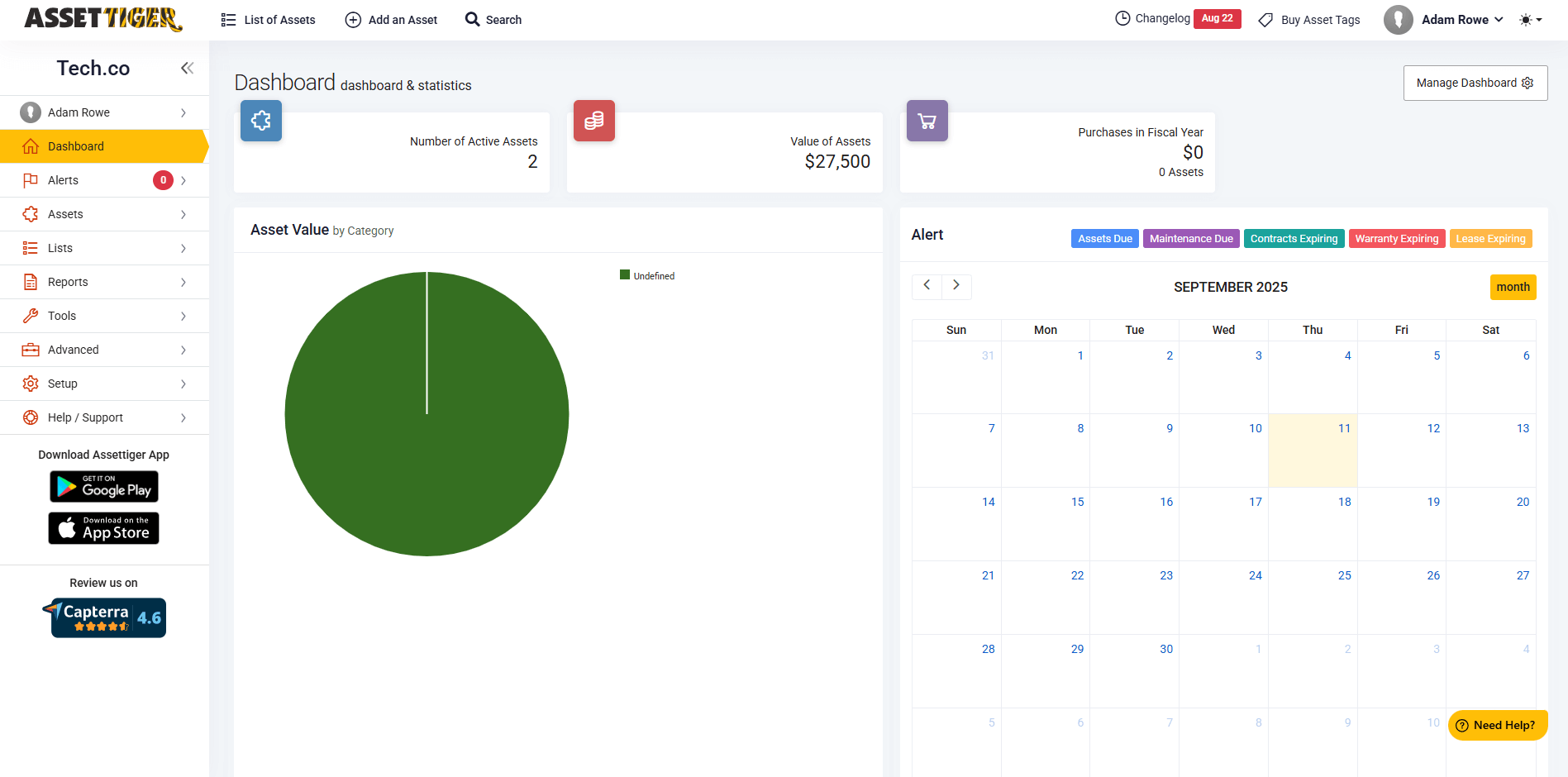
AssetTiger’s homepage might include graphs and a calendar. Source: Tech.co’s testing
Is AssetTiger software really free?
AssetTiger’s asset tracking software is completely free, but this service is capped at 250 assets. If you need to track more, its paid plans start at $120 per year for up to 500 assets, with tiers rising as high as $3,025 per year for 250,000 assets. (Costs have climbed in recent years: Prior to 2025, 250,000 assets used to cost just $1,600 for the year)
The tags themselves are sold separately, and buying enough at once will earn businesses a free year of tracking software: $220 of tags will cover a year of tracking for up to 500 assets, for instance.
AssetTiger is a good offer, and our highest-rated system to come with a completely free plan, since FreshService only offers free trials. We’d recommend you compare asset tracking software to ensure you are linked with a platform that best suits the needs of your business.
Expert Tip: Stay on Top of Compliance
Staying in compliance with asset management regulations is crucial for any company for three big reasons.
First, there’s the obvious: It helps you avoid fines, fees, and legal troubles. Next, it helps your operation stay modern, keeping up with business standards that could otherwise slip. Finally, it helps stem problems that might otherwise sneak up on you, from asset misappropriation to unexpected breakdowns.
Check out our guide to asset tracking compliance for common challenges, the difference between internal and external compliance, and more.

2. FreshService – Best for IT Businesses
FreshService software (4.6/5) is our research team’s top pick for asset tracking when it comes to IT service management. Users are given more than just a barcoding system, as FreshService allows you to set up a company knowledge base, multiple internal workspaces, and a ticket support system to help your customers. A bonus here is that all of these management tools can be used from a central hub.

Pros
- Connects assets with work orders, so you know who has what
- Includes IT service management tools
- Free AI assistant available as an add-on
- Asset tracking starts at $49/agent/month
Cons
- Capped at 100 assets
- Adding more costs $125/month/500 assets
- No GPS tracking offered
What we liked about FreshService
Like AssetTiger and Snipe-IT, FreshService uses barcodes and QR codes to log assets, with support for 3G connectivity. Users won’t get automatic alerts for usage, but you can manually create an incident report. The system allows users with admin access to assign assets to other agents in the organization, allowing for work order support. FreshService also lets users calculate depreciation in three modes: declining balance, straight line, and sum-of-the-years’ digits.
Here are some of FreshService’s key features:
- Asset tag type: Barcodes, QR codes
- Barcodes, QR codes
- Work orders
- Incident reports
- IT knowledge base
- 21-day free trial
Examples of asset lists within the FreshService system. Image source: FreshService.
Is FreshService software really free?
While FreshService does not have a permanently free plan, it does offer a free 21-day trial. Paying users can choose from four plans, but only three include asset tracking: Growth ($49 per agent, per year), Pro ($99 per agent, per year), and Enterprise, which is now custom-priced, but used to be $119 per agent, per year back in 2024.
Plus, these plans only manage up to 100 assets; additional tags will cost $125 per month per 500 assets (this price has also increased: It was previously $75 per month for the 500 asset cap).
Try our free asset tracking quotes comparison for more information on the best options, or read more in our Freshservice review.
3. Snipe-IT – Best for Customization With an Open API
As a web-based open source platform, Snipe-IT (4.2/5) is a great choice for users who are comfortable adding third-party integrations to help build the asset tracking software needed for their business. What we like most about Snipe-IT’s asset tracking software is that it’s very secure and receives regular updates – a huge boon for any open-source program. It’s worth noting that you’ll need to manually update it each time.
The software’s list of assets makes data easily viewable and sortable by device image, asset tag, serial number, model, category, status, and which user the asset is checked out to.
Each individual asset page gives you access to more data, from the purchase date, cost, and the supplier name to the level of depreciation and the final date at which the asset is considered fully depreciated.

Pros
- Open source, open API - works on any device
- Unlimited users
- Unlimited assets
- Integrates with Slack
- SAML login integration
Cons
- No free support
- No free hosting
- May be too complex for beginners
What we liked about Snipe-IT
Snipe-IT, like FreshService and AssetTiger, is another barcode-based tracking system, although neither FreshService nor AssetTiger has an open API. Snipe-IT works with standard USB or Bluetooth barcode scanners.
A plus is that it offers unlimited assets and users, making it a great option for operations on a tight budget. However, you’ll need a software programmer or two to take full advantage of the open API. There’s no mobile app, but the mobile-friendly software is accessible from the web.
This solution is a popular one, and we can confirm that it’s recommended frequently online. There may not be enormous enthusiasm – “It works fine” is a common refrain – but that’s not a requirement for business software.
See Snipe-IT’s best asset tracking features below:
- Asset tag type: Barcodes, QR codes
- Easily import and export assets
- Ability to group asset models by common features
- Customizable fields for additional asset attributes
- Pre-marked assets can be requested by a user
- Full history including checkouts, check-ins, and maintenance
- Optional digital signatures on asset acceptance
- Email alerts for expiring warranties and licenses
- Open API
- Fast and easy asset auditing
Snipe-IT for IT Asset Tracking
Snipe-IT is suitable for handling IT assets and for use in work orders while offering users pretty basic functionality. While Snipe-IT tracks assets and licenses well, there aren’t any bells and whistles: limited alerts, no maintenance other than manually-entered data, and no network connectivity.
The service’s ability to track which assets have been checked in or out makes it a perfect fit for an IT department that supplies laptops or other equipment to workers on a rotating basis.
Email alerts can be set for expiring warranties and licenses (though little else), while the customizable fields can accommodate unique features. Each asset’s maintenance history is tracked, but unlike FreshService and AssetTiger, no proactive maintenance alerts are available.

Snipe-IT’s homepage lists recent activity, letting managers see at a glance which assets have just been checked out or returned. Source: Snipe-IT
Is Snipe-IT asset tracking software really free?
Yes, the Snipe-IT asset tracking software is free, but it also offers affordable hosting packages to businesses that also need support and security features. A paid tier with Snipe-IT starts at $39.99 per month (credit card subscriptions only), and includes server maintenance, automated backups and upgrades, and access to a support team.
While the paid version doesn’t include any features that aren’t found in the free version, having access to a support team and security upgrades will be important for most businesses. See how Snipe-IT compares to others by using our free asset tracking comparison tool.
Snipe-IT Testimonial: Smile Art Design
The CEO of Smile Art Design found managing equipment across their dental practice locations tough until they started using Snipe-IT, a free asset tracking software.
This tool made organizing everything from advanced dental tools to small parts easy, without needing a paid subscription. They could assign gear to places and people, making tracking and maintenance easier. Although setting up Snipe-IT required some tech skills and certain features like barcode scanning weren’t free, it was still incredibly helpful. With Snipe-IT, they saved time and were less worried about losing equipment.
4. Samsara – Best Features
Samsara is the top-paid asset tracking firm overall and beats any other option on this list for sheer functionality. It’s one of the biggest names in movable asset tracking for a reason. We’ve included it here since it offers a free 30-day trial.
What we liked most is that it’s completely wireless, feature-rich, and allows you to track assets of any size. Its software is one of the most widely trusted names in the business, and, having explored the platform, it’s not difficult to see why. If you operate expensive assets like construction equipment, the newest tariff may have made replacements cost-prohibitive. If so, Samsara is our top pick, since it’s best for helping track the activity of powered assets, compiling billable hours for your clients, scheduling travel, and more.

Pros
- Great value for the cost
- Real-time GPS updates for continuous tracking
- Keeps you in the loop with auto-alerts
- Gleans insights with historical data and great reports
- Handles maintenance with tracking and alerts
Cons
- No barcode-based systems
- Continual updates can slow the app down
What we liked about Samsara’s features
Samsara offers a range of hard-wearing GPS tracking units that support geofencing, reporting, and alerts, and come with industry-leading weatherproofing to protect against inclement weather. Reporting and analytics are also two of Samsara’s strongest core features, while its alerts will keep managers aware of geofencing violations, maintenance needs, and authorized usage.
Take a look at some of Samsara’s best features below, or read our full Samsara review.
- Asset tag type: GPS
- Geofencing alerts
- Automatic updates
- Historical data
- Maintenance tracking and alerts
- Inventory reporting
- Auto-generated reports
Network coverage includes North America, the EU, and the UK. Features will vary depending on which unit you choose, with some allowing you to track engine hours, diagnostics, and fault codes.
“If my generator or backhoe isn’t where it’s supposed to be and I need to find it, it only takes two clicks for me to track my machines down,” says Victor Miral, Service Manager at Ghilotti Bros.
The units also offer a range of customizable check-in rates, from near-real-time GPS updates to twice-a-day updates. Samsara stands out in this guide due to the active tracking that GPS hardware allows, providing you with more information about the location and activity of your assets than FreshService, AssetTiger, or any service that relies on barcodes or manual data entry. As a result, Samsara is a great choice for any business with movable machinery, from construction to landscaping and much more.
Installation is fast and easy with the Samsara asset tracking GPS device. Image source: Samsara.
Is Samsara software really free?
Samsara is not permanently free. The service offers free installation and a 30-day free trial, but you’ll have to pay once the trial ends. Prices will vary depending on your business’s needs. If you need a feature-rich platform with reliable asset tracking software, Samsara asset tracking software is your best bet.
You can also compare asset tracking quotes for free to find a provider that fits your budget.
5. Spiceworks – Best for Tracking Documents Alongside Assets
Spiceworks asset tracking software is targeted at IT-focused businesses and operates on a unique revenue model: it’s ad-supported. As long as you’re okay with seeing a few ads, Spiceworks enables you to create a hardware inventory, manage your network and licenses, and easily generate reports on your fixed assets, inventory, and your latest network metrics.

Pros
- Tracks and manages licenses
- Has automated email alerts
- Integrates with help desk tools
Cons
- Supports manual entry, not GPS or barcodes
- Some plugins incompatible with newest version
What we liked about Spiceworks
The type of tracking offered is more limited than many others in this guide: Spiceworks doesn’t support scannable barcodes or RFID tags. Instead, users will have to manually enter data or upload spreadsheets. One feature allows users to scan their subnets for all hardware with an IP address, letting them automatically add computers, routers, switches, and printers.
No alerts are offered, but users will get an email notification if resources are down or unreachable from remote sites. Barcoding is supported via the linkIT app, but we’ve found that Spiceworks is best for office managers who need to keep track of documents and software as much as (if not more than) their physical assets.
- Asset tag type: Manual entry (Barcodes with integration)
- Automatically updates as devices are added and removed
- Reporting, auditing, and compliance tools
- Detects and tracks cloud service assets
- Great for tracking software licenses and mobile devices
Spiceworks for IT Asset Tracking
Unlike Samsara’s GPS asset tracking system, Spiceworks is designed primarily for IT asset tracking, from laptops to software licenses and warranties.
It offers two benefits for IT assets: help desk integration and network monitoring. The former means that support tickets can be easily tied to specific assets. The latter allows Spiceworks to automatically find any assets connected to your network, log details, and categorize them — this includes workstations, servers, routers, switches, printers, and phones. Did we mention it’s free?
Email alerts can be toggled on or off within Spiceworks. Image source: Spiceworks
Is Spiceworks asset tracking software really free?
Spiceworks asset tracking software comes with one totally free plan and one paid plan. Both are cloud-based (and the service has now retired the self-hosted free plan it used to offer). The free option, Core Plan, is capped at five seats and comes with advertisements, but it supports nearly all the features you’ll need, including ticketing, incident tracking, reporting, alerts, and a portal for end users.
The paid plan, Premium, costs $5 per user per month when billed annually, or $6 per user per month when billed monthly. Ads are removed for Premium, and you’ll get access to two more features: Bulk actions for tickets, and the ability to create checklist workflows for recurring tasks.
Just like FreshService, Spiceworks offers help desk software to handle work tickets and centralize your operation. It also offers access to troubleshooting forums.
Check out our Spiceworks review for more info.
6. GLPI Asset Tracking – Best for Simple Open-Source Tracking
GLPI asset tracking is designed for manual data entry rather than barcodes or RFID tags, but it does support large volumes of information. It is worth noting that it only has fields for the manufacturer, model, type, serial number, the technical manager who controls the asset, users of the station, and specifications, including power supply and firmware.
In addition to community support, GLPI’s FAQ page offers pages of detailed advice if you need help with troubleshooting. Both on-site and cloud versions are available. Free users won’t gain access to consultations or aid for the installation process beyond the installation manual, which can be found on its FAQ page.

Pros
- Historical data for better accounting
- License management tools
- Contract management tools
Cons
- Coding knowledge required
- No support or warranties for free plan
What we liked about GLPI
The open-source, web-based GLPI lets you manage IT expenses, budget, IT assets, and a service desk. You’ll be able to log computers, printers, network equipment, devices, and phones. With the right plugins, you can add non-IT assets like vehicles or other tools. You’ll also have access to the complete historical data on every asset modification, and assets can be tracked right down to their connections and network ports.
As with Spiceworks, users must manually enter asset information to track its use. However, GLPI does not support barcode integration, like Spiceworks.
You can also manage licenses, contracts, and documents related to each asset, and users can track work orders as well as maintenance needs.
See a full list of GLPI’s best asset tracking features below:
- Asset tag type: Manual entry
- Asset inventory: computers, screens, printers, network equipment, and mobile devices
- History of modifications for each asset
- Operating system management (name, version, edition, kernel, license, etc)
- Inventory and management tracking of installed software
- Management of internal components
- Asset lifecycle management (from stock to withdrawal)
- Virtualization
- Inventory or OCS Inventory plugins

GLPI supports languages including French. Image source: GLPI
Is GLPI asset tracking software really free?
Yes, but there’s no support or warranties – unless you opt for one of the paid plans. If you sign up for a paid plan, you’ll get a 45-day trial period, with plans starting at just 19€ per month (that’s about $22.30) for unlimited IT assets and end users. That’s right, it’s in Euros, as the software hails from across the pond. It’s a good pick for an international business. An on-premise version is also available, starting at 100€ per month for up to 500 IT assets, with 300€ and 1,000€ plans available to support more assets and features.
Since it’s an open-source service, the occasional bug or hiccup should be expected. Like Snipe-IT, GLPI has a paid version available for those who may need tech support.
If you need a reliable version of GLPI, our testers recommend paying for a warranty that ensures a “stable and predictable performance” thanks to a team of techs ready to help customers navigate and understand the system.
While the free version tracks unlimited assets, the paid versions will give you access to warranty and support, but include asset caps. For more information, read our GLPI review or see how GLPI compares to other providers with our free asset tracking comparison tool.
7. Zoho Asset Tracking – Best for Integrating With Other Zoho Apps
Zoho’s IT Asset Tracker app can be found within the Zoho Creator platform, which allows you to manage all your computers and software licenses from a central location. Three tabs let you manage assets by type: machines, software, and hardware. A limited but useful list of third-party integrations includes Google Drive, OneDrive, and WordPress.
Zoho is best for businesses with plenty of office supplies, since it aptly tracks intra-office assets through its system of manual data entry, with no scannable barcodes. However, if you need to know who has checked out the laptop you need, this app offers a simple way to find out.

Pros
- Third-party integrations
- License management tools
- Customizable navigation and layout
Cons
- Requires Zoho Creator to use (not free)
- Limited reporting tools
- No backup
- No offline access on mobile app
- No notifications
What we liked about Zoho IT Asset Tracking
Zoho’s IT asset tracking service is customizable, with updatable user profiles and asset reports that can be configured and grouped by time or department. Screenshots can be attached to verify that assets are at a location. Since the app is built using a low-code platform, most updates can be made with a drag-and-drop interface, and any additional tweaks come with relatively little coding.
See Zoho’s best IT asset tracking features below:
- Asset tag type: Manual entry
- Mobile-friendly, allows you to manage your assets and reports on the go
- Easy drag-and-drop interface
- Good third-party app integrations, including Excel and GSuite
- Customizable profiles and reports
- Integrates with all Zoho products, including Books and Zoho CRM
The Zoho suite of apps includes additional business software, from Books to CRM and SalesIQ. The Zoho IT Asset Tracker integrates with all of them, so it’s easy to cover your auxiliary needs.
If you don’t currently use Zoho, you might not want to start using its asset tracking software — it’s more of an all-or-nothing deal, since it integrates well with so many of its own business software apps. This makes Zoho a great choice for a new startup that wants it all.
FreshService fills a similar niche, offering additional tools beyond tracking assets (like your own company knowledge base and ticket support).
Software statistics can be viewed by software, OS, or machine type. Image source: Zoho
Is Zoho asset tracking software really free?
While Zoho IT asset tracker is free, you need the core Zoho Creator platform to run it. A paid version of Zoho Creator starts at $8 per user, per month, (down from $10 in our previous round of research for this guide). This includes data backups, reports, offline access, and notifications. Zoho is a great free asset tracker for a small operation, but you’ll need to upgrade to a paid option as your business grows. There’s a 15-day free trial as well.
8. SysAid IT Asset Tracking – Best for On-Premise Hosting
SysAid IT asset tracking software allows you to manage all of your IT assets from your service desk, with the intention of helping you resolve issues faster. With SysAid, you can keep all the asset data and records you need inside each ticket, while easily taking stock of your hardware and software assets.
While other SysAid software (SysAid Mobile) supports barcode scanning, the asset tracking application does not support barcodes. As with Spiceworks, GLPI, and Zoho, you’ll need to manually enter the assets.
Check out our SysAid for IT review for more information

Pros
- License management tools
- Alerts are customizable
- Reporting and analytics tools
Cons
- No free hosting
- Requires manual updates and fixes
- No barcode support
What we liked about SysAid
SysAid’s asset tracking, reporting, and analytics features are comprehensive, letting users generate reports to cover asset details, assets that haven’t been updated, and any asset changes by date and group. The service is mobile-friendly, but does not have an iOS or Android app.
Key SysAid features include:
- Asset tag type: Manual entry
- AI service desk
- Service automation
- Task automation
- Workflow automation
- Incident management
- Service orchestration
- BI analytics
SysAid for IT Asset Tracking
The system handles license management in addition to physical hardware, making this a potential management solution for offices with documentation that’s tied to their assets.
Like all non-GPS options on this list, SysAid doesn’t have active tracking, so it can’t send many alerts. However, IT managers can receive email and SMS notifications to track CPU, disk space, and memory usage.
Like FreshService and Zoho, SysAid’s core product is designed to let businesses set up and manage a service desk for their customers, so the asset tracking solution integrates well with the SysAid help desk solution. If your business uses both, you’ll be able to manage assets directly from the service desk, keeping everything in an efficient, centralized location.

SysAid offers an easy-to-operate user interface, pictured here. Image source: SysAid.
Is SysAid asset tracking software really free?
SysAid asset tracking used to be free for on-site installation only, which was capped at 100 assets (well below AssetTiger’s 250 asset cap). Today, the service sells both the on-premise and cloud-based versions, though it does not make the prices public. Free trials are available for both.
The on-premise version is likely less expensive, but you’ll need to install the software on your local servers, and you will be responsible for keeping it debugged and running smoothly. If you opt for the cloud, prices still aren’t public, but sources indicate it will cost around $1,200 per 500 assets per year, with support for five users.
Use our free asset tracking comparison tool to see how SysAid asset tracking compares with other top providers.
Is Free Asset Tracking Software Worth It?
Free asset tracking software is only the right choice for a small company with no room in the budget for this addition. If you can afford to pay, you’ll receive better tools that will save you much more money in the long run. Almost half of small companies (43%) are using ineffective tracking techniques – or none at all. Investing in tracking software will help you streamline communication, ensuring you learn valuable data immediately, rather than months after the fact.
Free asset tracking software often lacks features like data backups, which can restore your information if it’s lost in a power failure. Samsara and FreshService offer backups or data exports, while others do not. Offline access is also important, since it prevents downtime during an internet failure, while asset caps or user caps are another limitation to watch for.
Many free options lack support or hosting (increasing time spent on administration tasks) and may not even provide GPS tracking for movable assets. Even open source software – as flexible as it is – will likely be too unwieldy, since it requires more in-depth IT knowledge to operate.
Best Paid Asset Tracking Software
Here’s what sets each of the best-paid IT asset trackers apart:
- Samsara – A large and high-quality range of features, including powered and non-powered assets of any size, travel scheduling, driver monitoring, billable client hours, geofencing, and maintenance tracking. It also tracks inventory, so retailers can keep products safe as well.
- Tenna – While Samsara and Verizon offer GPS tracking, Tenna offers RFID and barcodes as well as GPS, making it a versatile pick. Features include maintenance tracking, historical data, geofencing, custom fields, work orders, and a well-rated mobile app for iOS and Android.
- Verizon Connect – GPS-powered asset tracking with weatherproof, battery-powered devices suitable for equipment, trailers, and other high-value assets. It integrates with other Verizon software, so field service and fleet management can be included in one package.
Some IT asset management solutions are stripped down while others are feature-rich, and either option might be for you. You’ll want to pick the one that fits the specific needs of your business and that integrates well with the software and processes that you already use.
Check out our BLE tracking guide for more information
Read More About Asset Tracking
How Does Asset Tracking Work?
Asset tracking systems use a combination of software and hardware to log and manage the location of a business’s assets.
There are three main types of asset tracking: barcoding, GPS units, and RFID. Barcodes are passive trackers that must be physically found and scanned, GPS units are active trackers that will broadcast data anywhere in the world via satellite signal, and RFID tags send data a short distance. Barcodes are useful for tracking assets that stay in one place, such as computers and fax machines, while GPS units are best for tracking powered assets like backhoes or lawnmowers.
What Are the Benefits of Asset Tracking?
The right asset tracking software bundles up all your equipment management needs, allowing you to keep an eye on their locations and upcoming maintenance from a central space. It’s becoming a more regular fixture of more industries now, too – along with freight and fleet companies, even educational facilities now track assets with dedicated software. This makes a lot of tasks easier, including:
- Theft deterrence
- Insurance claims
- Employee habit tracking (for powered assets, this may include travel times, engine hours, and unauthorized use or misappropriation)
- Reporting, data insights, and asset tracking spreadsheets
- Efficiency
- Scheduled and corrective maintenance
The truth of running an asset-heavy business is that you’ll need to remember to keep track of all those tasks anyway. With asset tracking software, you just have to log in and take a look at your schedule to remember what tasks are coming up.
How We Test Asset Tracking Software
In order to rate asset tracking providers and enable you to make the best decision for your business, here at Tech.co we take a hands-on approach. We are confident telling you which provider is best for you, because we've done the research.
We have compared providers across multiple criteria, including the features that the software provides, how easy it is to use, and the customer service experience.
Here are just a few areas we looked at in our in-depth research:
- Price - While price isn't everything, it know that it's important to many businesses. We rate the pricing of each provider, as well as telling you if there is a free tier, or even a free trial, so you can try it before you commit.
- Types of asset trackers - What sort of tools does the provider offer? Different types of asset tracker tags offer various levels of trackability. Barcodes might be a cheap option, and suitable for smaller businesses, but businesses operating across multiple sites will want something that can offer real-time tracking, like GPS or RFID tags.
- Alerts - When tracking assets, you want to be sure that you know where they are at all times. Some platforms can tell you when an asset leaves a certain location, or is being used outside of work hours. We factor these features into our research when rating each provider.
- Mobile apps - A good mobile app can make or break a platform. A good one makes every process seamless, while a bad one can render the whole platform nothing more than a headache. We look at the quality of the apps on offer, take into account user reviews, and rate them accordingly.
If you want to learn more about the process by which we rate and rank business software providers, take a look at our in-depth research guide for more information.
Verdict: Best Free Asset Tracking Software
The best completely free asset tracking tool is AssetTiger, since it has a mobile app, custom alerts, unlimited users, and cloud storage. One downside: free users are capped at 250 assets.
In addition, Snipe-IT is a solid open-source option that supports unlimited assets as well as unlimited users, but it works best for those with coding experience.
If you’re able to pay for an asset tracking software that is secure, dependable, and caters to a variety of assets, the best solutions are Samsara (for GPS tracking) or FreshService (for a barcoding system). Samsara offers geofencing alerts, tracks maintenance needs, and has good support; while FreshService has additional IT service tools, like the ability to create a knowledge base and ticket support system for your employees. However, neither service is permanently free.
If your business assets are fundamental to your decision making, cost-saving, and protection against theft or fraud, you’re going to want to find the best asset tracking software for your business. You can use our free asset tracking comparison tool to help.
AssetTiger, for instance, has encrypted connections, routine backups, and trusted cloud infrastructure. Better yet, solutions like Snipe-IT allow organizations to host the software themselves, giving users full control and security. Free platforms will also offer regular updates and bug fixes.
However, there are some concerns. For instance, free tools will often not offer the same level of customer support than paid plans do, therefore if something does go wrong, you might not have timely access to experts.
Moreover, IT and hardware inventories may require more than just compliant security measures. With free software, more robust security features such as Single-Sign On or role-based access controls may not be as common.
From our research, we found that asset tracking software offers features such as real-time tracking and automation capabilities, which can greatly improve overall efficiency within businesses, by taking away the manual data-entry element of spreadsheets. Likewise, automated software reduces the risk of human error, which could potentially derail or slow down operations.
While we might recommend a spreadsheet for small inventories that will remain static, overall, businesses will get much more use out of and can grow effectively with dedicated asset management software.
If you click on, sign up to a service through, or make a purchase through the links on our site, or use our quotes tool to receive custom pricing for your business needs, we may earn a referral fee from the supplier(s) of the technology you’re interested in. This helps Tech.co to provide free information and reviews, and carries no additional cost to you. Most importantly, it doesn’t affect our editorial impartiality. Ratings and rankings on Tech.co cannot be bought. Our reviews are based on objective research analysis. Rare exceptions to this will be marked clearly as a ‘sponsored’ table column, or explained by a full advertising disclosure on the page, in place of this one. Click to return to top of page





