
Pros
- Good for tracking location of vehicles
- Great solution for tracking vehicle maintenance
- Short contract lengths available
Cons
- Expensive product
- Short warranty on devices
- Doesn’t provide traffic alerts
- No automatic route optimization
- Pricing: $25/vehicle/mo

- Compliance: DVIR, ELD, IFTA

- Phone support 24/7

- Good location tracking tools

- 1-year warranty

- No free trial

Linxup is the best choice for fleets that need to keep their vehicles maintained, need good support, and want to avoid any financial over-commitment. This is because the Linxup system has a 24/7 support team, great diagnostic reports and records, and offers short, one-year contract lengths.
The system is also good for tracking locations of vehicles. However, it does have its downsides. There are no routing and dispatch tools; no two-way messaging; and limited fuel tracking functions, which makes the system less helpful for fleets than its rivals, Verizon Connect and Samsara. For a broader look at the best fleet management software options, you can explore other solutions that may better suit your needs.
If you want to consider any of the top options, our team of researchers has logged hundreds of hours comparing each and every feature they offer. Take a minute to fill out our quotes form to receive customized quotes and plans today.
Linxup Driver and Vehicle Management
Linxup has good driving and vehicle management tools on the whole, but it’s missing a few helpful functions that other services offer at about the same cost.
Linxup has no dispatch ability — an essential feature for most fleets. Plus, fuel tracking and automatic route optimization tools are available only through an add-on. In contrast, our top fleet system picks, Verizon Connect and Samsara, both offer route optimization, dispatch, and fuel tools in their standard packages. Linxup will keep your drivers safe and in compliance, but won’t boost efficiency as much as other options.
An October 2025 Tech.co survey found that 22% of logistics professionals want their company to invest in tech which improves the efficiency of their routes. Those particular professionals may find Linxup doesn’t quite meet their needs.
Vehicle Maintenance and Security
Vehicle diagnostics can create automatic reports, such as logging issues for low oil or faulty tail lights. The system also tracks oil changes, tire rotations, warranty expirations, license renewals, and preventative maintenance routines.
The maintenance tools will help managers input service schedules and events for each vehicle; create service schedules based on mileage, hours of usage, or scheduled dates; and keep service history records. DVIR reporting tools are also supported. Cargo temperatures are tracked with the service, but engine temperatures are not.
On the whole, Linxup offers good maintenance features, earning a solid score of 4.5/5 from our research team. Granted, Verizon and Samsara each hold perfect 5/5 scores in our research, but fleets should fare well with Linxup’s alerts and reports.

Fuel Management
With Linxup, alerts can be set for speeding and excessive idling, two driving habits that reduce fuel efficiency.
The system does support Fleetcor, an IFTA fuel tax reporting add-on, which shows gallons used, tax rates for individual states, and fuel tax due dates. However, Fleetcor is the only fuel card it supports, and the system won’t track other fuel data without it.
Verizon and Samsara offer more fuel tracking tools without the need for an add-on, but Azuga is the best system for fuel specifically, since it offers plenty of integrations and tools, including driver alerts for the nearest or cheapest gas stations.
Safety Features
The Linxup system uses driving data to generate a daily driver safety report card that scores drivers on their safety habits, which includes a summary of information such as stops made, miles driven, and idling time.
Unsafe driving habits can be tracked in driver reports or with in-the-moment alerts. It is worth noting that there’s no panic button feature, a tool that could speed up a driver’s response time in the case of a collision. While there is no crash reporting to automatically log the collision, an integrated dash cam could provide video evidence.
Linxup does let users play back vehicle driving history with an interactive map that replays a driver’s routes. However, there is no messaging or driver ID – these features are only available with Linxup Plus, an add-on aimed at driver management.
Linxup’s safety reports are great and it tracks a lot of data, earning it a 4.3/5 driver management score. Since drivers aren’t able to message or use a panic button, crashes could go unnoticed.
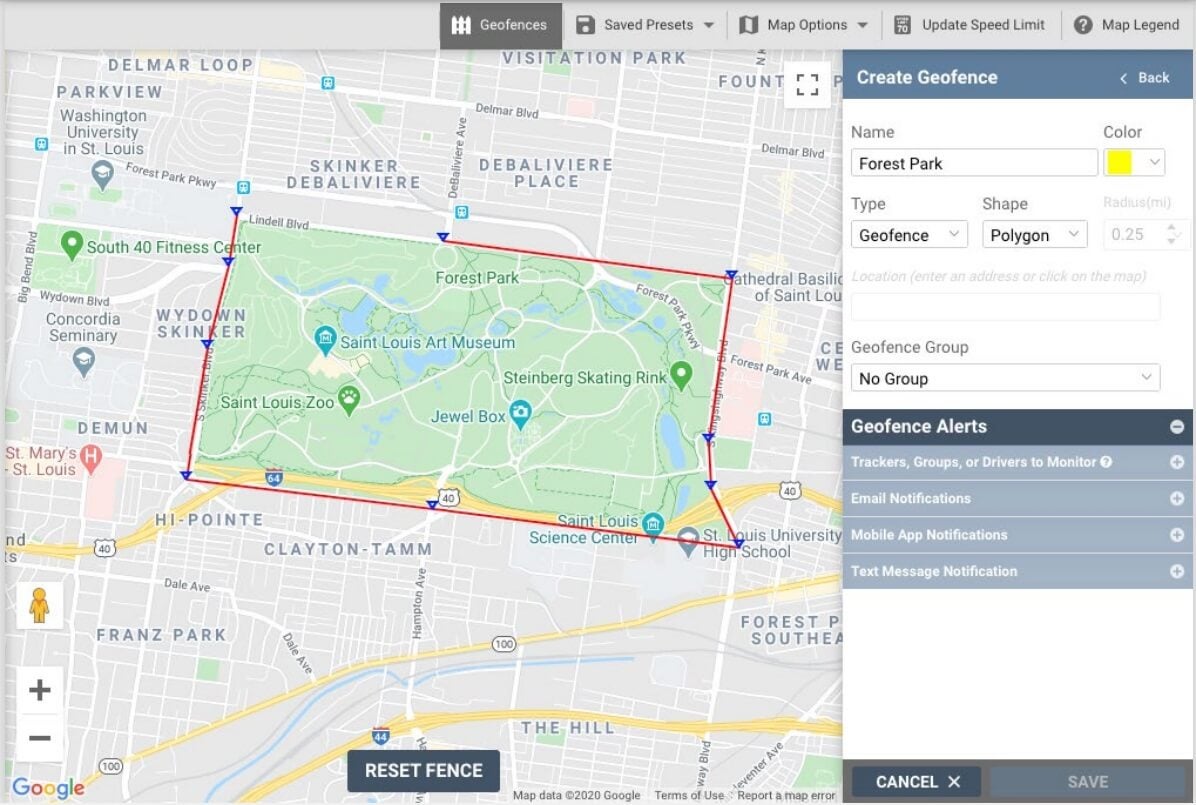
Linxup Vehicle Tracking
Linxup has a 3/5 score for tracking tools. It offers useful reports and custom locations, but it lacks a couple of major abilities: it has no scheduling and dispatching and no automatic route optimization. Third party add-ons can compensate, but these are core needs that many other systems (like Verizon, Samsara, and Teletrac) include with their standard plans.
Linxup offers a range of fleet reports:
- Vehicle Idling reports will track each driver’s activity
- Stop reports show the time spent at each location
- Advanced trip reports log daily activity
- Driver safety report cards show how well each driver compares to the others, helping maintain safe habits across your fleet
Automated alerts can instantly deliver similar information to managers. Alerts can be set for speeding, harsh braking, rapid acceleration, lack of a GPS signal, geofencing violations, first ignition of the day, idling, and vehicle use outside authorized hours.
Refresh rates are every 60 seconds. This speed holds up when compared with its competitors, as Verizon has 30-second refresh times, while Samsara has between 30 and 60 seconds — all fairly quick refresh times for GPS tracking. Custom locations can also be set and mileage will be logged, two features that will help managers keep tabs on their fleet.
However, one major fleet need will require a paid add-on: managers can’t schedule and dispatch jobs to drivers without Linxup Plus. Also, automatic route optimization isn’t supported, although third-party integrations can be used to access this feature. There are also no weather or traffic alerts.
Linxup Pricing and Value
Linxup’s fleet management service is available from $25 per month, with device discounts based on the length of contract. Linxup scores an above average 3.2/5 for pricing in our in-depth research.
Contracts can be one, two, or three years long, and there are no demos or free trials. A cancellation policy does adds an extra charge should the user cancel before the contract is up, but Linxup does not publicly state this exact cost. It also offers a one-year warranty for its hardware.
The starting price of $25 per month is right around the industry average cost, as our top-rated service, Verizon, starts at $23.50 per month. Linxup does undercut some top fleet systems, too, as Samsara starts at $27 per month. However, those two systems both offer a lot more features for their cost, giving them better value overall than Linxup. Plus, Linxup’s fuel tracking tools are only available at an extra cost through a third-party integration, while Verizon and Samsara both offer fuel reports as a standard feature.
| Price from The typical lowest starting price. The lowest price available for your business will depend on your needs | Rating Based on price, tracking features, driver management, vehicle management, product features, and help and support | Price rating | Contract length | Warranty | Free trial | Free demo | |||||||||||||
|---|---|---|---|---|---|---|---|---|---|---|---|---|---|---|---|---|---|---|---|
| BEST LINXUP ALTERNATIVE | |||||||||||||||||||
| 3.5 | 4.7 | 4.7 | 4.6 | 4.5 | 4.3 | 4.3 | 4.3 | 4.2 | 4.1 | 4.1 | 3.9 | 3.9 | 3.7 | 3.6 | 3.4 | 3.1 | 3.0 | 2.3 | 1.9 |
| 3.2 | 2.5 | 2.5 | 3.4 | 3.3 | 2.5 | 2.5 | 3.7 | 3.9 | 3.2 | 2.0 | 2.5 | 4.6 | 3.9 | 3.8 | 4.4 | 3.6 | 4.1 | 4.1 | 4.8 |
| 1-3 years | 3-year minimum (initial) | 3-year minimum | 12-60 months | 1 year | 3 years | Monthly | Monthly | 1 year or monthly | 6 months initial | 1 year | 3 years | 12-60 months | No contracts | Monthly or higher | 12 months | Monthly | 1 year | Monthly or 1 year | Monthly |
| 1 year | Factory warranty for US; none for CA | 5 years for most hardware | First 12 months | 1-3 years | Lifetime | Lifetime | 1 year | 5 years | 1 year | 1 year – lifetime | 1 year | Lifetime | Lifetime | Up to 3 years | Lifetime | 1 year | None | 6 month – lifetime | 1 year |
| | | | | | | | | | | | | | | | | | | | |
| | | | | | | | | | | | | | | | | | | | |
Linxup Help and Support
Linxup has a 2/5 support score, a far cry from the 5/5 scores earned by the best fleet tools for support, Geotab and Omnitracs.
This is partially because Linxup doesn’t provide installation aid and lacks chatbot support. Neither of those support benefits are common tools among fleet systems, but Linxup does stand out for its lack of an online knowledge center, a commonly offered resource.
Linxup does offer email and 24/7 phone support for any users with a software or hardware problem. That’s good, since not all fleet systems offer this. NexTraq and Rand McNally are the two highest-rated systems that lack around-the-clock support. However, it’s not impressive when compared to other systems, particularly given the limited online resources available.
Learn more about the fleet manager’s customer support and more in our Rand McNally review.
Linxup Installation and Other Features
Linxup’s hardware devices can be plugged into OBD-II ports or hardwired directly in a vehicle. Neither option is rare for a fleet management system, but it’s nice that users have the two options to pick from, since some will want the easy installation offered by plug-in devices, while others will prefer the extra diagnostics available from a hardwired device.
The Linxup mobile app is available on iOS and Android, but its 4.4 rating on iOS is drawn from only five reviews and it has a low 2.2 rating on the Google Play store. Critical reviewers cite some technical difficulties, which includes the possibility of a lengthy loading screen. App features include location tracking; breadcrumb location history tracking speed, directions, and stops; a map view; and vehicle activity reports.
The cloud-based software does not have third-party integrations with GPS mapping services and has no weather alerts, two tools that Verizon and Samsara do have. All in all, Linxup only earns a 2.8/5 product features score, clocking in below fleet systems with better apps and increased third-party add-ons, like Verizon (4.9/5) and Samsara (4/5).
Linxup Asset Tracking
Linxup’s rugged GPS asset tracking devices can handle poor weather conditions. Some come with three-year batteries (although solar-powered options are available). They’ll send out data at regular intervals – and there is no installation required.
You’ll be able to track all the core functions that GPS trackers are best at: locations, temperatures, usage, unauthorized movement, and maintenance events. With a three-year contract, the Linxup GPS tracking hardware starts at $15 per month.
Linxup ELD Compliance
Linxup offer electronic logging device (ELD) compliance through its fleet management system. The service will track drivers’ duty statuses and generate inspection reports, but can also help manage shipments or trailers. Users will get a hardware GPS tracker to plug into their vehicle, and managers can view reports in their web portal. Costs start at $30 per month for ELD as a standalone service, although users can also get $350 in free hardware if they commit to a contract.
ELD is required for nearly all US commercial fleets by the federal mandate. Unlike Linxup, some fleet management software won’t offer the service: Navixy, Quartix, and US Fleet Tracking all offer integrations rather than supporting elogs themselves.
Linxup Dash Cams
Linxup sells dual dash cams that include a real-time view of the road and inside the vehicle cab. They come with automated alerts, support user-generated videos, and can upload videos with 4G LTE connectivity even when vehicles are off. When used as an integration with Linxup’s main fleet management software, each dash cam costs $99 initial for hardware, plus $25 per month for software with a three-year contract. It’ll still cost $25 per month without a contract, but the per-unit hardware cost will rise to $399.99.
As a separate service, Linxup’s dash cam software starts at $50 per month, with $500 in free hardware with some contracts. “Special volume pricing” is available as well, so larger fleets will get a discount.
Methodology: How We Rated Linxup
The Tech.co testing team used six research categories to cover all the elements that go into a great fleet management system. These are:
- Price – costs, including paid plans, contracts, warranties, and free plans or demos.
- Tracking – routing tools, like dispatch, custom locations, alerts, and geofencing.
- Driver management – driver tools, like messaging, crash reporting, safety, and compliance.
- Vehicle management – vehicle features including maintenance, fuel tracking, and diagnostics.
- Product features – general functionality like integrations, apps, and tax reporting.
- Help & support – support types, support hours, and installation aid.
Our team combed through all these categories, ranking the top 20 fleet systems on a five-point scale in each category. They then condensed each brand’s scores into one overall score, allowing them to be compared against each other in articles, such as our guide to the top route planning software or our list of the best trucking dispatch software.
Verdict: Linxup Is Not the Best
We gave Linxup a 3.5/5 overall score, putting it below many of the best fleet systems — Verizon and Samsara tied for first place with 4.6/5, for example.
This doesn’t mean Linxup isn’t for you. It offers great vehicle diagnostics for better maintenance, has good 24/7 support, and comes with short one-year contracts. But does lack dispatch tools, and doesn’t offer a way for drivers to easily communicate with managers through app messages. Ultimately, you’ll get more value from other systems that also cost around Linxup’s starting prices of $25 per month.
Which fleet systems will give you better features for the same or lower costs? We’re glad you asked – just fill out the quotes form our research team put together, and you’ll receive the top custom quotes you need.


















