While both Base44 and Lovable are great entry-level vibe coding platforms, Base44 slightly edges Lovable in a competition between the two.
Both platforms are equally feature-rich. However, Base44’s all-in-one approach, connecting both the backend and frontend, makes it easier to use. Plus, Base44 is better value for money than Lovable, with a cheaper entry-level paid plan and a better distribution system of monthly credits on the free plan.
Of course, we’d all love to design a website or an app ourselves, and there are now plenty of vibe coding tools out there to help you do just that. Lovable and Base44 are two major players in the field right now, and below, I break down everything you need to know if you’re stuck deciding between the two.
Key Takeaways
- Base44 is a stronger platform than Lovable, but only slightly, because of its superior, all-in-one approach to app building. This means that users aren’t required to externally connect the backend and frontend of their app, making it overall easier to use and better for beginners.
- Base44 is also cheaper than Lovable, with plans starting at $16 per month compared with Lovable’s $21 per month. Base44 also offers more credits to users overall.
- The platforms are equal on features and design options, and allow users to communicate with the AI in plain English, to design the platform they want.
- Alternatives to Base44 and Lovable include Cursor, for more users who know how to code, and FlutterFlow, for customization options.
- I tested Base44 and Lovable myself, analyzing all the features available for the price while assessing how easy each platform is to use. I also researched the integrations available and found out how easy it is to use the platforms without coding.
| Brand | Price | Free plan | Free trial | Full-stack app generation Does the platform build both the frontend and backend of the app for you? | Browser-based platform Can you access the platform on a browser without downloading an app? | GitHub integration Does the platform integrate with GitHub? | Real-time collaboration Can multiple users collaborate in real-time on the platform? | Edit code Does the platform generate editable code? | Plug-ins/extensions Does the platform offer functionality with plug-ins and extensions? | |
|---|---|---|---|---|---|---|---|---|---|---|
 | ||||||||||
| Base44 | Lovable | |||||||||
| $21/month | ||||||||||
| | | |||||||||
| | | |||||||||
| | | |||||||||
| | | |||||||||
| | | |||||||||
| | | |||||||||
| Paid plans only | | |||||||||
| | |
Base44 vs Lovable: Head-to-Head
Here’s what you should know, at a glance, about each platform:
- Both Lovable and Base44 offer a free forever plan.
- Base44’s paid options start from $16 per month, making it cheaper than Lovable’s $21 per month.
- Base44 offers a maximum of 50,000 credits on the Enterprise plan, while Lovable offers up to 10,000 on any plan.
- Lovable’s backend connects externally, while Base44 takes an all-in-one approach, making it easier to use.
- You can communicate with both platforms in plain English.
- Both offer strong design options and allow you to tweak your app design as you go.
- Base44 is better for beginners with no coding experience, whereas Lovable is better for more experienced AI app builders who need coding assistance and a vast range of integrations

Pros
- Very easy to use, even for beginners
- Affordable starting price
- Integrations with HubSpot, Slack, X, and more
Cons
- Very limited customization options
- No plug-ins or add-ons available
- Free plan available

- Starter: $20/month

- Builder: $40/month

- Pro: $80/month

- Elite: $160/month


Pros
- All-in-one, full-stack app generation
- Customizable with editable code
- Large community for support and inspiration
Cons
- No AI assistant to help with coding
- No drag-and-drop functionality
- Free plan available

- Pro: $21/month

- Business: $42/month

- Enterprise: Custom pricing

Base44 vs Lovable: Pricing
Base44 is better value for money than Lovable. Base44’s entry-level paid plan is cheaper, and it offers around the same amount of credits (25) on the free plan compared with Lovable’s (30).
Lovable breaks down its 30 credit allocation to five credits per day, and when I tested it out, I got around three requests in until I ran out. Unlike Lovable, Base44 doesn’t allocate daily credits, and allows you to use your monthly allowance as you need to.
Both platforms offer free plans that allow anyone to get started – all you need is an email address and you’re good to go. Neither offer free trials, however, but the beauty of the free plan is that you can trial each one, for as long as you like.
Both free plans have plenty to offer, but it’s important to note that while you can edit code with Lovable’s free plan, you can’t with Base44’s.
The platforms are around the same price as competitors such as Bolt.new ($18 per month), with Base44 being slightly cheaper. More advanced tools such as FlutterFlow are more expensive ($29.25 per month), making both Lovable and Base44’s pricing favorable for a simple setup.
While the starting prices of each platform are similar, it’s the credit systems of each platform that users should be aware of. AI vibe coding platforms charge credits based on your usage of the AI model.
Below, I’ve broken down both providers’ paid plans along with their credit models.
Base44 pricing
All prices and credit allocations are per month, based on an annually paid plan.
- Starter Plan: $16 for 100 message credits and 2,000 integration credits
- Builder Plan: $40 for 250 message credits and 10,000 integration credits
- Pro Plan: $80 for 500 message credits and 20,000 integration credits
- Elite Plan: $160 for 1,200 message credits and 50,000 integration credits
Message credits are the total number of AI message and integration actions you can use each month. Each request costs 1 credit.
Integration credits are for the users of your app to access Base44’s integrations, such as LLMs and image generation. East request costs 1 credit.
Lovable pricing
All prices are per month, based on an annually paid plan, and if you opt for 100 credits per month.
- Pro Plan: $21
- Business Plan: $42
- Enterprise Plan: Custom pricing
With Lovable, you can choose how many monthly credits you get on your plan, and the platform’s price will change accordingly. Unlike Base44, Lovable charges credits based on the complexity of the task you give to the AI.
For example, changing the color of a button only costs 0.50 credits, whereas building a whole landing page costs 1.70 credits.
Is Base44 or Lovable Better Value for Money?
Base44 is better value for money than Lovable. Not only is Base44’s entry-level paid plan cheaper, but it offers more in terms of credits, per cost, per month, particularly on the free plan. Overall, it offers 20 more credits per month on the free plan, compared with Lovable.

Setting up
With both platforms, I was underway pretty quickly. It took under five minutes for both platforms to put together my idea, after I’d submitted my prompt. If you’re looking to see immediate, quick results, then both of these vibe coders work.
Lovable’s setup is straightforward – the AI chat is positioned on the left-hand side, with the preview on the right. As you talk to the chatbot, you can see the changes being made in the preview, and I found it easy to toggle between the different screens.
Base44 is set up in the exact same way, chatbot on the left, preview on the right. You can make changes via the Dashboard screen, including to the platform’s code, and see how your creation will look on both desktop and mobile.
As it’s similar process to set up both Base44 and Lovable, they are equal in this sense.
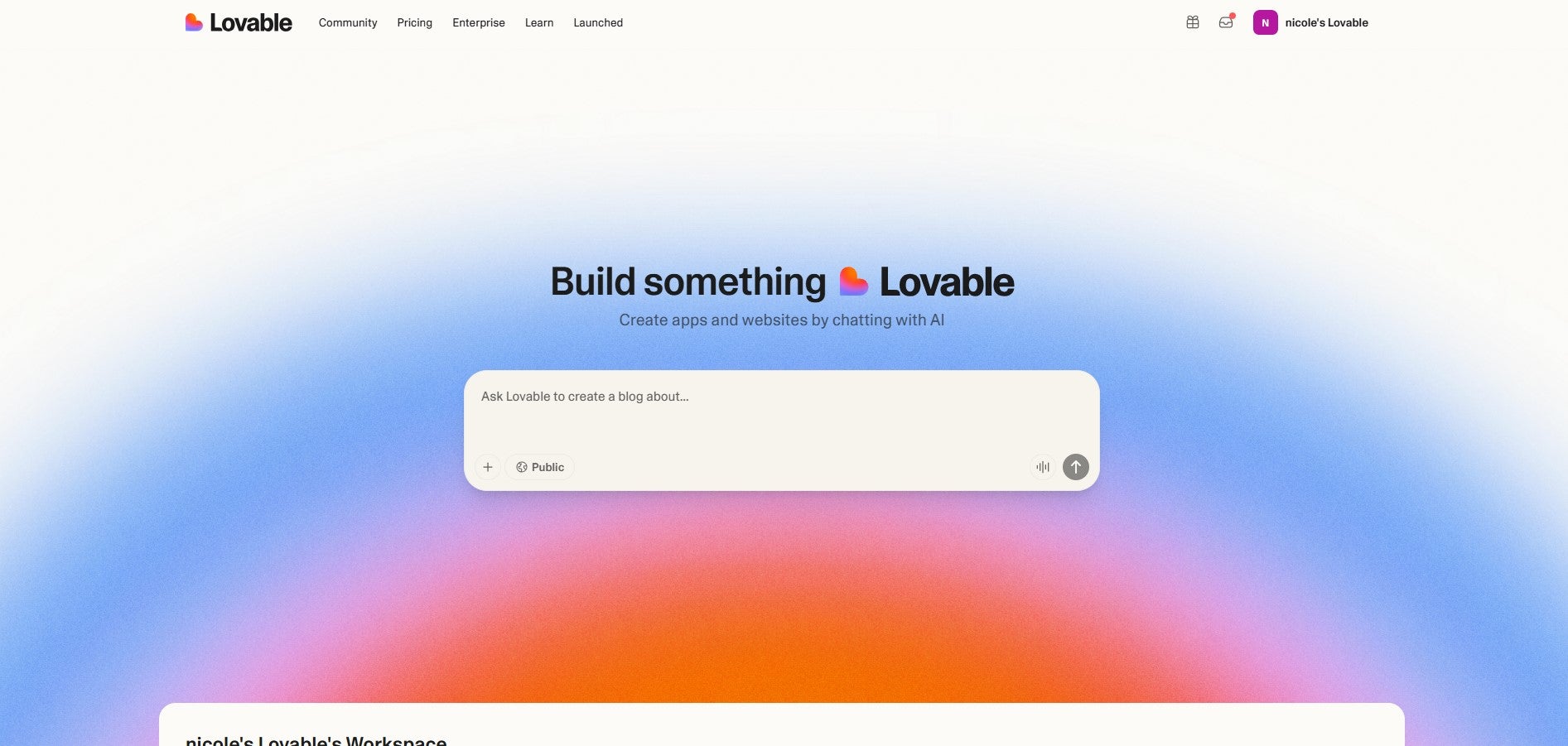
Like Base44, I was immediately invited to send my prompt into Lovable’s platform as soon as I’d signed up. Source: Tech.co testing
Prompting the AI
With both Base44 and Lovable, I could write my ideas in plain English, and see them implemented on the preview screen. As the AI “thinks”, it will break down what it makes of your prompt and let you know how long it was “thinking” for.
If you’re new to vibe coding and want to test out how your functions could be received, I’d recommend using Discuss Mode on Base44 or Chat on Lovable. This allows you to brainstorm with the AI without making any concrete changes to your page.
I also found it helpful that on both platforms, you can directly edit your page, bypassing the AI function altogether if you want to. While this felt very intuitive and suited for beginners, it’s isn’t the best way to generate complex functions on your app or website. Instead of Lovable or Base44, in this case, I’d recommend an option like Bolt.new.
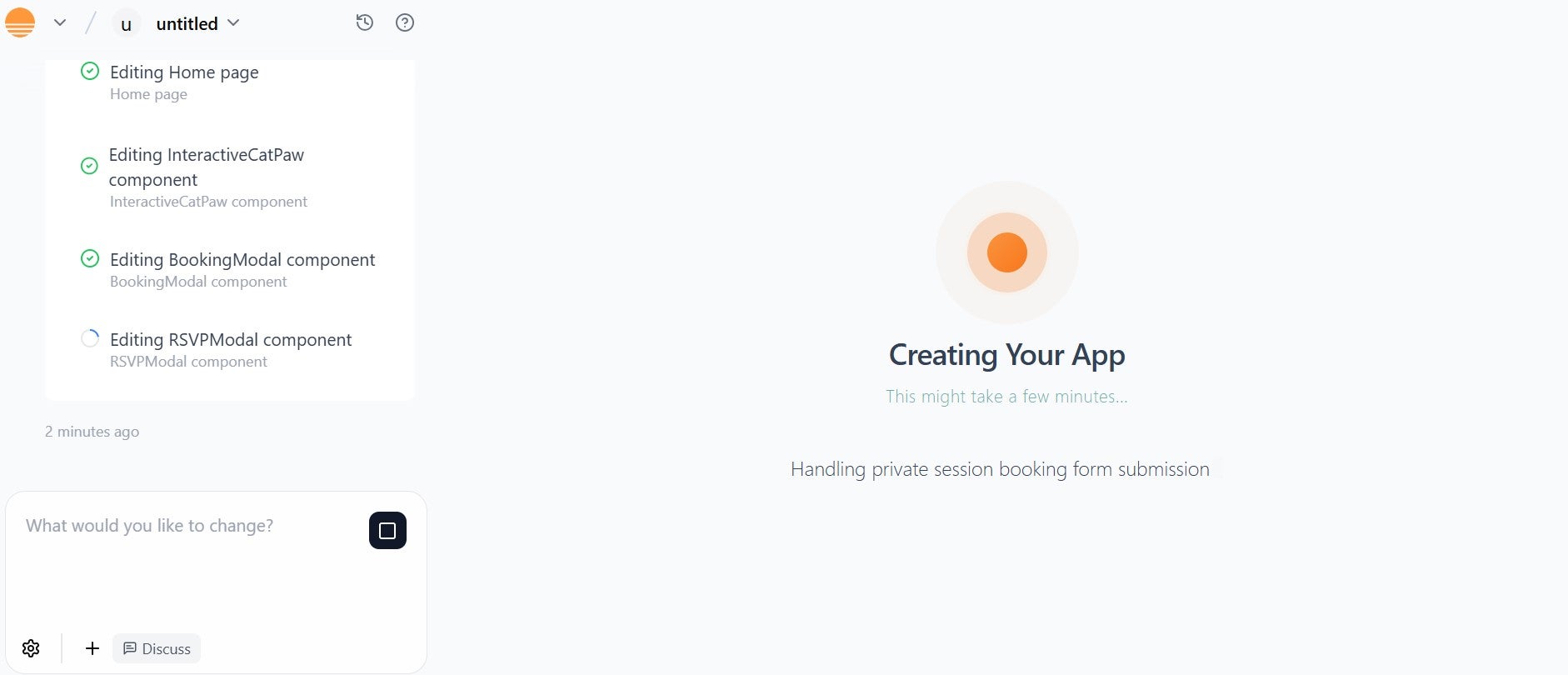
Base44 thinking through the prompt I submitted, and breaking it down into bullet points. I found it useful to understand how the AI processes the information I’ve inputted. Source: Tech.co testing
There are other options in the Chat box to take advantage of. You can click the History icon in Lovable to restore prompts you gave earlier, and input data directly from GitHub. You’ll also be able to attach files from your desktop and take a screenshot, which is useful if you’re creating a project with multiple stakeholders and need to keep them updated.
While Base44 does allow you to attach files, it doesn’t offer the same level of integrations as Lovable. However, unlike Lovable, you’re able to choose which AI model you use when prompting. On the free plan, my options were GPT-5, Claude Sonnet 4.5, and Gemini 2.5 Pro. Or, you can stick to the default and let the platform choose which option is best for what you’re asking.
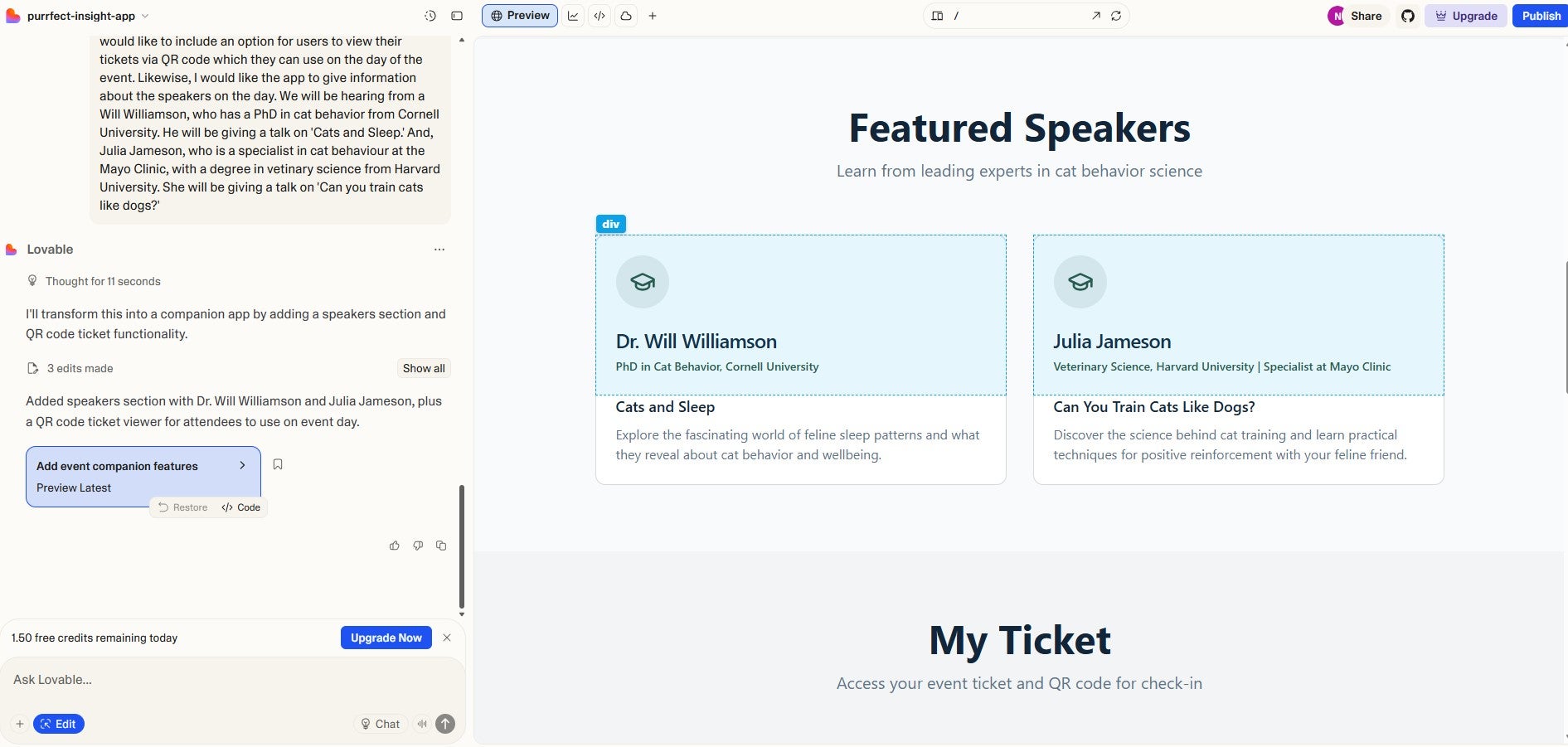
Lovable allowed me to directly edit my page if I didn’t want to go through the AI. Source: Tech.co testing
While both platforms have a very similar feature set, where they ultimately differ is in how they are organized.
Base44 has an integrated backend and database, meaning it’s all contained within the platform. While this feature is great for beginners who want everything built in, for more advanced users who ultimately want more control over their project and may even potentially want to move design platforms in the future, it’s not so flexible.
Whereas, Lovable provides a separate database through Supabase, an AI-powered frontend and backend development tool. This makes it easier to take your project away from Lovable in the future, but is less all-in-one and convenient than Base44’s setup.
Whose features you prefer, those of Lovable or Base44, ultimately depends on your needs. However, in terms of what is on offer for both platforms, which is plenty, I’d say they are tied.
Standout Feature — Freeze Files
As someone who is used to prompting AI tools, I know that they can sometimes make mistakes. In particular, when vibe coding, they can change something that you didn’t necessarily want to be changed.
In both Base44 and Lovable, a feature that stood out to me was the option to freeze certain files, once the code for them had been written. To do this, you can alter the function in the code or simply let the AI know that you’d like it to refrain from changing pages X or Y.
This was really beneficial in helping me realize what parts of the projects I was happy with, and what I wanted to change. Plus, it helped the AI know what I was happy with, too.

Design features
Both platforms were effective at designing me a good-looking and modern project. During this test, I gave both platforms the same prompt, and asked them to create an app to accompany a fictional cat event I was running. Both platforms opted for hues of white, blue, and green.
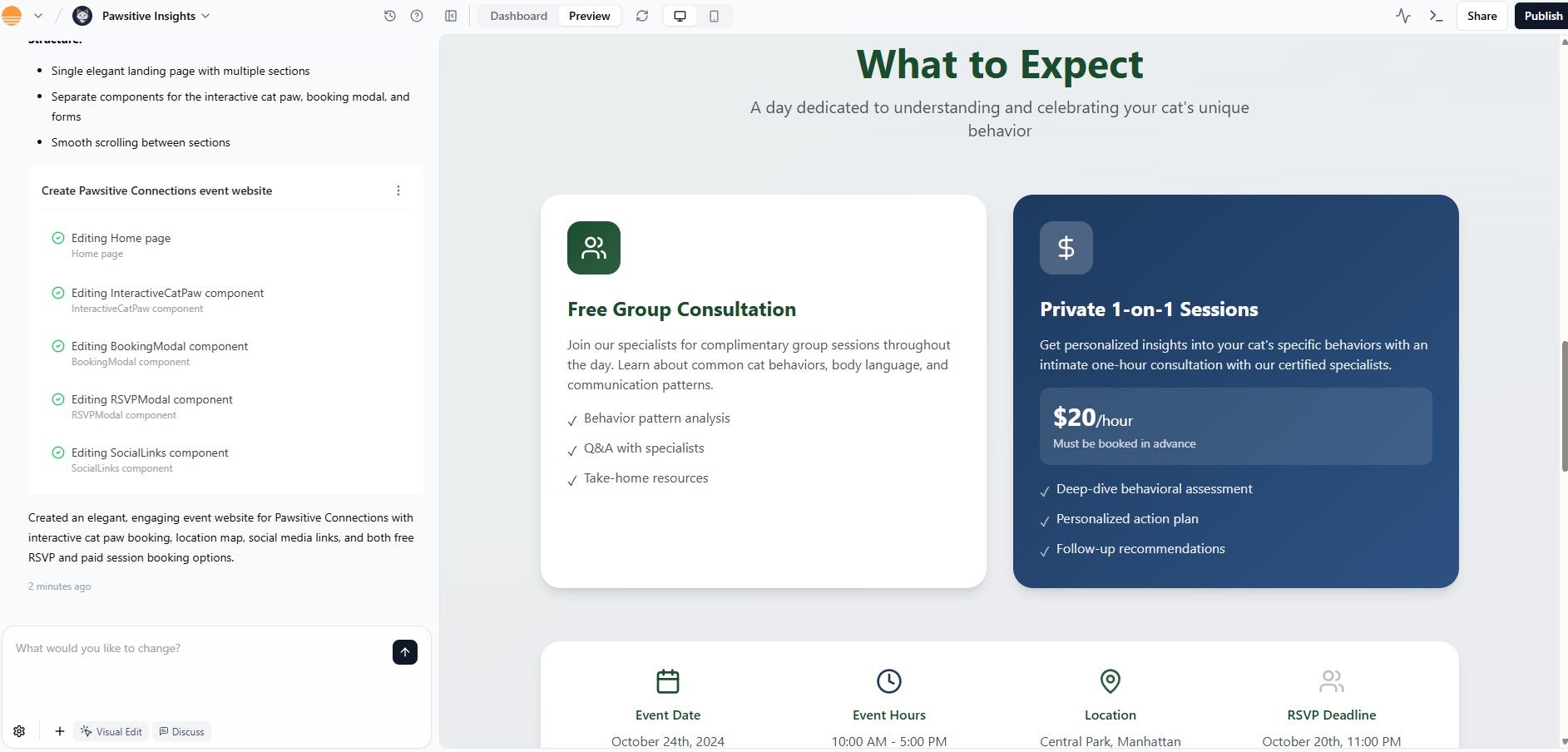
Base44 organized the information I’d given it about my fictional event in a neat and professional way, showing it understood the look I was going for. Source: Tech.co testing
In the initial space for you to enter your prompt into Base44, there is a button labeled Styling Instructions, which allows you to pick from a set of ready-made templates for your project, like a traditional website builder would.
Some of the options include Neumorphism, Glassmorphism, Material design, and Neo-Brutalism. For beginners who want an easy way to design their project, this is a great option.
While Lovable also offers some pre-built templates, these are more general for common use cases, rather than taking into consideration the vibe you’re going for with your project. That being said, you can always use the AI to customize the template to suit your specific needs.
Lovable will also encourage you to look at other designs made by other users as you start writing your prompt, allowing you to get inspiration from them. This is one way that the platform encourages a strong sense of community.
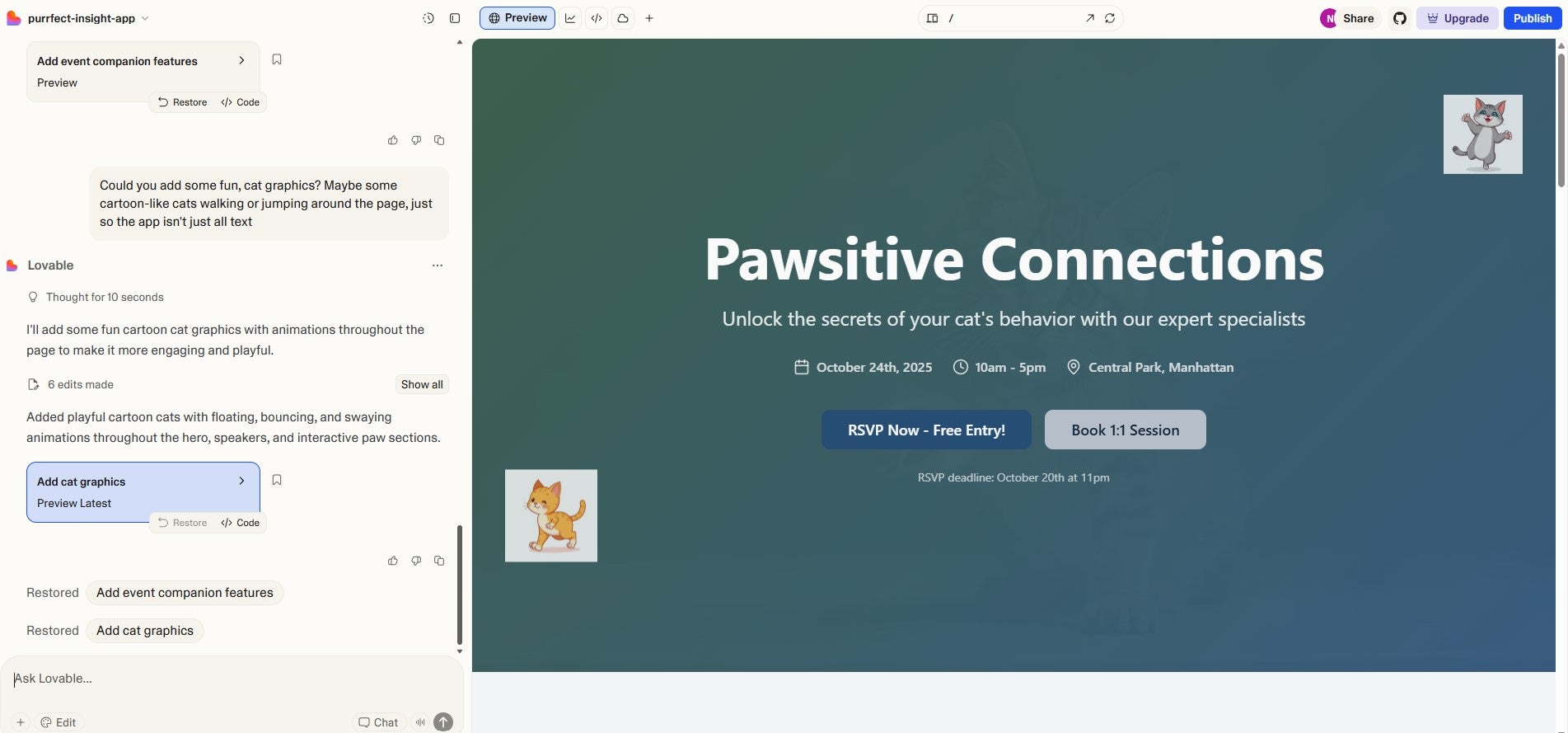
When I asked Lovable to add some cat graphics, I wasn’t too impressed with the options, particularly as they didn’t match my background. Source: Tech.co testing
Moreover, it goes without saying that these platforms can’t perform miracles. The technology behind them is still developing and we’ll most likely see a lot of mistakes at this stage. In the above example, you’ll see what Lovable came up with when I asked it to add some cat graphics to my site.
Similarly, both platforms made a few design mistakes. What’s good about them, however, is that you can re-prompt them and try to fix it. However, neither platform was prepared to take on more complex design asks, such as when I asked it to make a booking tool out of a pair of cats’ toes.
I’d say both platforms are tied once again in terms of design options, with Base44’s unique set of template options and Lovable’s community-based design inspirations. However, they are both on the more basic end of design tools, so for more advanced options, I would recommend FlutterFlow.
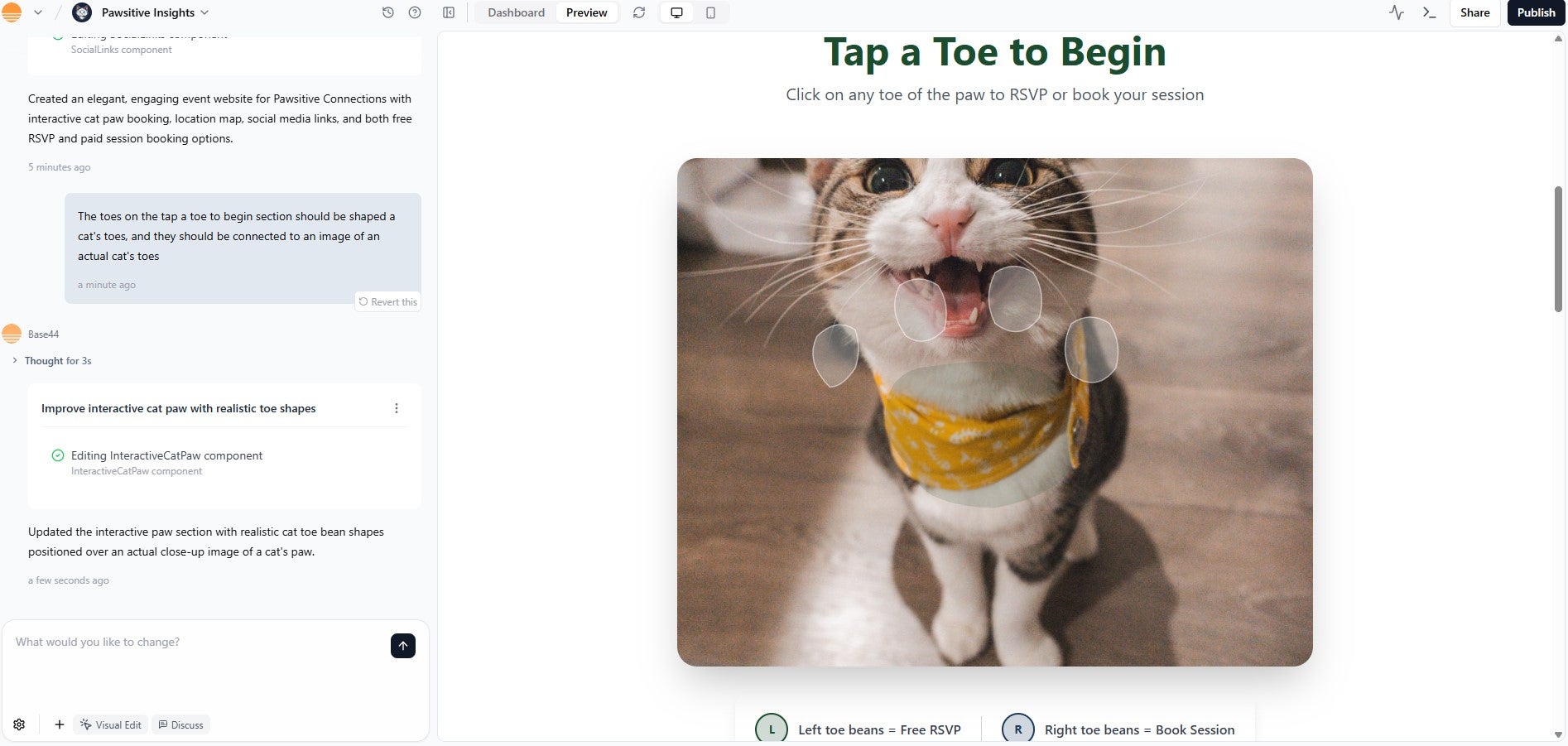
Base44 struggled with my request to integrate a booking tool into an image of a cat’s toes. It shows that the technology is still in its early stages and has difficulty when exploring more advanced requests. Source: Tech.co testing
Is Base44 or Lovable Easier to Use?
Overall, we found Base44 the easier platform to use. While both platforms are designed with beginners in mind and require very little coding experience, compared with more robust platforms like Cursor, it was Base44’s integrated functionality that made it the easiest.
While the external connection to Supabase is great for more advanced users, it may not be as beginner-friendly as Base44’s setup. For example, I wanted to integrate an LLM into my app for my customers to talk to if they had any questions/queries.
Base44 had this functionality built in, but, with Lovable, I had to investigate how I would connect an LLM to my app externally.
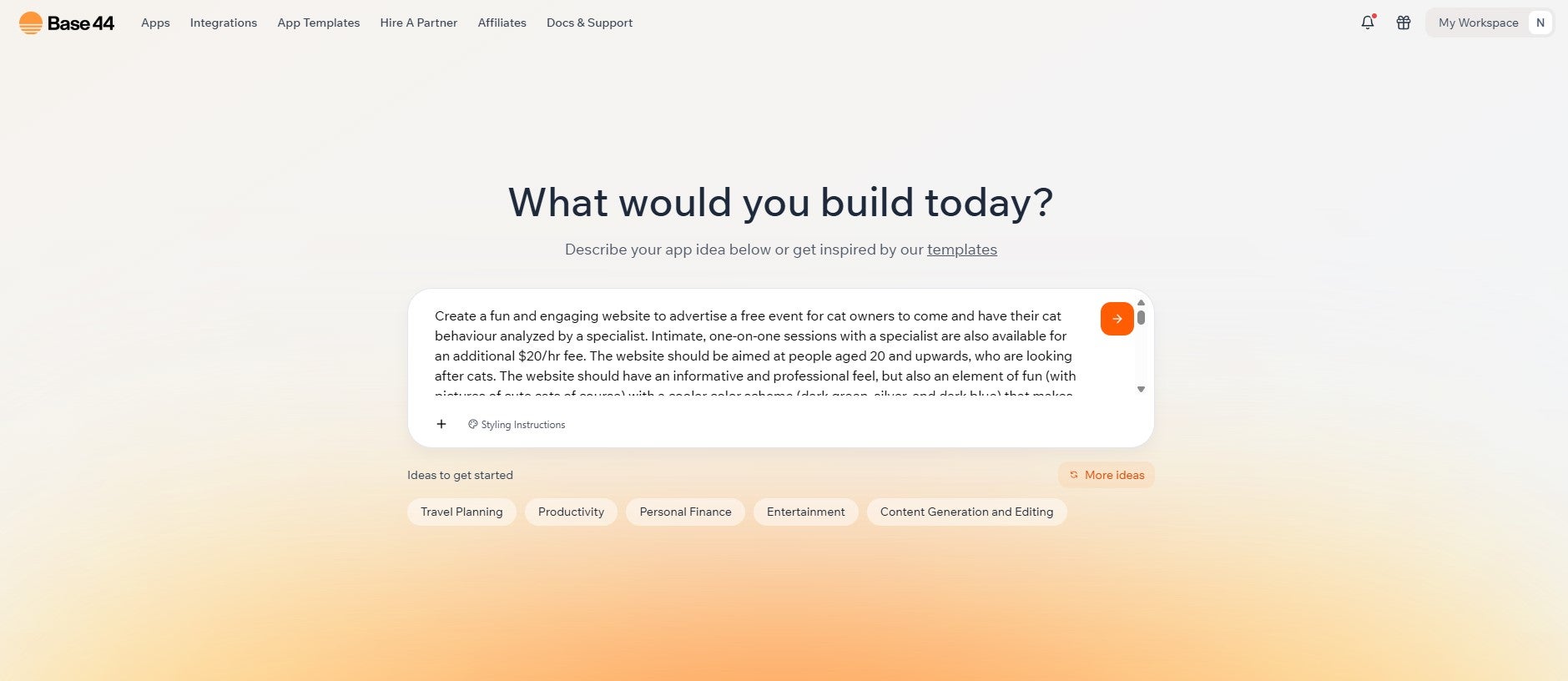
Base44 asking for my initial prompt, getting the design process going quickly. Source: Tech.co testing
However, based on the other AI app builders I’ve tested, Lovable and Base44 were probably two of the easiest to use overall. Neither of them have a convoluted interface with plenty of options, like FlutterFlow, and their simple, intuitive designs meant I could find everything I needed, such as the option to view my app in both mobile and desktop formats.
Both platforms are browser-based, meaning you can access them by going on to each website, and both begin by simply taking in your prompt. While you do have the option to use code on both Lovable and Base44, you can definitely get by on both without it.
Ultimately, Base44 clinches this round because of the way it’s set up, but there isn’t much separating these two platforms when it comes to ease of use. If you want a more detailed look at what Base44 is like to use, check out our Base44 review.
How Do Base44 and Lovable Compare With the Competition?
Base44 and Lovable are browser-based solutions designed for beginners, and for those with no experience coding. While they are some of the most popular and highly-rated options, there are still plenty of other choices out there.
If you can already code and are looking for a platform that can handle more advanced actions, then Cursor is a great option. Unlike Base44 and Lovable, Cursor is app-based and downloadable for free on your desktop. Cursor will integrate itself into existing coding applications and offer assistance, such as line-by-line improvements.
Bolt.new is another great option, if you want a slight step up from the likes of Lovable and Base44, but don’t want to go as far as Cursor. The platform provides full-stack app generation, integrations with GitHub, and the option to use Claude Code, the AI coding tool. Better yet, prices start at only $16 per month, the same as you’d pay for Base44.
Here’s how Lovable and Base44 compare more broadly with the competition:
| Brand | Price | Free plan | Free trial | Full-stack app generation Does the platform build both the frontend and backend of the app for you? | Browser-based platform Can you access the platform on a browser without downloading an app? | GitHub integration Does the platform integrate with GitHub? | Real-time collaboration Can multiple users collaborate in real-time on the platform? | Edit code Does the platform generate editable code? | Plug-ins/extensions Does the platform offer functionality with plug-ins and extensions? | |
|---|---|---|---|---|---|---|---|---|---|---|
 |  | 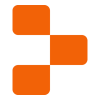 |  |  | ||||||
| Base44 | Lovable | Bolt.new | Replit | Cursor | FlutterFlow | |||||
| $21/month | $18/month | $20/month | $16/month | $29.25/month | ||||||
| | | | | | | |||||
| | | | | 14 days | 14 days | |||||
| | | | | | | |||||
| | | | | | | |||||
| | | | | | | |||||
| | | | | | Only on higher tiers | |||||
| Paid plans only | | | | | | |||||
| | | | | | |
What to Look for in a Vibe Coding App
Understanding the pros and cons of vibe coding platforms is one thing, but it’s also important to know exactly what should go into the decision. After all, a specific Base44 or Lovable alternative may offer more features, but if it doesn’t provide the ones that your particular business needs, you’ll be out of luck.
That’s why we’ve provided a few helpful tips on what you should consider before picking your platform.
- Coding proficiency: Some platforms truly require no coding knowledge whatsoever, while others operate as assistants to improve your coding, so you’ll want to decide which is a better fit for your business.
- Business size: Scalability is built into some platforms, while others are geared exclusively towards smaller businesses in both price and functionality. Make sure to consider where you are now and where you want to end up.
- Budget: Despite most of them having a free plan and a $20-$30 starting plan, the price of vibe coding platforms varies substantially, due to the different credit/token allotments for each.
- Device storage: Some platforms are browser-based, but others require you to download an app. This can be demanding on the performance and storage of your device, although it does often provide better results.
- Integrations: Various third-party integrations are available with different vibe coding platforms, so make sure your systems work with the particular option you’re looking for.
More importantly, you should make sure that vibe coding is what you’re looking for in the first place. There is a wide range of different AI tools for different purposes.
Verdict: Base44 is Better Than Lovable
By only a slim margin, Base44 is a better choice than Lovable, because of its easy-to-use and intuitive interface, feature-packed free plan and affordable pricing options, and the all-in-one approach it brings to project design. Base44 is a great choice for beginners and for those looking for an entry point into the world of vibe coding.
That’s not to say you should completely dismiss Lovable. It’s also extremely easy to use, and allows a vast amount of integrations with applications such as GitHub. While it may not be great for beginners who want everything in one place, its separate database option allows for flexibility and advanced customization options. Plus, in December 2025, it raised $330 million at a $6.6 billion valuation, so you can count on the fact that it’ll be rolling out updates regularly to stay ahead of the pack.
Ultimately, the best choice is the one that works for you and your business’s needs. Luckily, both Lovable and Base44 have extensive free plans, so you can get started right away and see if they work for you, before making a paid commitment.
If you click on, sign up to a service through, or make a purchase through the links on our site, or use our quotes tool to receive custom pricing for your business needs, we may earn a referral fee from the supplier(s) of the technology you’re interested in. This helps Tech.co to provide free information and reviews, and carries no additional cost to you. Most importantly, it doesn’t affect our editorial impartiality. Ratings and rankings on Tech.co cannot be bought. Our reviews are based on objective research analysis. Rare exceptions to this will be marked clearly as a ‘sponsored’ table column, or explained by a full advertising disclosure on the page, in place of this one. Click to return to top of page
